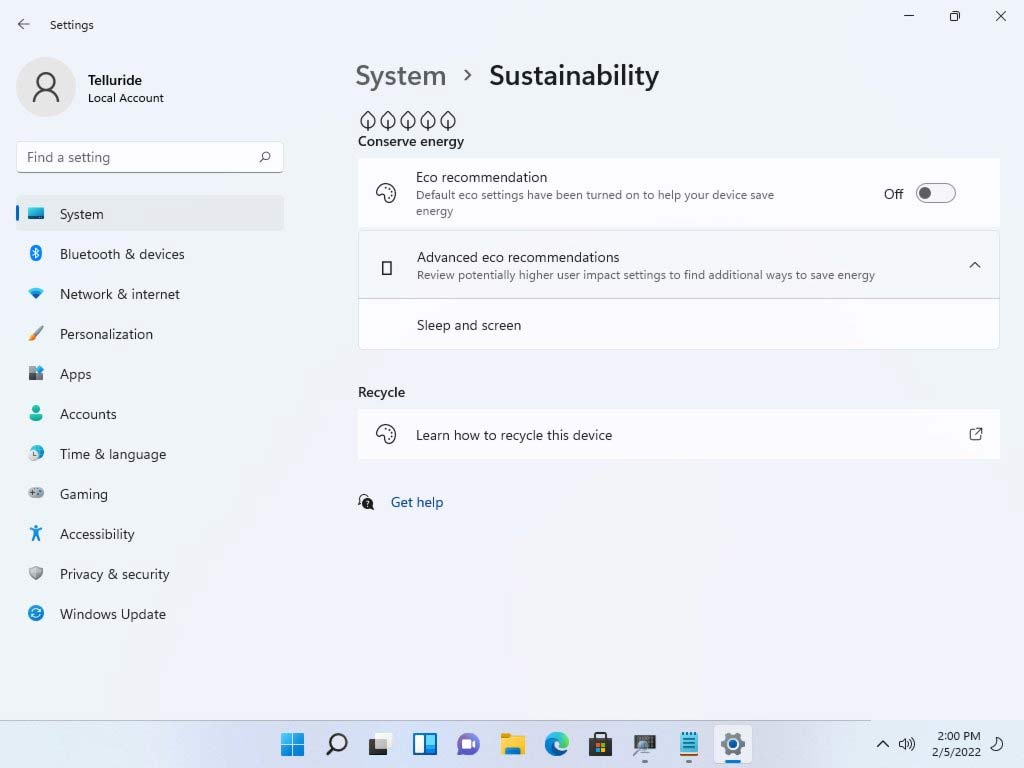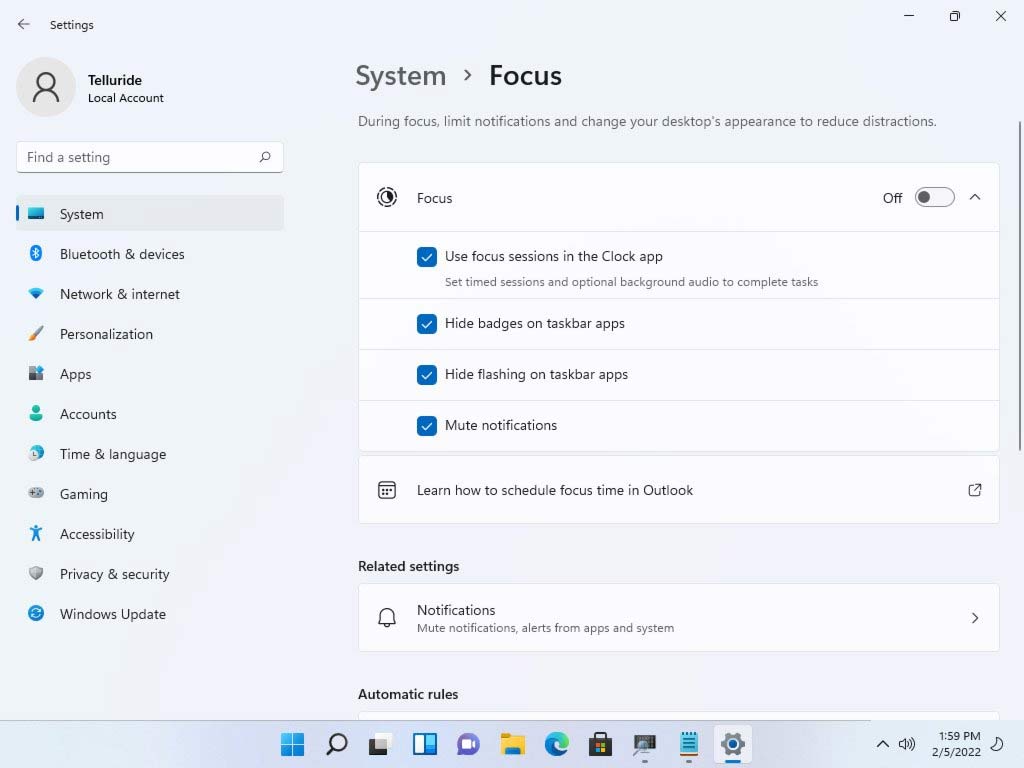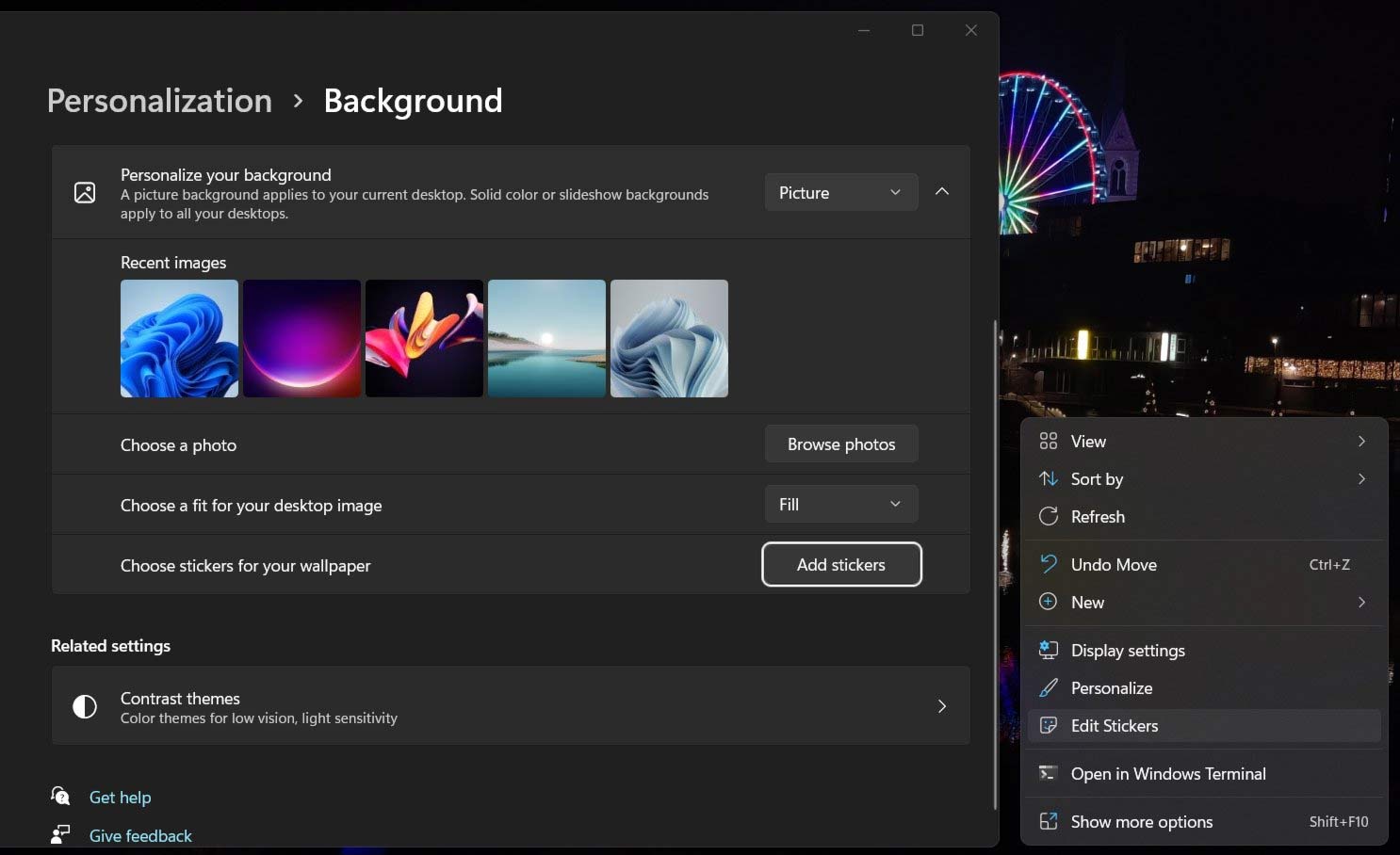Upcoming Windows 11 Update Will Give Your PC an Eco Score
Changes also coming to Focus Assist and Notifications, plus Wallpaper Stickers
A trio of unannounced Windows 11 settings and features pages has been unearthed by one of Twitter's premier software sleuths. Over the weekend, Albacore found new/improved system settings pages showing the following: Sustainability, Focus (was Focus Assist) and Notifications.
Perhaps the most interesting from the trio of update revelations is the new System > Sustainability settings page. There aren't many settings here right now, which is understandable given that it's a completely new addition.
Near the top of the screenshot (see how to take screenshots in Windows) you can see that there are five outlined leaves subtitled "Conserve energy." Albacore asserts that these glyphs get filled to indicate your device's Eco Score, and the feature will become active at a later date. We would expect the leaves to fill with green, to give you a rough idea of this score, if no percentage or numerical value is given (we made a mock-up showing this mechanic as the topmost feature image). One can even imagine PC makers advertising a device's Eco score on the product packaging or on one of those irritating stickers on the PC case / laptop keyboard deck.
Beneath the Eco Score section, there is a toggle to allow Microsoft to apply default Eco recommendations. Control freaks and independent thinkers can delve into the Advanced Eco recommendations area, which currently only consists of sleep and screen settings. Lastly, you can learn about how to recycle the PC you are using if you don't want to put something like Linux Lite on it to extend its working life, or post it on an auction site.
Another screenshot from Albacore shows that Microsoft is pondering, or perhaps has already decided to rename Focus Assist. Going forward it may simply be known as Focus. That isn't all though. Focus is going to become a setting in the Clock app, and you will be able to schedule your Focus times via Outlook.
Notifications looks like it has come forward in system settings, so it is easier to find and tweak. There is a new Set priority notifications setting in there too, which sounds good.
Wallpaper Stickers
Albacore also recently unearthed an interesting change set to arrive in the Personalization > Background settings of Windows 11. From this screenshot, it looks like Microsoft is planning a wallpaper customization feature using Stickers.
Get Tom's Hardware's best news and in-depth reviews, straight to your inbox.
We don't get to see any example stickers, but anyone with a modern smartphone and with experience of social media / rich messaging apps will probably have a good idea of the easily positioned image overlay possibilities which will become available for your desktop wallpaper. According to the source Tweet, the stickers persist as you change wallpapers, in most setups.
As a reminder, the first big Windows 11 Update is due to be released later this month. Expect redesigns of the Media Player, an updated Notepad app, and various Taskbar improvements, as well as various tweaks and fixes.

Mark Tyson is a news editor at Tom's Hardware. He enjoys covering the full breadth of PC tech; from business and semiconductor design to products approaching the edge of reason.
-
BillyBuerger On the clock app updates... Maybe they should just call the app the Focus app now. I mean, it doesn't even have a clock in it directly anymore. And everything seems to be about the Focus stuff anyways. Oh, and here's a novel idea, maybe they could make a new app called Clock that shows the current time! Man, the times we live in where we can do anything with our computers now. Even display the current time.Reply -
spongiemaster Reply
And we can get that clock app at no extra charge!BillyBuerger said:Oh, and here's a novel idea, maybe they could make a new app called Clock that shows the current time! Man, the times we live in where we can do anything with our computers now. Even display the current time.
EtuDS0ntaJY:26View: https://youtu.be/EtuDS0ntaJY?t=26
33 seconds -
Krotow Can anybody explain the fuss about "Eco" score madness. This is happening not only in Windows. A new cult?Reply