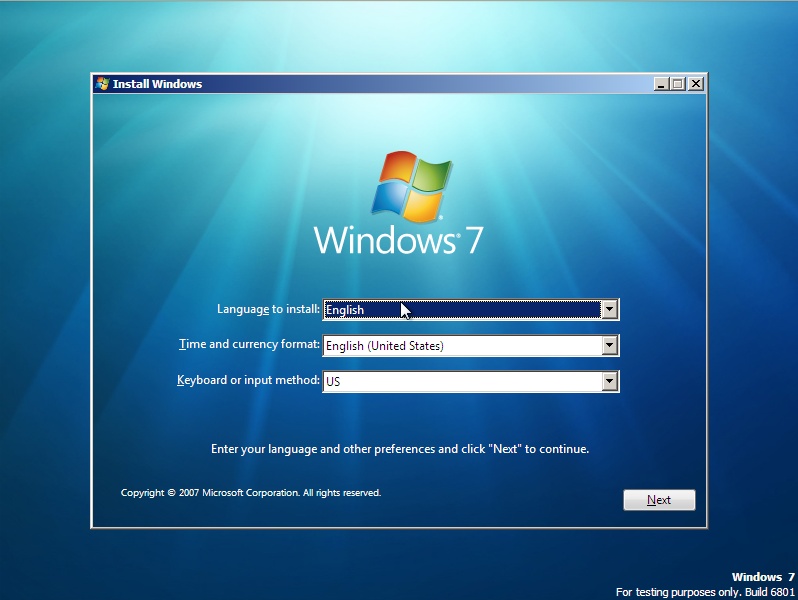Windows 7 Beta Begins to Expire July 1, 2009
The sky is falling down on your Windows 7 beta, but fear not, you can fix it.
Get Tom's Hardware's best news and in-depth reviews, straight to your inbox.
You are now subscribed
Your newsletter sign-up was successful
If you're still running a beta version of Windows 7 – basically any build before 7100 – you'll probably want to upgrade to one of the Release Candidates or go back to your previous operating system.
Starting tomorrow July 1, 2009 all beta versions of Windows 7 will start shutting down every two hours – a huge annoyance if you plan on doing anything on your computer that requires an uptime of any time longer than that. Even if you can deal with prematurely ended computer sessions, after August 1, 2009 the beta will expire completely.
If you haven’t done so already, it's time to clean house and either move forward or backward.
We're guessing that if you've been using the beta for this long already, you'd like to continue. While Microsoft doesn’t officially want to its beta testers to upgrade from beta to RC (clean installs or Vista upgrades are what Microsoft prefers), those who can’t be bothered to backup their test machines can jump right to the RC courtesy of a Microsoft-provided workaround.
Read more about upgrading from beta to RC here.
Get Tom's Hardware's best news and in-depth reviews, straight to your inbox.
-
justjc For those wondering the release candidate, known as Build 7100 will not have this behavior untill March 1, 2010.Reply -
jsloan justjcFor those wondering the release candidate, known as Build 7100 will not have this behavior untill March 1, 2010.Reply
oh, i feel better now. ;-) -
Kill@dor Just get the RC1 if you plan on keeping it longer...it will last till March 2010 which is really awesome.Reply -
This does not apply to all releases before 7100.Reply
Type winver in the run menu or command prompt too check your actual expiration date.