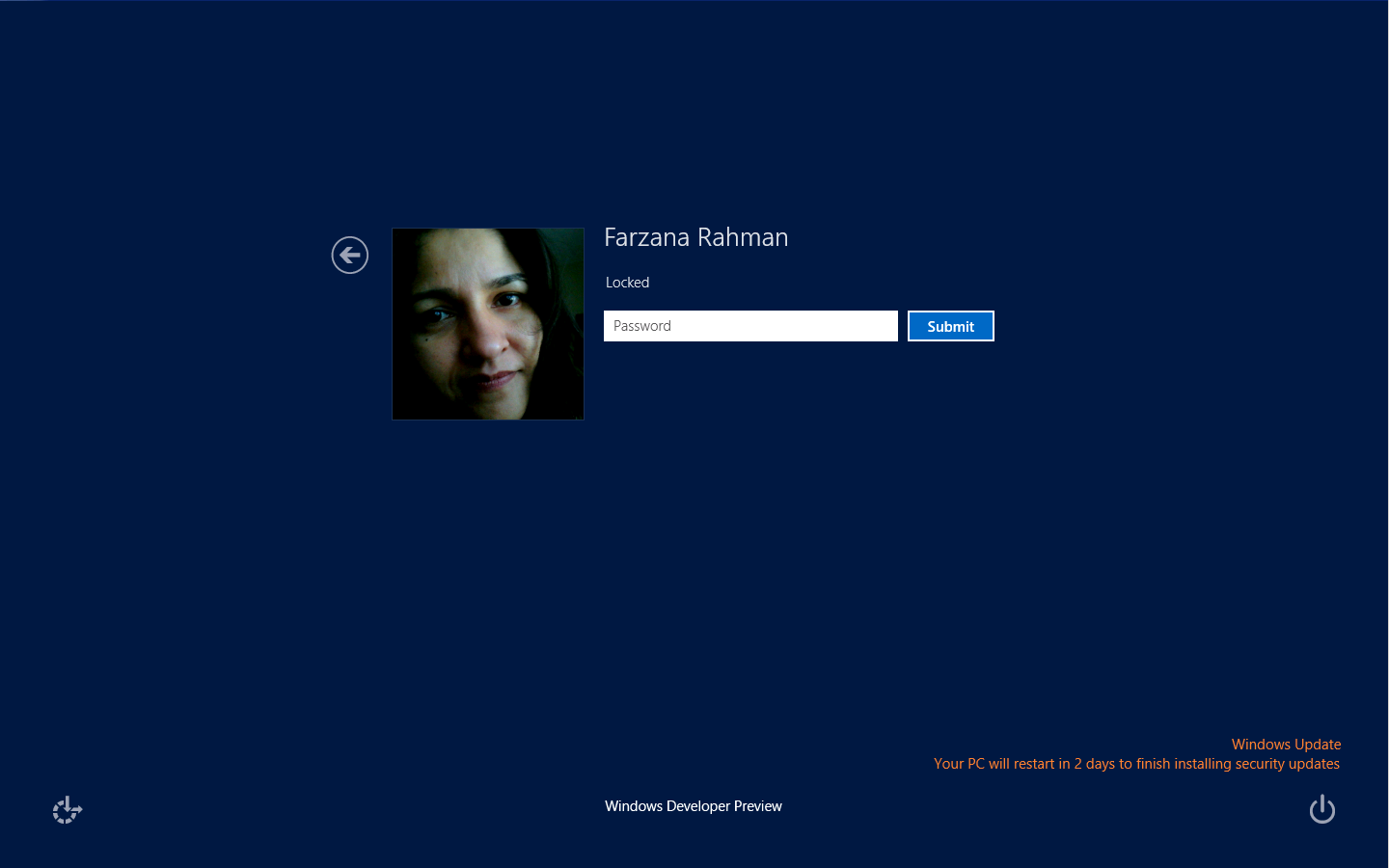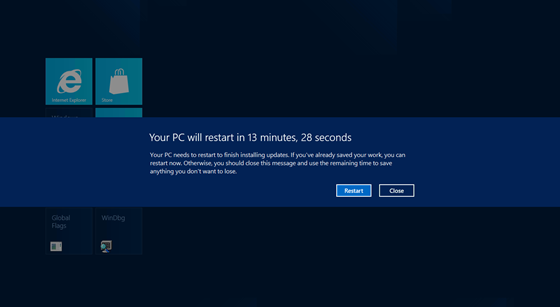Windows 8 Will Be Less Demanding of Update Restarts
A friendlier way to go on the patch.
To us computer enthusiasts, a computer that restarts by itself is a sign of something that's seriously wrong—Unless, of course, it's Windows restarting itself to install some new updates.
While it's nice that Windows 7 is so vigilant in keeping the computing world healthy with updates, power users prefer to handle it on their own. According to Microsoft's statistics, nearly 90 percent of Windows 7 users allow updates to install and restart the system automatically. 2.38 percent want to be notified before install; 3.44 percent want to be notified before download; and 4.88 percent have update checking disabled.
The problem with the autoupdate and restart model is that some users end up losing unsaved data, which is quite user-unfriendly. Microsoft is going to change this in Windows 8 with a 72-hour grace period for automatic updates and restarts.
Microsoft plans to dramatically cut down on the number of mandatory restarts by consolidating all of the restart-required updates into a once a month on Microsoft's "patch Tuesday" (the second Tuesday of each month). For critical security updates, however, Microsoft will still roll those out immediately.
When it comes time to restart, Microsoft will give a 72-hour grace period for the user to save his or her work and restart to install updates. This reminder will also display itself on the login screen. At the end of the 72-hours, Windows Update will go ahead with the restart—except in the case where the system detects that you have some "critical applications" still open. In that case, Windows 8 will then immediately remind the user upon the next login that he or she must save work and then restart within a 15 minute window.
That's putting a lot of faith in Windows to determine whether or not your system is ready to restart. All changes in update frequency and behavior considered, though, it's definitely a more user-friendly approach than Windows 7.
Get Tom's Hardware's best news and in-depth reviews, straight to your inbox.
-
stoogielooks like sh!t the touch version of windows i mean, keep the original windows designThey keep it behind that scene. You can switch then.Reply
-
LuckyDucky7 No, that approach is THE SAME OR MORE demanding.Reply
"In that case, Windows 8 will then immediately remind the user upon the next login that he or she must save work and then restart within a 15 minute window."
When I sit down to use my computer, and I log in, I'm NOT restarting it right away.
My computer WILL obey ME. Not the other way around.
If I see a ticking bar telling me that the system is going to restart whether or not I like it, I'm going to go into Task Manager, and kill that defective process and its shutdown initiation.
I want high availability when I sit down to use a machine, just like much of the Internet works on. If I have a VNC session going, and the machine thinks that its updates are more important than that, that's not good. If I'm about to hit a 25 killstreak, and Windows thinks that my game isn't a "priority" application, and it restarts, that's still very bad. Or if I'm working on an engineering application and Windows doesn't think that it's a priority to let me save my work first, and I lose thousands of dollars on work on that project, I'm going to think twice about considering a Microsoft solution.
So you know what, Microsoft? Keep your Windows 8.
I'll take Server 2012 and install it on my main machine instead because that won't give me issues. -
randomizer ReplyMicrosoft is going to change this in Windows 8 with a 72-hour grace period for automatic updates and restarts.
Now I have a whole 72 hours before control of my computer is taken back by the software running on it. When did it become the role of the software to determine "grace periods"? Is there an obligation to restart our computers? How nice of Microsoft to give us a bit of slack once we've passed the "deadline" for using the system productively.
Here's an idea: Keep restarts for core OS fixes only (and restart when I feel like it) . I don't mind restarting at my convenience when the kernel needs patching to fix a security flaw, but I don't want to waste time staring at a POST screen because Office needed to update a language pack.
Microsoft hasn't solved anything here, they have simply changed their scheduling and marketed it as an improvement. The core problem remains. I guess too much development time went into a new UI and not into improving things that have been the source of complaints for years.
Manual updating for me. :) -
Camikazi SteelCity1981How about no restarts of your computer at all after a critical update......Because critical updates are usually updating files the OS needs to run and can't just change them on the fly maybe? That is what those updates are for and reboots for those are expected, now normal non important little updates shouldn't always require reboots.Reply -
SteelCity1981 CamikaziBecause critical updates are usually updating files the OS needs to run and can't just change them on the fly maybe? That is what those updates are for and reboots for those are expected, now normal non important little updates shouldn't always require reboots.Reply
Why not? I mean are you telling me with all of those genuis code writers working at microsoft that none of them can think of away to not have system reboots after an update???? -
dontknownotsure SteelCity1981How about no restarts of your computer at all after a critical update......haha that's like changing car wheel without stoppingReply -
boju ^^ i would seriously pay to see someone try that.. I thought you could option any windows to only apply updates during your next restart. Meaning even after a critical update, the system wont initialise the final installation until your computer is next turned on. No excuses for lost work simply because you haven’t begun yet. I think Microsoft thinks for the working man too..Reply