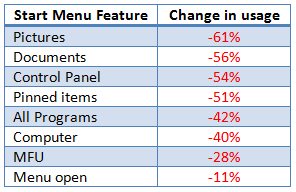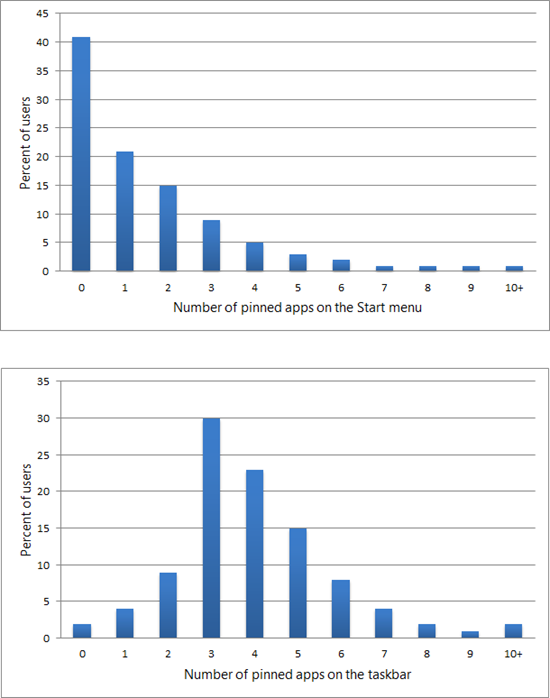Why the Windows 7 Start Menu is Going Out of Fashion
It's the start of the end of Start.
Remember what Windows 95 was all about? Besides a whole new platform, it also brought us the Start menu, which was big enough to get its own Rolling Stones theme song.
The Start menu was where all the action was at, making it easier to access programs now without having to dig through directories to find executables (back when we called them those things instead of folders and apps).
Even with the most useful of technologies, however, time evolves usage models and eventually we find a better way. That appears to be the story of the Start menu.
In a new B8 blog post written by Chaitanya Sareen, program manager lead for Microsoft's Core Experience Evolved team, we find out that a new feature of Windows 7 dramatically reduced Start menu usage since Windows Vista.
"It is striking to see how dramatically different the use of the Start menu is in Windows Vista vs. Windows 7. Some of the Special Folders (what we call those items on the right side of the menu) dropped in use by over 50%. Likewise, people accessed pinned items on the Start menu half as often in Windows 7 than they did in Vista. People also access All Programs and the MFU [Most Frequently Used] far less often," wrote Sareen. "Finally, we see an 11% drop in how often people are opening the Start menu at all. While 11% may seem like a small number at first, across our hundreds of millions of customers it is eye opening to see such a drop for a universally recognizable element of the Windows interface. We’re not talking about some hidden setting that is tweaked by a minority of people—we’re talking about a fundamental piece of Windows that people are using less and less."
That new feature was the ability to pin programs to the taskbar.
"To really bring this all home, let’s take a look at where people are pinning their apps. Figure 4 [above] reveals that 85% of people have three or more items pinned to the taskbar compared to a mere 23% who have the same number pinned to the Start menu," Sareen noted. "Although the taskbar and Start menu have different pinned defaults, many people do customize both of them when they want to. The message is clear that the majority of people want most of their apps on the taskbar rather than having to dig into Start."
Get Tom's Hardware's best news and in-depth reviews, straight to your inbox.
So what's wrong with the Start menu? This is what Microsoft thinks are issues with the one in Windows 7:
- The menu feels cramped relative to available screen real estate when you try to see and navigate the full catalog of your programs.
- Search doesn’t have the space it deserves to quickly show you rich results across all sources of information, especially on larger screens.
- It’s hard to customize the menu to make it feel like it’s really yours.
- Icons and shortcuts are static and don’t leverage more of the pixels we see in modern graphical interfaces to surface connected scenarios.
With these lessons learned, Microsoft is transforming a Start menu into a Start screen – and that will be in Windows 8. Microsoft promised to share details on the Start screen soon.
Of course, those who won't be using the Metro UI will still get the Start menu, but it'll look quite a bit different: The First Glimpse of the Windows 8 Start Menu
-
jimsocks i still keep little used programs on the start menu to keep my screen from being cluttered with iconsReply -
I really loved Windows XP style Start Menu, please bring that back! The reason Start Menu is not popular in Windows 7 is because you always have to go through "All Program" to get to your stuff - an unnecessary and frustrating step...Reply
-
torque79 pinned to the taskbar? huh? do they mean the quickstart icons? or do they mean making a folder with link shortcuts in it and making a new toolbar pointing to that folder (which I'm still doing with windows XP)?Reply
yeah it's more convenient to use taskbar and desktop icons for frequently accessed programs, but the start menu is still useful for infrequently used programs.
I'm worried all this focus on "apps" will have huge icons all over the place instead of allowing a clean look. -
Out of curiosity, how could they possibly get accurate statistics on these things without invasively tracking what you do on your computer?Reply
-
dirgle I've always liked to have a clean barren desktop(some say a waste of screen real estate). Auto hide the task bar and make the recycle bin disappear. So the start menu and windows+E button always get a lot of use. So I would miss the start menu, but if it was replaced by an app drawer like in Android or OSX I could learn to live with it.Reply -
alextheblue jimsocksi still keep little used programs on the start menu to keep my screen from being cluttered with iconsRight. You'll still be able to do that with the "Start screen", though. In fact realistically in a lot of cases (especially touchscreen mobile devices) you could drop explorer and just use Metro - put your most common apps up front, and the rest are tucked away but still very easy to get to. It's not for everyone, though, and that's why Win8 has both interfaces.Reply -
Anomalyx Yet what they fail to see is that the first graph shows that more than half of users pin items to the Start Menu...Reply
Removing the Start Menu will guarantee that I will not buy.
I like my desktop clean, and only my 2 or 3 most used programs pinned to taskbar. Don't clutter it up by removing the start menu. -
ravewulf I have a feeling the decrease in using the "Documents," "Pictures," etc links on the start menu was at least partly due to them sending you to the "Libraries" instead of your actual "Documents" and "Pictures" folders. Don't get me wrong, libraries are useful, but when I see my user tile followed by my user folder I expect that the "Documents" and "Pictures" will also take me to the real folders, not "Libraries."Reply