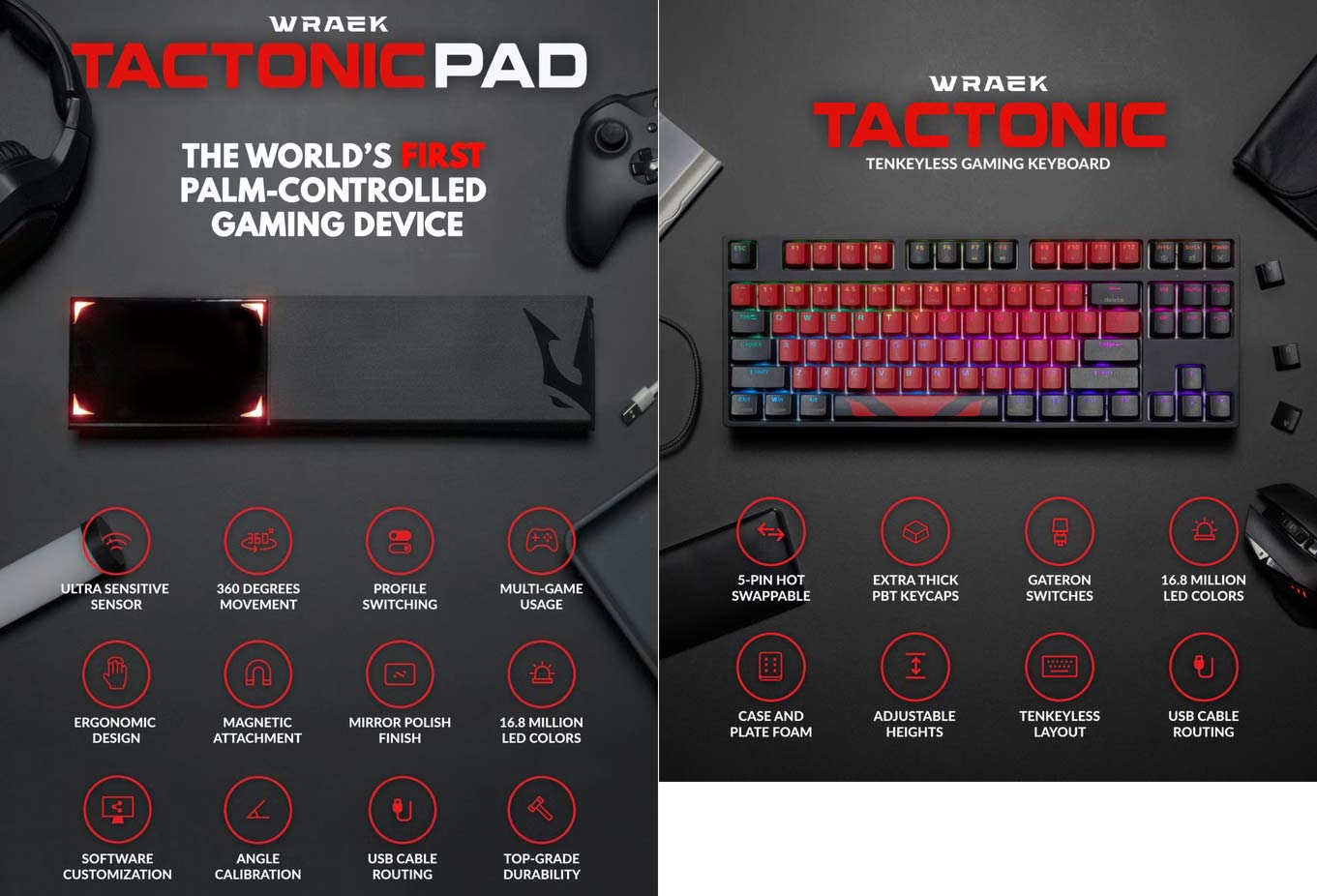Wraek Tactonic Pro Palm Controller Frees up Your WASD Keys
This force sensitive palm pad has intends to replace the humble WASD keys.
To the outside world, PC users might seem like sticks in the mud, hanging on to their keyboards and mice, eschewing endless attempts to usurp the classic input combo over the years. Input innovations like trackballs, touchpads, trackpoints, joysticks, analog controllers, and more have come along but oftentimes they just aren't as fast and intuitive as the best gaming keyboards and gaming mice. Today we have news of another contender, with the gall to suggest it has a way to improve your PC gaming. However, the Wraek Tactonic Pro palm controller doesn't seek to replace your keyboard and mouse; it is an enhancement to this traditional but hard-to-beat pairing.
To explain the Wraek Tactonic Pro in a single sentence, one could describe it as a pressure sensitive thumbstick controller in a palm rest. The video above will give you a good idea of its intended use in FPS (character direction) and MOBA (camera panning) gaming. In its promotional blurb, Wraek also claims the device is good for productivity - moving along a timeline, scrolling, or panning 3D model views, for example.
In its headlining use, controlling character movement in FPS games, users should benefit from the following key changes to control:
- The Tactonic Pro enables 360 degrees of movement,
- Analog pressure sensing translates to varying movement speeds depending on pressure, if you wish,
- Your WASD key bindings can be changed to other useful keys which might not have been so comfortable to reach previously,
- Wraek claims that Tactonic Pro users can outcompete traditional keyboard and mouse combo users thanks to faster reactions and making use of the freed up WASD keys for other common commands.
Now you get the idea of the Wraek Tactonic Pro, perhaps it is time to look at the hardware implementation. The first thing to comment upon is that Wraek has designed a TKL-length wrist rest with the padded pressure sensitive segment in the area that falls naturally under the position of the left hand poised for WASD action. To the right of the "mirror finished" malleable pad is a firmer section spanning of a TKL keyboard (360mm). There is no other length available at this time, despite the trend in 60% keyboards for gaming, and the huge number of full sized keyboards out there. Last but not least, the sensitive pad has four corners with RGB LEDs.
For those without a preferred TKL keyboard at this time, Wraek appears to be very keen to get sales of its Tactonic Keyboard off the back of potential Tactonic Pro sales. In brief, it seems a decent enough gaming keyboard based on Gateron switches (choose red, blue or brown), factory lubed stabilizers, double shot PBT keycaps, 100% anti-ghosting and zero delay with Real Time One (RTO) analog technology, RGB backlighting, triple rake angle adjustment, and USB-C with cable routing.
Wraek's software for Windows Mac and Linux also deserves a mention. This free tool allows you to create and switch profiles for your Wraek devices. With respect to the Tactonic Pro pad it allows you to set pressure sensitivity, deadzones, minimum value, ramp, map keys, add up to 16 directional settings, toggle between key and thumbstick modes, and choose lighting effects.
Wraek launched its Kickstarter to provide funding for its Tactonic Pro project a week ago, and we are now happy to report that it is comfortably over the line with regard to funding. If you are interested enough to get on board there are still slots available in the Early Bird program for the palm rest controller at $85, and the keyboard for $109, or you can get them both in a deal for $185.
Get Tom's Hardware's best news and in-depth reviews, straight to your inbox.
Remember that backing a crowd funded campaign is not making a retail purchase. You are backing the project because you believe in it and wish to add your support to make it a reality.

Mark Tyson is a news editor at Tom's Hardware. He enjoys covering the full breadth of PC tech; from business and semiconductor design to products approaching the edge of reason.
-
junglist724 If this just behaves like a controller it's going to have the same problems as the wooting keyboards. Hardly any games support simultaneous input from mouse+kb and controller.Reply