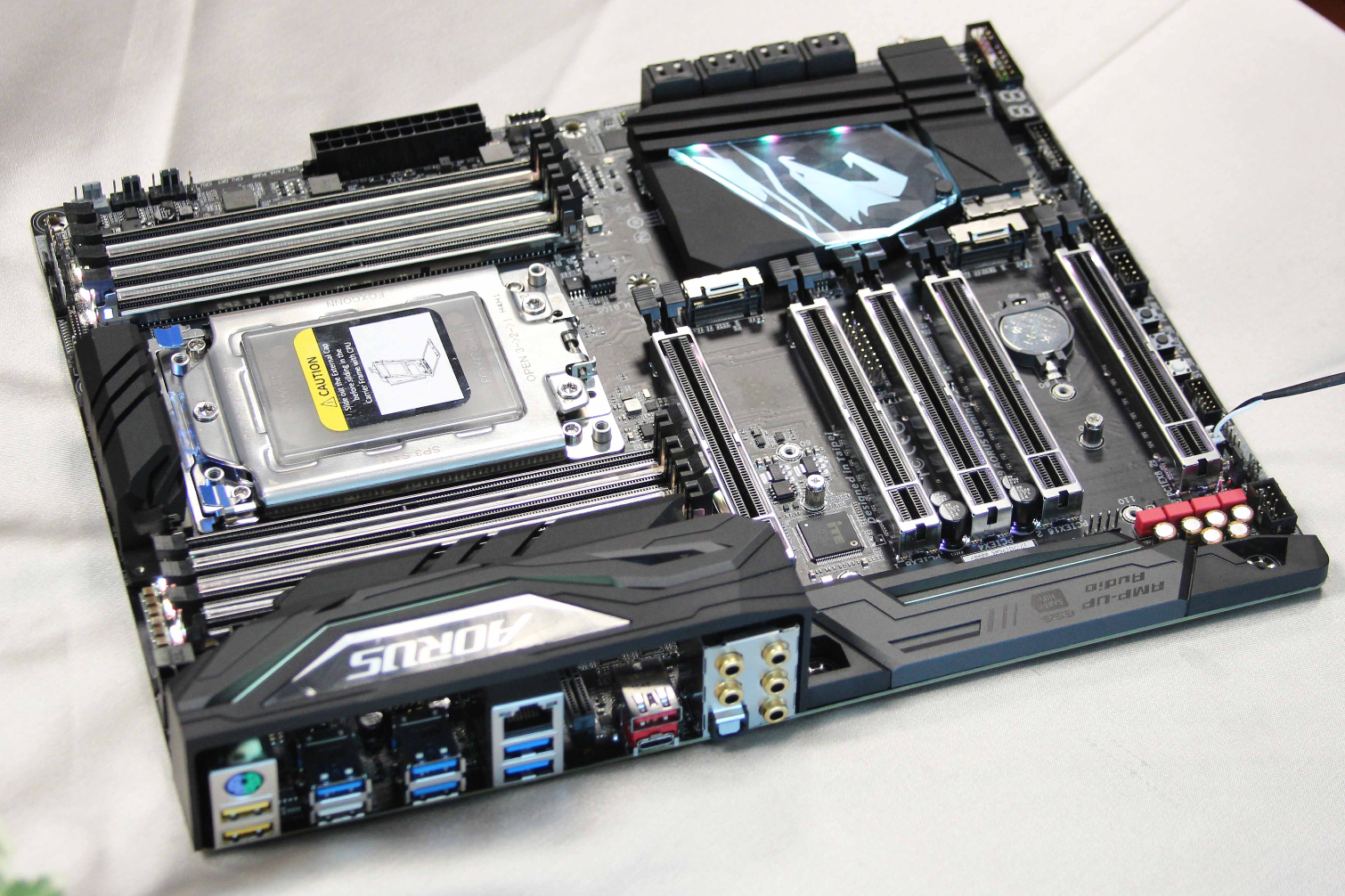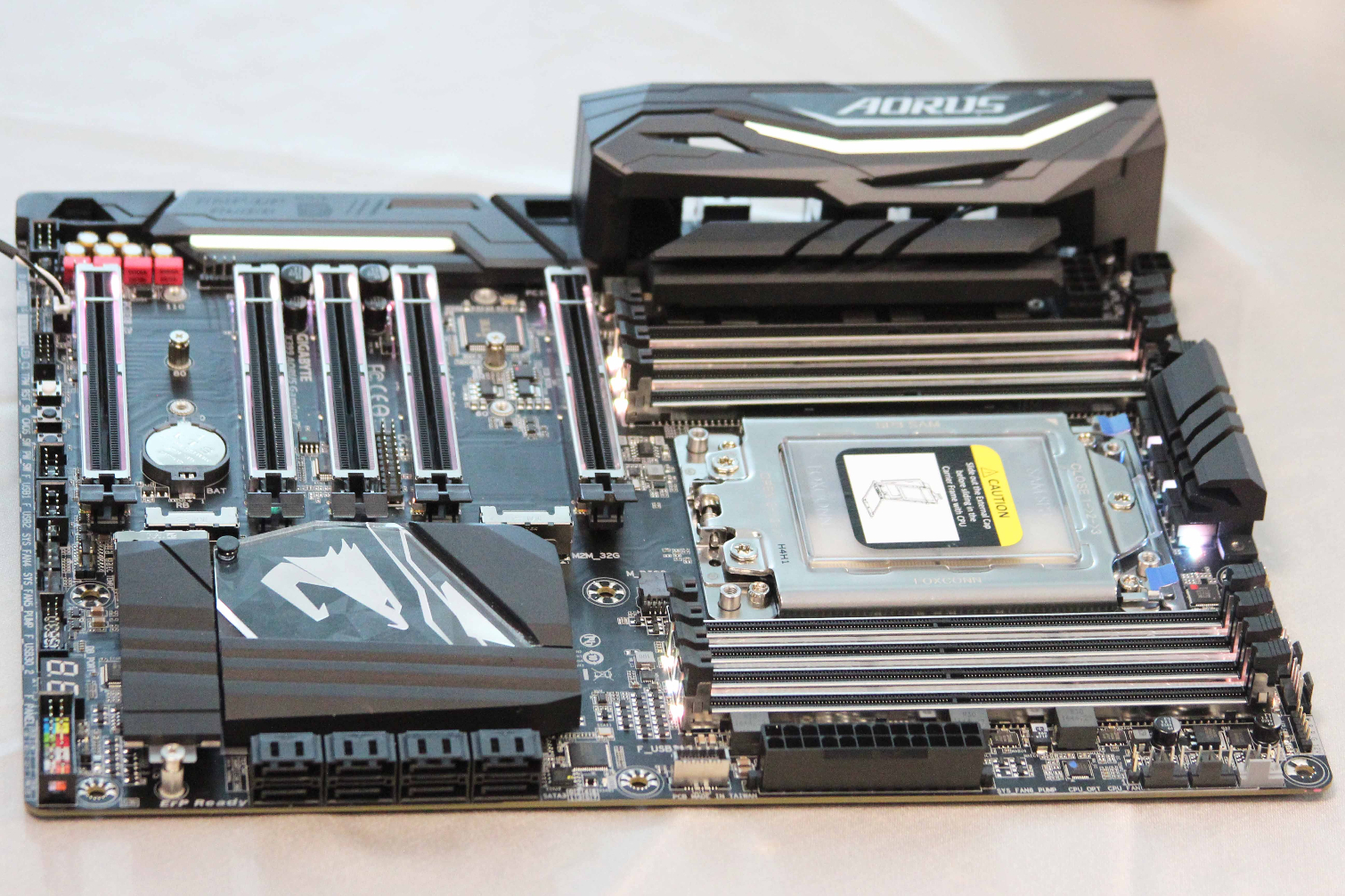Up Close And Personal With Gigabyte's X399 Aorus Gaming 7
AMD's beastly 16C/32T ThreadRipper processors are barreling their way to a summer release, so it isn't surprising to see some of the early parts of the ecosystem emerge at Computex 2017. We had a chance to snap a few pics of Gigabyte's forthcoming X399 Aorus Gaming 7 motherboard at the show, but Gigabyte didn't provide any information or the normal press releases we expect for a product launch.
The TR4 socket, a 4094-pin LGA beast, is the most notable feature of the motherboard. AMD will also use the TR4 socket, but with the SP3 designation, for the 64C/128T (128 PCIe lane) EPYC data center processors. That implies that some of the pins in the socket will go unused for the consumer variant.
The socket employs three Torx screws in lieu of the familiar latching system we find on Intel boards. The large socket dominates the area between the eight ECC-capable DIMM slots that support ThreadRipper's quad-channel internal memory controller. A row of eight SATA 6Gb/s ports line the front of the board, along with the expected 24-pin connector.
Five PCIe slots take advantage of ThreadRipper's roomy 64-lane PCIe 3.0 connectivity (AMD has confirmed that it dedicates four lanes to the chipset). The bottom of the board confirms that we have two x16, two x8, and a single x4 electrical slot. We also spot three M.2 slots, which we assume will take advantage of PCIe 3.0 x4 connections. The M.2 socket nearest the chipset has a nice heatsink that blends in with its larger counterpart. The board includes Killer E2500 networking and ALC 1220 audio.
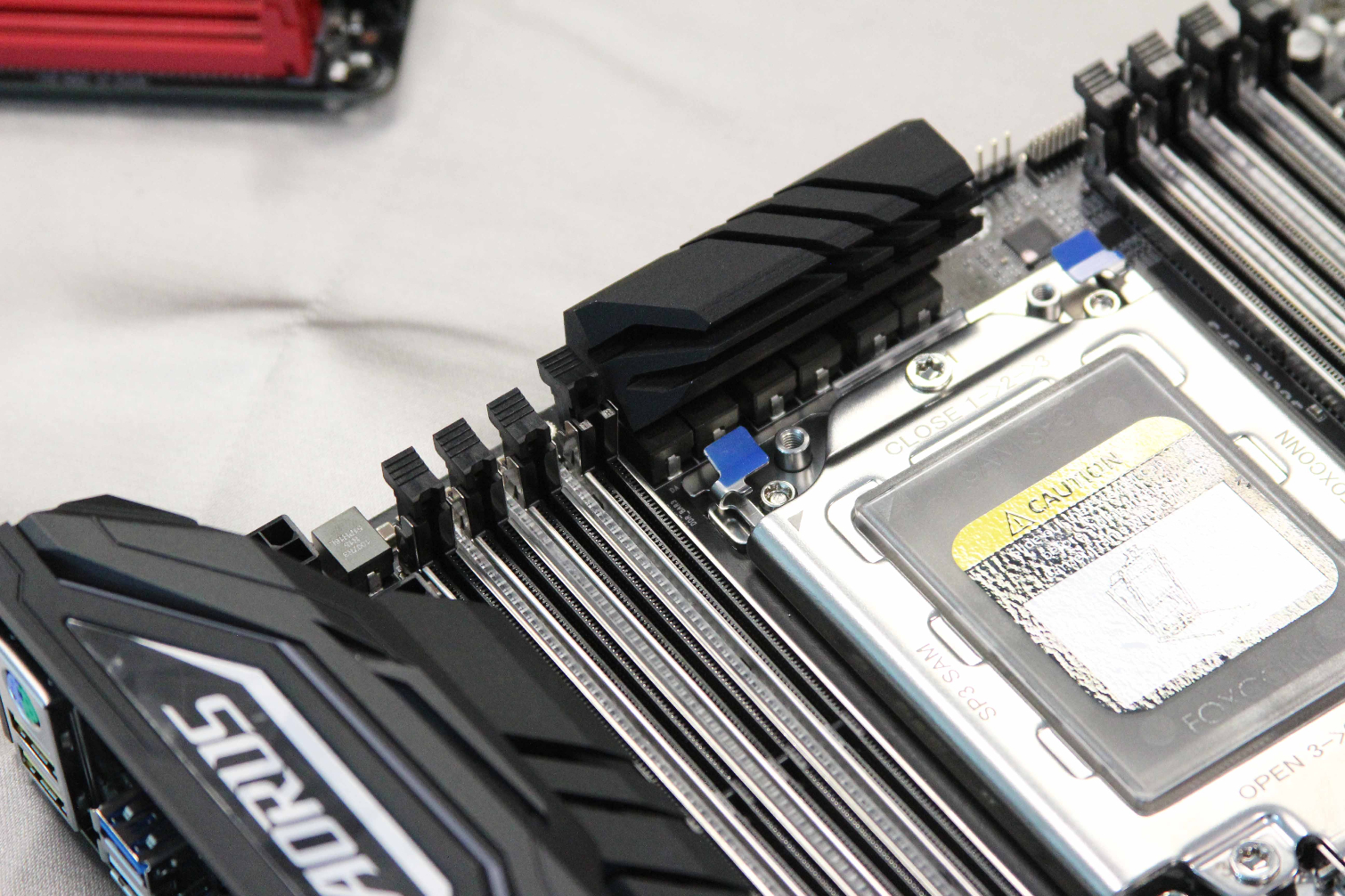
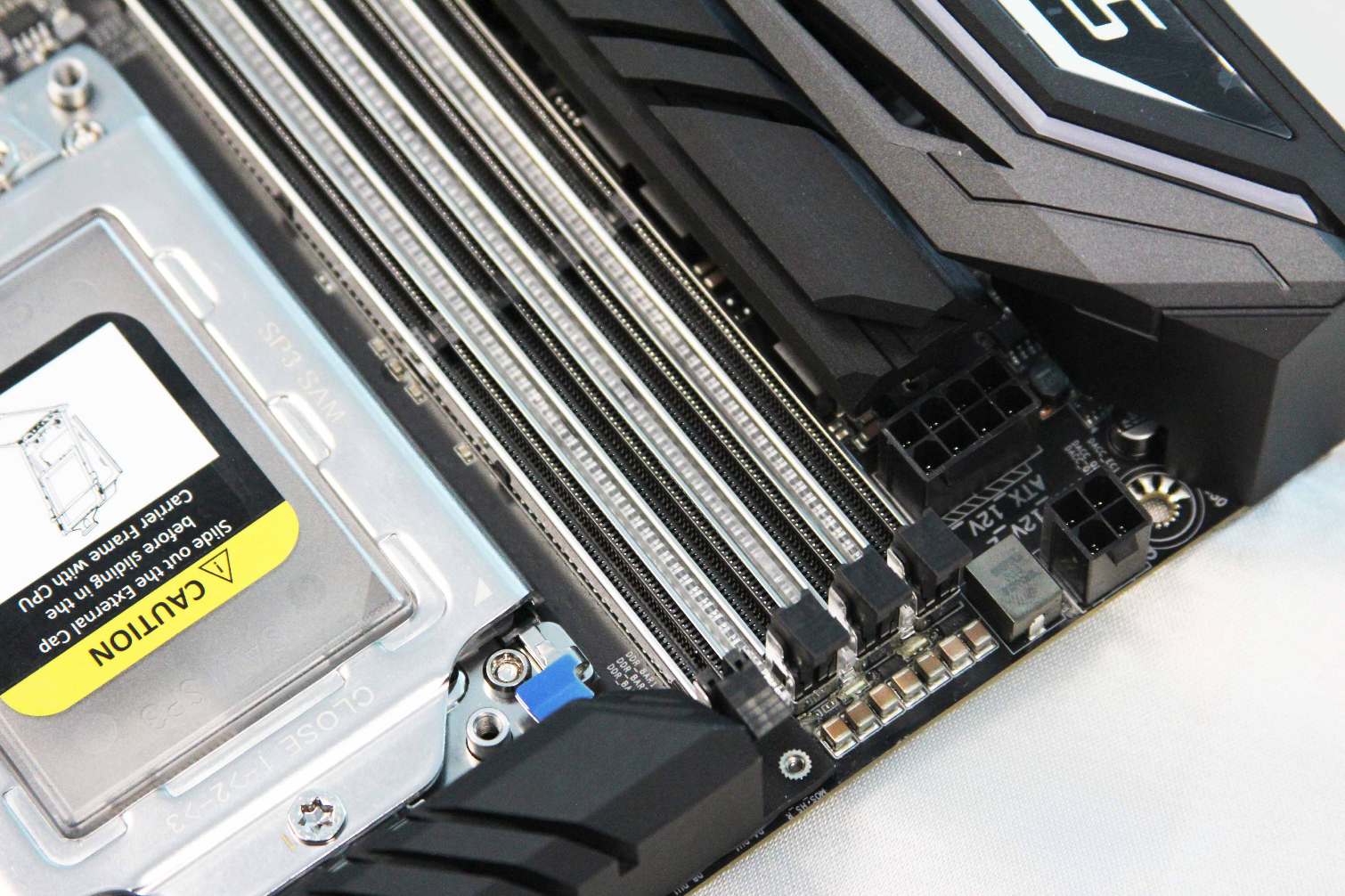


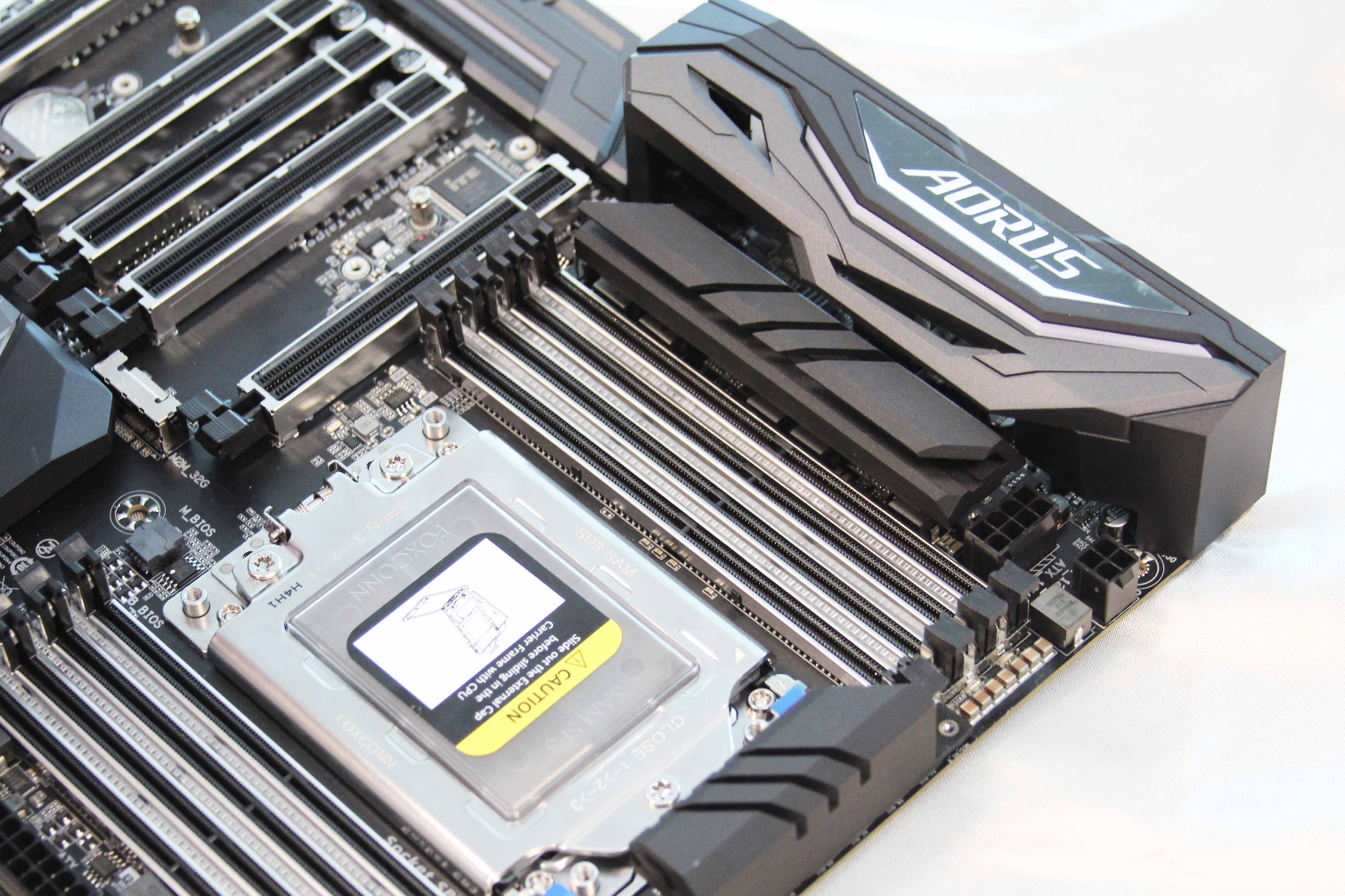
We spot a single 8-pin and another 4-pin EPS12V connector in close proximity to the DIMM slots. The board appears to have a few open choke mounting pads under the heatsink next to the rear I/O shield, so it's hard to determine the shipping power phase configuration, as this board appears to be a prototype.
Gigabyte hasn't indicated when the X399 Aorus Gaming 7 will ship, or pricing, but we can expect ThreadRipper to make it to market with the new boards in tow by the end of the summer.
Get Tom's Hardware's best news and in-depth reviews, straight to your inbox.

Paul Alcorn is the Editor-in-Chief for Tom's Hardware US. He also writes news and reviews on CPUs, storage, and enterprise hardware.
-
Gillerer If you don't need to run a dual-slot GPU in slot 2, you can instead use slots 2 and 3 for two single-slot devices, like PCIe SSDs, 10Gbps network cards or disk controllers. Depending on the number of PCIe expansion slots in the case, you can still run two or three dual-slot GPUs on top of that.Reply -
Sam Hain Can't wait to see to CPU coolers for that "socket"! Hi-rise/tulip shaped air-coolers, for those not going under water?Reply