YouTuber Upgrades Raspberry Pi 4 to 16GB of RAM
It technically works
YouTube maker MadEDoctor is back with another RAM upgrade project for the Raspberry Pi 4, and this time they push our favorite single board computer (SBC) to 16GB! Well, sort of.
Just over a month ago, MadEDoctor took the lowest spec Raspberry Pi 4, the 1GB model, and replaced the RAM with an 8GB chip. It seems that 8GB wasn't enough for MadEDoctor and using some seriously precise soldering via a hot air rework station (like the ones in our Best Soldering Irons page) and a kind donation, they attempted to upgrade the RAM to 16GB.

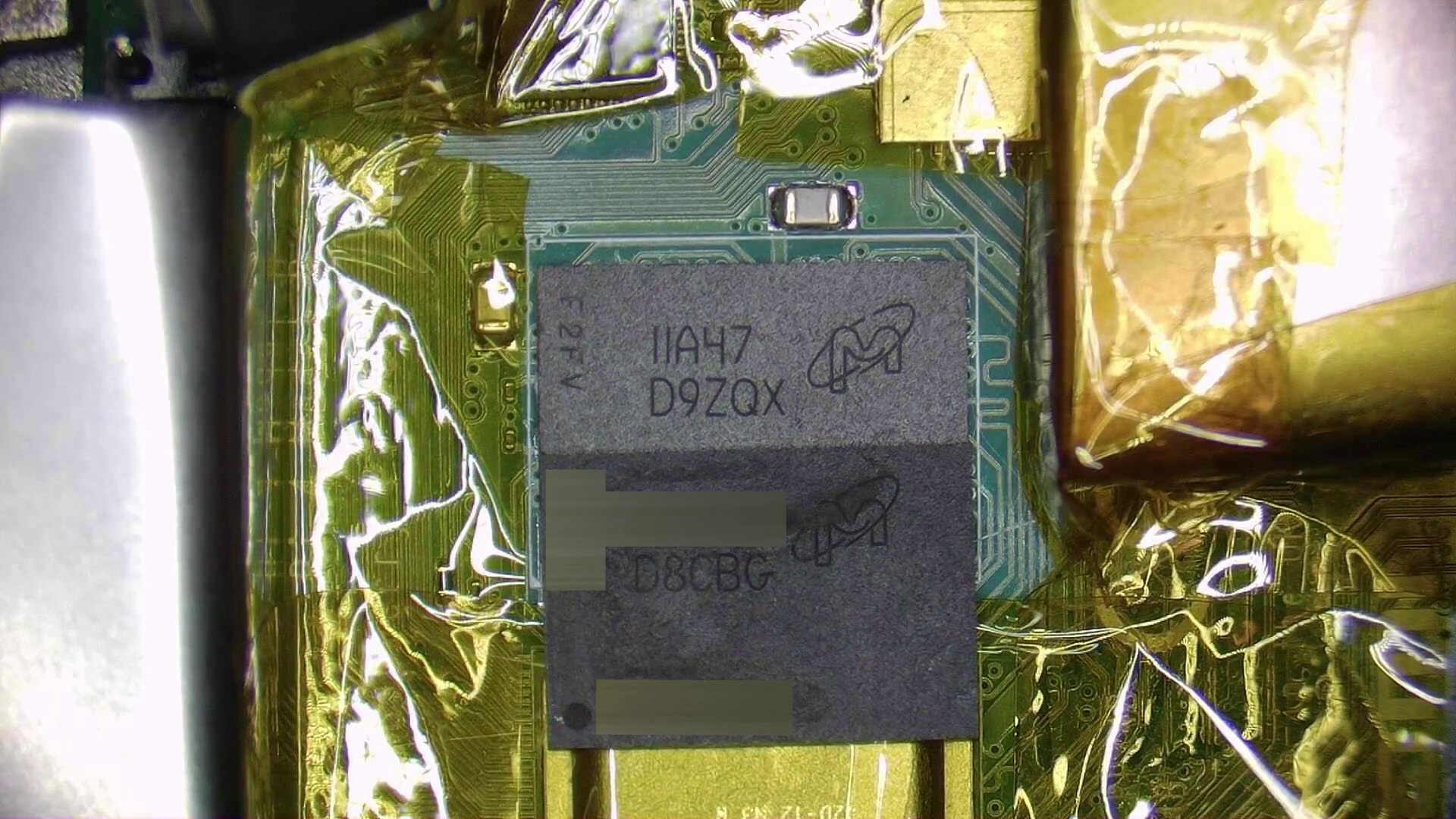
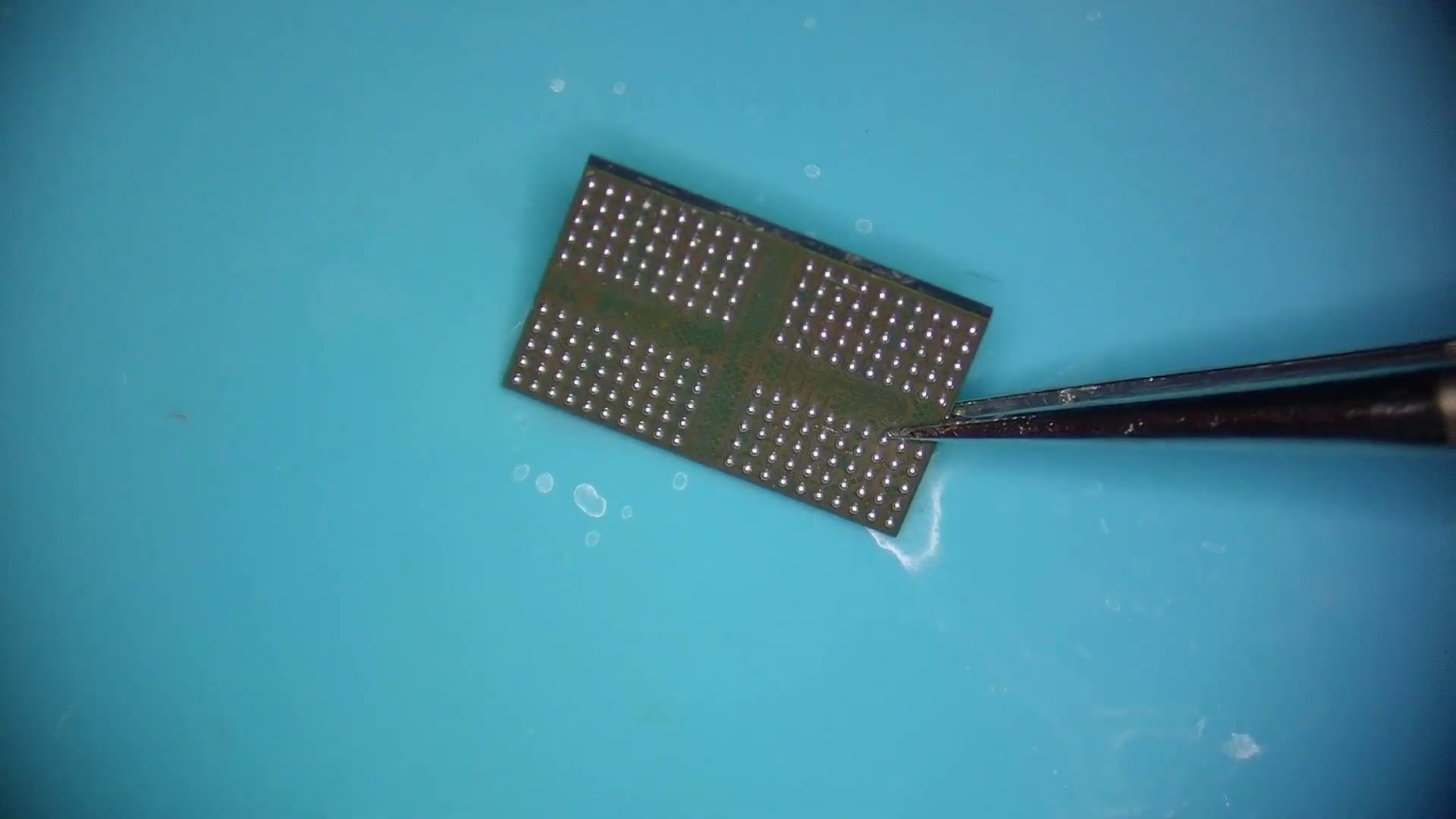
Out came the blue soldering mat, fume extraction and plenty of Kapton tape to protect the other chips on the board. The target for this RAM swap was a 4GB Micron LPDDR4 chip (D9ZQX) which was replaced with a 16GB Micron LPDDR4 (D8CBG). The original RAM was covered in a generous amount of flux, and then the 420 degree Celsius hot air set to work in liberating the RAM. The RAM chip is held in place using a BGA (Ball Grid Array) and so the heat needs to loosen every solder ball before the chip will yield. Just as before, MadEDoctor cleans up the pads with a little lead solder and solder wick. Ensuring that every pad is ready for the replacement chip.
The donated 16GB RAM chip came with no "solder balls" and so a stencil and leaded solder paste were used to "re-ball" the chip. With all of the solder balls in place, the chip is ready for soldering on the Raspberry Pi 4.
Does 16GB RAM Work With the Raspberry Pi 4?
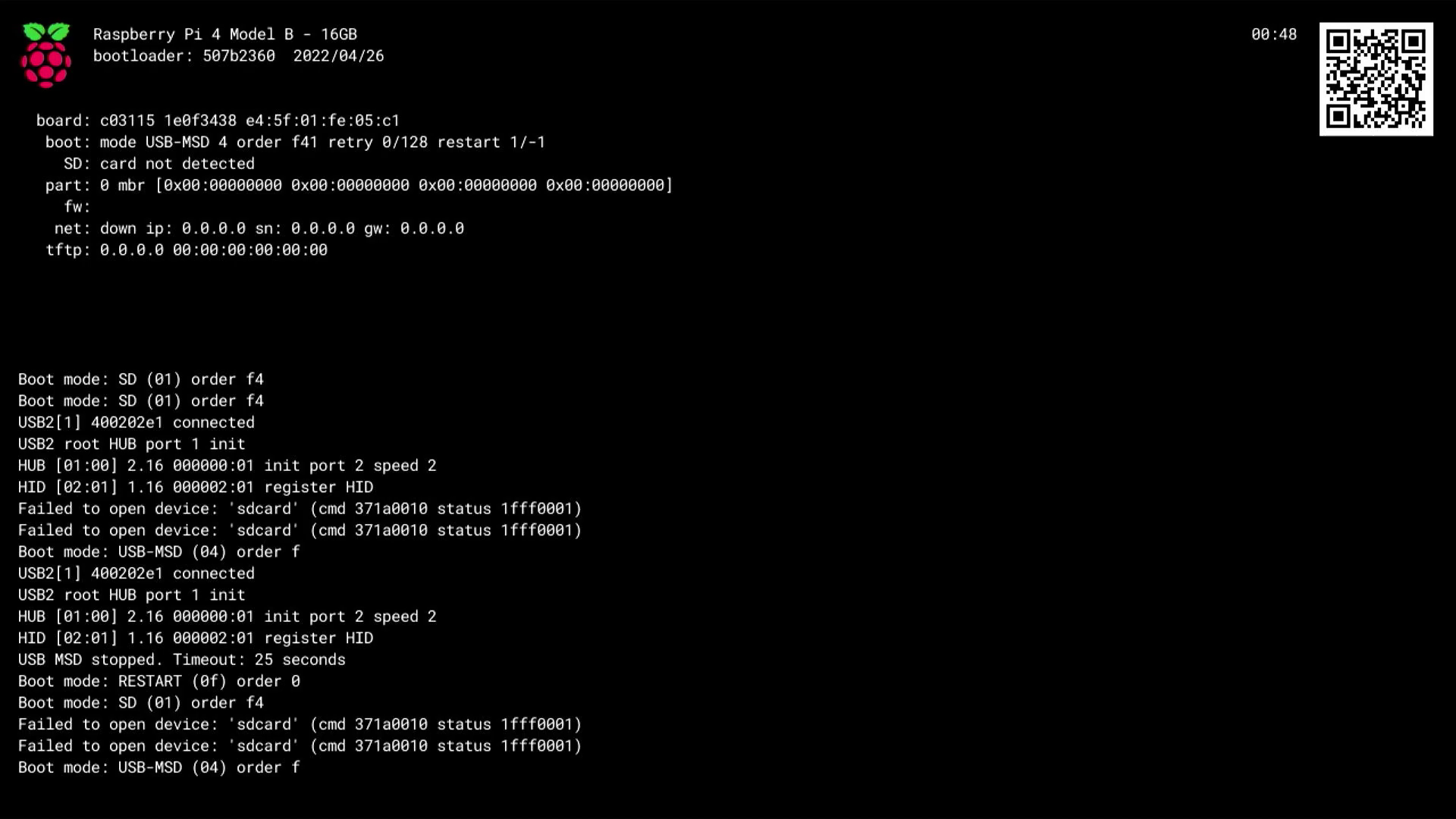
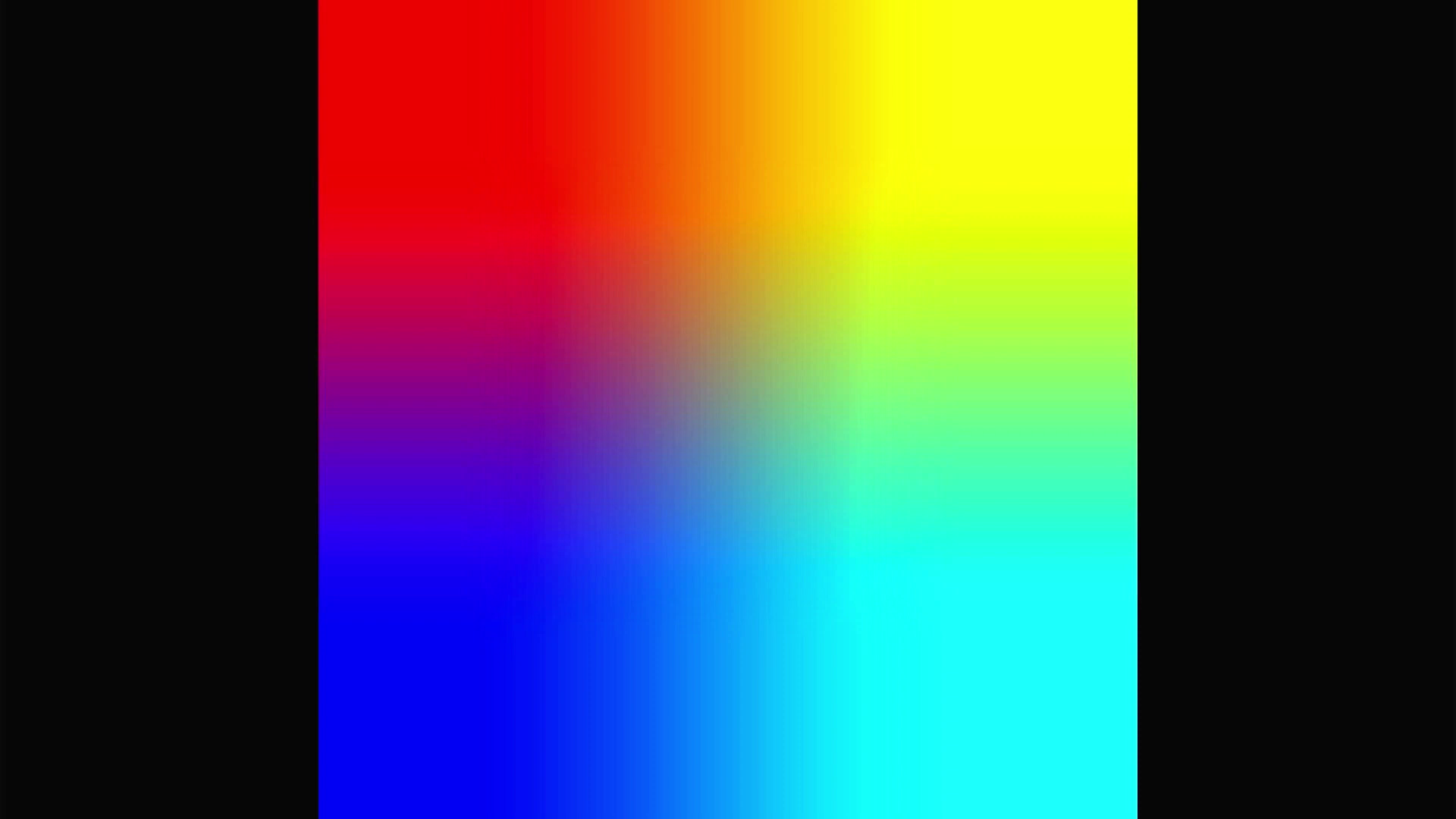
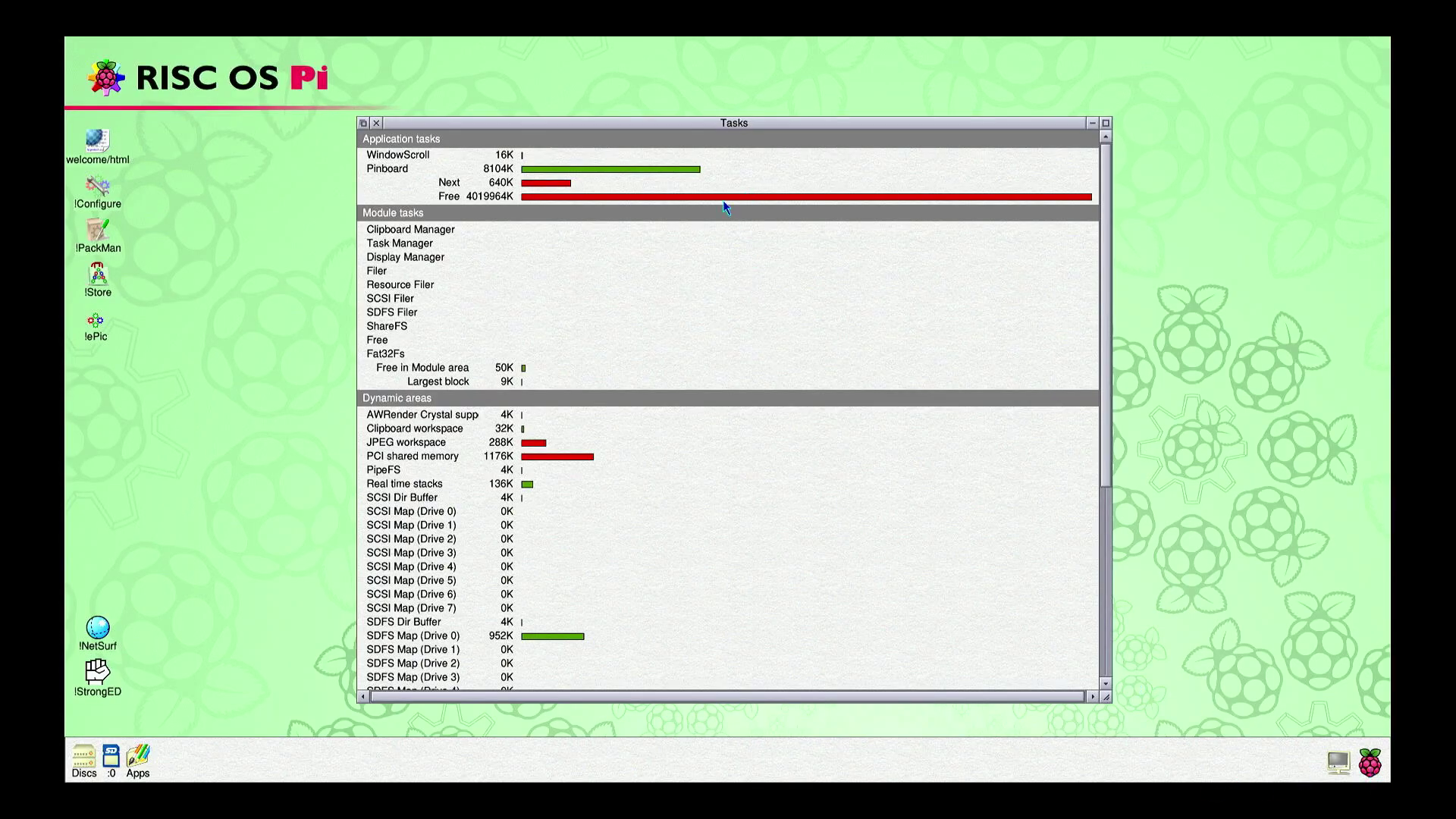
Yes and no. Powering up the Raspberry Pi 4, MadEDoctor shows that the Raspberry Pi boot screen does indeed show 16GB of RAM. Inserting a 64-bit Raspberry Pi OS micro SD card, and rebooting the Raspberry Pi 4 is a different story. The Raspberry Pi shows the familiar rainbow screen, then just halts on a black screen. MadEDoctor tried another OS, RISC OS, and this did boot, but it only saw 4GB of RAM.
MadEDoctor released this video despite being unsuccessful, and they say that there will be a follow up video after they have investigated the issue. We wish MadEDoctor the best of luck with this hack.
Get Tom's Hardware's best news and in-depth reviews, straight to your inbox.

Les Pounder is an associate editor at Tom's Hardware. He is a creative technologist and for seven years has created projects to educate and inspire minds both young and old. He has worked with the Raspberry Pi Foundation to write and deliver their teacher training program "Picademy".
-
atomicWAR I always love cool little projects like this. Nice write up, keep us up to date if he succeeds!Reply -
Kamen Rider Blade Can the Raspberry Pi 4 Memory controller even handle that much memory?Reply
Does anybody know how much memory the Memory Controller was designed to handle? -
Pat Flynn I suspect the limitation may be from some internal firmware on the ARM CPU used on the Pi's, or in the EFI/BIOS code. I'm sure someone in the community will have an idea on how to figure this out :)Reply -
CooliPi Reply
Internally, VideoCore GPU can address 16GB according to Eben Upton. Whether the controller can physically address it is about to be found out.Kamen Rider Blade said:Can the Raspberry Pi 4 Memory controller even handle that much memory?
Does anybody know how much memory the Memory Controller was designed to handle?