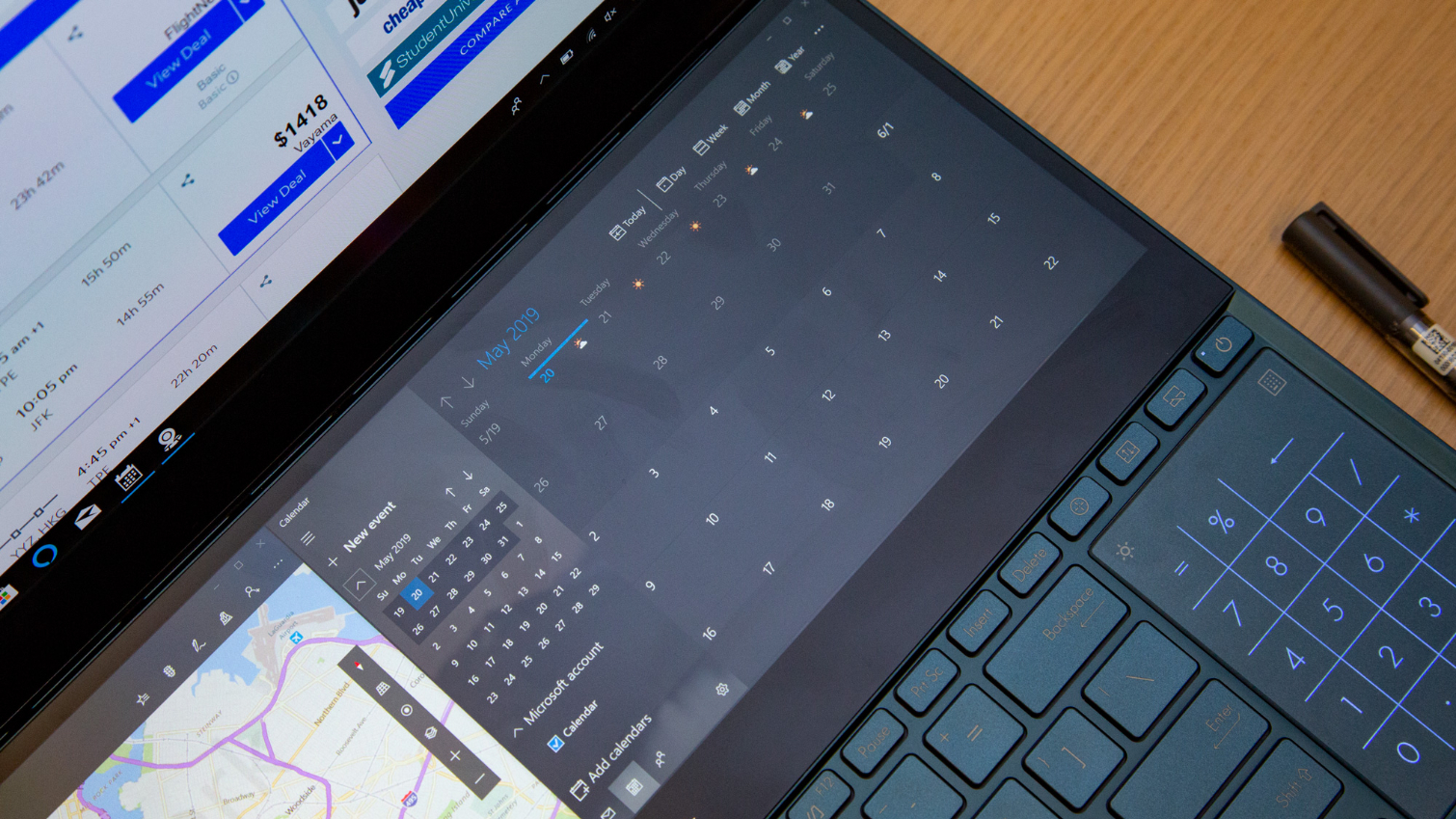Asus ZenBook Pro Duo Has a Huge Second Screen
If you think more is better, Asus’ ZenBook Pro Duo and ZenBook Pro have screens for you. Each device has a second display right above the keyboard that gives you a bit more productivity space. The pair of laptops will be available in Q3, but Asus has yet to announce pricing.
Asus calls that second display the ZenScreen Plus, an extension of the technology it has used for ZenScreen in mousepads previously. On the Pro Duo, it’s 14 inches diagonally, and it’s 12.6 inches on the regular Duo. The display has its own touch screen app drawer, which can also be used to save windows arrangements for easy productivity and organization. In one demo, there was a profile that opened up a travel site on the top screen with a calendar and a map on the bottom to decide when and where to go.
| Row 0 - Cell 0 | ZenBook Pro Duo | ZenBook Duo |
| CPU | Up to 9th Gen Intel Core i9 | Intel Core i7 |
| GPU | Nvidia GeForce RTX 2060 | Nvidia MX250 |
| RAM | Up to 32GB DDR4 2666MHz | Up to 16GB, LPDDR3 2133MHz |
| Storage | Up to 1TB SSD | Up to 1TB SSD |
| Display (Top) | 15.6-inch 4K OLED | 14-inch FHD |
| Display (Bottom) | 14-inch 4K IPS | 12.6-inch FHD |
| Battery | 71 WHr | 70 WHr |
| Size | 359 x 246 x 24 mm / 14.1 x 9.7 x 0.9 inches | 323 x 223 x 19 mm / 12.7 x 8.8 x 0.7 inches |
| Palmrest and Stylus | Included | Not included |
Other use cases for the second display include editing video, with previews on the bottom and software up top, as well as art, with reference material on the bottom screen and the full project on the main one. Gamers can also play games on the top screen and use the bottom to watch videos or see Discord or other chat apps. I can imagine using the main screen for work but keeping an eye on Twitter on the bottom display. While the top display is nice and glossy, the bottom is actually matte and has poorer viewing angles other than when you look at it straight on.
You can also use the two screens as one continuous larger display. On the Pro Duo, that’s a resolution of 3840 x 3260. The hinge and the taskbar do get in the way, though you could move the latter of those in Windows 10 for a less distracting effect.
The Pro Duo will go up to a 9th Gen Core i9 with an Nvidia GeForce RTX 2060, as well as up to 32GB of RAM and a 1TB SSD. The regular version will have a Core i7 CPU with Nvidia’s MX250 GPU.
The keyboard is at the very bottom of the deck with the touchpad next to it, which doubles as a touch-sensitive numberpad. Asus thinks most creatives will plug in their own mice, but for the keyboard, the Pro Duo will come with a wrist rest in the box, as will a pack-in stylus for use on either display. Those aren’t included with the smaller ZenBook Duo. The lightbar has a weird special trick: it lights up blue when you activate the Windows 10 Alexa app, but doesn’t work with other applications.
The inclusion of a keyboard is notable. We’re starting to see dual-screen concepts pop up, including Asus’ own Project Precog from last year as well as Lenovo’s unnamed ThinkPad X1 foldable, and both are all-screen. But with the ZenBook Pro Duo and ZenBook Duo, the company is saying there is still a place for a physical keyboard on dual-screen devices, especially for creative types.
Get Tom's Hardware's best news and in-depth reviews, straight to your inbox.
That top display is no joke -- at least, on the ZenBook Pro Duo. The 4K display offers HDR and Asus claims it covers 100 percent of the sRGB color gamut.
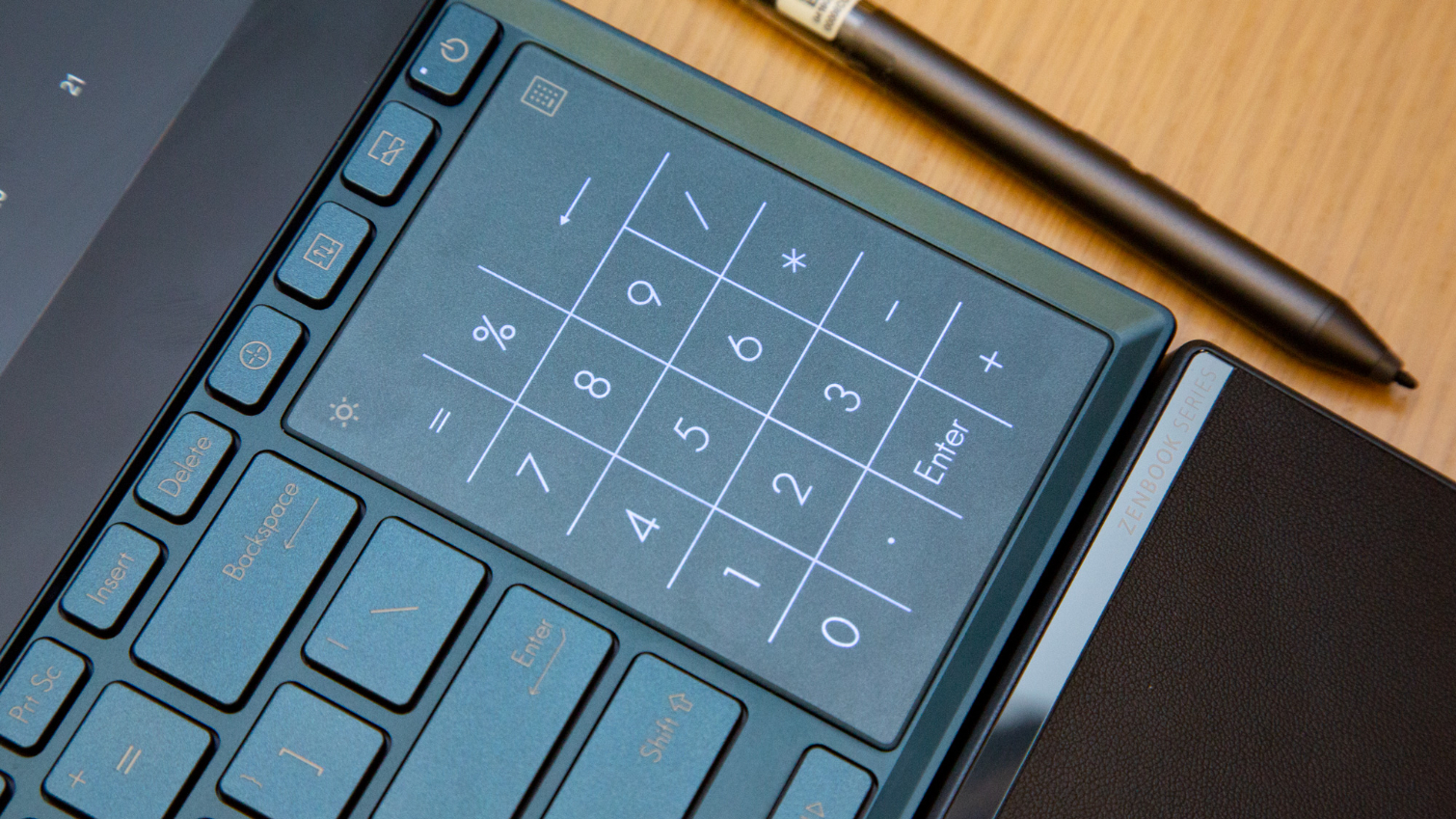


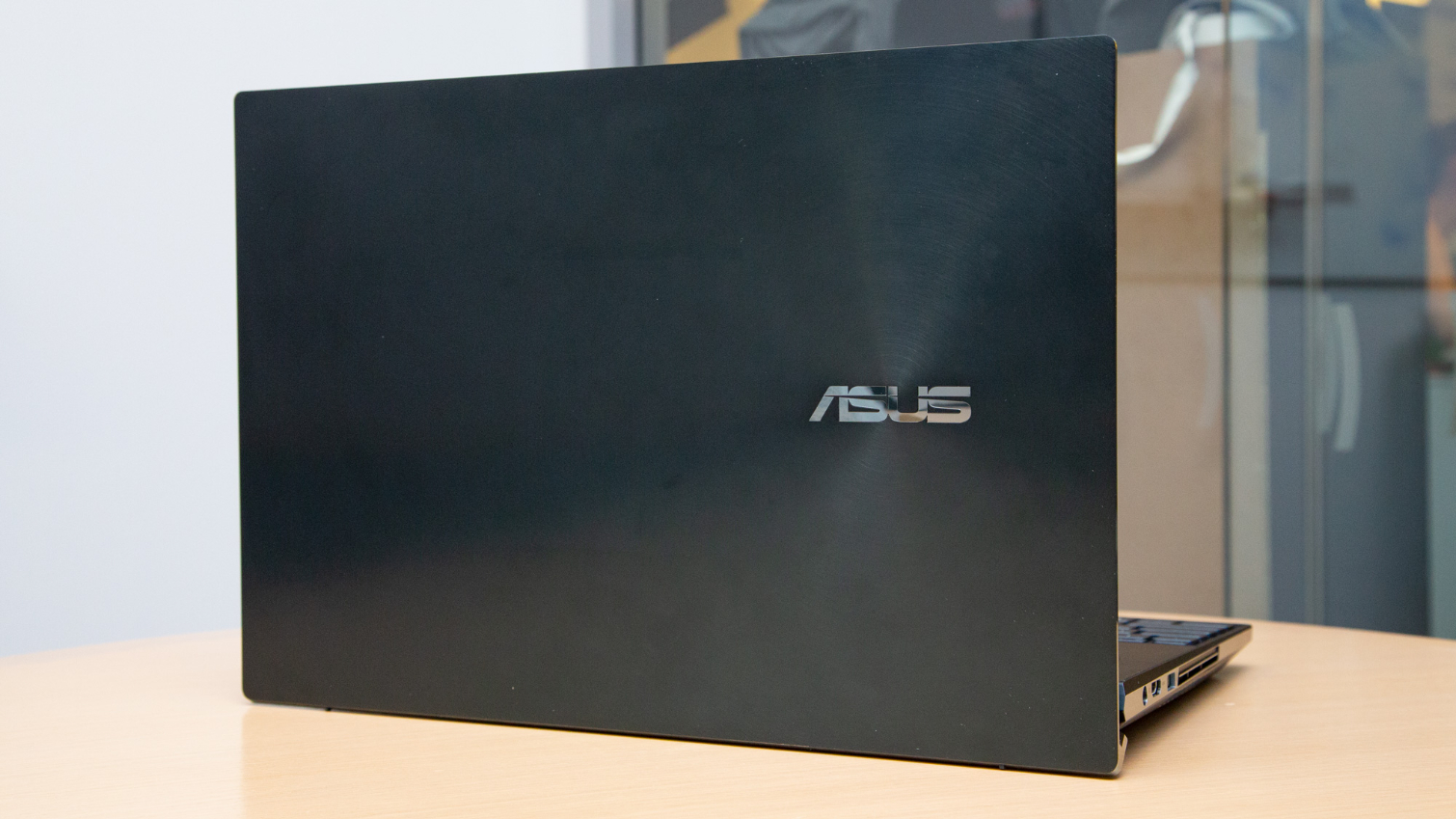
As for the rest of the design, it’s in a new “celestial” blue hue that’s slightly more subtle and very handsome. In the right light, it has a hint of green. Asus’ logo, which has been centered on most of its productivity laptops, is offset, making it slightly more striking. And it has an ErgoLift hinge similar to other ZenBooks that props up the keyboard slightly. It has a mix of Thunderbolt 3, USB Type-A and an HDMI port.
For creatives looking for some extra pixels when they’re away from the monitor, these laptops may prove interesting options when they launch in Q3.

Andrew E. Freedman is a senior editor at Tom's Hardware focusing on laptops, desktops and gaming. He also keeps up with the latest news. A lover of all things gaming and tech, his previous work has shown up in Tom's Guide, Laptop Mag, Kotaku, PCMag and Complex, among others. Follow him on Threads @FreedmanAE and BlueSky @andrewfreedman.net. You can send him tips on Signal: andrewfreedman.01