Asus' PCIe 4.0 x4 add-in card has two USB4 Type-C ports, each with 60-Watt Quick Charge and 8K DisplayPort support
Asus PCIe 4.0 Add-In Card makes your system 'Future Ready' for USB4
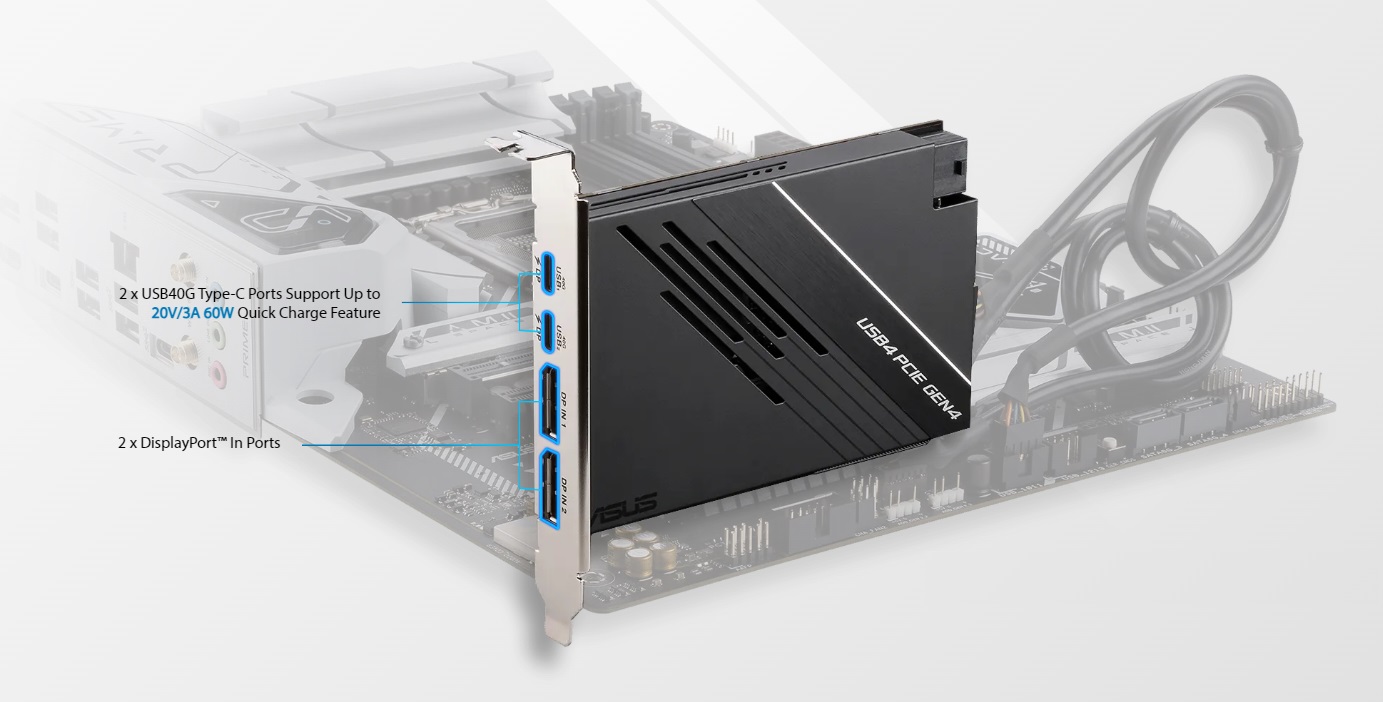
Asus released a new USB4 PCIe Gen4 x4 card that provides 40Gbps bi-directional I/O bandwidth for USB with display output, versatile daisy chaining, and quick charging for several devices. With this card and a compatible motherboard, you are future-ready for USB4 devices, compatible monitors with DP-ALT mode, and portable devices that take advantage of the 65W quick charging available for both ports.
This USB4 PCIe Gen 4 card has two Type C USB4 ports and DP-IN ports. The USB4 standard supports a bi-directional bandwidth of up to 40Gbps, and the display outputs comply with the DisplayPort 1.4 standard; therefore, it supports 8K if your GPU supports this resolution. The main benefit of using DP 1.4 via USB4 is daisy-chaining between monitors with DP-ALT mode while being able to connect to a few USB4 devices through a single port.
Features
- Certified USB4 controller inside USB4 add-on card
- Dual Type-C Ports Support Up to 20V/3A 60W Quick Charge Feature
- 40 Gbps bi-directional bandwidth for superfast data transfers and video output
- Dual USB4 ports (USB-C), with support for up to five USB4 devices in a daisy chain
- DisplayPort 1.4 for 8K Ultra HD support
This USB4 card supports I/O with daisy chaining configurations and 65-watt per Type-C port Quick Charge through the ASMedia ASM4242 main controller. Since USB4 supports daisy chaining, you can connect up to five USB4 devices per port. To work with displays, you can connect one 8K display and daisy chain to up to four USB4 devices on a single connector, or dual 4K display to up to three USB4 devices on a single cable.
While this is a plug-and-play add-in card, it needs an internal USB4/ Thunderbolt header, a USB 2.0 header from the motherboard, and a PCIe 6-pin power from the power supply. This limits you to only certain motherboards from both AMD and Intel platforms. Asus provides the necessary internal header cables and DP-IN cables with this card.
| Model | USB4 PCIE GEN4 CARD |
|---|---|
| Chipset | asmedia® USB4 ASM4242 Controller |
| External Connectors | 2 x USB4 Type-C ports supporting up to 40Gbps bi-directional |
| Row 2 - Cell 0 | supports up to 20V/3A, 60W quick charge feature |
| Row 3 - Cell 0 | 2 x DisplayPort IN ports |
| Row 4 - Cell 0 | 1 x 6-pin PCIe power connector for quick charge function |
| Row 5 - Cell 0 | 1 x USB 2.0 header |
| Row 6 - Cell 0 | 1 x USB4 header |
| Interface | PCIe 4.0 x4 interface |
| VGA | Supports max. 8K@60Hz as specified in DisplayPort 1.4 (Max resolution support will depend on your VGA source) |
| Accessory | 2x DisplayPort cables for DP IN ports |
| Row 10 - Cell 0 | 1x USB 2.0 cable |
| Row 11 - Cell 0 | 1x 14-1 pin USB4 header cable |
| Row 12 - Cell 0 | User manual |
| Operating System | Windows® 11, Windows® 10 64-bit |
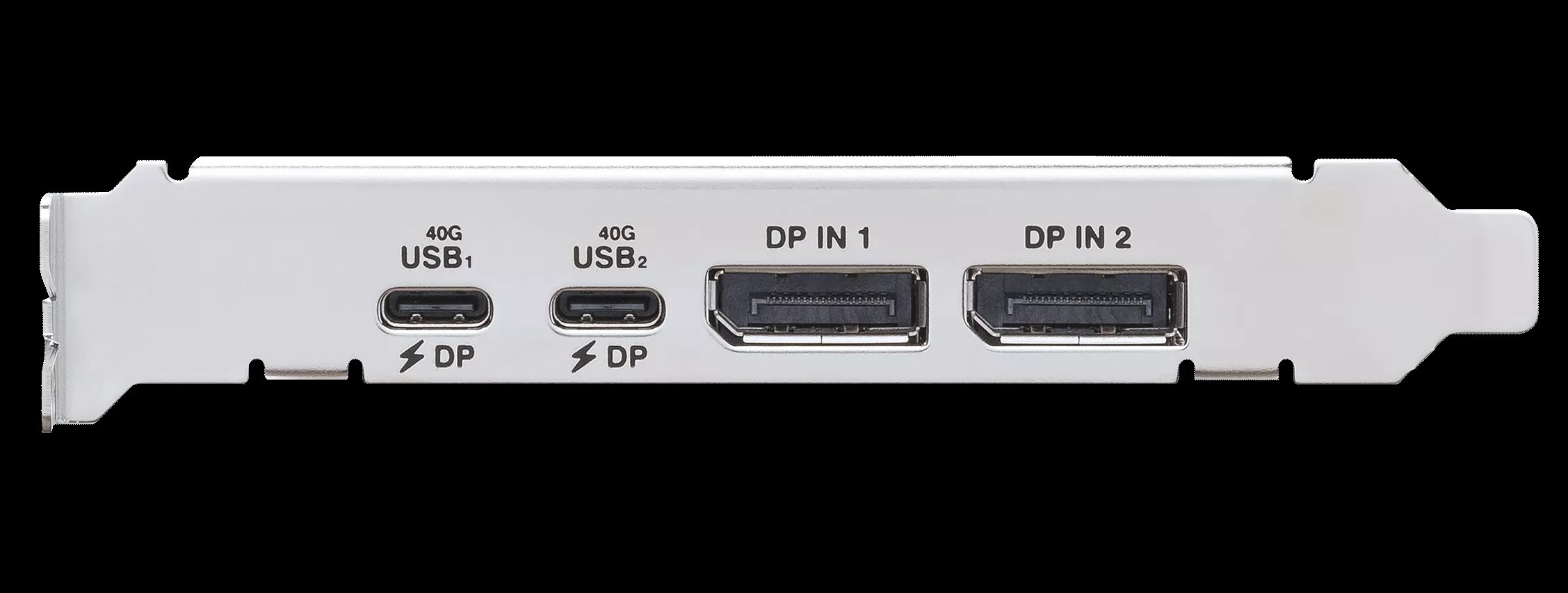
Two USB4 Add-In Cards with Two Power Draw Configurations
A couple of months ago, MSI made an MS-4489 USB4 card which uses the same ASM4242 controller, requiring the same headers and an auxiliary power connector from the power supply. The main difference here is that one of its Type-C ports provides up to 100W to power any devices that can take advantage of it, namely notebooks with direct power over USB. The second Type-C provides up to 27W. In contrast, Asus provides 65W equally to both Type-C ports with this add-in card.
Even though two manufacturers are providing USB4 add-in cards using the same controller with the same I/O function, MSI facilitates devices that can draw 100W via USB-DP, while the second Type-C can be used for lower-power draw devices like storage drives. Irrespective of which USB4 add-in card you choose, you are getting the same bi-directional bandwidth, display and daisy-chaining features. But with both cards, you will need the same headers and a 6-pin power connector.
Asus has not made this card available through retail channels yet, and it also hasn't revealed pricing yet.
Get Tom's Hardware's best news and in-depth reviews, straight to your inbox.

Roshan Ashraf Shaikh has been in the Indian PC hardware community since the early 2000s and has been building PCs, contributing to many Indian tech forums, & blogs. He operated Hardware BBQ for 11 years and wrote news for eTeknix & TweakTown before joining Tom's Hardware team. Besides tech, he is interested in fighting games, movies, anime, and mechanical watches.
-
endocine Since GPU's literally cover the entire motherboard these days, not sure where this is going to fitReply -
rjranay Reply
My same exact sentiments!endocine said:Since GPU's literally cover the entire motherboard these days, not sure where this is going to fit -
USAFRet Reply
Not everyone has a giant GPU.endocine said:Since GPU's literally cover the entire motherboard these days, not sure where this is going to fit
Some of us do have space left. -
PEnns Replyendocine said:Since GPU's literally cover the entire motherboard these days, not sure where this is going to fit
Current gigantic GPUs seem to have their own Moore's Law now!
I have been thinking abut this trend the last few months. I can see a future where an external mini PC that's connected to the "regular PC" housing the GPU and its cooler (and maybe a 2000 W PSU as well!) to get around the 4 slot madness ! -
USAFRet Reply
AKA, an eGPU. Which has been a thing for years.PEnns said:I have been thinking abut this trend the last few months. I can see a future where an external mini PC that's connected to the "regular PC" housing the GPU and its cooler (and maybe a 2000 W PSU as well!) to get around the 4 slot madness ! -
The Historical Fidelity Reply
I think he means a full 16x interconnect GPU enclosure, not the high latency thunderbolt eGPU enclosures we have today.USAFRet said:AKA, an eGPU. Which has been a thing for years. -
USAFRet Reply
Well, yes.The Historical Fidelity said:I think he means a full 16x interconnect GPU enclosure, not the high latency thunderbolt eGPU enclosures we have today.
An Enhanced eGPU.
Or, you could just get a bigger case. -
HideOut So there was no price listed or MSRP. So I went to the reference card in this article that is a very similar card from the other manufacturer. Still no price listed but I saw references to about $440. That's stupid for an add in card. You can get a decent GPU for that or buy a USB for enabled mini PC for that. Think about it an entirely extra PC with this capability for the same prices of card. RidiculousReply -
DavidMV Thunderbolt and USB4 make complete sense for laptops... you can connect a dock with one cable and get multiple monitors, charging and all the ports you need. Thunderbolt and USB4 make no sense at all for desktop PCs. Using DisplayPort directly is the better option for displays and nothing else really needs the bandwidth. The loop back cable(s) from the GPU to the USB4 card are ugly and defeats half the purpose. I'm sure there are some extreme niche cases, but definitely not for me.Reply