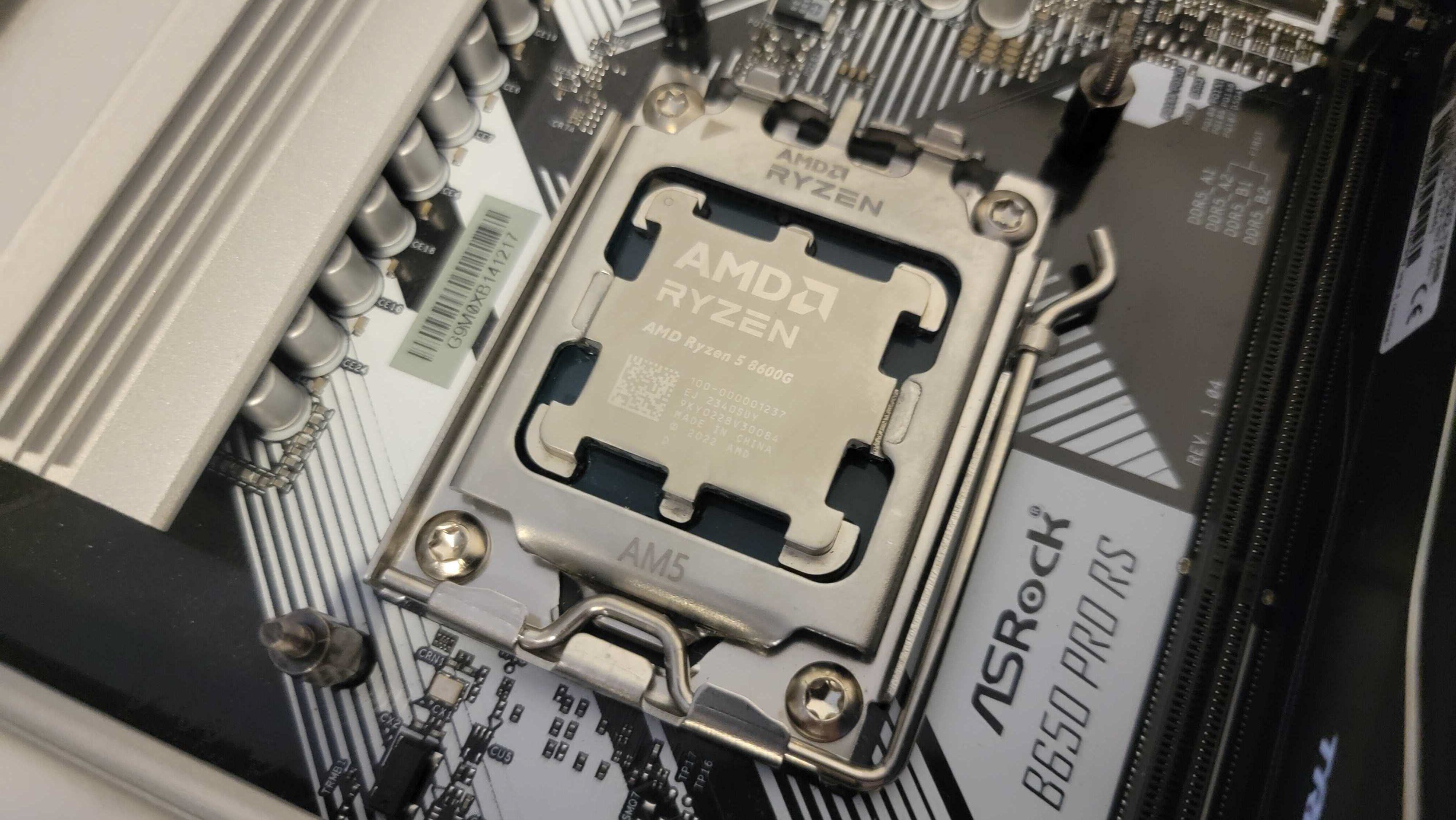Why you can trust Tom's Hardware
AMD Ryzen 5 8600G Integrated GPU Gaming Performance — The TLDR
AMD's initial BIOS revisions had an error with the company's STAPM feature, but we tested with an updated and fixed version of the BIOS for this article. We enabled AMD's Hyper-RX feature on separate test configurations to highlight the improvements in performance. This tech triggers upscaling (RSR), frame generation (AFMF), Radeon Boost, and Anti-Lag+. We only used these settings for our 1080p iGPU tests and upscaled from 720p for demo purposes (more detail on the previous page). Hyper-RX does require compromising on quality to varying extents. Whether that tradeoff is acceptable is largely subjective, so keep that in mind.
Below you can see the geometric mean of our integrated graphics gaming tests across five titles at 720p and 1080p, with each resolution split into its own chart. These are cumulative metrics, so individual wins vary on a per-title basis. You'll find the game-by-game test results further below.
Here are the Ryzen 5 8600G test configurations (the 8700G configs use identical settings):
- Ryzen 5 8600G: DDR5-5200, Default power limits
- Ryzen 5 8600G HYPR-RX 720p: Upscaling (RSR) from 720p to 1080p, DDR5-5200, Default power limits
- Ryzen 5 8600G PBO EXPO: DDR5-6400 (EXPO), PBO enabled (adv. motherboard), 10X Scalar, +200 MHz CPU/GPU clock, FCLK at 2000 MHz (1:1/2), CPU/GPU +200 Mhz boost
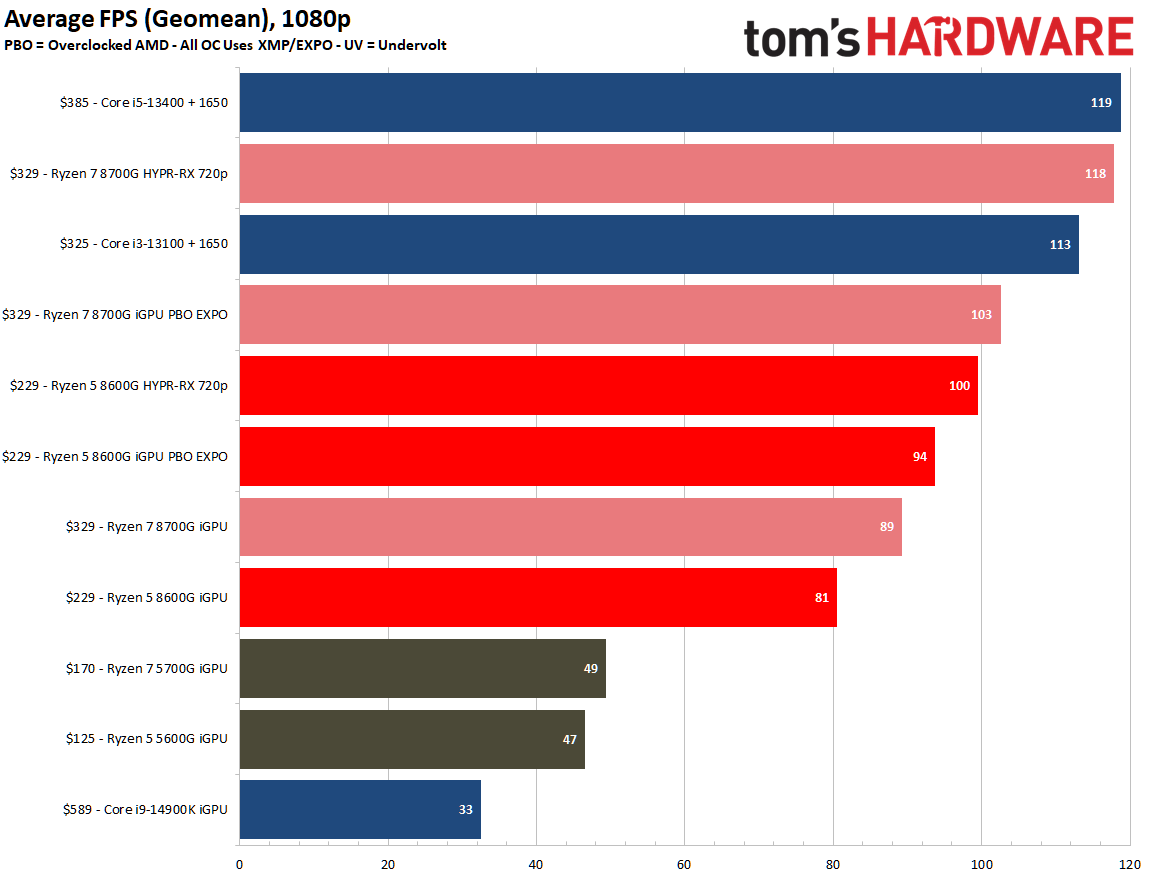
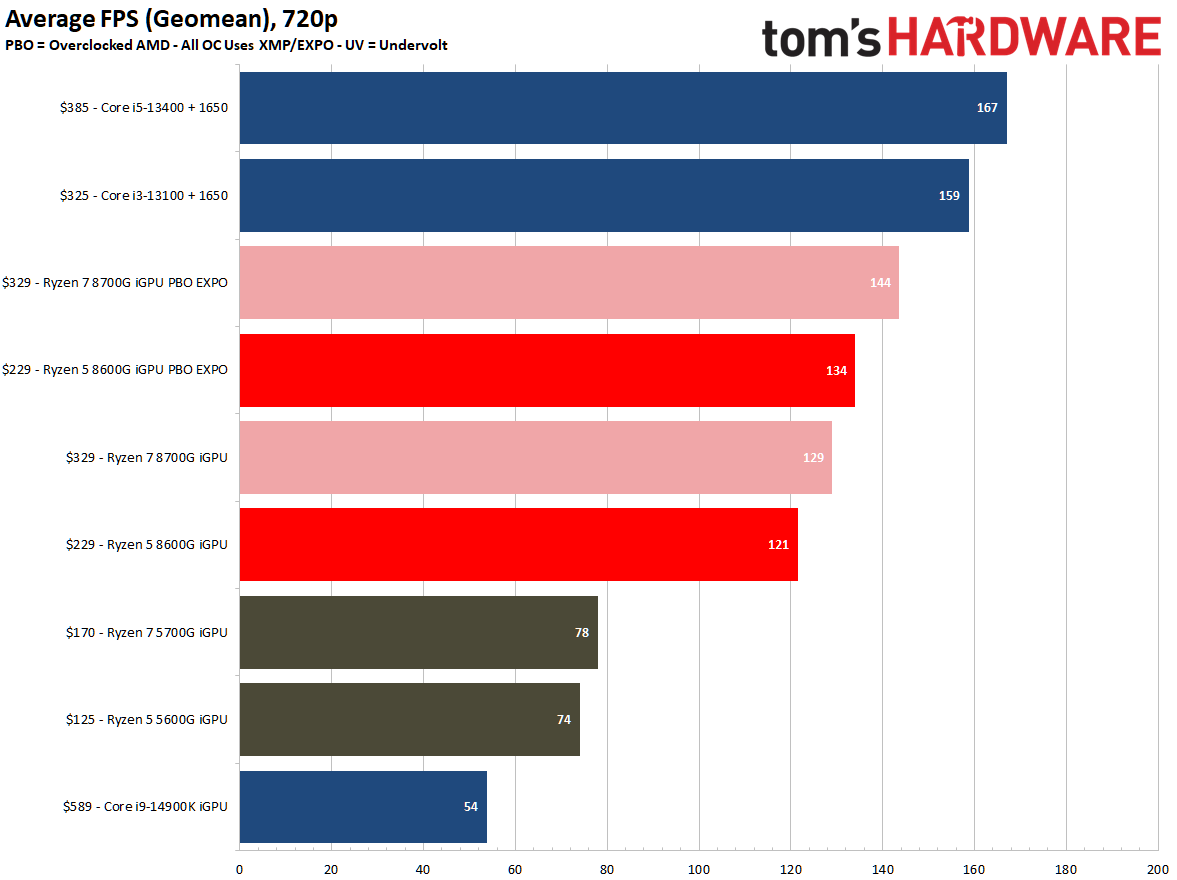
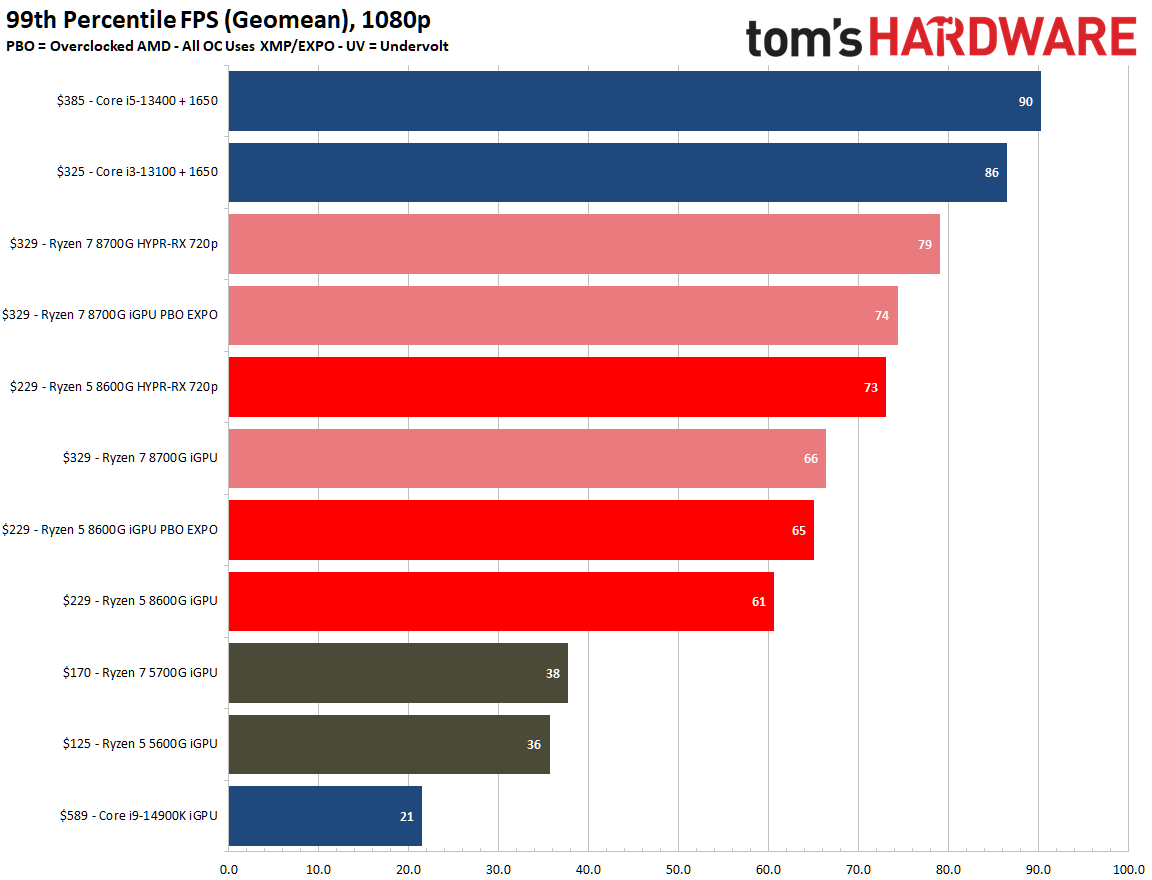
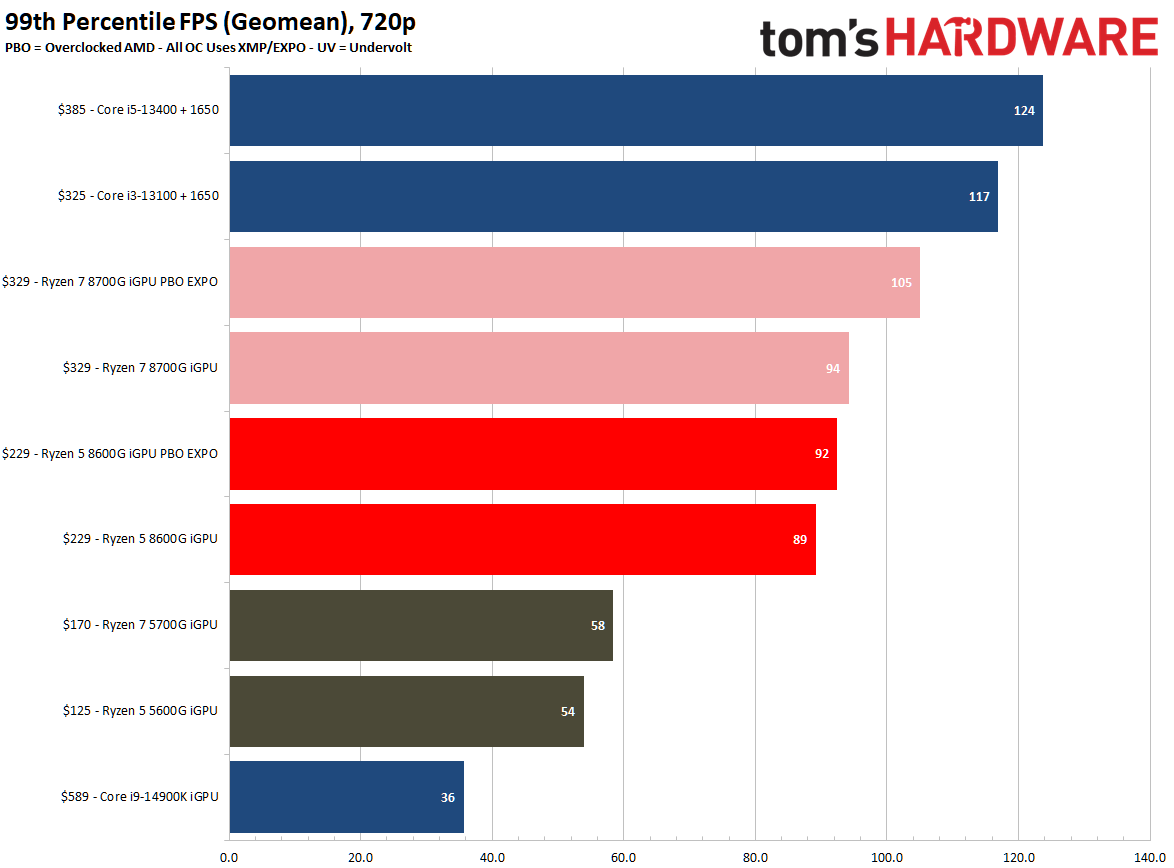
In its launch presentation, AMD shared benchmarks with the Ryzen 8000G processors going head-to-head with the Core i5-13400 paired with an Nvidia GTX 1650, so we recreated that setup with a GDDR6 1650. As we quickly learned, AMD conducted those benchmarks with Hyper-RX enabled, and as you can see in the cumulative 1080p result above, upscaling from 720p brought the 8700G within a single percentage point of the Core i5-13400 setup and propelled it past the Core i3.
The Ryzen 5 8600G didn't fare quite as well, with the Core i3-13100 and 1650 combo still being 13% faster than the upscaling-enabled Ryzen 5 8600G config. The Core i3-13100 config was 40% faster than the stock Ryzen 5 8600G without upscaling at 1080p, but overclocking the 8600G slimmed that down to a 20% lead. While the Core i3-13100 combo is obviously faster, we have to take pricing into account; the Core i3 combo costs 44% more than the 8600G.
We do see a bigger difference between the two AMD APUs than we saw with the prior-gen chips. The Ryzen 7 8700G is 10% faster than the 8600G at stock and overclocked settings because it has four fewer GPU cores and two fewer CPU cores than the 8700G, but you're only sacrificing 10% of the performance while saving $100 (44%). Moving to the 720p benchmarks in the second slide shows the gap between the 8700G and 8600G narrows to ~7% at stock and overclocked settings.
At 1080p, the 8600G is an incredible 72% faster than its predecessor, the Ryzen 5 5600G, with no upscaling tricks. While upscaling might not be your cup of tea, the Hyper-RX features boost the 8600G to 112% over the 5600G. Likewise, the Ryzen 5 8600G is 65% faster than the previous-gen flagship 5700G at 1080p. The deltas between the chips are similar at 720p, leaving the 8600G as a strong value contender.
Overclocking the CPU cores and the memory to DDR5-6400 nets a 16% overall gain, with most of that improvement stemming from the faster memory. However, EXPO-enabled DDR5-6400 memory is pricey. We also ran a few tests with DDR5-6000 and found that the jump to DDR5-6400 only gave us about 3% more performance, so it's easy to see that less expensive DDR5-6000 is the price-to-performance sweet spot. As always, overclocking gains vary by title, so be sure to see our individual test results below.
Borderlands 3 on AMD Ryzen 5 8600G
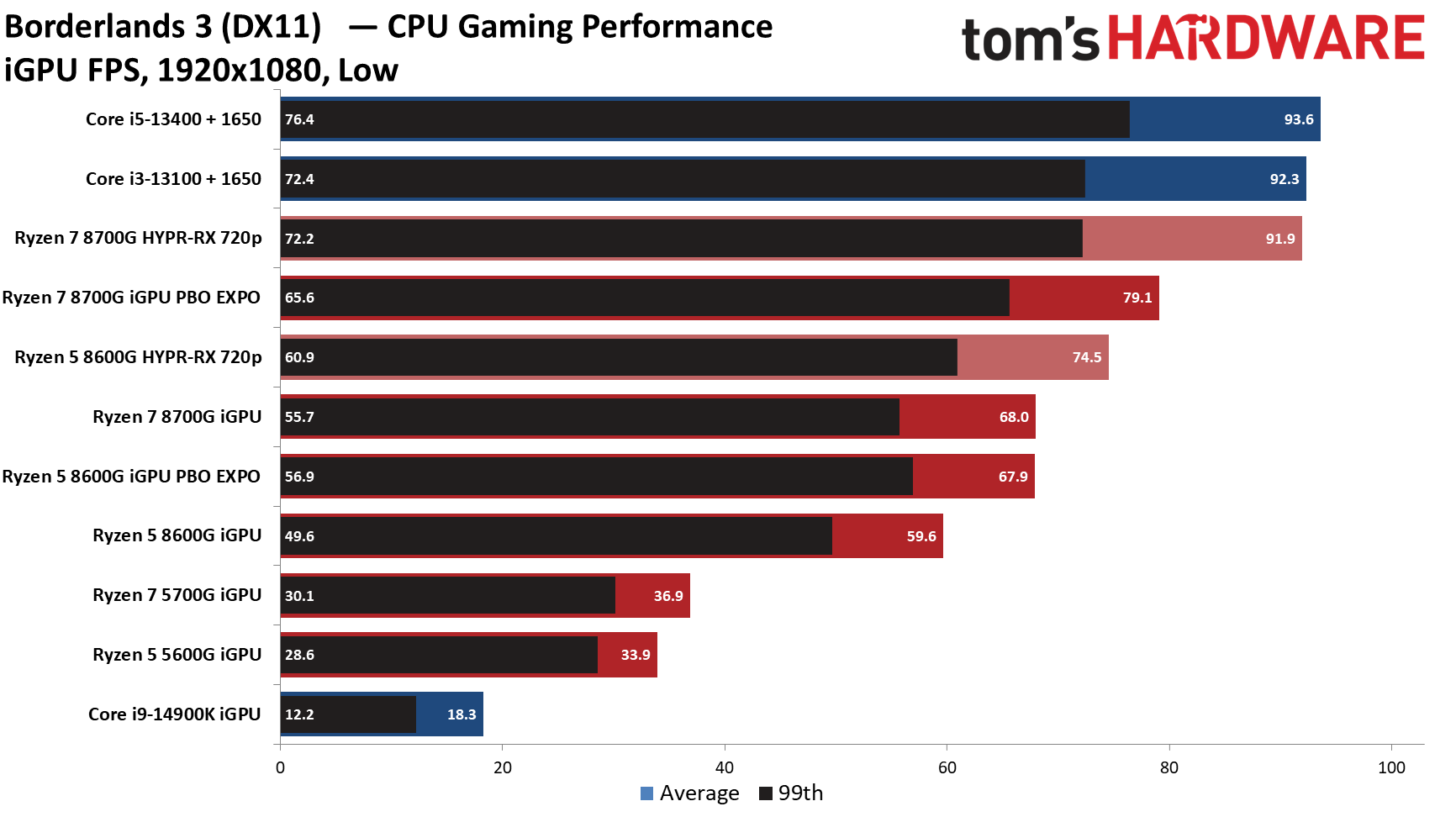
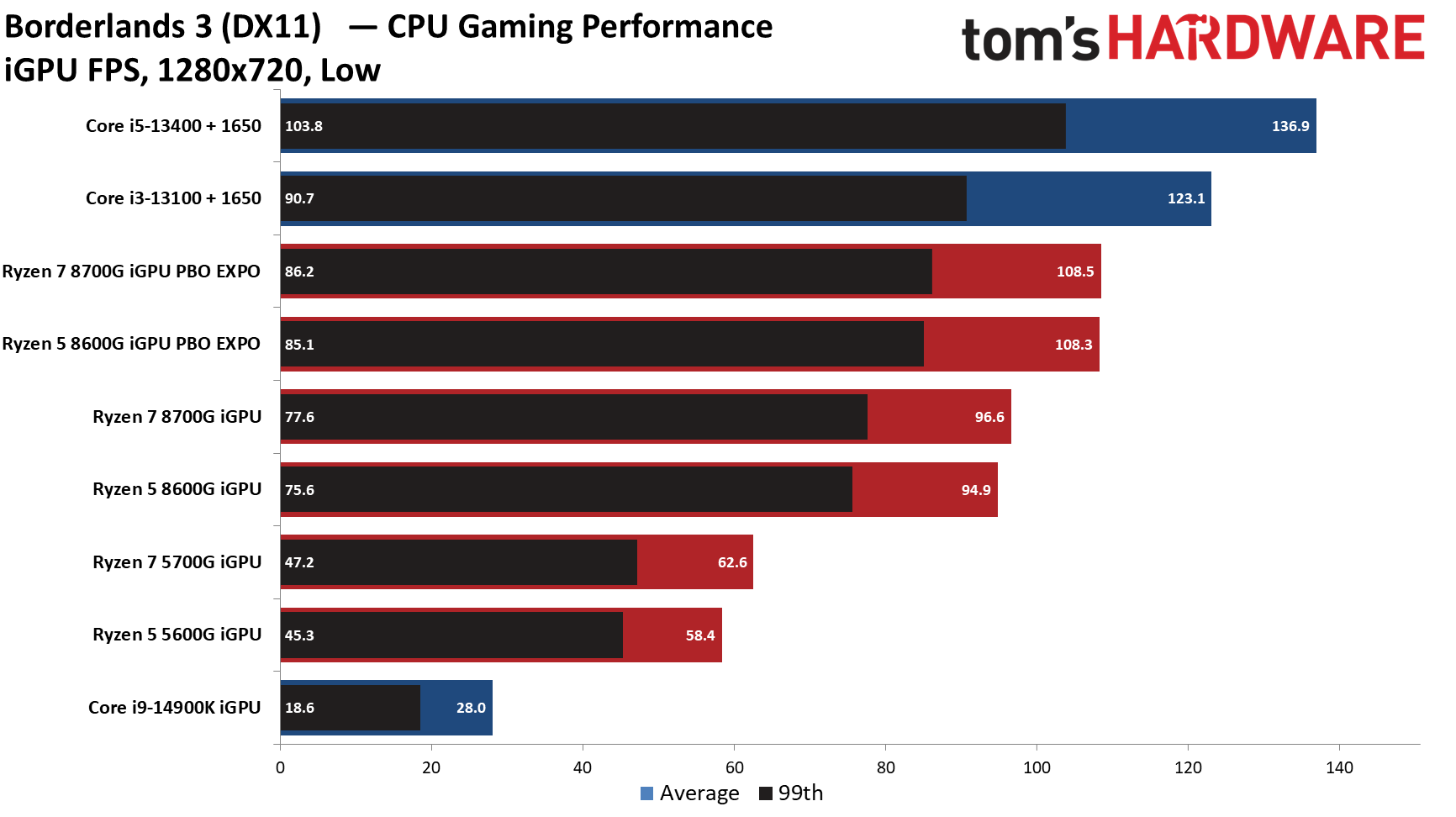
Be sure to click through to the next slide to see the 720p benchmark results. The power of upscaling is very evident here as it scales from 720p to 1080p, delivering a 25% increase in performance over the standard Ryzen 5 8600G stock configuration and essentially tying the Core i3-13100+GTX 1650 config.
We tested the Hyper-RX config at stock CPU settings, so keep in mind that combining overclocking with Hyper-RX could push peak performance further in some titles. However, as you see here, the chip didn't benefit from tuning — the overclocked config essentially ties the stock config due to the GPU cores being the bottleneck in this game.
Cyberpunk 2077 on AMD Ryzen 5 8600G
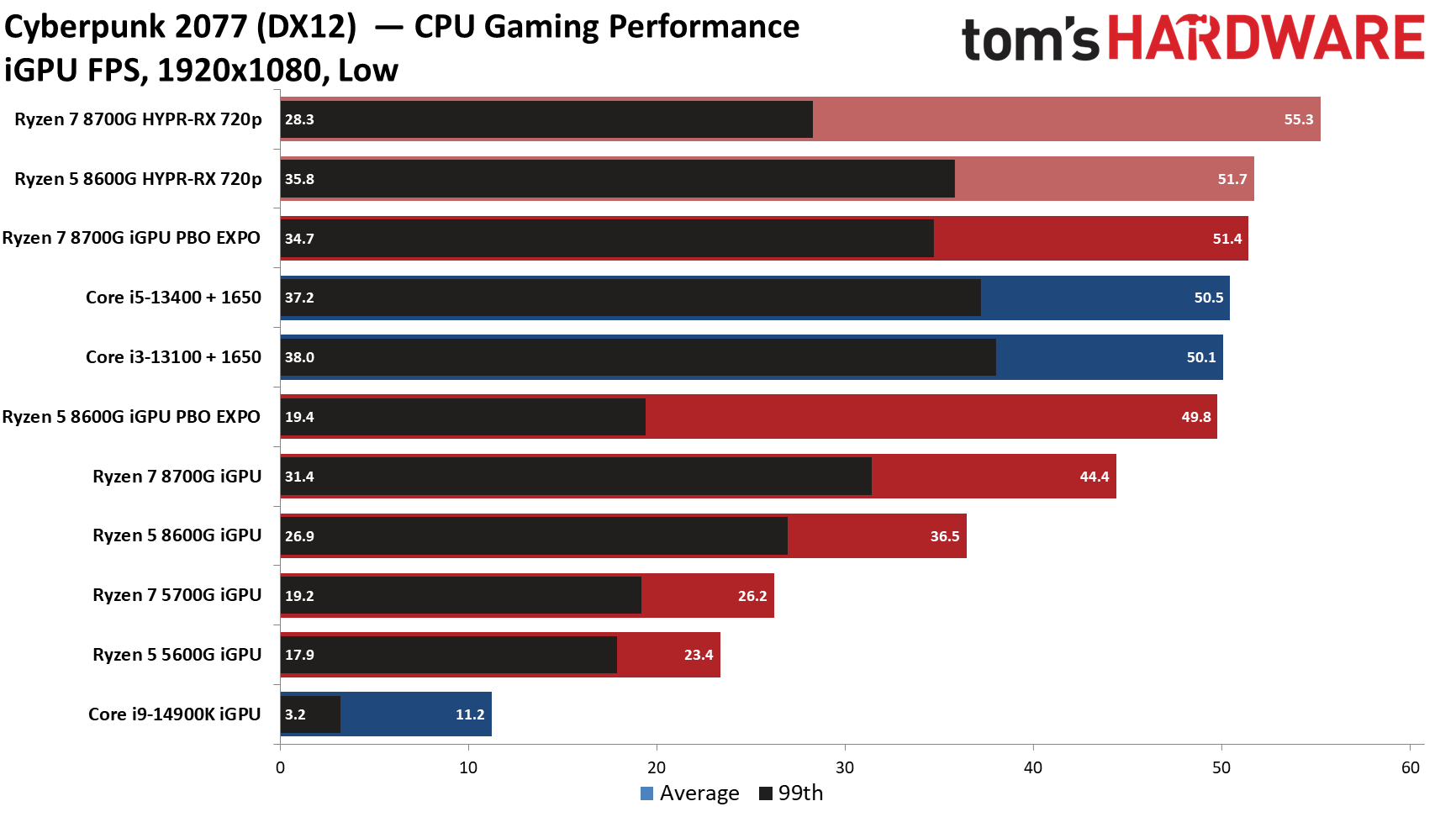
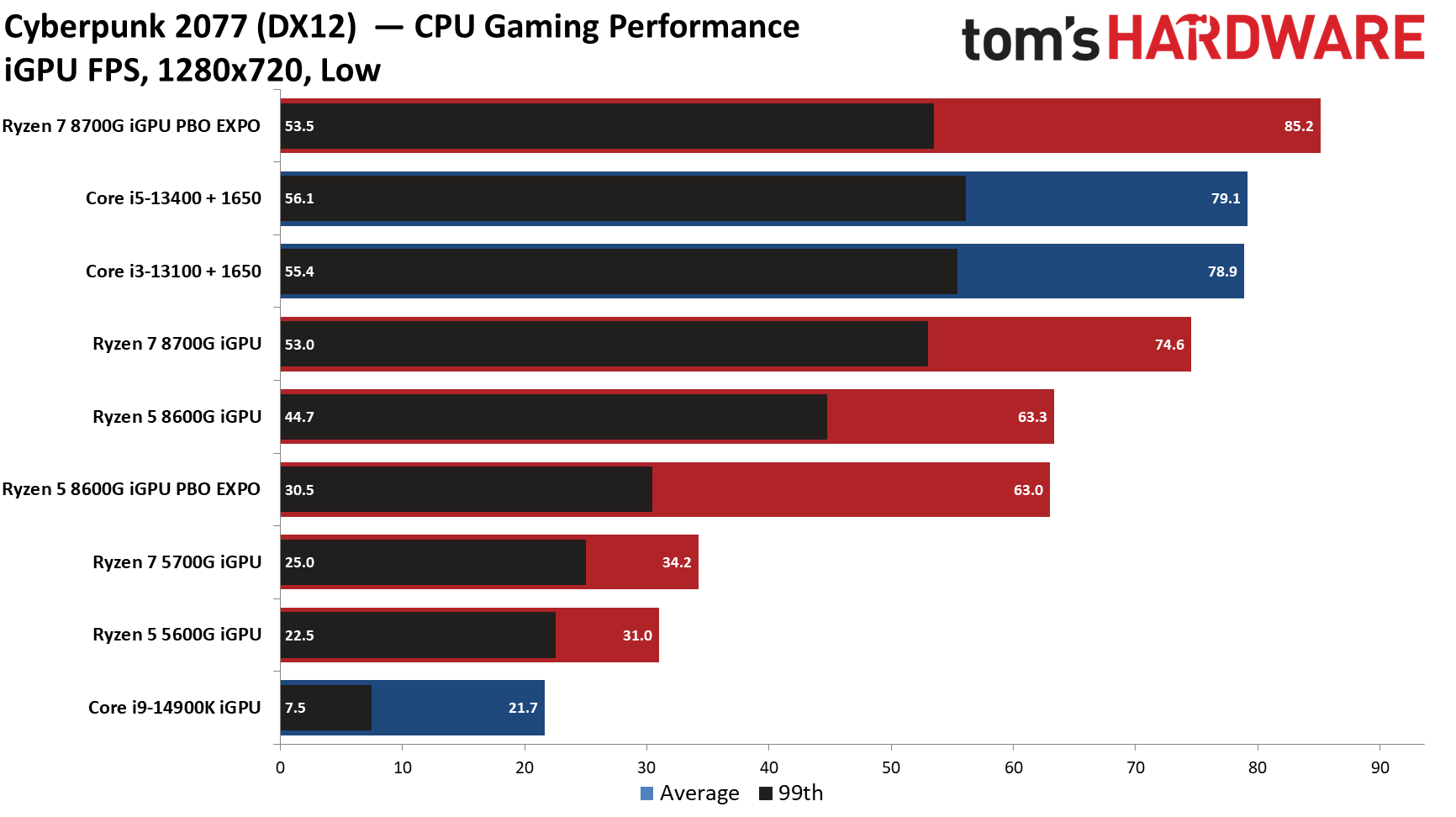
The Ryzen 8000G chips excel at Cyberpunk 2077, and as you can see here, Hyper-RX pushes both the 8700G and 8600G past the Core i5-13400+1650 combo. However, for the 8600G, that only occurred in two of the eight titles in our iGPU test suite.
Get Tom's Hardware's best news and in-depth reviews, straight to your inbox.
DOTA 2 on AMD Ryzen 5 8600G
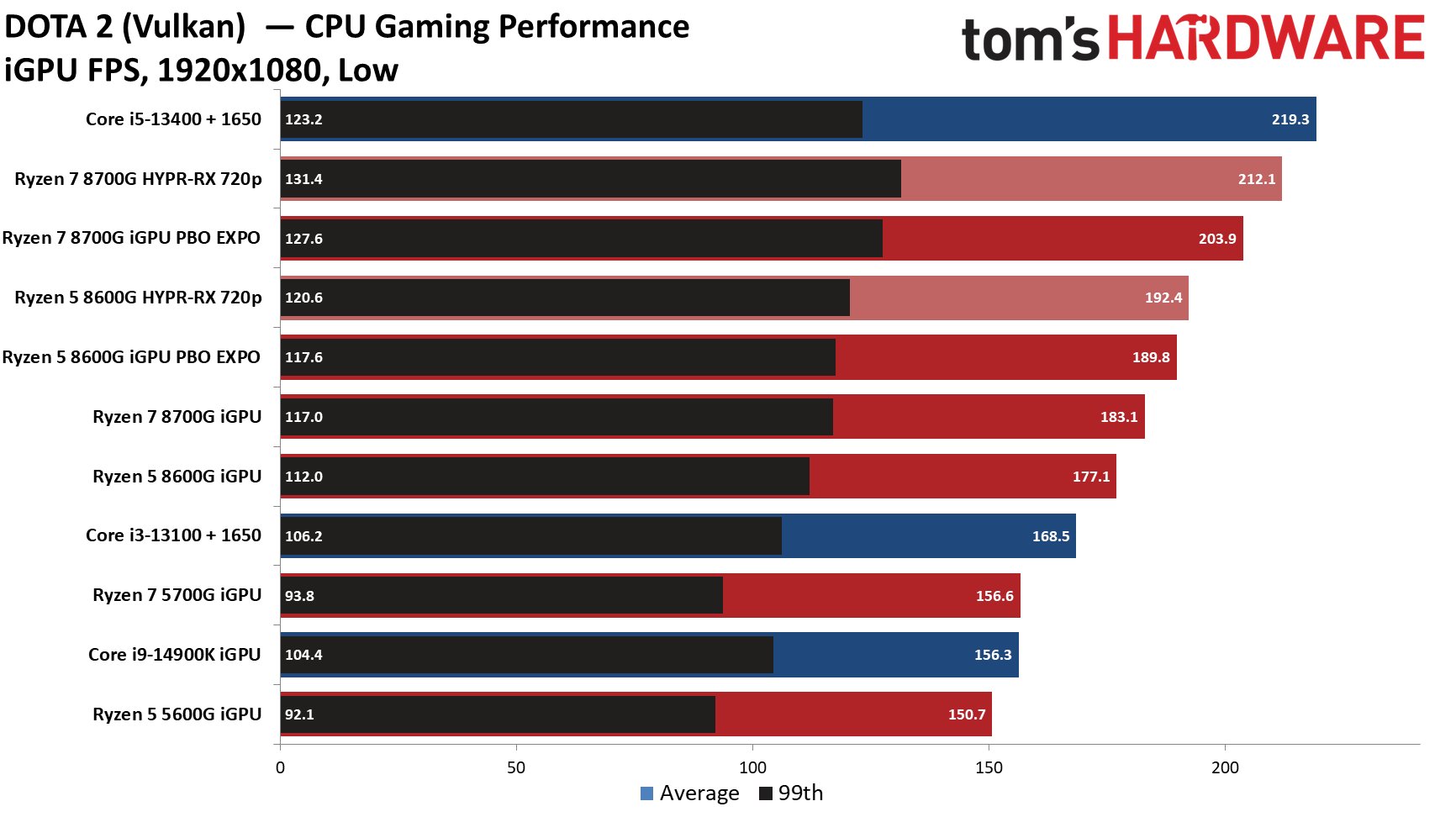
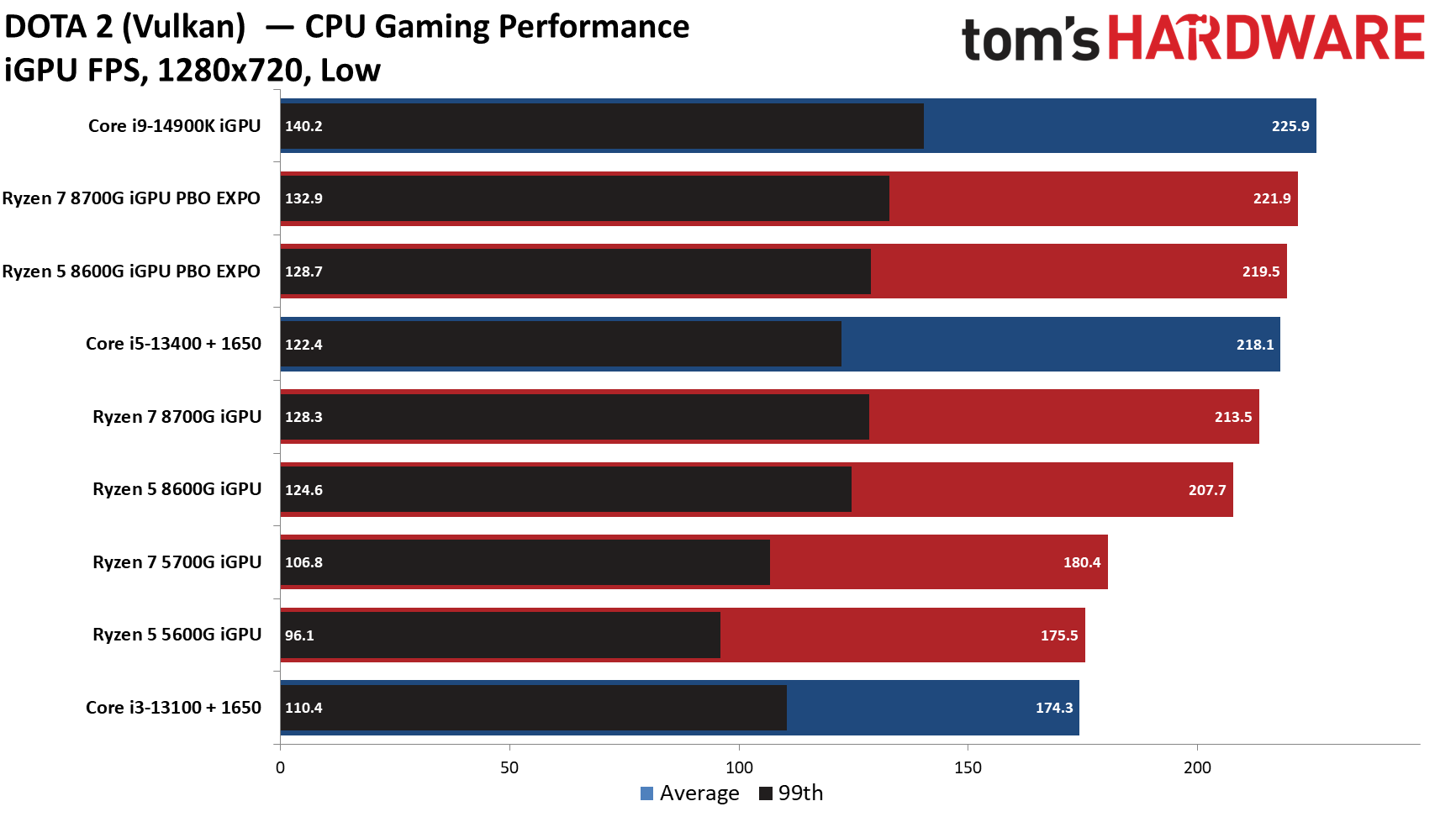
The Ryzen 5 8600G beats the competing i3-13100+1650 combo at stock settings without any Hyper-RX tricks.
The 720p slide shows that this title can become CPU-restricted at lower resolutions, handing the Core i9-14900K its lone win in our iGPU test suite. The 720p charts also highlight that the 8600G is plenty strong in this title, only lagging the much more expensive 8700G by 3%.
F1 2023 on AMD Ryzen 5 8600G
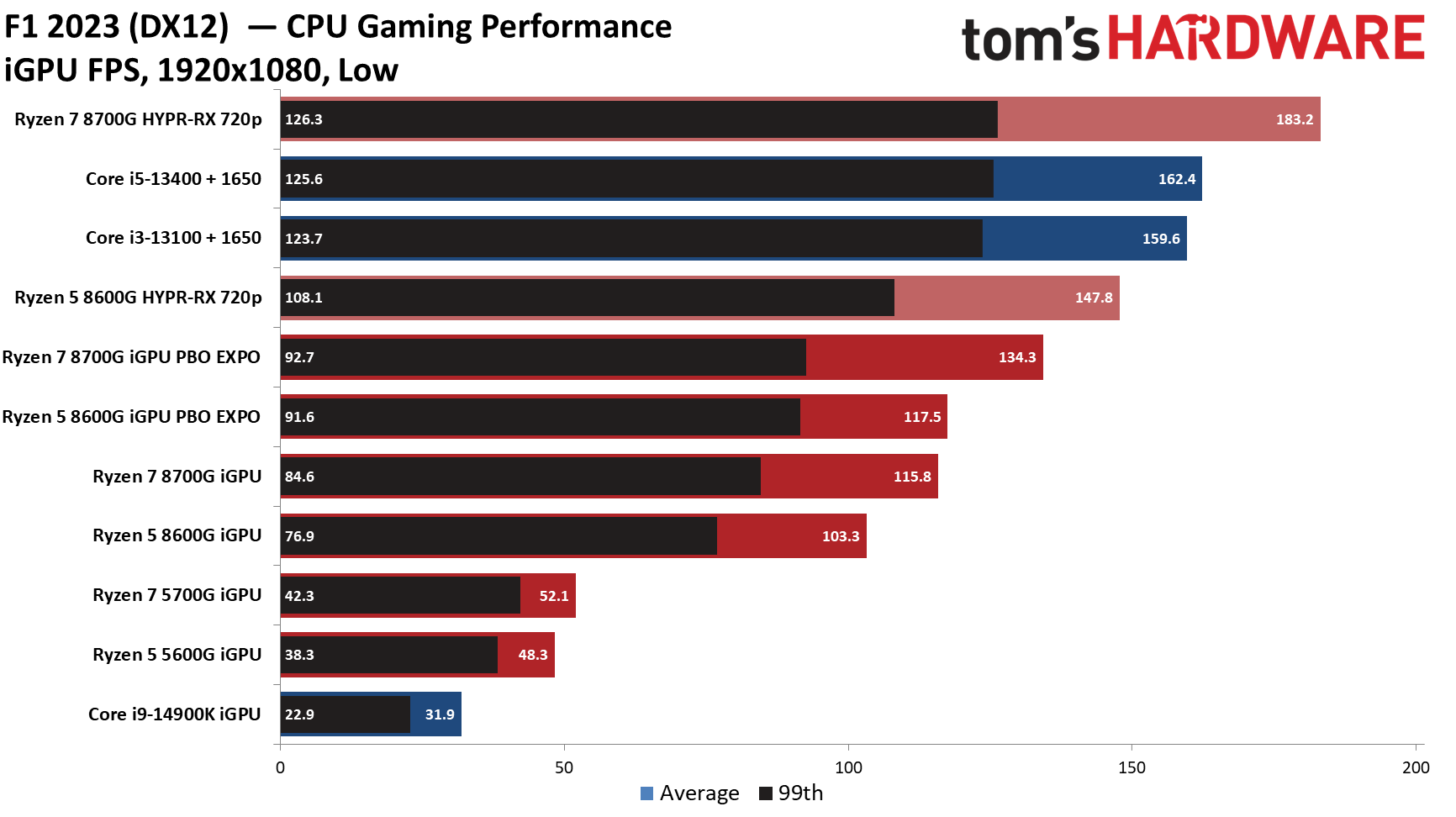
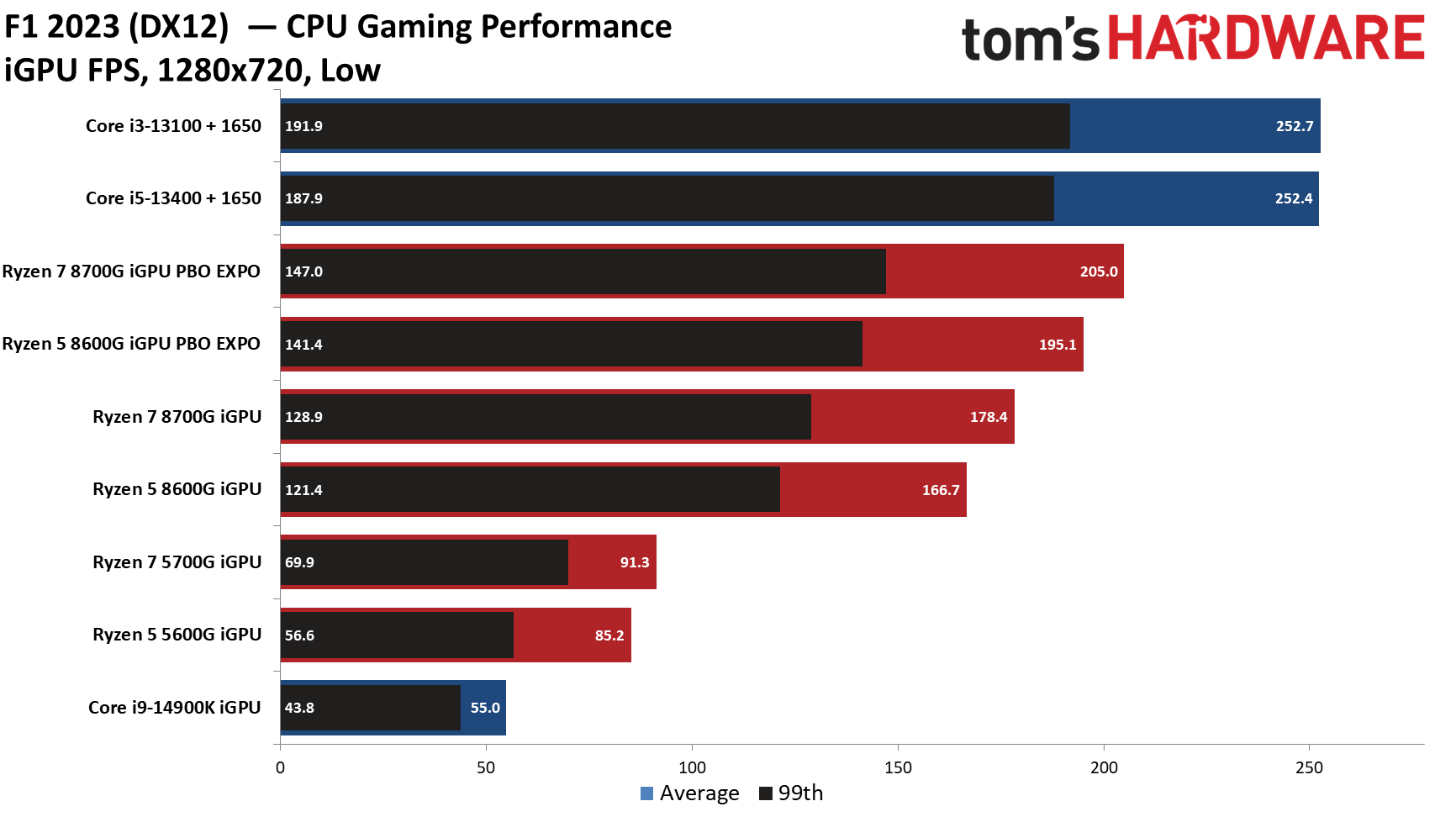
The Ryzen 5 8600G is twice as fast as the previous-gen Ryzen 7 5700G in this benchmark, and engaging Hyper-RX pushes it within striking distance of the Intel+1650 combos. This title has lots of fast-moving scenery, so it isn't surprising that we saw noticeably lower image quality with upscaling in this title, so be aware that the extra Hyper-RX performance came with a severe tradeoff.
Far Cry 6 on AMD Ryzen 5 8600G
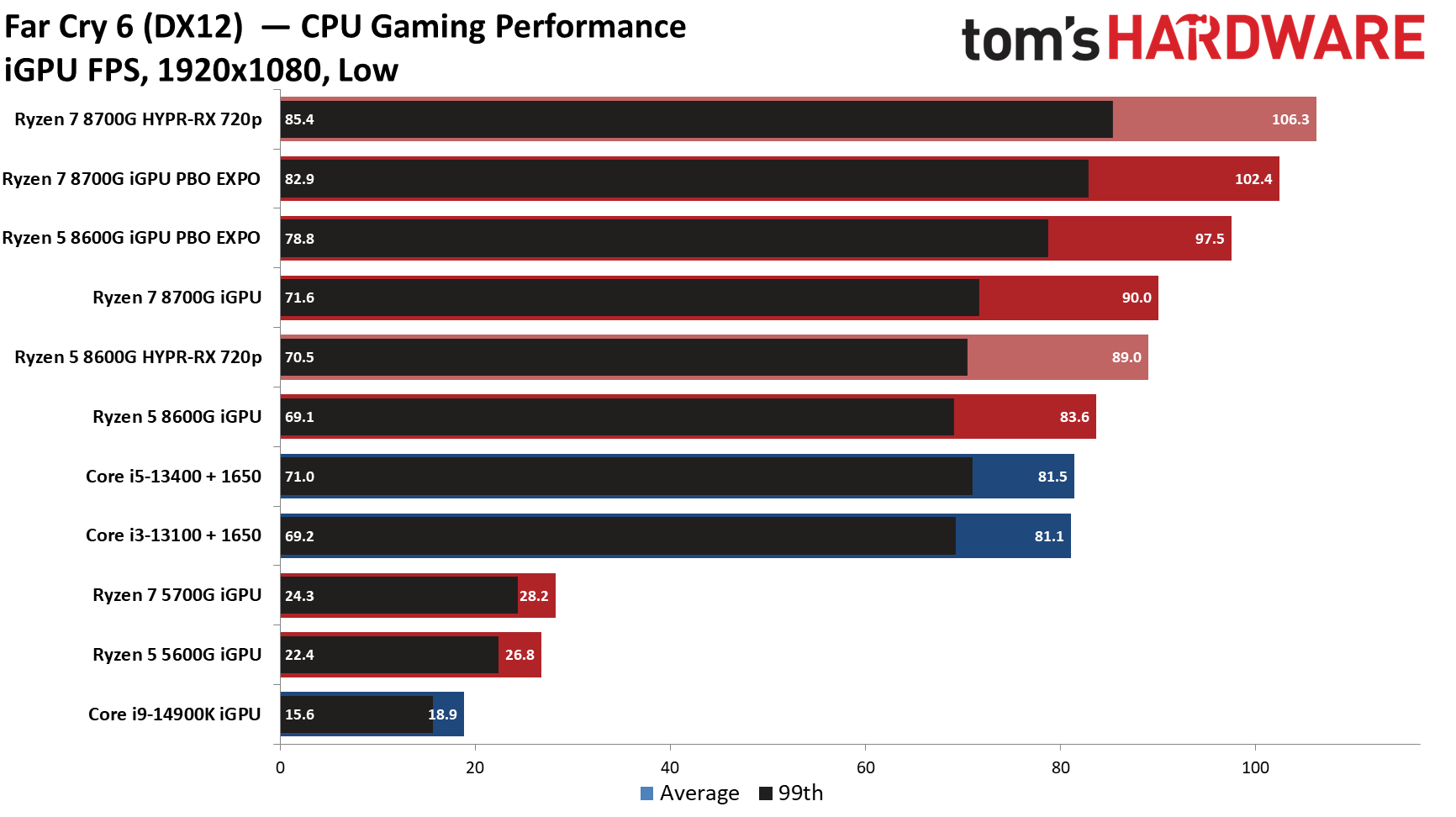
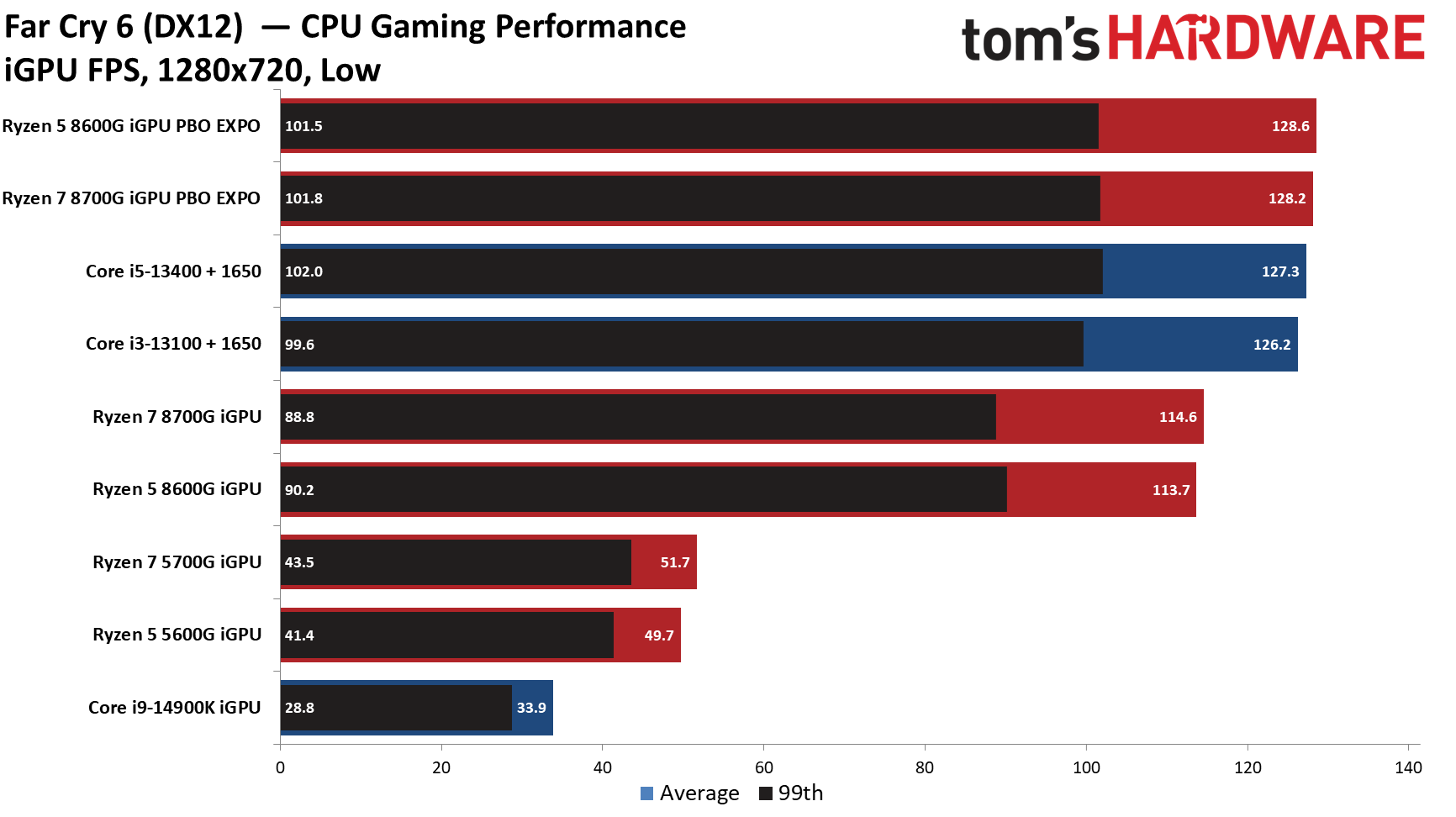
It's no surprise to see the memory-sensitive Far Cry 6 benefit tremendously from memory overclocking. The Ryzen 5 8600G gets a 16% performance improvement from overclocking the CPU cores and the memory. Even at stock settings, the 8600G delivers three times the performance of the previous-gen 5600G. Additionally, both of the Ryzen 8000G models beat the CPU+GPU combos in this title.
Grand Theft Auto V on AMD Ryzen 5 8600G
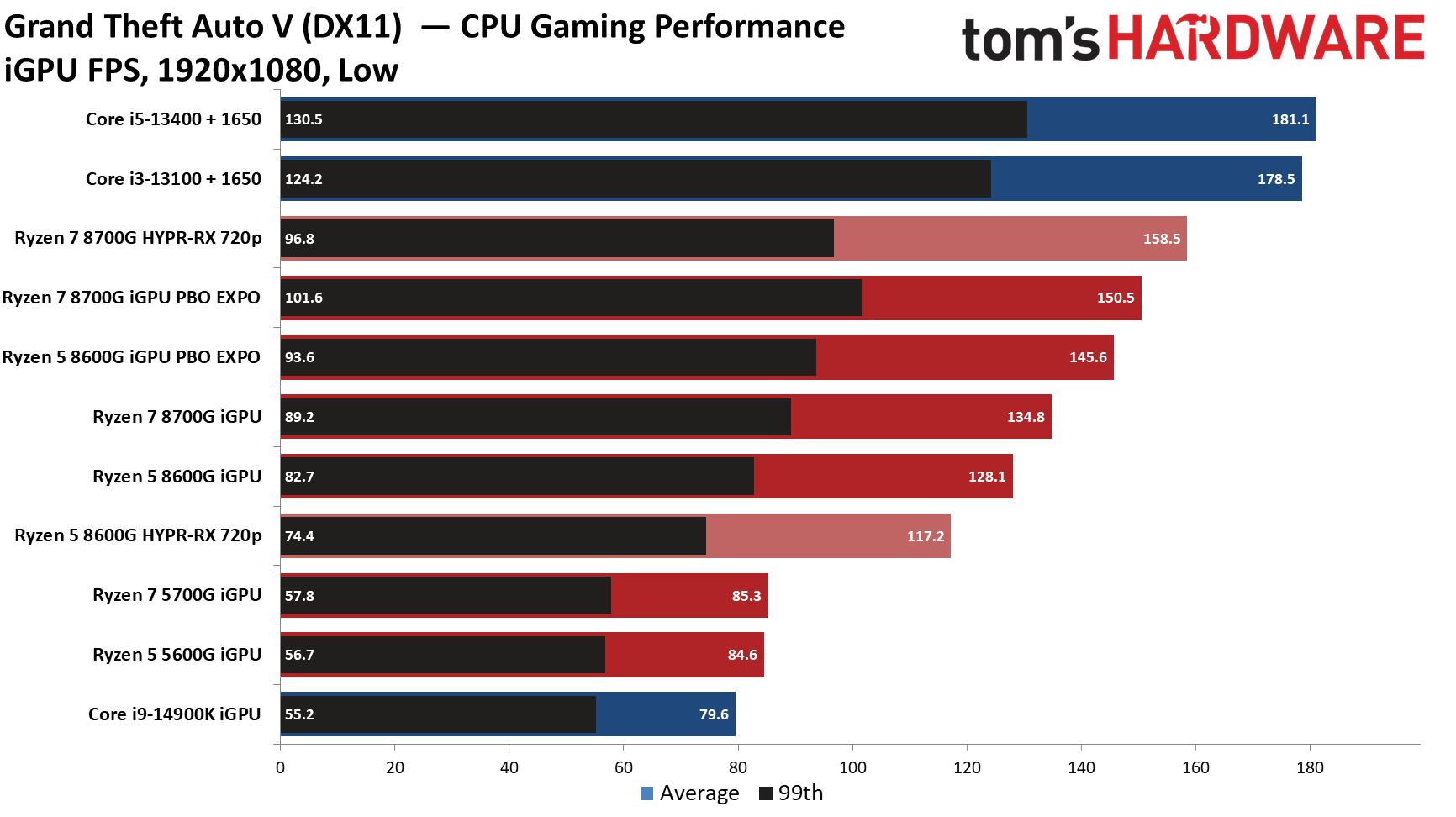
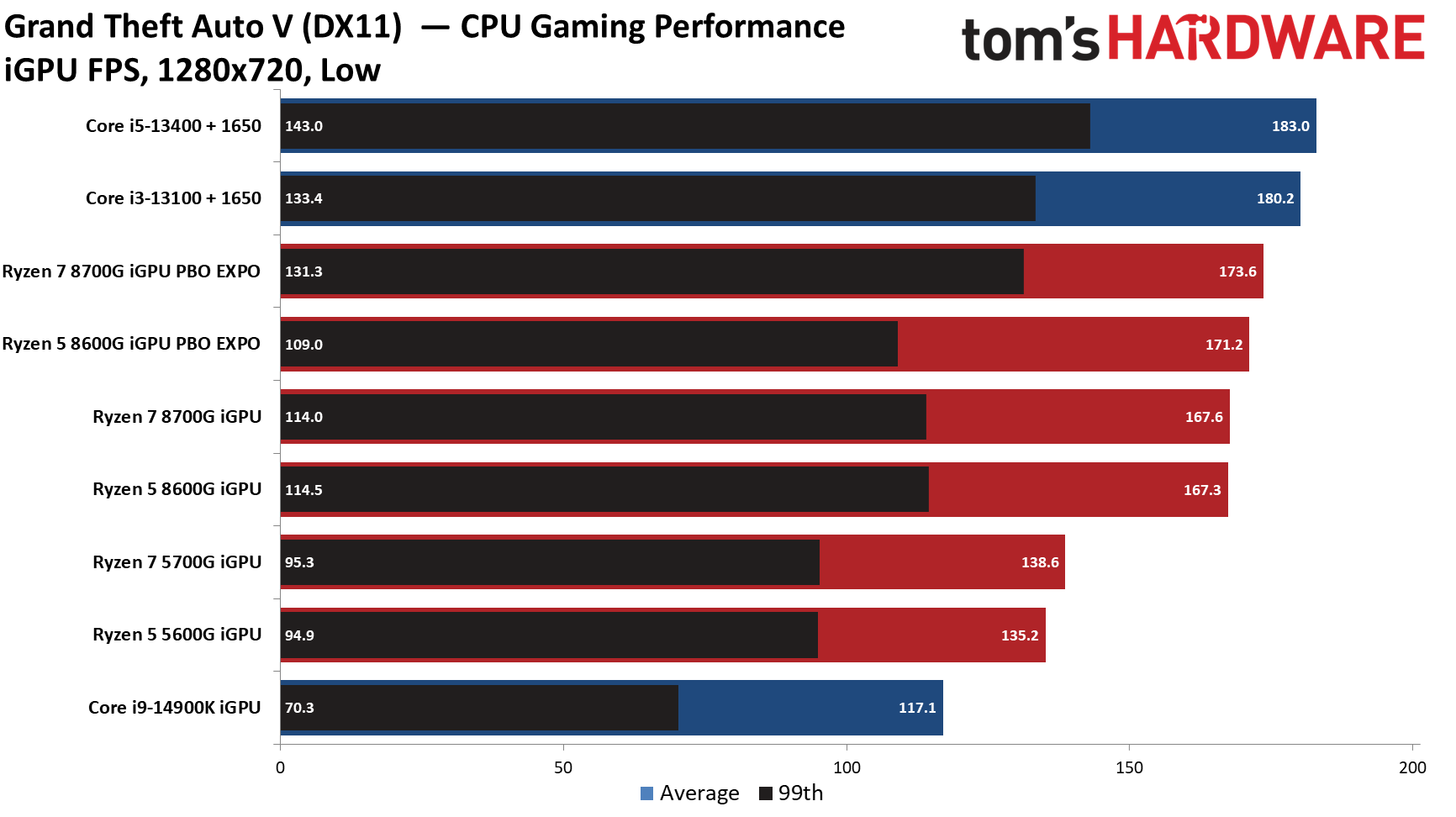
The CPU+GPU combos dominate in this title, and we see that trend continue over the next few benchmarks.
Shadow of the Tomb Raider on Ryzen 5 8600G
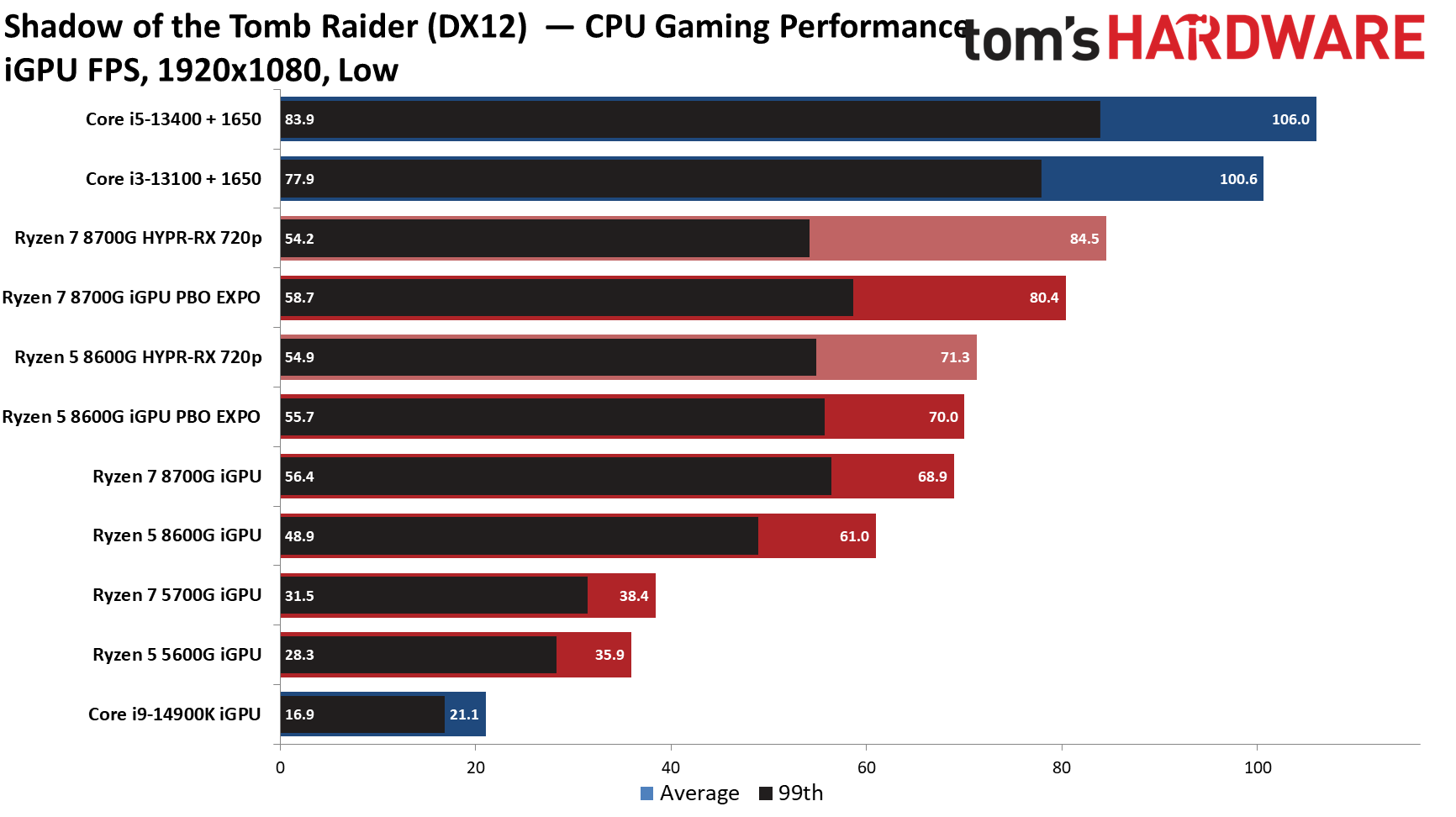
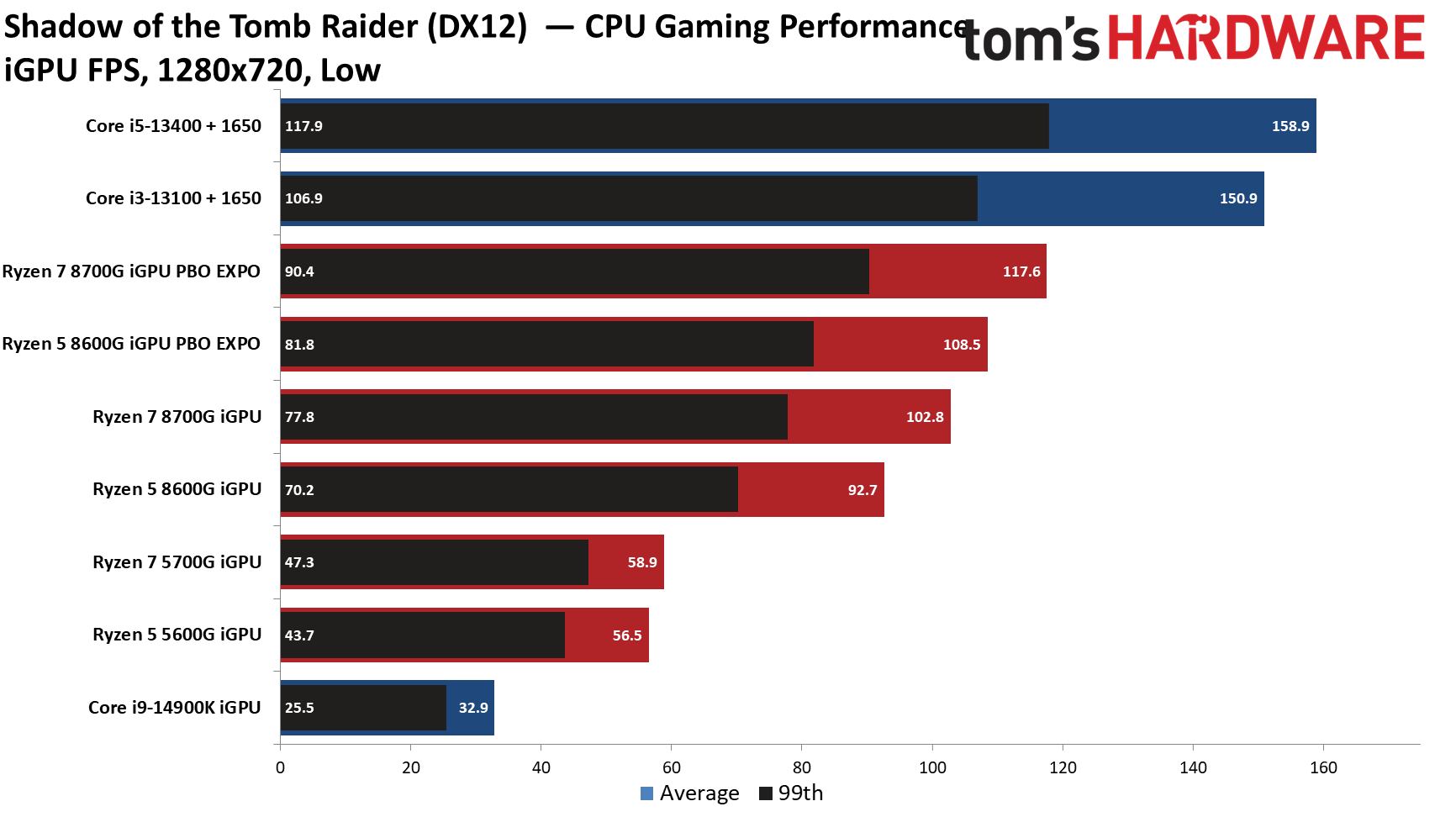
The Intel+1650 combos are unbeatable in Shadow of the Tomb Raider.
Strange Brigade on AMD Ryzen 5 8600G
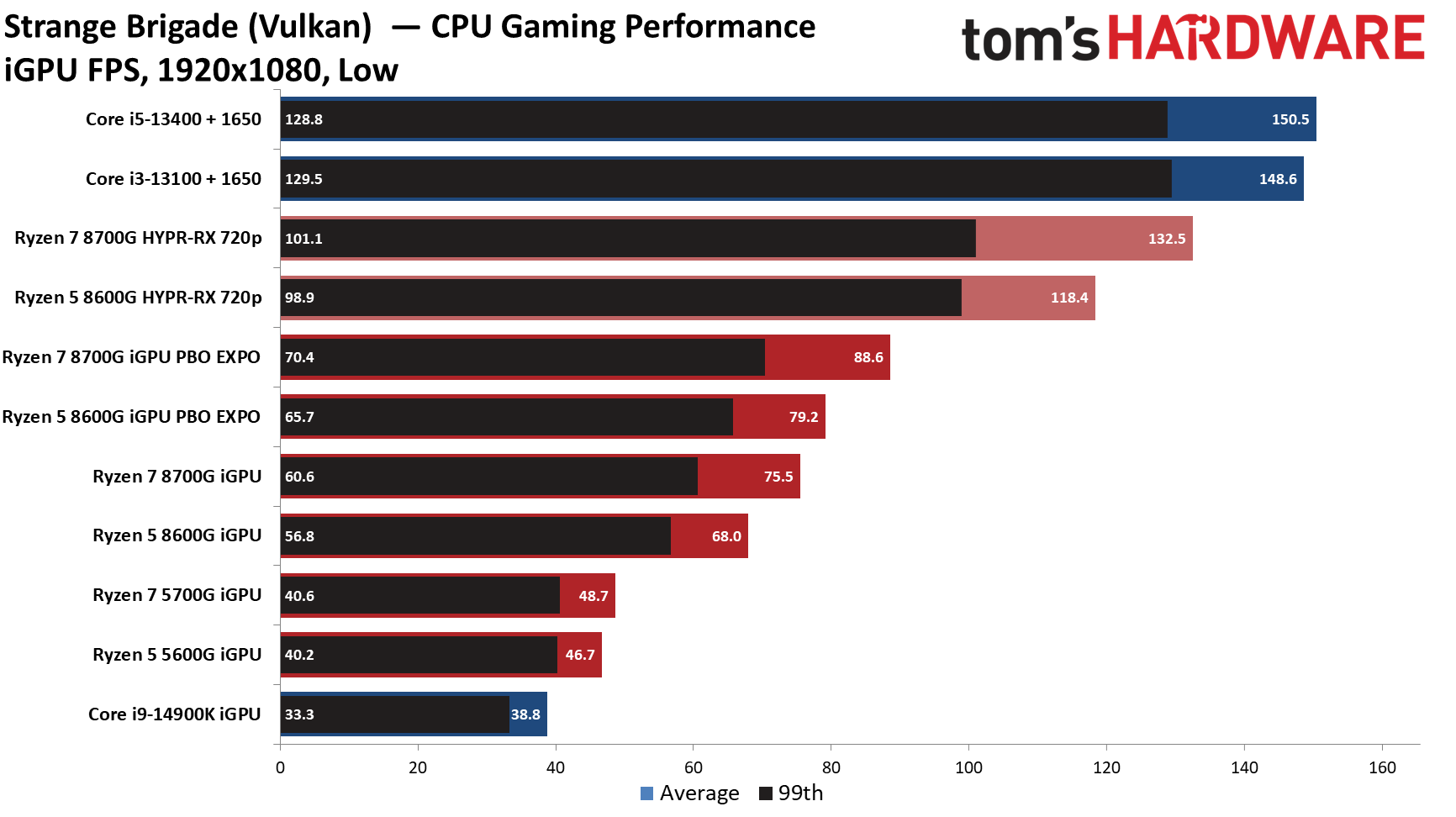
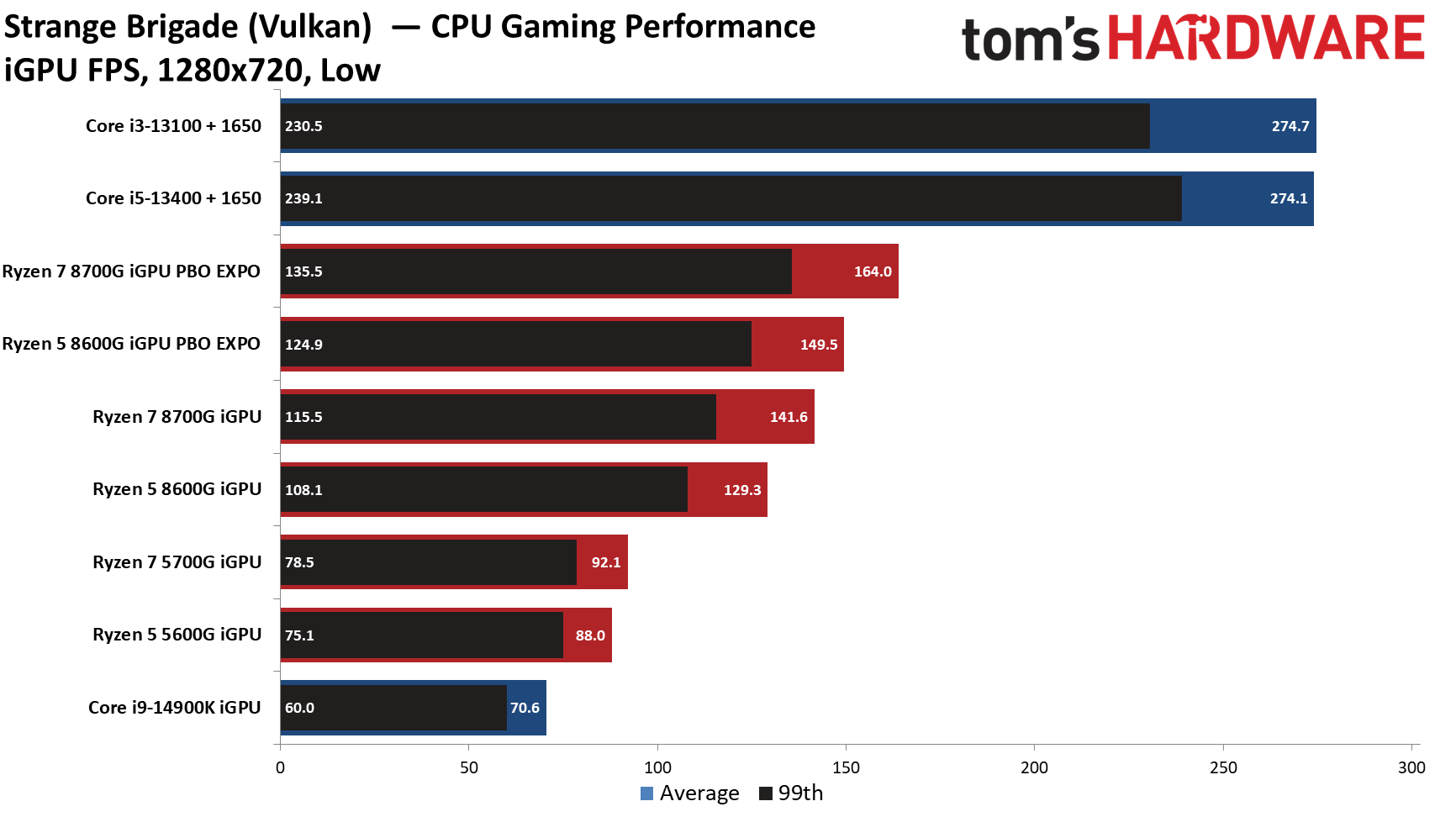
Last in our list, Strange Brigade also favors the Intel CPU plus Nvidia GPU options, even with Hyper-RX active.
Current page: AMD Ryzen 5 8600G iGPU Gaming Benchmarks
Prev Page AMD Ryzen 5 8600G Hyper-RX, Power Consumption, Overclocking, Test Setup Next Page AMD Ryzen 5 8600G Discrete GPU Gaming Performance
Paul Alcorn is the Editor-in-Chief for Tom's Hardware US. He also writes news and reviews on CPUs, storage, and enterprise hardware.
-
Notton Considering how the Core 5 135H is looking, I really wish AMD enabled the full 12CU from this chip.Reply -
usertests APUs are screaming for more memory bandwidth, and the 8600G will look great if it hits the low prices seen for the 5600G along with other platform costs getting cheaper.Reply -
baboma >The current-gen flagship APU, the Ryzen 7 8700G, is 10% faster than the 8600G, but it costs $100 (44%) more, making the 8600G the clear value winner for this generation of APUs.Reply
This is incorrect, because you do not use the APU by itself, but as a part of a system. The correct value calculation is to take the price delta of the entire system but with different APUs.
Assuming a $1K SFF build, the $100 APU price diff would come out to ~10%, which is the same perf diff between 8700G and 8600G. AMD did its pricing homework. The value proposition is the same for both APUs.
I agree both are niche, as their main appeal would be for small SFF (eg NUC), and in that space, mobile parts, eg MTL & AMD 780M parts, may have more functionality and be better value.
>...the 8600G will look great if it hits the low prices seen for the 5600G along with other platform costs getting cheaper.
That'll happen if you're willing to wait ~2 years until the 9600G's release.
5600G pricing was very stable, staying close to its $259 launch price, and only gradually dropping after the 7000 series release on Sep'22.
https://camelcamelcamel.com/product/B092L9GF5N -
jeremyj_83 "Higher DDR5 pricing, no 8GB options"Reply
I am so tired of hearing about DDR5 pricing being a con. While it is more expensive, you won't have a choice for a new CPU in the Zen 5 or 15th Gen anyways. Not to mention due to the added bandwidth the 8600G averages 72% more iGPU performance at 1080p vs the 5600G. If you are looking at doing only iGPU gaming that added cost is minimal compared to extra performance. The lack of an 8GB option is also not a con. Gaming on 8GB is with a dGPU isn't good, unless it is old games. Doing it on an iGPU can kill your performance completely. -
SunMaster I think in most cases the APU will be preferable over the CPU with the old graphics card.Reply
If price is your only reason to go for a system like this, and you badly want to game, the APU isn't the best solution. But case/enclosure size, heat and noise will be the primary reason to choose the APU. The fact that you actually can game on it will what makes the sale. -
Reply
A few years ago I played through the entirety of Star Wars Jedi: Fallen Order on a Ryzen 3200G (no dedicated GPU) and with a 4GB x 2 kit of RAM. The Series S also works fine with what is functionally only 8 GB of RAM shared between the CPU and GPU (there's technically +2 GB for a total of 10, but the extra 2 GB is clocked slow and is for the OS). Memory needs tend to be overstated.jeremyj_83 said:The lack of an 8GB option is also not a con. Gaming on 8GB is with a dGPU isn't good, unless it is old games. Doing it on an iGPU can kill your performance completely. -
jeremyj_83 Reply
Have you tried to do basic work on a computer with Win 10, 8GB RAM, and 2GB RAM reserved for the iGPU? It is painfully slow as you are page swapping all the time. Any computer that isn't a Chromebook should come with less than 16GB RAM now.HopefulToad said:Memory needs tend to be overstated. -
kyzarvs Reply
My desktop is a 32GB ram machine. I also have an i7 / 32gb / 2TB nvme gaming laptop.jeremyj_83 said:Have you tried to do basic work on a computer with Win 10, 8GB RAM, and 2GB RAM reserved for the iGPU? It is painfully slow as you are page swapping all the time. Any computer that isn't a Chromebook should come with less than 16GB RAM now.
When I want portability on the road, I have a dell notebook that's education-oriented. 4GB ram, no fans, small CPU. It runs 10/11 perfectly well, starts up quickly and performs my work requirements (Office / Firefox / NextCloud) pretty much as quick as my main machines. -
mitch074 Erm... Error in the article : Zen3 was using 7nm, not 12 - AMD dropped 12nm with Zen 2 and RDNA.Reply