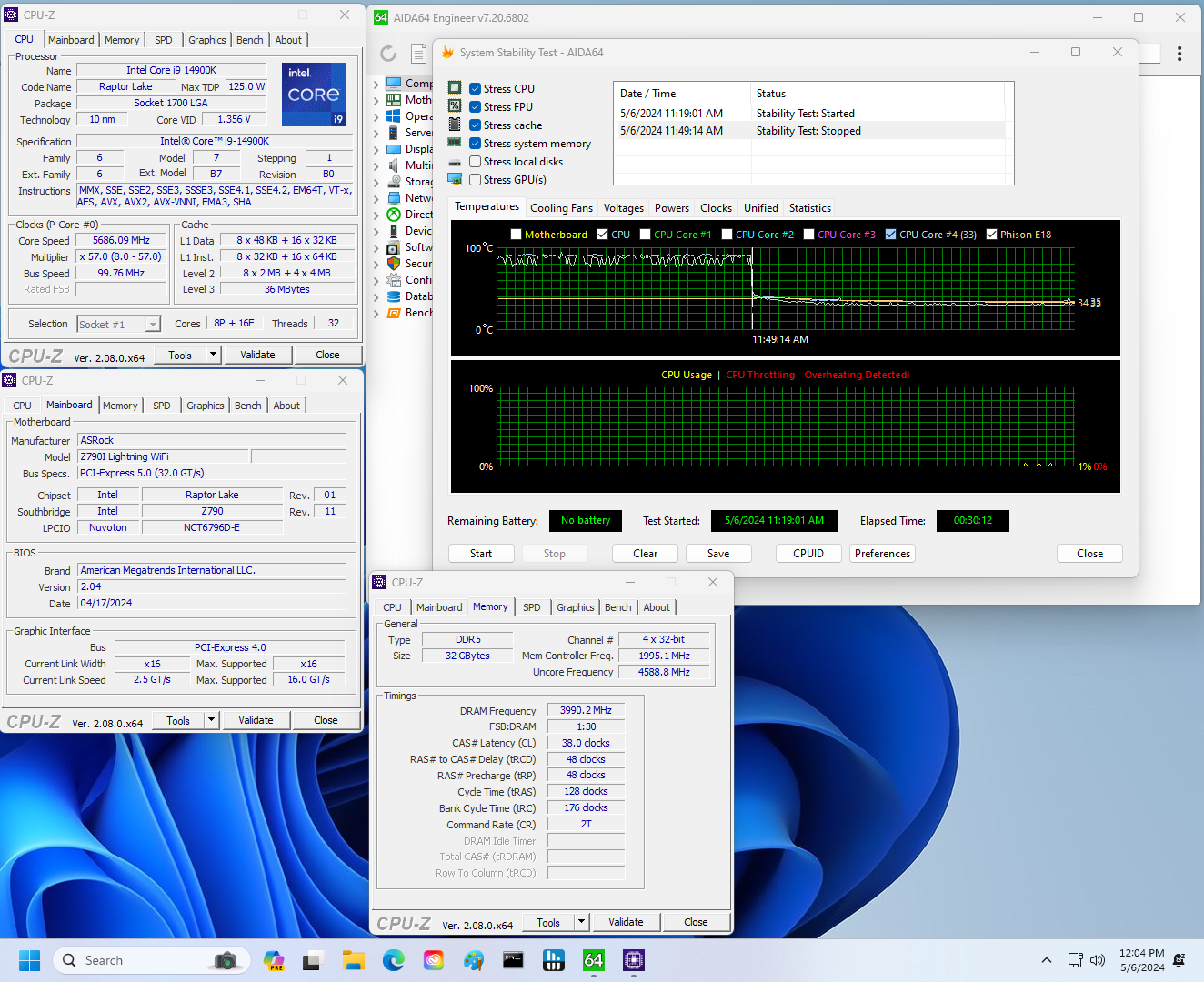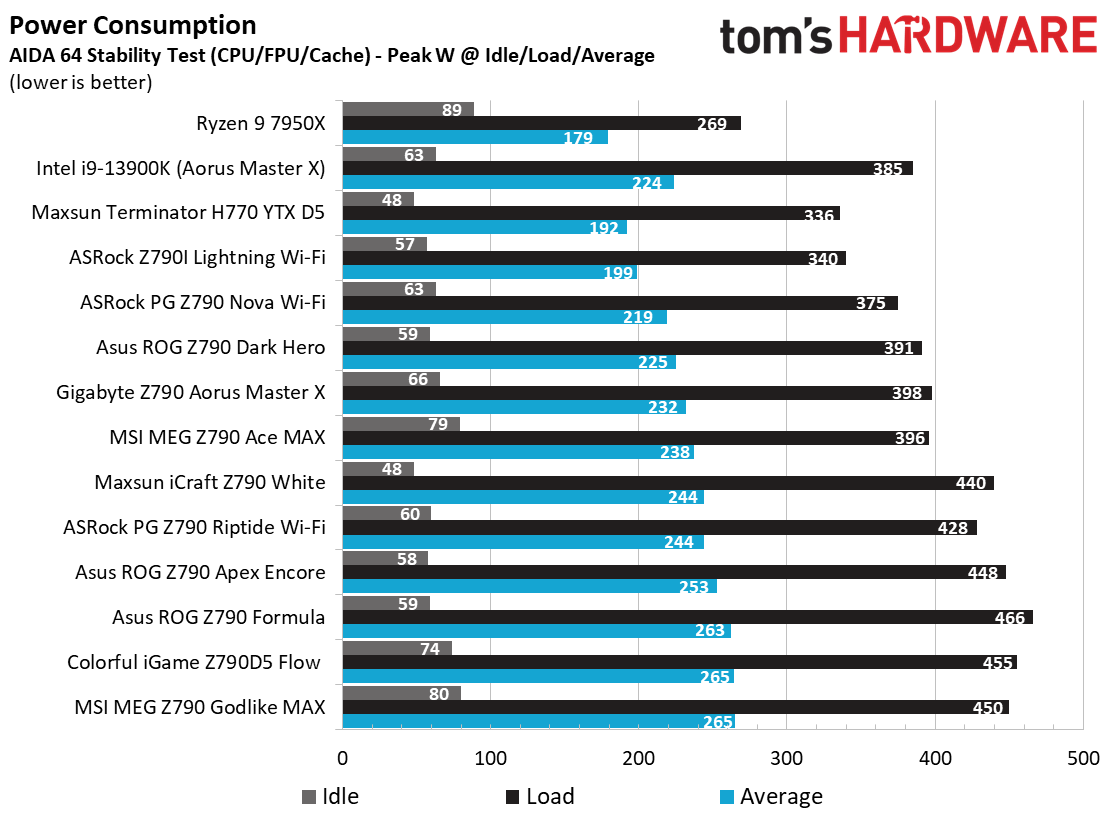Why you can trust Tom's Hardware
Our standard benchmarks and power tests are performed using the CPU’s stock frequencies (including any default boost/turbo), with all power-saving features enabled. We set optimized defaults in the BIOS and the memory by enabling the XMP profile. For this baseline testing, the Windows power scheme is set to Balanced (default) so the PC idles appropriately.
Synthetic Benchmarks
Synthetics provide a great way to determine how a board runs, as identical settings should produce similar performance results. Turbo boost wattage and advanced memory timings are places where motherboard makers can still optimize for either stability or performance, though, and those settings can impact some testing.
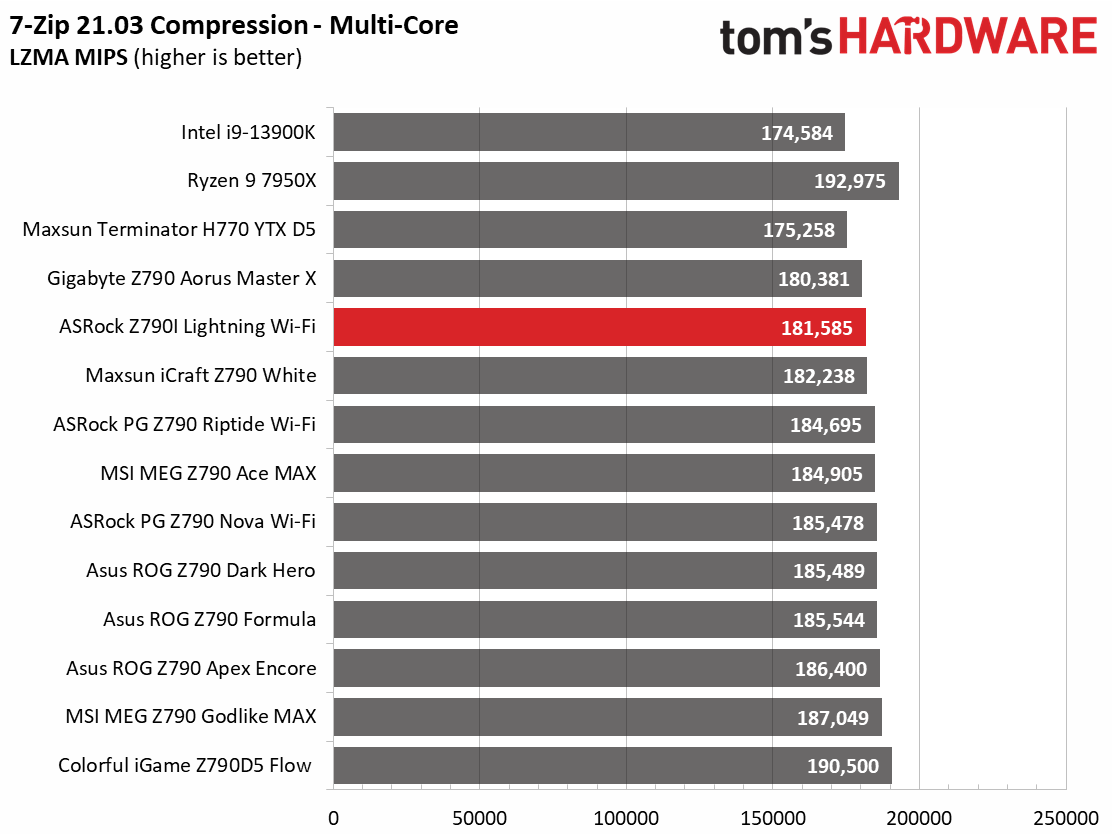
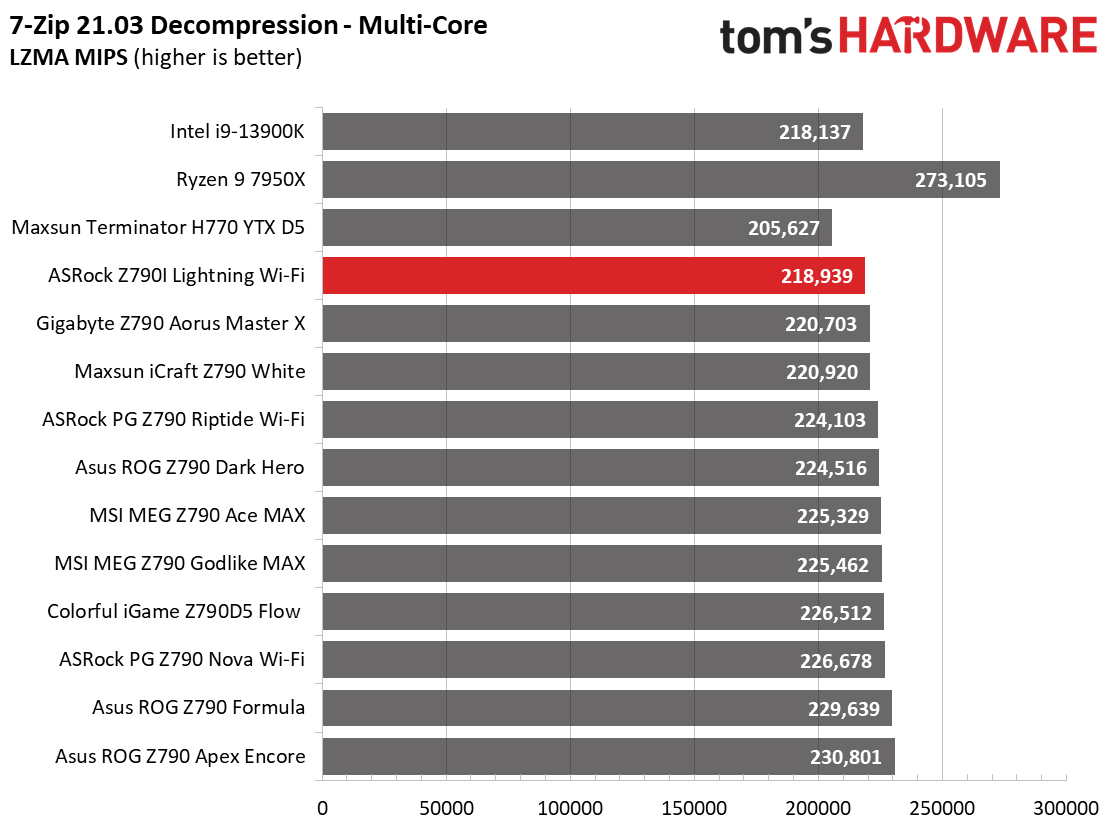
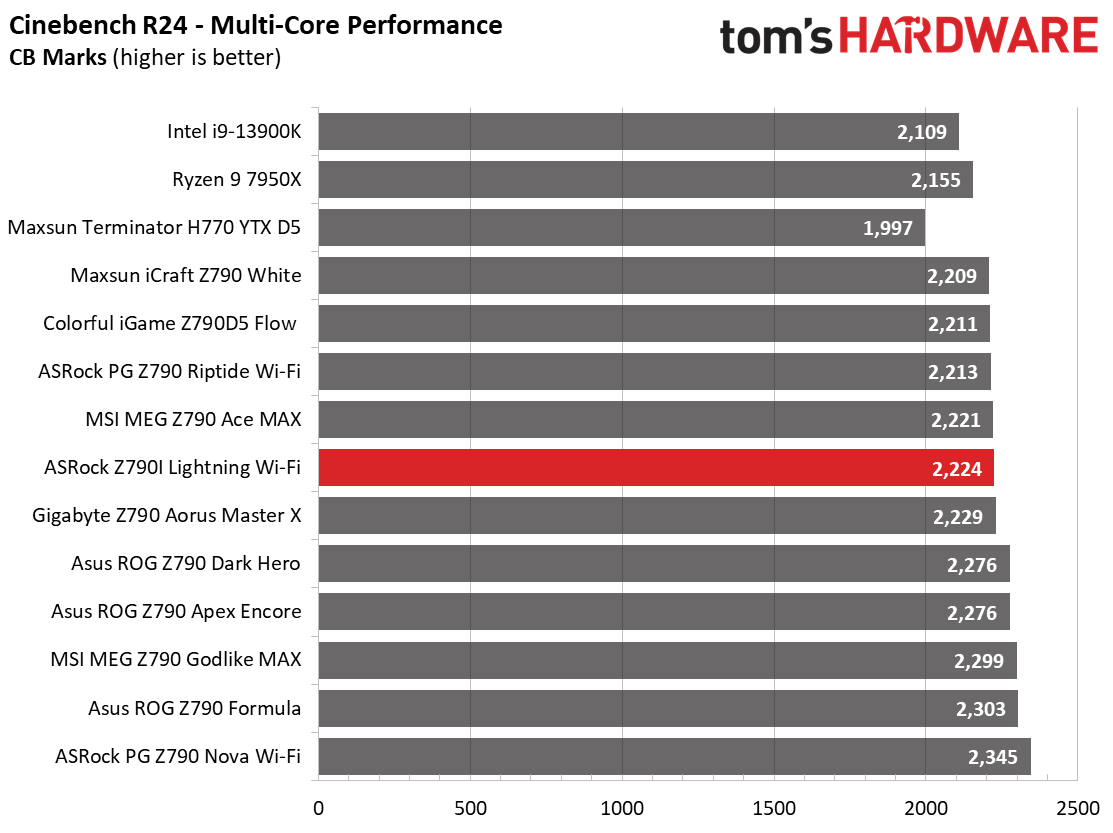
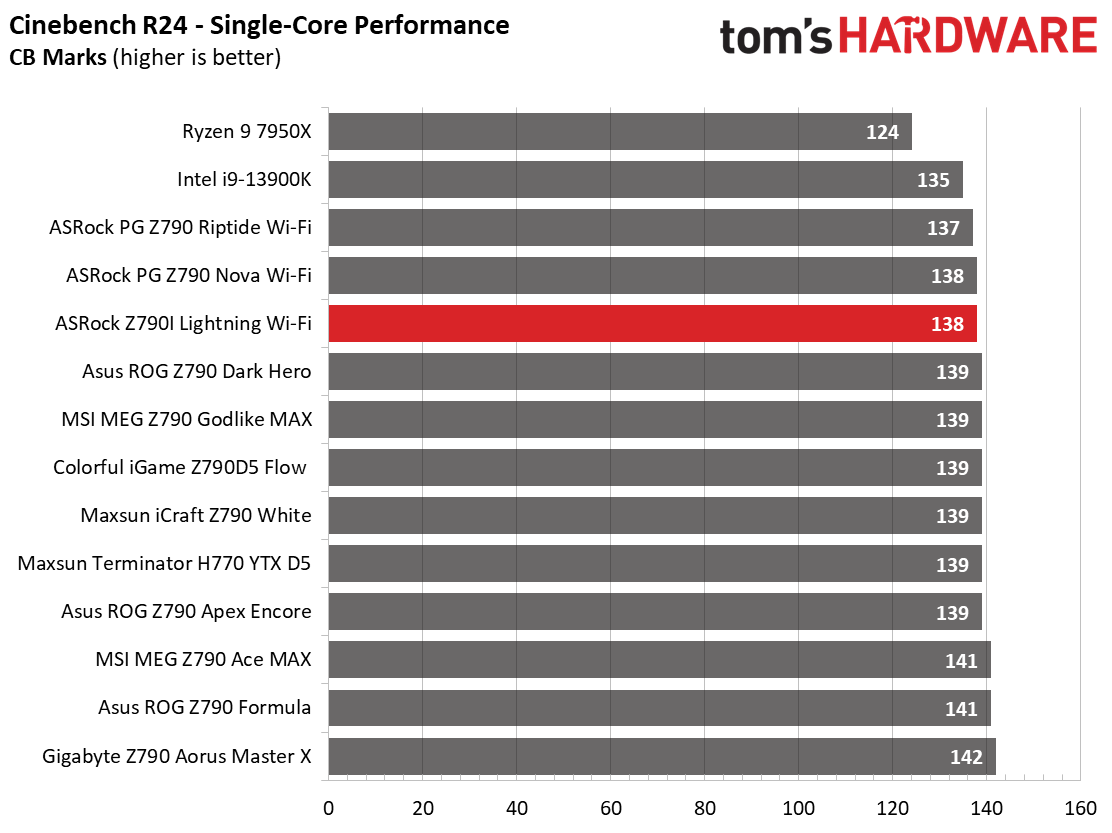
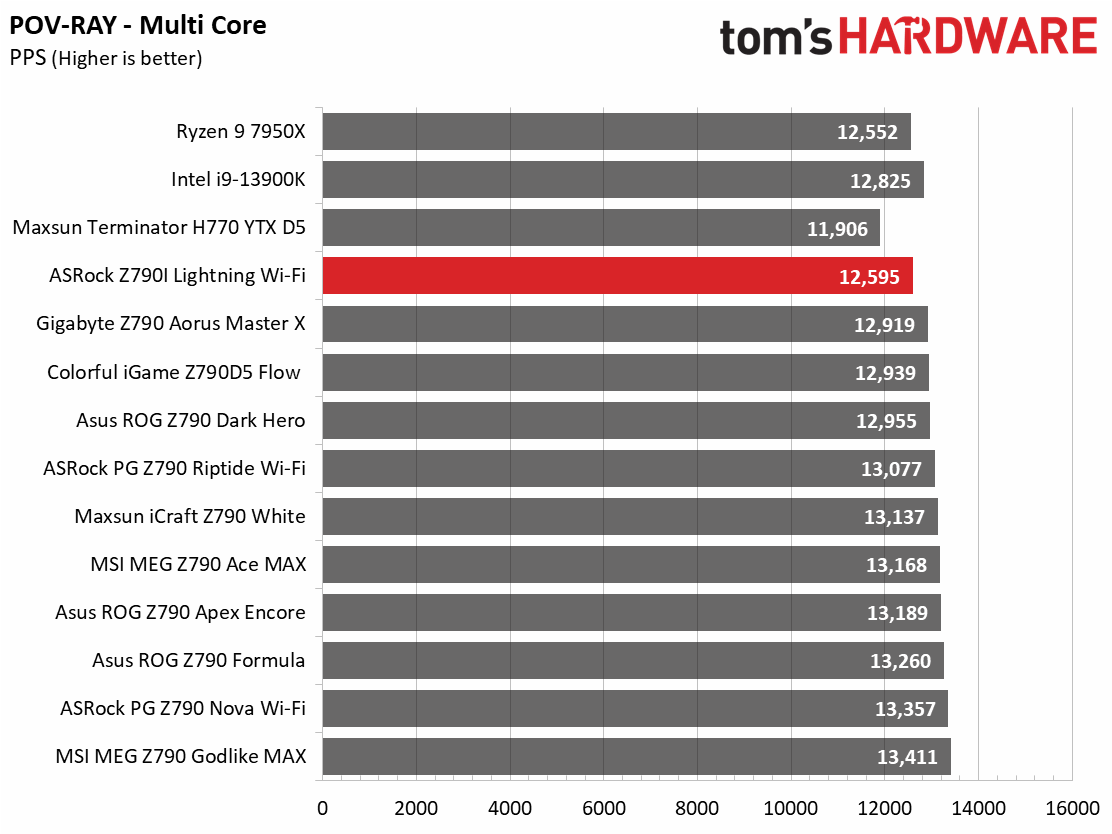
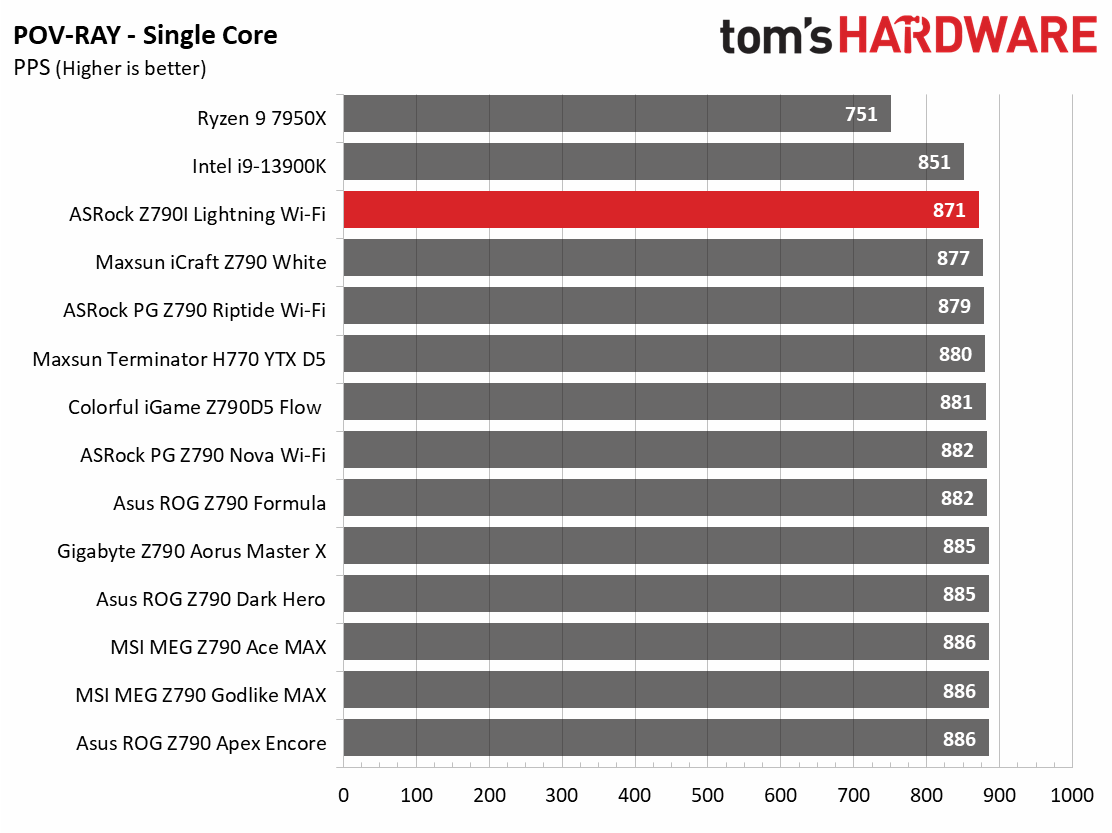
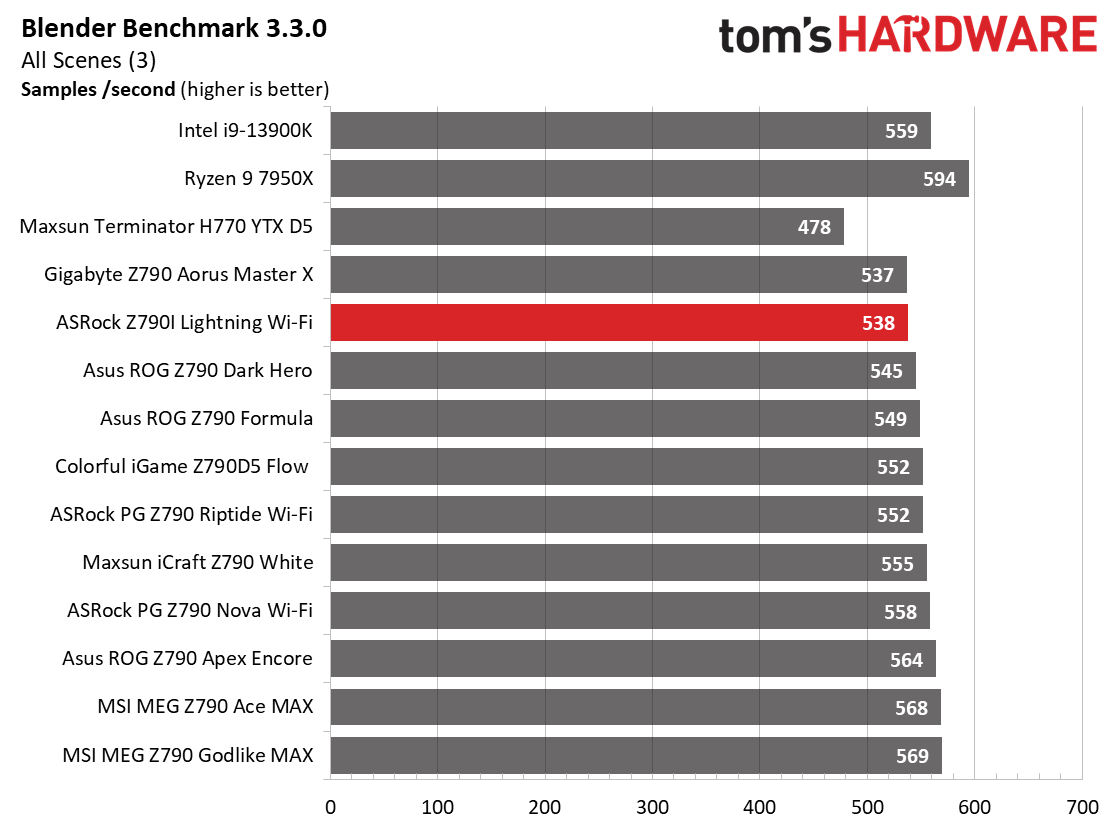
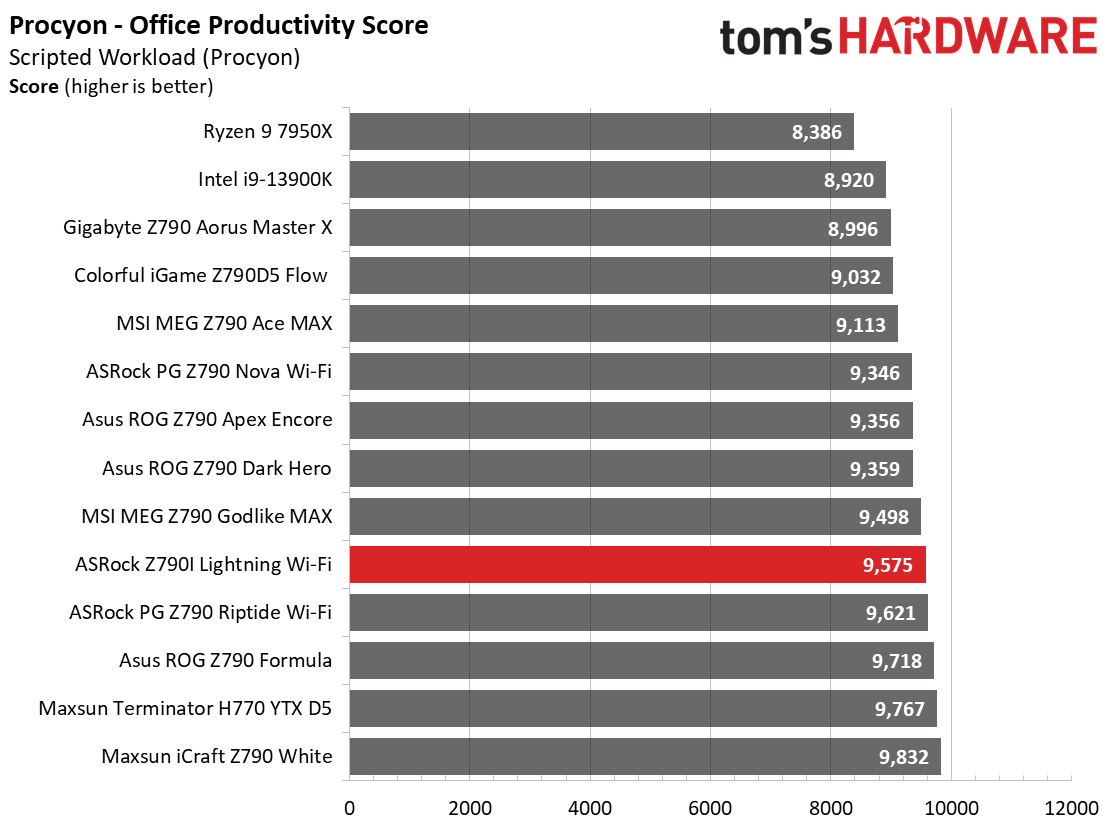
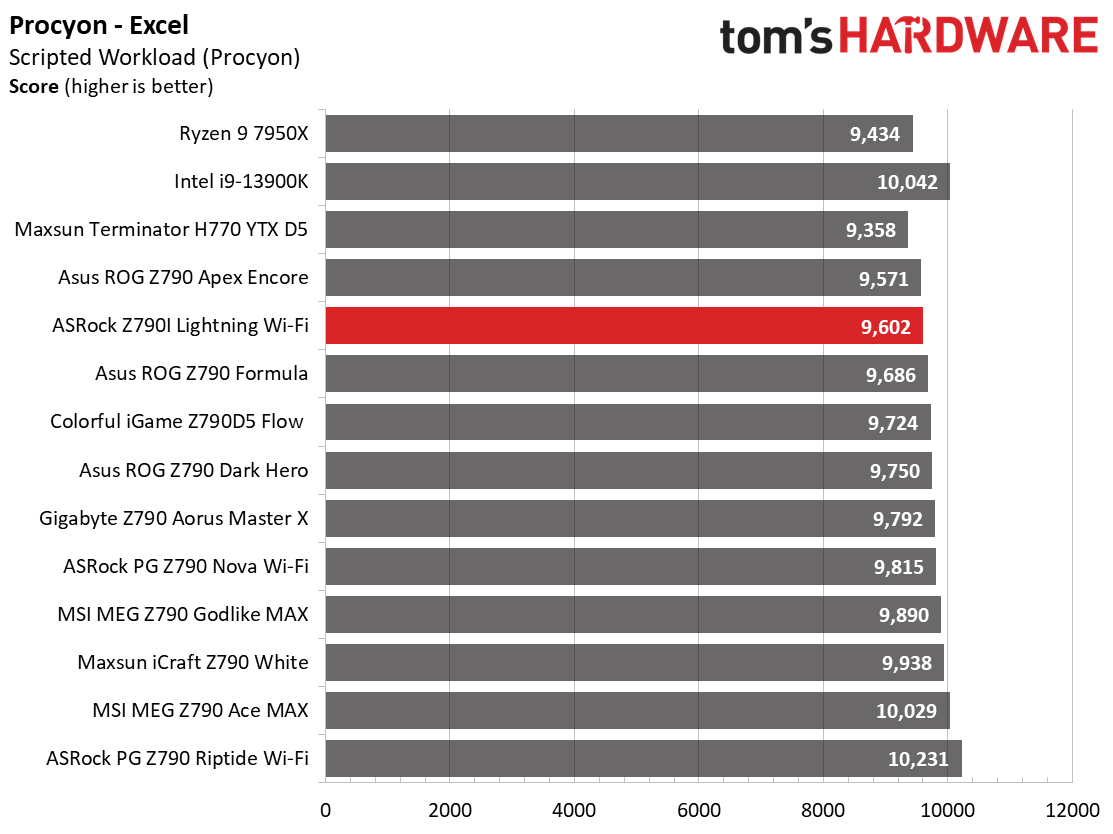
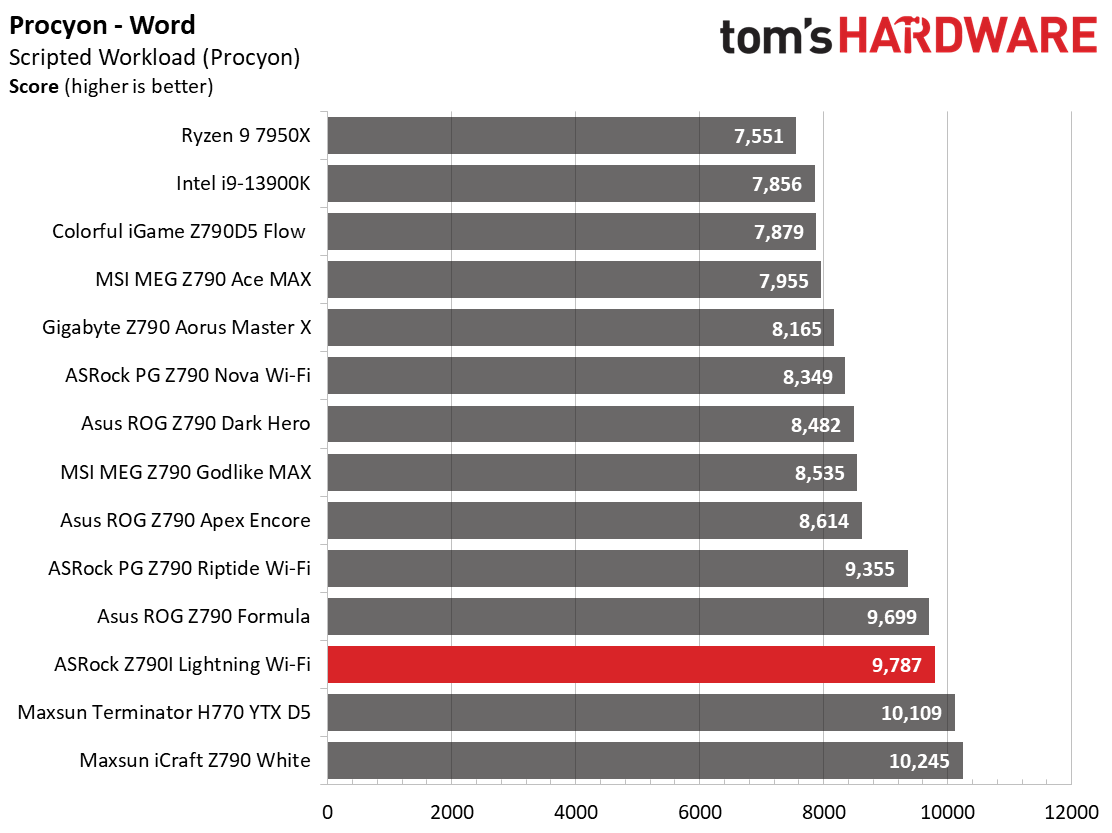
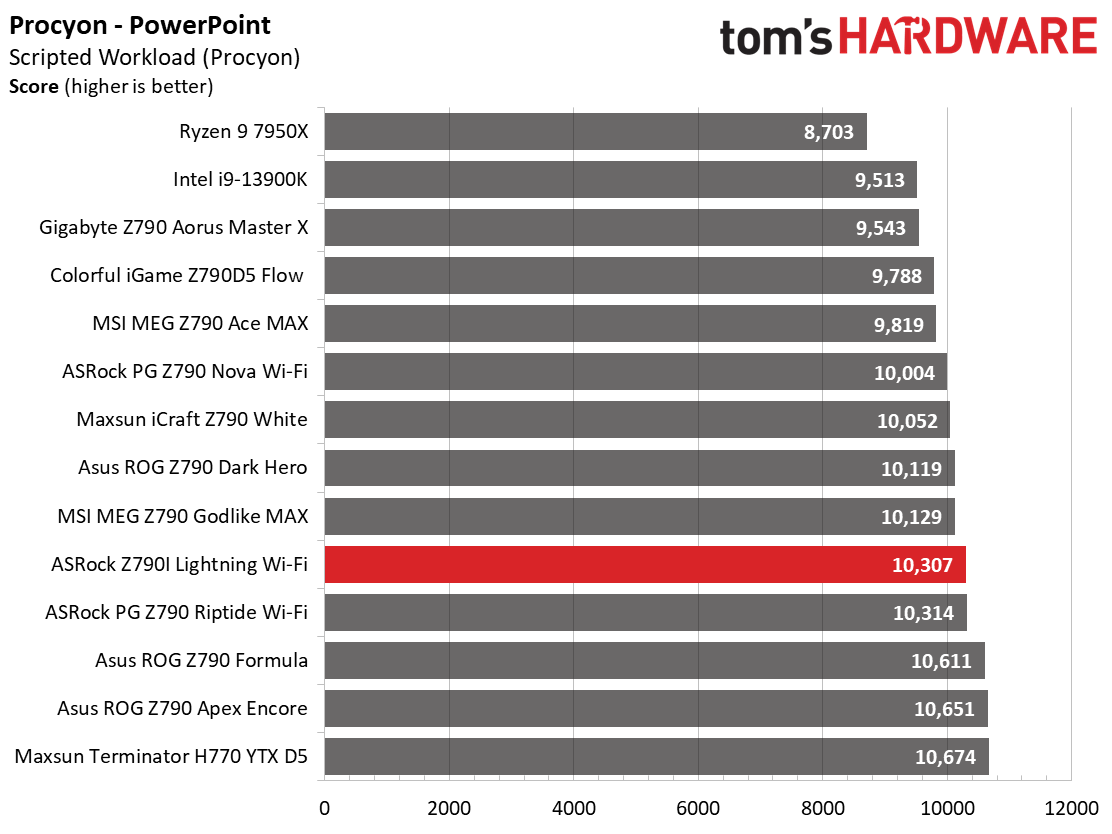
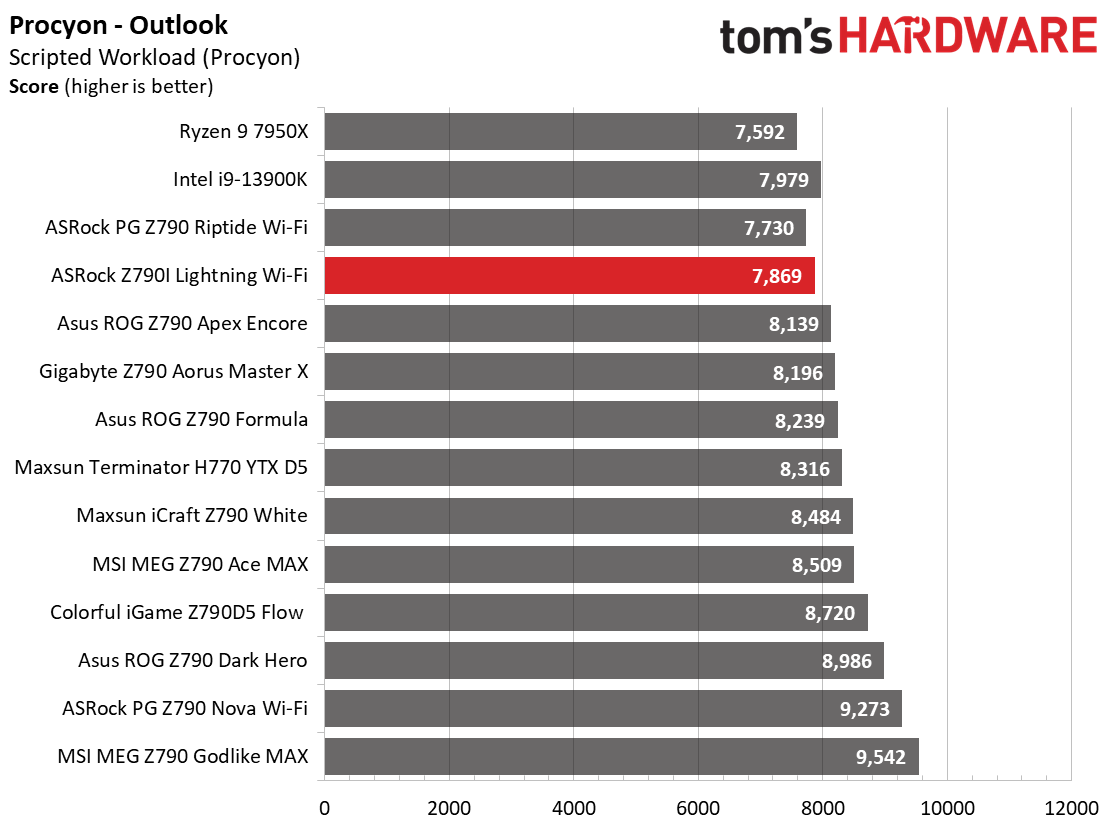
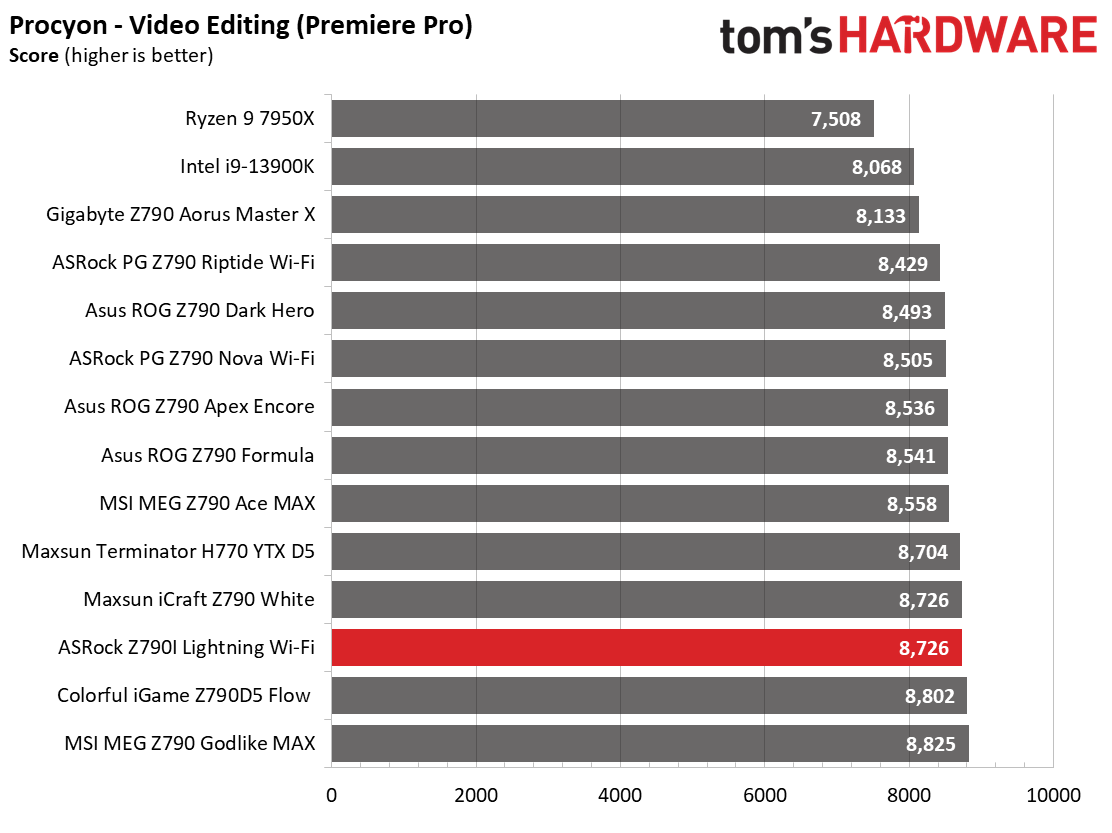
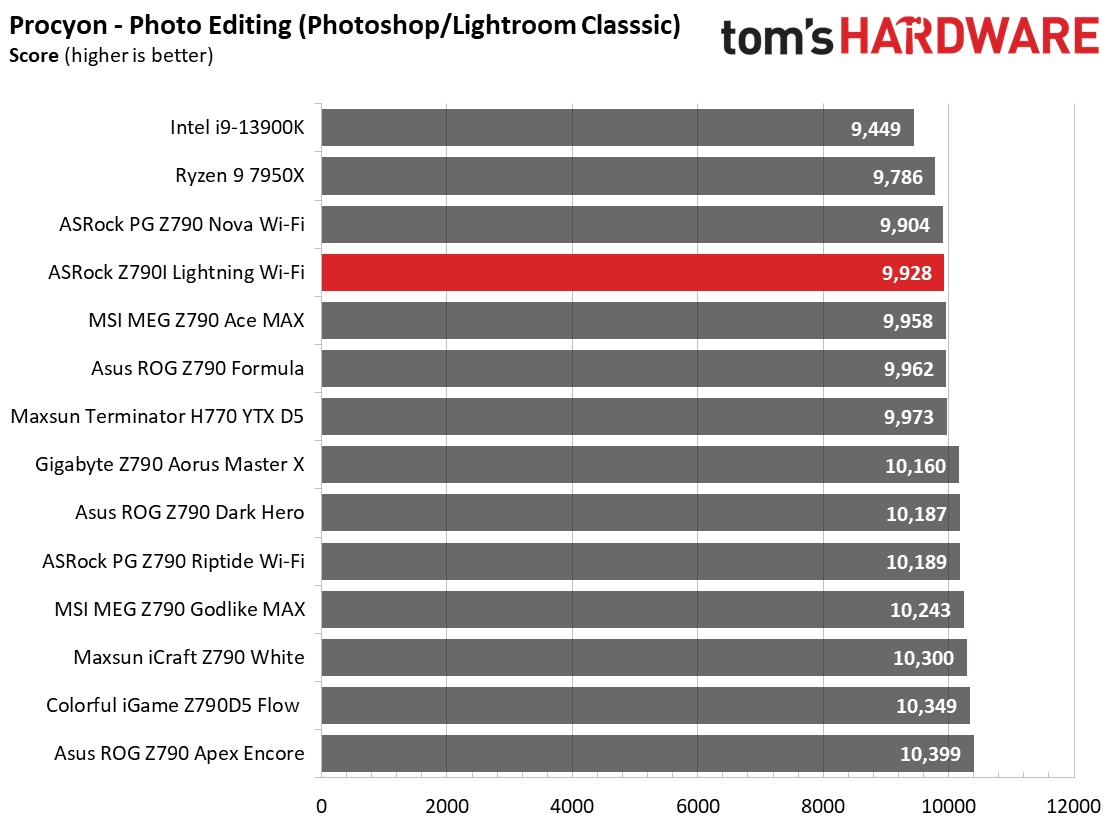
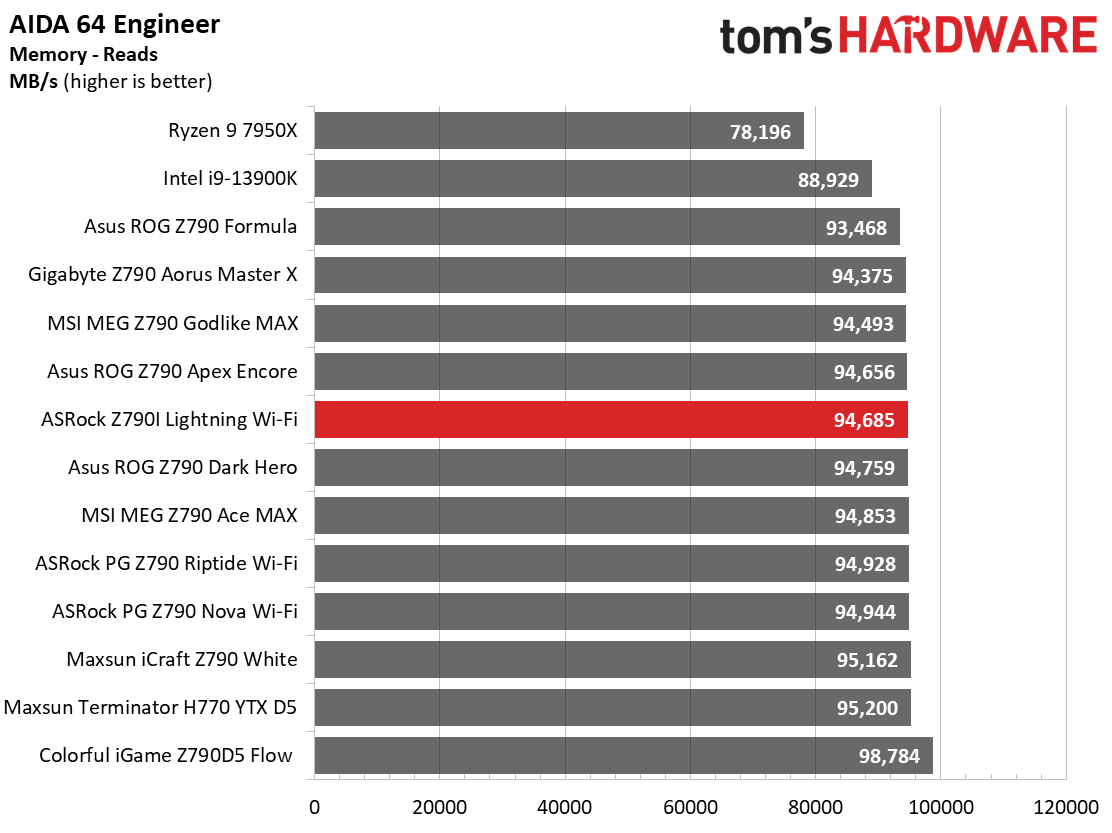
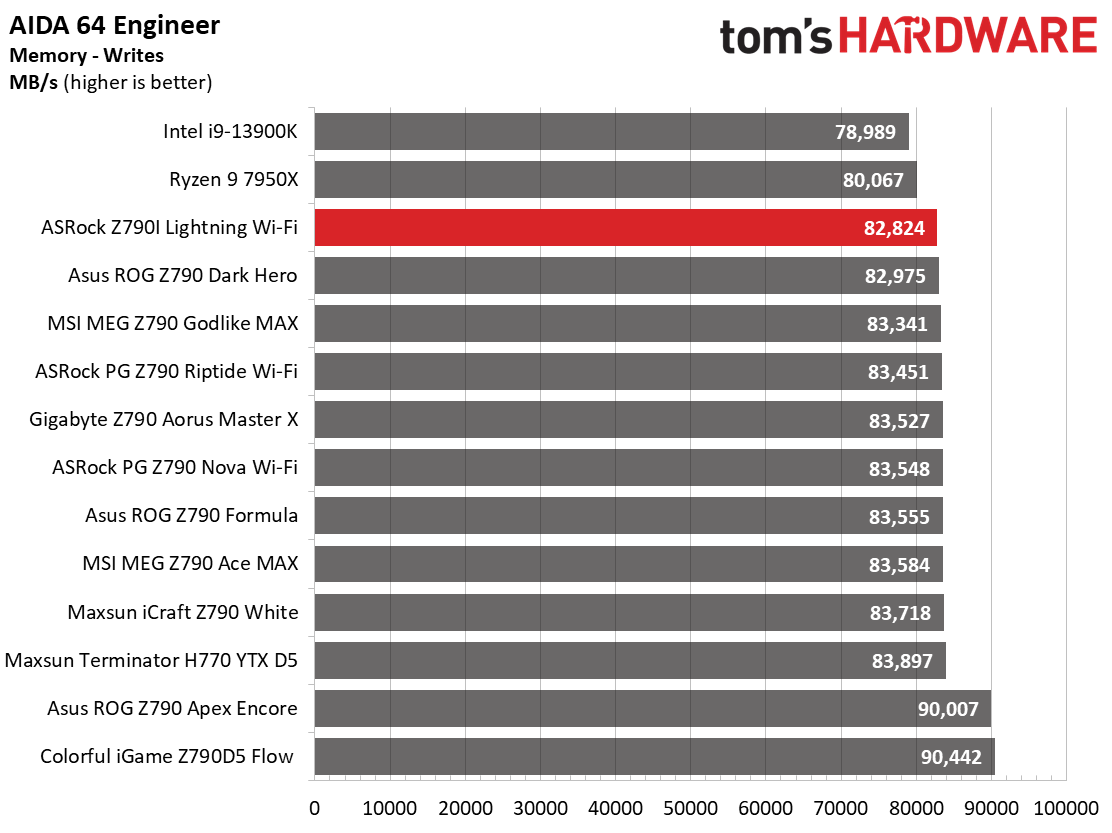
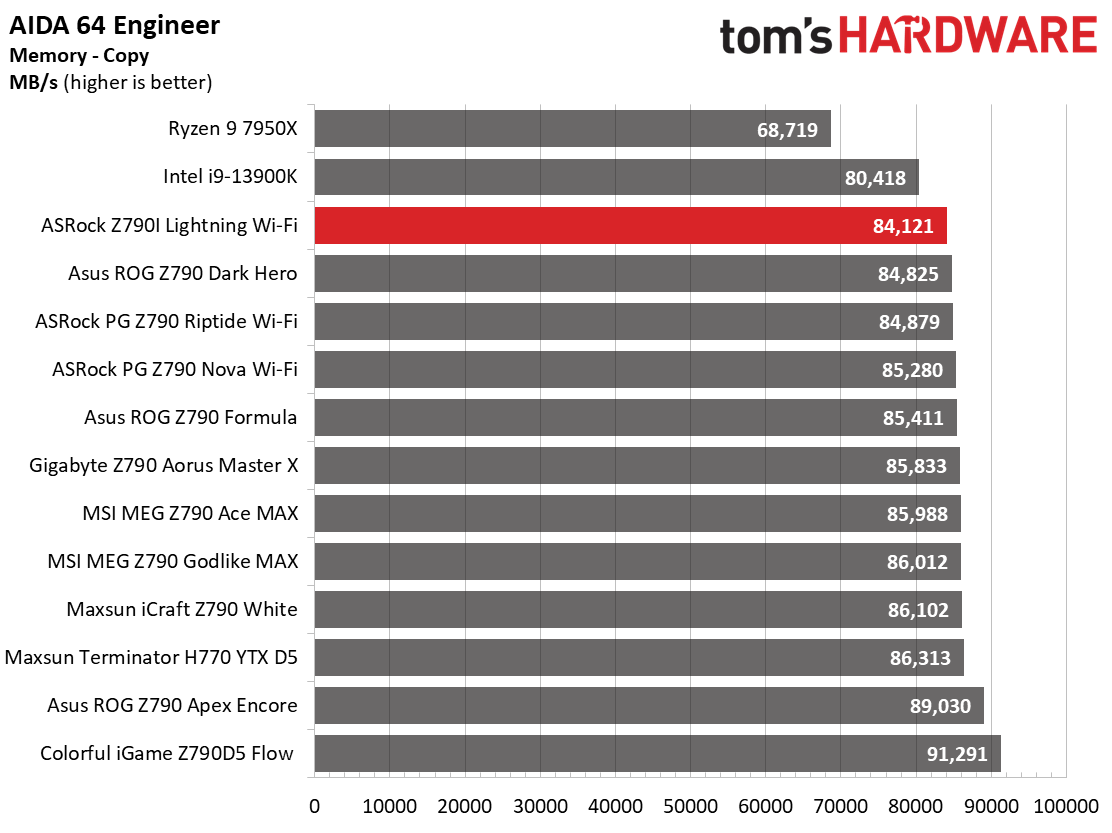
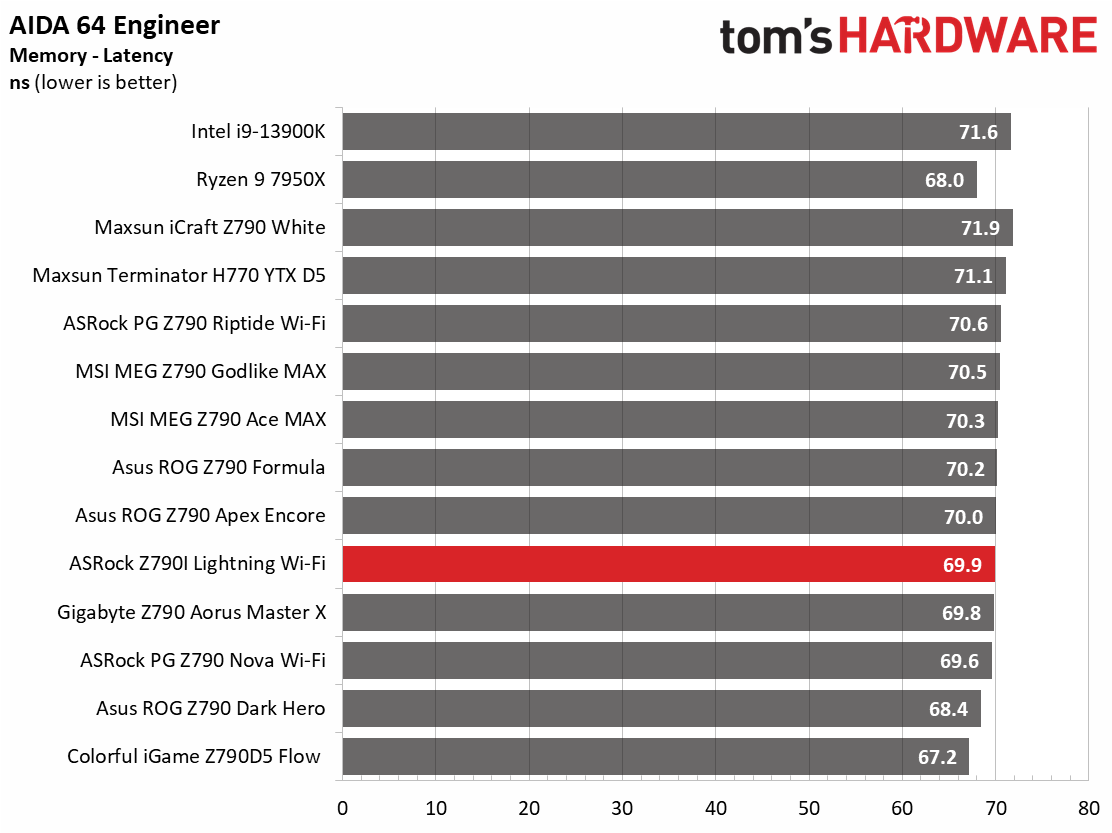
In our synthetic benchmarks, the Z790I Lightning Wi-Fi was average to or slightly below average across the board. In this case, the ‘Auto’ setting for cooling (Easy Mode) sets a flat 255W limit. Adjusting that to the 360/420mm AIO setting increased performance to other boards with similar power limit settings. There’s nothing to worry about, but the more cooling you have, the more you get out of these modern CPUs – at least until they become unstable.
Timed Applications
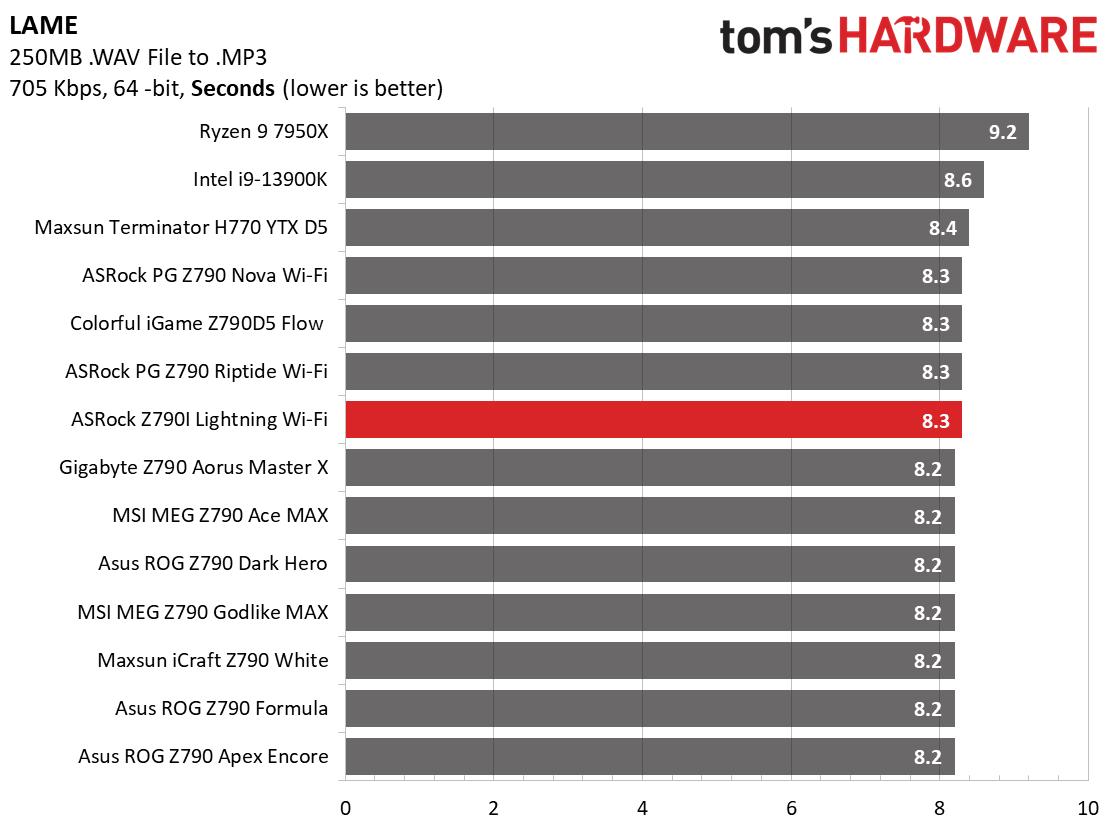
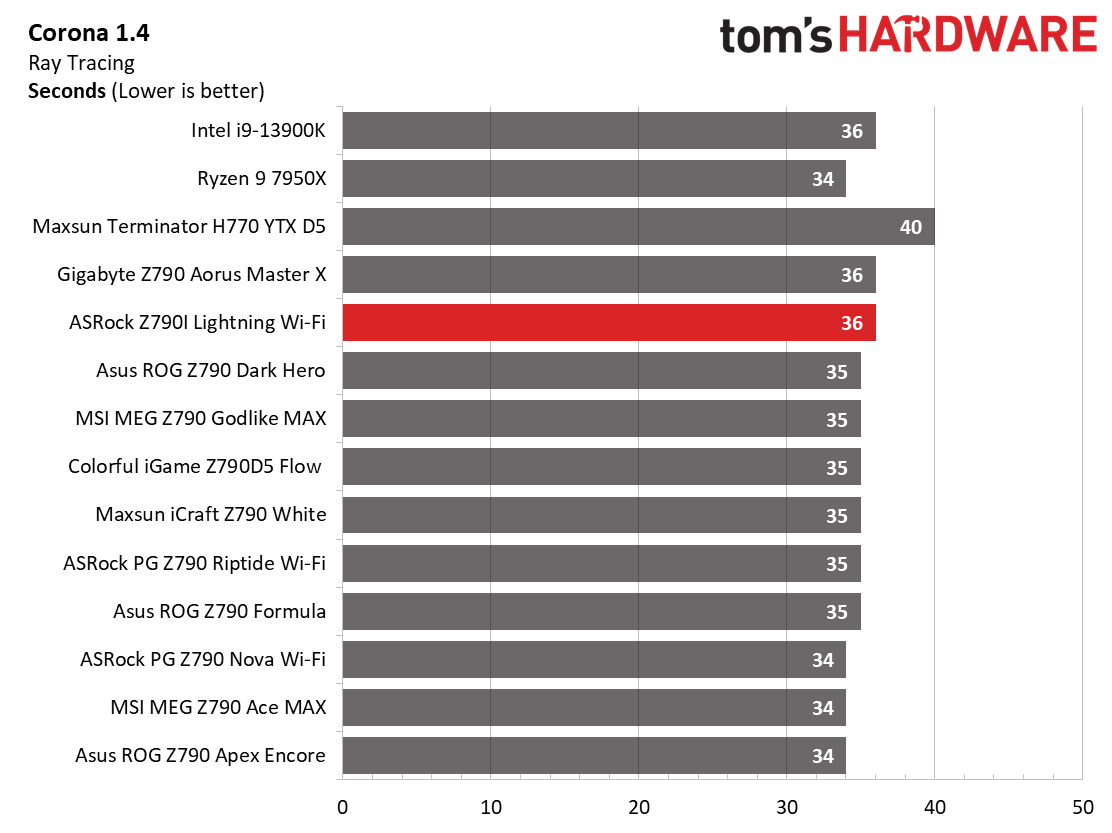
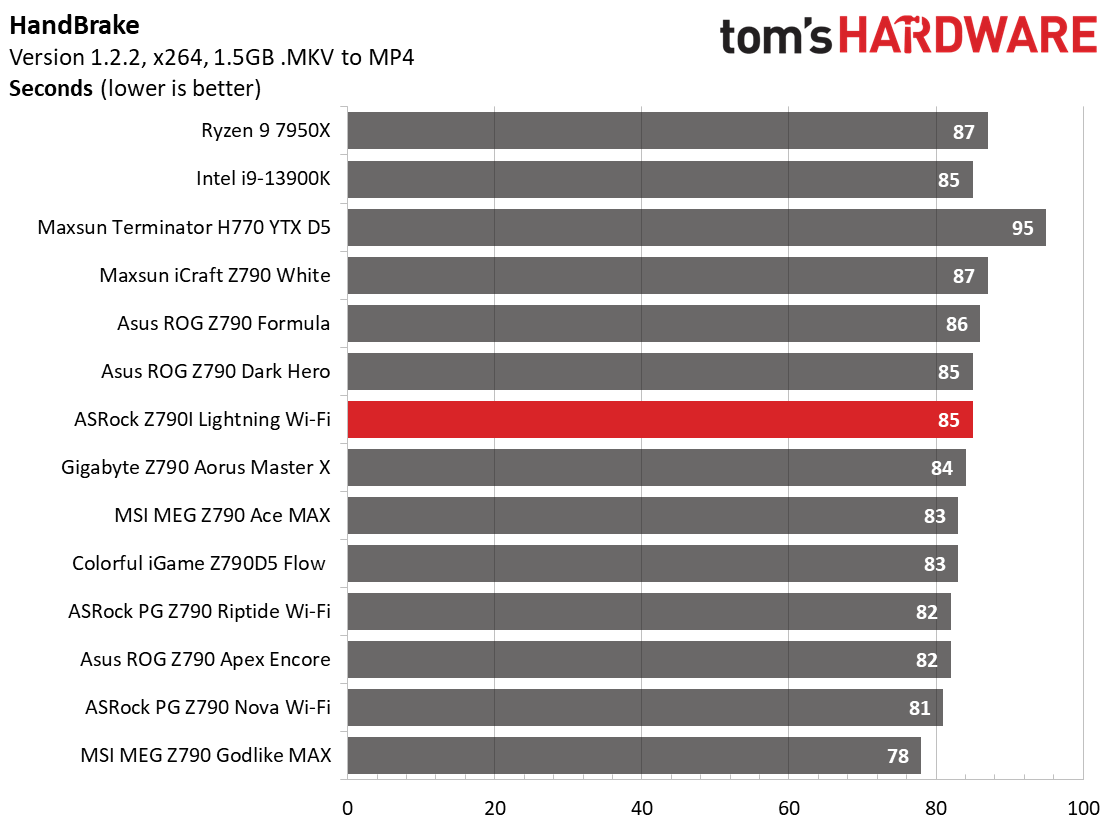
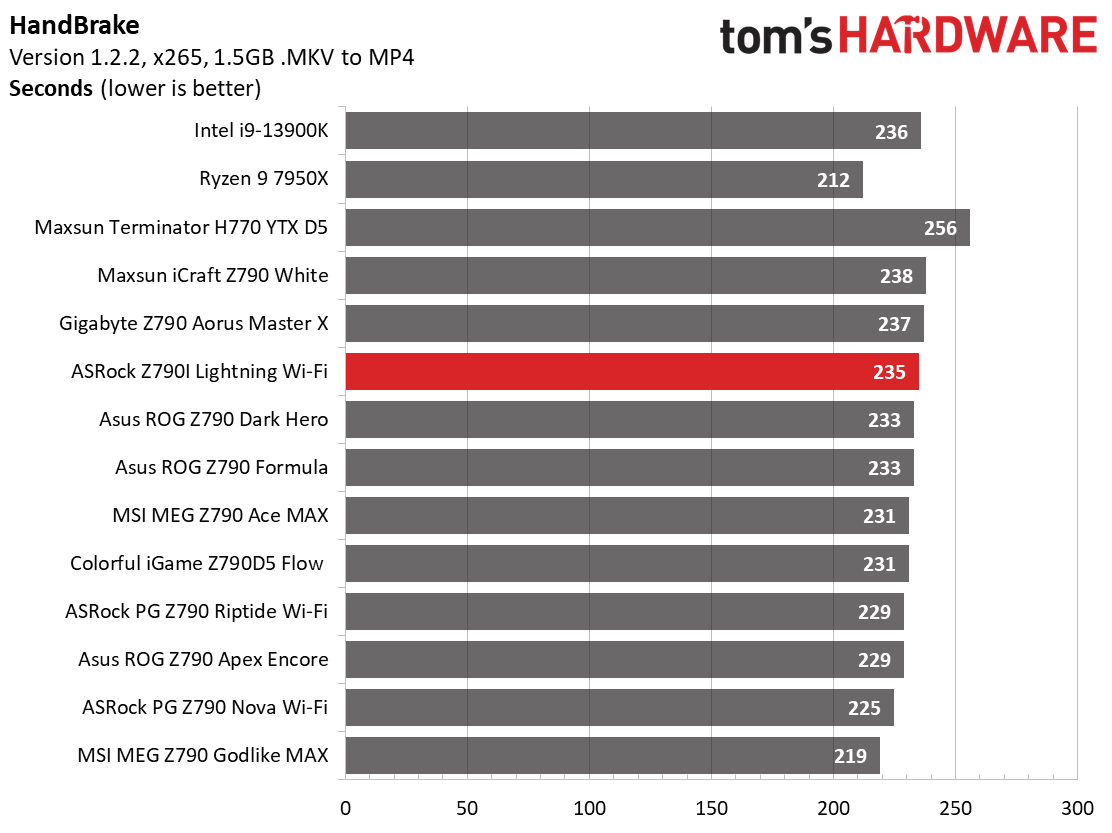
In all of the timed applications, with the board at default, it was again on the slower side of average in each. It’s not slow enough to worry about, and again, some simple adjustments in the BIOS of cooling settings gets you right back up to the others with higher native limits.
3D Games and 3DMark
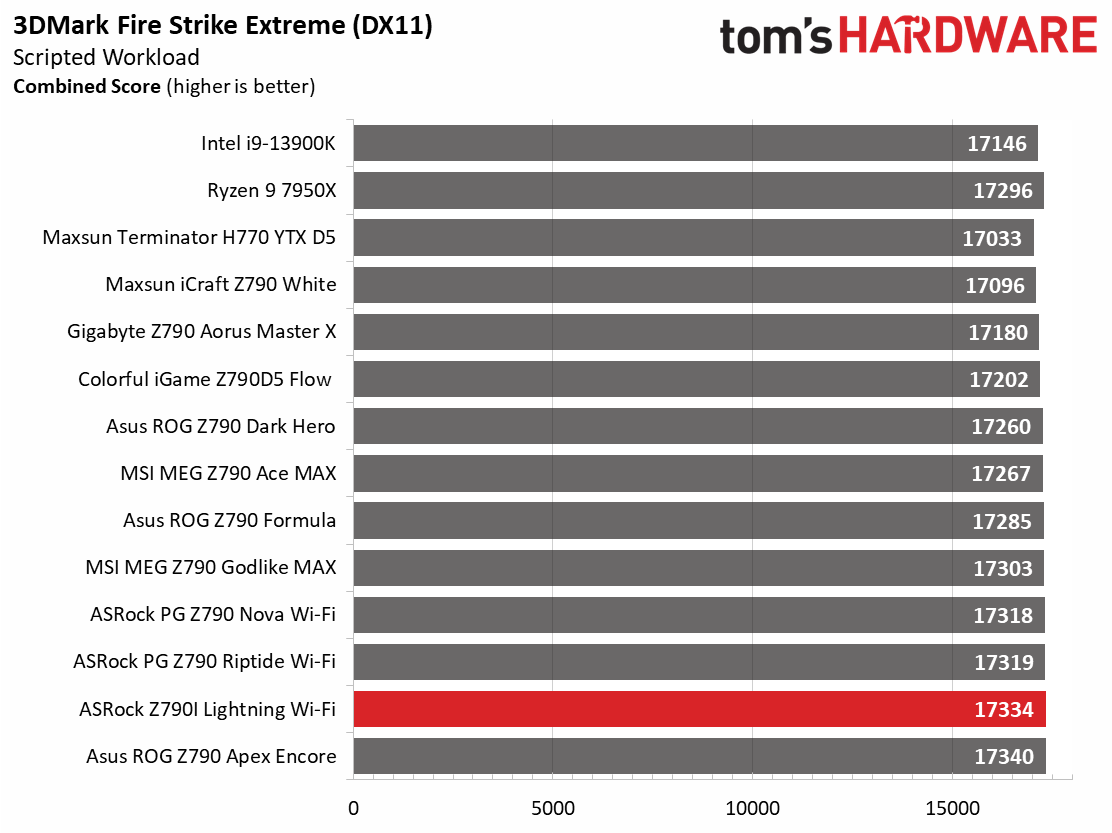
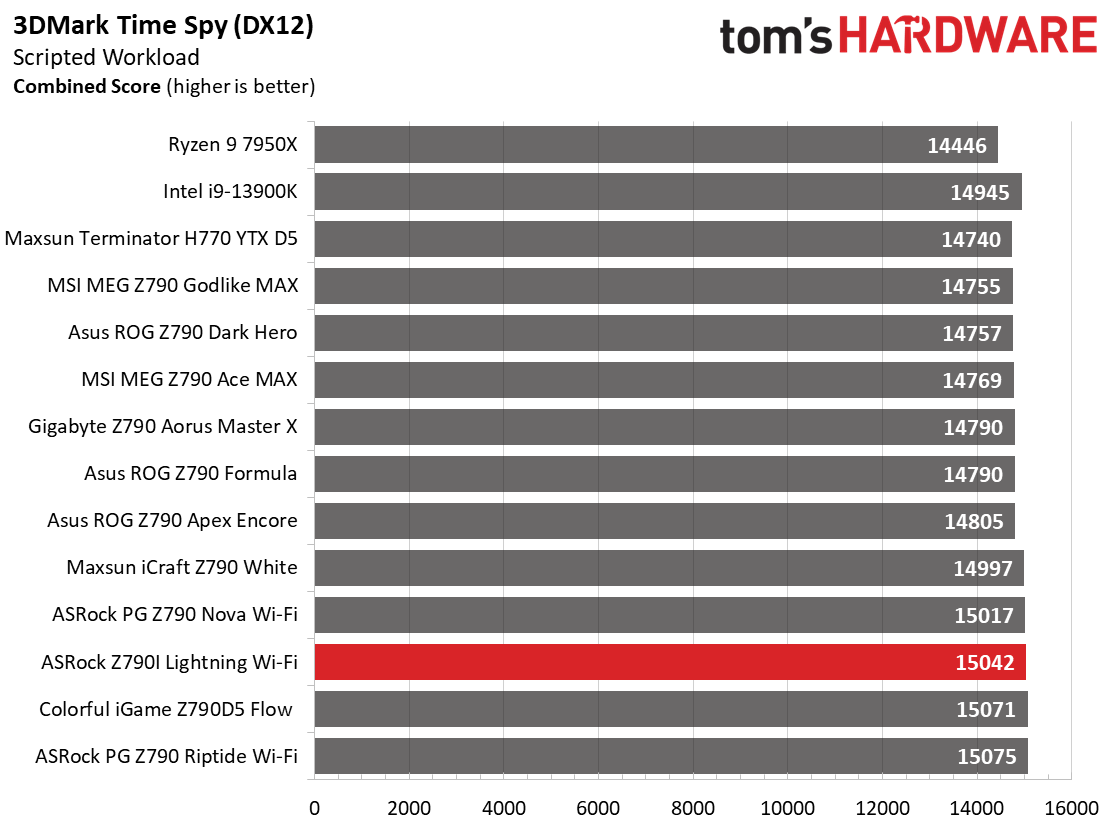
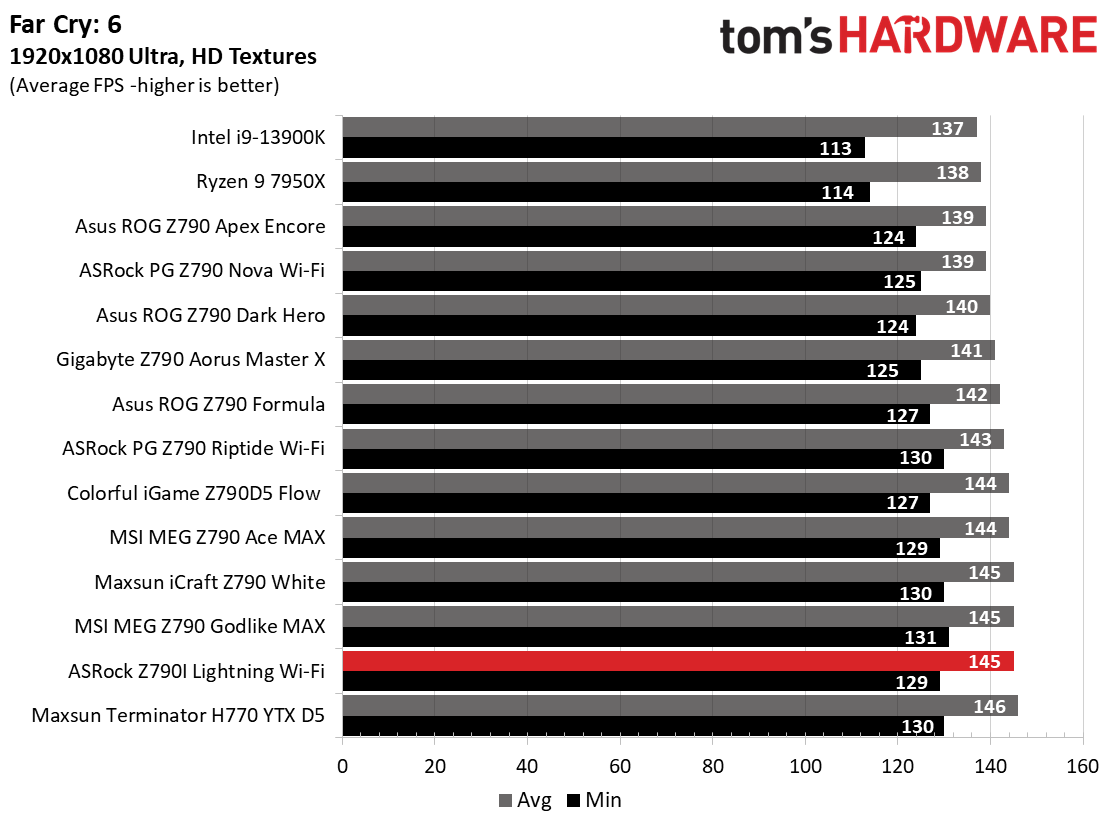
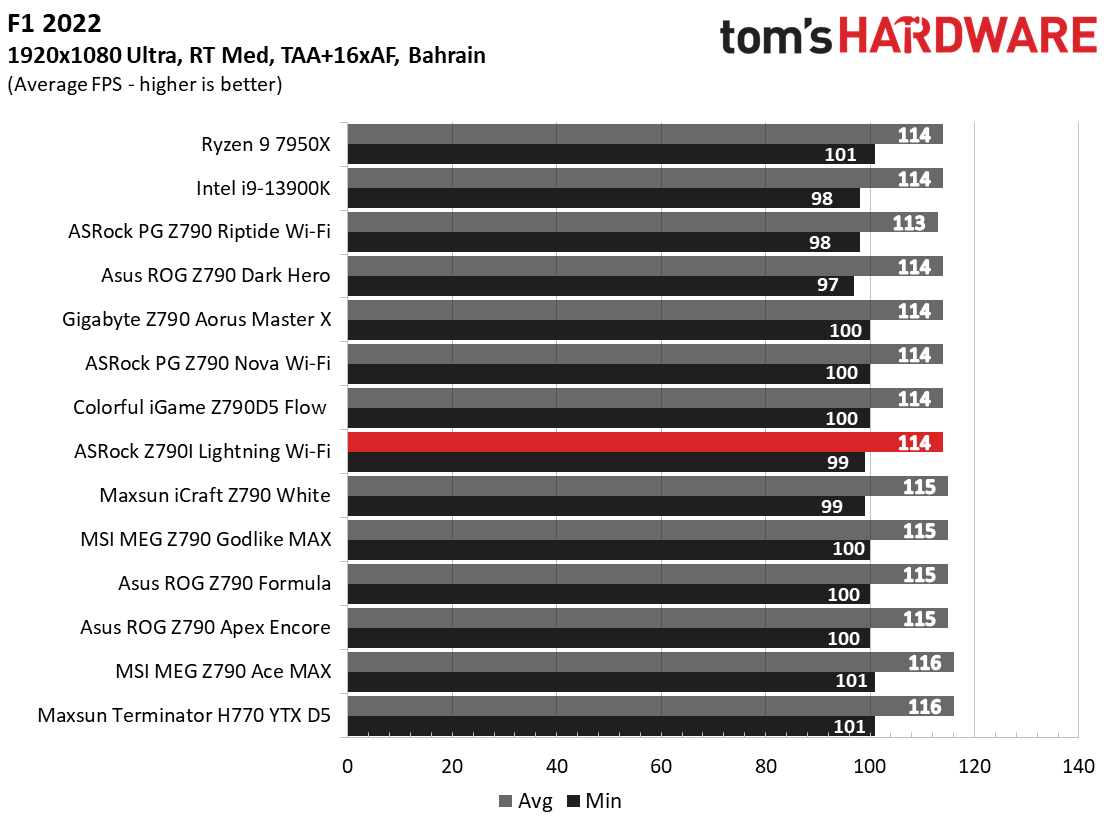
Starting with the launch of AMD’s Ryzen 7000 platform, we’ve updated one of our games, F1 21 to F1 22, while keeping Far Cry 6. We run the games at 1920x1080 resolution using the Ultra preset (details listed above). As the resolution goes up, the CPU tends to have less impact. The goal with these settings is to determine if there are differences in performance at the most commonly used (and CPU/system bound) resolution with settings most people use or strive for (Ultra). We expect the difference between boards in these tests to be minor, with most falling within the margin of error differences. We’ve also added a minimum FPS value, which can affect your gameplay and immersion experience.
In gaming, the auto setting didn’t get in the way. Here, we saw great results in the synthetic tests and average to above-average performance in our two game tests. You have nothing to worry about when gaming!
Overclocking
Generation after generation, overclocking headroom has been shrinking with both Intel and AMD processors, with motherboard partners pushing the limits to set themselves apart from the plethora of options available to the consumer. With the overclocking headroom gone, we’ve left things at stock for cores but will push the Integrated Memory Controller (IMC) for faster RAM. Remember, for 14th-gen CPUs, the maximum stock spec for memory is DDR5-5600. We have a DDR5-7200 kit and a DDR5-8000 kit in-house to test the higher speeds.
Get Tom's Hardware's best news and in-depth reviews, straight to your inbox.
Using the latest non-beta BIOS at the time of this writing (v2.04 from 4/22/2024), we had no issues getting our RAM to run stable in our test environment. In fact, this was one of the rare boards where our Klevv DDR5-8000 kit worked by simply enabling XMP. That’s right; there are no tweaks to System Agent voltage or anything. It just worked. As we noted earlier, several overclocking records were broken using this board, so don’t let this diminutive board fool you into thinking it can’t push your parts to the limit.
Power Consumption / VRM Temperatures
We used AIDA64’s System Stability Test with Stress CPU, FPU, Cache, and Memory enabled for power testing, using the peak power consumption value. The wattage reading is from the wall via a Kill-A-Watt meter to capture the entire PC (minus the monitor). The only variable that changes is the motherboard; all other parts remain the same. Please note we moved to using only the stock power use/VRM temperature charts. Since the system uses every available degree Celsius, unless you’re using a sub-ambient cooling solution, you’ll use more power and generate more heat using default settings.
Power consumption on this board was, on average, one of the lowest recorded so far. Idle power use was middle of the pack, settling at around 57W. On the other hand, load wattage peaked at 340W (remember the CPU was limited to 255W on auto), the second least thus far. Surely, adjusting the cooling parameter and the power limits would change the result, but this is out-of-the-box behavior.
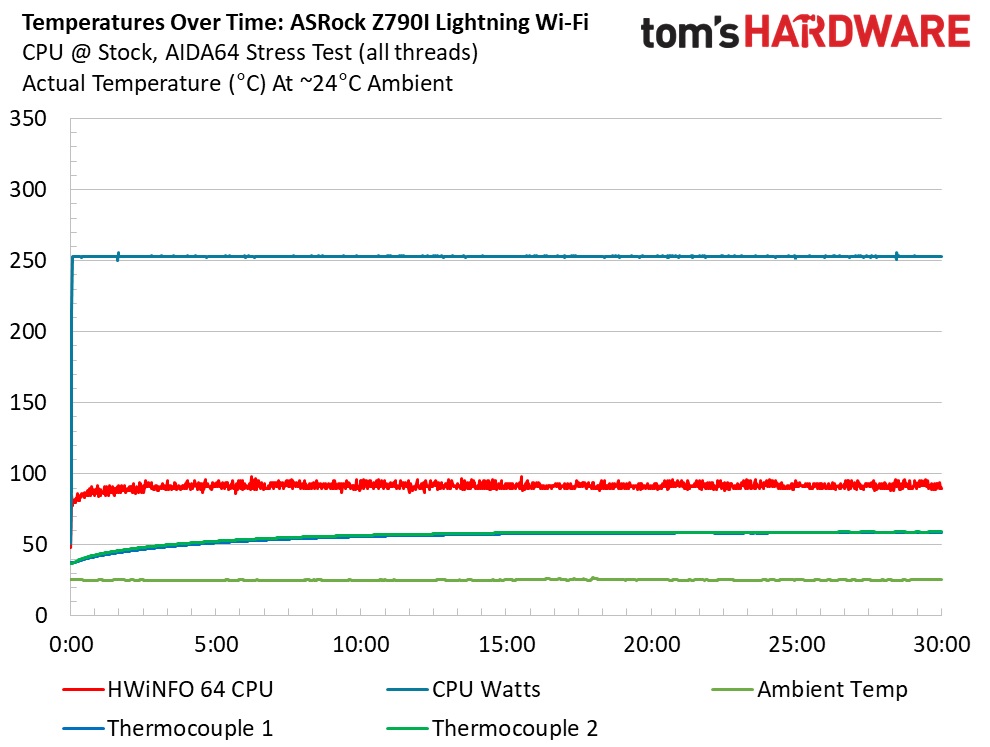
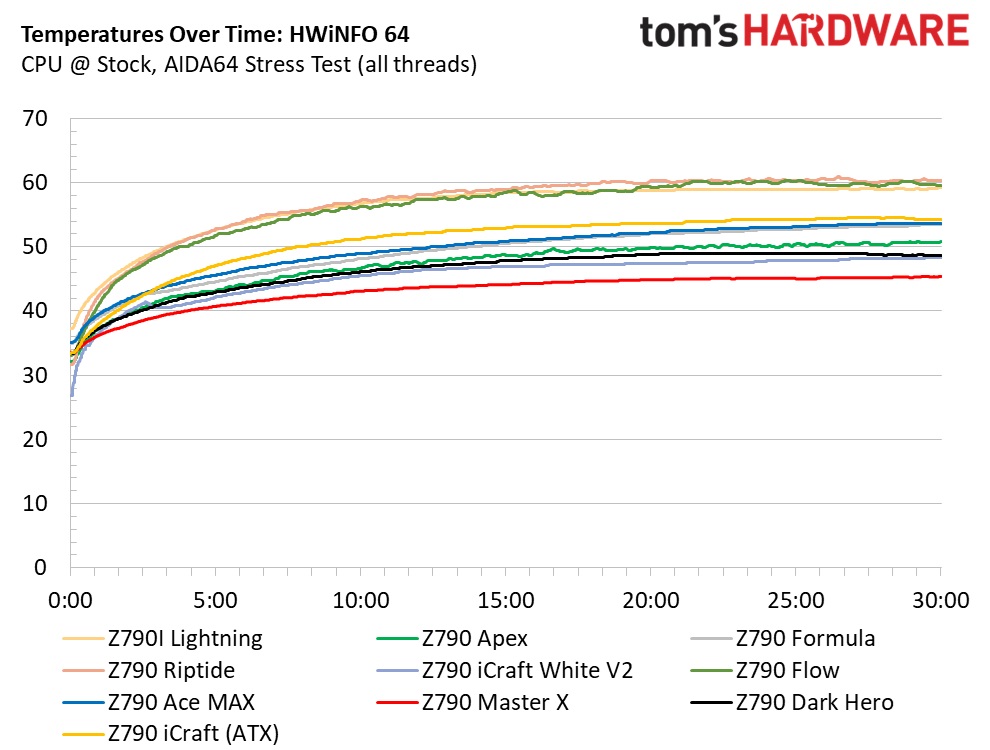
VRM temperatures peaked at just over 59 degrees Celsius, well below the high-end SPS MOSFETs' limit. There’s a lot of headroom available, and the power delivery handled our i9–14900K without issue. We only heard the whine of the VRM fan during stress testing situations, and it didn’t seem as loud as the PG-ITX-TB4, which also has active VRM cooling. The only thing that will get in the way of overclocking on this little board is CPU cooling.
Bottom Line
ASrock’s third Z790-based Mini-ITX board presents users with a less expensive version of the PG-ITX/TB4. While you won’t get the Thunderbolt4/USB4 40 Gbps ports, the high-end audio solution, or three M.2 sockets, you get more robust power delivery and overclocking ability, much higher memory support, and arguably a better-looking board. Priced at $279.99, it’s less expensive than most Mini-ITX Z790 boards. For the money, you get a fair amount of storage with two M.2 sockets (both PCIe 4.0) and three SATA ports, fast networking with a 2.5 GbE and Wi-Fi 6E, and of course that all-black look that’s sure to blend in with your build theme.
Each board partner has a Mini-ITX offering available at this point in the platform lifecycle. Gigabyte has the Z790I Aorus Ultra ($299.99), MSI has its Z790I Edge Wi-Fi ($303.99), and the most expensive option, by far, is Asus’ ROG Strix Z790-I Gaming Wi-Fi ($434.99). Asus is the only option that offers a PCIe 5.0 x4 M.2 socket among these boards, and it also has 40 Gbps TB4/USB4 ports like our ASRock. Additional differences include the unique audio solution with a built-in DAC, its AI tools, and perhaps the appearance. The MSI comes with four SATA ports and three M.2 sockets, while the Gigabyte has two M.2 sockets like our Z790I Lightning. Which is the best for you will vary depending on your needs and budget.
In the end, we love what the Z790I Lightning offers. While it may not be the most handsomely equipped or least expensive Mini-ITX SKU, it is priced fairly, has the fastest listed memory support, and a lot of overclocking potential, especially for memory. If you don’t need a PCIe 5.0 M.2 socket and don’t mind the budget audio, ASRock’s Z790I Lightning Wi-Fi should be on your shortlist for Mini-ITX boards.
MORE: Best Motherboards
MORE: How To Choose A Motherboard
MORE: All Motherboard Content

Joe Shields is a staff writer at Tom’s Hardware. He reviews motherboards and PC components.