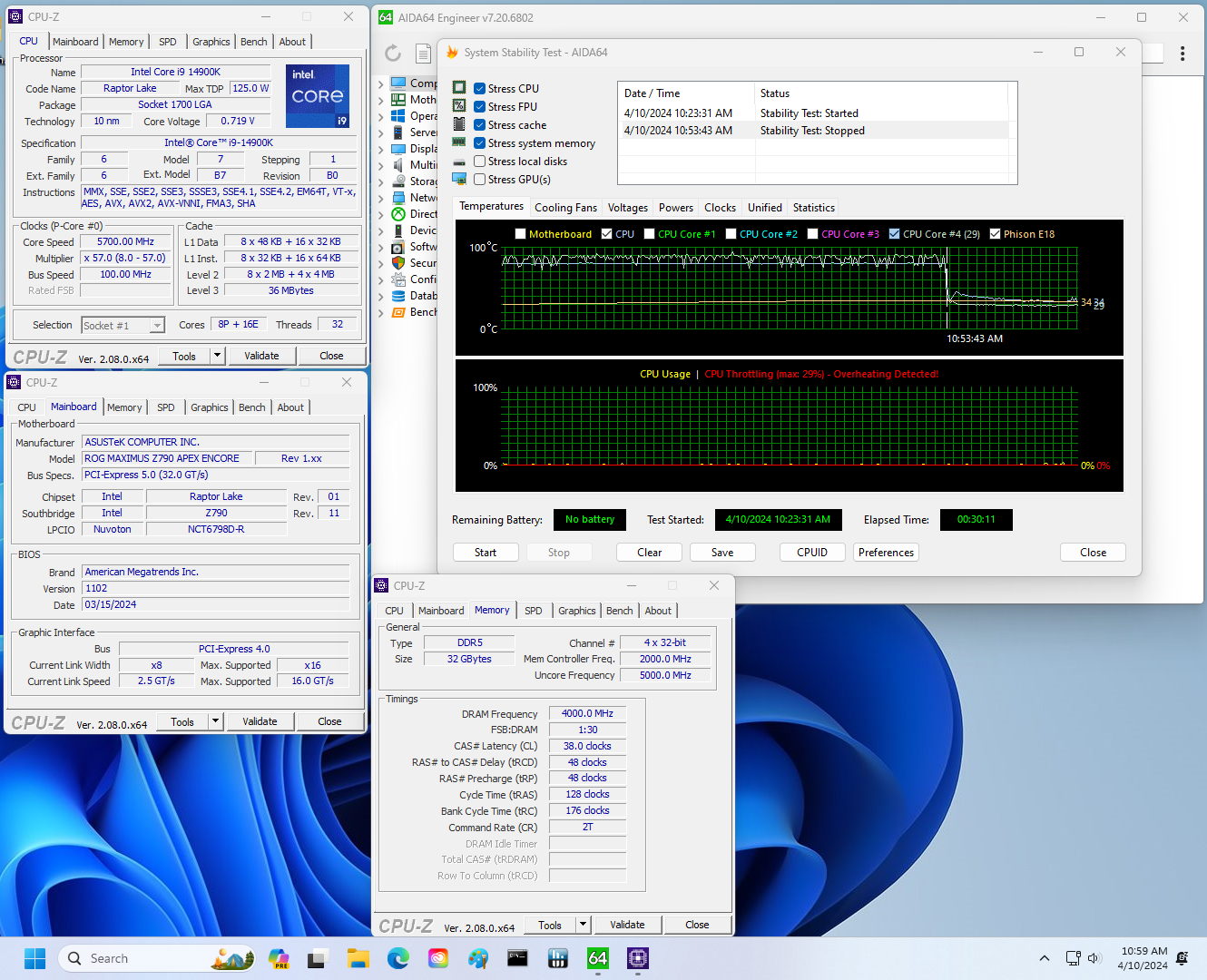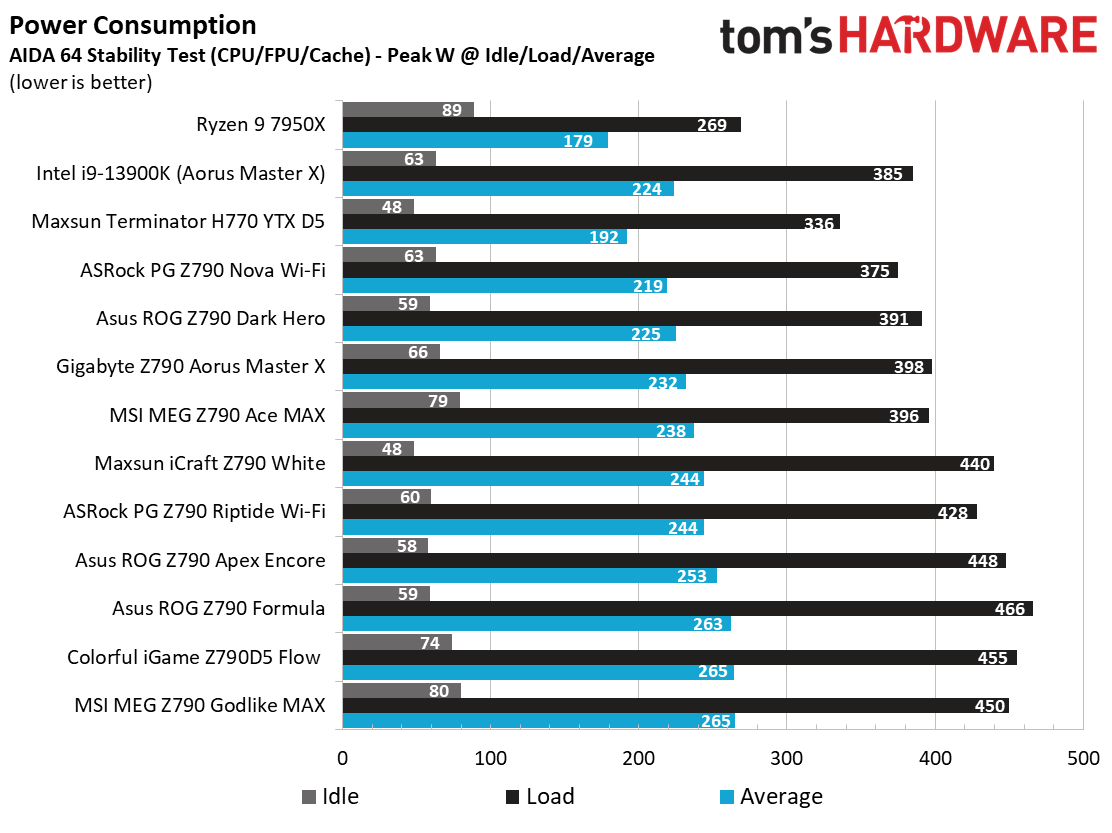Why you can trust Tom's Hardware
Benchmark Results and Final Analysis
Our standard benchmarks and power tests are performed using the CPU’s stock frequencies (including any default boost/turbo) with all power-saving features enabled. We set optimized defaults in the BIOS and the memory by enabling the XMP profile. The Windows power scheme is set to Balanced (default) for baseline testing so the PC idles appropriately.
Synthetic Benchmarks
Synthetics provide a great way to determine how a board runs, as identical settings should produce similar performance results. Turbo boost wattage and advanced memory timings are places where motherboard makers can still optimize for stability or performance, though, and those settings can impact some testing.
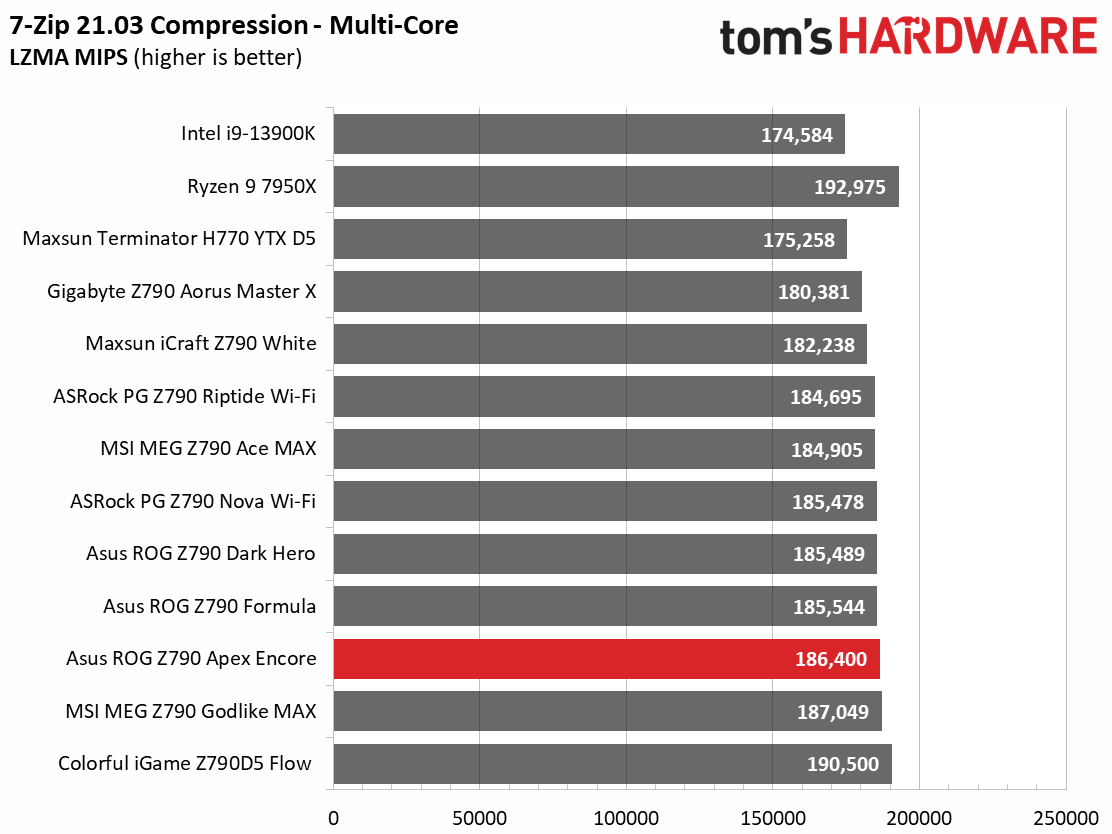
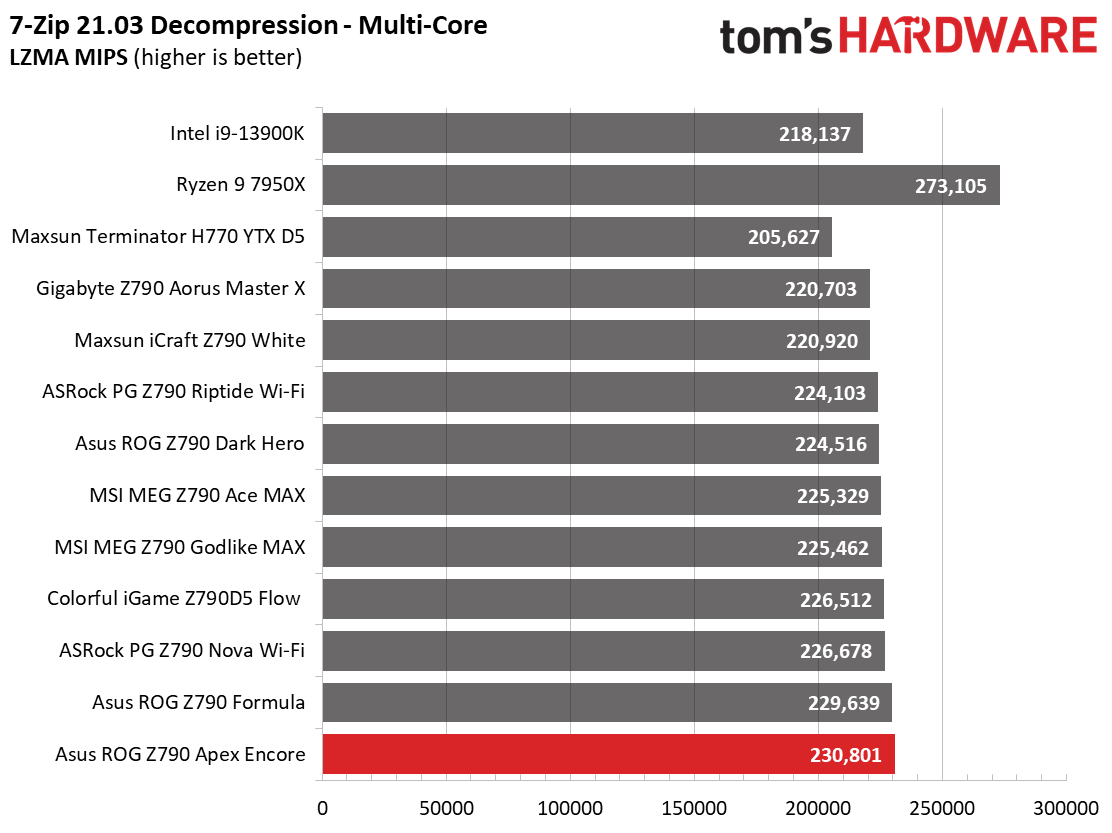
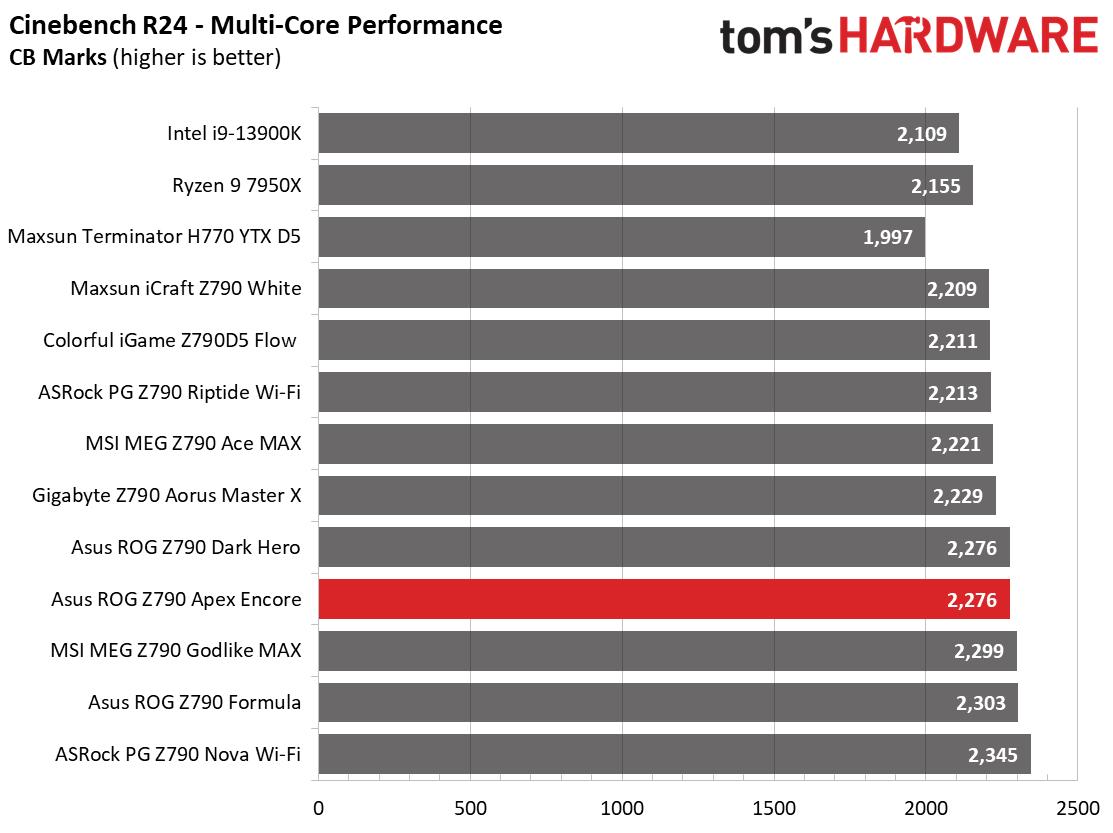
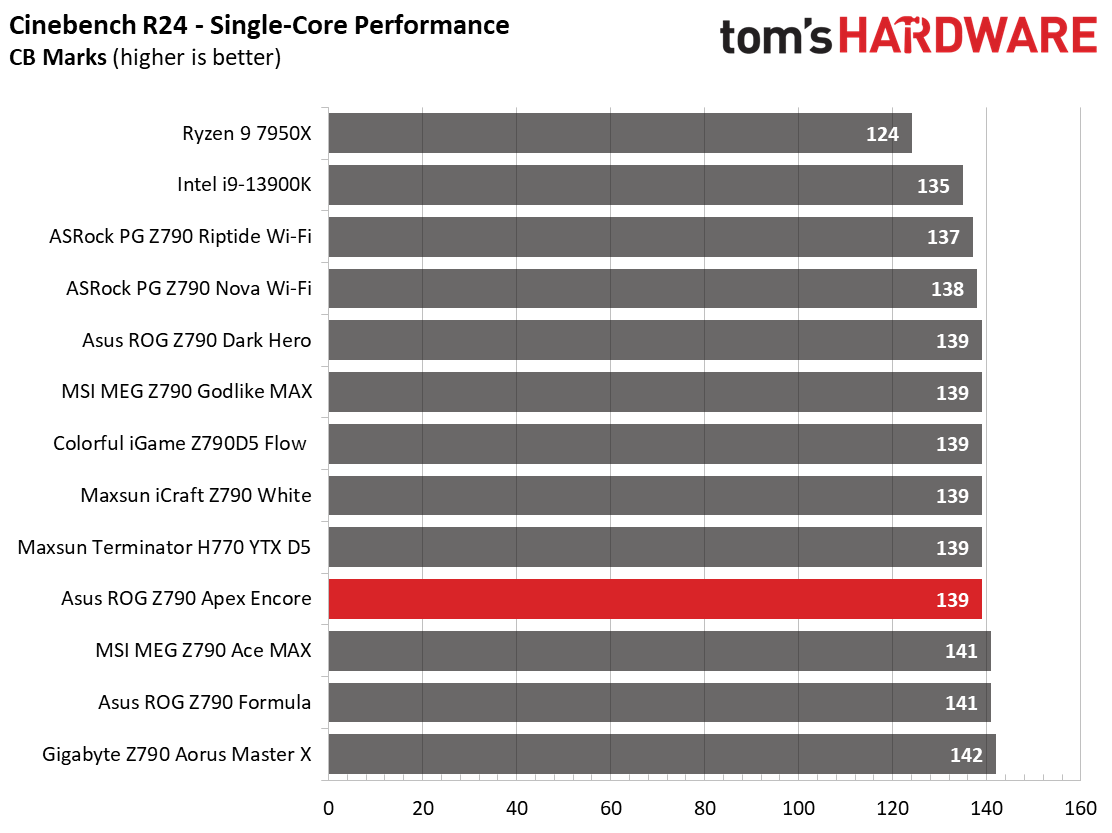
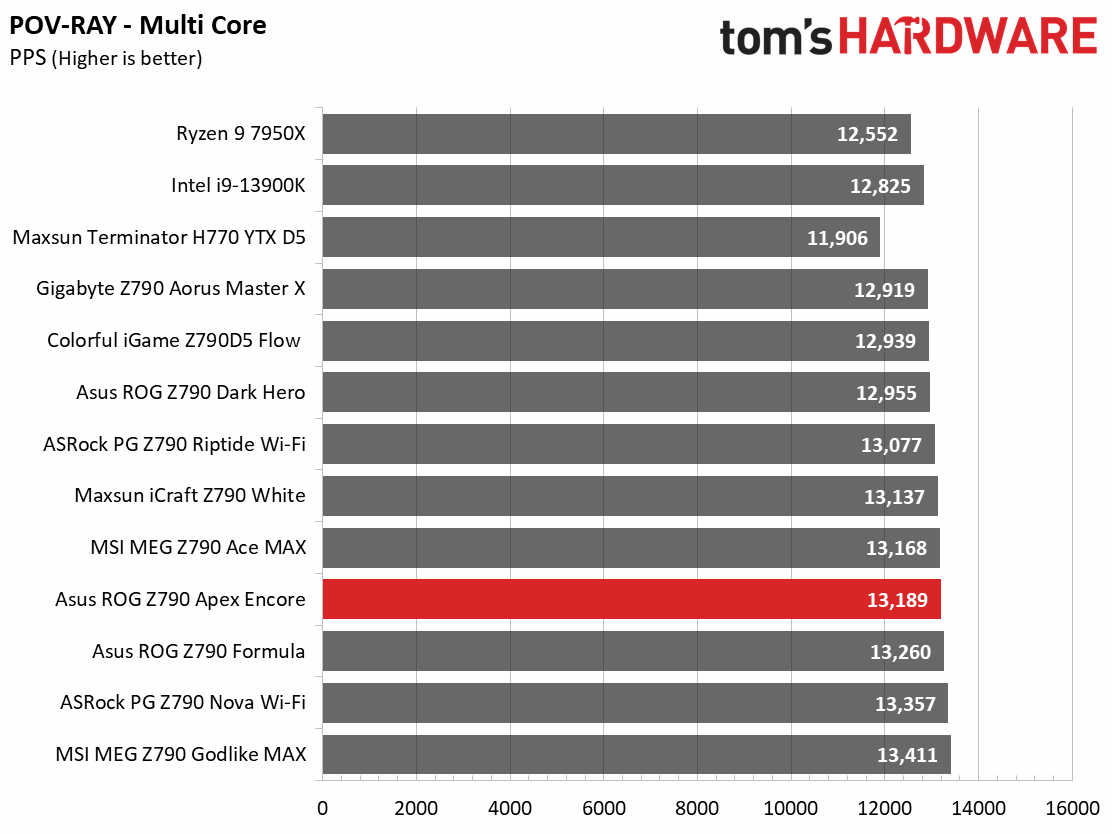
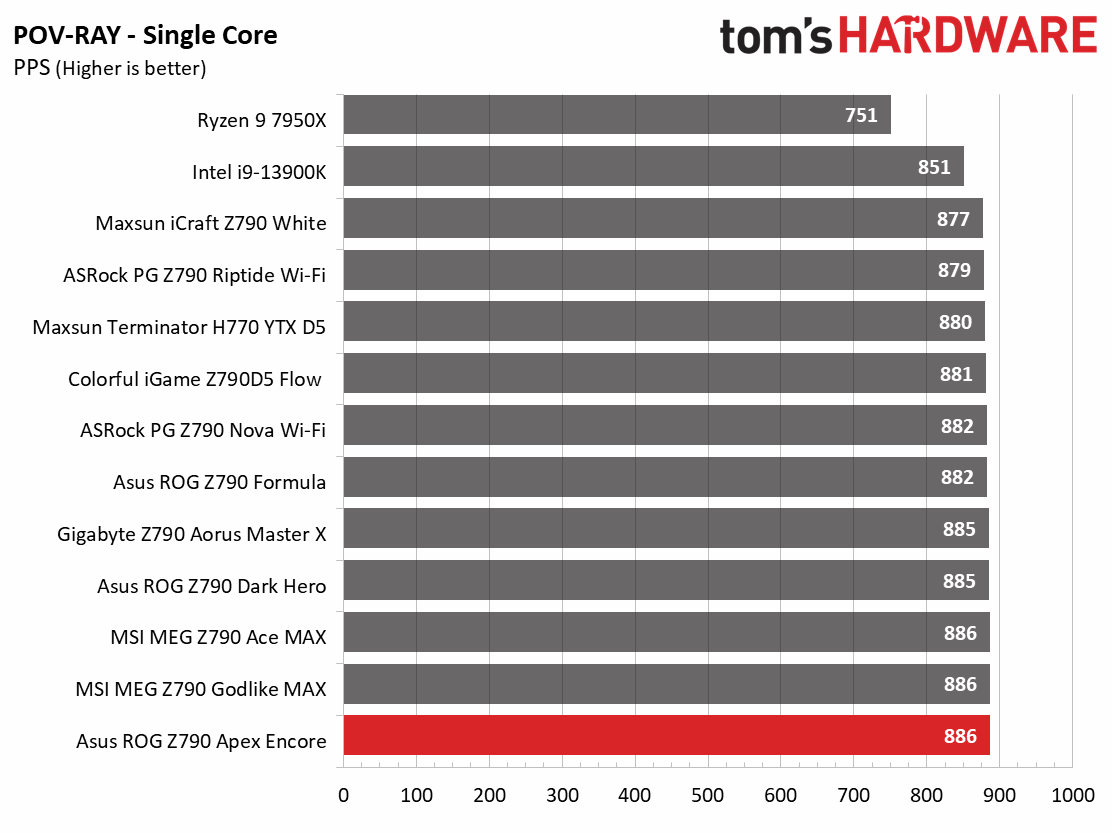
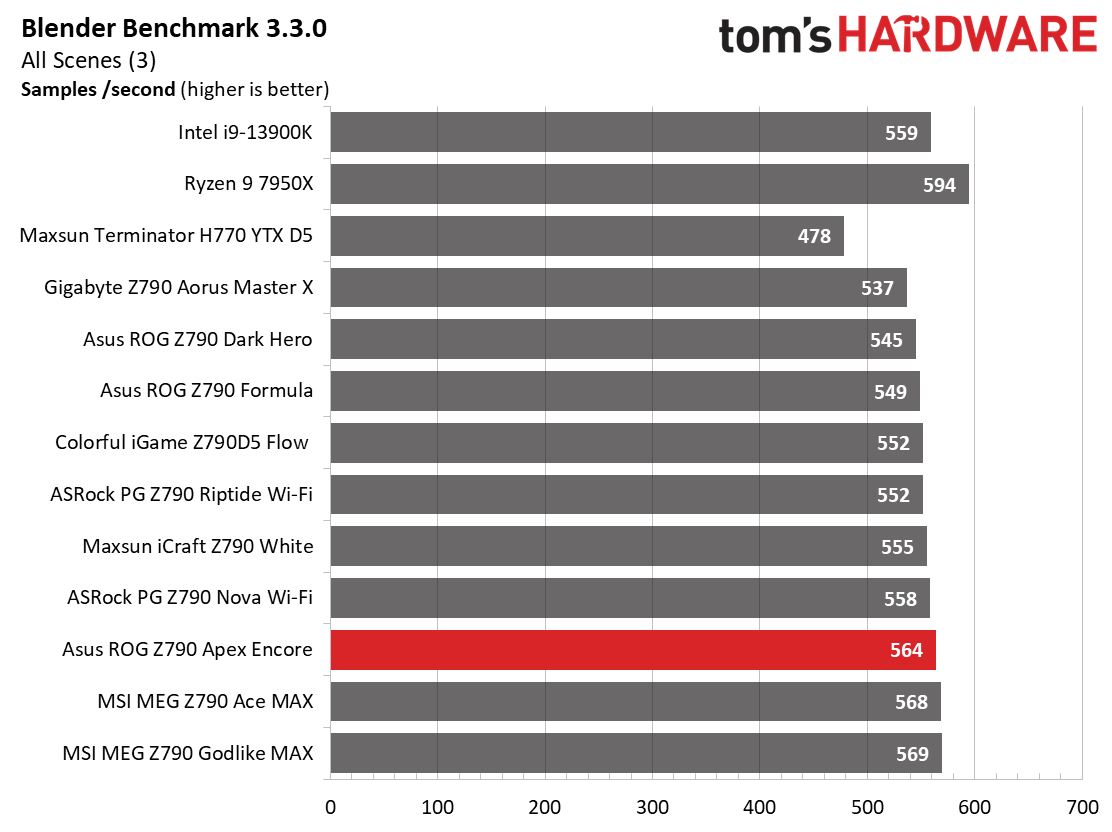
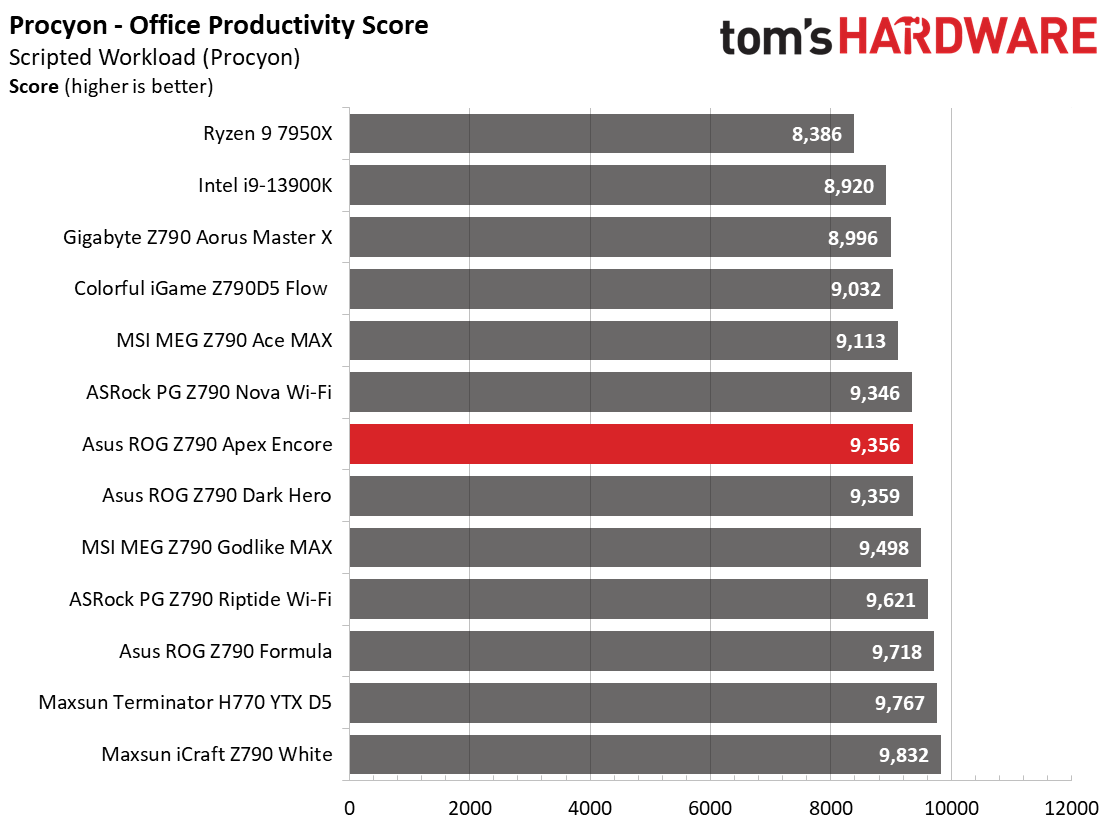
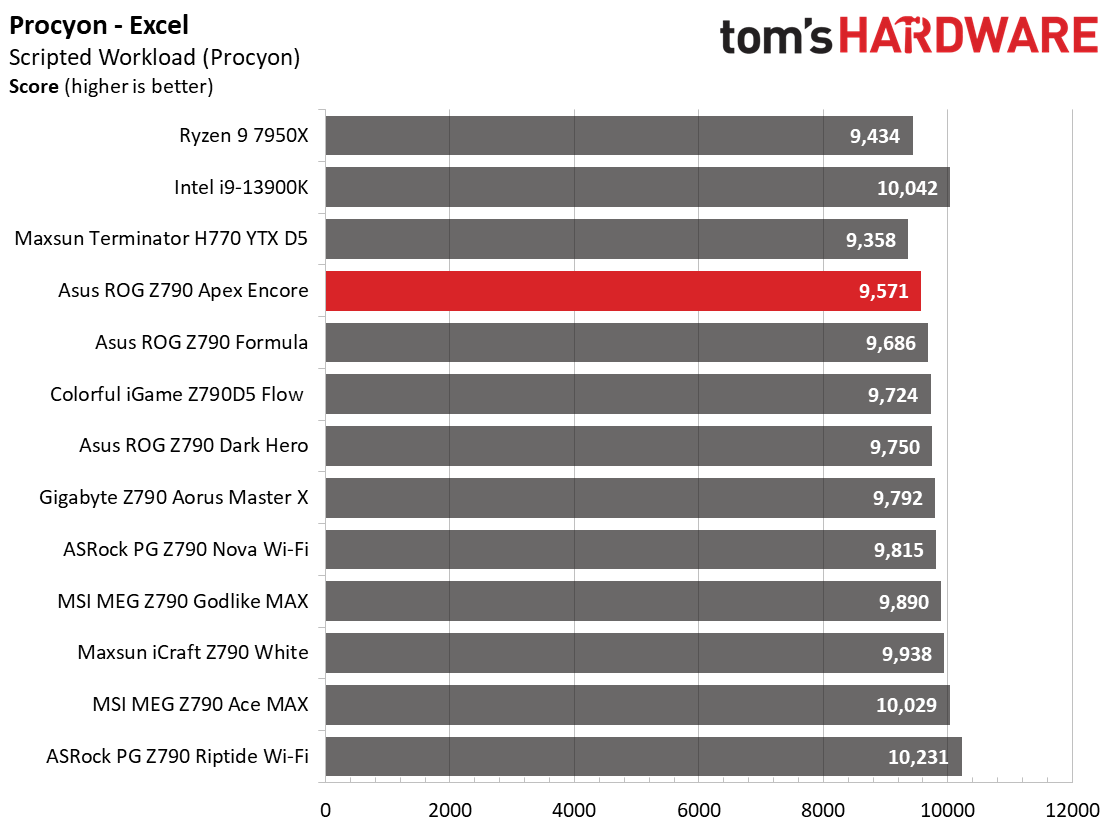
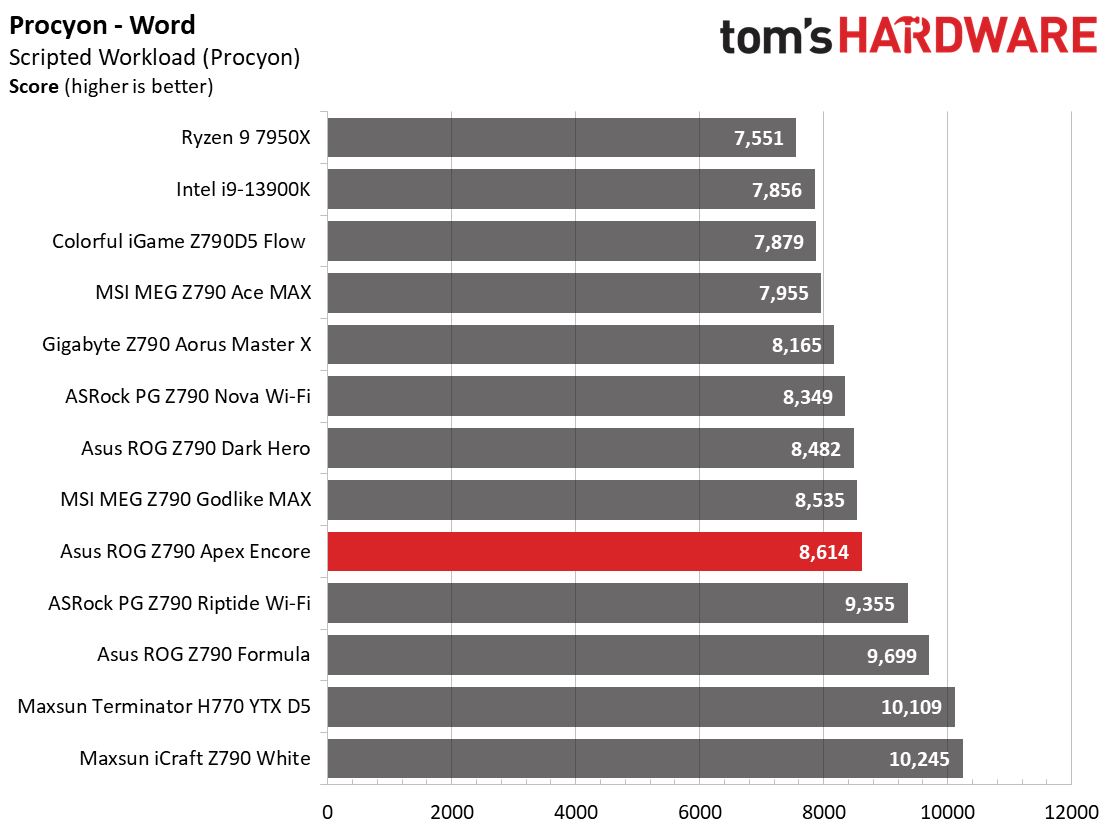
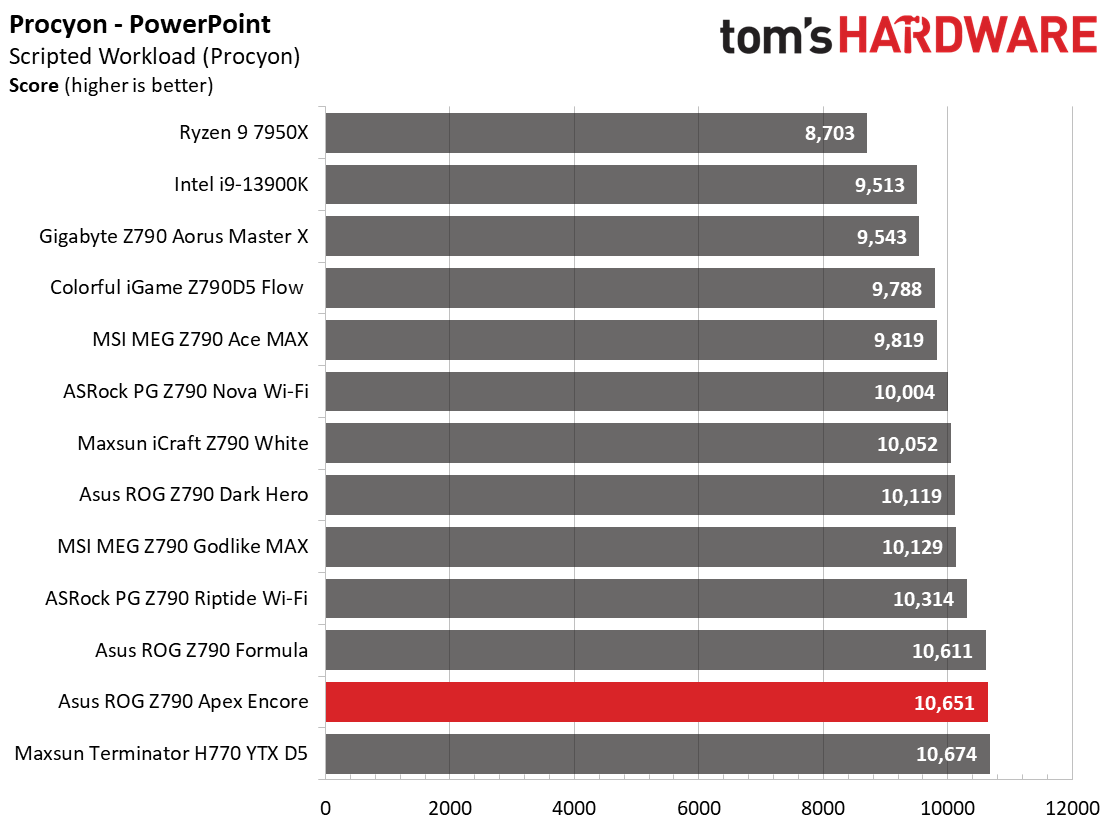
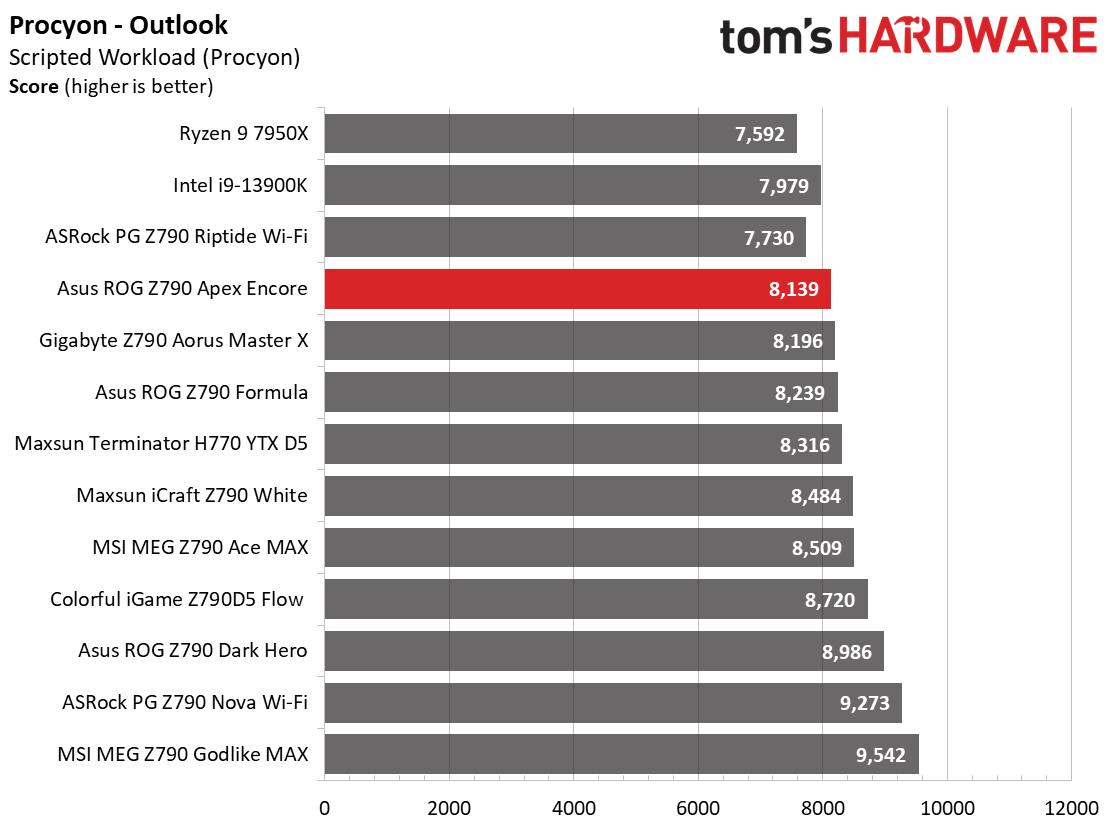
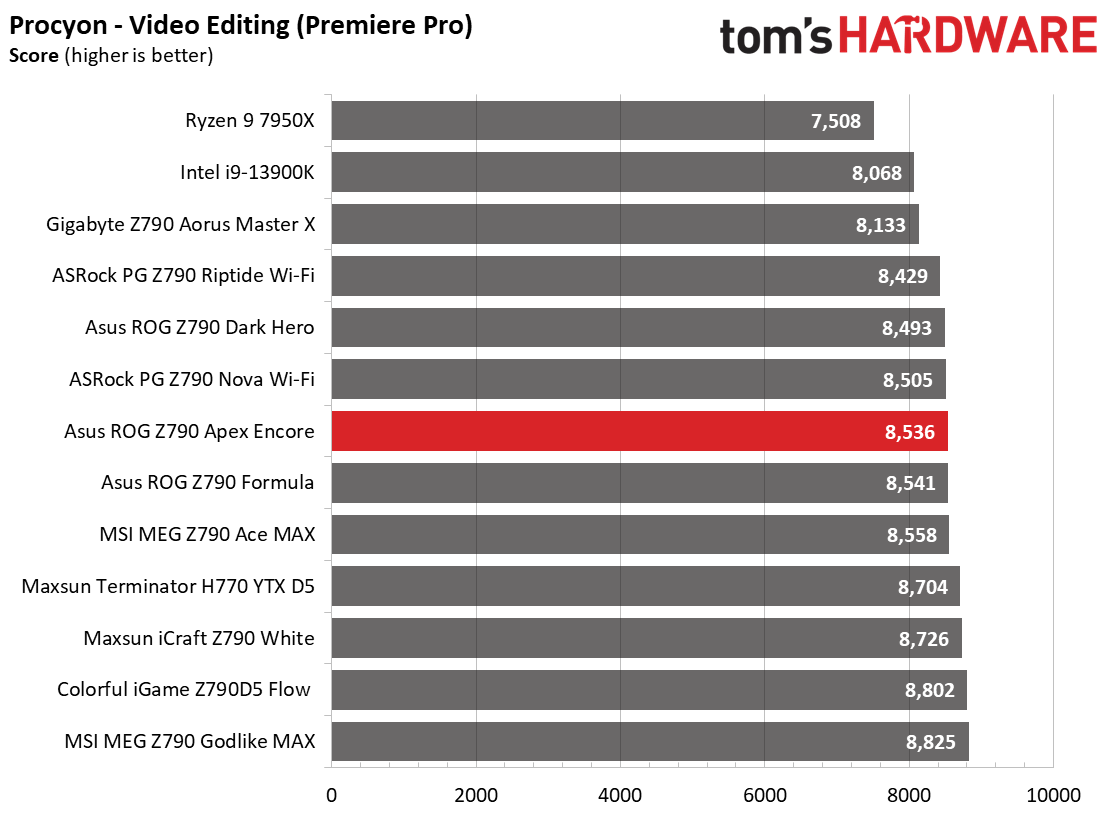
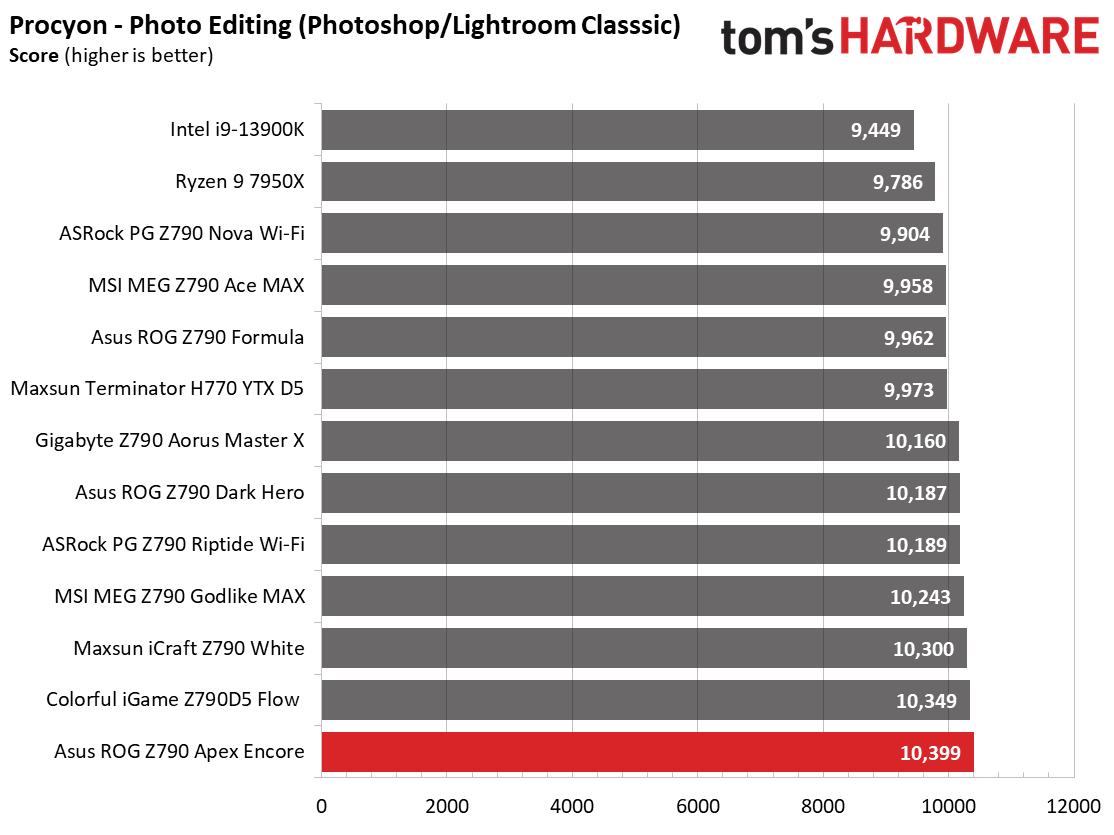
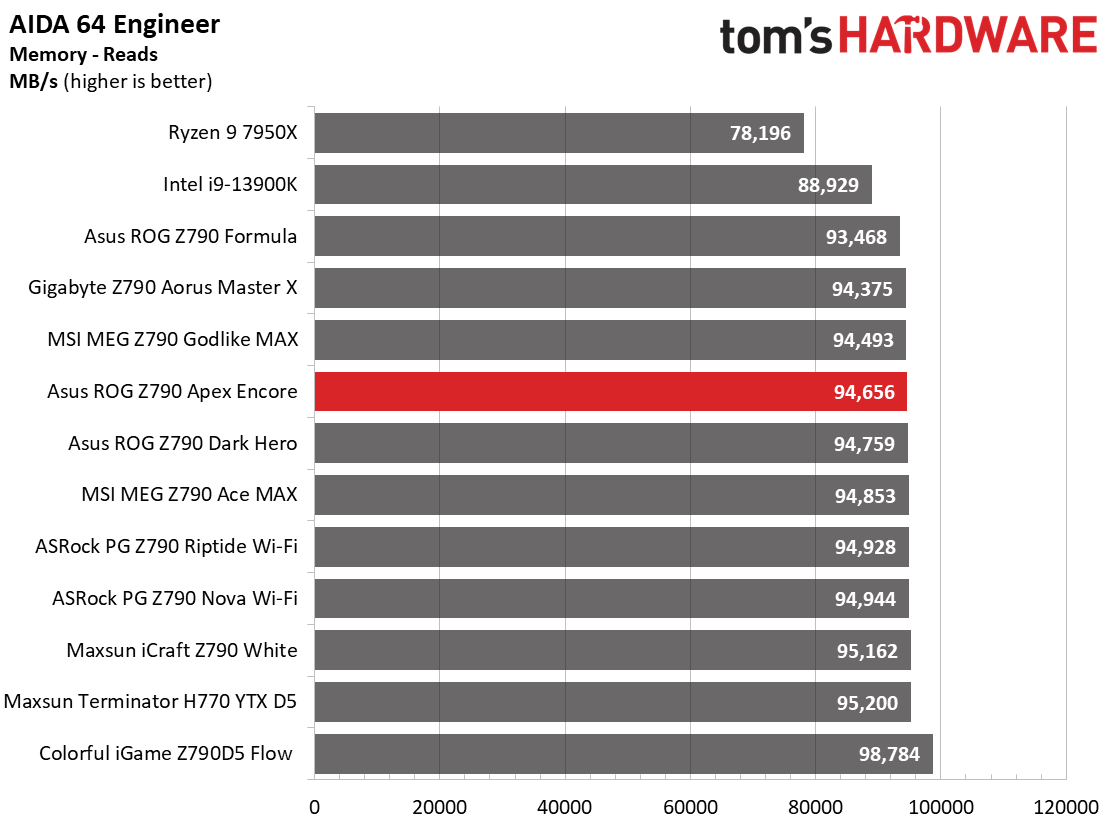
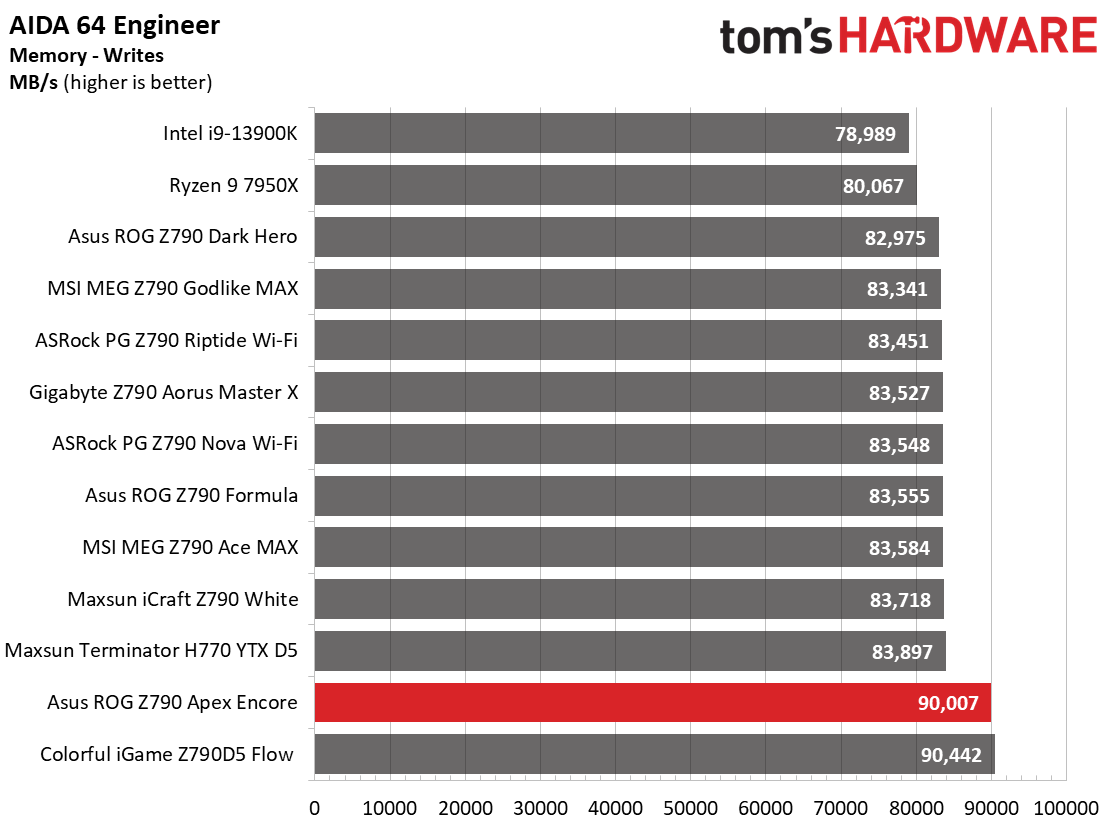
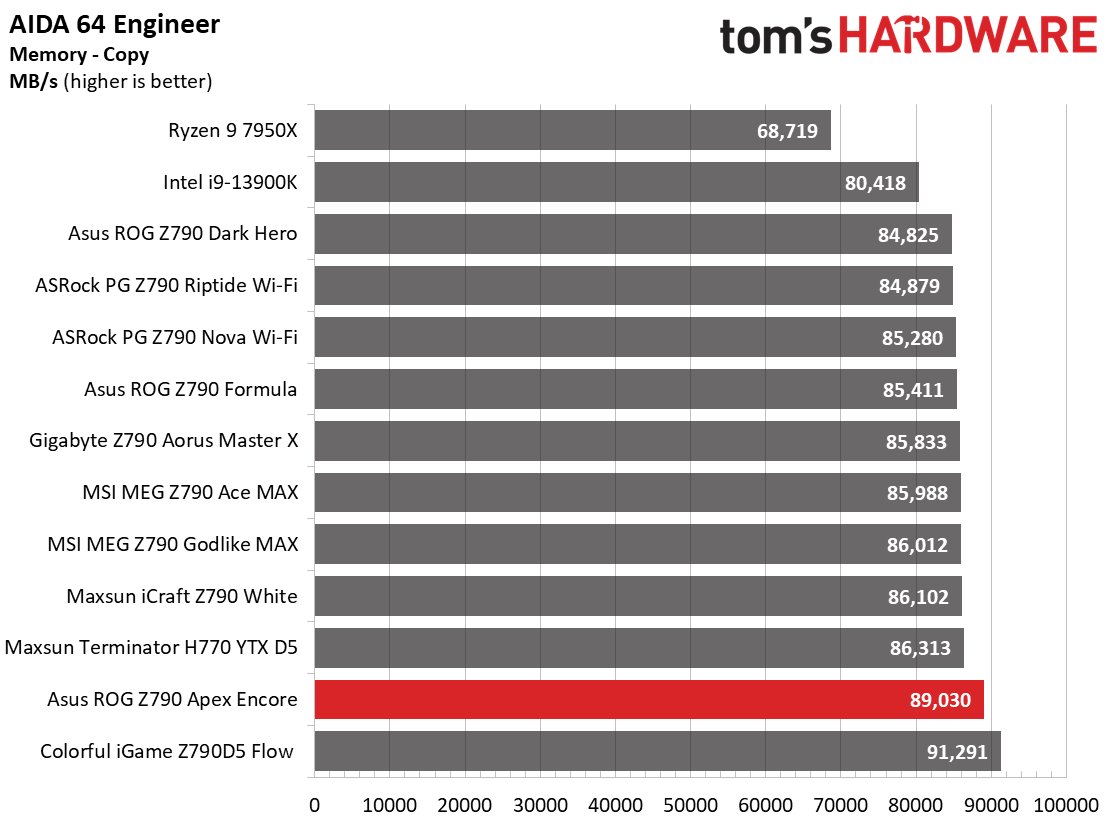
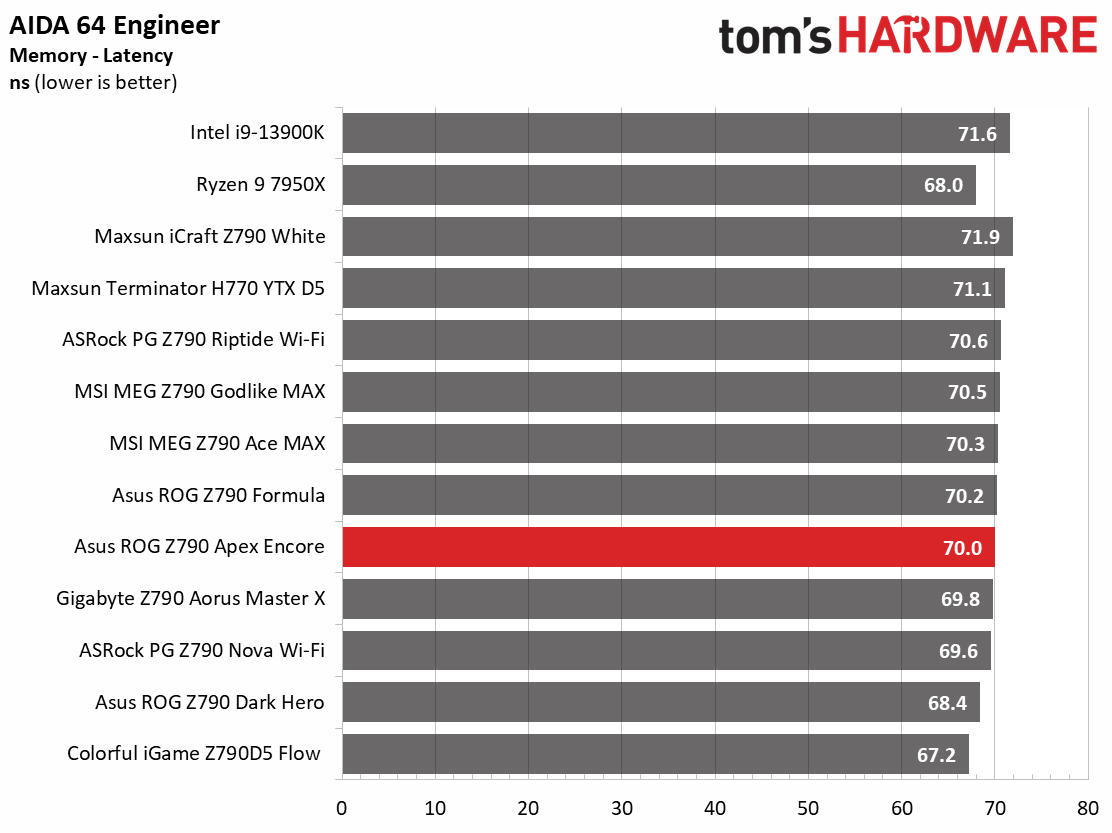
The Z790 Apex did well for the synthetic benchmarks, running slightly faster than average across several tests. The power policy allows the CPU to run free but is eventually limited to around 250W and your cooling capacity, like most boards. There is nothing out of the ordinary in this set of tests.
Timed Applications
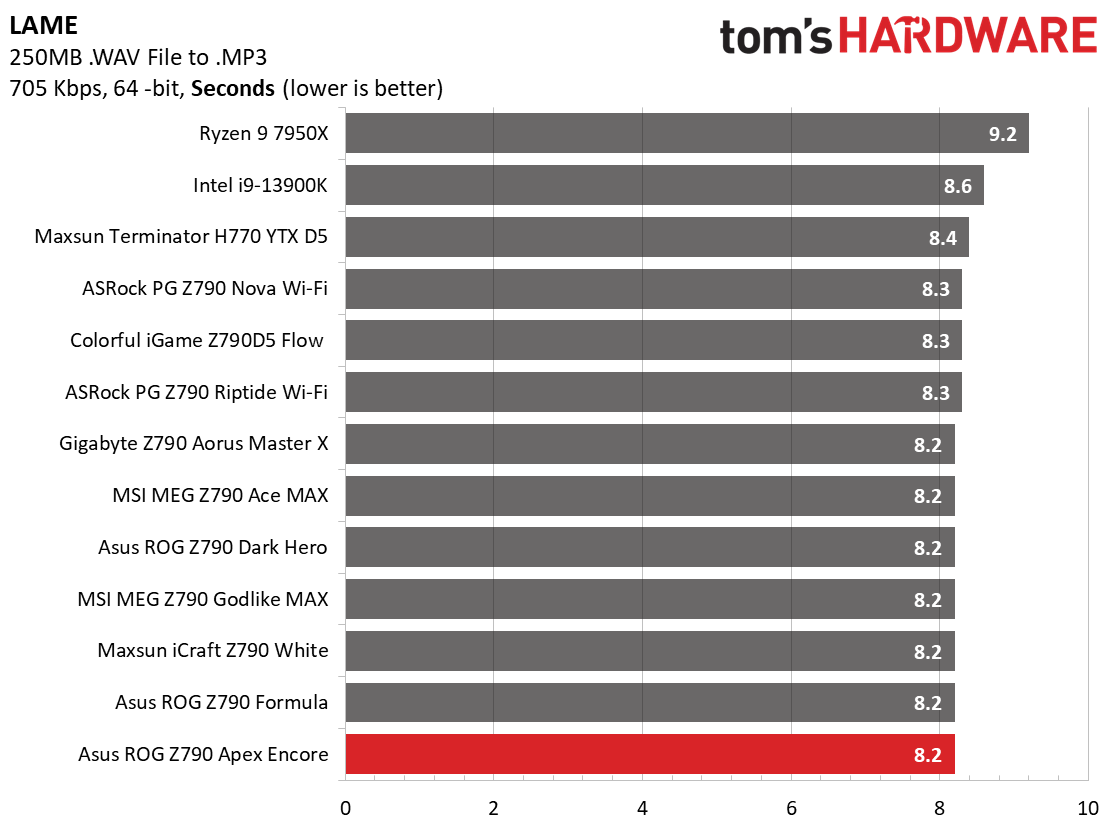
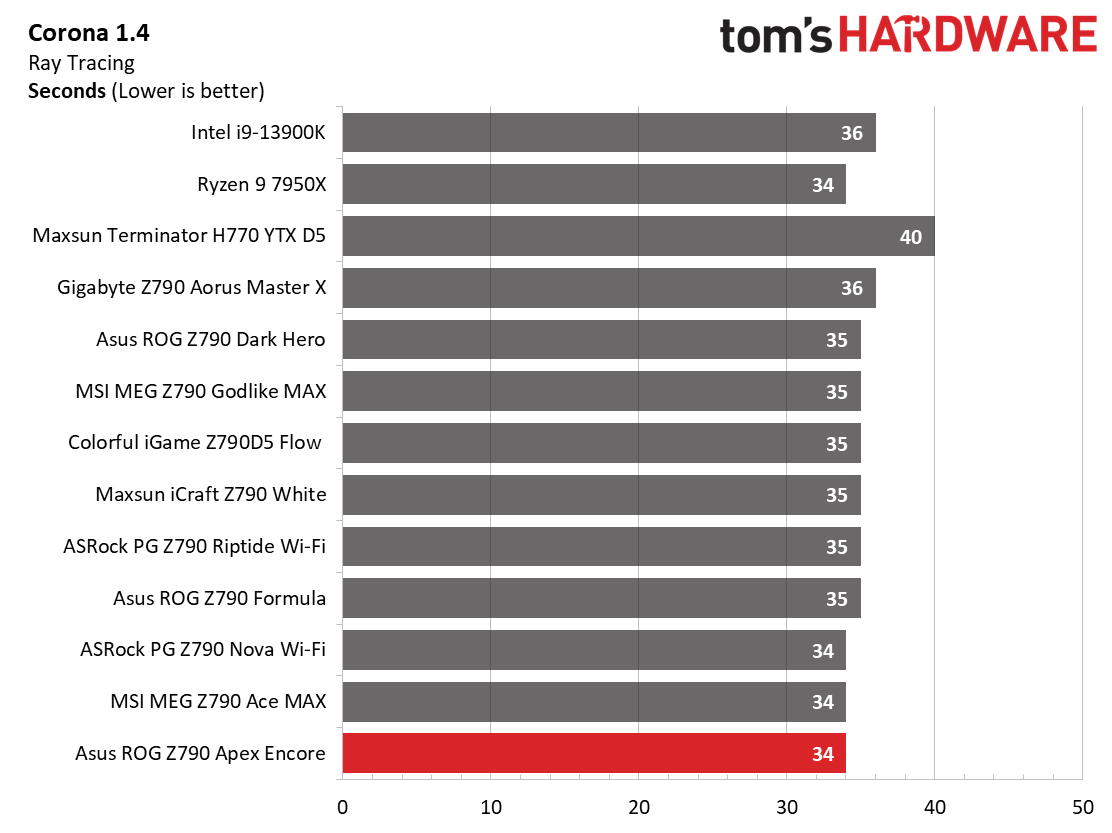
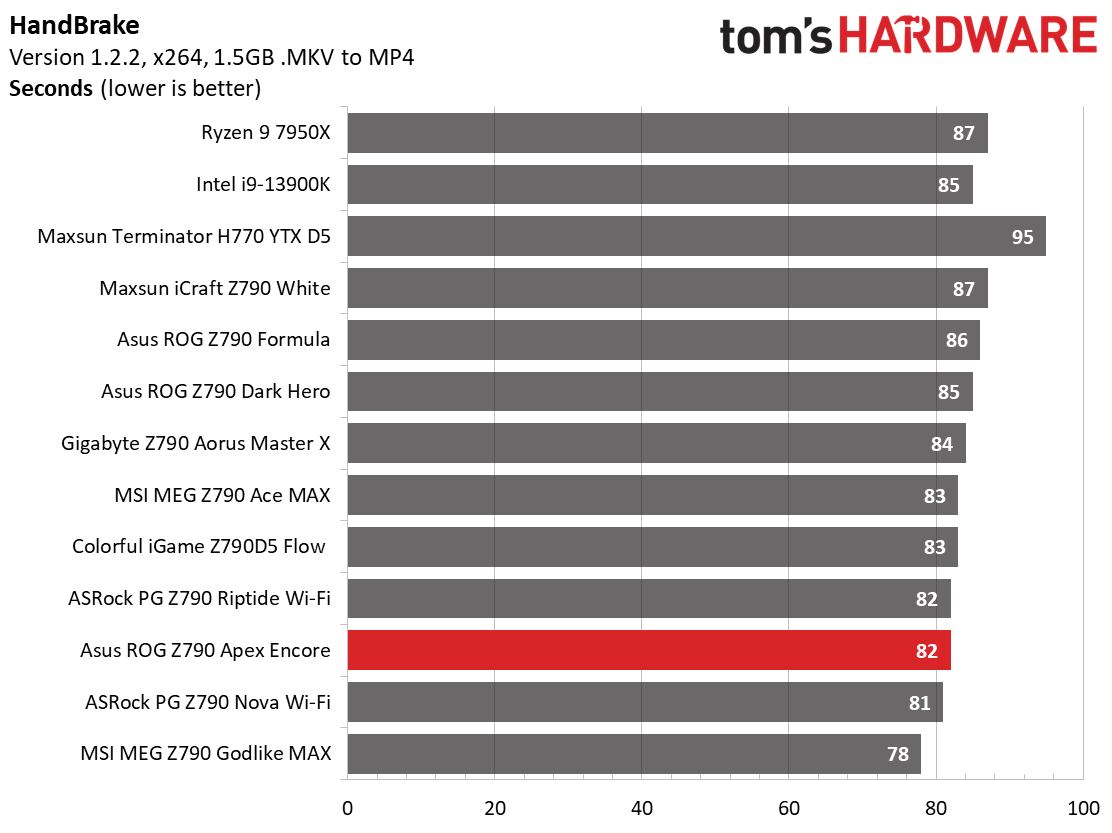
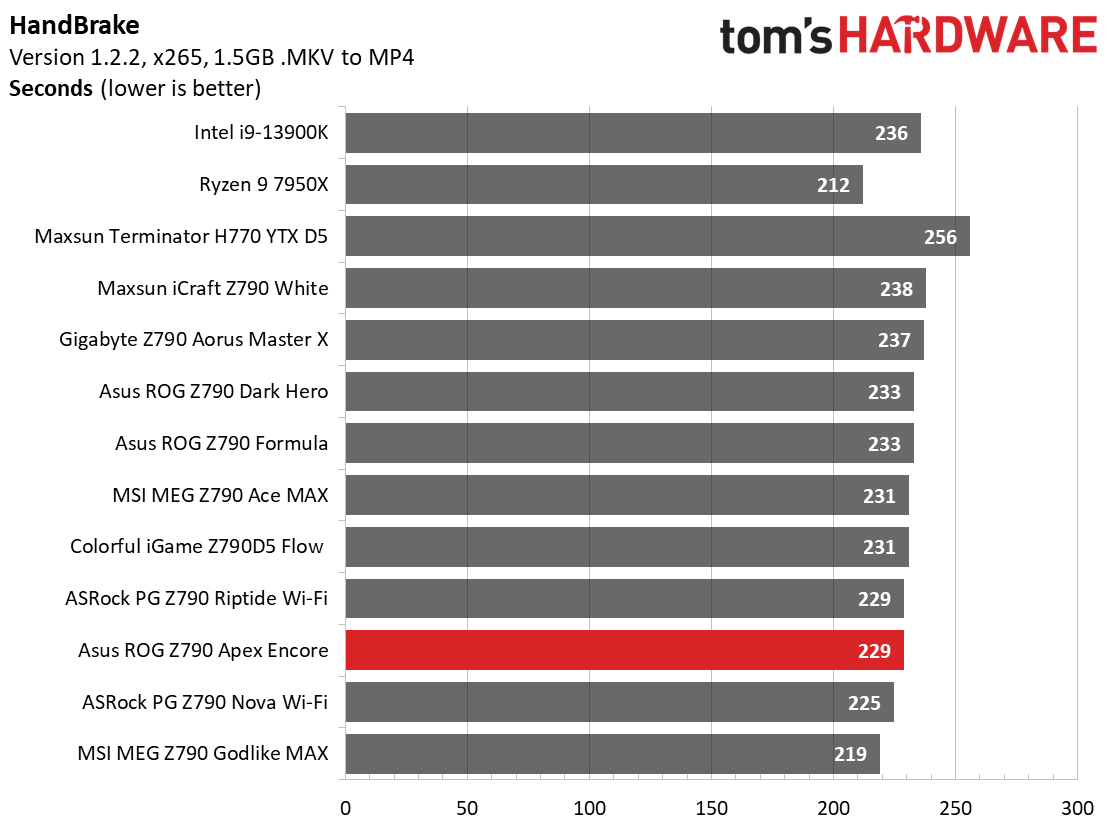
Starting with Handbrake in the Timed tests, the Z790 Apex Encore was on the faster side of average, completing the tests in 82 and 229 seconds, respectively. The timed tests are good also!
3D Games and 3DMark
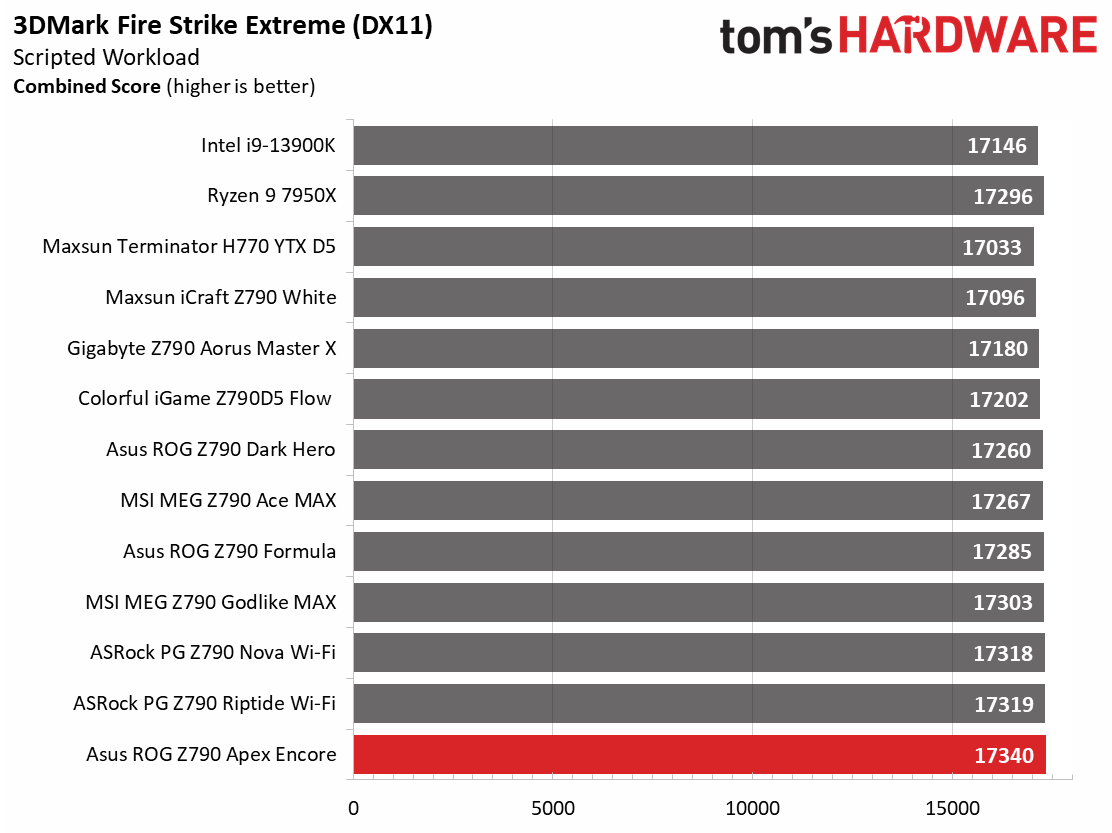
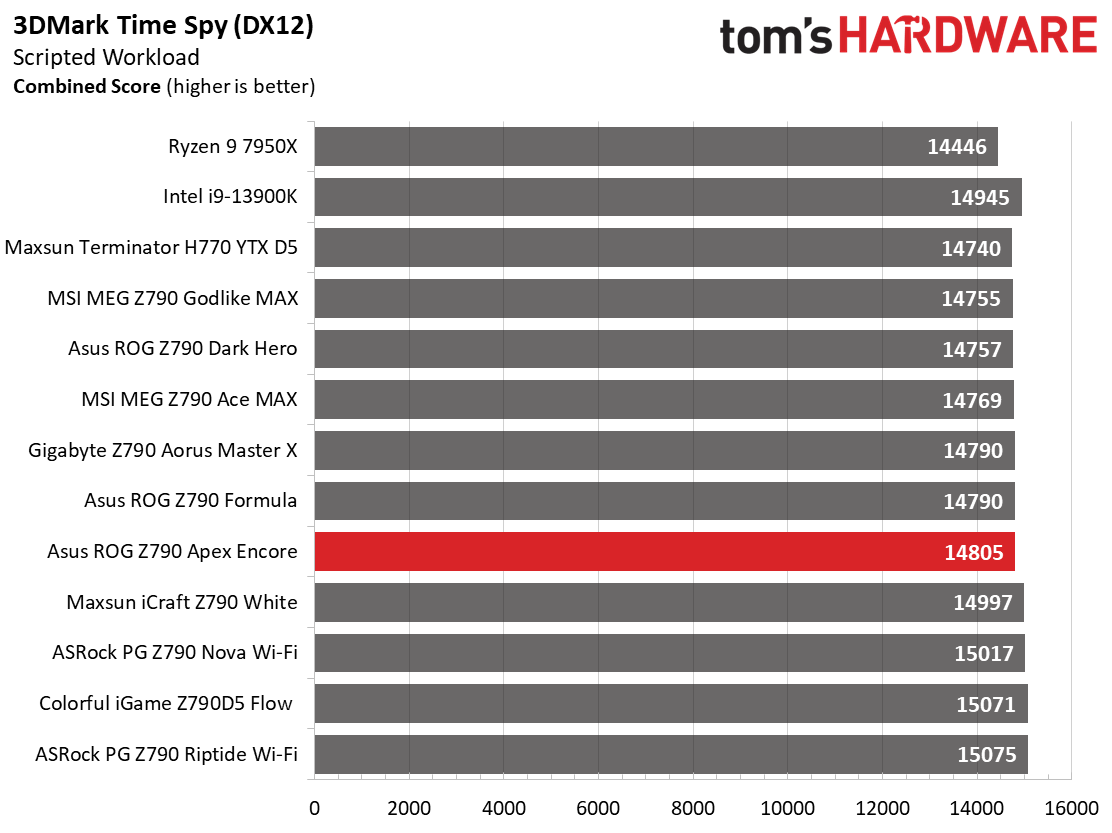
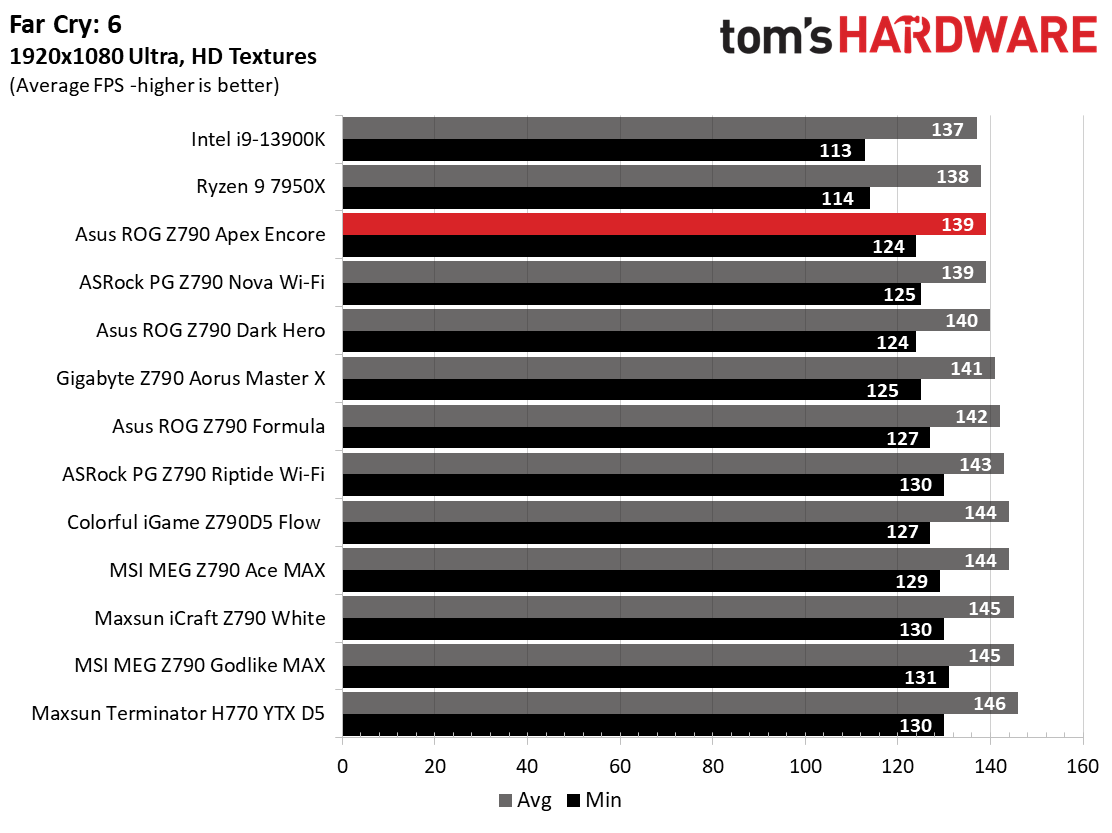
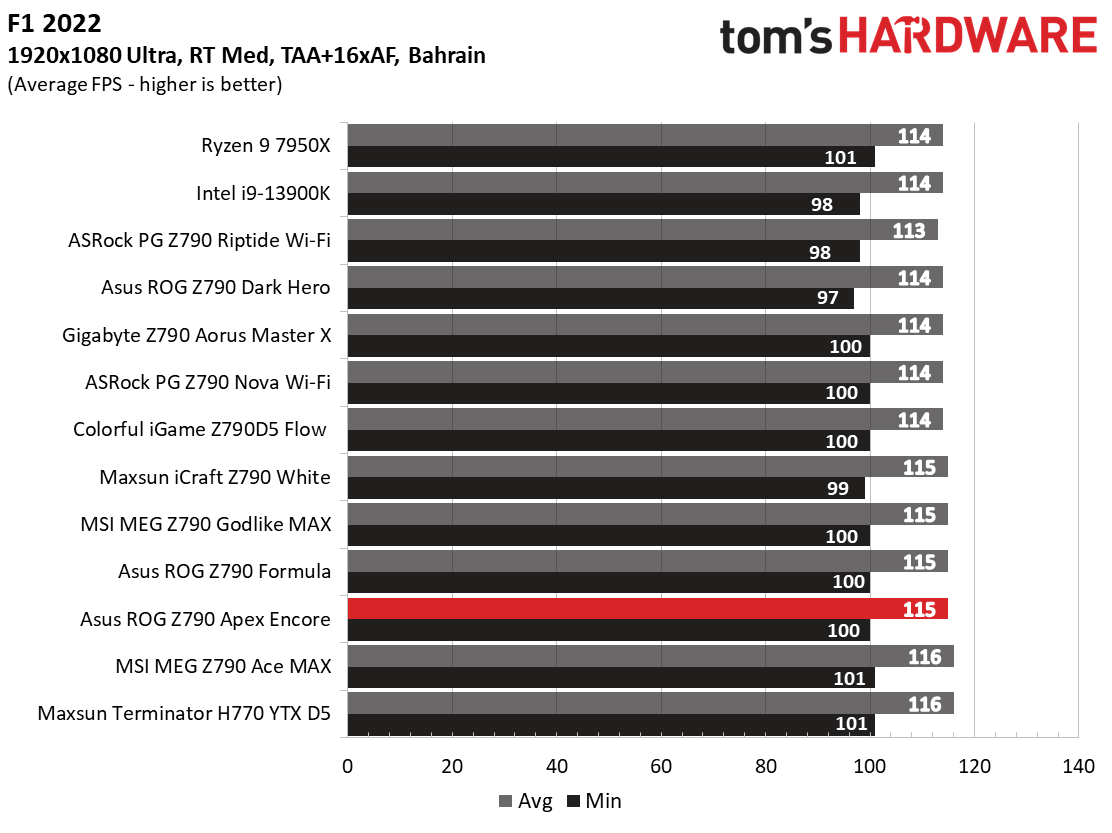
Starting with the launch of Zen 4, we shifted our test games from F1 21 to F1 22 while keeping Far Cry 6. We run the games at 1920x1080 resolution using the Ultra preset (details listed above). As the resolution goes up, the CPU tends to have less impact. The goal with these settings is to determine if there are differences in performance at the most commonly used (and CPU/system bound) resolution with settings most people use or strive for (Ultra). We expect the difference between boards in these tests to be minor, with most falling within the margin of error differences. We’ve also added a minimum FPS value, which can affect your gameplay and immersion experience.
For gamers, the Z790 Apex Encore did well in the synthetic tests and was average overall in games. It was tied for the slowest by around 7 Frames Per Second in Far Cry 6 (a few percent slower) but was on the average in F1 2022. It’s a competent gamer, though.
Overclocking
Generation after generation, overclocking headroom has been shrinking with both Intel and AMD processors, with motherboard partners pushing the limits to set themselves apart from the plethora of options available to the consumer. With the overclocking headroom all but gone now, we’ve left things at stock for cores, but will push the integrated memory controller (IMC) for faster RAM.
Get Tom's Hardware's best news and in-depth reviews, straight to your inbox.
The Apex (and several Asus boards) offer AI Overclocking for those who don’t want to tinker manually. AI OC is a hardware-based design (it needs a microcontroller on the board) that’s specific to your system, reading the VF curve and silicon information, among other things, to gauge overclocking capability. You can engage this feature from the Armoury Crate or within the UEFI. Users can also define a temperature target. For example, if your fans or pump fail/degrade (or ambient rises), AiOC downclocks your overclock to meet the target, whereas manual overclocking leaves it in place throttling. Additionally, if you increase your cooling capacity, it adjusts up as well. Asus claims you can get an additional 300-600Mhz on the P and E cores. But what you’ll gain varies wildly (depending on silicon quality, cooling, etc.). We stuck with pushing the RAM.
We tested all three of our memory kits, and all three worked, even our fastest DDR5-8000 kit from Klevv. Setting XMP worked on the DDR5-6000 and 7200 kits. However, we needed to raise the System Agent voltage a small amount (from 1.21V to 1.275V) in the BIOS to pass our 30-minute stability test. If you’re into pushing memory and the high-end ITX boards don’t tickle your fancy, the Apex is the way to go. Just ensure you have a CPU that runs those high memory speeds (rare) and a kit that’s on the memory QVL.
Power Consumption / VRM Temperatures
We used AIDA64’s System Stability Test with Stress CPU, FPU, Cache and Memory enabled for power testing, using the peak power consumption value. The wattage reading is from the wall via a Kill-A-Watt meter to capture the entire PC (minus the monitor). The only variable that changes is the motherboard; all other parts remain the same. Please note we moved to using only the stock power use/VRM temperature charts. Since the system uses every available degree Celsius, unless you’re using a sub-ambient cooling solution, you’ll use more power and generate more heat using default settings.
Idle power consumption on the Apex Encore was one of the lower values, settling at 59W at the wall. Load wattage peaked at a stunning 466W for the system during stress testing, the highest value we’ve recorded. However, this is just a peak, as the PL2 limit drops to 253W after some time. You can change this behavior in the UEFI through canned settings or adjust it yourself.
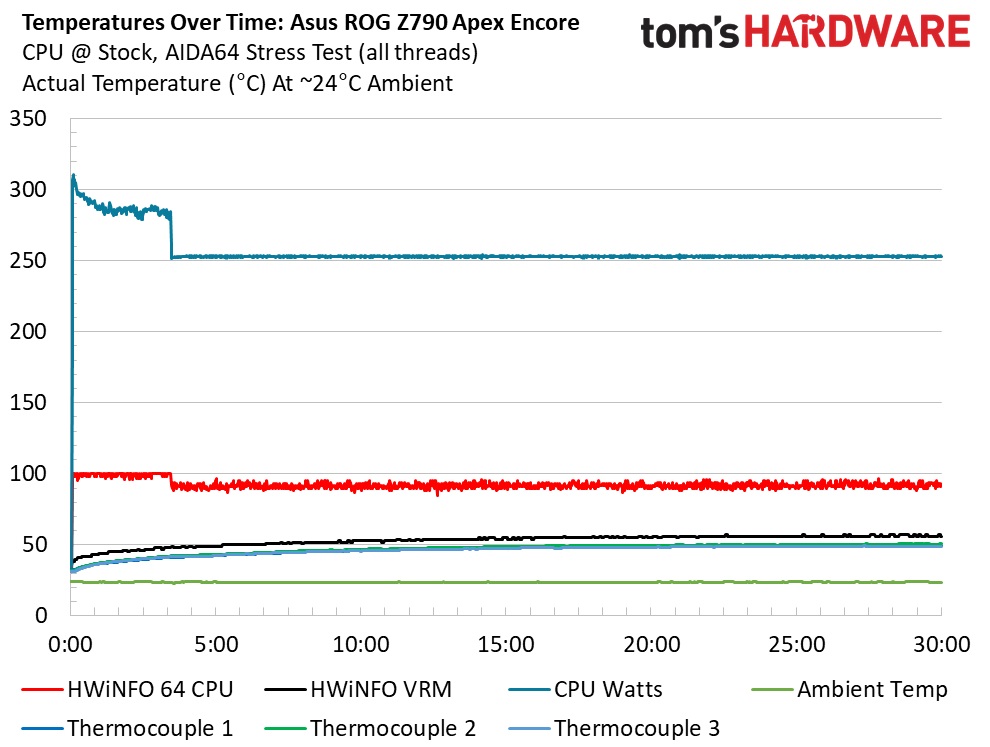
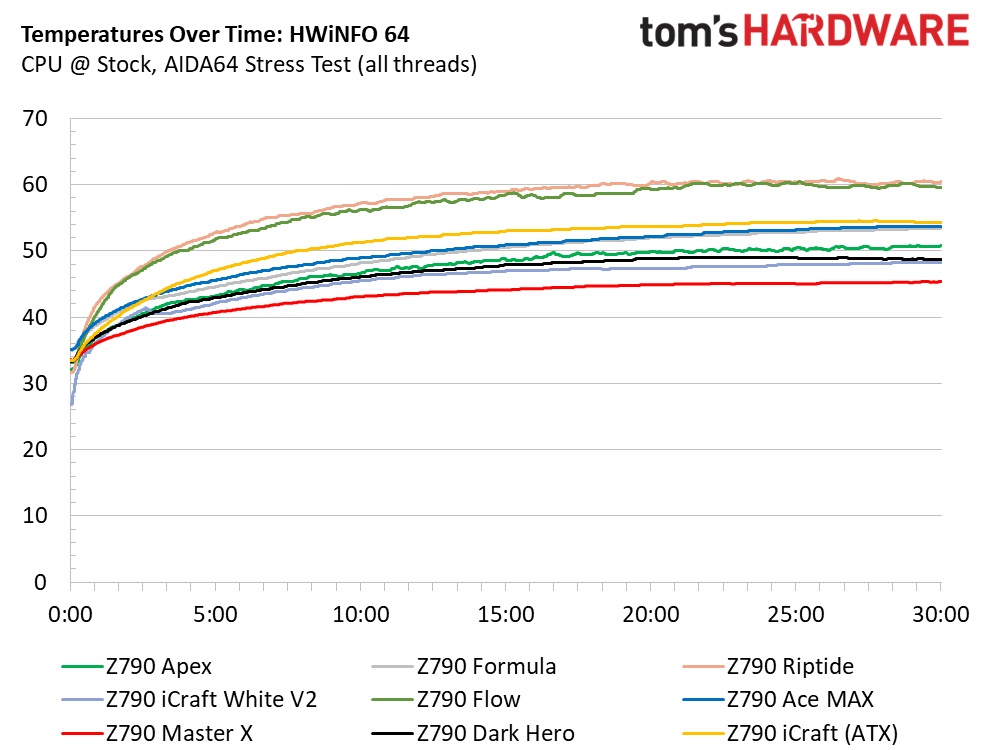
VRM temperatures are well within specification. The oversized, heatpipe-connected heatsinks keep the high-end MOSFETs running in their sweetspot. Like the X790 Forumula, the Apex Encore handled our Intel Core i9-14900K without issue using ambient cooling and will do so even when sub-ambient cooling methods are used.
Bottom Line
Asus’ Z790 Apex Encore is a curtain call for the original Apex. While there aren’t a lot of changes between them, the updated Encore presents users with the best Asus has to offer for the extreme overclocker. You get an updated, improved aesthetic, Wi-Fi 7 instead of Wi-Fi 6E, native 14th-gen support, and higher memory speed support (among other things). I also like the black-on-black look of the Encore better than the white. Priced at $649.99 on the Asus website (more expensive in many other places), you get the full gamut of features the Z790 platform offers, as well as all of the Asus exclusives, including DIMM Flex, AiOC, and the slew of “Q” features (Q-Latch/Release/Antenna/Code/LED). Asus does an excellent job of adding useful extras, which brings additional value to the product, and the Apex Encore is no different.
As far as the competition goes, that’s tough as there is only one direct competitor in the Z790 Tachyon X, which is also focused on overclocking. The Tachyon is rated higher with memory speeds but doesn’t have Wi-Fi 7, uses a last-gen (though still quality) audio solution, and is also E-ATX versus the Apex Encore at ATX. The other problem is finding a Tachyon at a reasonable price. No MSRP was listed, and a quick look around the web shows the updated Tachyon X version costs over $1,000 from a third-party seller. We imagine the MSRP is much lower, but that’s how much you’ll have to pay now.
In the end, we like what the Asus Apex Encore offers for those who want to push the limits of their processor and RAM, especially those using sub-ambient cooling methods like liquid nitrogen. Extreme overclocking aside, the board is also suitable for daily computing. Be it productivity, content creation, or gaming, the Apex can handle it with aplomb. It also looks like a premium motherboard. The black-on-black look with a tasteful RGB implementation looks good on a test bench or inside your case. If you don’t plan on pushing your RAM or processor to the limits, plenty of options within the Asus product stack cost less, perform similarly, and look as good without some of the bells and whistles for overclocking.
MORE: Best Motherboards
MORE: How To Choose A Motherboard
MORE: All Motherboard Content

Joe Shields is a staff writer at Tom’s Hardware. He reviews motherboards and PC components.
-
Order 66 1. $650 is insane for a motherboard. 2. Overclocking isn't nearly as beneficial as it used to be. 3. There is very little point to this motherboard for ~99% of people.Reply -
CmdrShepard Reply
It's hard to disagree with your 3rd point, however point 2 is up for debate because "overclocking" also means the ability to tweak your system to optimal power / performance ratio (you can't do that with non-O/C boards).Order 66 said:1. $650 is insane for a motherboard. 2. Overclocking isn't nearly as beneficial as it used to be. 3. There is very little point to this motherboard for ~99% of people.
As for the price it's on the higher end, but admittedly the board has 26-phase power delivery and ticks "new standards" boxes such as Wi-Fi 7, Bluetooth 5.4 and PCI-E 5.0 M.2.
I use a HEDT / workstation board (unlocked Xeon on W790 board with O/C capability) which nowadays start at $750 and IMO are much better value for money than this consumer stuff but that's not for everyone either and considering those prices this one is still relatively "cheap". -
thestryker Reply
Unlike most $500+ motherboards you're actually getting a lot for your money here from a useful perspective. So yes it's expensive, but you're also not throwing your money away for it to look cool and have a lot of connectivity. The only boards which can touch this memory wise are the Z790 Tachyon and Tachyon X which have poor availability and cost more.Order 66 said:1. $650 is insane for a motherboard. 2. Overclocking isn't nearly as beneficial as it used to be. 3. There is very little point to this motherboard for ~99% of people.
It's a shame that more manufacturers haven't put out more 2 DIMM variants because as you say most people don't need the majority of features at play here, but could benefit from some. -
Amdlova Looking at power numbers :) the ryzen 7950x power draw is my entire machine with sound and monitor when gaming...Reply
The 14900k is two times...
The h670 I have cost only 105 bucks... that 650 don't justified the price :)
Insanely high price for a dead platform :) -
GettnBetter My experience with the Encore was good but, I was unable to find or get Sonic Studio to work. There's no drivers available that support any audio enhancements for this board, the equalizer is completely missing as an available analog audio option. It's not part of Armory Crate or MoKiChU's updated drivers and going backwards with the legacy USB Audio drivers didn't work either. How did you determine this board supports Sonic Studio?Reply