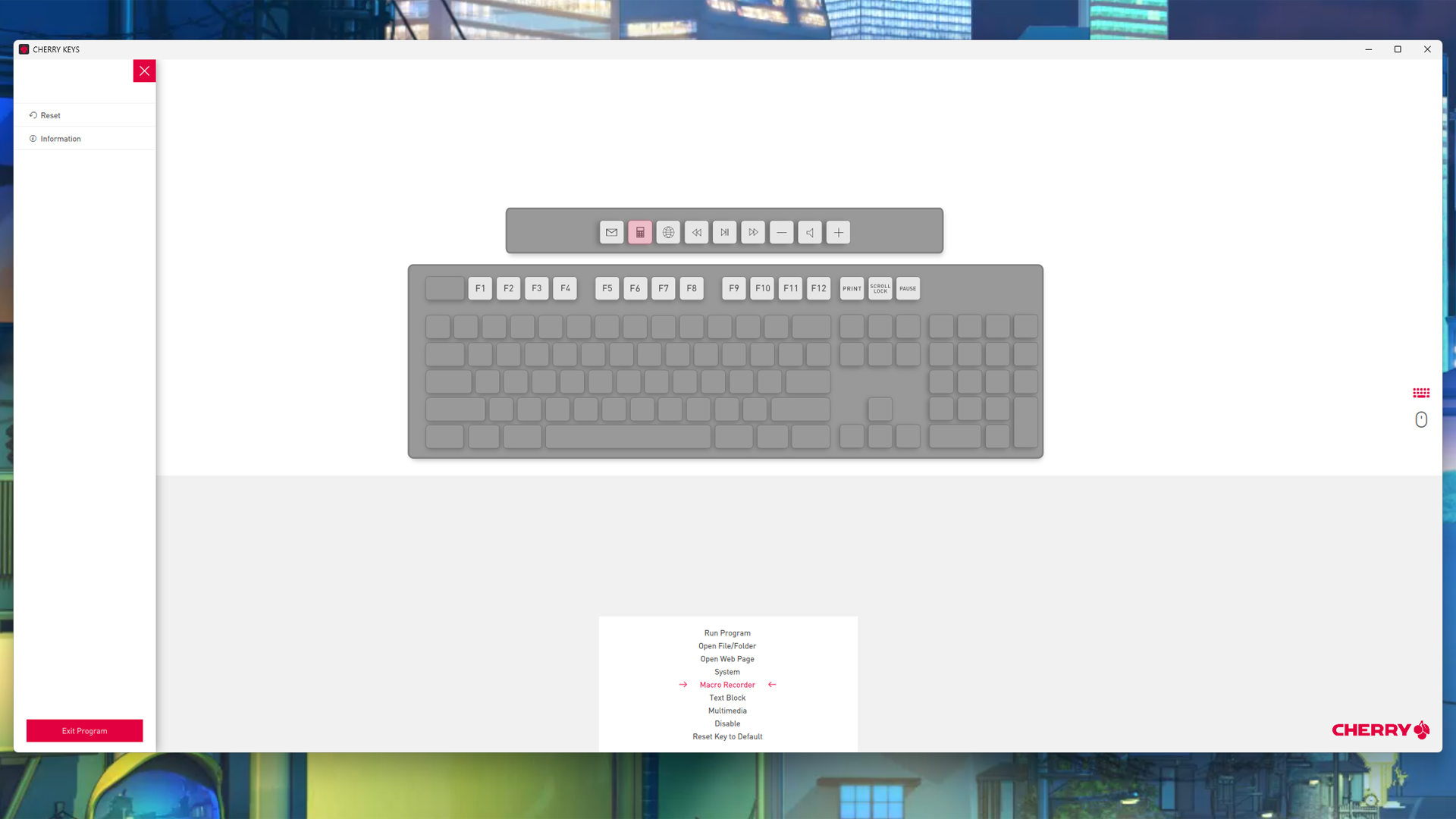Tom's Hardware Verdict
The KC 200 MX is a stylish, silent productivity keyboard that won't annoy your coworkers. Actually, they probably won't even notice it — because, minus the bronze top plate, it's mostly boring.
Pros
- +
Pretty bronze anodized aluminum top plate
- +
Slim, minimalist design
- +
Low-latency connection
- +
Under $100?
Cons
- -
Non-detachable rubber cable with no cable routing
- -
Limited, generic keymapping utility
- -
No backlighting
- -
Expensive for what you're paying for
Why you can trust Tom's Hardware
Cherry has been making switches for a long time — and Cherry's popular MX switches have long been considered a gold standard among mechanical keyboard switches. But it's easier to dominate the switch industry when you're the only player — and Cherry has had a lot of competition in recent years, from both other third-party switch makers and in-house switch development.
A little under a year ago, Cherry announced its new Cherry MX2A switches — the next generation of its MX line, and (hopefully for Cherry) the "new gold standard." The new switches feature a variety of improvements: precise, factory pre-lubrication, updated spring, stem, and socket dome geometry, and gold cross point contacts (which, according to Cherry, make these switches "inherently designed for the future," because they support high polling rates of 1,000 Hz "and beyond"). Alongside the MX2A switch announcement, Cherry also announced that the Cherry XTRFY K5V2, a 65-percent hot-swappable gaming keyboard from Cherry's recently-acquired XTRFY gaming brand, would be the first keyboard with the switches preinstalled.
But confusingly, Instead, Cherry's MX2A switches made their shipping debut in the Cherry KC 200 MX — a full-size wired productivity keyboard that would be entirely forgettable if it weren't bronze.
Luckily, it is bronze (our review unit was, anyway). The KC 200 MX features an anodized aluminum top plate in bronze or silver, solid keycaps with printed legends, and your choice of Cherry's new MX2A switches in either Silent Red (linear) or Brown (tactile). It has 108 keys, including a 10-key numberpad, a full function row and navigation block, and four extra media keys for volume up/down, mute, and... opening the calculator. Yes, there's really a key for that. While it's not really a gaming keyboard, it does have a low-latency 1ms (1,000 Hz polling rate) connection — thanks to those gold cross point contacts! — and full N-key rollover for those who don't want to swap keyboards while they're jumping between work and play.
The KC 200 MX comes in two colorways: bronze/black and silver/white, both of which retail for $90. Yes, $90 for a wired keyboard with no backlighting.
Design and Construction of the KC 200 MX
The Cherry KC 200 MX is a wired, full-size keyboard with a slim, professional design. It's housed in a lightweight plastic chassis with an anodized aluminum top plate and ABS plastic keycaps with printed legends. It comes in two colorways — bronze, which has a bronze-colored top plate and black keycaps with white legends, and white, which has a silver top plate and white keycaps with dark gray legends. Our review unit came in bronze, and the bronze top plate definitely adds some style to what is otherwise a fairly conventional design. Cherry's logo is embossed just above the arrow keys.

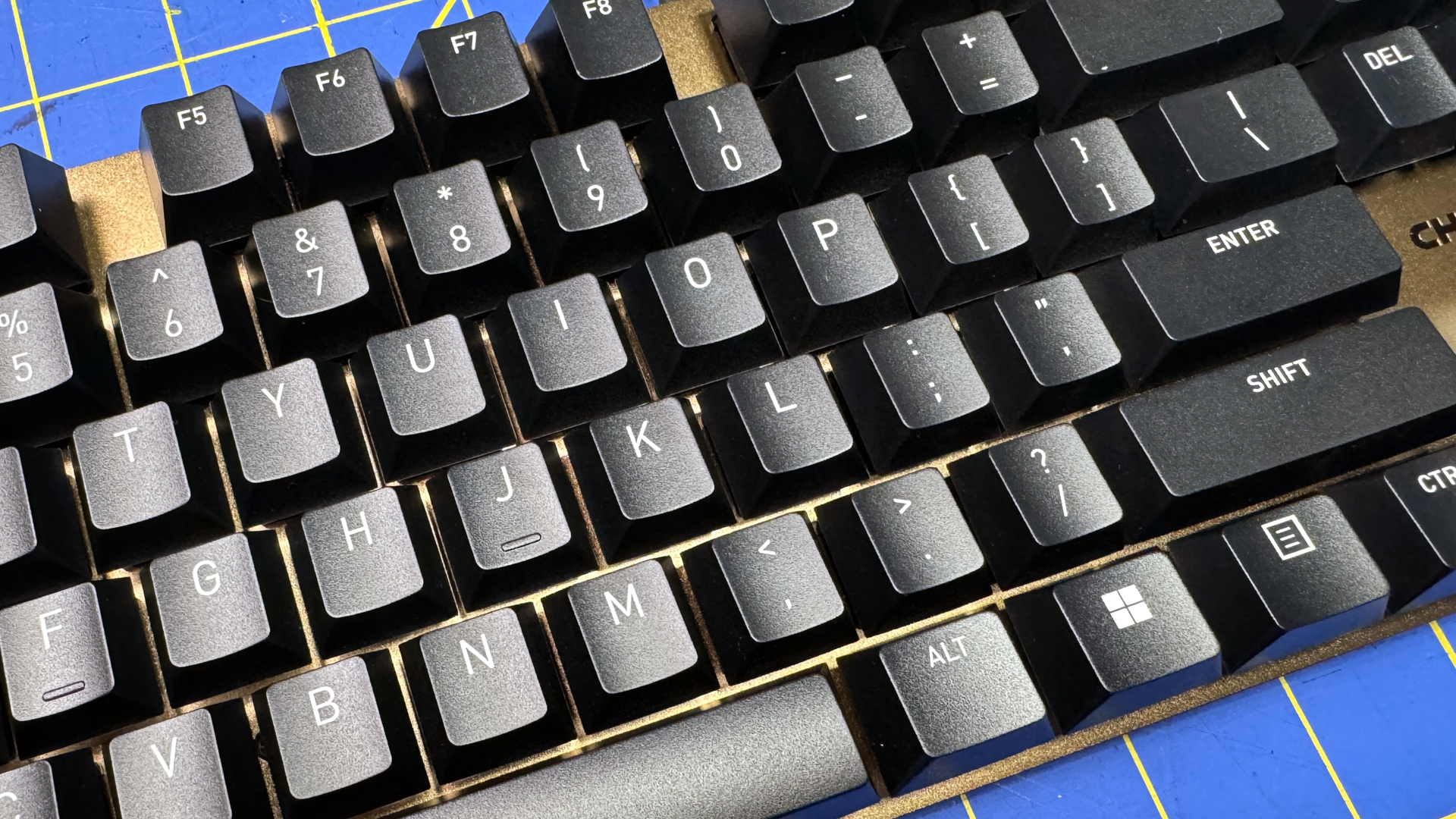
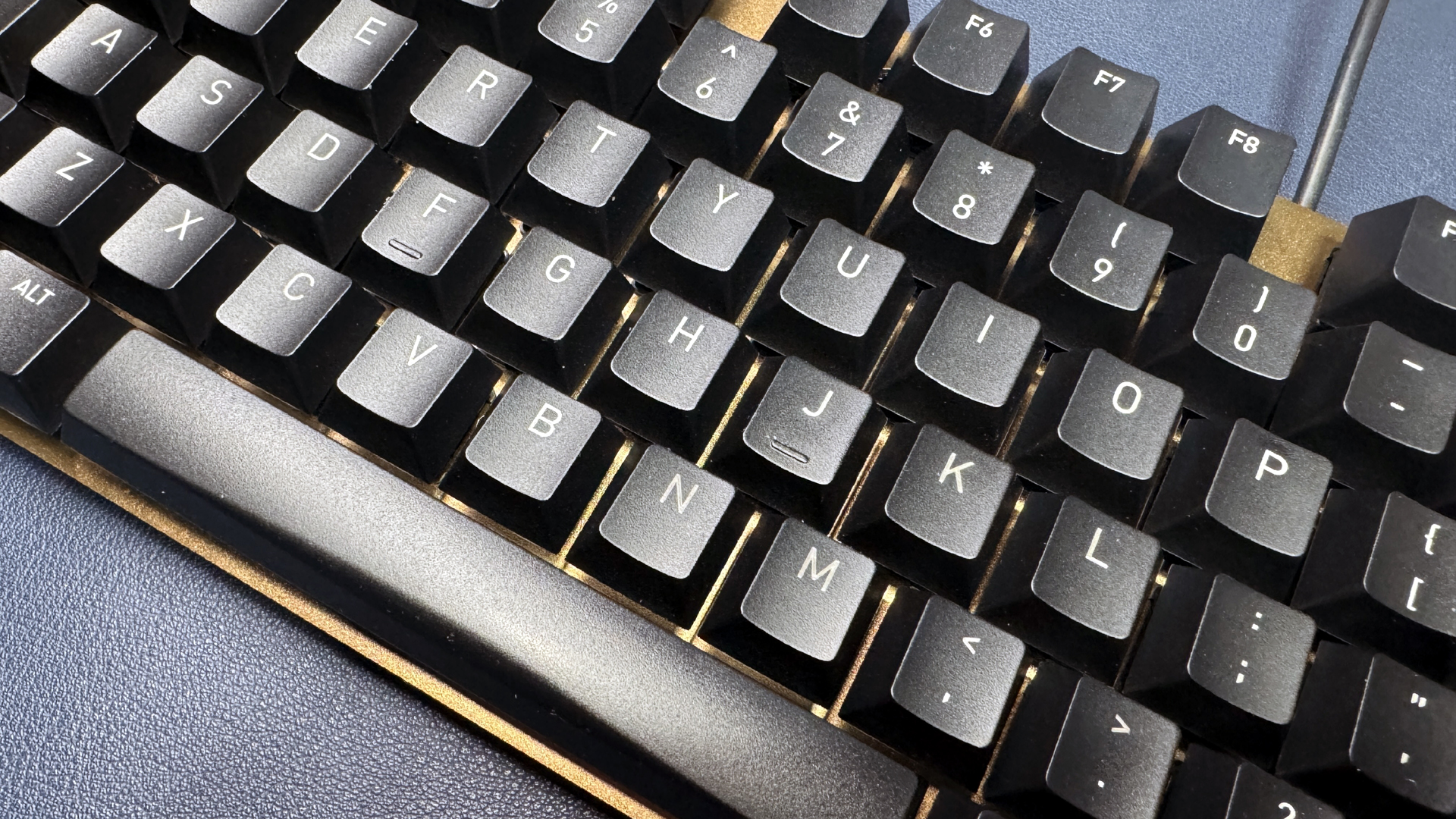



The KC 200 MX is a full-size keyboard, which means it includes a full function row, all navigation keys, and a 10-key numberpad. It's a fairly minimalist keyboard, though it does have four dedicated media keys above the numberpad: volume down, volume up, mute/unmute, and a key that opens up the calculator. These keys, along with the function keys and some of the navigation keys, can be remapped with Cherry's Cherry Keys software.
Get Tom's Hardware's best news and in-depth reviews, straight to your inbox.
The keyboard is relatively compact for a full-size keyboard, especially if you're used to full-sized gaming keyboards. It measures 16.93 inches (430.02mm) long by 4.76 inches (120.9mm) wide, and is 1.54 inches (39.12mm) high at its highest point, including the keycaps. It's not too heavy but it's not suspiciously light — it weighs 1.83 pounds (830.07g), so it has a little heft to it.



On the back of the KC 200 MX, you'll find one set of flip-out plastic feet with anti-slip rubber pads for adjusting the keyboard's angle. The keyboard has a wedge-shaped chassis, so it already sits at an angle (about five degrees) without the feet. The feet prop up the back of the keyboard an extra half-inch, increasing the angle to 10 degrees. In addition to the anti-slip rubber pads on the feet, there are also three small pads along the bottom of the keyboard.
I didn't have any issues with this keyboard slipping around on my desk as I typed, partly because I have a textured mouse pad/desk pad under my keyboards. I tried it on my desk's regular surface, however, and it was still fine — it's heavy enough and the keys are lightweight enough that the average typist shouldn't have any problems with slipping. If you're an aggressive typist with a particularly slick desk, of course, the rubber pads aren't going to do much.
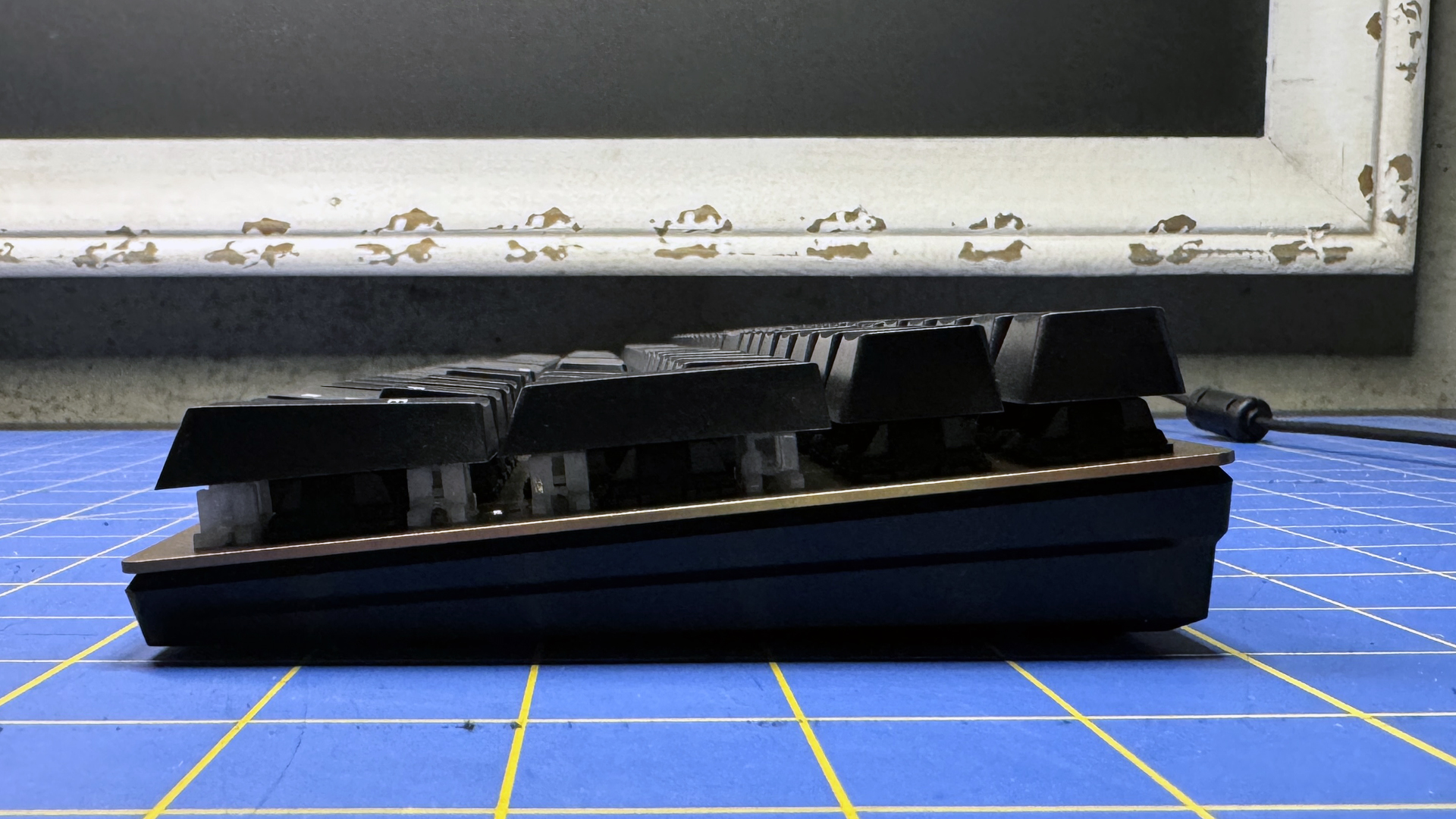
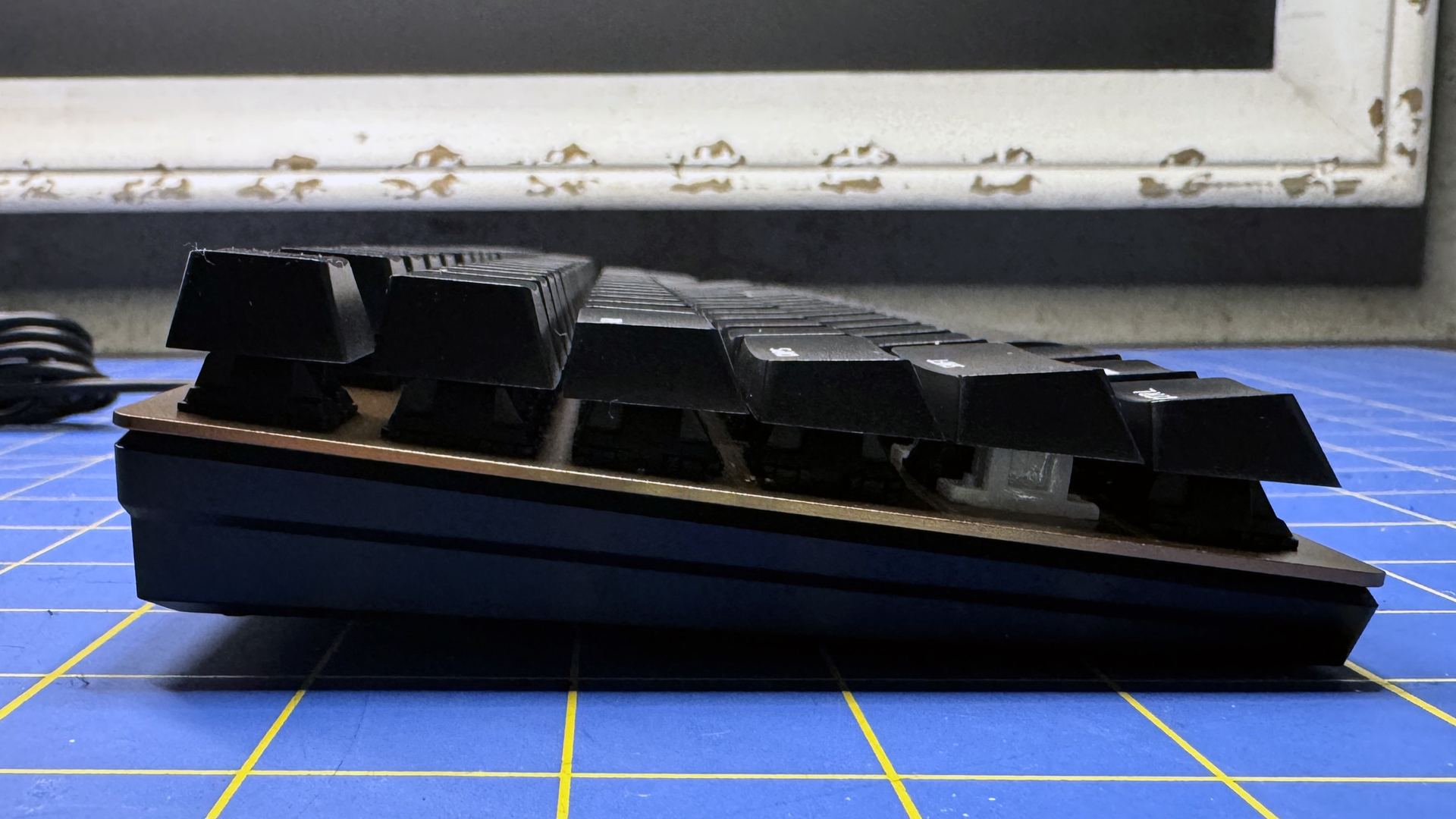
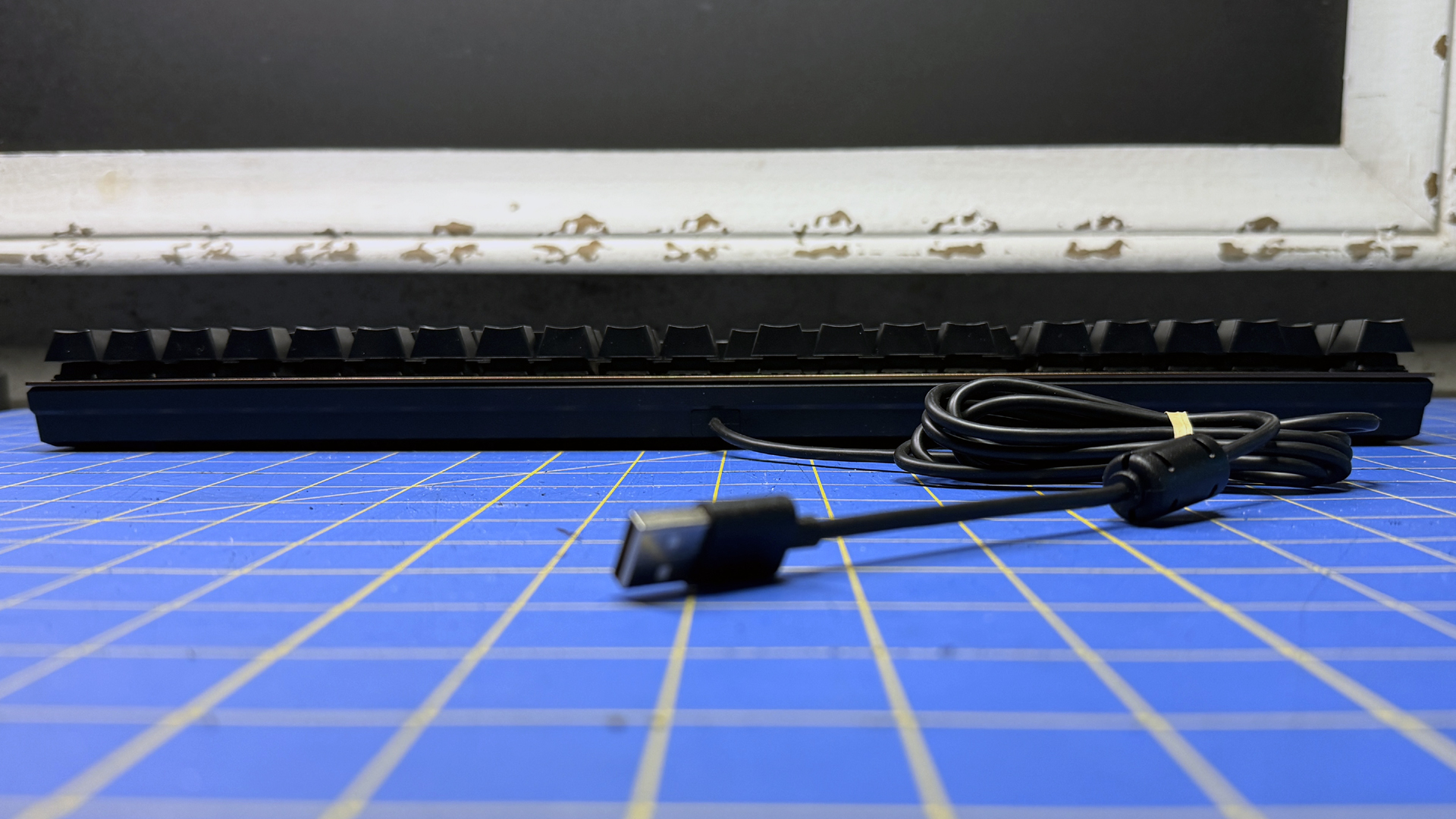
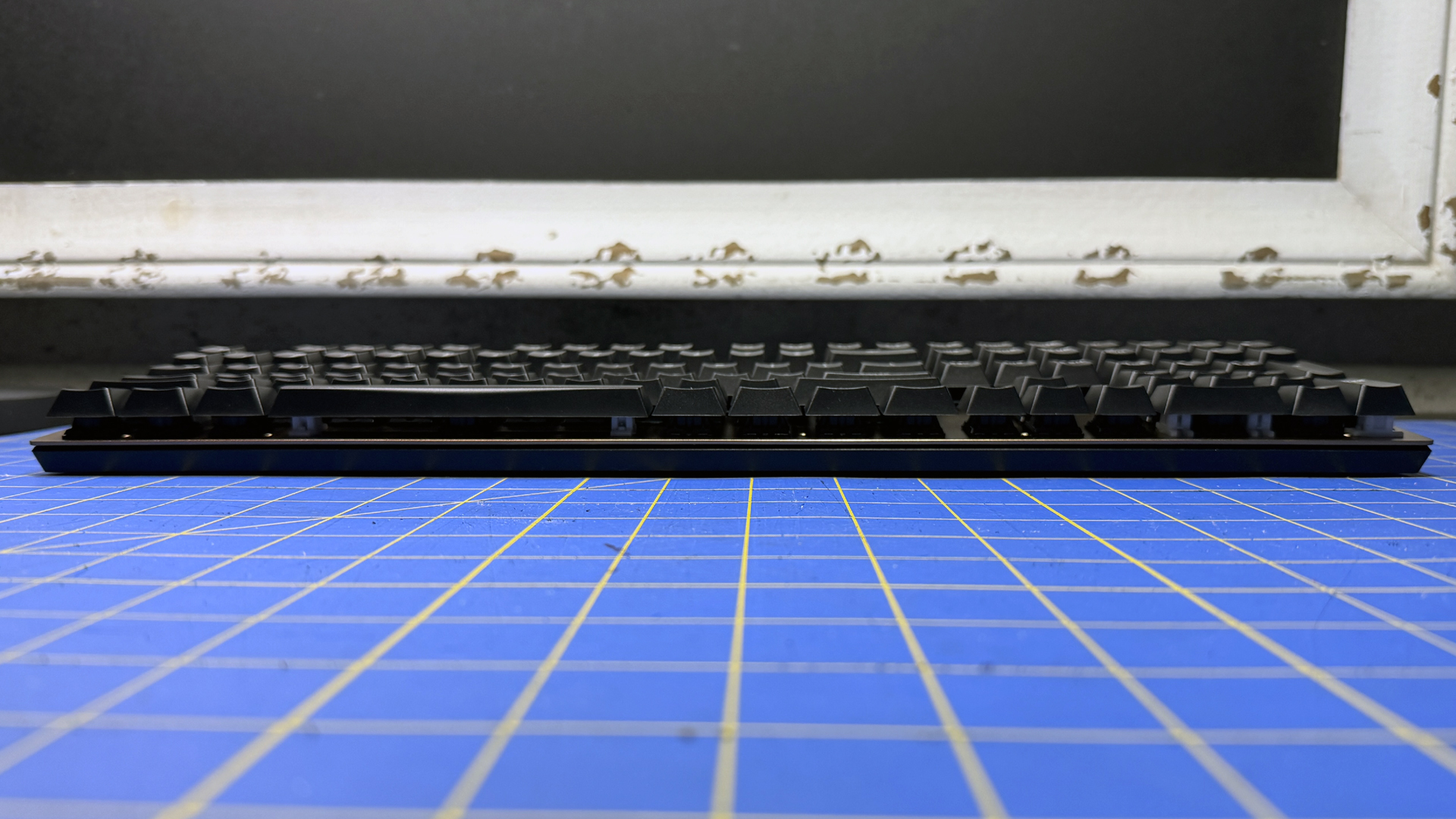
The KC 200 MX is wired, and it has a non-detachable USB-A cable with a center attachment. This cable is a bit of a disappointment compared to the rest of the keyboard — while I don't necessarily expect a detachable cable on a sub-$100 office keyboard, a cable routing option would be a nice touch. The cable is also rubber-coated, not braided, and it's relatively stiff — it's the one eyesore that's going to stand out when you plug this keyboard into your setup, because it's so... visible. It's especially disappointing because it's a nice-looking keyboard, as far as office-oriented keyboards go, and the stiff, rubber cable jutting out from the center definitely detracts from the otherwise sleek, premium aesthetic.
Specs
| Size | Full-size |
| Number of keys | 108 |
| Switches | Cherry MX2A Red (linear) Cherry MX2A Brown (tactile) |
| Backlighting | No |
| Onboard Storage | No |
| Dedicated Media Keys | Yes (4) |
| Game Mode | No |
| Additional Ports | 0 |
| Connectivity | Wired (USB-A) |
| Cable | 5.25ft / 1.6m Rubber, non-detachable |
| Keycaps | ABS |
| Construction | Plastic chassis Anodized aluminum top plate |
| Software | Cherry Keys |
| Dimensions (LxWxH) | 16.93 x 4.76 x 1.54 inches / 430.02 x 120.9 x 39.12mm) |
| Weight | 1.83lbs / 830.07g |
| MSRP / Price at Time of Review | $89.99 / $89.99 |
| Release Date | Nov. 2023 |
Typing and Gaming Experience of the KC 200 MX
The KC 200 MX is the first keyboard that ships with Cherry's new MX2A switches, in either Silent Red (linear) or Brown (tactile). Our review unit came with Cherry MX2A Silent Reds, which are smooth, pre-lubed linear switches, which have an actuation force of 45g, 1.9mm pre-travel, and 3.7mm total travel. They're similar to Cherry's MX Red switches, though they have a slightly lower pre-travel distance (1.9mm vs. 2mm) and total travel distance (3.7mm vs 4mm).
This is because the MX2A Silent Reds feature built-in "patented damping" material designed to reduce keystroke noise even further. Linear switches are already the quietest type of switch you can get — they feature a smooth, consistent keypress, with no audible click or tactile bump to indicate actuation. There can still be a small amount of noise when you bottom out and the keycap hits the keyboard's top plate; the sound-dampening material in the MX2A Silent Reds helps make this noise even less noticeable. As a result the KC 200 MX with MX2A Silent Reds is definitely one of the quietest keyboards I've used, so it's a good choice for anyone who's particularly concerned about disturbing others with typing noise. The switches come pre-lubed and were a little scratchy at first but became smoother after some use. Keypresses felt very stable, with almost no stem wobble, which probably made a (small) difference in noise as well.
I'm not the biggest fan of linear switches to begin with, and while I can acknowledge that a keyboard like the KC 200 MX is a great option for someone in an open-format office, or who has sound-sensitive coworkers, it's not quite as satisfying to type on as a keyboard that makes some sound. While the switches were smooth (after a warm-up period) and stable, they also felt a little softer — not quite mushy, but definitely soft — and this made it difficult for me to type as quickly as I normally do while maintaining over 98% accuracy. Still, after a week or two with the keyboard, my typing tests topped out at around 112 words per minute — down just slightly from my normal average of around 120 wpm.
The extra sound-dampening in the MX2A Silent Reds also has a shorter shelf life: the Silent Reds are only rated for 50 million keystrokes, versus the MX Reds' 100 million keystrokes (the Cherry MX2A Browns are also rated for 100 million keystrokes). Yes, I know that 50 million keystrokes is still an enormous number of keystrokes, but it's worth pointing out that the MX2A Silent Reds are expected to be less durable than other MX and MX2A switches. Cherry is mainly known for its switches, but this is not a hot-swappable keyboard, so you'll need to pick your switch when you make the purchase.
The KC 200 MX's ABS keycaps feature laser-etched legends and a Cherry profile (naturally), which means they're low-profile, with sculpted rows and slightly curved tops. They're comfortable enough — the ABS plastic is lightly textured and you can feel the raised edges of the legends, and I didn't have any issues with my fingers slipping or mistyping. But they're also, like the rest of this keyboard, fairly generic. Quality-wise, they seem pretty standard, which makes me think I'll probably start seeing keycap shine (always an issue with ABS keycaps) sooner rather than later.
The KC 200 MX isn't really designed for gaming — Cherry's first gaming keyboard to ship with MX2A switches will be the Cherry XTRFY K5V2, which is launching in March. The KC 200 MX doesn't have a game mode, nor is it particularly easy to program or customize (we'll get to this in a moment), so it's probably not going to be your first choice for first-person shooters and competitive eSports. If you want to play a few rounds of Apex Legends without switching keyboards, however, the KC 200 MX does feature a 1,000 Hz polling rate and full N-key rollover, so you won't have to worry about ghosting or latency. But if you're looking for a keyboard that will work for both productivity and gaming, there are better options on our list of best gaming keyboards.
Features and Software of the KC 200 MX
The KC 200 MX is a productivity keyboard — it doesn't come with the bells and whistles you might be used to seeing on a gaming keyboard. There's no RGB lighting, or backlighting at all, which might be an issue for those who want (or need) a little extra illumination. There are a handful of lights on the keyboard, however: white status LEDs on the Caps Lock, Scroll Lock, and Num Lock keys, so you can tell if the key is activated. But that's it.
Cherry does have an app — Cherry Keys — that lets you remap some of the KC 200 MX's keys. The KC 200 MX has no onboard storage, however — the Cherry Keys app needs to be running in the background for the remap to work. The app is very simple (maybe a little too simple), and very generic as it's designed to work with virtually any keyboard (or mouse), not just Cherry's products.
With Cherry Keys, you can remap the KC 200 MX's function keys, media keys, and three of the navigation keys — Print Screen, Scroll Lock, and Pause. To remap a key, just open the app and click on the key you want to remap, and a menu will pop up at the bottom of the screen. You can set the key to run/open a program, file/folder, or web page on your PC, perform a system task (lock screen, log off, standby, etc.), perform a media function (forward/backward, volume up/down, play/pause, etc.), input a block of text, or perform a macro (recorded in the app). There doesn't seem to be an easy way to do the most simple type of remapping, which is where you assign a key to perform a different keyboard (or mouse) function, but I suppose you can use the text block/macro feature as a workaround for this (well, to some extent).
Cherry seems to be banking on the assumption that most KC 200 MX users won't be looking to remap keys, because Cherry Keys is a very limited utility. You can't save macros (except locally — on each key as you record), create multiple profiles, or even export your preferences. The utility needs to run in the background to work — this means that if you switch the keyboard to a different device you'll not only have to install Cherry Keys on that device, you'll also have to remap everything from scratch.
The Bottom Line
Cherry's KC 200 MX isn't a particularly exciting keyboard — it's mostly notable because it sports Cherry's new MX2A switches. And while the MX2A Silent Reds are quieter and more stable than their MX Red predecessors, the difference isn't drastic. That doesn't mean the switches aren't good — they feel good, don't wobble at all, and they're about as silent as you can get with mechanical switches. But should you go buy an entire keyboard for these new switches? Probably not.
Also, I'm not entirely sure who this keyboard is for. While it definitely looks like it's aimed at the productivity crowd, it completely lacks any productivity features — except for, I guess, the dedicated calculator button. (Cherry's Cherry Key mapping software's inability to export or even really save keymapping profiles seems particularly... unproductive.) Cherry seems to be pitching this keyboard as the perfect keyboard for work and play, but I can't see gamers using the KC 200 MX except as a last resort — it's fine for gaming, especially more casual gaming, but so are a lot of keyboards.
While the KC 200 MX's $90 price tag isn't particularly high for a full-size mechanical profile from a company as reputable as Cherry, it seems like that's what really determined the price — Cherry's brand name. Because $90 is pretty pricey for something that's so undeniably basic. If you're looking for a mechanical keyboard, you can pick up several budget mechanical keyboards for less than $90, including the very similar-looking (but backlit) Logitech K845, which retails for $60 — and is currently on sale at Amazon for $50.
MORE: Best Gaming Keyboards
MORE: How to Pick Keycaps for Your Mechanical Keyboard
MORE: How to Build a Custom Mechanical Keyboard

Sarah Jacobsson Purewal is a senior editor at Tom's Hardware covering peripherals, software, and custom builds. You can find more of her work in PCWorld, Macworld, TechHive, CNET, Gizmodo, Tom's Guide, PC Gamer, Men's Health, Men's Fitness, SHAPE, Cosmopolitan, and just about everywhere else.
-
PEnns "The Cherry KC 200 MX is the first keyboard to ship with Cherry's new MX2A switches installed.Reply
That's it. That's the story."
LOL!! I love such concise and to the point headlines!! -
Darkoverlordofdata I'm using a Amazon basic I paid 13$ for. It sounds like this on is very similar, except for the bronze.Reply -
Tutorius I have bought the keyboard two month ago. The typing is perfect, its very silent, and very small, so you don't need much room for the keyboard on your desktop.Reply
Unfortunately the keycaps are bad. My Key "N" gets bad readable after these two mont of typing, and keys "I" and "T" have started to do so, too.
What the heck is a keyboard for 70 Euros thats keycaps are this bad? Its written (in german, i translate) that the keycaps are made with laser and will stay readable for years.
I hope cherry will react and tell me how to get the keycaps that are mentioned in the advertizements.