Keyboard for writers has word-count odometer, sprint timer
The Freewrite Wordrunner will launch on Kickstarter in February.
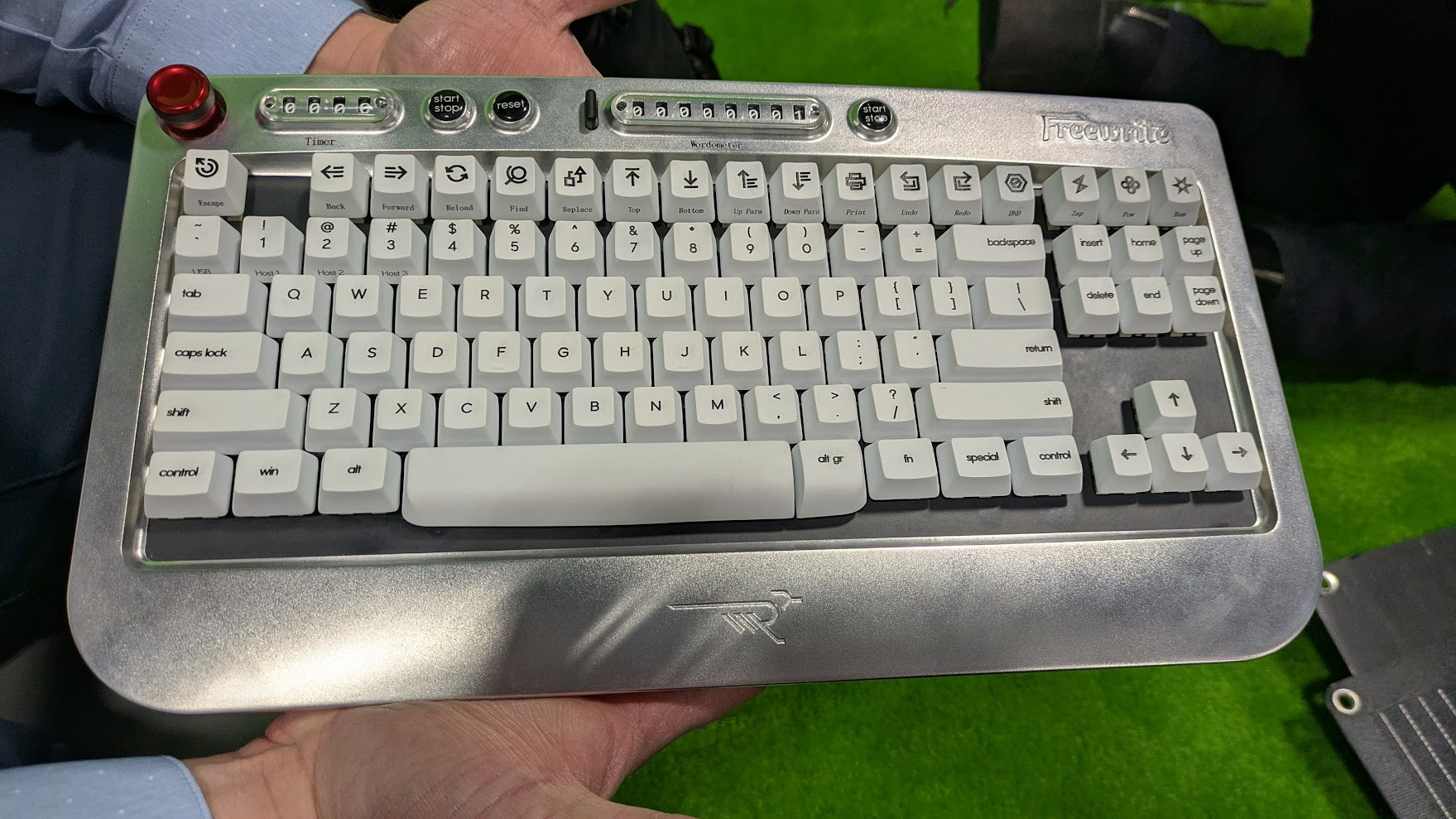
The market is flooded with mechanical keyboards that are focused on gaming, but there aren't enough that are made specifically for writers. Enter the Freewrite Wordrunner, an upcoming wireless keyboard that's designed to help those of us who write for a living.
The 88-key, tenkeyless Wordrunner has a raft of unique, writer-friendly features including a electromechanical "wordometer" that counts your words like your car's odometer counts miles (or km). There's also an electromechanical timer for writing sprints, a set of dedicated macro keys and a function row that's been redefined specifically to do things that writers need.
Set to launch as a Kickstarter campaign in February, the Wordrunner is made by Freewrite, a company known for making word processors (aka smart typewriters), small devices with just LCD screens and keyboards that are meant to help writers ply their trade without the distraction of using full-fledged computers. This is the company's first standalone keyboard and it's meant to connect to a PC or Mac using either Bluetooth, for which it can support 3x profiles, or USB-C wired mode. Its all-metal body and plain white backlight have a writer's aesthetic rather than a gamer's.
| Size | 14.7" × 12.6" × 0.7" (374 × 320 × 18 mm) |
| Weight | 1.9 pounds (0.86kg) |
| Wordometer Display | 8-digit electromechanical word counter |
| Timer Display | 4-digit hh:mm electromechanical style display |
| Joystick Knob | Rotation + 5-way directional |
| Keyboard layout | 88-key Tenkeyless |
| Maco Keys | 3 keys labeled Zap, Pow and Bam |
| Function Row | Writer-focused function keys for back, forward, reload, find, replace, top, bottom, up paragraph, down paragraph, print, undo, redo and do-not-disturb |
| Ports | USB-C |
| Connectivity | 3x Bluetooth, 1x wired mode |
| Switches | Kailh Box Brown |
I had a chance to see and touch a prototype of the Wordrunner at Kickstarter's CES 2025 booth. I loved the premium aluminum chassis and the old-fashioned mechanical look of the wordometer and the timer. The unit I touched was not plugged in so I didn't get to see all the features in action, but I did feel the keys, which were using Kailh Box Brown switches and they felt pretty snappy.
I'd prefer a clicky switch such as a Kailh Box White, but Freewrite execs told me that they are going with brown switches, which they liked in their testing. To be fair, tactile brown switches are favored by many users who don't like the noise of clicky switches like I do. The keyboard will not be hot-swappable.
The Wordrunner will not require any special software to be installed as the wordometer and timer will get all of their intelligence from the hardware. The company says to measure wordcount it will use a simple algorithm that identifies when you hit the space bar or enter punctuation marks such as a period. The timer is customizable using buttons on the keyboard itself and it can either go for a 25-minute Pomodoro session or a custom length.
There's a bright red joystick / knob in the upper left corner of the keyboard that you can use for media controls and three macro keys labeled as Zap, Pow and Bam that you can customize. These live above the Page Up / Page Down block on the upper right side.
Get Tom's Hardware's best news and in-depth reviews, straight to your inbox.
Instead of function keys labeled F1 - F12, the Wordrunner has keys dedicated to functions writers might want when editing such as Paragraph Down, Paragraph Up, Find, Replace, Undo and Redo. We don't know whether these keys will require customization to work properly in every app as functions such as Find and Replace sometimes use different hotkeys in different programs. However, it's refreshing to see Freewrite put these use cases front and center.
There's no word yet on pricing, but you can reserve the Wordrunner now by putting $1 down and guarantee that you'll get the lowest price for it when it does go live on Kickstarter. The keyboard is expected to ship to backers in late 2025. If it lives up to its promise, this looks like a unique and compelling device for anyone that has to write and edit documents.
Avram Piltch is Managing Editor: Special Projects. When he's not playing with the latest gadgets at work or putting on VR helmets at trade shows, you'll find him rooting his phone, taking apart his PC, or coding plugins. With his technical knowledge and passion for testing, Avram developed many real-world benchmarks, including our laptop battery test.
-
Alvar "Miles" Udell Maybe it's just me, but I see a flaw: The printed keyboard layout is just the standard US-EN layout instead of the US-International layout. For a keyboard designed for writers, with the term "writer" also extending to people who write articles for online publications, it would seem to me that having visible access to ¢, ©, £, €, Ñ, and other special characters would be of benefit.Reply -
jkhoward lol this is hideous, if I was an author I wouldn’t be able to write looking at this thing, it zaps all creative thought out of my mindReply -
Findecanor It looks like they would have taken some Chinese OEM keyboard and put it inside a new tray. Looks cheap.Reply
If the function key symbols need text legends as well then you've failed in drawing them.
I dunno what the Forward and Back keys do, but the symbols looks like those typically used for Indent and Unindent.
Having all function keys in one line is also a fail.
The convention of having groups of four has the purpose that keys are easier to find again by remembering their spatial position.
A better layout (used on many keyboards) would have been to use a 1/4 unit spacing between each group and use the extra space to place a single key on the far right.
If you want the Alt Gr key to be bigger and easier to hit, then why not make it wider?
Edit: Also, I'm not sure about the front bezel. It is not wide enough to be a wrist rest, and it is not slim enough to not be in the way. I expect it to be just uncomfortable,... unless that is the point: to make users type with their wrists hovering above the keyboard... (?)
Oh, why do I bother. Now I have written a long post for what is essentially yet another useless gimmick - keyboard.

