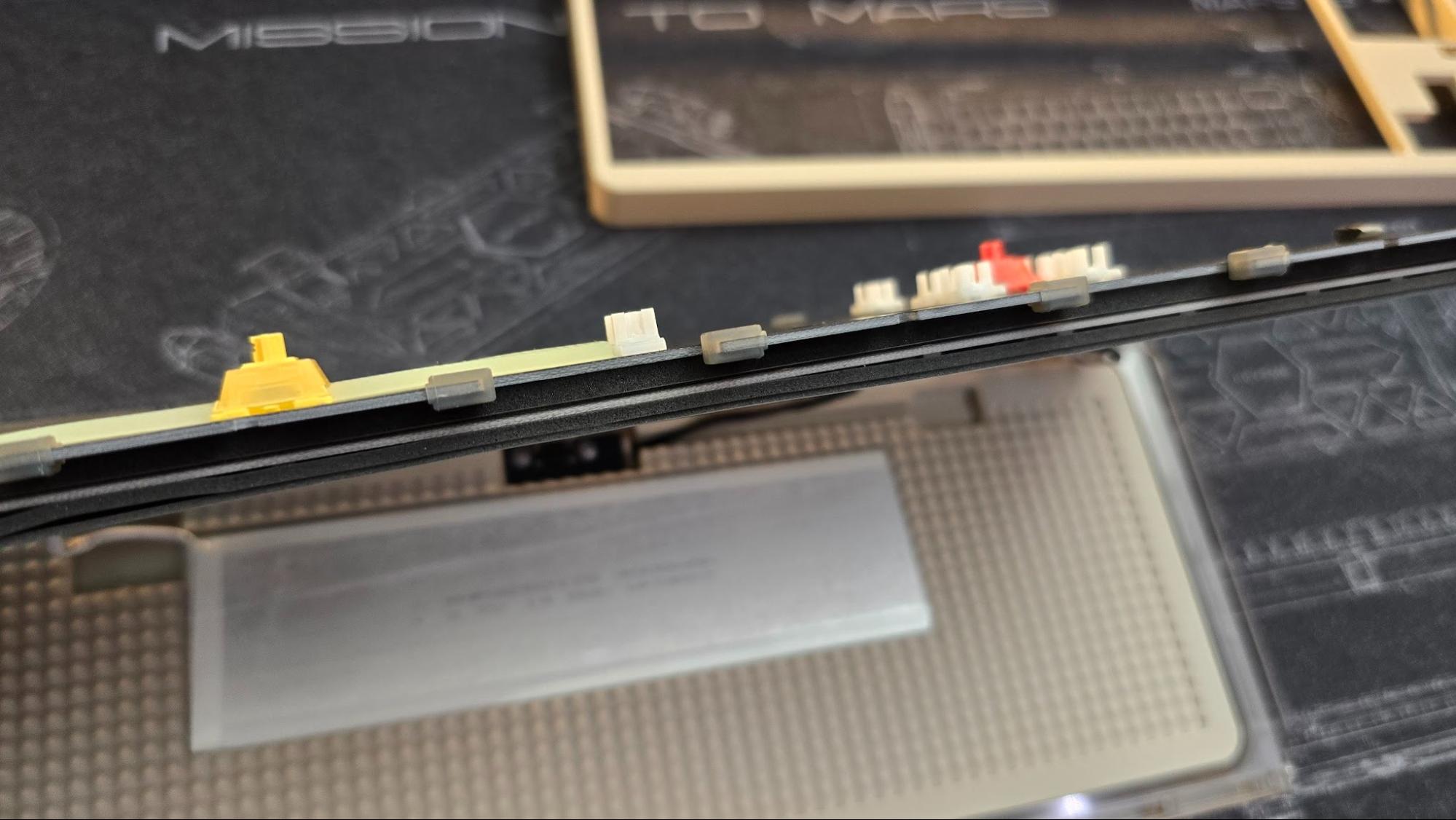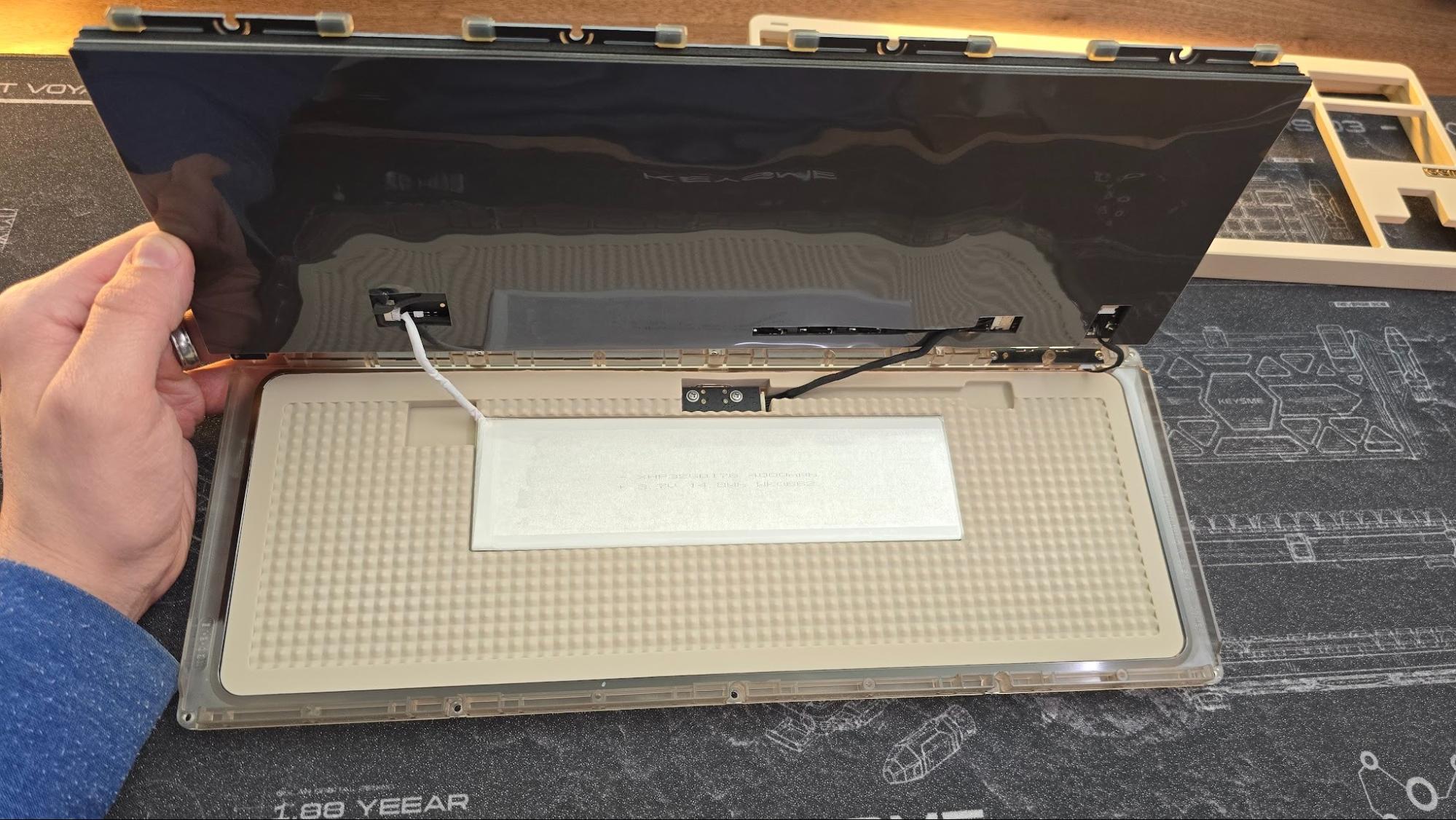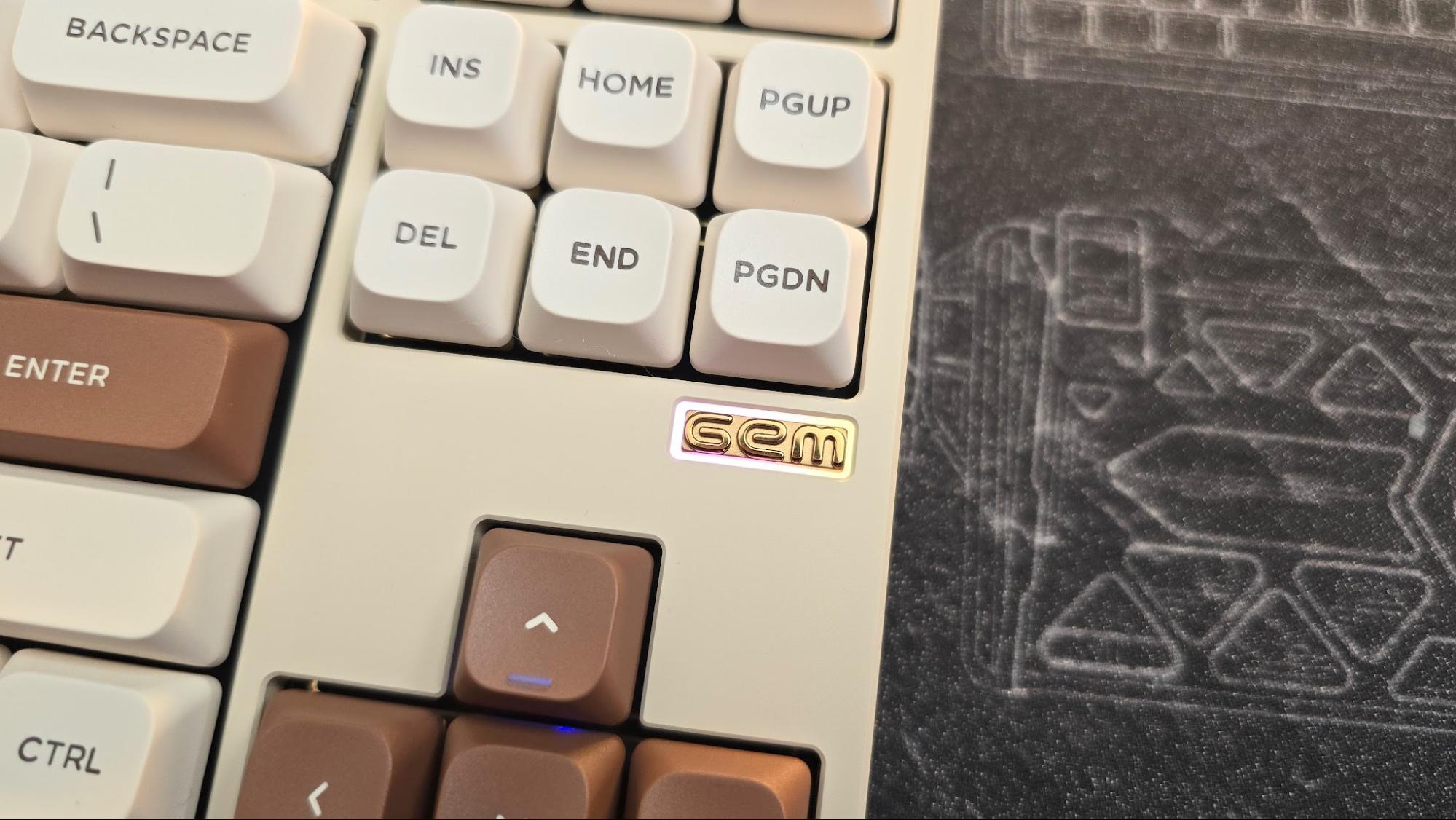Tom's Hardware Verdict
If you’ve been curious about custom mechanical keyboards or are looking for an easy and meaningful upgrade, the Nuphy Gem80 is a great choice. It offers a great typing and gaming experience and an easy introduction to the world of custom mechanical keyboards.
Pros
- +
Stylish, well-made, versatile design
- +
Simple assembly
- +
Great sound and feel
Cons
- -
No pre-built option available
- -
Relatively lightweight compared to competitors
Why you can trust Tom's Hardware
Nuphy made its name with stylish, low-profile keyboards like the Air 75 V2, but the company has shown that it isn’t afraid to take risks. The Nuphy Gem80, which comes in both wired and wireless variations, is the company’s take on a custom mechanical keyboard. It comes mostly built, only requiring switches and keycaps — which you can conveniently buy at the same time — and offers one of the best typing experiences you can find for under $200.
More than that, Nuphy gives you the tools and customization options to make the Gem80 a foundation to build on for years into the future. It’s a custom keyboard kit for users who like the idea of the custom keyboard typing experience, but who don’t want the hassle of putting the whole thing together themselves. In short — it’s a gem.
Nuphy Gem80 Specs
| Switches | Nuphy Mint, Lemon, Raspberry, Cherry MX Silent Red |
| Lighting | Per-key RGB |
| Onboard Storage | 8 Profiles (Layers) |
| Media Keys | Secondary Layer |
| Connectivity | USB Type-A, Bluetooth 5.0, 2.4GHz |
| Cable | Braided, coiled USB Type-C to Type-A |
| Additional Ports | None |
| Keycaps | Optional add-on, Doubleshot PBT plastic |
| Software | VIA |
| Materials | Aluminum top, polycarbonate bottom, FR4 plate |
| Dimensions (LxWxH) | 5.56 x 14.1 x 0.85 (front)/1.44 (back) inches |
| Weight | 2.47 pounds |
Design of the Nuphy Gem80
The Nuphy Gem80 is designed to be an introduction to the world of custom mechanical keyboards, a one-stop-shop to get what you need and not have to worry about assembling every little part. It lowers the barrier to entry: You don’t really need to know anything going in, nor do you need to spend a ridiculous amount of time reading how-to guides or lubing switches. You get a taste of the building experience — enough to potentially wet your whistle for the future. Either way, it offers one of the best typing experiences in 2024 so far.
The keyboard is available in either wired or tri-mode wireless configurations, starting at $150. It features a standard TKL layout with an extra F13 key, but does take some liberties with the keys above the navigation cluster. It’s a layout most people will be immediately familiar with and will find more accessible than the more compact keyboards many keyboard enthusiasts have come to prefer.
By design, the Gem80 doesn’t come with switches or keycaps and is what the keyboard community refers to as a “barebones” kit. Switches and keycaps can be added for an additional $15 each, pushing the price for the wireless version to $200. These add-ons are so cheap, and designed to match the keyboard perfectly, that it really seems like you’re supposed to purchase everything together — and the barebones option is just there as a cheaper alternative for enthusiasts that already have these things.
The upfront cost might seem like a lot but it's actually pretty reasonable when you consider what you’re getting. Unlike the majority of custom keyboards, to say you need to “build” it yourself is a stretch. The keyboard comes entirely assembled except for the switches and keycaps. It supports hot-swapping switches, so both can simply be pressed into place. “Building” the keyboard can be done with zero experience within 30 minutes and doesn’t require you to do any of the fiddly extras such as tuning the stabilizers. It’s just enough to make you feel accomplished, and give you that extra sense of ownership over the final product. You don’t need any tools, nor do you need to open the case.
That is, unless you want to. The Gem80 is a very intentional foundation designed to help foster a love for custom mechanical keyboards. It’s made to be opened and tinkered with. Nuphy gives you the tools to change the Gem80's sound and feel with four different “mounting styles.” These consist of layers of silicone or traditional screws placed around the plate to create a softer or firmer typing experience and deeper- or higher-pitched sound.
Get Tom's Hardware's best news and in-depth reviews, straight to your inbox.
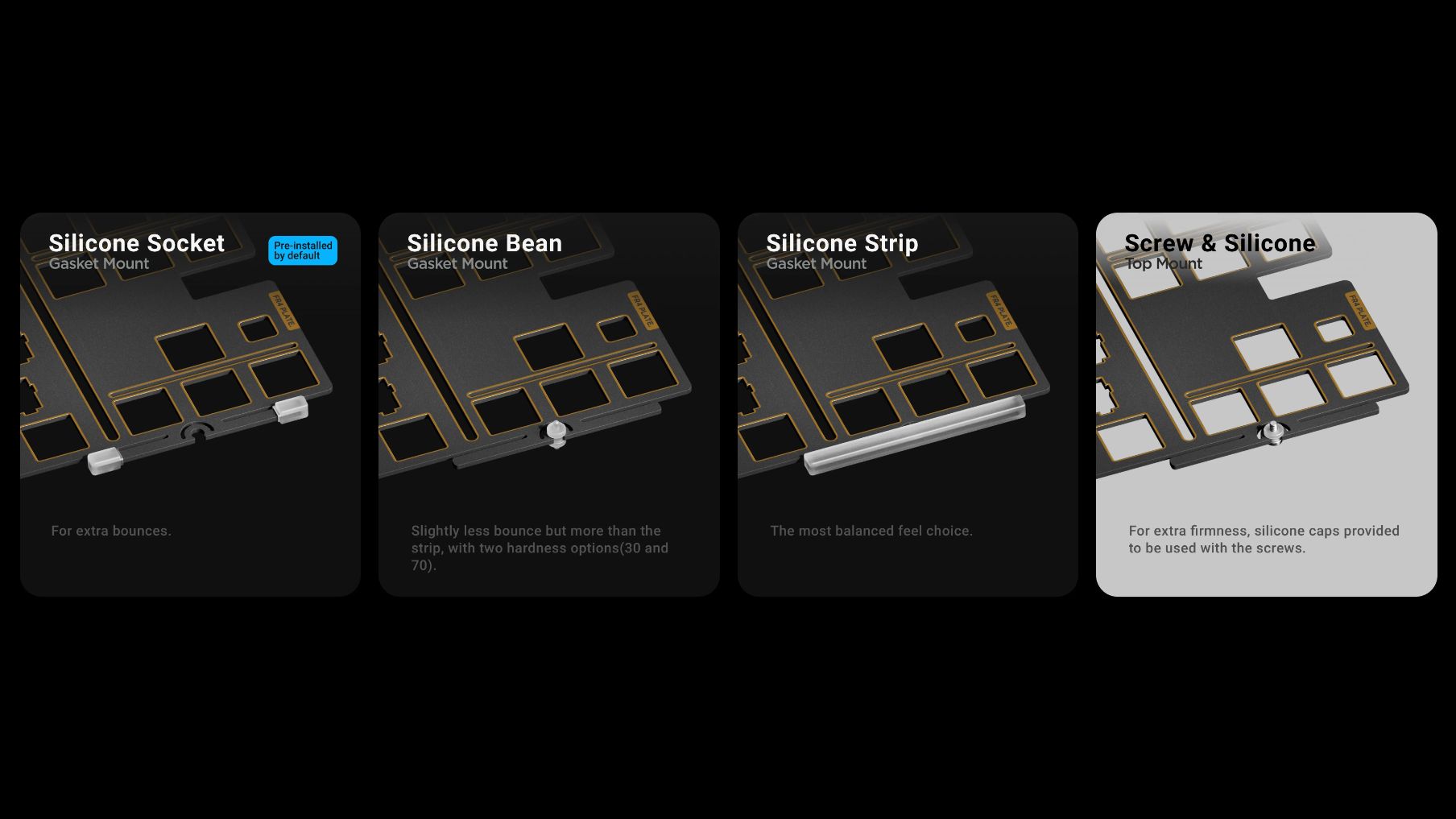
These mounting styles range from “top mount,” which fastens the plate to the top case, to three forms of gasket mount. The firmest uses long strips of silicone on tabs around the plate but can be swapped to silicone “beans” (barbell-like nubbins that fit into slots around the plate), or silicone socks (small tabs that fit on the ends of the tabs), for a progressively softer and bouncier typing experience. Each also has an impact on the sound, slightly deepening it with each step into softness.
You could play with the mounting styles for ages but it also comes with a full array of foams and pads that also tune its sound and feel. Each comes pre-installed by default but can be removed to match your taste. In total, there are six different pads in the keyboard — and each makes a noticeable difference.
Underneath the switch plate is a layer of Poron foam that isolates the sound of the switches. Beneath that, on top of the PCB, is a layer of PE foam and a sheet of PET plastic which lend the keyboard a pronounced pop that makes typing sound almost like marbles in a pouch. Beneath the PCB is a layer of Poron PCB foam to deepen the sound, and a thick layer of silicone to remove any hollowness from the case.
Between the mounting styles and foam options, there are literally hundreds of combinations to try. This is without considering staples, such as changing keycaps or switches or plate materials — and Nuphy gives you plenty of options for each, though you may not want to swap out keycaps (if you buy them in the first place).
Nuphy has an incredible sense of style across all of its keyboards. It has embraced a very fresh, vibrant aesthetic with pops of color and always offers a consistency in visual appeal while still providing options for the more minimalist typist. The Gem80 is available in five colors for its top case: Cosmic Mocha (beige), Mystic Indigo (blue), Obsidian Black, Airy Lilac (purple), and Inca Rose (pink). Each has a custom-matched set of keycaps to guarantee an appealing final product. The bottom of the case is made of frosted polycarbonate, which gives the keyboard an interesting, two-toned appearance.
The keycaps are great. Made in Nuphy’s own mSA profile, they’re spherical with large concave surfaces and centered legends. They’re composed of doubleshot PBT plastic, so the legends are crisp and you’ll never have to worry about them shining or fading over time. Each set has colorful accent keys to add that iconic Nuphy personality. You’ll also get its GhostBar spacebar which uses a silicone insert to lower its volume compared to the other keys. Interestingly, the F, J, and Up Arrow homing keys also have illuminated indicator bars to help you find them in the dark. The keycaps do not have shine-through legends, so it’s a helpful add-on if you’re not a touch typist.
There are four total switch packs to choose from, three of which are new options made by Nuphy. There are two linear switches: Mint and Raspberry. Raspberry has a high actuation point of 1.2mm while the standard is 2mm, making them a good choice for gaming. There’s also a tactile Lemon switch. Each of these is pre-lubed and uses a long-pole stem for a clackier typing experience. There is no clicky option, but it’s possible to order Cherry MX Silent Red switches if you prefer something quieter. Since the keyboard is hot-swappable, you can change switches at any time or bring your own and save $15.
The keyboard supports tri-mode wireless connectivity with an optimized chipset for reduced latency. It can connect to up to three devices over Bluetooth 5.0 and a single 2.4GHz host using the included USB dongle and a switch on the back. Switching is fast once the keyboard is initially paired, and I found that it reconnected in only about a second after waking from sleep. It’s also natively compatible with macOS using another switch and has alternate keycaps for both it and Windows.
Battery life is decent, with about 45 hours total with RGB backlighting turned on and around 70 with only the homing bars lit. The keyboard looks so good that you may find that you don’t need RGB, in which case that figure should extend into the triple digits. I can’t live without backlighting, though, so I had to plug in about once a week.
Typing Experience of the Nuphy Gem80
Like any mechanical keyboard, your typing experience will vary depending on the type of switches you use. My sample was sent with Nuphy's Lemon tactile switches, which I found to be exceptionally smooth with a light tactile bump. Their weight and tactility are similar to Cherry MX Brown switches, but the overall experience is much better thanks to their smoothness and much better sound — I love the pop they provide. Cherry should be taking notes.
The typing experience is also directly impacted by the exact mounting style and foam configuration you’re using. Top mount will be firmer and higher pitched than using gasket socks, for example. Using all of the foams will sound deep, marbly, and slightly muted, while using none will sound thin and clacky.
Since it’s possible to keep the keyboard completely as-is and still have a great experience, that’s what I did. With the silicone gasket socks and all of the foams, the typing experience is relatively quiet — a decent pick for an office keyboard — while still offering a crisp typing experience. The keys have a softness to them that’s subtle when typing normally but perceptible with every keystroke. You can see the smallest amount of movement with the keys as the plate gives slightly under your fingers. The GhostBar is also great, as it gives you a nice, deep thud to accompany your faster presses.
As a result, the Gem80 is completely non-fatiguing to type on. And that’s good, because if you’re anything like me, you’ll want to type on it a lot. It quickly earned a spot in my rotation of mechanical keyboards (what, you mean you don’t have a rotation?!) because of how nice it feels to use. The switches feel like what Cherry MX Browns should have been — and with a far better sound. The keyboard has a front height of only 21.5mm, so I didn’t need a palm rest to type comfortably.
With all of the foams, there’s a definite pop to each press, which we can attribute to the mix of PE foam, PET sheeting, and long pole switches. The silicone pad does a good job of rounding out that sound so it’s not too loud. If you don’t mind a little extra volume, removing the PCB foam would likely increase its volume and presence, which will be the next step in my own journey with the Gem80.
In a nutshell, the Gem80 offers a level of typing quality that you'll typically only find on custom mechanical keyboards you have to build yourself. And while that’s technically the case here too, Nuphy has done 90% of the work for you and has done a great job of turning the Gem80 into something special.
Gaming Experience of the Nuphy Gem80
Nuphy has a dedicated gaming keyboard with the Field75, and it’s far more outspoken in its design language than the Gem80 (plus it has macro keys), so it’s safe to say that gaming isn’t the primary purpose of this keyboard. But I’ve always said that a great gaming keyboard is a keyboard that’s responsive and feels great to use.
That’s exactly the case here — and as far as custom mechanical keyboards go, it’s not a bad effort. Using its wireless dongle, the Gem80 is able to utilize a 1,000Hz polling rate for 1ms of input latency. Nuphy also claims to have used a chip which optimizes the scan rate of the keyboard to reduce the overall travel time to send signals to your PC.
The Gem80 feels just as responsive in wireless mode as it does wired. I also didn’t notice a difference between it and the Corsair K95 XT I happened to have out. The Gem 80 is also programmable using VIA, which allows you to record macros and assign hotkeys across eight layers of keys. That’s enough to have set layouts and macro layers for multiple games and applications. It doesn’t allow you to perform advanced gaming features, like mapping the lighting to timers and cooldowns, nor does it let you quickly map every Windows shortcut under the sun, but it’s powerful enough to get the job done and is customized through a web browser — so you don’t even need software.
Software for the Nuphy Gem80
The Gem80 uses the open-source VIA software for all of its programmability. This software is very popular among custom mechanical keyboards due to its ease of use, exceptional depth, and uniformity across different models of keyboard. You don’t have to download anything to use it, thanks to the browser version, and the changes take effect immediately.
While it lacks some of the flair and RGB programmability of custom software suites like Nuphy’s prior Nuphy Console, VIA allows you to remap the entire keyboard and create multiple “layers” of keymaps. Think of these like virtual keyboards, accessible by holding or tapping a button of your choice. With it, you can change every single keymap and secondary function to be positioned exactly where you prefer. While custom software suites usually place some limits on what can be changed and remapped, VIA removes all of them and gives you total freedom. It also allows you to record macros with a simple record button.
Where it falls a little short is with RGB. On one hand, it gives you extra controls for Hue and Saturation, so you can find the exact color you’re looking for. There are also a number of preset animations that encompass rainbow waves, breathing effects, reactive typing, and more. But static, per-key lighting schemes are currently off the table.
Bottom Line
The Nuphy Gem80 is great. For around $200, you get a keyboard that’s stylish, types like a dream, and offers plenty of options to customize the experience if you care to tinker. You do have to do a small amount of building, but it’s the easiest and final step — just enough to inspire a deeper sense of ownership over the final product.
If you’re not interested in installing your own switches and keycaps, the Nuphy Halo96 is a strong alternative that offers a similar attention to detail. For something with a heavier duty case, closer to the cases on much more expensive keyboard kits, the Keychron Q3 may be the keyboard for you.
Ultimately, there aren't many faults to find with the Gem80, which makes its price feel all the more fair. You can use it as-is forever or turn it into a little project — rebuilding it with a different mounting style, switches, or keycaps. It’s one of the best premium TKLs you can buy today, excelling even beyond Keychron with its quality: Nuphy nailed it.
MORE: Best Gaming Keyboards
MORE: How to Pick Keycaps for Your Mechanical Keyboard
MORE: How to Build a Custom Mechanical Keyboard

Chris is a regular contributor for Tom’s Hardware, covering mechanical keyboards, peripherals, and content creation gear.