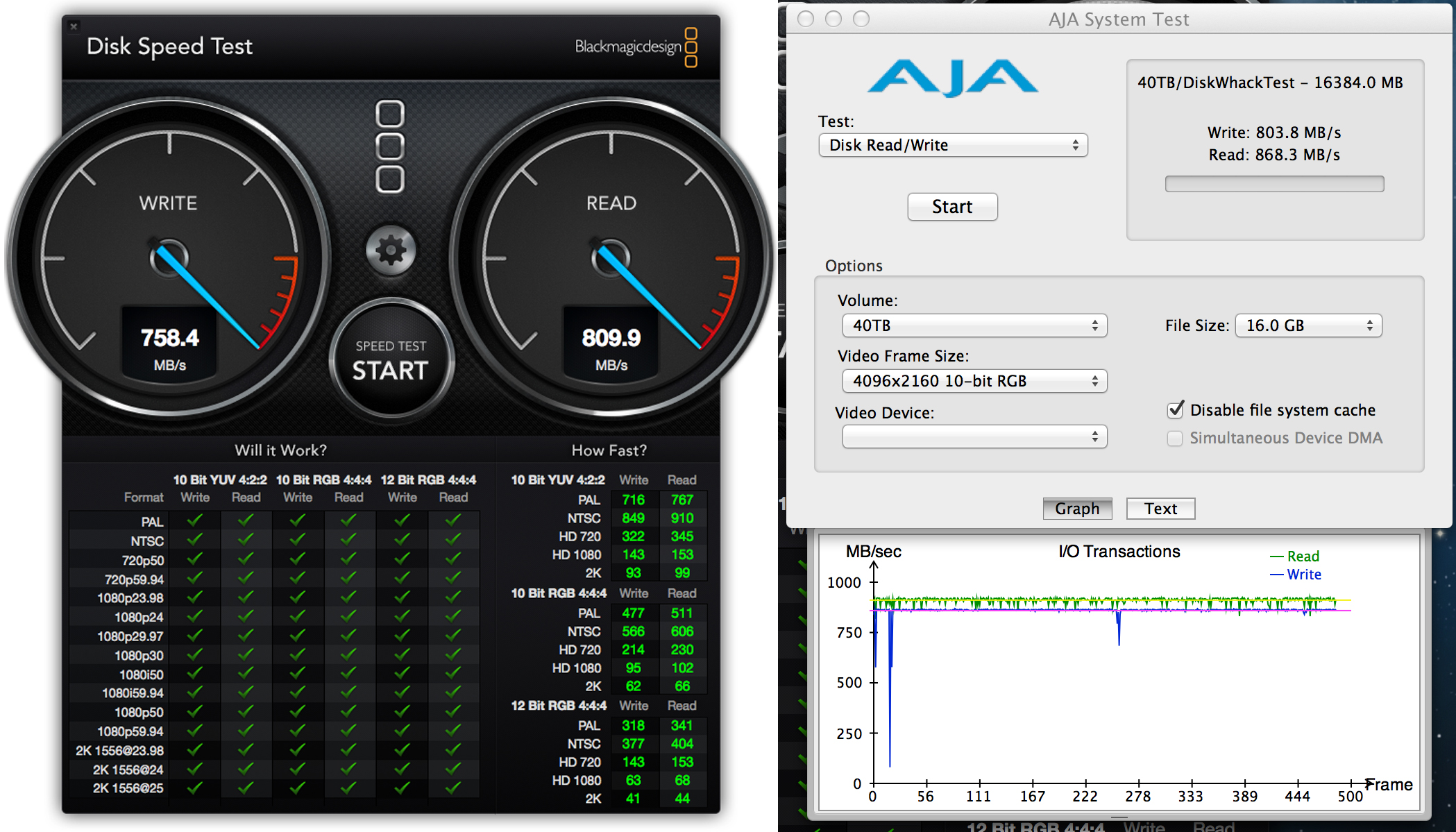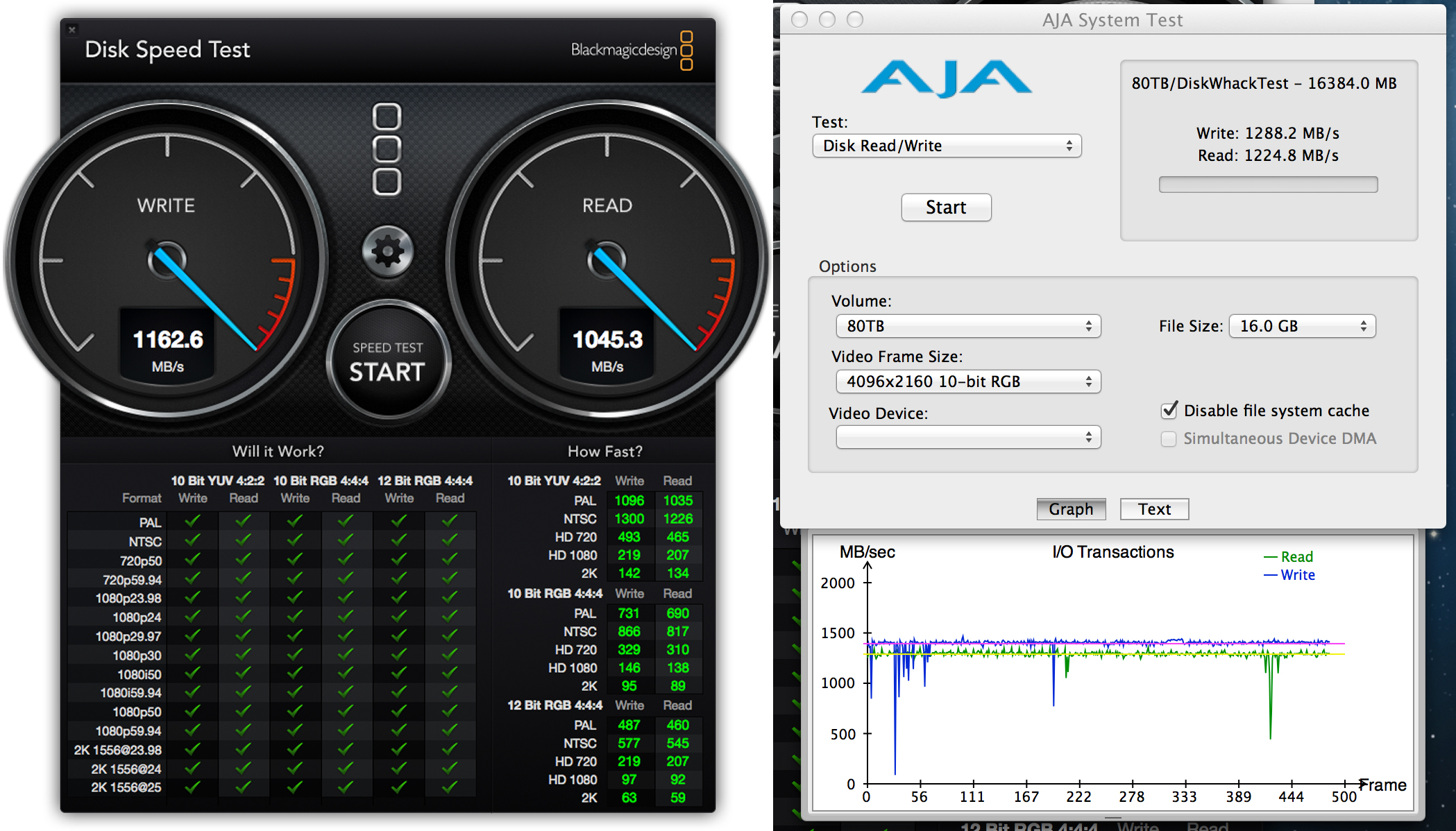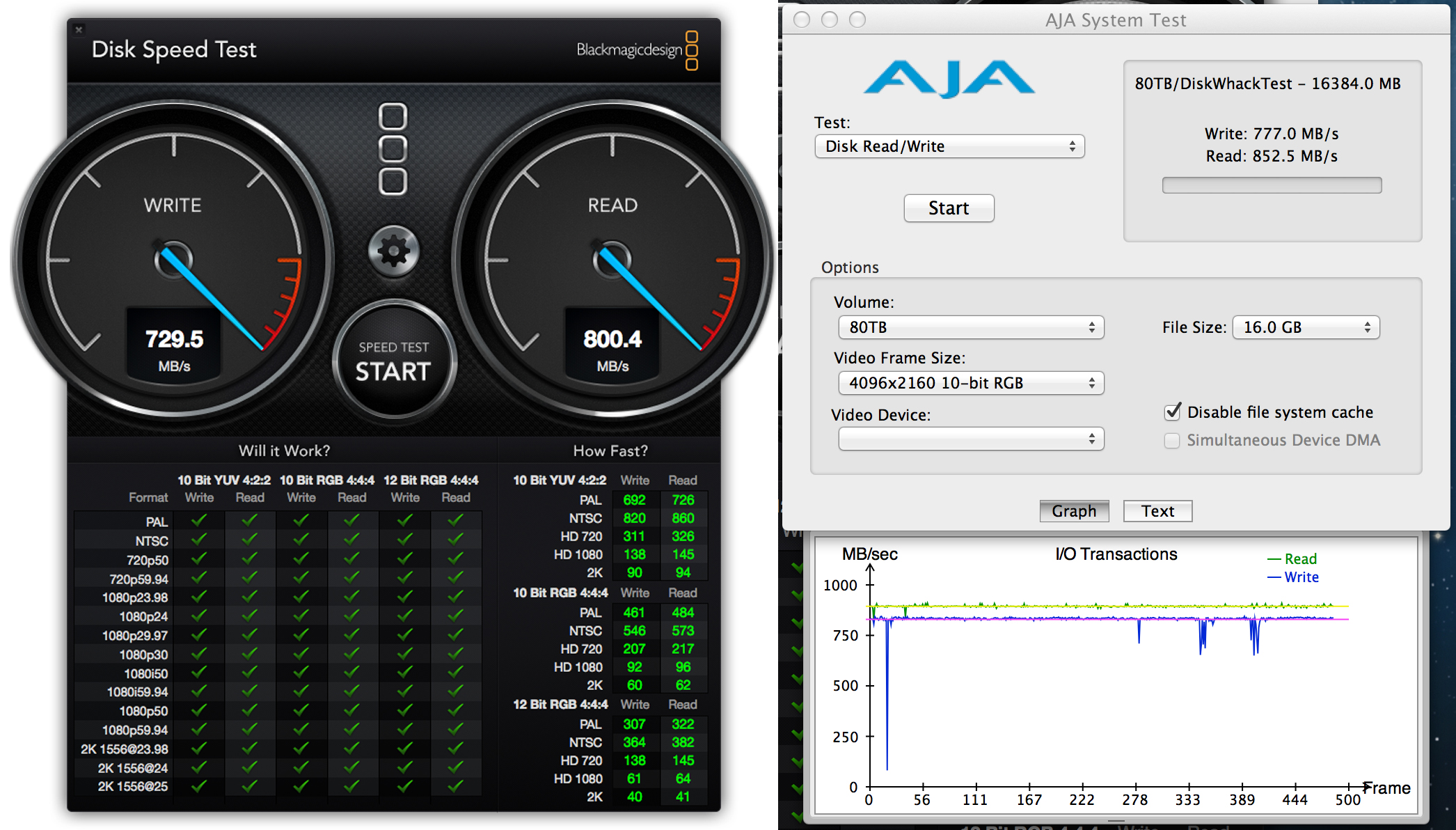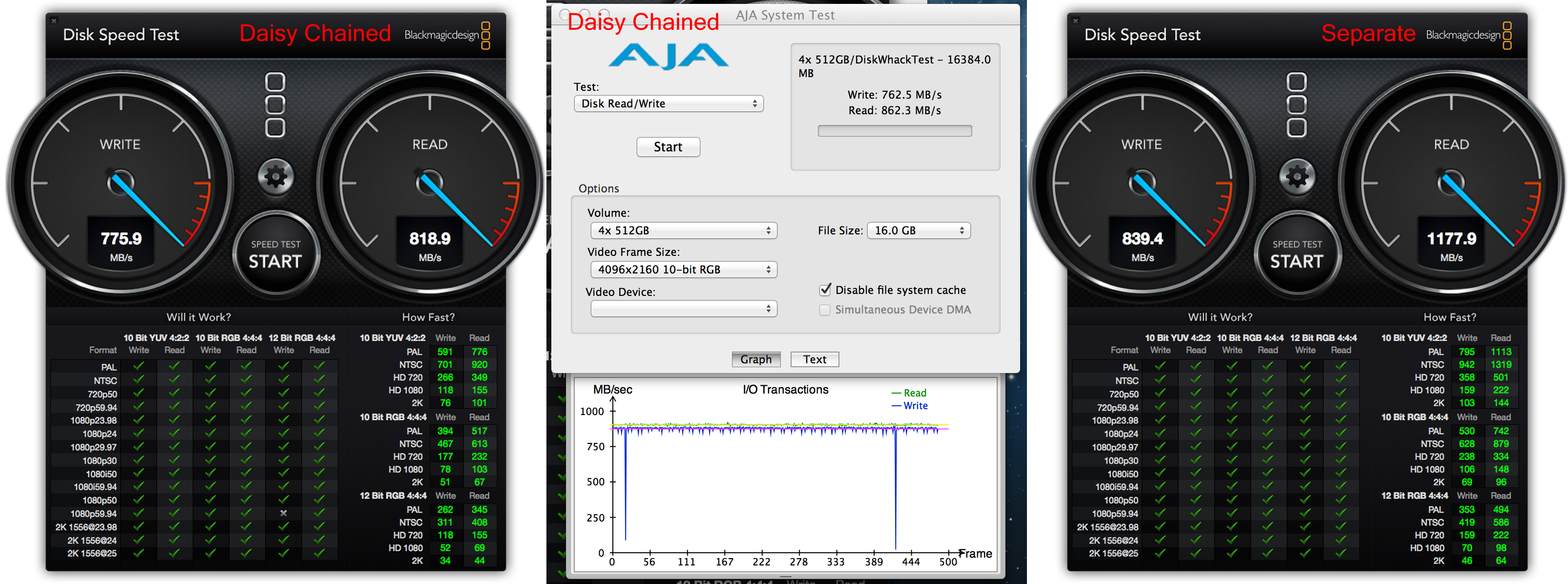How Fast Is Thunderbolt, Really? Tom's Tests With 240 TB
2 x 5big, Daisy Chained On One Channel
So how much of a hit do you take when daisy chaining from a single Thunderbolt port rather than spreading across both ports? Asked differently, why would you pay for two ports instead of just one? We took the exact same drive and test configuration from the previous page—the same RAID volume, in fact—unplugged the 5big from our MacBook’s second Thunderbolt port, and plugged it into the first 5big’s remaining Thunderbolt port. The result is a roughly 40% hit to performance. Oof! Nevertheless, this is still enough to pass every one of Disk Speed Test’s video format requirements.
4 x 5big, Separate Channels
Let’s double down. We planted two 5bigs on each MacBook Thunderbolt port—40 TB of storage on each channel. If we keep Mihalik’s 10% wiggle room comment in mind, we get sobering news, indeed. Statistically, there is no difference between having one enclosure on each port and having two. One 5big per port effectively maxes out Thunderbolt’s peak throughput. This is a rather disheartening revelation. If you figure that each Thunderbolt channel specifies 10 Gb/s (1,250 MB/s), and we’re dealing with four channels, well...we’d hoped for more.
4 x 5big, Daisy Chained On One Channel
And when we take that same 80 TB volume and daisy chain it onto a single Thunderbolt port? No difference. We see throughput in the 700 to 800 MB/s range, just as we did with two enclosures on one port. Adding more drives does nothing to help accelerate performance at this point.
2 x Little Big Disk (SSD)
Lest you wonder if SSDs might somehow blow hard drives out of the water in this context, we grabbed a couple of LaCie Little Big Disks, each containing a pair of 512 GB SATA 6Gb/s drives. (LaCie specifies up to 635 MB/s for these.) You can see the photo of this config on page four. The good news is that we again see the benefit of balancing storage across both Thunderbolt ports, especially on reads. The bad news is that we’re not even getting close to beating our prior throughput numbers, even with four SSDs spread over both ports. Mihalik says that these results match his own testing at LaCie. A dual-port Thunderbolt system is unlikely to realize more than 1,400 MB/s today.
Behind The LaCienes
After hours of testing at the front of the building, Mike Mihalik and others took us on a tour around the LaCie facility. While LaCie is headquartered in Paris, the U.S. operation was founded in Tigard, Oregon in 1987, and the French operation was founded as D2 in Paris in 1989. While independent for most of its life, the company has changed hands twice, to Quantum and now Seagate, but the Paris location still hosts much of the company’s R&D work, as well as loads of validation testing. The Hillsboro location handles marketing and technical support, and hosts a manufacturing site. We were pleased to tour LaCie’s live phone support room. Yes, when you call U.S. support, you’re actually talking to someone in America.
Conclusion
So what have we accomplished? Well, first off, we may have stumbled onto an undocumented bug in Mac OS, which is pretty cool. More importantly, we demonstrated that Thunderbolt can live up to most of its promises and deliver some outrageously large storage volume capacities. In our minds, though, the biggest find here is identifying Thunderbolt’s performance ceiling. It’s quite clear to us that very high-bandwidth tasks, such as 4K video editing, will require either moderate SSD arrays or large hard drive arrays to be balanced across at least two Thunderbolt ports. And if those applications require more than 1,200 to 1,300 MB/s of throughput? Then you’re out of luck with dual-port Thunderbolt, and it’s better to know that now than find out in the middle of a critical job.
Get Tom's Hardware's best news and in-depth reviews, straight to your inbox.
-
mayankleoboy1 :fou:Reply
I thought that with the forum upgrade, this pathetic slideshow thing will disappear. -
WINTERLORD I don't understand a lick of thunderbolt technology because mainstream devices as far as I know havnt picckd up on it so you rarly see it?Reply -
twelve25 This is really impressive! A single 8Gb/s fibre channel or 10GbE storage port (typical enterprise SAN) is in the neighborhooed of 700-800MB/s max. Thunderbolt ports on a laptop are hitting enterprise storage speeds. 8Gb fiber cards are roughly $1500 for a dual port.Reply
-
Essence25 The TB cable has ic's in each end 12 in total on both ends. Think of Thunderbolt as a PCIE slot on a cable with no cpu latency. USB has cpu usage while accessing devices.Reply