Plugable’s USB 4 Dock Outputs to Two 4K Displays at 120 Hz with Thunderbolt 4

Plugable, the Washington-based company specializing in docking stations and USB peripherals has unveiled a new USB 4 docking station that’s turning heads. The UD-4VPD supports USB 4 alongside Thunderbolt 4 with the impressive ability to provide output to two 4K monitors at 120 Hz. It’s officially been released today through numerous vendors including Newegg and Amazon which already has a coupon available for the new dock.
The output performance will vary depending on the specifications of the machine you’re using with the UD–4VPD. Under optimal conditions, you can use two 4K monitors at 120 Hz or get one 8K monitor to output at 60H z. Plugable has compatibility details available on their website which confirm you can also get two 8K screens to output at 30 Hz if your machine has Windows 10 or Windows 11 with USB4, Thunderbolt 4, and DisplayPort 1.4 HBR3 and DSC.
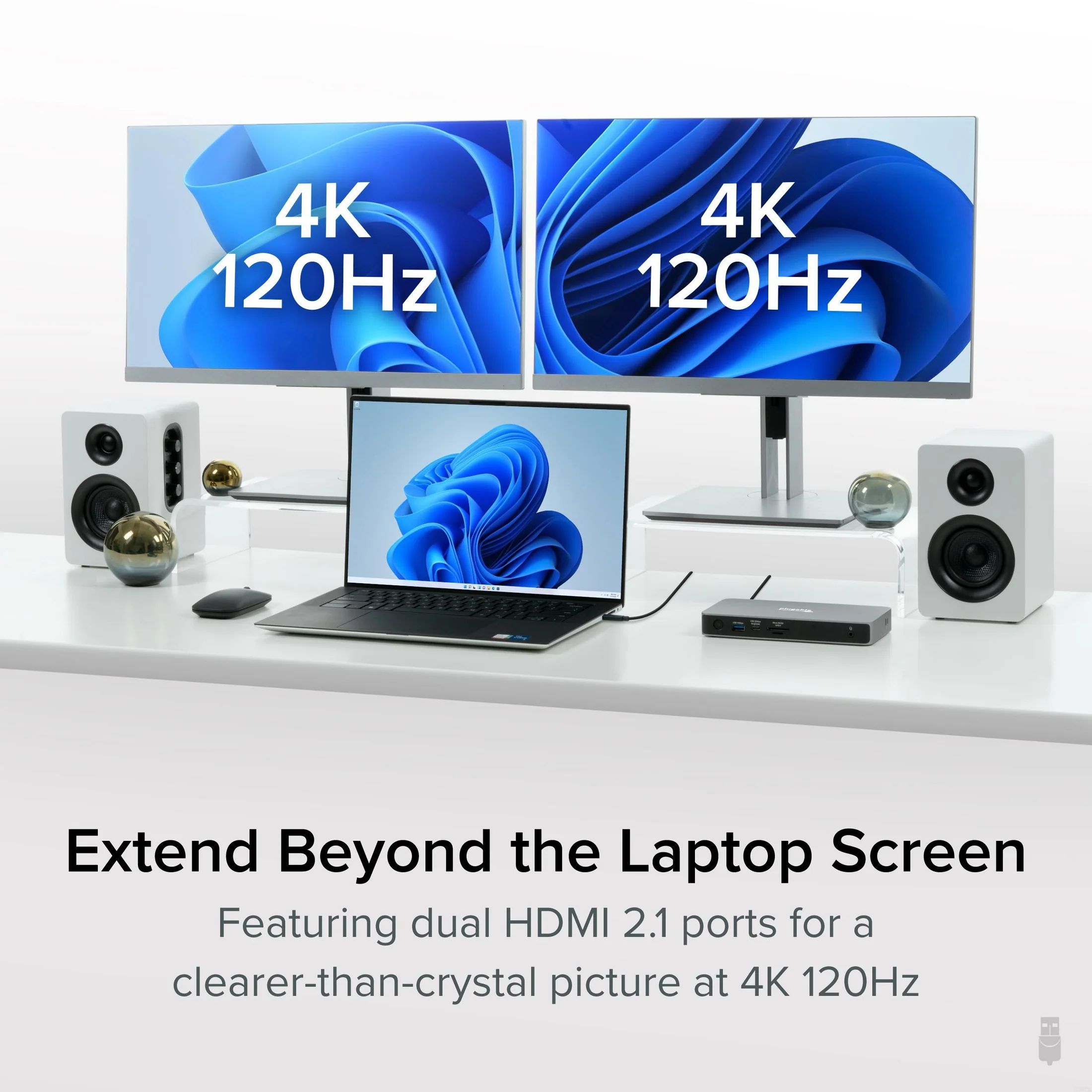
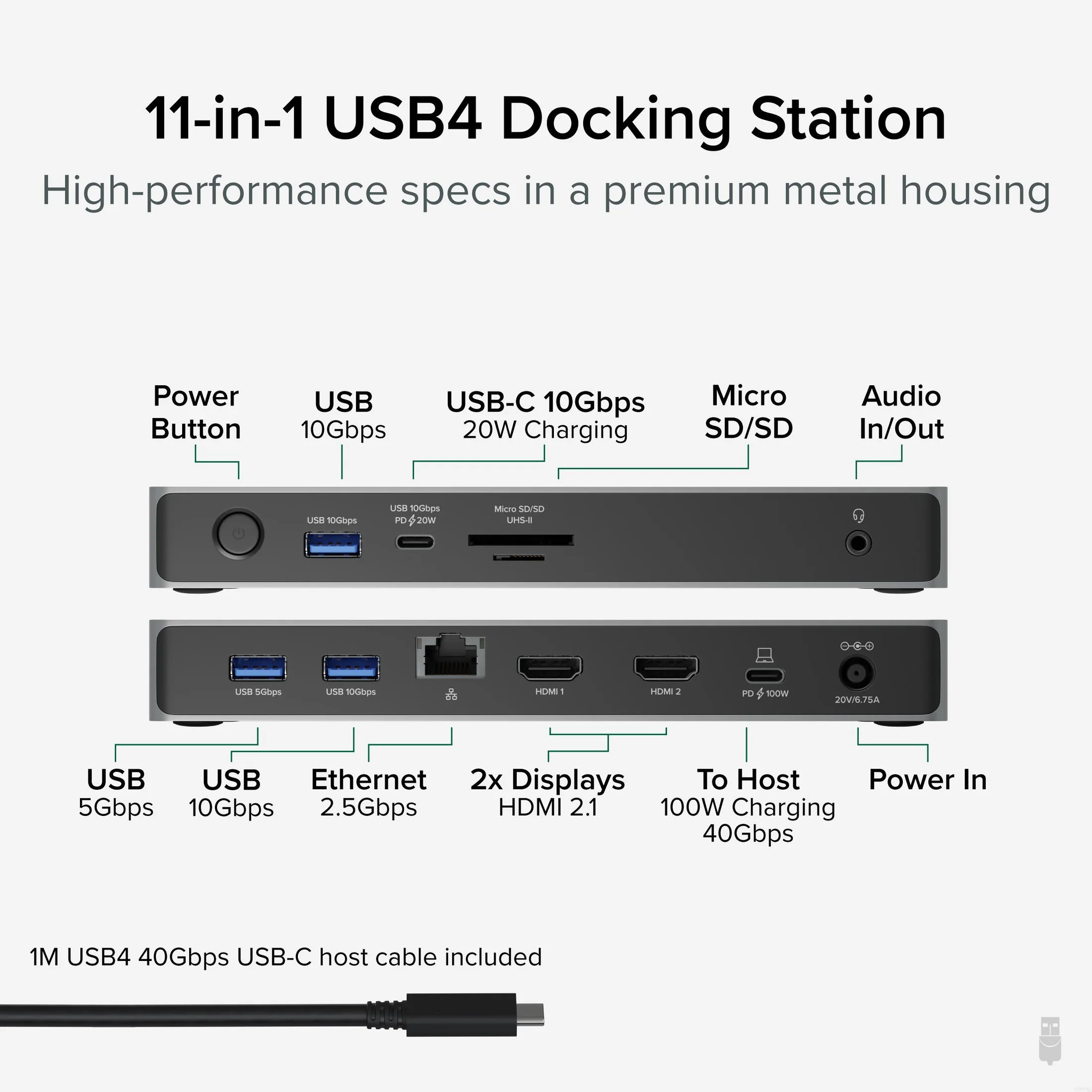
The docking station has 11 ports total which include two HDMI 2.1 ports, three USB 4 ports, one USB Type-C with 20W for charging devices, an SD card reader, a microSD card reader, a 3.5 mm combo audio jack, a 2.5 Gigabit Ethernet port, and a 100W charging port.
The docking station is capable of charging laptops with up to 100W. However, you can use laptops with it that require less power. The USB-C port has a 20W output that makes it possible to charge other devices simultaneously like phones, tablets, etc. The new dock is supported by a 2-year warranty from Plugable as well as a 30-day return policy from Amazon or Newegg. Visit the Plugable UD-4VPD USB4 Docking Station product page at Amazon to get the best offer using the $15 coupon. As of writing, it’s not clear for how long it will be made available.
Get Tom's Hardware's best news and in-depth reviews, straight to your inbox.

Ash Hill is a contributing writer for Tom's Hardware with a wealth of experience in the hobby electronics, 3D printing and PCs. She manages the Pi projects of the month and much of our daily Raspberry Pi reporting while also finding the best coupons and deals on all tech.
-
LabRat 891 Before going out and grabbing this, be advised:Reply
READ THE SPECS, FAQ, and PRODUCT PAGE
At least according to Plugable's own site, this dock does not 'do' what it implies in the title.
Max listed output on the HDMI is 4K120hz, and the FAQ (on the Item's page) says Plugable's docks do not officially support 120hz or 144hz. -
evank813 From the FAQ article:Reply
"Most Plugable docks do not officially support monitors over 60Hz including 120Hz or 144Hz refresh rate unless otherwise specified on the Plugable product page or listing. "
In this case, I think it is safe to say that the support for 120Hz monitors is specified in the product listing, so I don't think this should be an issue. -
LabRat 891 Reply
They are and have been working on updating their FAQ and product page(s).evank813 said:From the FAQ article:
"Most Plugable docks do not officially support monitors over 60Hz including 120Hz or 144Hz refresh rate unless otherwise specified on the Plugable product page or listing. "
In this case, I think it is safe to say that the support for 120Hz monitors is specified in the product listing, so I don't think this should be an issue.
Here's the reply to my inquiry that I received from Plugable:
Pat Pennell (Plugable Support)
Jul 18, 2023, 12:03 PM PDT
Hi ,
Thank you for contacting us, I am happy to help!
We do not support variable refresh rate, most compatible computers will have mixed Intel and NVIDA or AMD graphics controllers which do not normally support variable refresh rate through USB Type-C. Newer graphics controllers may add this feature but it has not been tested with this docking station. For variable refresh rate I recommend connecting the displays directly to the computer native HDMI or DisplayPort output ports.
Regarding maximum resolution and refresh rate, this is highly dependent on the host computer supporting the latest DisplayPort 1.4 with HBR3 and DSC (High Bit Rate 3 and Display Stream Compression ) standards. Due to limitations in our website template the maximum resolution and refresh rate listed is not accurate at this time, we are working to resolve this issue.
This is our first docking station to officially support higher refresh rate displays, the article that you mentioned is in the process of being updated and should be live shortly providing additional details as to why we normally only support 60Hz.
Here is a more detailed description of the UD-4VPD's display support capabilities with regard to common 4K displays here ( https://kb.plugable.com/en_US/usb-c-docks/what-are-the-display-output-capabilities-for-the-ud-4vpd ). 8K displays are still very rare and while this docking station can support a single 8K 60Hz, display, or dual 8K 30Hz displays, most notebook computers will have poor display performance with dual 8K displays, even when limited to 30Hz refresh rate. It may take a couple of generations of notebook processors and graphics updates to take advantage of 8K resolution without suffering from performance problems.
Please let me know if you have any additional questions, or if you would like to let me know your computer's manufacturer name and model I can check to see if the system manufacturer specifies the USB Type-C DisplayPort Alternate Mode version and specifications to ensure compatibility with this docking station.
Thank you,
Pat
Plugable TechnologiesNew knowledgebase article, specific to the UD-4VPD
https://kb.plugable.com/en_US/usb-c-docks/what-are-the-display-output-capabilities-for-the-ud-4vpd