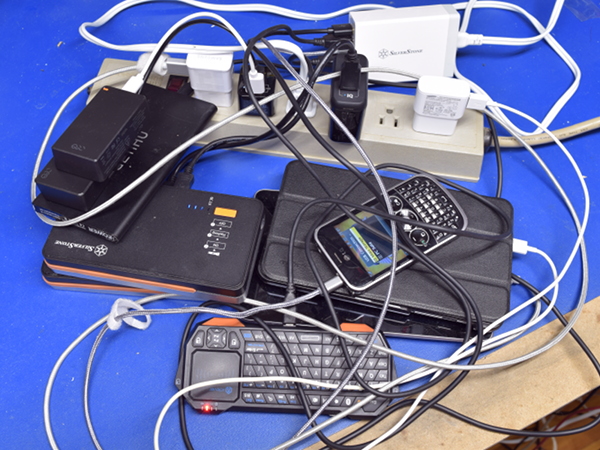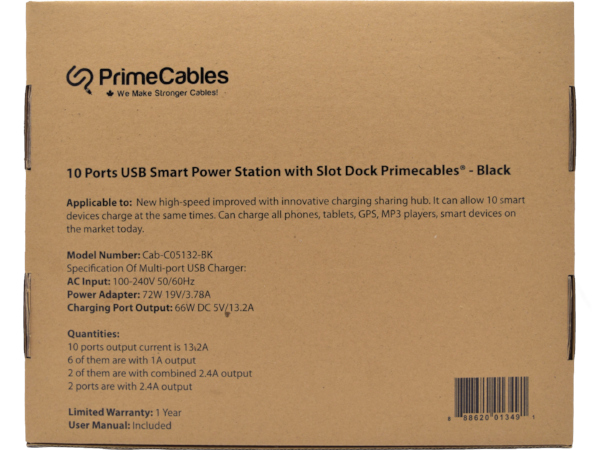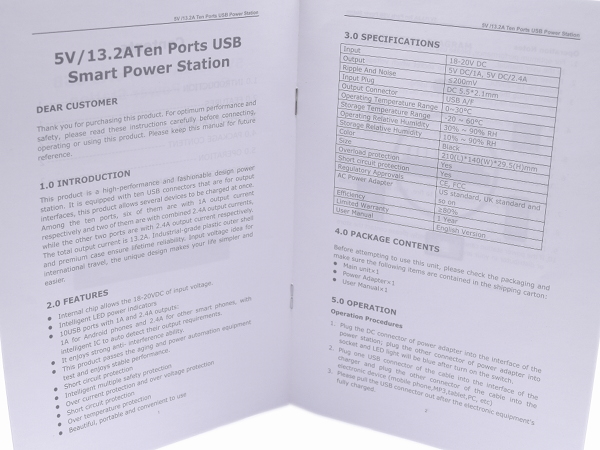PrimeCables C05132 Charging Station Tear-Down: Organizational Power
Clutter: The Next Generation
You already have some multi-port AC adapters, but they just aren't enough for your needs. You’d like to keep all of your devices in one location for convenience. However, you don't want the ugly pile-up that I snapped a picture of for today's tear-down. What can you do to reduce clutter, while staying better-organized? The logical next step is to get some sort of device organizer. Or how about a device organizer with a built-in power supply?
Today, we're looking at PrimeCables’ $25 Cab-C05132-BK 10-Port USB Smart Power Station with Slot Dock (or C05132 for short). An extremely similar device is also sold by iKits in the U.S. for $35.
Organized Mess
Although my USB-powered gadget collection is slowly growing, I don't need 10 ports for myself. So, I had to bury the station under a pile of power banks, most of which are too thick to fit neatly between its supports. This setup uses half as much total desk space while providing direct access to everything.
While using short cables goes a long way towards tidying things up, there is still such a thing as too short, even when using a desktop charger. I had to put my Bluetooth keyboard port-side-down because the cable was too short to loop over the top otherwise.
Box
Unfortunately, PrimeCables didn’t waste a penny asking a technically competent English writer to look over its machine-translated Chinese product description and rewrite everything properly. I specifically dislike the “Quantities” section, which I intuitively associate with a list of contents instead of output specifications.
My favorite line is "User Manual: Included." How often do you see boxes that single out the user manual as a featured selling point?
Packaging
PrimeCables’ charging station fares better in the packaging department, where each part gets its own dedicated cut-out in the foam block to keep everything separate during transit, including a foam sheet to protect against impacts from the top.
Get Tom's Hardware's best news and in-depth reviews, straight to your inbox.
Manual
The manual does a decent job of covering the most important features, albeit with a healthy dose of redundancy and exaggerated merits, such as “Intelligent LED power indicators” when there is only one, and it is nothing more than a dumb on/off indicator. Output protections also get mentioned four times in the feature list. Two of those bullet points are "Short circuit protection," even though this is nothing more than over-current and should be covered under “intelligent multiple safety protection” anyway.
USB Cables
While I've mentioned that I'm not a huge fan of really short cables, there are situations where they do make sense. A desktop charging station would lose much of its appeal by cluttering a desk with excess wiring, and a handful of short cables go a long way toward minimizing cable sprawl.
Excluding the connectors up to their strain relief molding, these cables are 15cm (6”) long, making them my shortest micro-B cables yet.
Power Cord
Just like SilverStone’s UC01, the C05132’s power brick comes with a modular IEC C7 cord for convenient replacement in case it gets damaged, you want a different length or color, or you'd rather switch between country-specific plug styles instead of using travel adapters.
At 110cm (43”) long, this 18-gauge cord should provide sufficient freedom to drop the brick in a convenient location.
AC-DC Adapter
PrimeCables’ universal input power brick with 19V/3.78A output claims Level VI efficiency and appears to be a proper UL/TUV-listed part manufactured by Dongguan Guanjin Electronics in China.
Why are such bricks still so common in a world of high-powered AC-DC converters that could easily be built in? Simple: it frees device designers from the regulatory and liability burdens of creating their own AC-DC power supplies, leaving only their low-voltage application to worry about.
Permanently attached 18-gauge coaxial cord is 145cm (57”) long, which should be plenty for most situations.
Top
How many slots do you see? I only count eight storage slots on this 10-port charger, which means you’ll either have two devices spilling over or sharing slots if you want to use all of the ports simultaneously. Dividers are molded together as a single top piece, which means there's no convenient way to redistribute storage space. Neoprene strips on the sides provide a soft grippy surface to keep devices from sliding around.
With the strips about one centimeter away from the base’s sides, and assuming the internals aren’t using the space, the station could have been made that much narrower, saving many square inches of desk space without affecting its form or function.
Front
From the front, you can see PrimeCables’ logo, the power button, and the brick cable poking out of the right side. If you are like me and prefer keeping cables out of the way, the "front" may actually end up being the back, moving that power cord off the back of your desk or table where it won't interfere.
From this angle, there's another reason for my width reduction: less of a hard plastic lip between the walls and neoprene strips to bang devices on when you put them down.
Port Side
As far as the exterior tour is concerned, this is the angle you're likely most interested in. From left to right, we have the 5.5/2.1mm 19V DC-in barrel jack, six 5V/1A USB ports, two ports sharing 2.4A, and a pair of ports capable of 2.4A each for a grand total of 13.2A, as advertised on the box and stated inside the manual.
I would have been happier with a few extra 2.4A ports and a slight chance of overloading the station than dealing with an inflexible power distribution.
-
andrewpong Could you look at anker 5 port chargers, especially those with PowerIQ and QuickCharge features?Reply -
Daniel Sauvageau Reply
As far as I know at the moment, Power IQ appears to be Anker's trademark for using device identification chips, quite possibly the same CX1901/2901 and equivalents everyone else use.20905501 said:Could you look at anker 5 port chargers, especially those with PowerIQ and QuickCharge features?
As for QuickCharge, PassMark sent me one of its USB-PD testers and I was told they MIGHT implement QuickCharge support in the future. Right now, I'm waiting to hear more about how likely that is to happen while I decide how I am going to use the tester in the future, which currently means pestering PassMark with bug reports and feature requests to enhance its versatility.
I did receive three adapters with QC 3.0 support and a plain 5-ports adapter, two from Aukey, two from Anker courtesy from Roger. I could do tear-downs and test them as regular 5V adapters for now, then revisit them once I have something to emulate the protocol with. I could certainly start that batch from the 5-ports non-QC one and pit it against SilverStone's UC01.
At the moment, I have two more cube-style generic adapters in the publication pipeline and I'm partly done putting together a third one about a house-brand unit. (Spoiler: that third one is disappointing for unusual reasons. Though the 'unusual' could simply be because I am breaking into a new form-factor category - at least for me - on that one.) -
andrewmtl This is awesome for the party, if you host a party that is around 10 ppl, then you will love this little device, by the way, I believe that also had 2-3 faster charging port!Reply -
Daniel Sauvageau Reply
As I pointed out in the tear-down, two ports have dedicated 2.4A (2.6-2.65A measured) output each and a second pair is sharing a single 2.4A e-fuse, each pair using a CH2311 charger ID chip. The rest all do 1.4A with various resistor ID schemes.20938782 said:This is awesome for the party, if you host a party that is around 10 ppl, then you will love this little device, by the way, I believe that also had 2-3 faster charging port!
For offices, parties and mobile devices/gadgetry hoarders where function and convenience far outweigh efficiency, this sort of device can become a necessity.