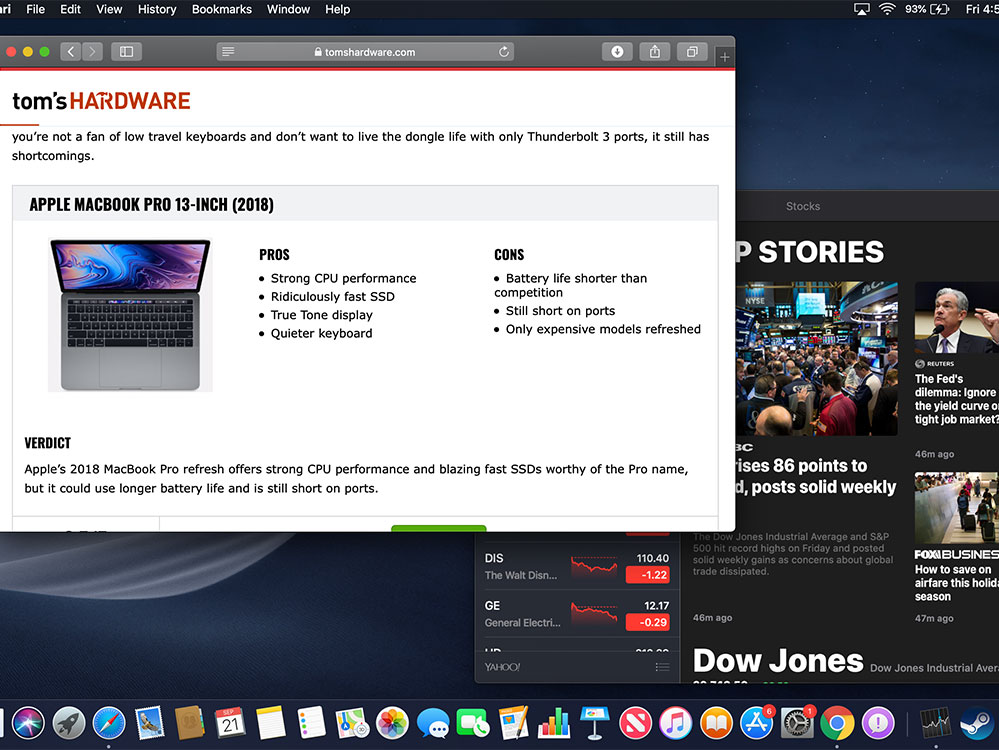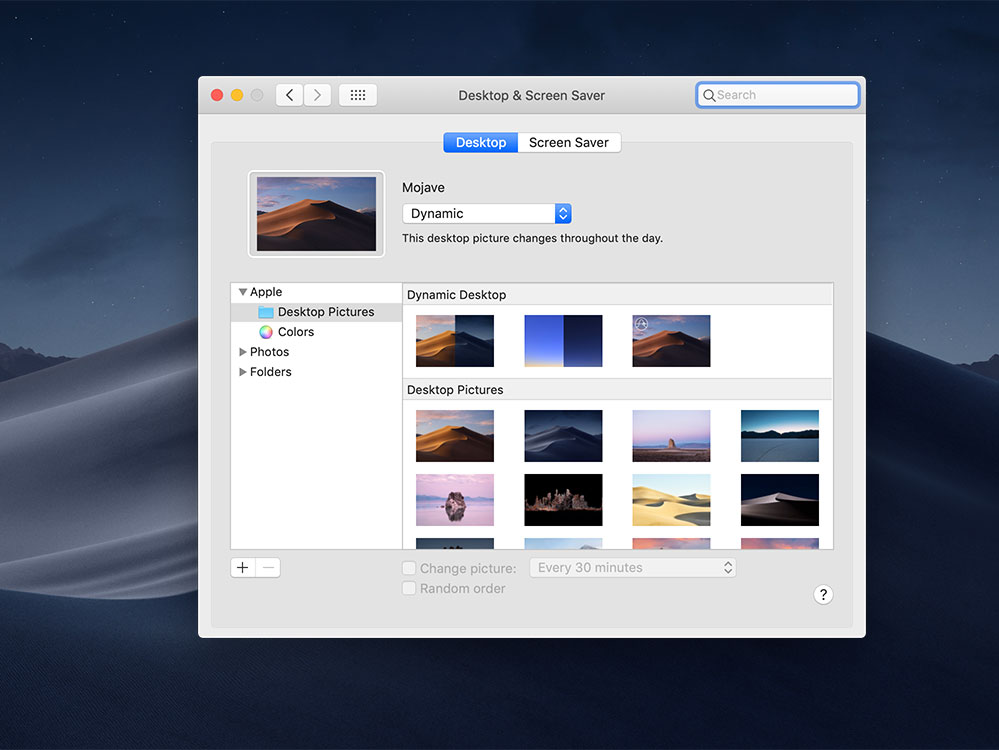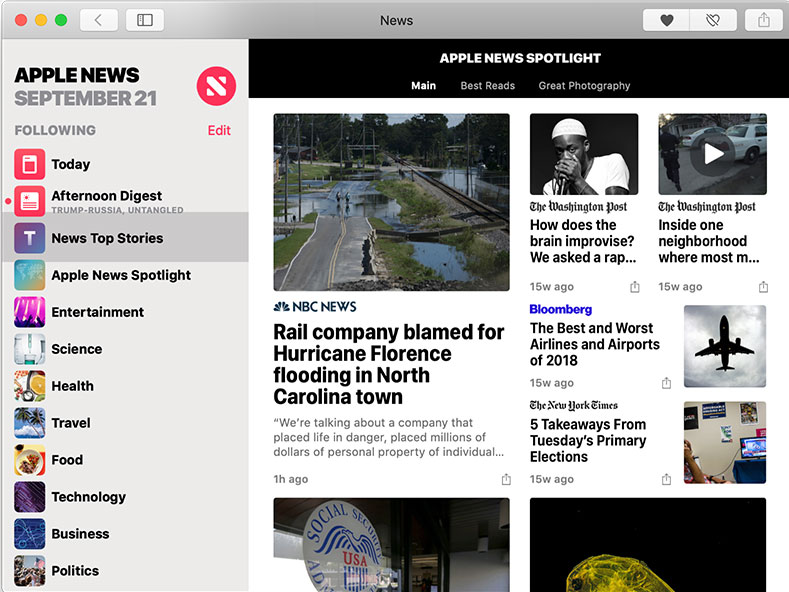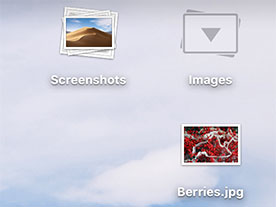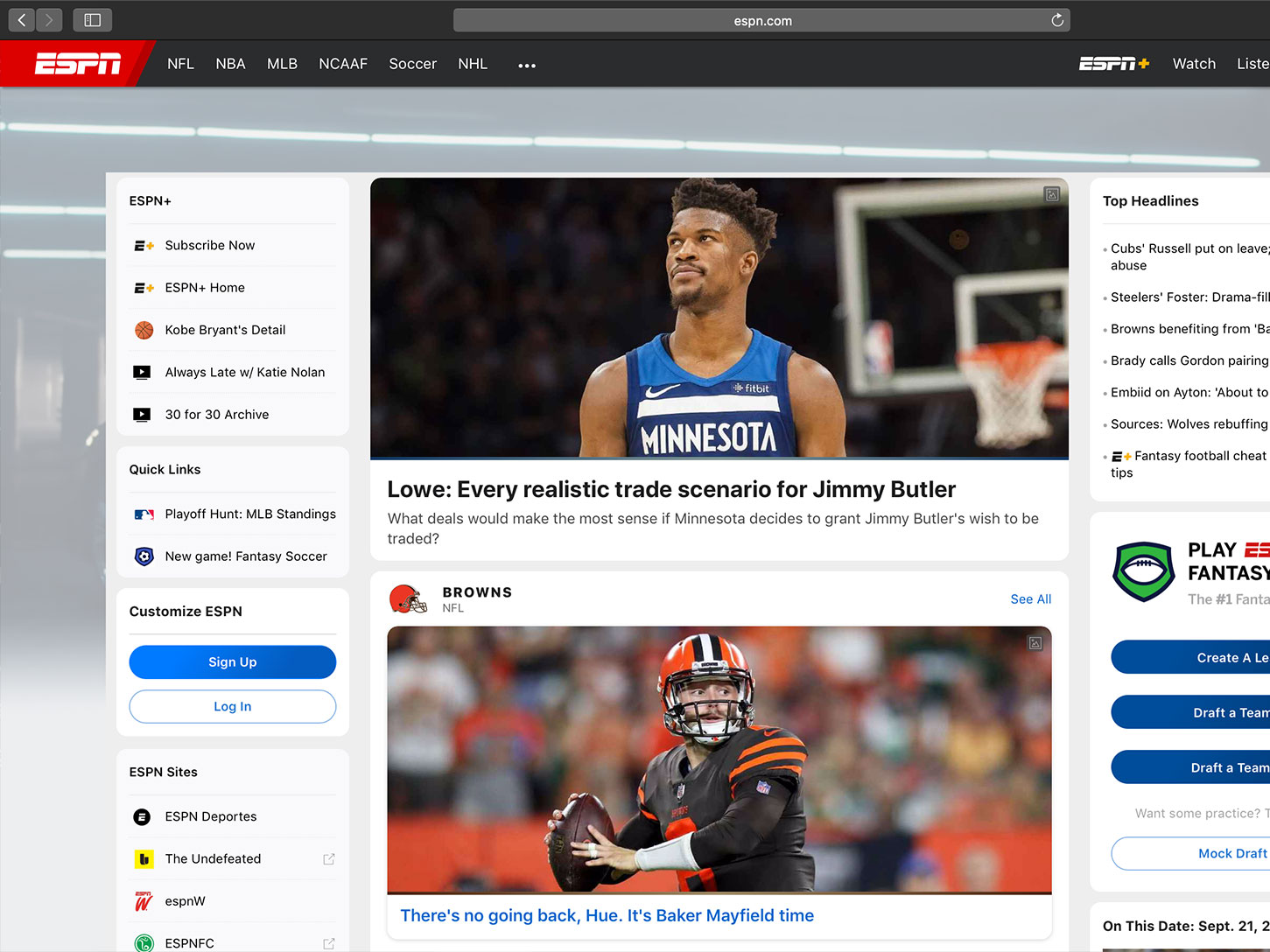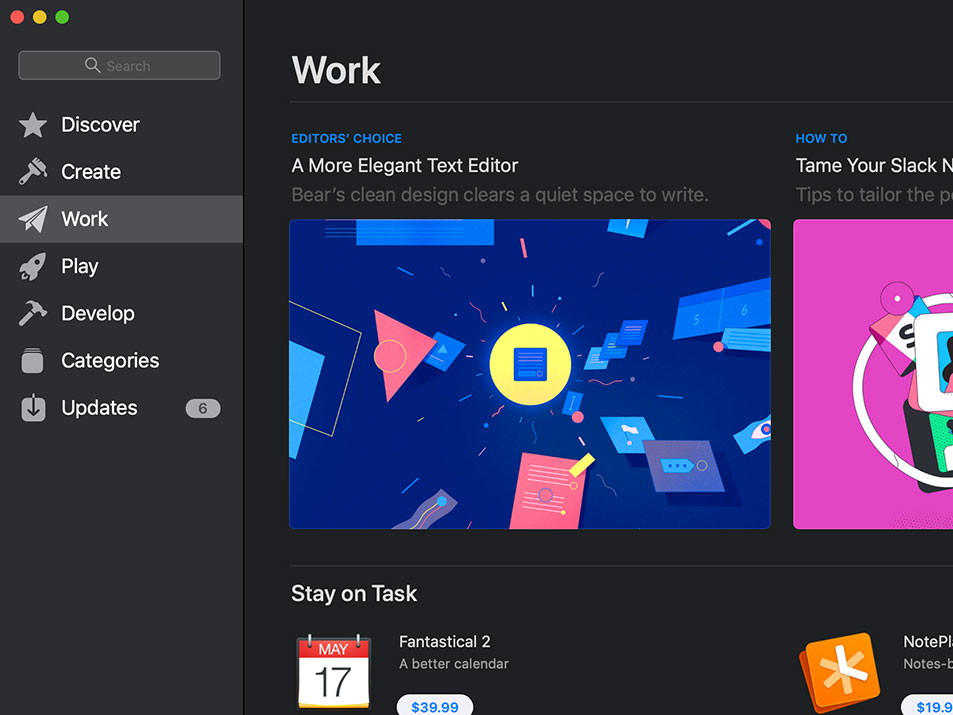The 9 Best New Features of macOS Mojave
The 9 Best New Features of macOS Mojave
Apple’s latest yearly update to its macOS, Mojave, is here and is bringing some new features to the operating system. This year’s most exciting feature is the (at long last!) introduction of Dark Mode, but there’s also some new usability features, updates to FaceTime and a sign at the future of iOS software on Macs. Here’s the best of macOS Mojave this year:
Dark Mode
The most talked about feature for macOS Mojave will be Dark Mode. Sure, Windows has had a version for years, but I’ll say, Apple got it right. Everything is dark, including Safari, Xcode, Messages and most of Apple’s other apps, as well as the dock, finder and menu bar. Go to Settings > General > Appearance and switch to dark.
Dynamic Desktop
In a neat visual trick, macOS Mojave tracks your day. You can set the laptop to change the background (as long as you use specific wallpapers that are compatible) throughout the day, getting brighter in the morning and darker at night. Go to Settings > Desktop & Screen Saver and choose a dynamic background.
iOS Apps… for Mac
Apple is working on a program using both AppKit and UIKit to port iOS programs to Mac. For now, though, it’s being tested in Mojave with adaptations of News, Stocks, Home and Voice Memos.
Better Screenshots
A new screenshot utility, (press Command + Shift + 5), is filled with options. You can choose to record the display or capture an image, as well as decide where to save the file. You can even set a timer to catch later, in case you’re stuck in a dialogue box or other situation that won’t let you take a screenshot.
Stacks
If your desktop is messier than it should be, you can use Stacks to arrange them into groups classified by file type or metadata. Then, you can use two fingers on the trackpad to scroll through and find your file.
Improved Finder
The Finder has some new tricks, including new quick actions in the preview pane. Additionally, a new gallery view shows images and files far larger than ever before. You can also get a ton of metadata from Preview, which is particularly useful for photographers.
Get Tom's Hardware's best news and in-depth reviews, straight to your inbox.
Browser Privacy
If you’re a Safari user, the browser will share only a simplistic profile with advertisers. That should help reduce your fingerprint on the web. Of course, if you use Chrome, Firefox or another browser, this won’t be the case.
Group FaceTime
We’ll have to wait for a later update to Mojave for group FaceTime, but it will let up to 32 people on their Apple devices video or audio chat.
Image credit: Apple
Redesigned App Store
You can still download apps from the web in macOS Mojave, but if you prefer a more curated experience, the Mac App Store will make it easier to discover programs, search by themes and even see video previews.

Andrew E. Freedman is a senior editor at Tom's Hardware focusing on laptops, desktops and gaming. He also keeps up with the latest news. A lover of all things gaming and tech, his previous work has shown up in Tom's Guide, Laptop Mag, Kotaku, PCMag and Complex, among others. Follow him on Threads @FreedmanAE and BlueSky @andrewfreedman.net. You can send him tips on Signal: andrewfreedman.01
-
gracebee I've been a long time Mac user, but none of this seems very exciting. I want to see a page up/page down button on their laptops, an end page button, and function keys. A number keypad on laptops would be nice for those who work in stocks or accounting. and PLEASE, give us a 17" retina laptop screen. I work in photography, and must also work on a laptop for portability. A large screen makes my work easier and 15" is not enough...especially for the price. I have yet to find a 17" pc laptop screen that matches the invisible pixels and color true tones and depth of the retina display, so for now I'm stuck with mac..yet they don't offer a 17" display. What I do love about Mac laptops is the venting through the keyboard and I believe through the sides a tiny bit. This takes away the lap burns I received from my fujitsu back in 04'. I took a look at pc's the other day in store, and so many vent from the bottom...for a LAPtop, why vent blazing hot air onto the person's legs? Tell me why? This is easily fixed with a lap desk, but still...it's a major design flaw.Reply