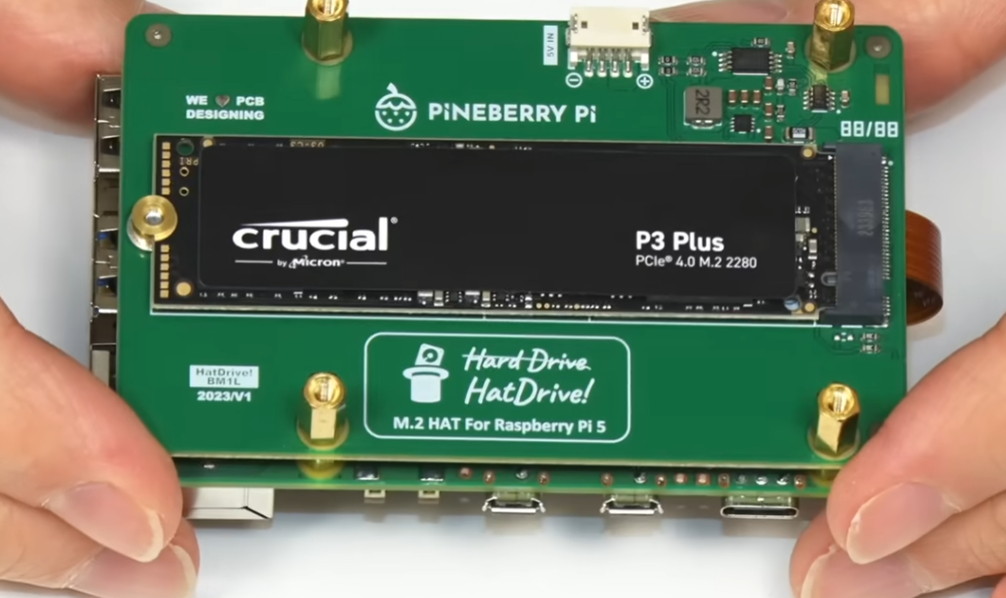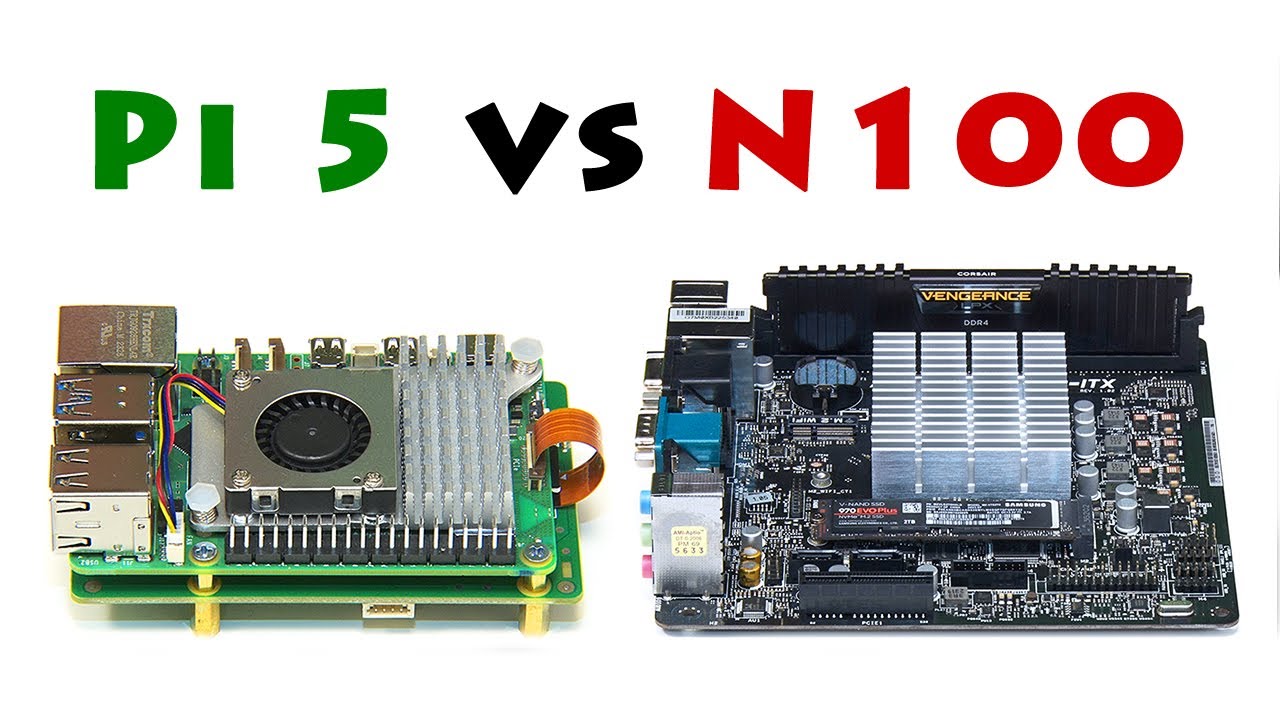Raspberry Pi 5 squares off against a scrawny Intel CPU — Intel N100 quad-core Alder Lake-N chip proves to be a strong competitor
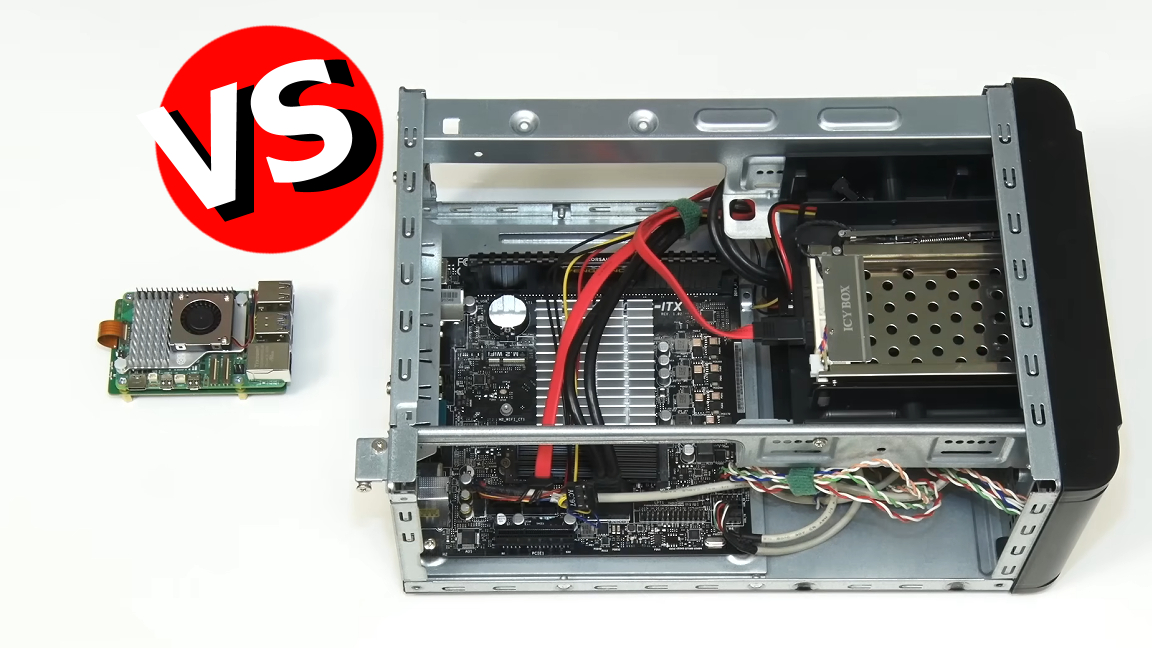
It's no secret that we at Tom's Hardware are over the moon about everything Raspberry Pi, mainly the new Raspberry Pi 5. But if you're unsure whether you want one for yourself, it helps to know how it compares against other machines on the market. Today, we've got a neat comparison from Explaining Computers over at YouTube, who shows off how well it stacks up against his Intel N100 mini PC.
A fight between Intel and Arm processors is at the core of this comparison. The N100 uses four E-cores and can reach up to 3.4 GHz. The Pi 5 uses a BCM2712 with four Arm Cortex A76 cores and can reach up to 2.4 GHz. It also has a dedicated video core, while the N100 comes with integrated Intel UHD graphics.
Explaining Computers has set up both machines to boot from an NVMe SSD for testing purposes. The Pi uses Crucial P3 Plus 500GB SSD, while the N100 utilizes a Samsung 970 Evo Plus 2TB SSD. Both machines have 8GB of DDR4 RAM, but the Raspberry Pi 5 wields LPDDR4X-4267, whereas the Intel N100 system has DDR4-3200. The Pi 5 costs around $126, not including the SSD or case, while the N100 is priced around $187.
They were explaining Computers set up a few benchmarks to see how they compare when testing the CPU performance and video output. They use the same operating system—Ubuntu 23.10 to keep things fair. Right off the bat, the Pi 5 swooped in with a boot time of 24 seconds, while the N100 clocked in at 26 seconds. While they performed with similar results when testing the CPU's ability to process events, it didn't take long for the N100 to surpass the Pi when it came to rendering media in GIMP. While editing videos on the Pi 5 is more than feasible, the N100 easily handles the complex workload.
In the end, Explaining Computers confirmed that replacing his N100 with a Pi 5 would be possible without losing much performance. However, the N100 has more to offer in the way of connectivity. It also helps that the N100 has an x86 processor, opening the machine to a more comprehensive selection of operating systems. If you're looking for something a little cheaper and comparable, the Raspberry Pi 5 is a viable contender. If you want to get a closer look at the benchmark details, check out the full video shared by Explaining Computers on YouTube.
Get Tom's Hardware's best news and in-depth reviews, straight to your inbox.

Ash Hill is a contributing writer for Tom's Hardware with a wealth of experience in the hobby electronics, 3D printing and PCs. She manages the Pi projects of the month and much of our daily Raspberry Pi reporting while also finding the best coupons and deals on all tech.
-
bit_user This is a silly comparison, if you've been following the tech in any depth. By my estimates, the Pi 5's Cortex-A76 cores are roughly on par with Sandybridge cores, at least in terms of IPC. And yet, we know that the N100's Gracemont cores are roughly comparable to Skylake cores. So, the outcome was a foregone conclusion.Reply
the N100 has more to offer in the way of connectivity.
That's an understatement. It has x9 lanes of PCIe 3.0 connectivity, compared to the Pi's x1 lane. This will make a big difference on storage-intensive tasks, although a x1-connected NVMe drive is plenty of performance for casual usage, as it will still typically outperform SATA drives in those scenarios.
More importantly, the N100 gives you a Gen12 iGPU that's far beyond the capabilities and performance of the Pi 5's. -
LuxZg While I love ARM and Pi for tinkering, and AMD for PCs, N100-N305 lineup is providing great CPUs for mini/micro PCs.Reply
N100 is as good as Skylake desktop CPU I used until a year ago (!!) and does it with 10% power (6W vs 65W).
Also, we were looking for new signage PCs and we were looking at Pi briefly, but OS we use doesn't support ARM. So after a while I found decent N100 PCs on Amazon and ordered one for 175$. That's whole PC! RJ45 for gigabit LAN, 2x HDMI, 2x USB 3.1, 2x 2.0, and USB-C with DP capability. RAM is soldered but 16GB. It's a beast vs RPi
So we asked for an offer in factory. 8GB RAM and no SSD (PXE boot) - 100$!
So while RPi is getting more expensive every gen and harder to buy, N100 crew is cleaning up with 100$ hardware.
Note that's normal PC, for extra 7$ they offered 256GB SSD, and it has case, power supply, and even VESA mount. While you need to add so much to RPi to make it functional
So if you need PC, I can recommend these. As long as you don't need to connect weird I/O the way RPi offers expansions for tiny robotics and sensors, N100 mini/micro PCs are the way.
We're now waiting for 100pcs to arrive :-) -
ezst036 The computing performance has come a long way for ARM for general use though.Reply
It would be a shame if the day never comes when we could have general purpose ATX boards (and all the sub-categories) from many vendors and socketed ARM CPUs. Memory slots, multi PCI-E, any and all computer cases I could choose from virtually any vendor, and the whole getup.
That would make moving to ARM a massive step back if its just soldered on junk. Color me uninterested, I'll keep my x86, my modular boards, and the whole environment, thank you very much. Same goes for RISC-V. So far the core CPU-tech looks real promising, but the environment is a terrible nightmare. It's just soldered on junk. -
bit_user Reply
I wish people wouldn't keep repeating this myth. The N100 has a PL2 of 25 W. That's when you hit 3.4 GHz. At 6 W (PL1), they only guarantee base clocks of 800 MHz.LuxZg said:N100 is as good as Skylake desktop CPU I used until a year ago (!!) and does it with 10% power (6W vs 65W).
https://edc.intel.com/content/www/us/en/design/products/platforms/processor-and-core-i3-n-series-datasheet-volume-1-of-2/001/
By contrast, the i7-6700 has a base frequency of 3.4 GHz at 65 W. From what I can find, it seems the turbo frequency of 4.0 GHz is reachable within an envelope of just 81 W (base power + 25%). So, that's only 3.25x the boost power of the N100. A sustained, all-core workload at base power could run the N100 at just 0.8 GHz, and you best believe a N100 at that speed is nowhere near as fast as a i7-6700 at 3.4 GHz!
What Intel has said about their relative performance is that Gracemont has similar IPC to Skylake. So, that means they need to be running at similar clock speeds to have equivalent performance. If you look at available benchmarks, N100 mini-PCs tend to perform similar to those with an i5-6500T, which is actually a 35 W part (presumably with 44 W turbo limit). Its turbo speed is 3.1 GHz and base freq. is 2.5 GHz.
https://www.servethehome.com/fanless-intel-n100-firewall-and-virtualization-appliance-review/3/
Yes, it's still an improvement, but not by nearly as much as you claimed.
The 8 GB Pi 5 has a MSRP of $80. Of course, you'll want to budget for the active cooler, as well.LuxZg said:So we asked for an offer in factory. 8GB RAM and no SSD (PXE boot) - 100$!
They claim the supply situation should finally get sorted out soon.LuxZg said:So while RPi is getting more expensive every gen and harder to buy, N100 crew is cleaning up with 100$ hardware.
https://www.tomshardware.com/raspberry-pi/raspberry-pi-is-now-manufacturing-70000-pi-5s-per-week-will-surge-to-90000-in-february
And don't act as though Intel's E-core SoCs didn't have availability problems. Jasper Lake & Elkhart Lake were nearly impossible to source for years. Even Alder Lake-N didn't launch until more than a year after Alder Lake-S.
Huh? A Pi just needs storage, case, and a USB power supply. Same as your board. It has USB 3, dual-HDMI 2.0, Gigabit Ethernet, and Wi fi.LuxZg said:Note that's normal PC, for extra 7$ they offered 256GB SSD, and it has case, power supply, and even VESA mount. While you need to add so much to RPi to make it functional
Don't get me wrong: I neither love the Pi 5 nor dislike Alder Lake-N (except for its single-channel memory interface). I just want to make sure we're all clear on exactly what each is and isn't. At 6W/25W, the N100 can roughly equal a Skylake i5 at 35W/44W. And while you can use a Pi 5 as a mini-PC, that's not really what it's for. -
bit_user Reply
Raspberry Pi is a terrible place to look, if you want to understand the current performance of ARM cores. They're made on an old node, using old cores. They're designed to be cheap and flexible, not fast.ezst036 said:The computing performance has come a long way for ARM for general use though.
To see how fast an ARM-designed core can run general-purpose workloads, look at benchmarks of Amazon's Graviton 3 and (upcoming) Graviton 4. To see what's possible with the ARM ISA, look at benchmarks of Apple's M-series SoCs. All of these machines run circles around the Pi and its low-end SoC. Again, the Pi isn't made to be fast.
You can get ARM boards in mini-ITX and ATX form factors, with PCIe slots and (some with) standard DDR4 DIMM slots.ezst036 said:It would be a shame if the day never comes when we could have general purpose ATX boards (and all the sub-categories) from many vendors and socketed ARM CPUs. Memory slots, multi PCI-E, any and all computer cases I could choose from virtually any vendor, and the whole getup.
Not sure about socketed, though. ARM is likely to make inroads first into the mini-PC market, where BGA SoCs are the norm. Socketed CPUs are more of a high-end thing.
x86 laptops and mini-PCs are "soldered on junk".ezst036 said:That would make moving to ARM a massive step back if its just soldered on junk. -
ThomasKinsley Chris is a class act and it's always enjoyable watching his detailed videos. While the Raspberry Pi is not a replacement for the N100, its Cortex-A76 cores are quite old. Even Samsung's Galaxy S10 uses modified A76 cores and that phone is nearly 5 years old. More modern ARM and x86 processors make for a better comparison. The SD8 Gen 3, a phone soc, compares well alongside the i7-9700K, which is still a very capable desktop cpu. Later this year Qualcomm is planning on releasing their first Nuvia (aka Oryon) cores in laptops and smartphones. SD8 Gen 4 will supposedly be 40% faster than Gen 3. It just shows how much CPUs continue to progress.Reply -
brandonjclark Do you guys even Amazon?!?!?!Reply
I've been looking at a $149 BeeLink N100 with 16GB RAM and 512GB M.2 SSD for a couple of weeks now.
I plan on using it to replace an old (and architecturally deprecated) Intel Atom D510 as a dedicated DNS resolver. *I then run my PiHole services on top of that box and point to the internal resolver. Boom! No DNS leakage!
Back on topic, the BeeLink minipc's are a steal. Especially the N100 model which can be had for under $200 all day, every day.
*Before you nerds jump on me for not running my DNS services (and pihole) on K8S, I am! This is a backup box (**2nd DNS resolver).
Why don't you load-balance them? ~ Mind your own business! ;) -
Amdlova Descent usb charger for a pi 20$Reply
Case 10$
Heatsink 20$
Pi 5 80$
Get a used 1L mini PC way better