6-Way 2-Bay NAS Round Up
We test the hottest new 2-Bay NAS to compare features and performance. These entry-level products allow you to access your data from around the world and secure your data with redundant disks.
Encrypted Folder SMB Performance Testing
Why you can trust Tom's Hardware
Only half of the six systems in the test pool support encrypted folders. Encryption keeps lost or stolen drives from being accessed without the user-selected key. You can encrypt as many folders as you want and use a different key for each. Intel baked encryption-acceleration technology into its Braswell processors, and that shines through in the performance results. The Synology DS216j is the sole Marvell-based system that supports encrypted folders, but the difference between the accelerated and non-accelerated architectures is clear.
Sequential Read Performance
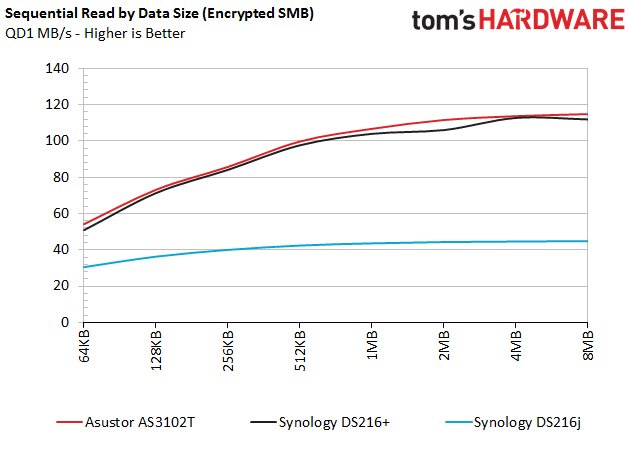
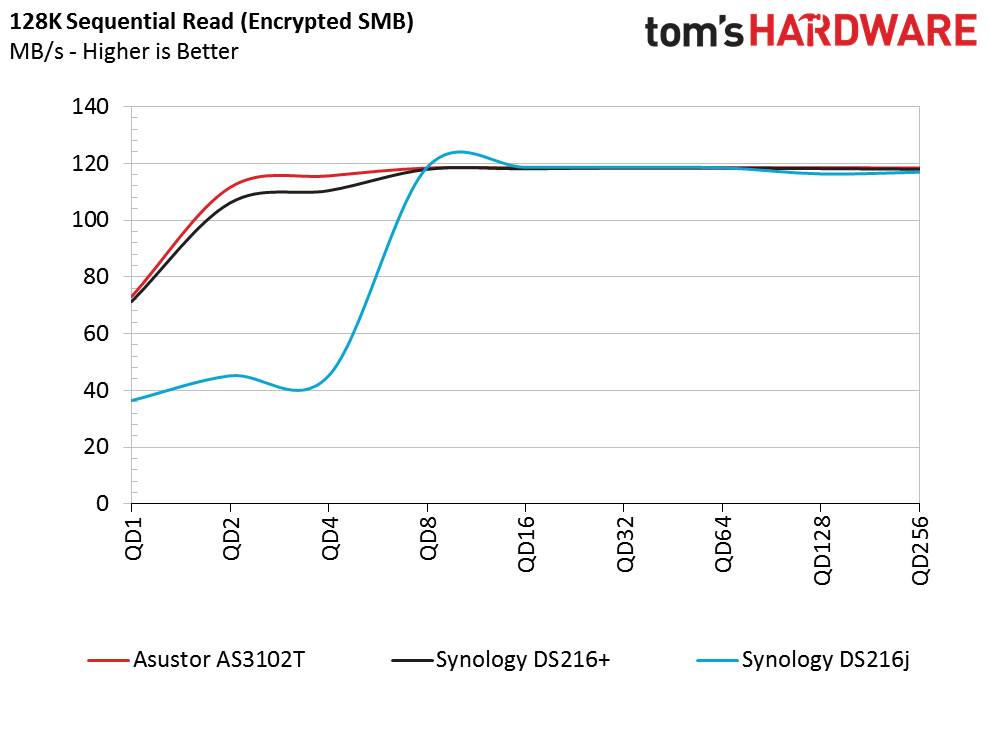
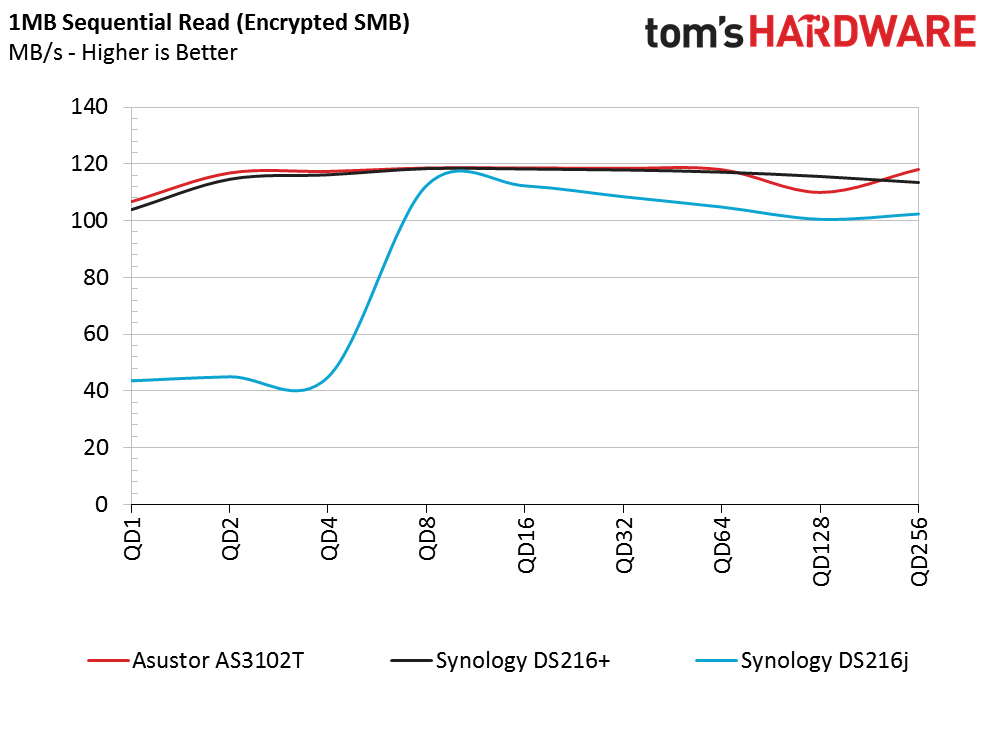
The two Intel Braswell Celeron-powered systems (AS3102T and DS216+) dominate the read bandwidth tests at a low queue depth with encrypted folders, but the low-cost Synology DS216j catches up to the other systems at queue depth 8.
Sequential Write Performance
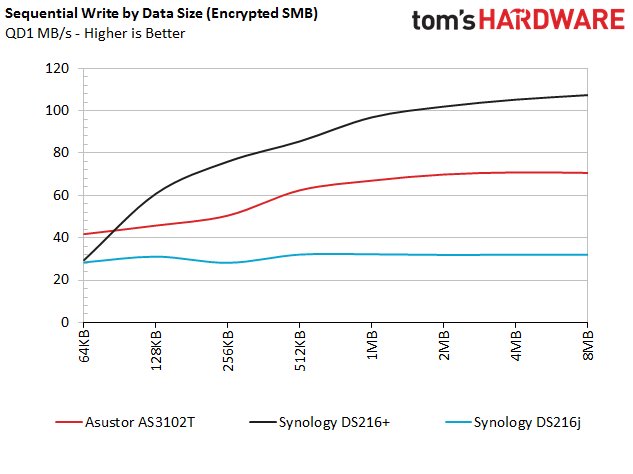
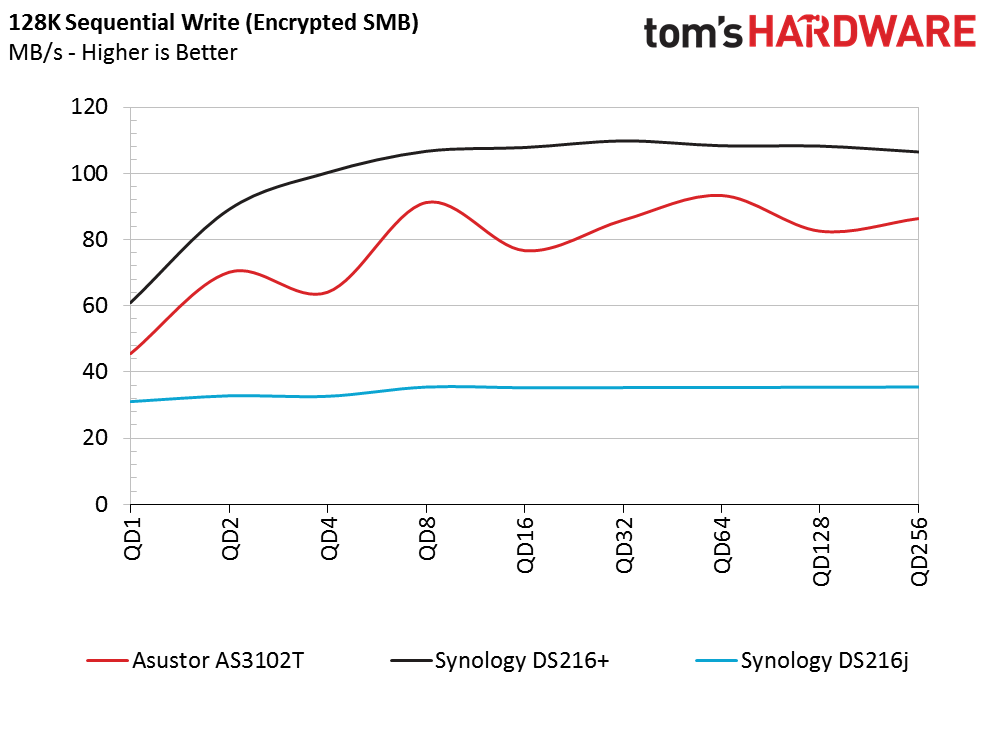
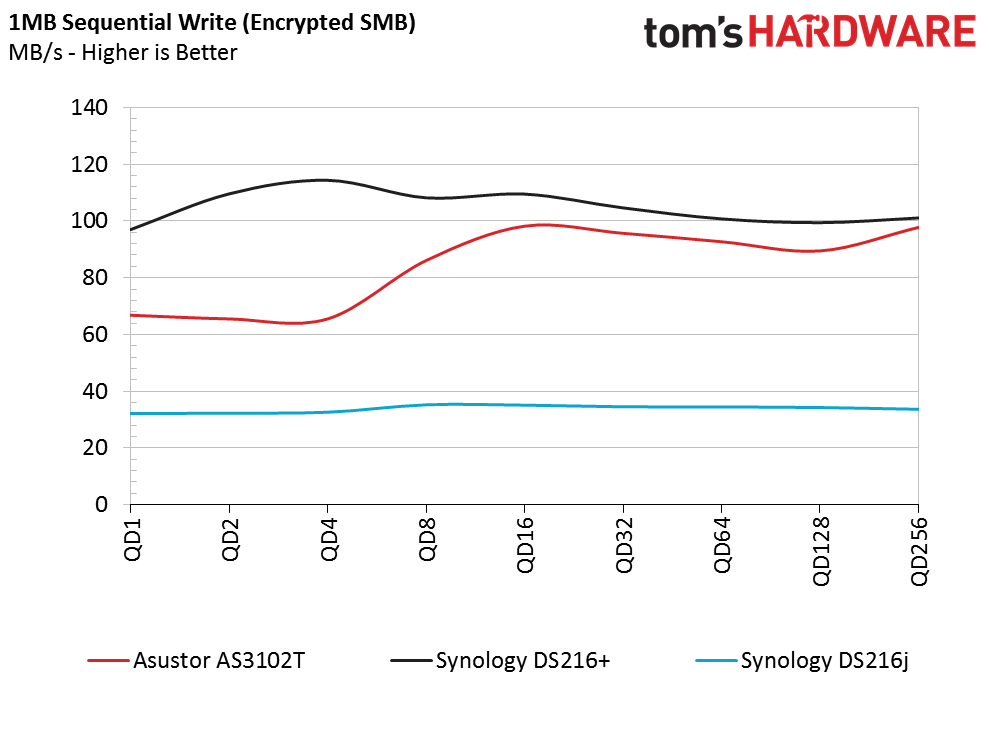
The Synology DS216+ enjoys a performance advantage against the two other systems during sequential data writes to encrypted folders. The Asustor AS3102T trails slightly, but it doesn't deliver the same performance consistency.
Sequential Mixed Workload Performance
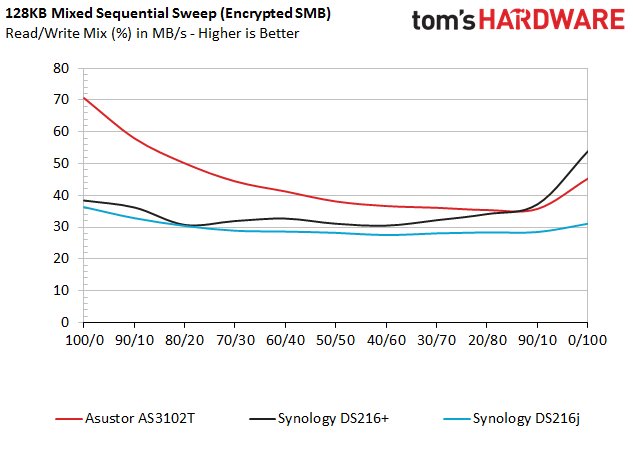
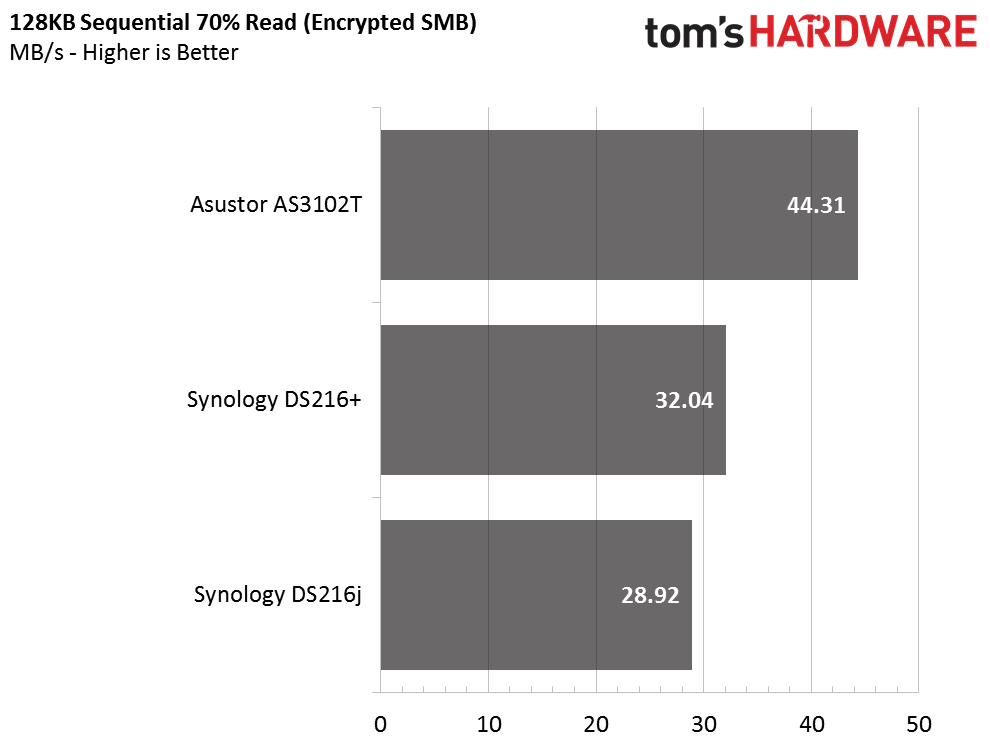
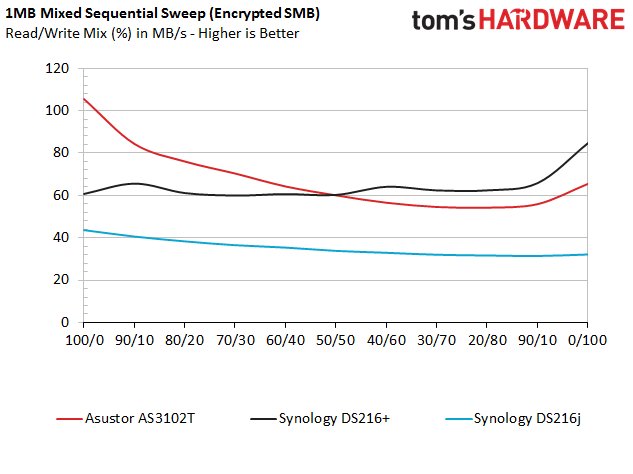
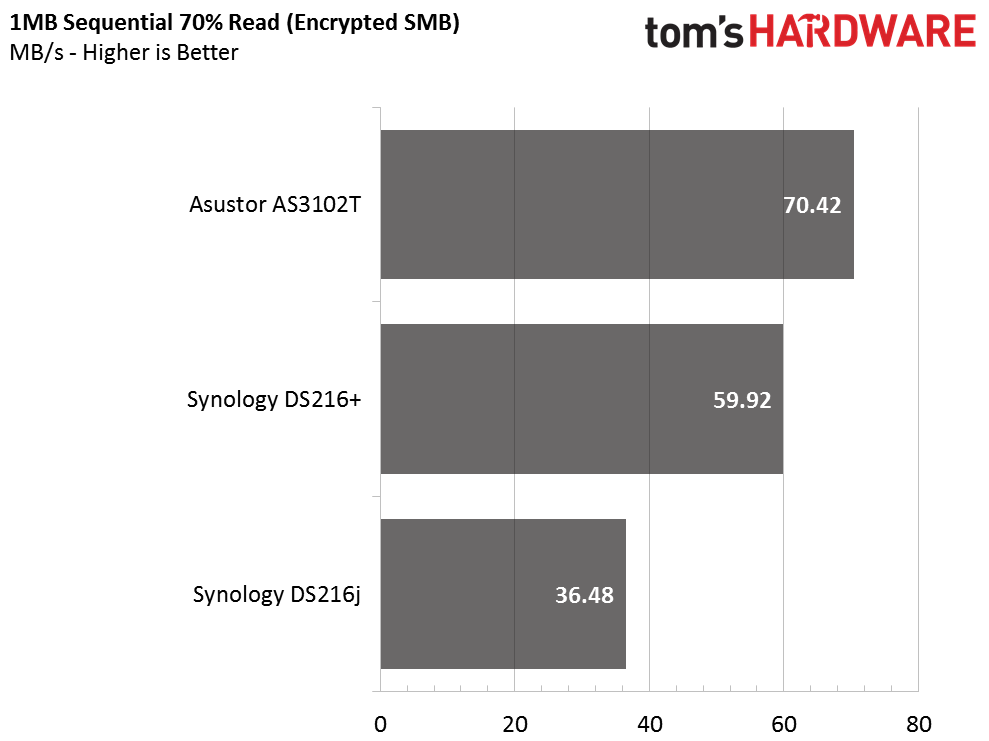
The Asustor AS3102T comes out on top during mixed-sequential transfers (data moving to and from the NAS simultaneously). The DS216+ isn't far behind in any of the 80% charts that we use to isolate desktop performance. The Marvell processor in the Synology DC216j is a bit underpowered for this workload, and it struggles to keep pace with the Intel-based appliances.
Random Read Performance
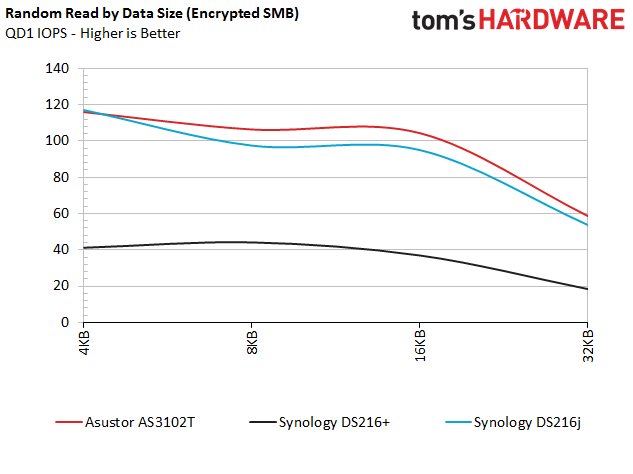
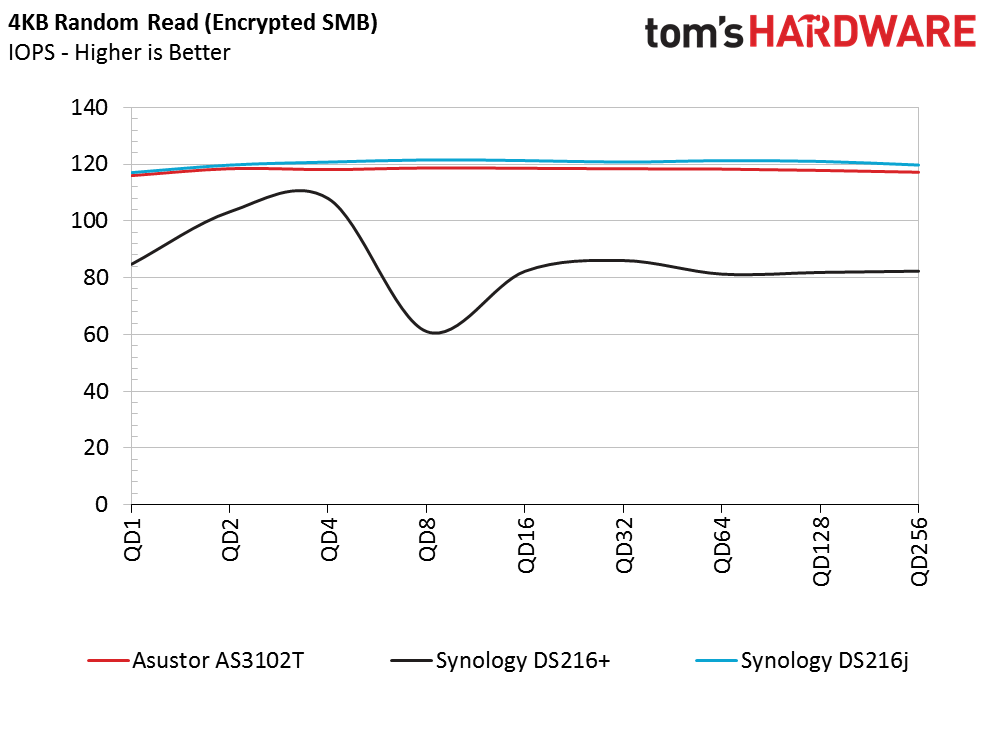
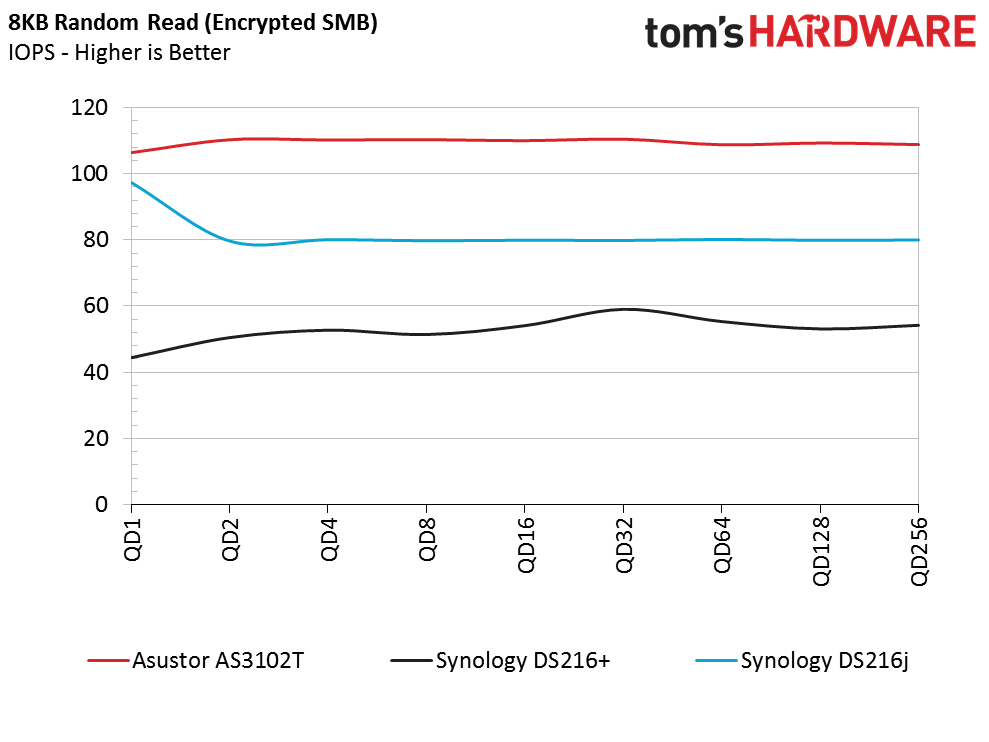
The Synology DS216+ displays an odd performance profile at various times throughout our test suite, and it trails the lower-cost DS216j in this test. Most users use SMB to transfer data for long-term storage, which is, by nature, a sequential workload. These tests are representative of relatively rare use-cases, such as storing a Steam directory on the NAS and mapping the folder to your PC. iSCSI works better for that use-case, though.
Random Write Performance
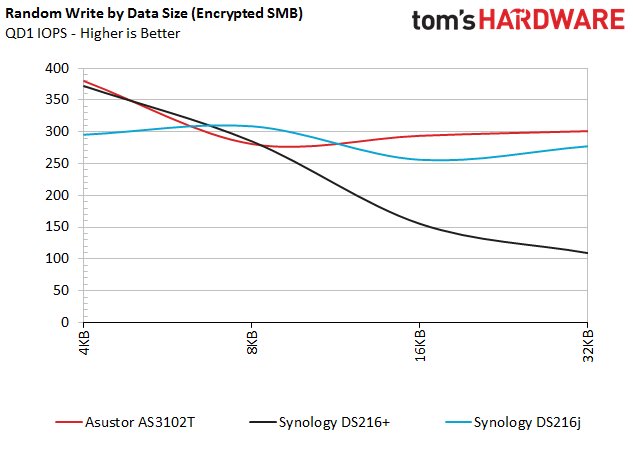
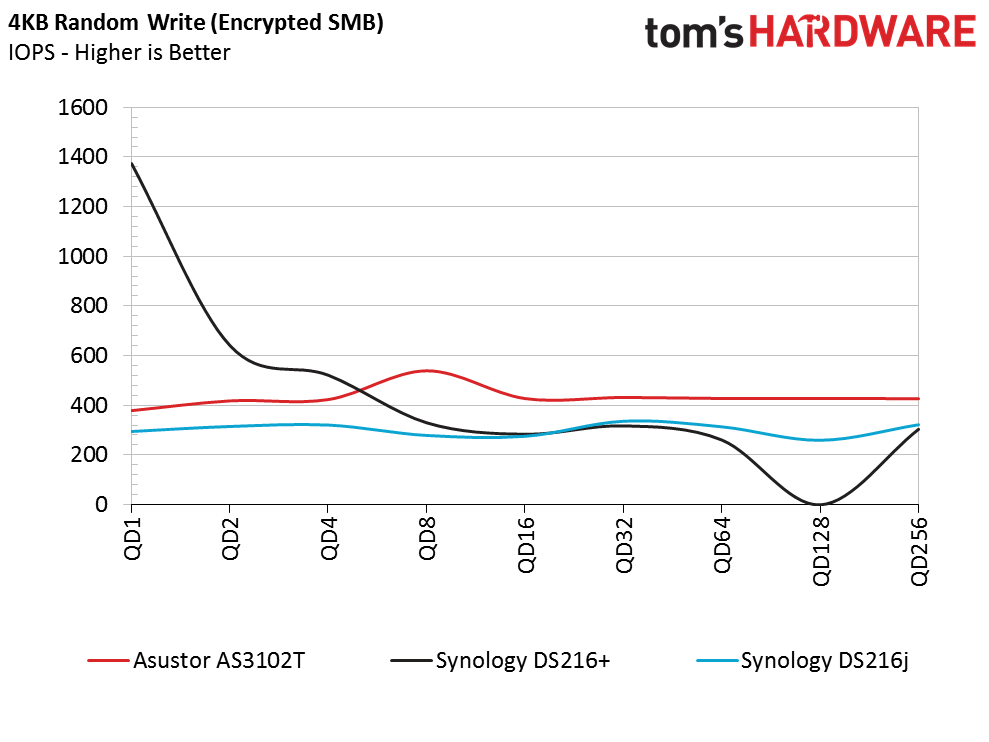
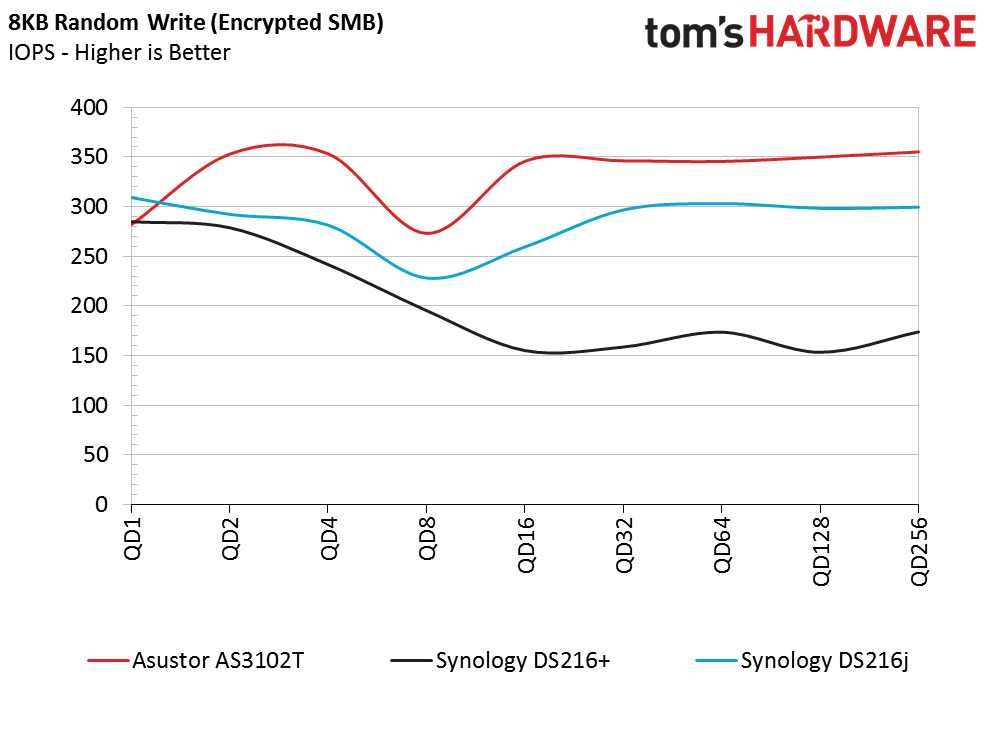
The AS3102T increases its lead during this test, but the two-bay Asustor systems don't exhibit the huge performance gulf that we see when we compare its larger NAS to others. Asustor uses more aggressive buffer settings on its large systems, but with only 2GB in the AS3102T, there isn't a lot of spare memory left for the performance-boosting additive.
Random Mixed Workload Performance
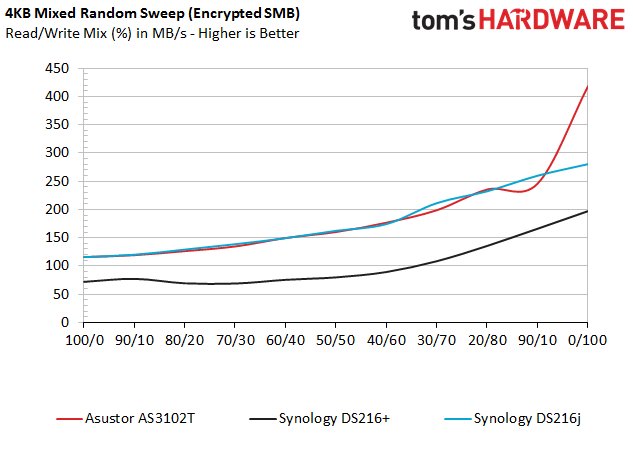
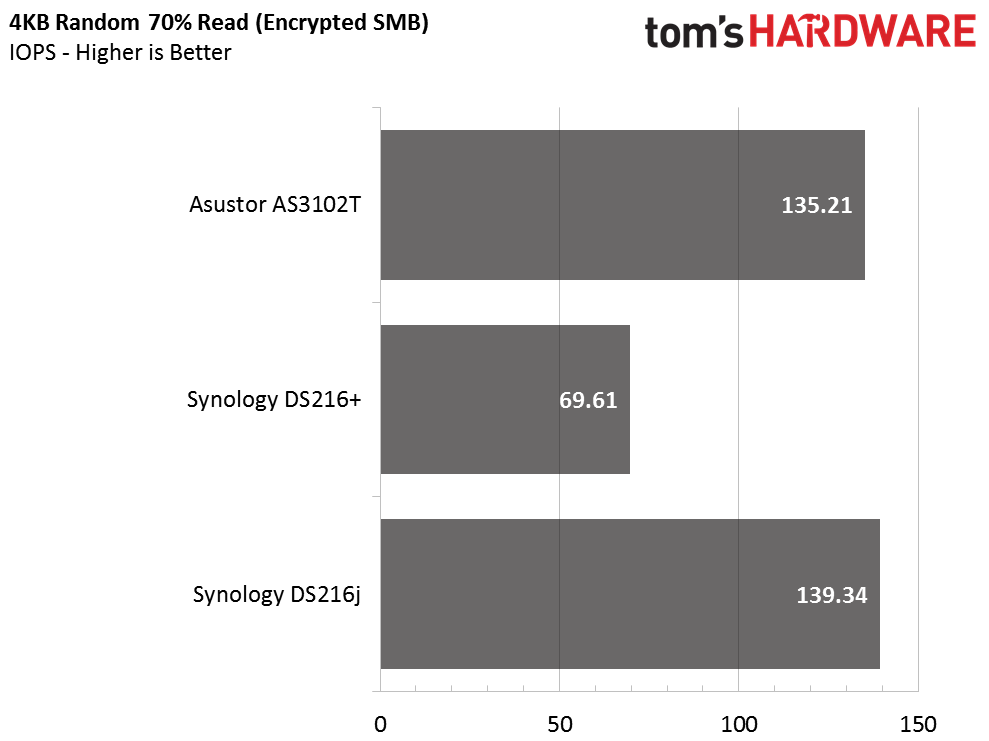
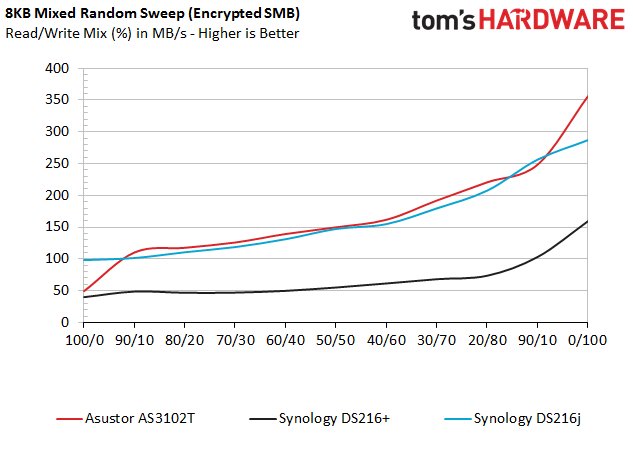
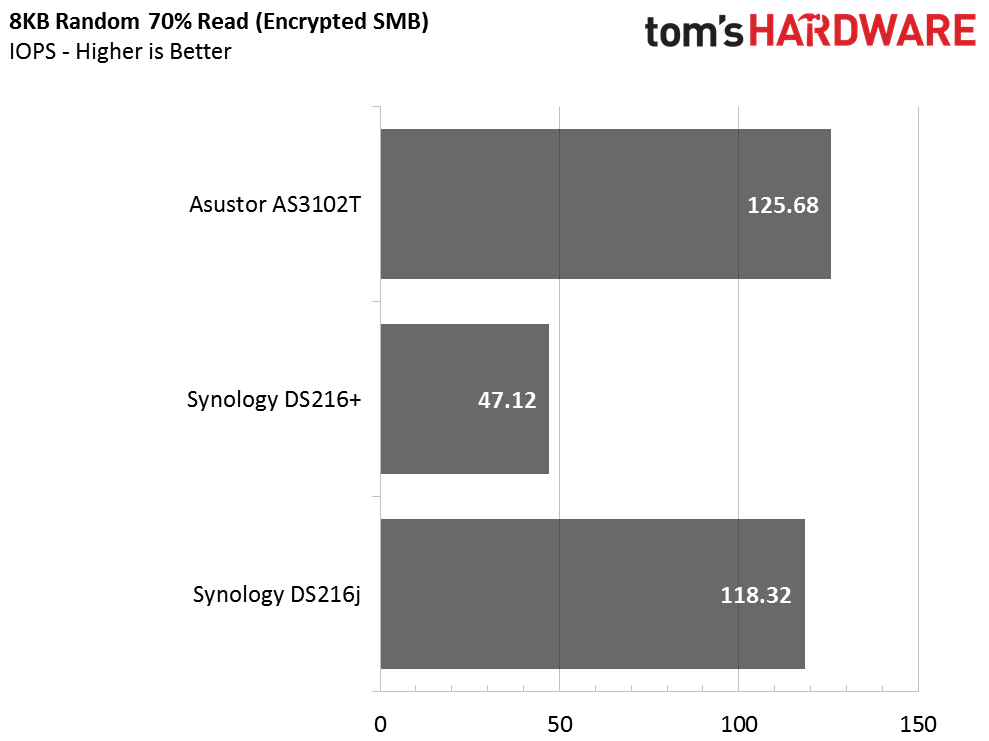
Again, we observe the two Intel-based systems with hardware-accelerated encryption deliver a 2x performance increase over the Marvell-based system. This test uses random data, so most users will not encounter this type of environment in a simple usage scenario.
Current page: Encrypted Folder SMB Performance Testing
Prev Page SMB Performance Testing Next Page iSCSI Performance TestingGet Tom's Hardware's best news and in-depth reviews, straight to your inbox.

Chris Ramseyer was a senior contributing editor for Tom's Hardware. He tested and reviewed consumer storage.
-
BoredSysAdmin I won't buy Synology ever and no matter why and this is the reason:Reply
http://www.boredsysadmin.com/2015/10/a-bit-of-insight-into-synology-or-why.html -
littleleo Very interesting point. As for resellers I can tell you Synology is hard to recommend because they offer very little margin to the reseller. To make anything on a Synology product you have to be a partner to get the backend rebates. Otherwise it is very hard to make any profit selling Synology.Reply -
Neat-O man I would have loved to see how data rot, rebuild speed (full downtime, if any), where handled on the NAS's. As for the most part speed isn't much of a concern for me personally, as long as its "fast enough" which all of these are. I'm much more concerned about data rot and ease of maintenance.Reply -
Cerunnos Is the 216+ running btrfs?Reply
@boredsysadmin
None of these cheap NAS boxes will have 24/7 support. Established enterprise NAS units also require costly support plans to have that kind of on-call support. Synology's RS units run at only a fraction of the cost of others. Therefore, yes, you get what you pay for. -
JonDol Hi there. A decade ago there was a difference in reliability of the mechanical drives when placed vertically versus those placed horizontally. For this reason I've bought a NAS with horizontal drive bays and had to jump directly to 4 drives. Is the reliability of drives placed vertically still a concern today?Reply
Thanks -
heffeque Why review the TAS-268 when you've got the TS-251 for the same price and much better hardware and software?Reply
https://www.qnap.com/en-us/product/contrast.php?cp%5B%5D=195&cp%5B%5D=142&cp%5B%5D=208 -
Maxx_Power I'm pretty sure the ASUSTOR unit uses Intel Atom-based CPUs, not Broadwell-based. I think it is a Celeron N3050.Reply -
JBForum @CERUNNOS Yes, and I don't think any of the others offer a bit rot preventing system.... which was not mentioned in the article.Reply -
CRamseyer I use Seagate NAS 4TB HDDs in NAS reviews with 7 or less drive bays. The 4 to 7 bay systems run in RAID 5. The 8+ bay systems get NAS Pro 6TB drives and RAID 6.Reply
The Asustor system uses a Braswell-based processor.