6-Way 2-Bay NAS Round Up
We test the hottest new 2-Bay NAS to compare features and performance. These entry-level products allow you to access your data from around the world and secure your data with redundant disks.
iSCSI Performance Testing
Why you can trust Tom's Hardware
Four of the systems support iSCSI. The Thecus N2810, another Intel-based system, joins the group for this round. The three systems that support encrypted folders carry over, as well.
Many casual computer users have never heard of the iSCSI interface, or are even aware of what it does. The technology allows users to share a block of the storage space on the NAS with PCs as a local storage volume. Your desktop computer sees the space and manages it exactly as a hard drive mounted inside the chassis. The storage volume then presents itself to the user as a drive letter, similar to a secondary hard drive.
Unfortunately, some software will not install to mapped storage. iSCSI reports as a physical drive in Windows, which is an important technical distinction with a deeper underlying impact that affects how the operating system manages the drive. iSCSI also supports native command queuing (NCQ), which is a performance-enhancing feature that is not available for traditional mapped storage volumes. NCQ allows the system to reorder the incoming data requests to optimize, and reduce, head travel when the HDD retrieves the data. This increases performance when the drive returns the data to the host system.
Sequential Read Performance
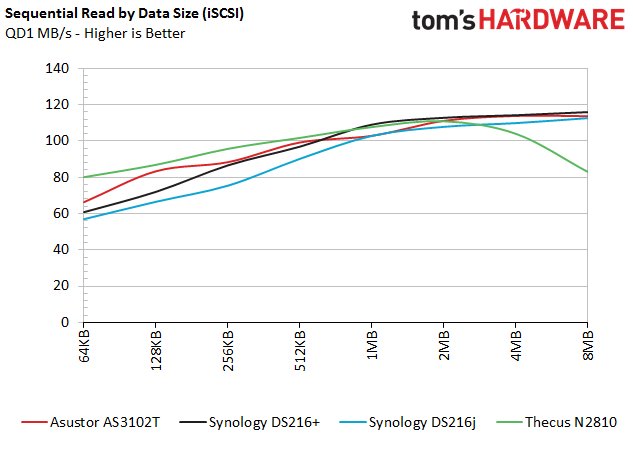
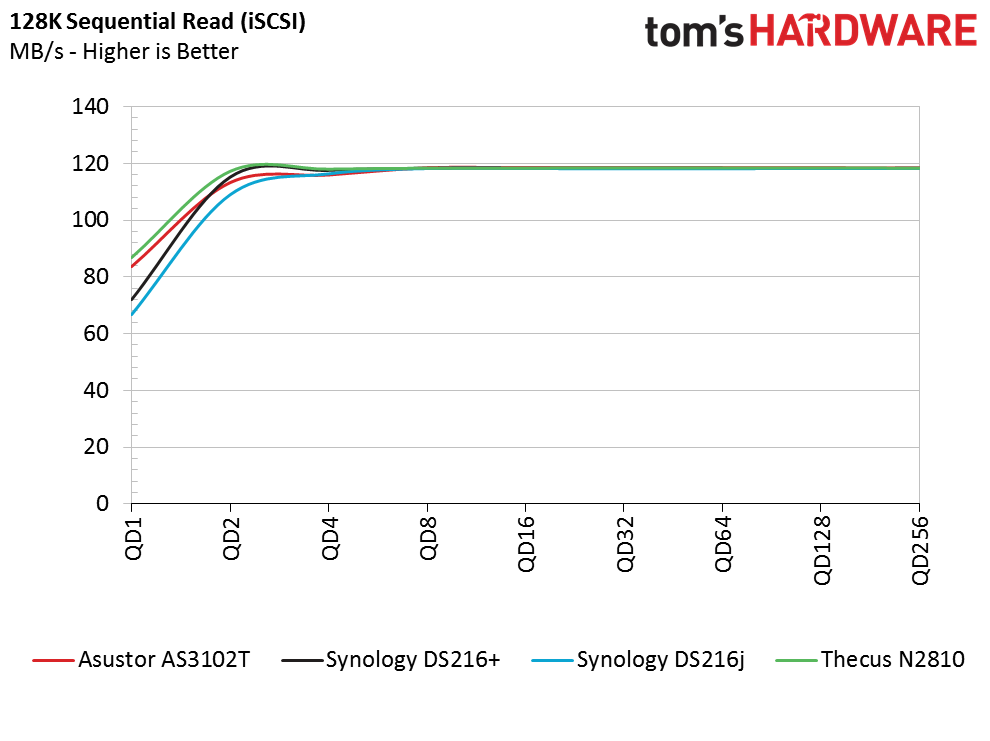
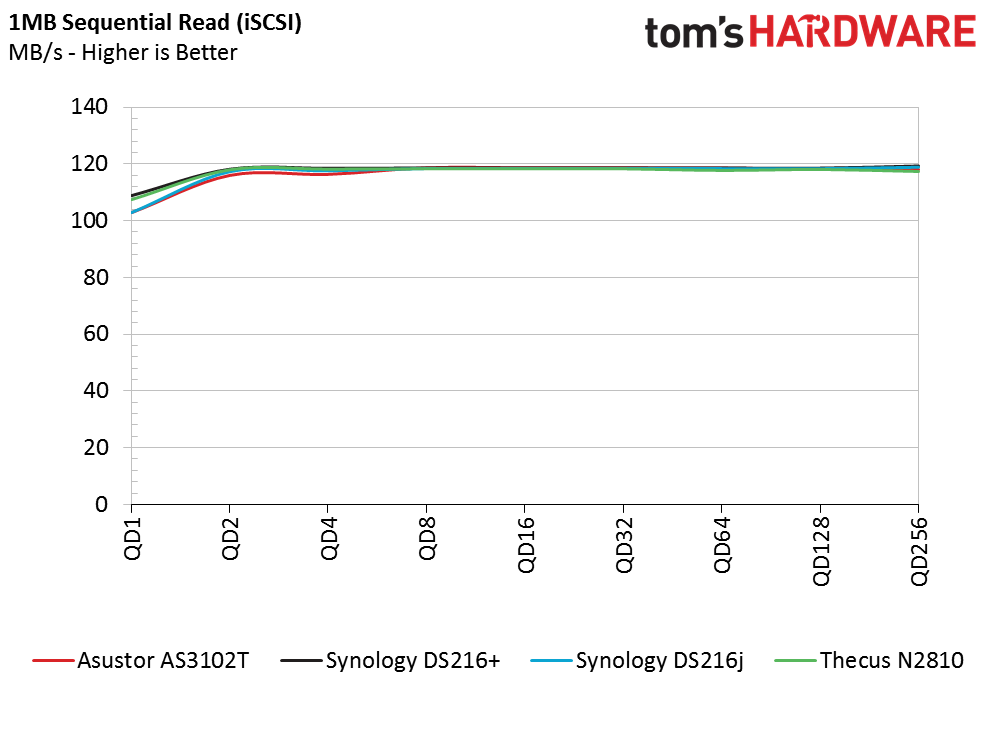
iSCSI performance is often better than mapped storage, and all of the systems provide similar performance while connected via iSCSI, too. The Thecus delivers a solid opening round with iSCSI by delivering slightly better performance than the other systems in two of the three tests.
Sequential Write Performance
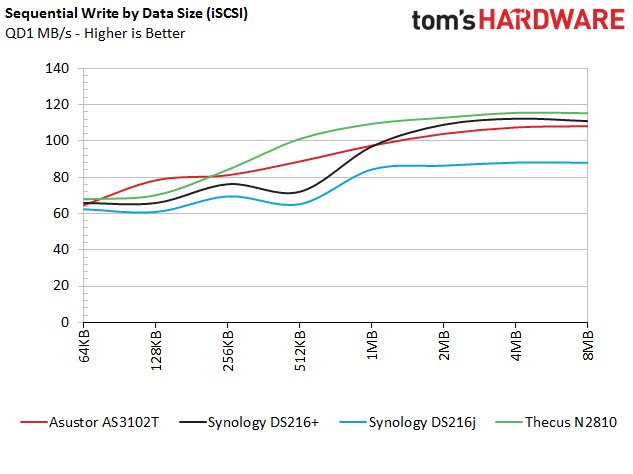
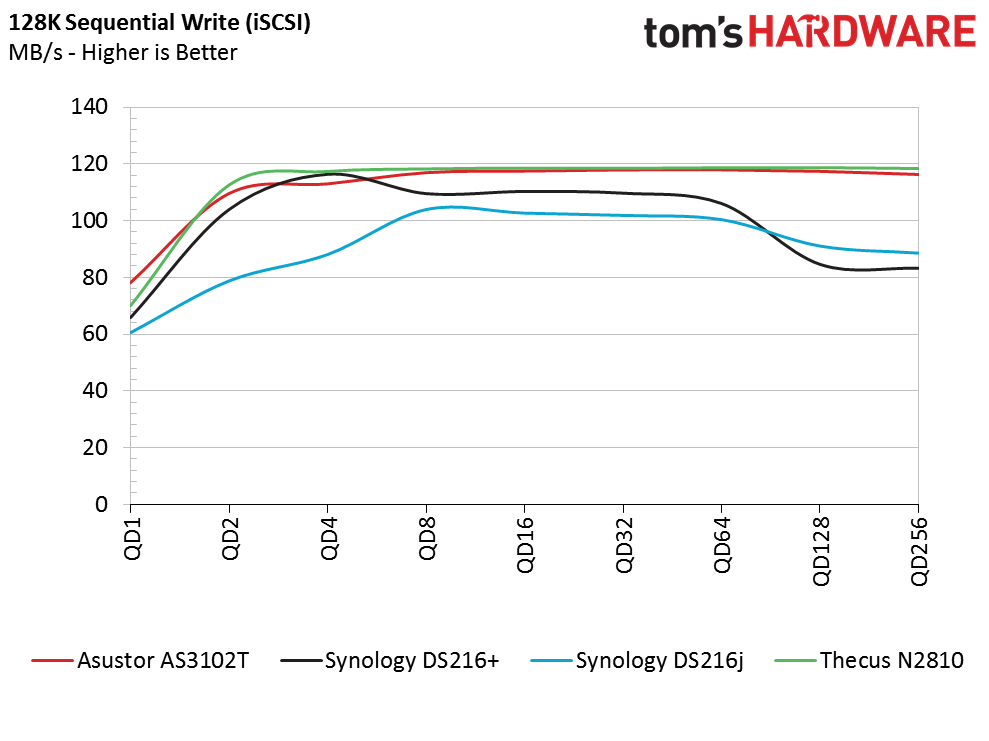
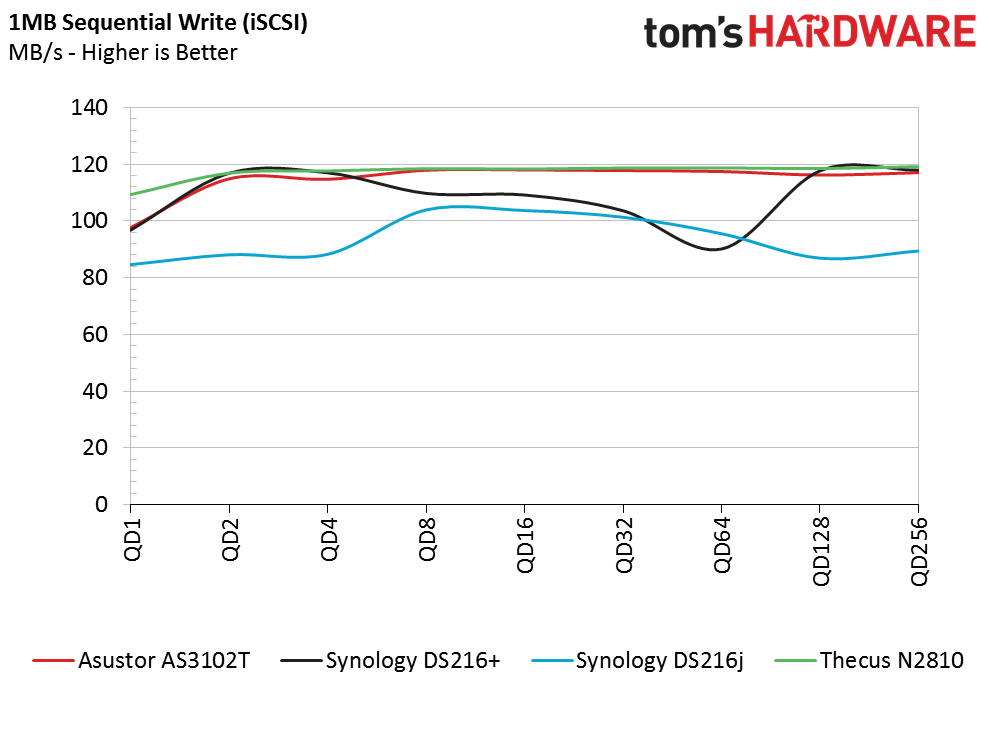
The sequential write test highlights the separation between the Intel and Marvell processor systems when writing data. The Synology DS216j offers amazing value, but you shouldn't expect it to provide the same performance as the Intel-based systems.
Sequential Mixed Workload Performance
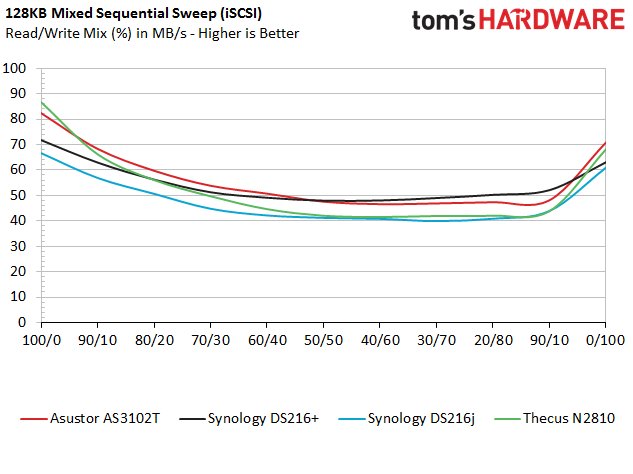
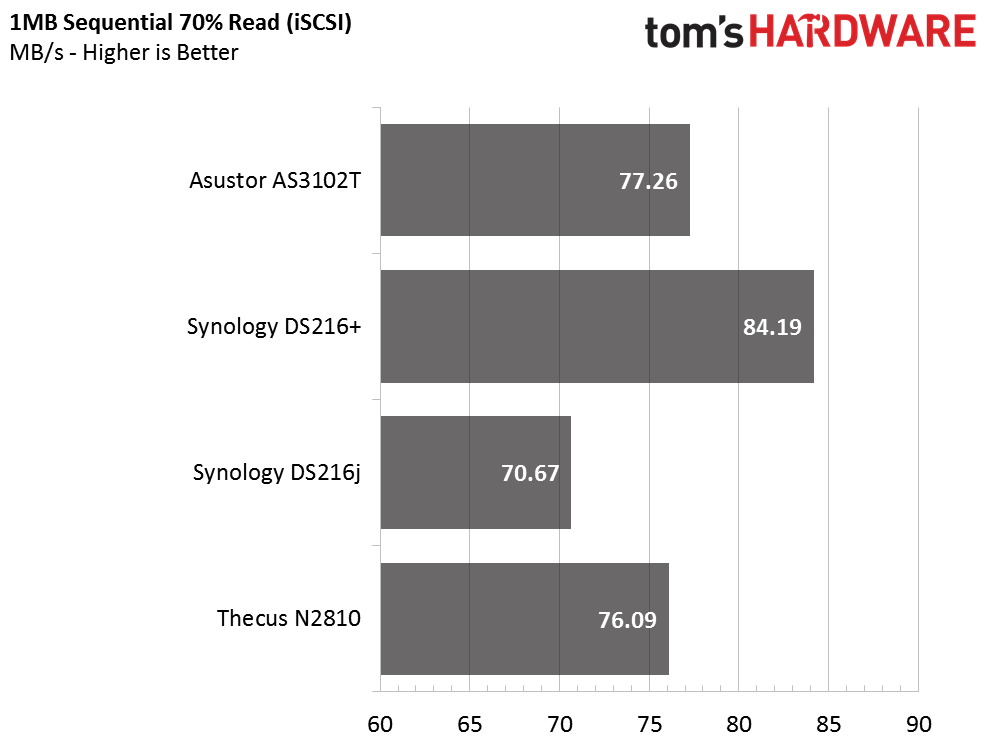
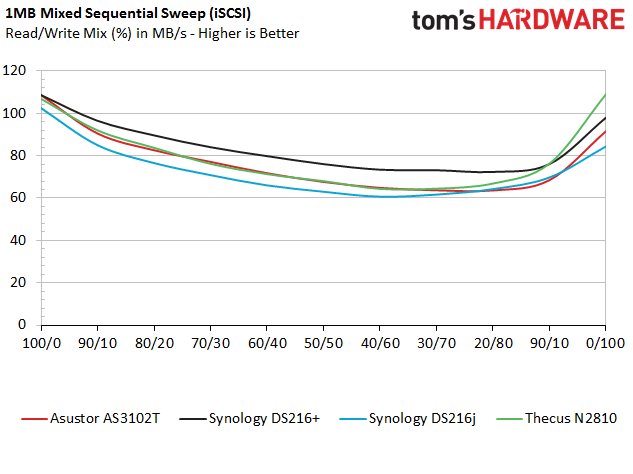
In general, iSCSI allows systems to provide higher performance than SMB does. The native command queuing (NCQ) support provides smoother performance for a more consistent experience with application workloads.
Random Read Performance
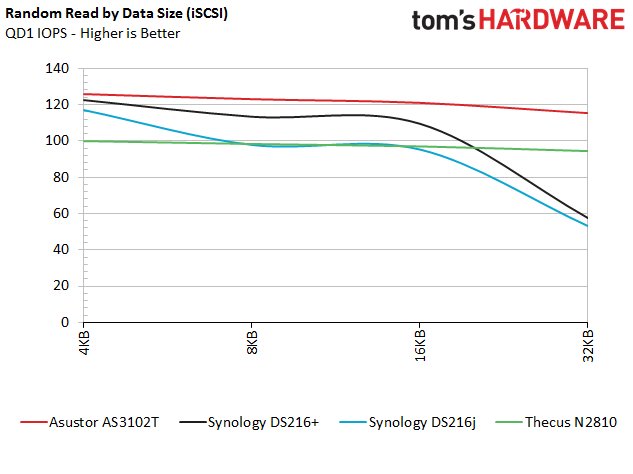
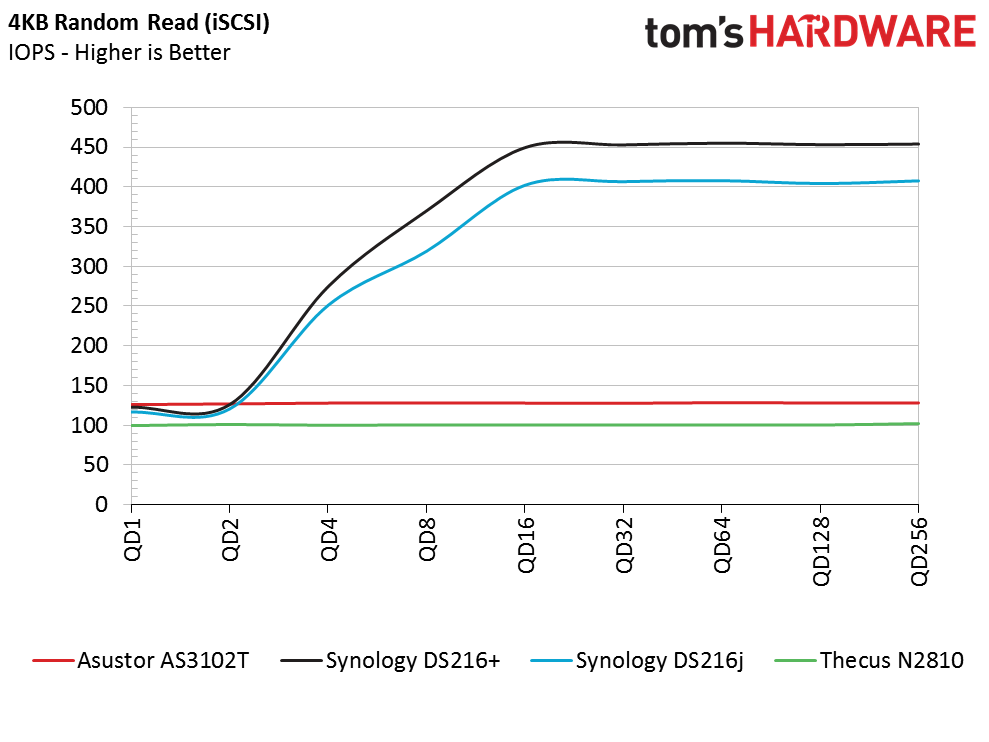
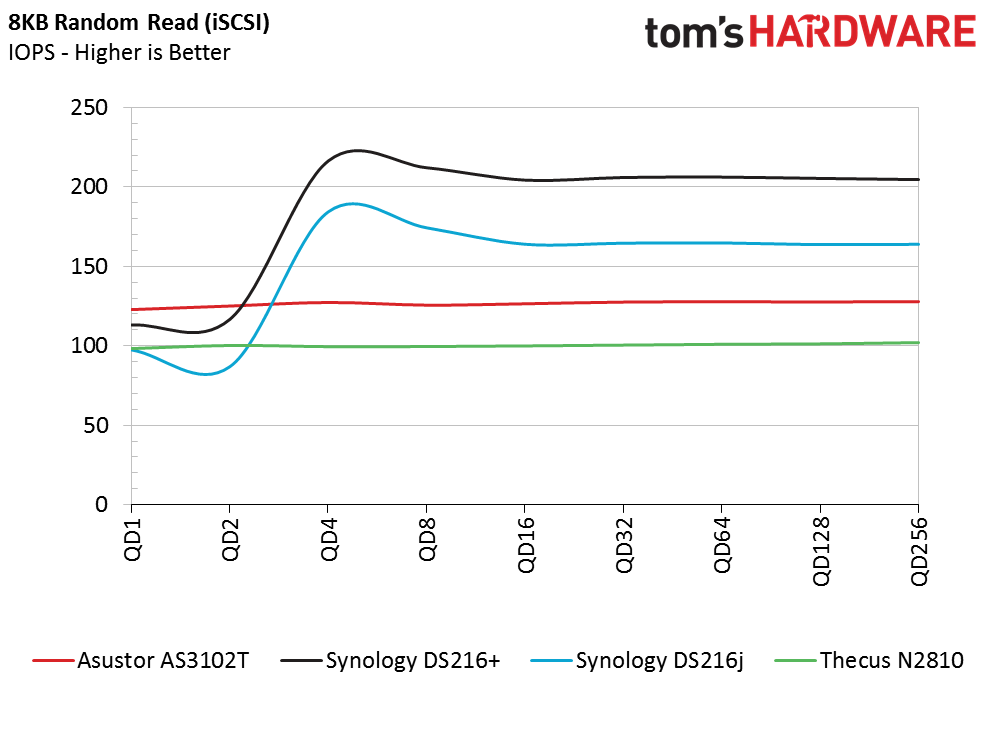
Windows applications rely heavily on 4KB updates, so any Windows application running on a NAS will be 4KB heavy. It's also possible to use these systems for VMware, but it optimizes the data traffic for 8KB random data. The two Synology systems scale the best during random read workloads.
Random Write Performance
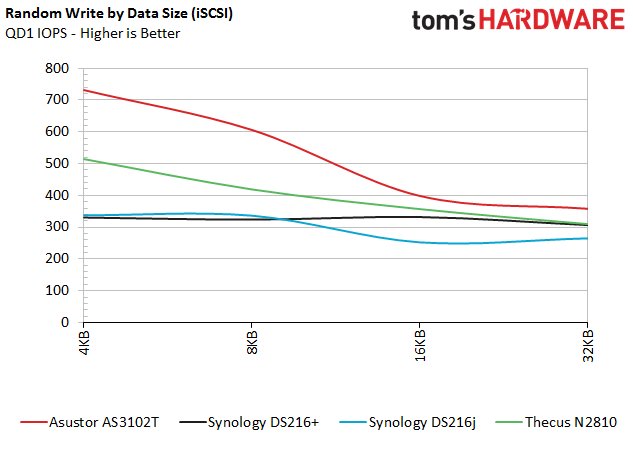
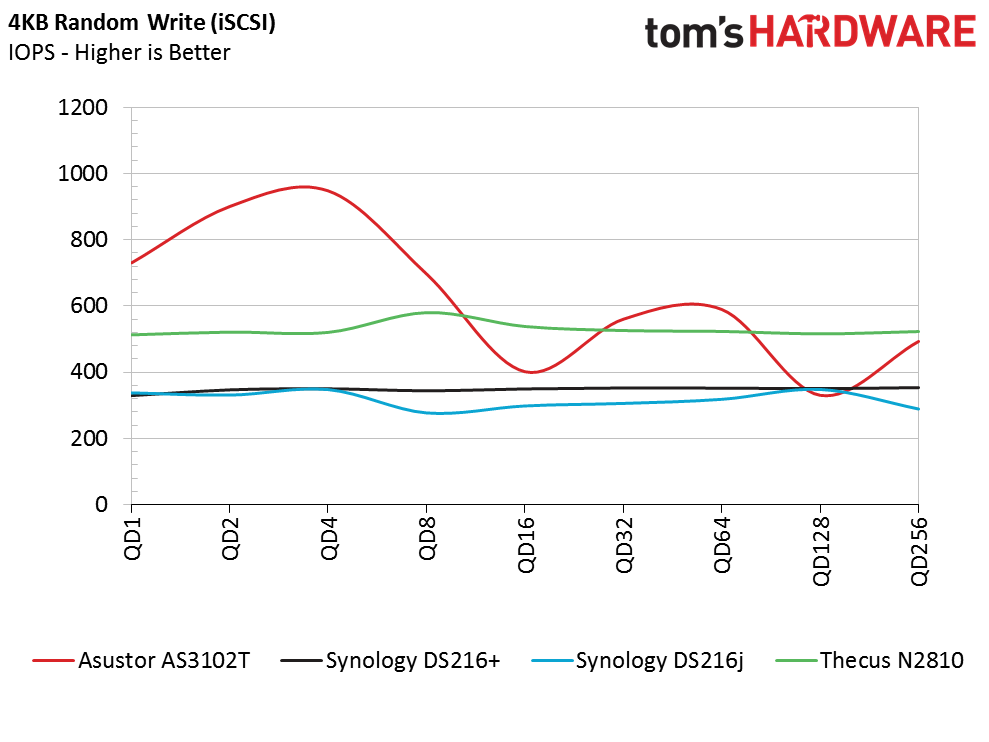
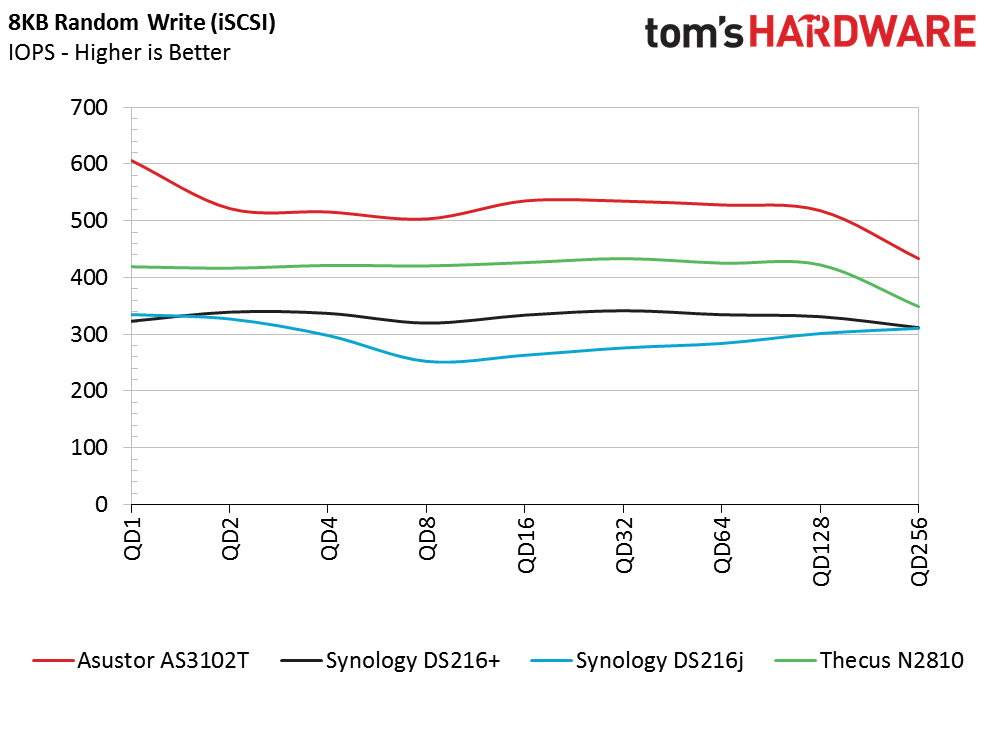
The Asustor and Thecus systems perform better with random data writes. If anything, the tests today show that no system outperforms another in all workloads or formats. Each system has a strength somewhere, even if it is just its pricing or its performance during basic usage patterns.
Random Mixed Workload Performance
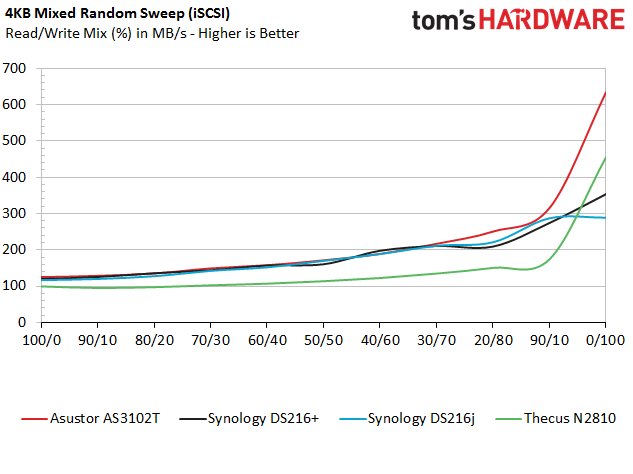
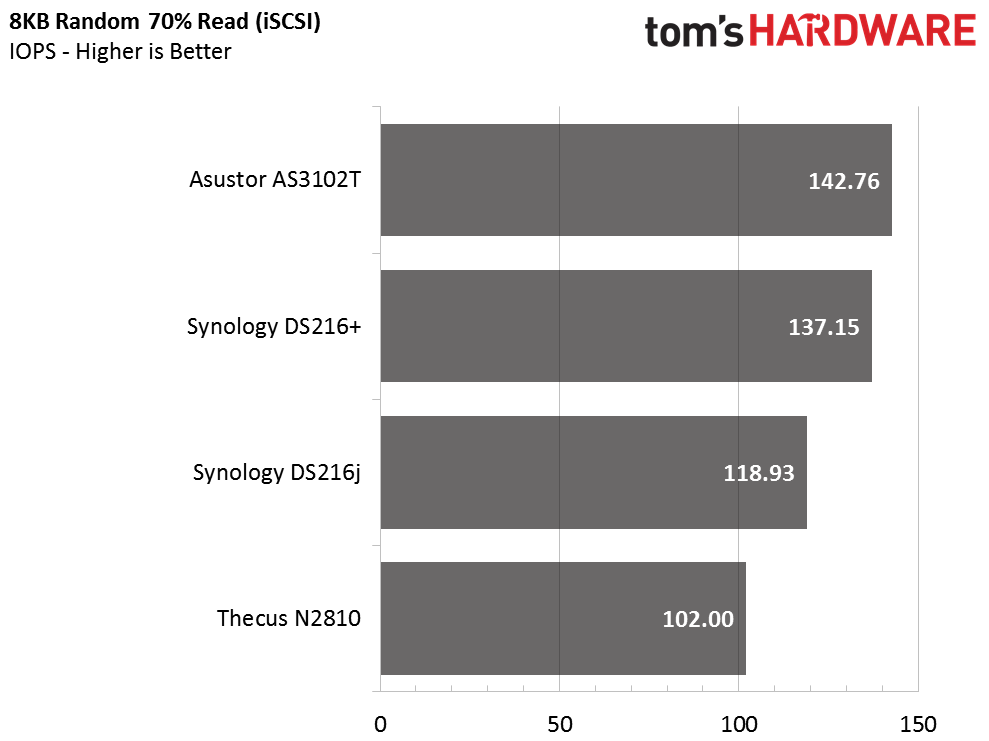
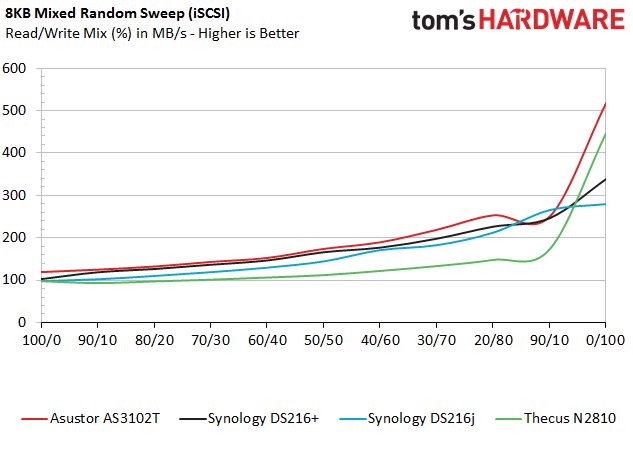
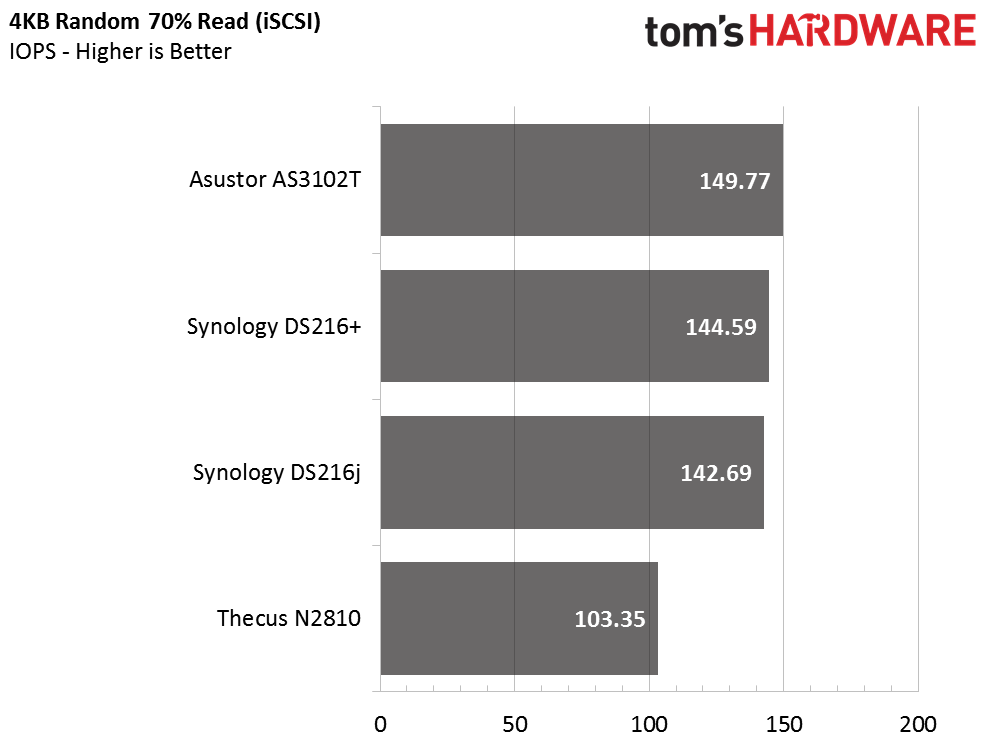
Most of the systems group together during the mixed random workload test. The Thecus N2810 trails with lower IOPS performance, but it still delivers a strong showing.
iSCSI Desktop Workloads
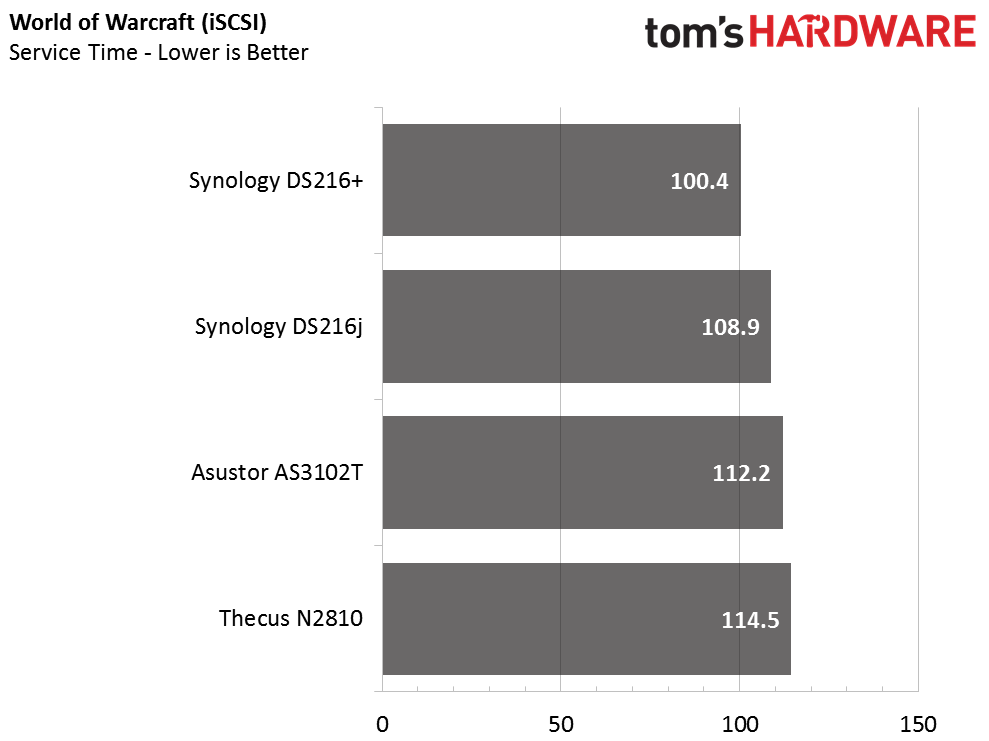
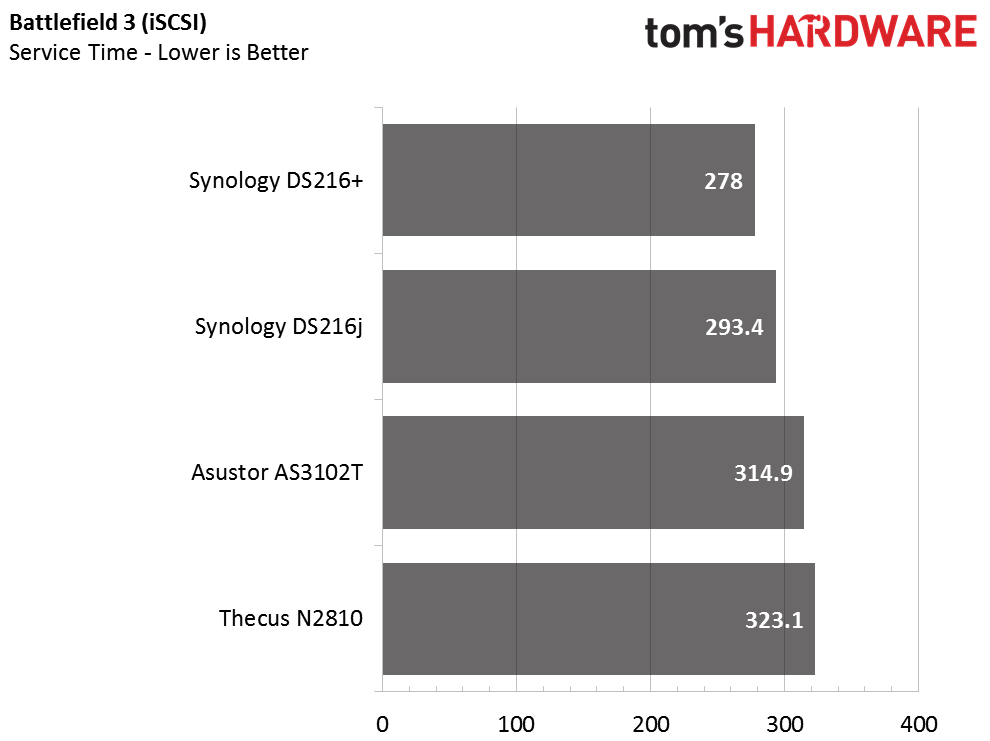
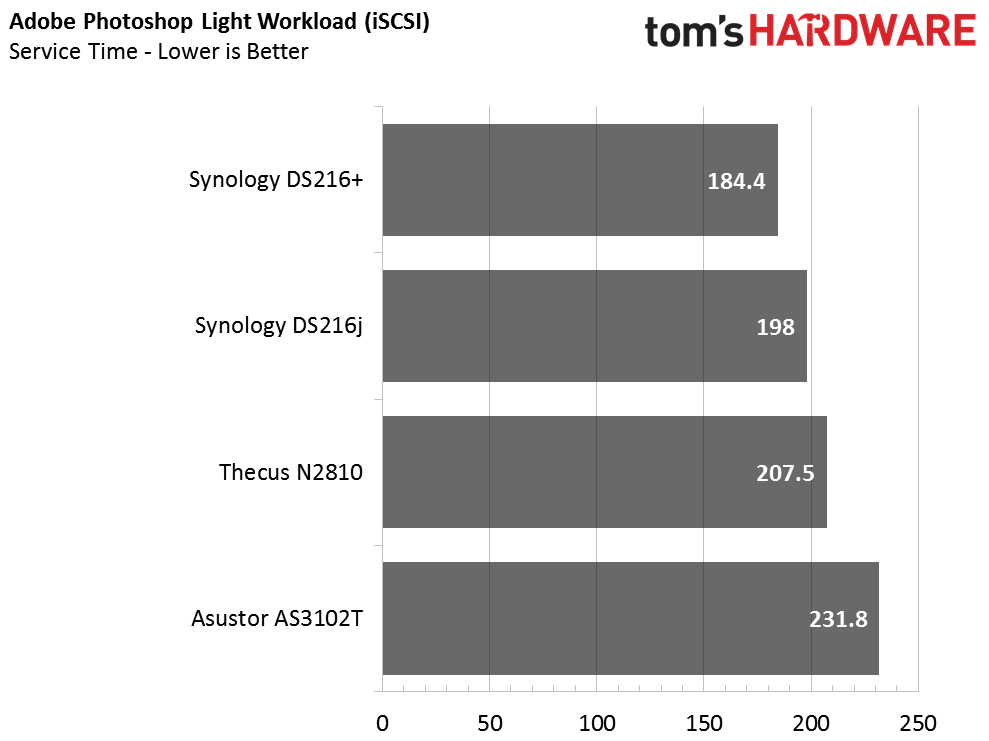
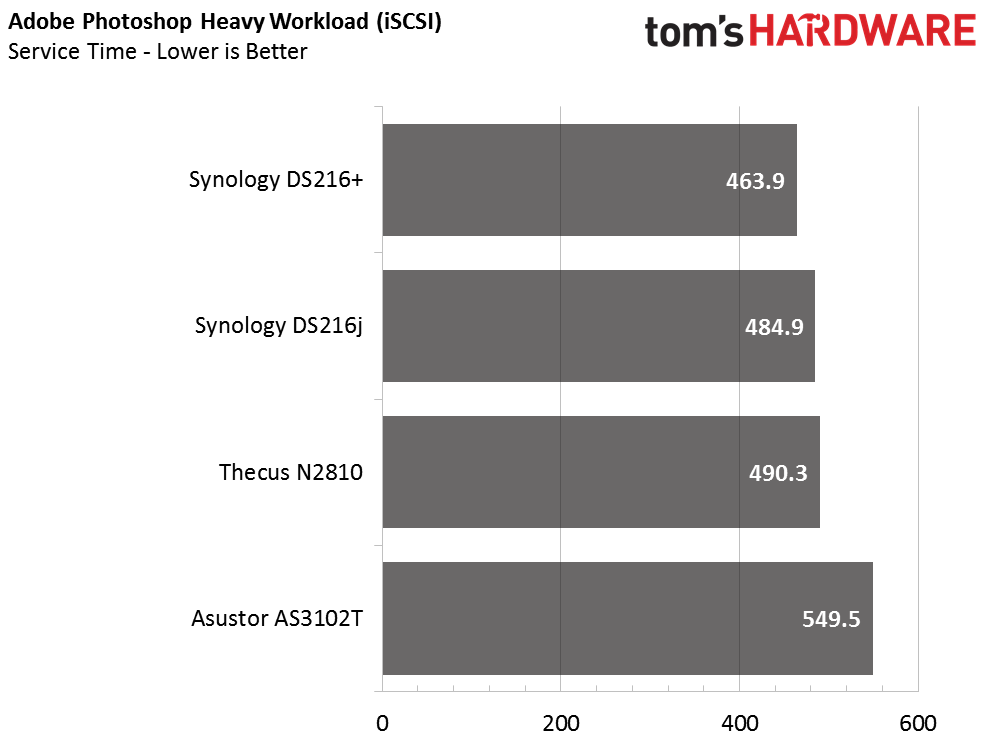
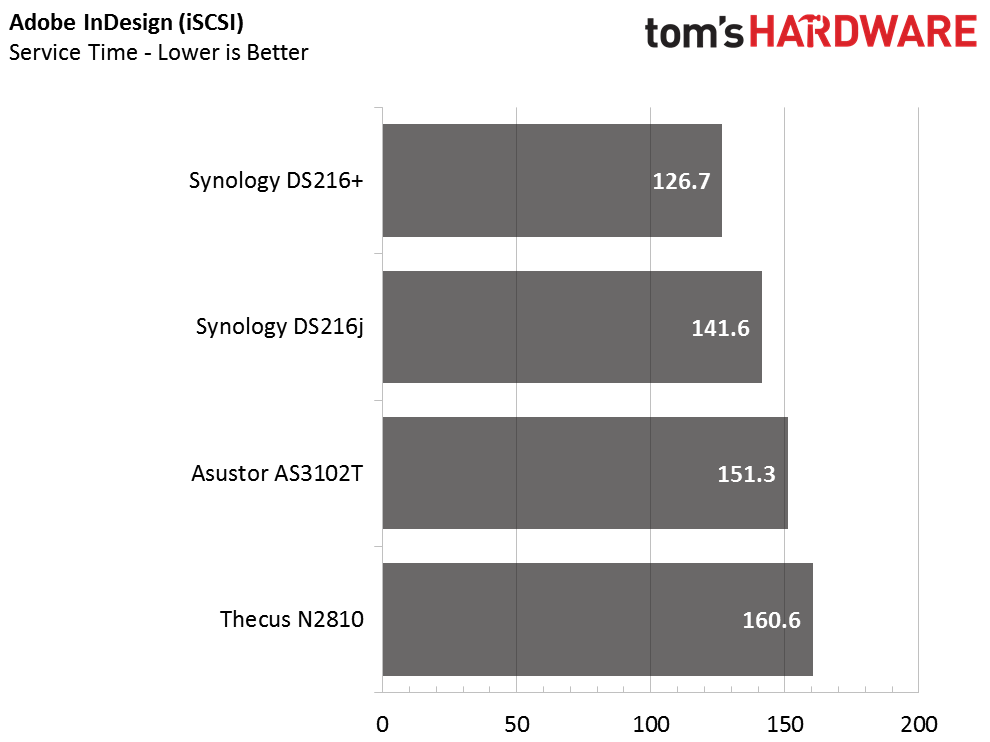
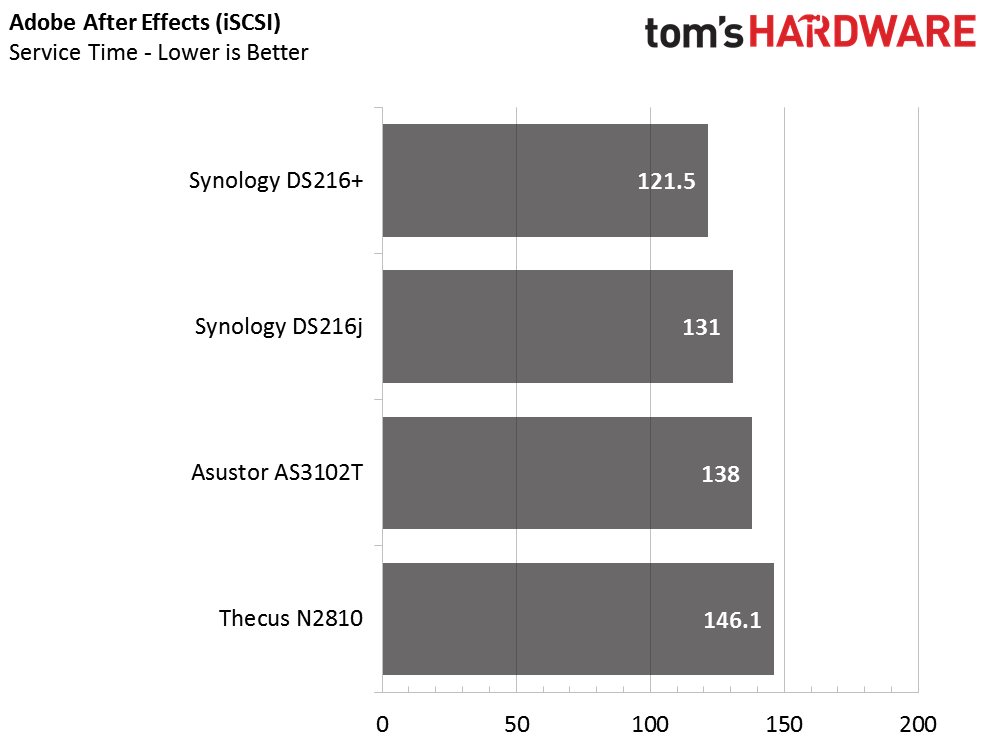
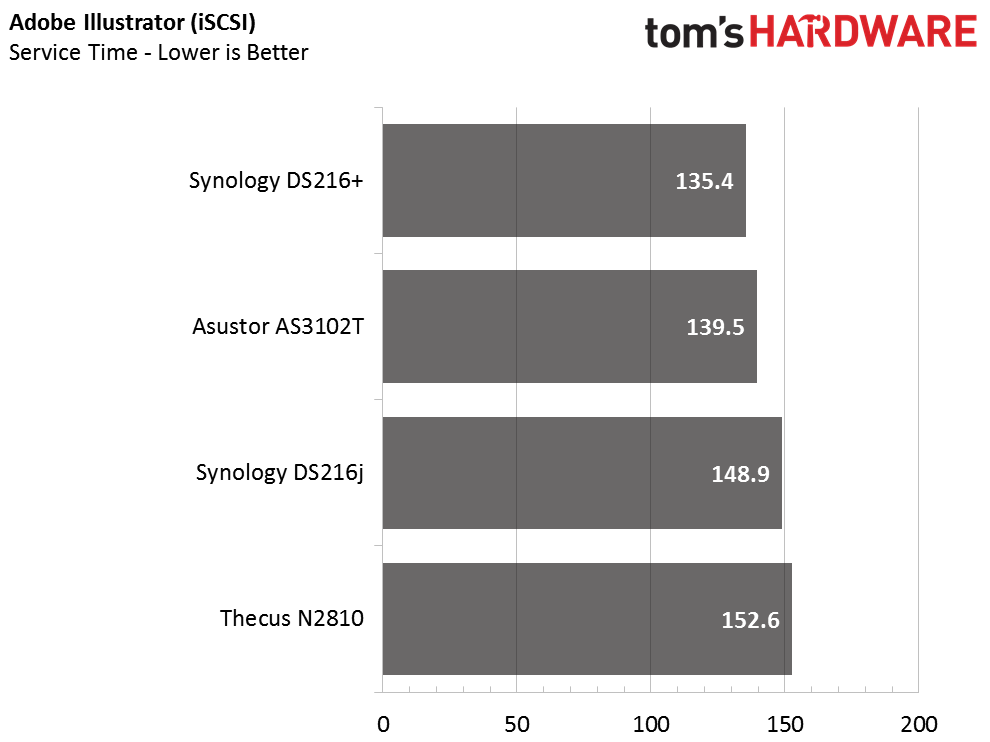
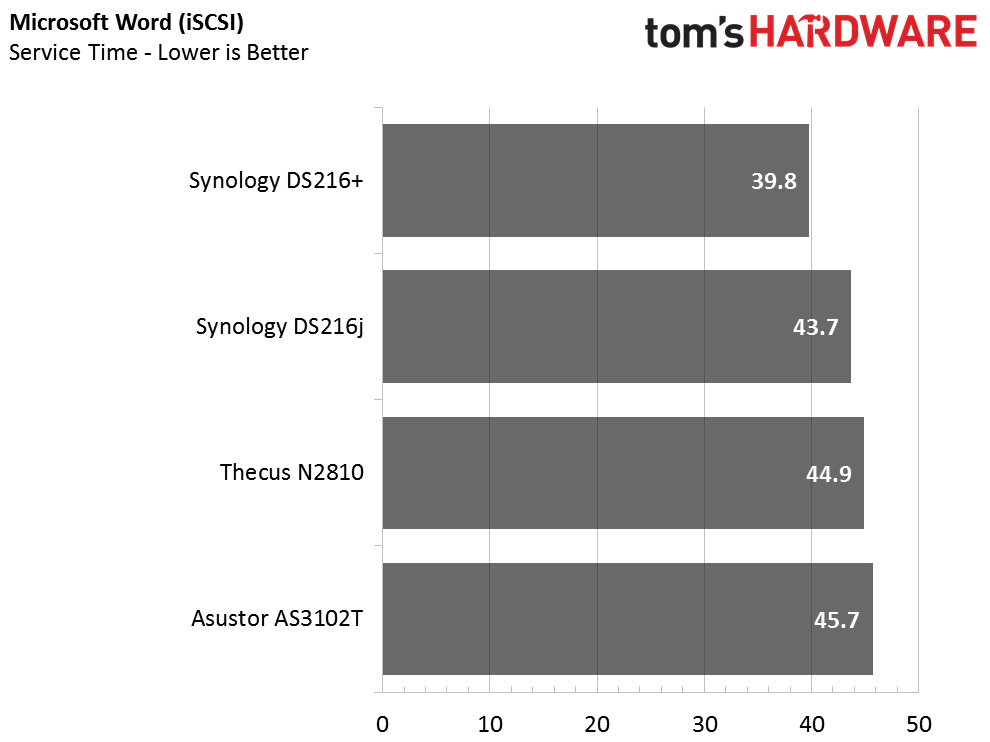
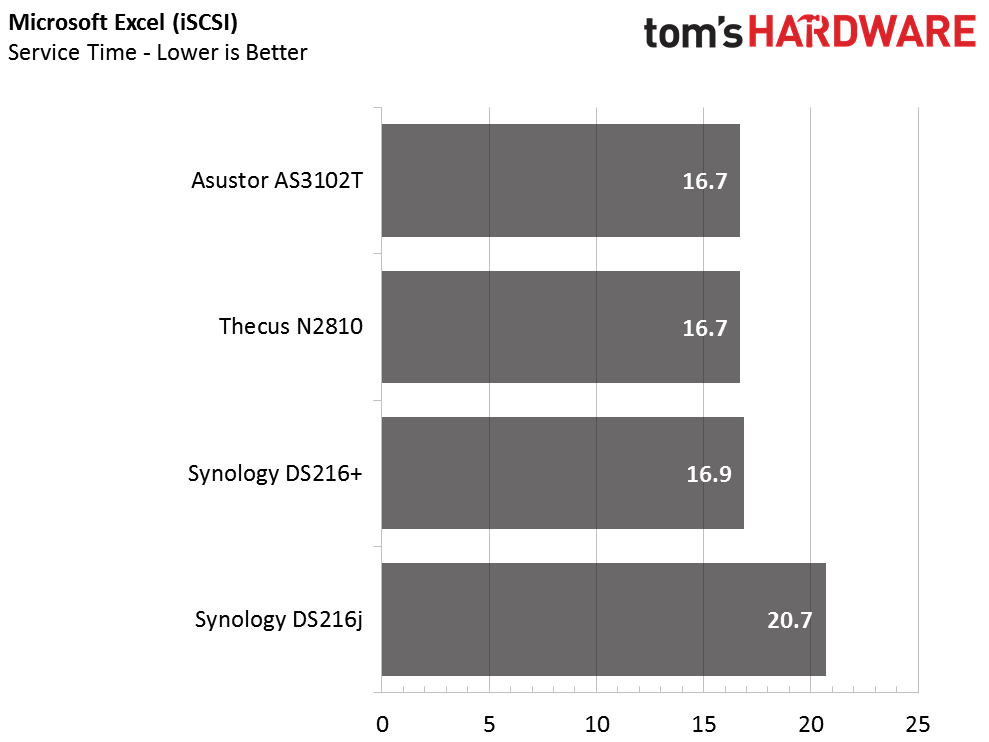
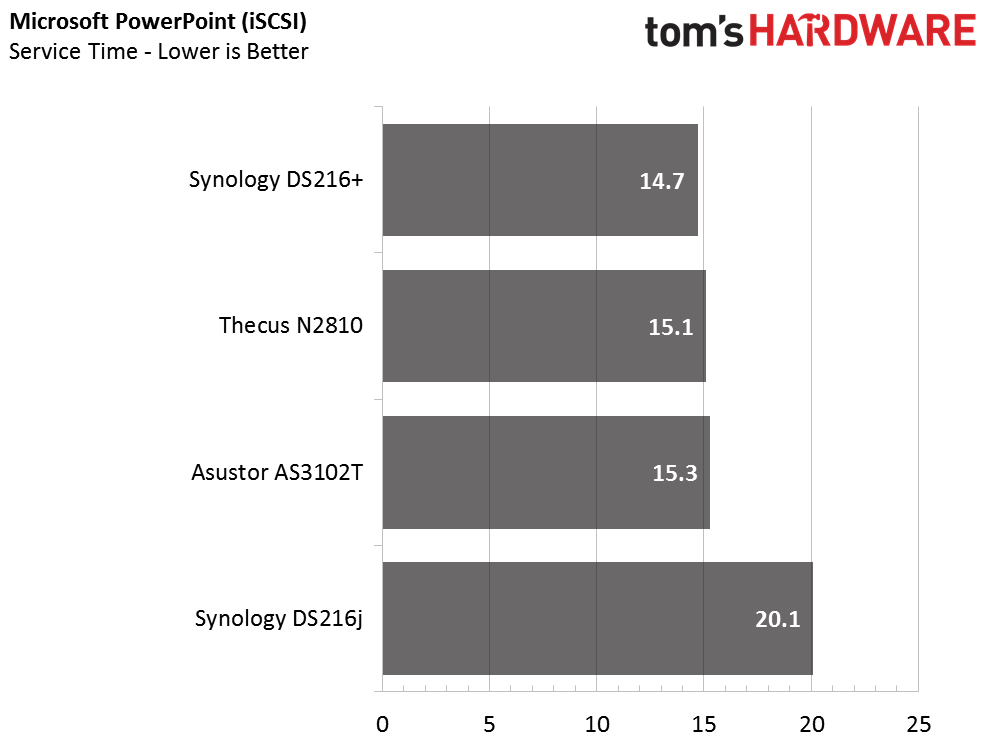
In these tests, we measure the amount of time it takes to complete each task. The results are very close to, if not a little faster, than a local 7,200 RPM hard drive installed in the host system. The difference is that the NAS provides a resilient and redundant storage pool with less of a chance of data loss.
Current page: iSCSI Performance Testing
Prev Page Encrypted Folder SMB Performance Testing Next Page Final ThoughtsGet Tom's Hardware's best news and in-depth reviews, straight to your inbox.

Chris Ramseyer was a senior contributing editor for Tom's Hardware. He tested and reviewed consumer storage.
-
BoredSysAdmin I won't buy Synology ever and no matter why and this is the reason:Reply
http://www.boredsysadmin.com/2015/10/a-bit-of-insight-into-synology-or-why.html -
littleleo Very interesting point. As for resellers I can tell you Synology is hard to recommend because they offer very little margin to the reseller. To make anything on a Synology product you have to be a partner to get the backend rebates. Otherwise it is very hard to make any profit selling Synology.Reply -
Neat-O man I would have loved to see how data rot, rebuild speed (full downtime, if any), where handled on the NAS's. As for the most part speed isn't much of a concern for me personally, as long as its "fast enough" which all of these are. I'm much more concerned about data rot and ease of maintenance.Reply -
Cerunnos Is the 216+ running btrfs?Reply
@boredsysadmin
None of these cheap NAS boxes will have 24/7 support. Established enterprise NAS units also require costly support plans to have that kind of on-call support. Synology's RS units run at only a fraction of the cost of others. Therefore, yes, you get what you pay for. -
JonDol Hi there. A decade ago there was a difference in reliability of the mechanical drives when placed vertically versus those placed horizontally. For this reason I've bought a NAS with horizontal drive bays and had to jump directly to 4 drives. Is the reliability of drives placed vertically still a concern today?Reply
Thanks -
heffeque Why review the TAS-268 when you've got the TS-251 for the same price and much better hardware and software?Reply
https://www.qnap.com/en-us/product/contrast.php?cp%5B%5D=195&cp%5B%5D=142&cp%5B%5D=208 -
Maxx_Power I'm pretty sure the ASUSTOR unit uses Intel Atom-based CPUs, not Broadwell-based. I think it is a Celeron N3050.Reply -
JBForum @CERUNNOS Yes, and I don't think any of the others offer a bit rot preventing system.... which was not mentioned in the article.Reply -
CRamseyer I use Seagate NAS 4TB HDDs in NAS reviews with 7 or less drive bays. The 4 to 7 bay systems run in RAID 5. The 8+ bay systems get NAS Pro 6TB drives and RAID 6.Reply
The Asustor system uses a Braswell-based processor.