6-Way 2-Bay NAS Round Up
We test the hottest new 2-Bay NAS to compare features and performance. These entry-level products allow you to access your data from around the world and secure your data with redundant disks.
Get Tom's Hardware's best news and in-depth reviews, straight to your inbox.
You are now subscribed
Your newsletter sign-up was successful
Thecus N2810 & Western Digital My Cloud Mirror
Why you can trust Tom's Hardware
Thecus N2810
The Thecus N2810 is the last product of the group that truly looks like a traditional NAS. The N2810 is the most expensive system, but it is also the most powerful. It features an Intel SoC and dual Gigabit Ethernet ports that provide seven different link aggregation modes. All three of the USB ports are 3.0, and an HDMI port provides direct-to-monitor video playback. Thecus enabled all of its software applications for this system, and it even released its new Thecus OS 7 operating system in tandem with the NAS.

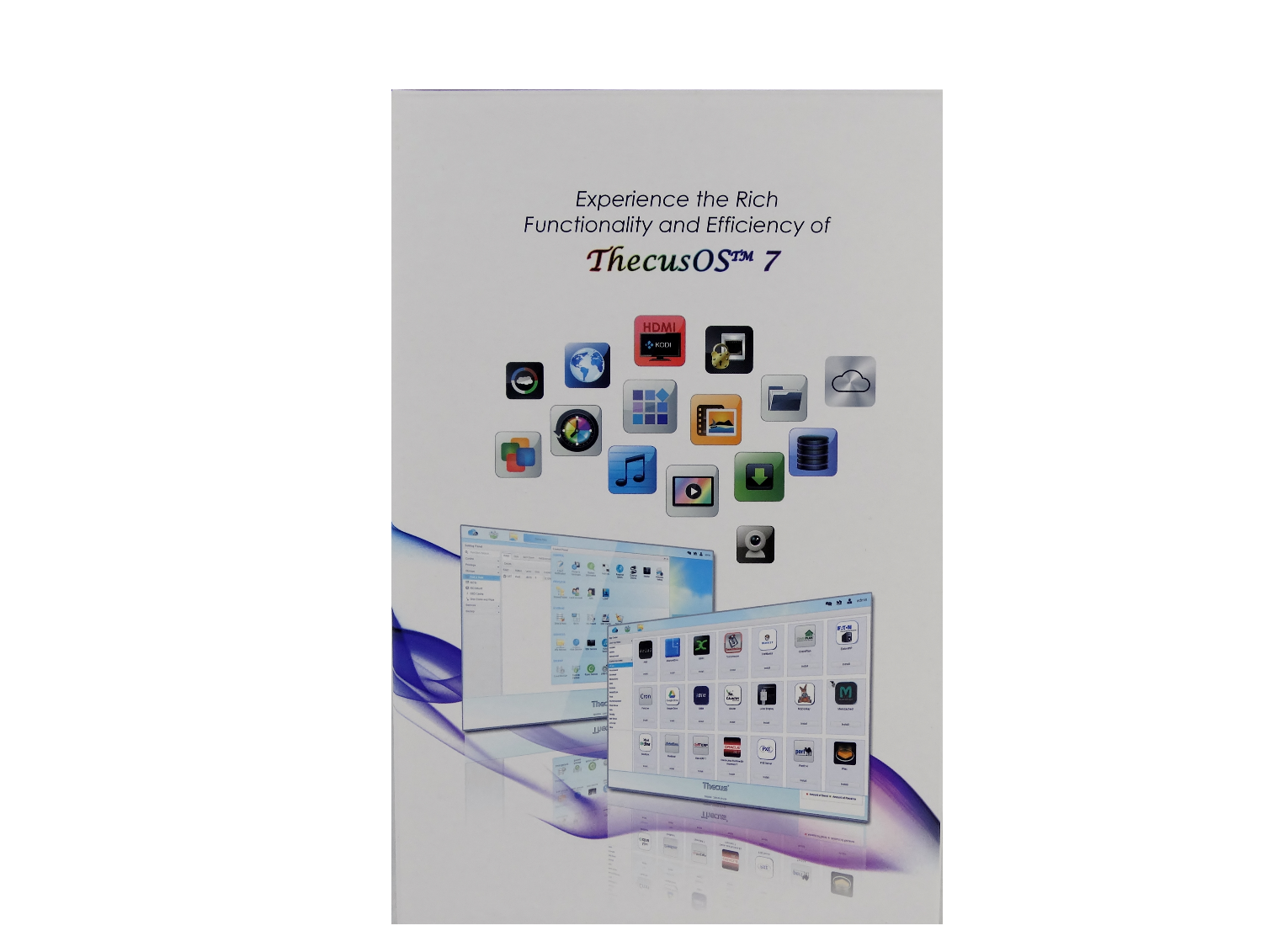
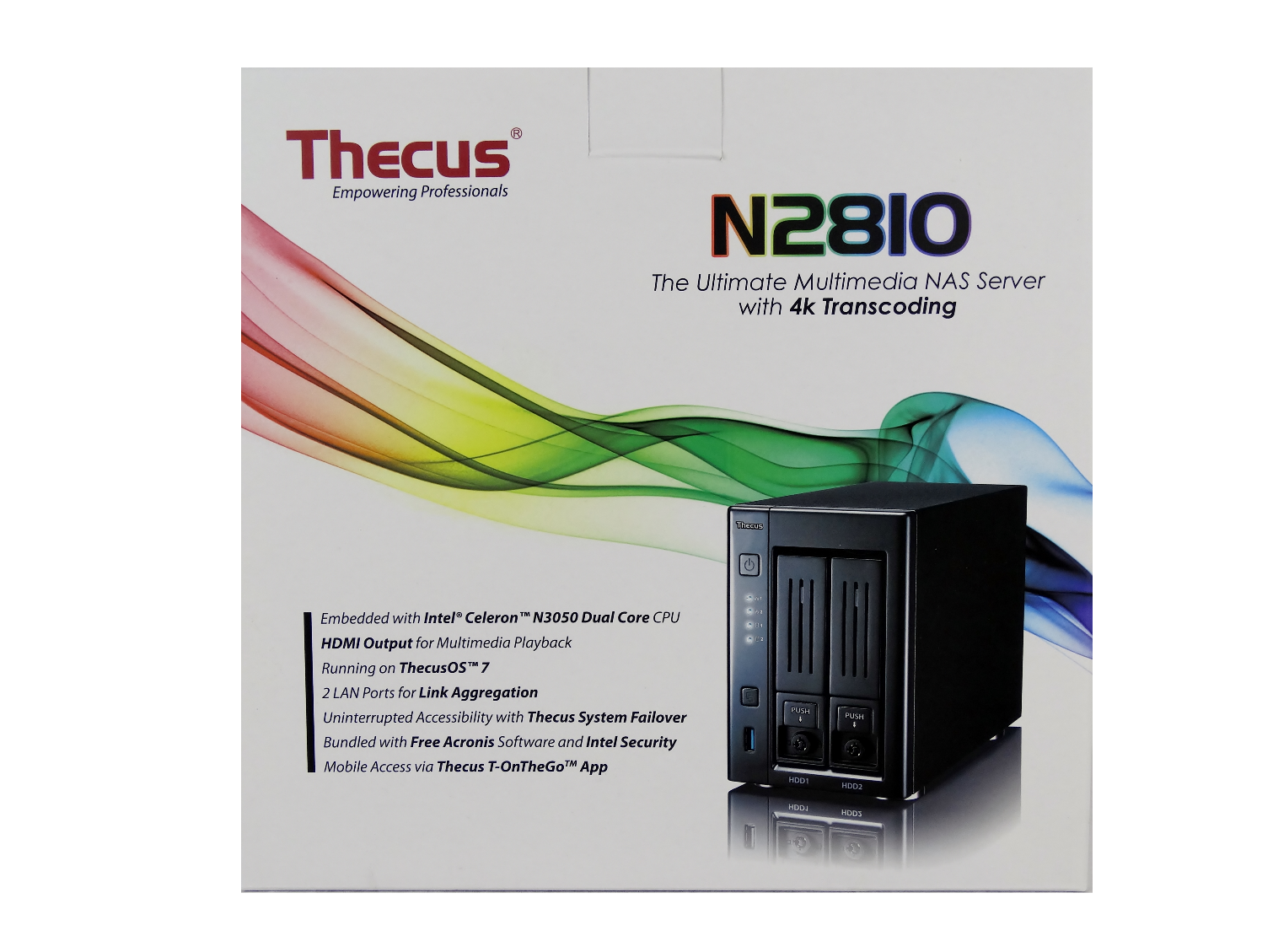
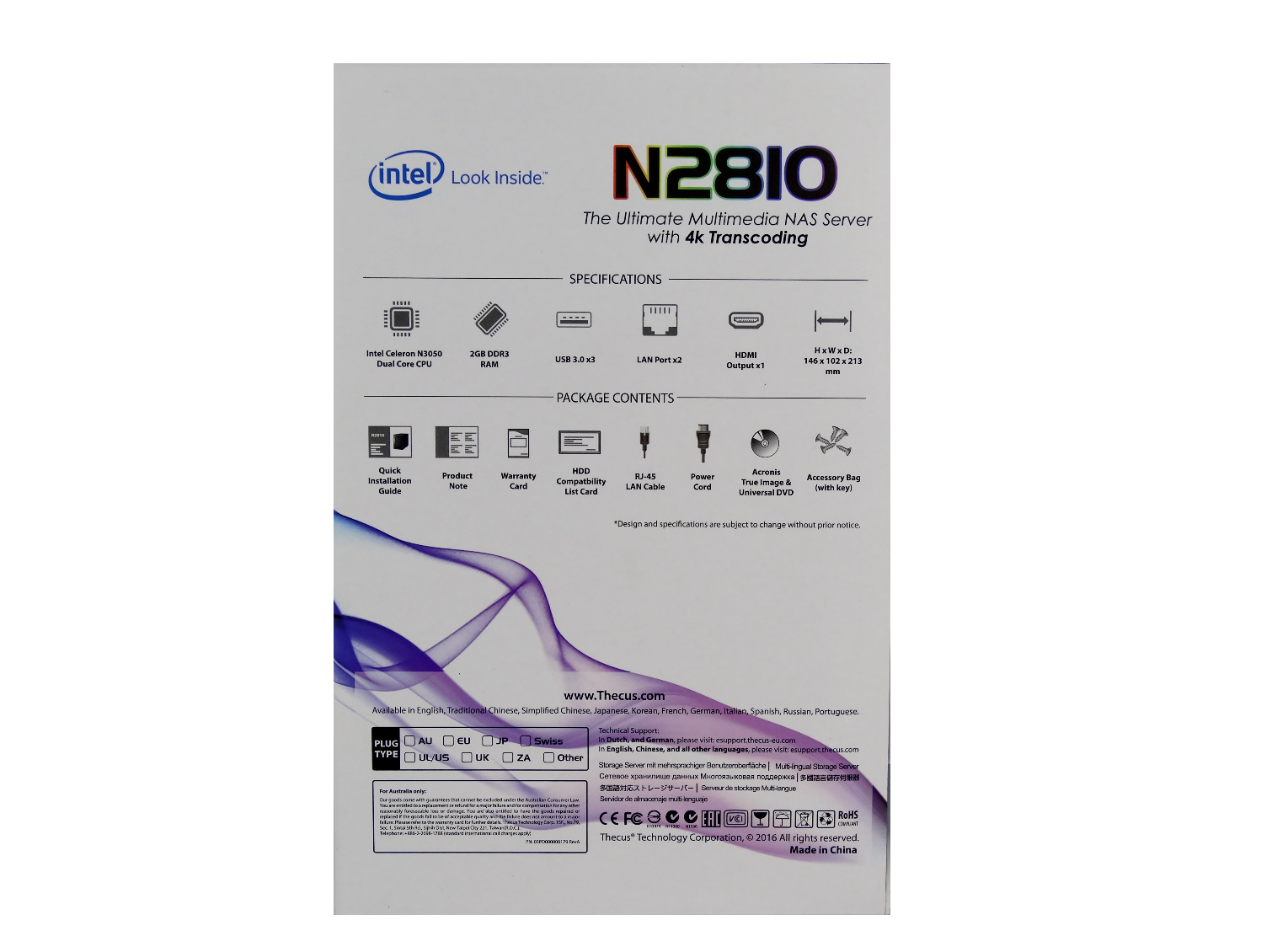
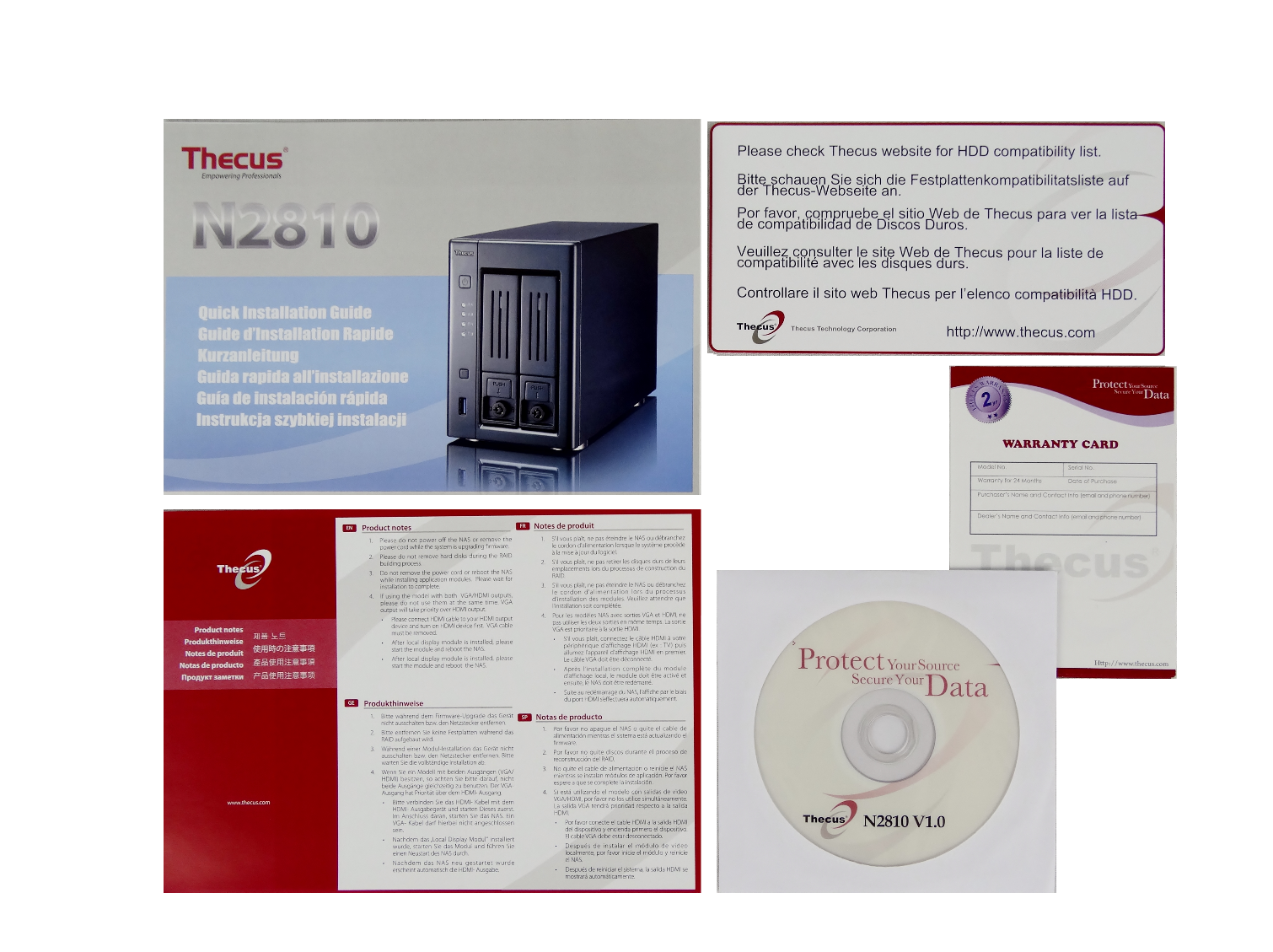

The N2810 ships in a full-color retail package with several paper manuals, a software disk that includes Acronis software for backing up your computers, and access to Thecus' extensive library of software applications. Accessories include an Ethernet cable, external power supply, keys for the locking drive bays and a cable clip to secure the cables to the back of the system (to ease cable management).





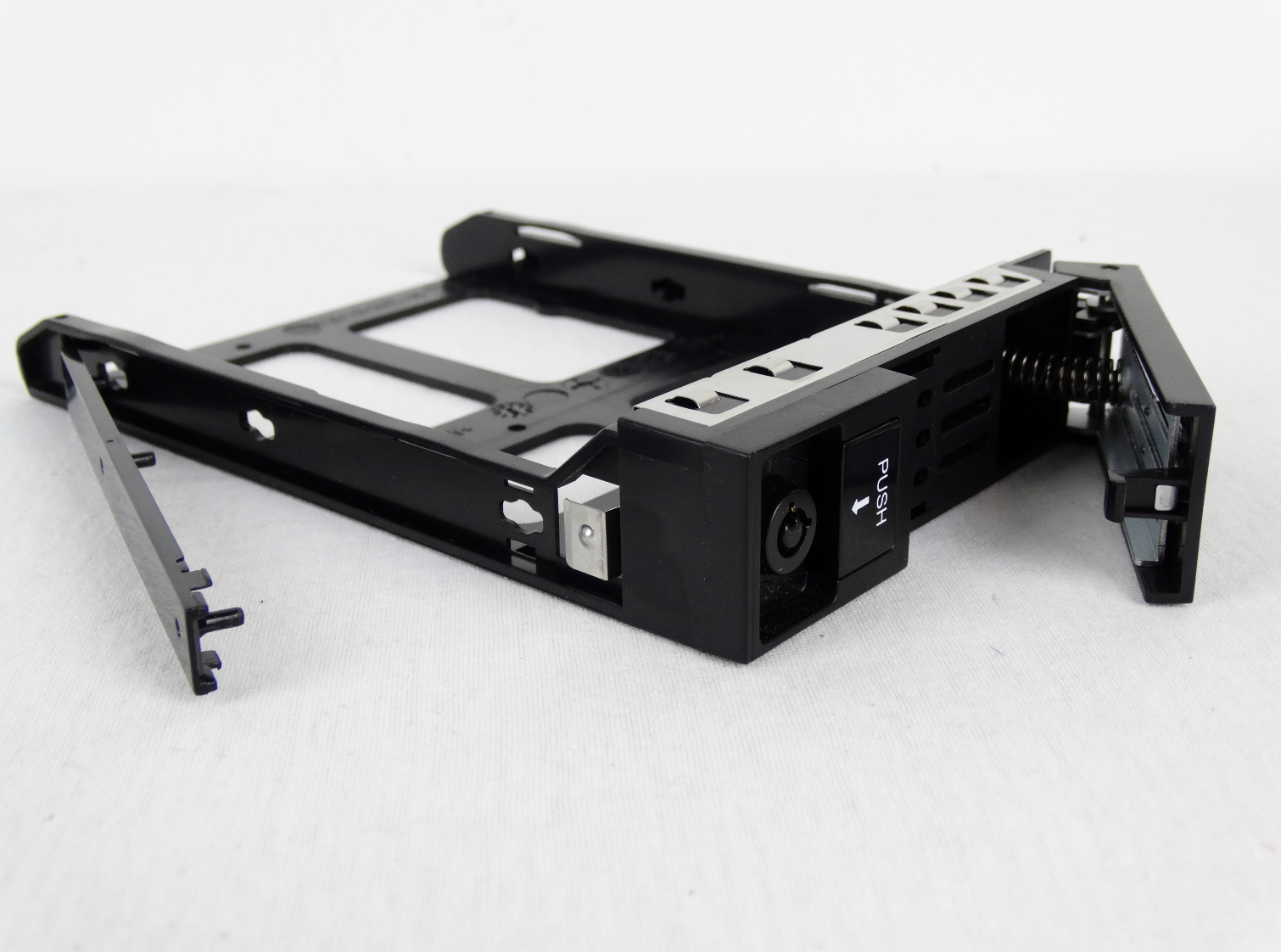
The system features three USB 3.0 ports, and two of the ports are on the back of the system for expansion purposes. Thecus tied the USB port on the front of the NAS to a one-touch-copy function. The Thecus NAS is the only system with locking drive bays and a metal exterior shell in our comparison pool, and the company supplies four keys for the two drive bays.
Dual Ethernet ports provide users with several connectivity options. You can run the system on two separate networks, or combine the ports for performance and/or redundancy.
The N2810 has ample processing power to make use of the dual Ethernet ports. It features an Intel Braswell SoC processor and 2GB of system memory from the factory. The Intel processor can use up to 4GB of system memory in a dual-channel configuration, and this is the only system in our roundup that users can remove the SODIMM modules and replace them with 1x 4GB stick. Increasing the system memory gives users a smoother user experience and the ability to run more applications at one time. The additional memory also boosts simultaneous file transfers and provides higher speeds.
WD My Cloud Mirror
The second-generation Western Digital My Cloud Mirror is the oldest product in our roundup, but it continues to be a big seller. Western Digital is the fastest growing NAS manufacturer and has products in many retail chain stores. Retail availability is a big advantage, and it provides local warranty coverage from a physical store, which for many users equates to extra peace of mind.
The system is unique in the roundup because it is the only system to ship with hard disk drives. WD offers the system in five different configurations that range from 4TB to 16TB.
All of the systems focus on simple setup and operation, but unlike many of the other systems, the My Cloud Mirror doesn't offer many third-party application packages. The system focuses on automatic PC, phone, and tablet backup as well as cloud access (accessing your data over the internet).
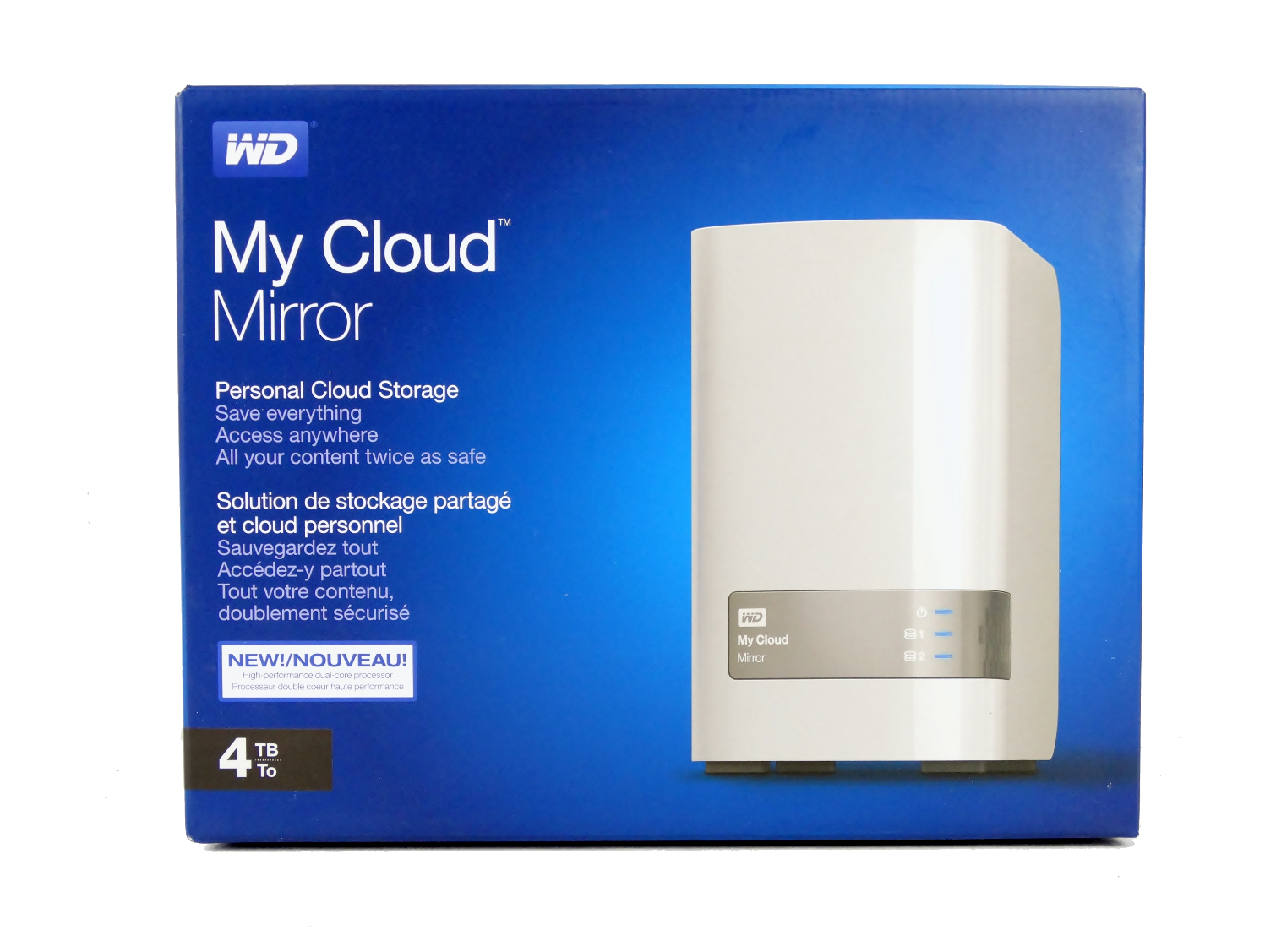

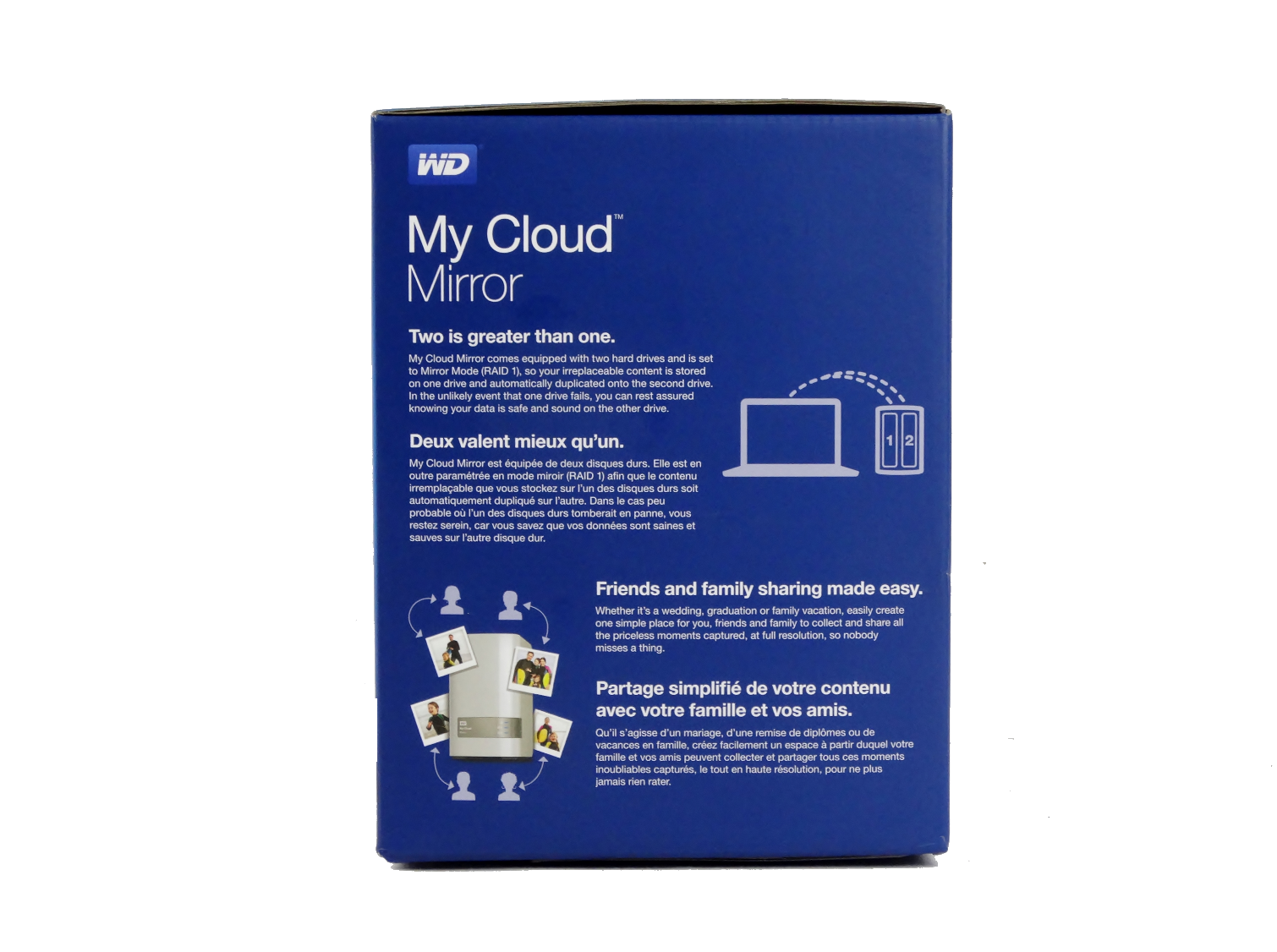
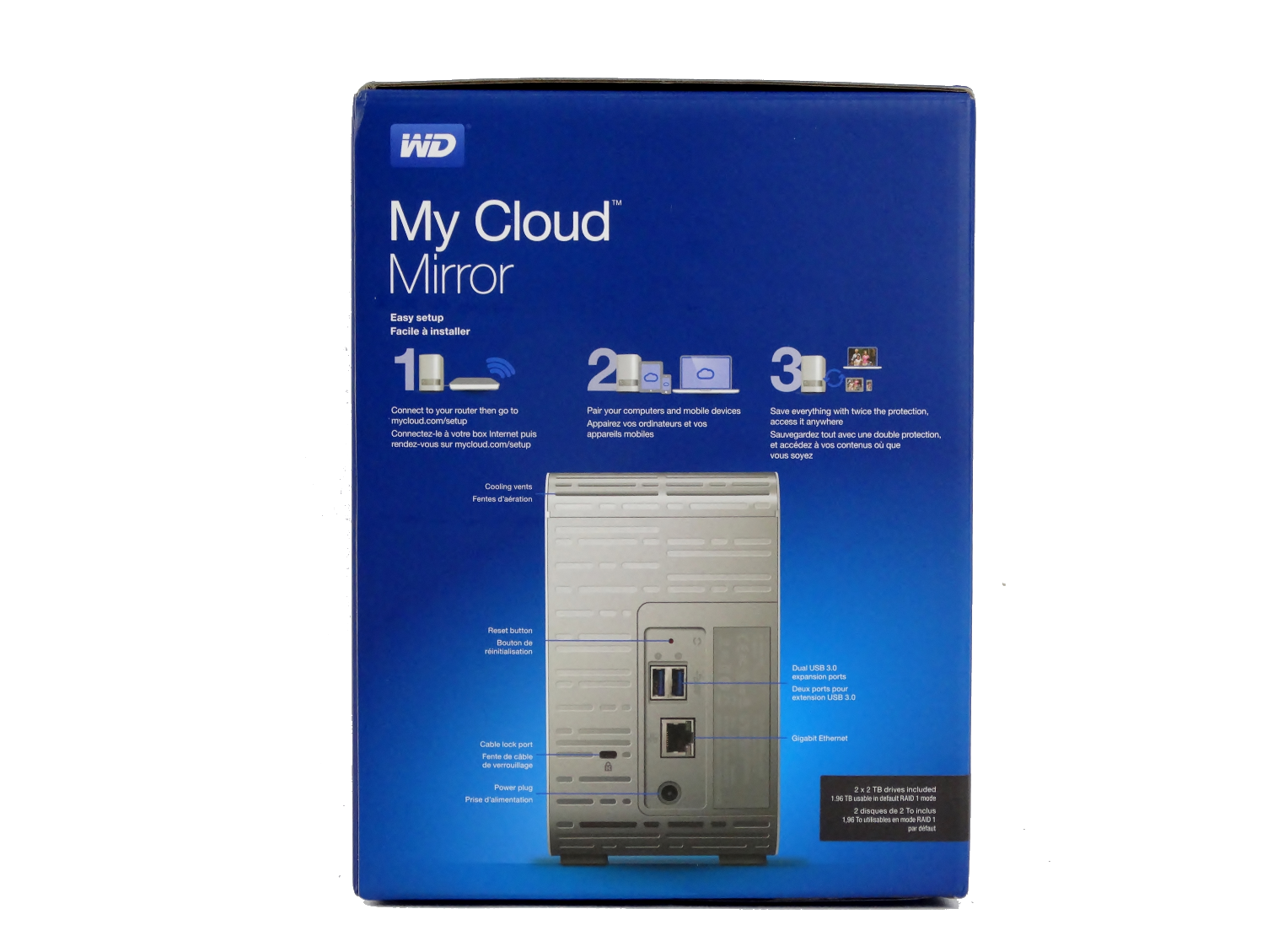

We used the My Cloud Mirror 4TB for our tests. The NAS ships in a full retail package that includes a wall-wart-style power supply with attached cable, an Ethernet cable and a quick start guide.





The My Cloud Mirror is the NAS made for your mother (or another non-technical person), and as such, it is the easiest of all of the systems to setup and manage. With that comes, or in this case, goes, many advanced features found on some of the other units in this review. The system features two USB 3.0 expansion ports on the back.
The WD NAS provides similar hardware to the Synology DS216j. Users get 512MB of system memory coupled with a low-power Marvell SoC processor. Western Digital offers some application packages to enhance the usability of the system, but the library is very spartan in comparison to the other products.
Current page: Thecus N2810 & Western Digital My Cloud Mirror
Prev Page Synology DS216j & DS216+ Next Page SMB Performance TestingGet Tom's Hardware's best news and in-depth reviews, straight to your inbox.

Chris Ramseyer was a senior contributing editor for Tom's Hardware. He tested and reviewed consumer storage.
-
BoredSysAdmin I won't buy Synology ever and no matter why and this is the reason:Reply
http://www.boredsysadmin.com/2015/10/a-bit-of-insight-into-synology-or-why.html -
littleleo Very interesting point. As for resellers I can tell you Synology is hard to recommend because they offer very little margin to the reseller. To make anything on a Synology product you have to be a partner to get the backend rebates. Otherwise it is very hard to make any profit selling Synology.Reply -
Neat-O man I would have loved to see how data rot, rebuild speed (full downtime, if any), where handled on the NAS's. As for the most part speed isn't much of a concern for me personally, as long as its "fast enough" which all of these are. I'm much more concerned about data rot and ease of maintenance.Reply -
Cerunnos Is the 216+ running btrfs?Reply
@boredsysadmin
None of these cheap NAS boxes will have 24/7 support. Established enterprise NAS units also require costly support plans to have that kind of on-call support. Synology's RS units run at only a fraction of the cost of others. Therefore, yes, you get what you pay for. -
JonDol Hi there. A decade ago there was a difference in reliability of the mechanical drives when placed vertically versus those placed horizontally. For this reason I've bought a NAS with horizontal drive bays and had to jump directly to 4 drives. Is the reliability of drives placed vertically still a concern today?Reply
Thanks -
heffeque Why review the TAS-268 when you've got the TS-251 for the same price and much better hardware and software?Reply
https://www.qnap.com/en-us/product/contrast.php?cp%5B%5D=195&cp%5B%5D=142&cp%5B%5D=208 -
Maxx_Power I'm pretty sure the ASUSTOR unit uses Intel Atom-based CPUs, not Broadwell-based. I think it is a Celeron N3050.Reply -
JBForum @CERUNNOS Yes, and I don't think any of the others offer a bit rot preventing system.... which was not mentioned in the article.Reply -
CRamseyer I use Seagate NAS 4TB HDDs in NAS reviews with 7 or less drive bays. The 4 to 7 bay systems run in RAID 5. The 8+ bay systems get NAS Pro 6TB drives and RAID 6.Reply
The Asustor system uses a Braswell-based processor.