6-Way 2-Bay NAS Round Up
We test the hottest new 2-Bay NAS to compare features and performance. These entry-level products allow you to access your data from around the world and secure your data with redundant disks.
Final Thoughts
Why you can trust Tom's Hardware
Unfortunately, there isn't a standout product in the group that outperforms the other competing devices in all tasks. In some ways, this is representative of the NAS market as a whole. Some may take that in a negative way, but we see things differently. The market has a lot of diversity from the many manufacturers, and competition is good for the market. It pushes each company to find new ways to deliver better of everything with the same common set of components.
Early in the review, we detailed each NAS appliance's components, such as the CPU, memory, drive bays, network configuration, HDMI and so on. In reality, all of the companies have access to the same set of components, and the component selection influences the features and the way we use the NAS. For the most part, every system we looked at supports the same basic features. If the feature you want runs in software and the system has enough processing power to support it, most likely it is included. This includes basic network file transfer capability, access to your data through PCs and non-PC devices over the cloud (internet connection and configuration required), and DLNA media streaming.
QNAP TAS-268
Reasons to buy
Reasons to avoid
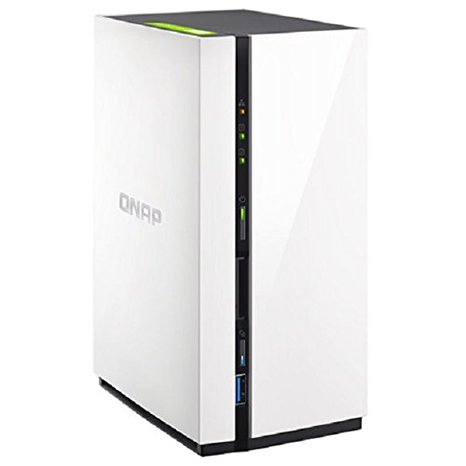
Some of the systems claim to support the features fully, but the performance and experience are just not the same during use. One of the most popular third-party applications is Plex Media Server, which allows you to stream content to other devices. It supports everything from your new 4K smart TV to tablets and even older cell phones with smaller displays. Plex can transcode the video stream, which is a CPU-intensive task, to match the device's playback capabilities. All of the systems we tested today officially support Plex, but that doesn't mean all of the systems run all of the features smoothly. The systems with Intel processors don't have a problem with the Plex software because the Braswell-class CPUs feature integrated transcoding engines that provide a radical boost to transcoding performance. The feature is so well implemented in the AS3102T, DS216+ and N2810 that the CPU usage doesn't even increase 10% while transcoding video on the fly. The Arm-based systems have a much harder time, and the end result is often choppy video playback on your viewing device.
Synology DS216+
Reasons to buy
Reasons to avoid
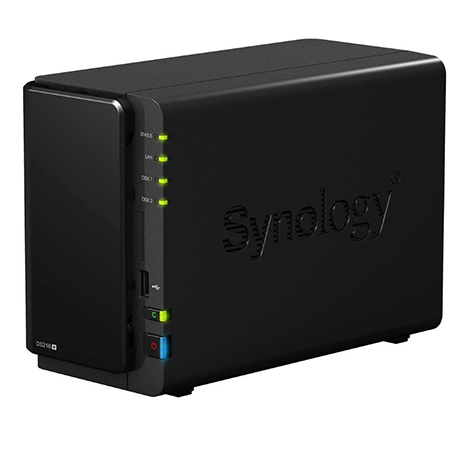
Looking beyond the basic features, we found some nice additions on several of the systems today. HDMI video completely changes the NAS and our outlook of what we use it for. In my house, we have a small 2-bay NAS connected to every TV. The kids have a NAS; my wife has her NAS, and I have my NAS. All of the systems replicate the data back to a central NAS. Is it a NAS, is it a media center, or a "cloud storage" device? Well, yes, yes and yes. It is all three, and then some.
Asustor AS3102T
Reasons to buy
Reasons to avoid
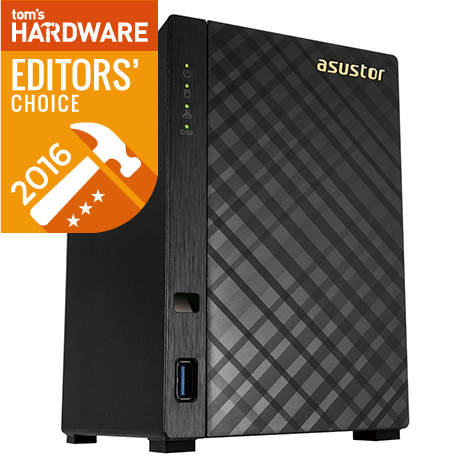
I would suggest either the Asustor AS3102T or the Thecus N2810. If the system's primary function were multimedia, then I would choose the Asustor AS3102T because I like the multimedia setup and features of this system. Asustor has spent a lot of time on enhancing the user's interaction with multimedia. It's one of the core features, and not on just this Asustor product, but of all the NAS we have tested from the company. If I needed a general purpose NAS that will never, or only occasionally, handle multimedia functions, then the N2810 is my pick.
Thecus N2810
Reasons to buy
Reasons to avoid
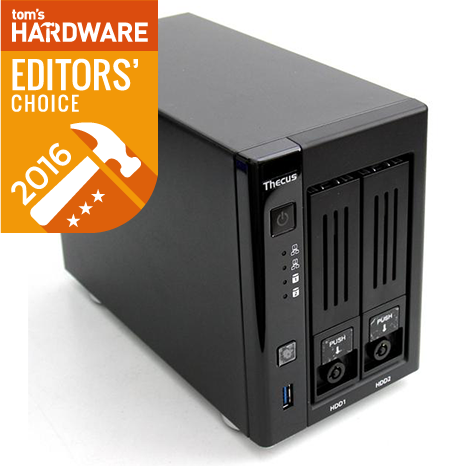
The Thecus N2810 is the most well rounded of all the systems we tested today. The TAS-268 is not far behind, but QNAP needs to further optimize the new dual operating system feature. That said, the N2810 is the most powerful, feature-rich system of those tested today. It's also the most expensive diskless system of the group.
Synology DS216j
Reasons to buy
Reasons to avoid
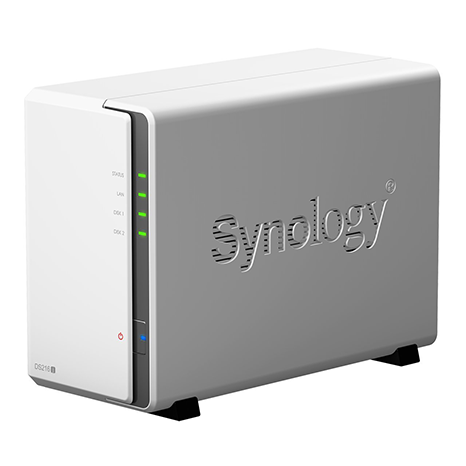
The two Synology and Western Digital systems offer the easiest setup procedure and friendliest software environment. It shouldn't come as a surprise that those systems also give users the least amount of extra features beyond the core basics. The Synology systems give users more features than the Western Digital NAS does. The My Cloud Mirror does ship with hard drives preinstalled and takes the whole premise of simple setup, simple use and "simple everything" to a new level. It's the minimalist of the group, and it is very good at making your new NAS experience easy.
WD MyCloud Mirror
Reasons to buy
Reasons to avoid

MORE: Best SSDs
MORE: How We Test HDDs And SSDs
MORE: All Storage Content
Follow us on Facebook, Google+, RSS, Twitter and YouTube.
Get Tom's Hardware's best news and in-depth reviews, straight to your inbox.

Chris Ramseyer was a senior contributing editor for Tom's Hardware. He tested and reviewed consumer storage.
-
BoredSysAdmin I won't buy Synology ever and no matter why and this is the reason:Reply
http://www.boredsysadmin.com/2015/10/a-bit-of-insight-into-synology-or-why.html -
littleleo Very interesting point. As for resellers I can tell you Synology is hard to recommend because they offer very little margin to the reseller. To make anything on a Synology product you have to be a partner to get the backend rebates. Otherwise it is very hard to make any profit selling Synology.Reply -
Neat-O man I would have loved to see how data rot, rebuild speed (full downtime, if any), where handled on the NAS's. As for the most part speed isn't much of a concern for me personally, as long as its "fast enough" which all of these are. I'm much more concerned about data rot and ease of maintenance.Reply -
Cerunnos Is the 216+ running btrfs?Reply
@boredsysadmin
None of these cheap NAS boxes will have 24/7 support. Established enterprise NAS units also require costly support plans to have that kind of on-call support. Synology's RS units run at only a fraction of the cost of others. Therefore, yes, you get what you pay for. -
JonDol Hi there. A decade ago there was a difference in reliability of the mechanical drives when placed vertically versus those placed horizontally. For this reason I've bought a NAS with horizontal drive bays and had to jump directly to 4 drives. Is the reliability of drives placed vertically still a concern today?Reply
Thanks -
heffeque Why review the TAS-268 when you've got the TS-251 for the same price and much better hardware and software?Reply
https://www.qnap.com/en-us/product/contrast.php?cp%5B%5D=195&cp%5B%5D=142&cp%5B%5D=208 -
Maxx_Power I'm pretty sure the ASUSTOR unit uses Intel Atom-based CPUs, not Broadwell-based. I think it is a Celeron N3050.Reply -
JBForum @CERUNNOS Yes, and I don't think any of the others offer a bit rot preventing system.... which was not mentioned in the article.Reply -
CRamseyer I use Seagate NAS 4TB HDDs in NAS reviews with 7 or less drive bays. The 4 to 7 bay systems run in RAID 5. The 8+ bay systems get NAS Pro 6TB drives and RAID 6.Reply
The Asustor system uses a Braswell-based processor.
