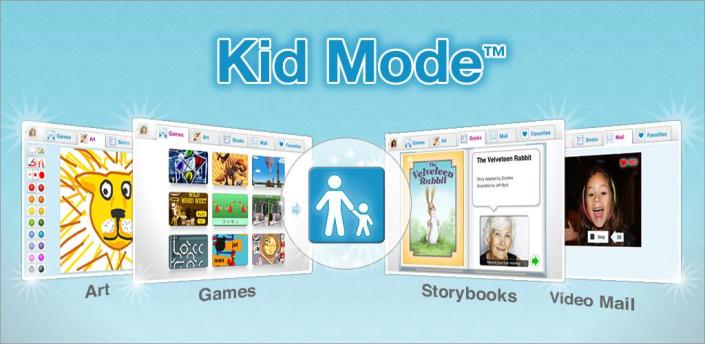Motorola's Xoom Family Edition Review: Not Just For The Kids
Xoom Family Edition: Not Just For The Kids
Although we have reservations about the Xoom Family Edition's start-up time, its screen quality relative to more expensive tablets, and certain aspects of its camera, there's actually a lot more we like about it. In fact, this is close to being the perfect Android-based tablet. It's comfortable to hold, relatively thin and light, and it employs a clean design. The original (and more expensive) Xoom should have been all of those things. And although Motorola slaps a Family Edition label on it, there's no reason this can't be a tablet that everyone uses.
As we demonstrated, the touted "Kid Mode" is something you can just as easily enable on any other tablet. So long as you install Zoodles via Android market, you're good to go. And the Xoom Family Edition doesn't give you any discount on the software, so that's a wash, too.
The Xoom Family Edition is only offered with 16 GB of storage space, which explains its lower price. Granted, at $359, it's only $40 cheaper than other competing 16 GB Android-based tablets like the A500, Transformer, and Thrive. However, once you factor in the preloaded software, such as Quickoffice HD, you actually get another $20 to $40 in value, which simply cannot be ignored. If you plan to use a tablet for productivity, games, and entertainment, it's all too easy to quickly drop more than a $100 bucks in additional apps.
For its ability to enable value we haven't seen yet in the tablet space, we're giving the Xoom Family Edition our Tom's Hardware Approved award. Bear in mind that this is our baseline recognition, below the Best of Tom's award (reserved for the best of the best, and almost never seen) and the Recommended Buy badge (for products that demonstrate substantial value and quality). Nevertheless, as the first tablet to receive any sort of award from us, Motorola's Xoom Family Edition fairly earns itself notoriety.
We're hoping the long charge times can be resolved through a firmware update. But we're not incredibly concerned, since this is the first Android-based tablet able to charge and sync at the same time, using the same cable. This simple (and yet important) feature was previously missing from competing models employing Google's operating system. We cannot overemphasize how much easier this makes cable management and synchronization. Samsung's Galaxy Tab 10.1 and Asus' Transformer also leverage one cable for syncing and charging, though you can't do both at the same time. As a result, you naturally tend to sync data less often and charge more.
| Tablet Pricing | 8 GB | 16 GB | 32 GB | 64 GB |
|---|---|---|---|---|
| iPad 2 (Wi-Fi) | - | $499 | $599 | $699 |
| iPad 2 (AT&T 3G/Verizon 3G) | - | $629 | $729 | $829 |
| Xoom (Wi-Fi) | - | - | $499 | - |
| Xoom Family Edition (Wi-Fi) | - | $359 | - | - |
| Iconia Tab A500 (Wi-Fi) | - | $399 | $499 | - |
| Eee Pad Transformer (Wi-Fi) | - | $399 | $469 | - |
| Galaxy Tab 10.1 (Wi-Fi) | - | $499 | $599 | - |
| Thrive (Wi-Fi) | $379 | $399 | $479 | - |
We've seen the price of Motorola's Xoom Family Edition jump back and forth between $359 and $399. In terms of value, though, you're definitely getting more here than other models deliver. For the moment, this tablet is a Best Buy-exclusive, which is somewhat of a disappointment since the Xoom Family Edition is now our favorite entry-level tablet.
Motorola's Xoom Family Edition takes the right approach in attracting attention from Apple's iPad. It's priced a lot more attractively, it's clean, and it has useful apps that come preloaded. The Xoom Family Edition makes some compromises in the process, which keeps it from competing at the top of its segment. However, it follows a simple formula that makes tablets more accessible to a wider audience. We like that.
Get Tom's Hardware's best news and in-depth reviews, straight to your inbox.
Current page: Xoom Family Edition: Not Just For The Kids
Prev Page Wireless Performance-
onanonanon tranfire@tanjo it has micro SDYeah, but for me, one of the best uses of a tablet would be to view photos from a digital camera and yet very few models support an SD or SDHC card.Reply -
cknobman Sorry but regardless of price after seeing just how piss poor the screen is (most notably extreme light bleed) and how long the charge times are I dont think the low price justifies its shortcomings.Reply
Heck its not uncommon to get a Transformer or A500 for $299-$349 these days which blow this tablet out of the water. -
acku Reply
1. The Transformer also has light bleed.9523631 said:Sorry but regardless of price after seeing just how piss poor the screen is (most notably extreme light bleed) and how long the charge times are I dont think the low price justifies its shortcomings.
Heck its not uncommon to get a Transformer or A500 for $299-$349 these days which blow this tablet out of the water.
2. The 299 price is because of black Friday, cyber Monday, and holiday sales. It's definitely not "normal" -
pyrrocc Grrr... can't do standard inequality of angled brackets....Reply
FYI, on the front-face cam, 1.3MP does not equal 640x480... Heck 1200x900 (4:3) = ~1MP -
slabbo A500 can be found in practically every Costco I've been in, and for $319 including a leather case.Reply -
The size specs on the Xoom and Xoom Family are not correct. Xoom Family is longer AND wider, not the other way around.Reply