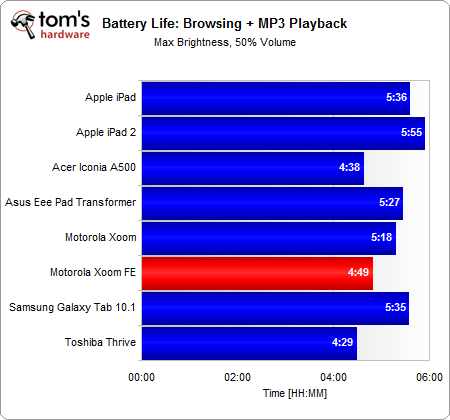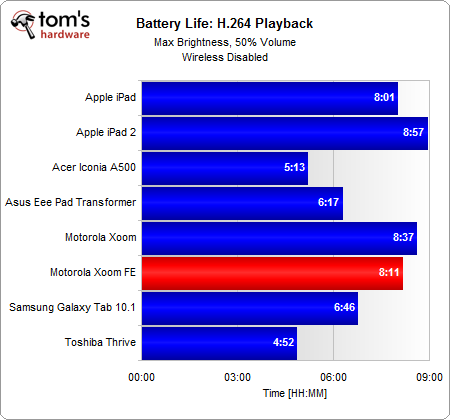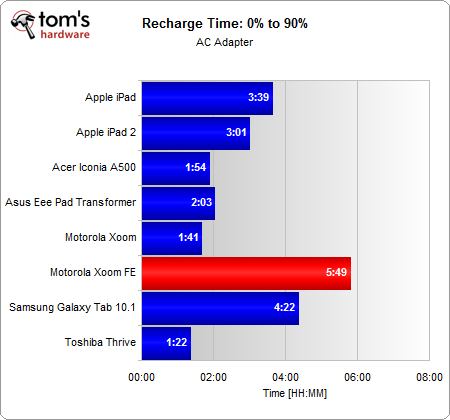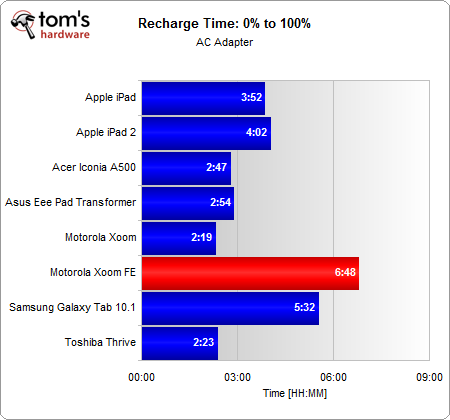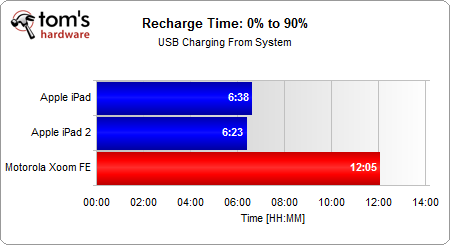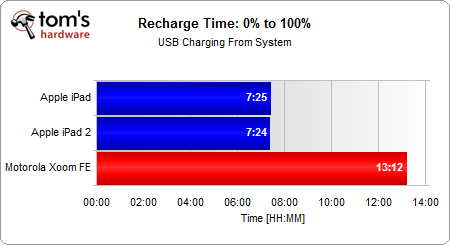Motorola's Xoom Family Edition Review: Not Just For The Kids
Don't let its name fool you. Motorola's Xoom Family Edition is one of the best values in tablets that we've seen up until now. It offers almost everything we want. If you're in the market for an Android-based tablet, this one deserves your attention.
Battery Life And Recharge Time
Battery Life
Testing a tablet’s battery life is subject to variance unless you control the entire process from beginning to end. Cumulatively, touch gestures don’t have a great impact on battery life. The biggest factors are CPU/GPU processing, screen brightness, volume, and Wi-Fi use. In order to accurately measure battery life, I coded a script that automatically plays MP3s at 50% volume while browsing different Wikipedia pages every 12 minutes. This benchmark is probably overkill, but it gives you an idea of a worst-case scenario.
Recharge Time
Charging times are a double-edged sword. Ideally, you want a nice slow charge so that your battery lasts more than a few hundred cycles. Fast charge times keep you away from the wall socket longer, but in the long run, they cut down on the health of the battery. Usually, the rate of charge starts to slow down somewhere in the 80% to 95% range, which is why the charging time from 0% to 10% is faster than 90% to 100%.
Compared to other tablets, the Xoom Family Edition takes a long time to recharge. The Galaxy Tab 10.1 was the previous slow poke at 5:32 for a full charge. However, Motorola's latest takes the cake at 6:48.
We're willing to overlook this somewhat since the Xoom Family Edition can pull its charge from a USB port. In fact, this is the first Android tablet with this ability, matching the iPad's ability to charge and synchronize from a single cable. Unfortunately, the time it takes to charge slows down considerably when you forgo the AC adapter. It takes more than 12 hours just to hit 90% connected over USB.
Get Tom's Hardware's best news and in-depth reviews, straight to your inbox.
Current page: Battery Life And Recharge Time
Prev Page Benchmark Results: Real-World Next Page Wireless Performance-
onanonanon tranfire@tanjo it has micro SDYeah, but for me, one of the best uses of a tablet would be to view photos from a digital camera and yet very few models support an SD or SDHC card.Reply -
cknobman Sorry but regardless of price after seeing just how piss poor the screen is (most notably extreme light bleed) and how long the charge times are I dont think the low price justifies its shortcomings.Reply
Heck its not uncommon to get a Transformer or A500 for $299-$349 these days which blow this tablet out of the water. -
acku Reply
1. The Transformer also has light bleed.9523631 said:Sorry but regardless of price after seeing just how piss poor the screen is (most notably extreme light bleed) and how long the charge times are I dont think the low price justifies its shortcomings.
Heck its not uncommon to get a Transformer or A500 for $299-$349 these days which blow this tablet out of the water.
2. The 299 price is because of black Friday, cyber Monday, and holiday sales. It's definitely not "normal" -
pyrrocc Grrr... can't do standard inequality of angled brackets....Reply
FYI, on the front-face cam, 1.3MP does not equal 640x480... Heck 1200x900 (4:3) = ~1MP -
slabbo A500 can be found in practically every Costco I've been in, and for $319 including a leather case.Reply -
The size specs on the Xoom and Xoom Family are not correct. Xoom Family is longer AND wider, not the other way around.Reply