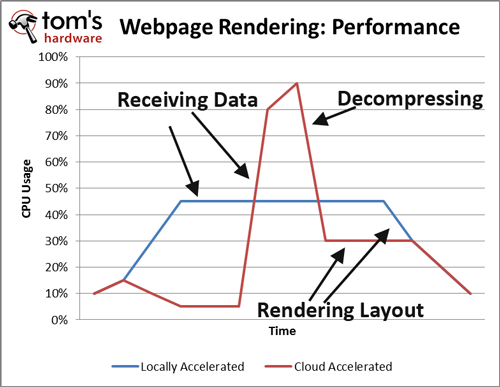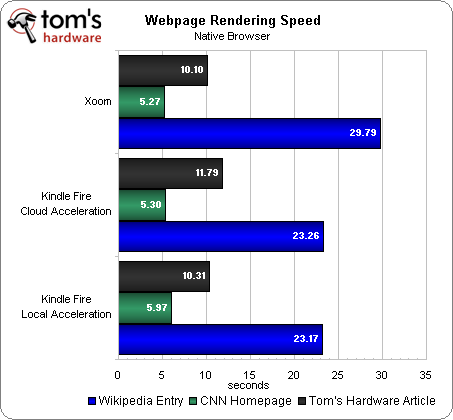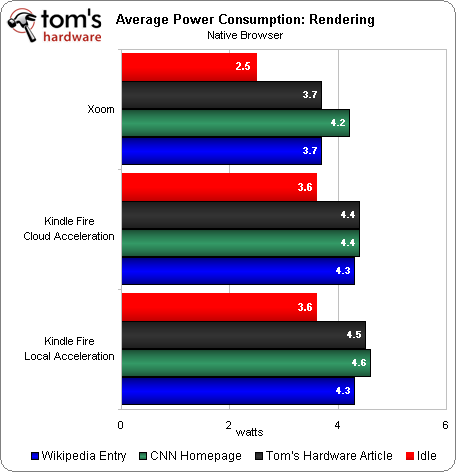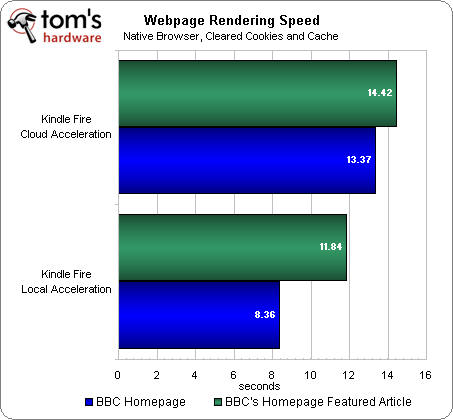The Amazon Kindle Fire: Benchmarked, Tested, And Reviewed
A low price is earning Amazon's Kindle Fire a lot of press. We take a fine-tooth comb to this new tablet and turn up some surprising results. While there's a lot to like, there are also plenty of quirks. We go over the good, the bad, and the ugly.
Amazon Silk: Assisted Web Browsing (Sort Of)
Amazon Silk refers to the Fire's browser and its underlying technology. The idea behind Silk is to offload some processing onto Amazon's EC2 cloud, decreasing the time it takes to render a webpage on a comparatively slow mobile device and reducing overall power consumption. In theory, this should help extend battery life. And while this sounds awesome on paper, it's perhaps not a real benefit when put to actual use.
The problem is in its execution. To begin, Silk doesn't use the cloud to accelerate every webpage. Second, even when it uses the cloud, Silk dynamically determines what parts of the browser subsystems (for instance, networking, HTML, page rendering) to accelerate.
This graph was generated from a debugging script that polled CPU usage on the Kindle Fire. It illustrates the performance difference between processing a webpage locally and using Amazon's cloud.
The CPU workload is evenly distributed during a local test, as the browser requests data and processes it in real-time. When you enable cloud acceleration, the Fire idles for a short period while it waits on the EC2 servers to collect webpage data.
However, in order to counterbalance the time spent idle, Amazon's servers uses the SPDY compression protocol from Google to send information back. This is partly why cloud acceleration should be faster. After receiving the data, though, the Fire still needs to take what it received and generate the page itself. The thing is, what gets compressed must then be decompressed. And that's why CPU usage spikes.
The benefits of cloud acceleration aren't necessarily evident when you look at CPU usage alone; the time it takes to receive data, decompress it, and render differs from one page to another. Generally, cloud acceleration is enabled when there are a lot of HTML elements, seen on sites like cnn.com and our stories. When it does occur, the speed-up isn't really that dramatic.
Overall, power consumption tends to be a wash when you compare a local job to cloud-based acceleration.
Get Tom's Hardware's best news and in-depth reviews, straight to your inbox.
It's also possible that I'm not requesting data from a site with a slow connection to my ISP. In that case, the rendering speed could be faster in the cloud, since Amazon has some of the fastest data pipes in the world.
As with most Web browsers, Silk maintains a local cache of data. Amazon doesn't specify how much space it sets aside, but as you browse more sites, Silk clears old data to make sure space is available. With cloud acceleration enabled, Amazon is supposed to prefetch certain linked webpages. However, requesting a linked page not stored in cache turns out to be faster when cloud acceleration is disabled. See Appendix B for instructions on how to disable cloud acceleration.
Current page: Amazon Silk: Assisted Web Browsing (Sort Of)
Prev Page The Shopping Experience: All About Amazon Next Page Web Browsing: The Same Old Android Restrictions-
JeTJL Should of done other comparisons with Tablets around the Kindles Price range like the Coby Kyros. I personally don't have either the Kyros or the Kindle Fire. But recently My sister bought it and she is thoroughly enjoying it. I received a Ipad2 though because of the Academy at my School that I belong to and I'm quite pleased with it, even though I'm a big android fan.Reply -
acku Reply9523250 said:How do I win a Radeon 6990?
Ummm.... what? :heink: This is a Kindle Fire review.....
Cheers,
Andrew Ku
TomsHardware.com -
Goldengoose ackuUmmm.... what? This is a Kindle Fire review.....Cheers,Andrew KuTomsHardware.comJust give him the 6990, the poor fellow just wants to play BF3.Reply -
amk-aka-Phantom ackuUmmm.... what? This is a Kindle Fire review.....Cheers,Andrew KuTomsHardware.comReply
Ever heard of bots? There're tons of those on Tom's nowadays.
GoldengooseJust give him the 6990, the poor fellow just wants to play BF3.
A GPU of a 560 Ti level maxes it out @ 1080p, no need for a 6990.
Back to topic...
Notably, it's missing a slew of features, including a GPS, front- and rear-facing cameras, and a microphone.
ROFL, and who needs a tablet without all that? That's right, Amazon fanboys. That company is an utter POS that is not unlike Apple, designing underpowered useless products and delivering them as "innovative". The only "innovative" thing here is a complete dependency on the company's online services... oops, nevermind, Apple did it first :kaola: -
donovands The iPad took a part of the market away from the PC, in the sense that there are folks out there who don't need the full functionality of a PC and the media consumption tablet gave them a device more suited for their needs. The same thing is happening here, if not as dramatically. The Fire may not have all the functionality of an iPad, but there's a lot of folks out there that will get the Fire *instead* of the iPad because it provides all the functionality they need. It isn't an iPad killer. But it *is* going to hurt iPad sales.Reply -
SneakySnake I think it's hilarious how the best selling droid tab this year is completely closed off, limited, and controlled. Sounds familiar doesn't it :PReply
And do not say "ya, but you can root it!!!". That's nice, people can jailbreak their iPads. You cannot include rooting and jailbreaking when you talk about something being open -
acku __-_-_-__"That rules out video conferencing using Skype or mapping out directions to the bar across town."There are some new devices called WEBCAM and bluetooth or usb GPS that would enable that. you might want to check this huge innovation. -.-Reply
The Fire doesn't have either of those things. Not going to work. You should check out the specs of the Fire first. -
BlackHawk91 Actually this tablet surprised me, I didn't expect that much from the kindle fire.Reply