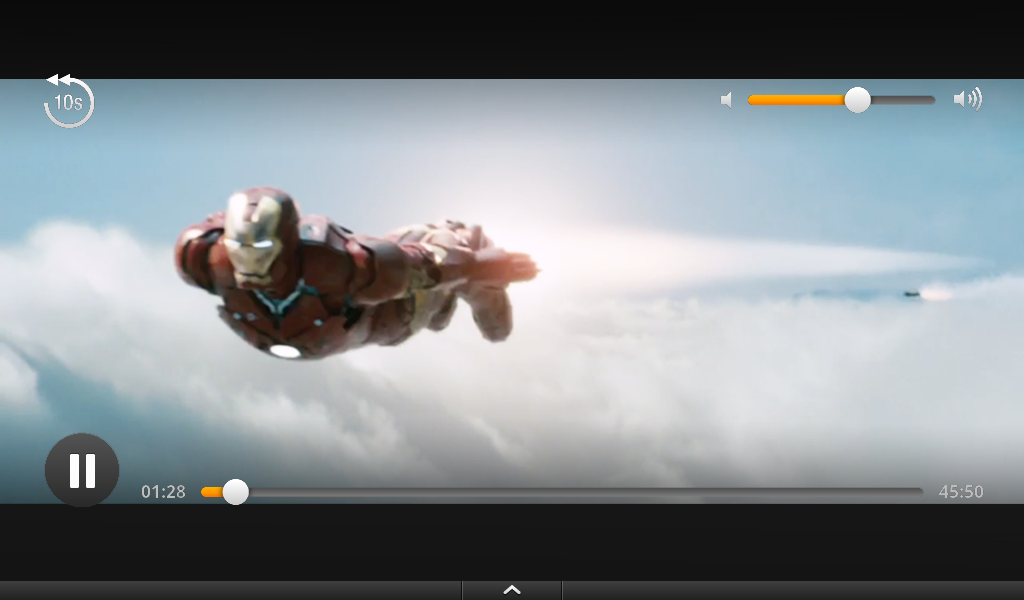The Amazon Kindle Fire: Benchmarked, Tested, And Reviewed
Video And Music: Amazon Prime Members Rejoice
Music
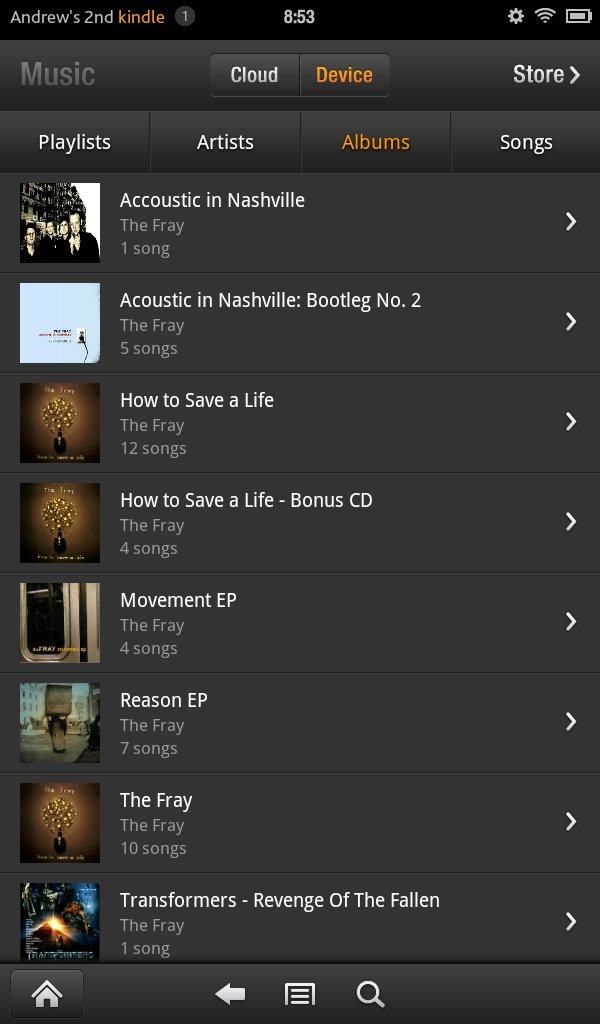
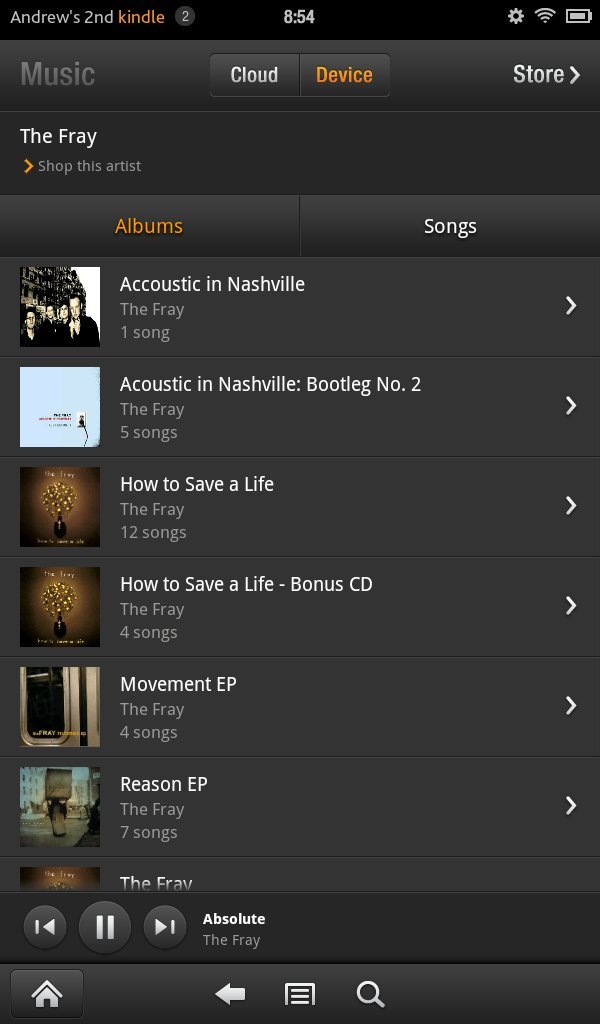
Multimedia is what sets the Fire apart from Amazon's e-ink-based products. The Kindle Keyboard and Touch both support MP3 playback, but that isn't their core competency. Low capacity forgettable audio quality mean you'll probably look to products like the Fire for more a more enjoyable experience.
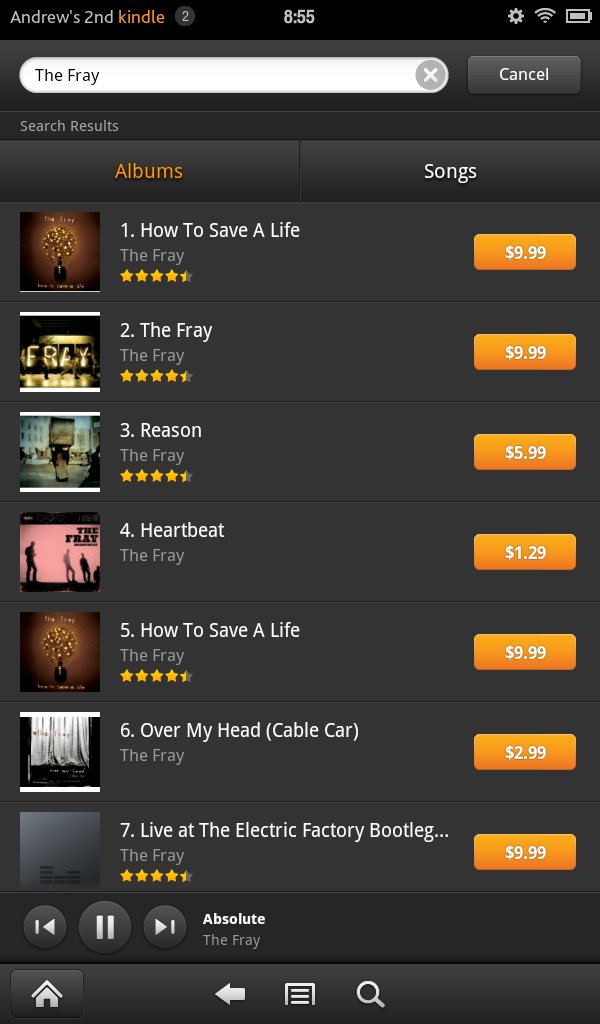
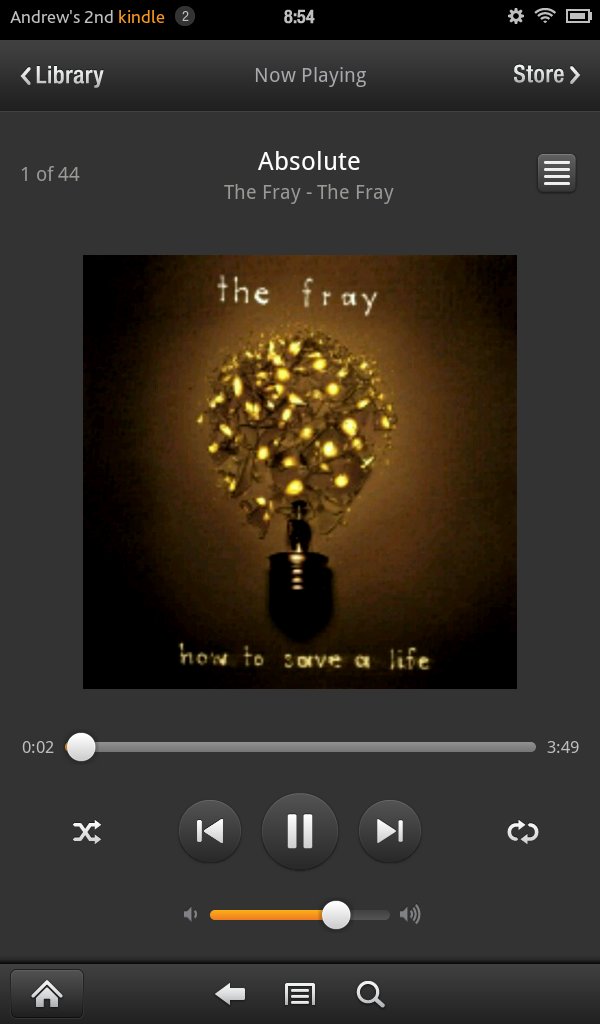
Amazon uses the stock music player from Android 2.3, which will make it familiar to those of you with a Gingerbread-based smartphone. The company tweaked its interface, though, so you can shop for music within the app. This works flawlessly, provided your ID3 tags are correct.
Video: On Demand
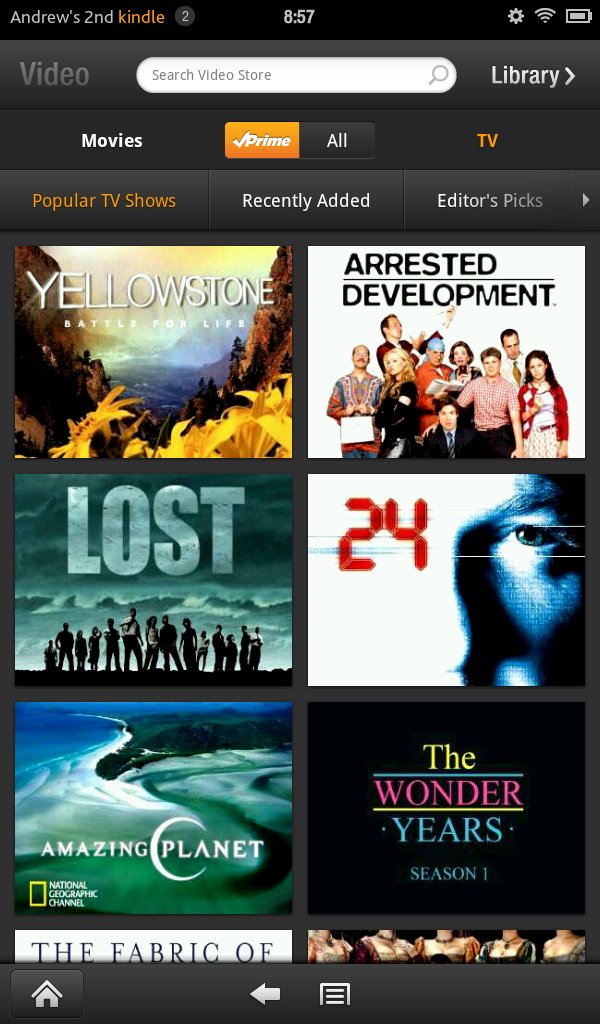
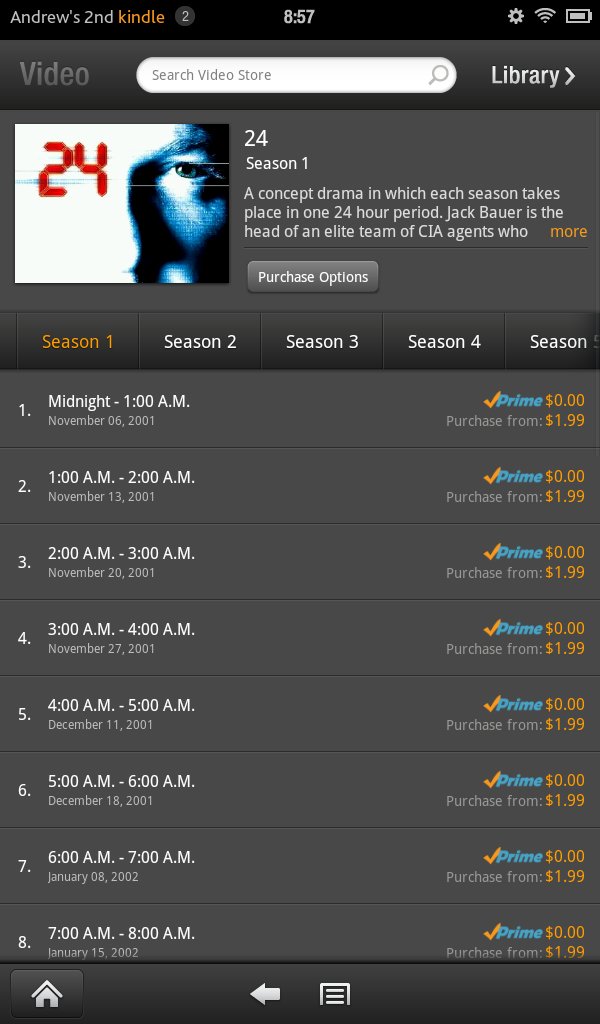
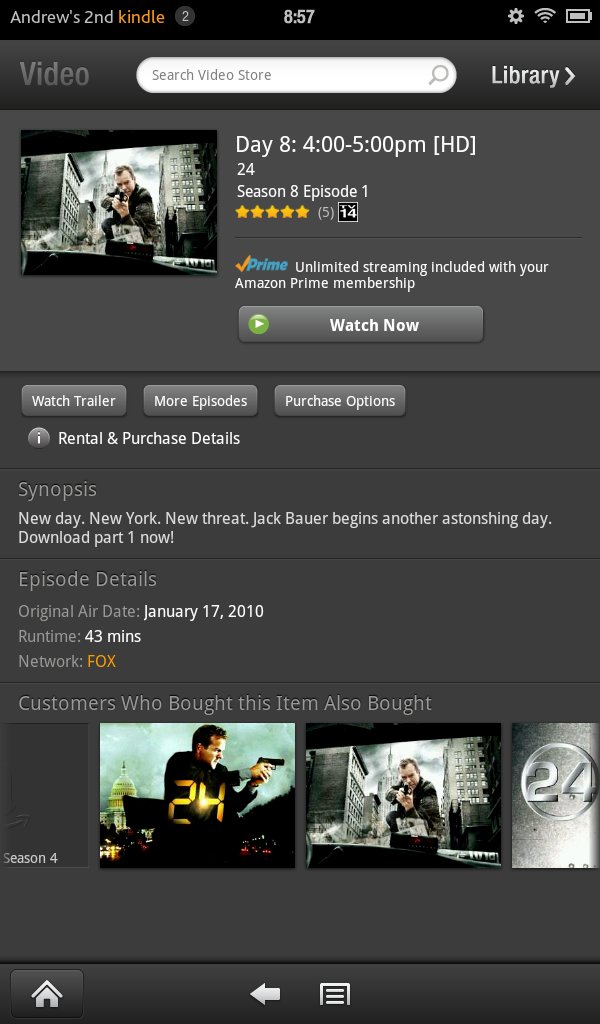
The Kindle Fire excels at video, with one small caveat. Amazon is really using the device to push its streaming Instant Video service. Unfortunately, this isn't free.
If you're a Prime member, you won't have to pay for content tagged as Prime Instant Video. However, not all movies and TV shows fall into this category, which is why you should check out the selection on Amazon before you spend on a Prime membership.
The playback interface is very simple. You can seek within a track, change the volume, rewind 10 seconds, pause, and play. The screenshots may seem a little dark, but that's only because the controls are overlaid on top of the video image. Second, there's a slight black gradient effect to provide better contrast.
Get Tom's Hardware's best news and in-depth reviews, straight to your inbox.
Interestingly, all of the video-on-demand (VOD) content is HTML5. On a desktop computer, Amazon streams Flash video. Presumably, this is to save on battery life.
It's only possible to play video from Amazon's VOD service in landscape mode, which suits us just fine.
There is one quirk where flipping the orientation after starting a video results in an upside-down control interface. The only way to fix this is to completely stop playback by hitting the back button and resume playback.
Video: Local Files

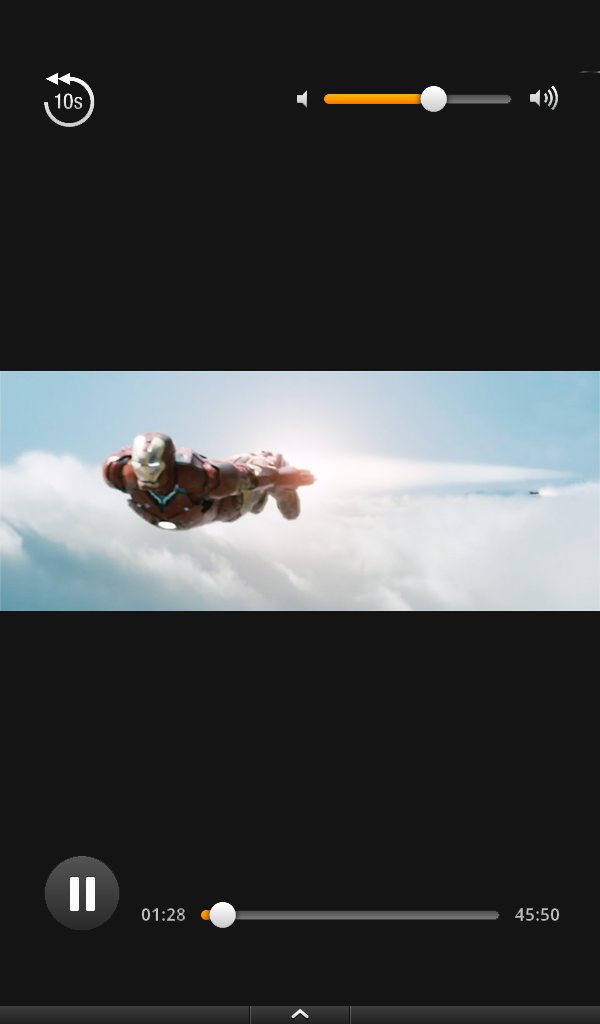
Nothing prevents you from playing locally-stored video. However, the Fire only has 5 GiB of user-accessible space, some of which you'll have to set aside for the apps you want to install. Of course, there's also the matter of music and e-books. You might get one or two high-quality movie rips onto the Fire, tops.
Interestingly, there aren't any orientation issues during local video playback.
I haven't experimented much with specific codecs or file extensions. We only use H.264-encoded MP4 video files in the lab, simply because they're compatible across all platforms. With that said, you need to install a program like mVideoPlayer if you want MKV support (see Appendix B).
If you're a movie buff, be aware you can't play any video file larger than 2 GB. Oddly, we encountered a similar problem on HP's TouchPad. It's not clear if there's a link. Both tablets use a FAT32 file system architecture, so the maximum file size should be 4 GB. But, while our 2.8 GB Blu-ray rip is detected, it won't play back.
Current page: Video And Music: Amazon Prime Members Rejoice
Prev Page Books And Documents: Not Quite An e-Book Reader... Next Page Amazon Appstore Is Not Android Market-
JeTJL Should of done other comparisons with Tablets around the Kindles Price range like the Coby Kyros. I personally don't have either the Kyros or the Kindle Fire. But recently My sister bought it and she is thoroughly enjoying it. I received a Ipad2 though because of the Academy at my School that I belong to and I'm quite pleased with it, even though I'm a big android fan.Reply -
acku Reply9523250 said:How do I win a Radeon 6990?
Ummm.... what? :heink: This is a Kindle Fire review.....
Cheers,
Andrew Ku
TomsHardware.com -
Goldengoose ackuUmmm.... what? This is a Kindle Fire review.....Cheers,Andrew KuTomsHardware.comJust give him the 6990, the poor fellow just wants to play BF3.Reply -
amk-aka-Phantom ackuUmmm.... what? This is a Kindle Fire review.....Cheers,Andrew KuTomsHardware.comReply
Ever heard of bots? There're tons of those on Tom's nowadays.
GoldengooseJust give him the 6990, the poor fellow just wants to play BF3.
A GPU of a 560 Ti level maxes it out @ 1080p, no need for a 6990.
Back to topic...
Notably, it's missing a slew of features, including a GPS, front- and rear-facing cameras, and a microphone.
ROFL, and who needs a tablet without all that? That's right, Amazon fanboys. That company is an utter POS that is not unlike Apple, designing underpowered useless products and delivering them as "innovative". The only "innovative" thing here is a complete dependency on the company's online services... oops, nevermind, Apple did it first :kaola: -
donovands The iPad took a part of the market away from the PC, in the sense that there are folks out there who don't need the full functionality of a PC and the media consumption tablet gave them a device more suited for their needs. The same thing is happening here, if not as dramatically. The Fire may not have all the functionality of an iPad, but there's a lot of folks out there that will get the Fire *instead* of the iPad because it provides all the functionality they need. It isn't an iPad killer. But it *is* going to hurt iPad sales.Reply -
SneakySnake I think it's hilarious how the best selling droid tab this year is completely closed off, limited, and controlled. Sounds familiar doesn't it :PReply
And do not say "ya, but you can root it!!!". That's nice, people can jailbreak their iPads. You cannot include rooting and jailbreaking when you talk about something being open -
acku __-_-_-__"That rules out video conferencing using Skype or mapping out directions to the bar across town."There are some new devices called WEBCAM and bluetooth or usb GPS that would enable that. you might want to check this huge innovation. -.-Reply
The Fire doesn't have either of those things. Not going to work. You should check out the specs of the Fire first. -
BlackHawk91 Actually this tablet surprised me, I didn't expect that much from the kindle fire.Reply