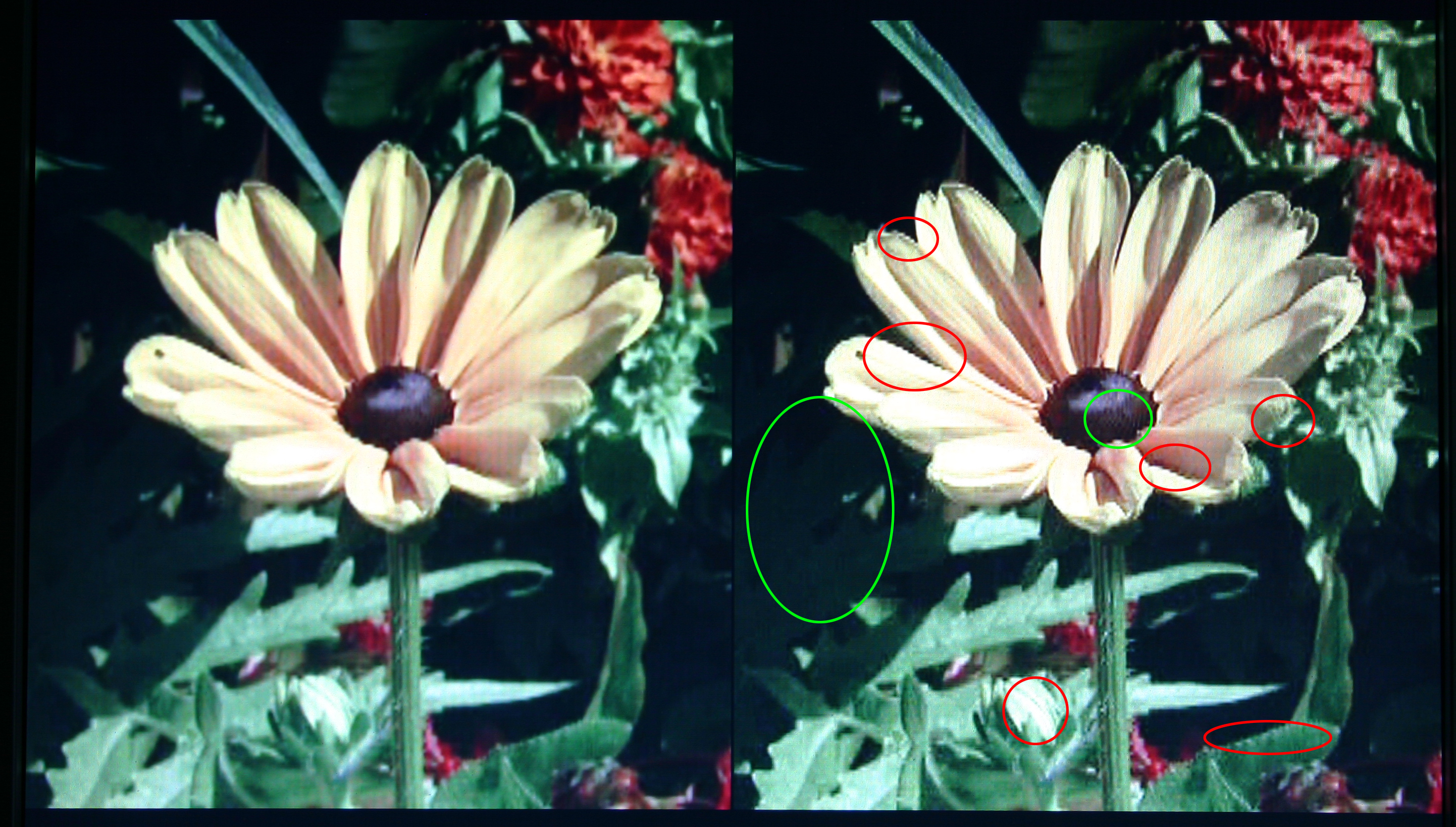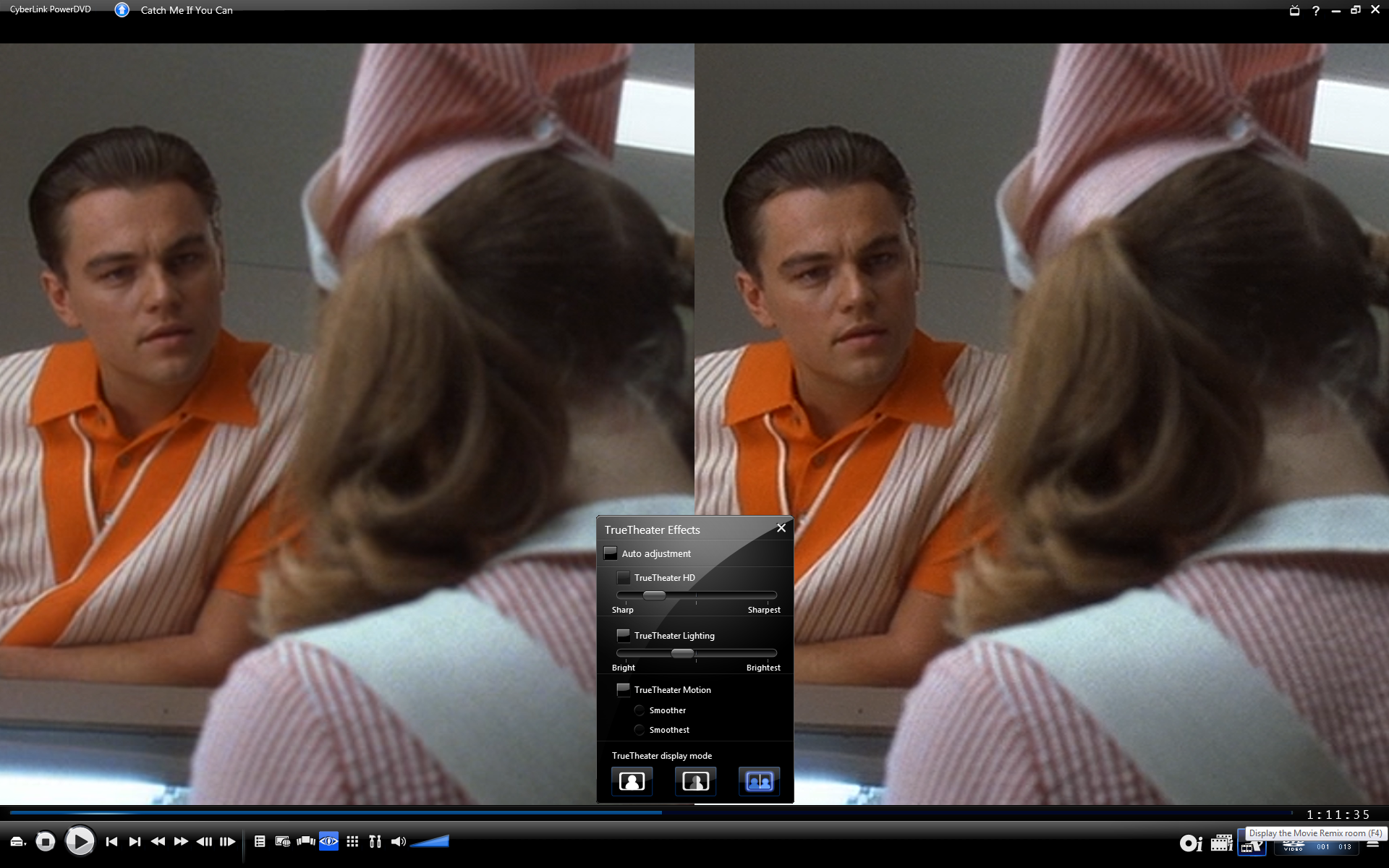ATI Stream: Finally, CUDA Has Competition
Sim(ply Not Ready)HD
In writing this article, I prepared a series of images showcasing ArcSoft’s $19.95 SimHD application and exactly what a train wreck it is. To make this point, I used a 720x480 MPEG-2 file—an ATI Avivo demo clip, ironically—and had SimHD upscale it to 1920x1080. That’s what the plug-in is for. It’s an add-on to the TotalMedia Theatre 3 player app. TMT3 plays your movies, and SimHD is supposed to make them look better on HD displays. As ArcSoft puts it, SimHD leverages CUDA (and presumably ATI Stream once the company updates its product pages) and “not only offers large performance benefits but also saves CPU power for other usages.” This is sort of silly because I’m not sure how you could get more “performance” in this application (unless you wanted upscaling maintained at greater than 1.0X playback speed) and I’m not terribly worried about leaving CPU overhead for other applications since HD movies are obviously meant to consume the entire display space and the user’s attention.
In fact, the only thing I want SimHD to do is make SD video look better, and I don’t care what it takes to make that happen. The problem is that it doesn’t happen. In my opinion, the output actually looks worse than the original. Let’s take only one of the examples.
SimHD features a split-screen cloning function so you can see the original image on the left and the upscaled version on the right. Please ignore the vertical banding. That’s an artifact of having to photograph the monitor since there was no other way to capture movie playback. TMT3 has a capture button, but it was grayed out during this operation. Handy. The two green ovals show areas where I think SimHD improved the image. If you look at this image on a decent monitor, the larger green oval will show a bit more detail brought out of the shadowy background. You can also see more definite detail in the flower’s stamen. It is the stamen, right? Those bumpy purple formations in the middle? I should have paid more attention in outdoor school.
The red ovals show areas in which I think image quality is visibly degraded. Edges look more jagged. You see more banding and noise in flat toned areas. And very light areas tend to have detail washed out. The contrast boosting helps with shadows but doesn’t do you many favors at the high end.
As mentioned above, I was all prepared to lambast SimHD, and to really make the point I obtained a copy of PowerDVD 9 from CyberLink, which features TrueTheater HD, a very similar upscaling technology to SimHD. Wouldn’t you know it? The color enhancements in TrueTheater are clearly better than in SimHD, but there’s still rampant edge jagginess and compression noise in the upscaled version when running at default settings.
Dialing down the TTHD effect does improve the image, and my contact at CyberLink sent the image shown here to prove the point. With the right media at the right settings, you can get better results. With both the Avivo MPEG-2 file as well as the Matrix Revolutions DVD I tested, I still walked away thinking that software-based upscaling hurt more than it helped. This could be a place for GPGPU to help people in the future—and maybe even very near future—but I think it still needs another generation or two of improvement
Get Tom's Hardware's best news and in-depth reviews, straight to your inbox.
-
radiowars So..... TBH they both work pretty well, I hope that we don't start a whole competition over this.Reply -
falchard Did someone necro an old topic? I think ATI has been talking about ATI Stream for a while. I know atleast a year since FireStream.Reply -
Andraxxus They're good but hopefully they will manage to improve them more. Competition is good for business.Reply -
IzzyCraft Stream is old but not nearly as old and compatible as CUDA I'd get it a year or two more when more capable cards circulate the market and trickle down to the people before i would call it competition.Reply
Well it's good to see more then just 1 app that supports it. -
ThisIsMe Just for the sake of it, and the fact that many pros would like to know the result, it would be nice to see comparisons like this using nVidia's Quadro cards vs. ATI's FirePro cards.Reply -
ohim why use 185.85 since those drivers are a total wreckReply
http://forums.nvidia.com/index.php?showtopic=96665&st=0&start=0
13 pages with ppl having different problems with that driver -
I think the second graph on the "Mixed Messages" page isn't the right graph.Reply
It's the same graph from the following "Heavier Lifting" page instead of a graph for the 298MB VOB file that should be shown? -
Spanky Deluxe Stream and CUDA are likely to go the way of the dodo soon though. OpenCL's where its at. Unfortunately its a tad hard to get programming with it right now since you need to be a registered developer on nVidia's Early Access Program or you have to be a registered developer with Apple's developer program with access to pre-release copies of Snow Leopard.Reply
Virtually no one will bother using CUDA or Steam after OpenCL's out - why limit yourself to one hardware base after all? It'd be like writing Windows software that only ran on AMD processors and not Intel. Developers will not bother writing for both when they can just use one language that can run on both hardware platforms.