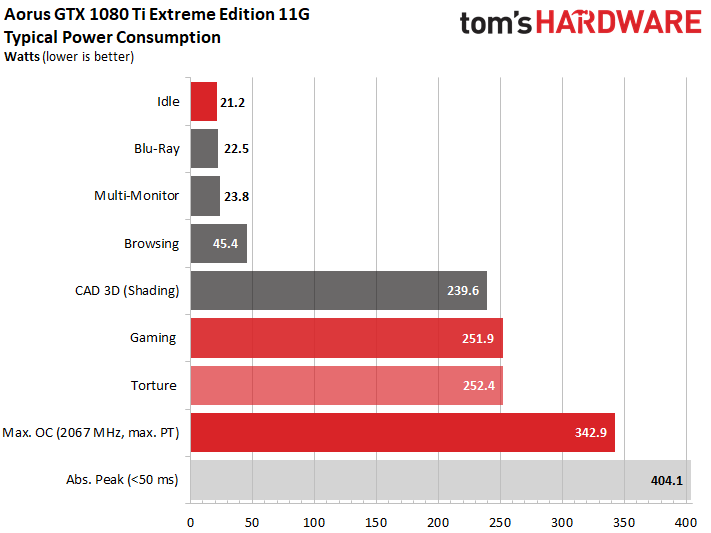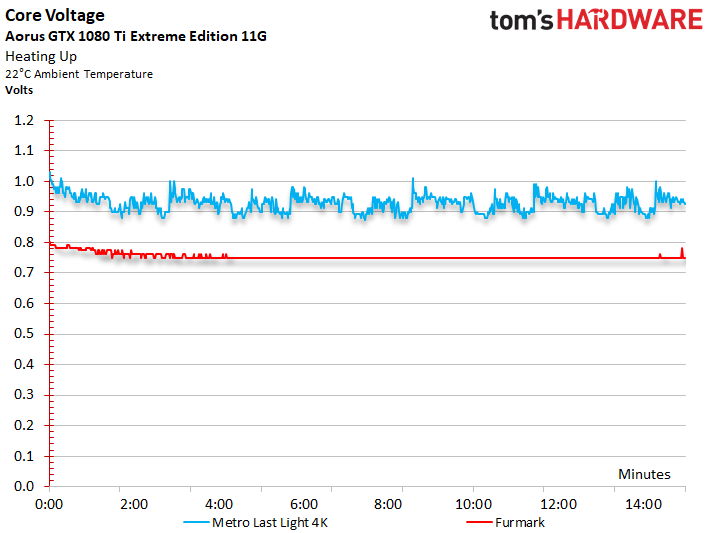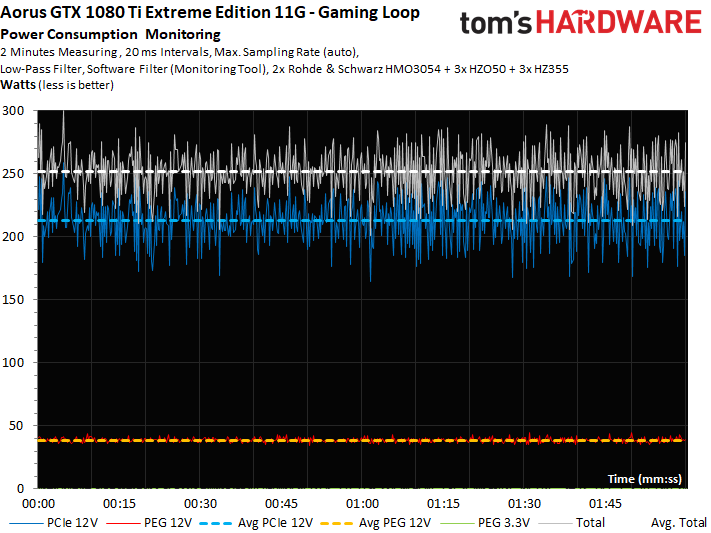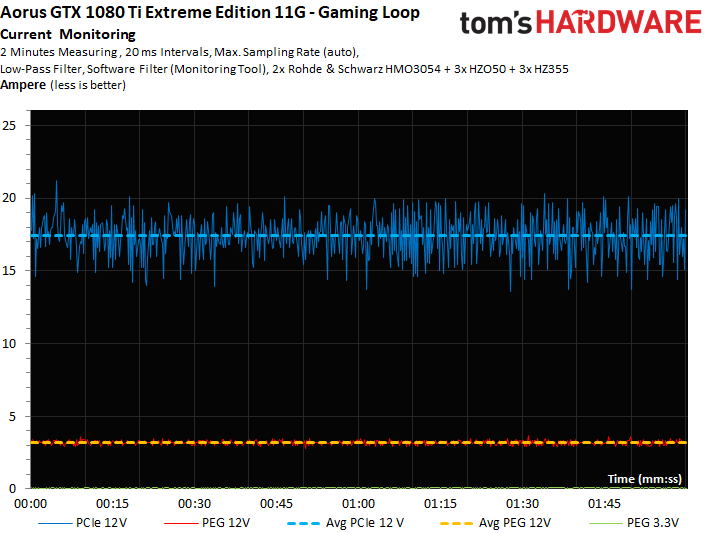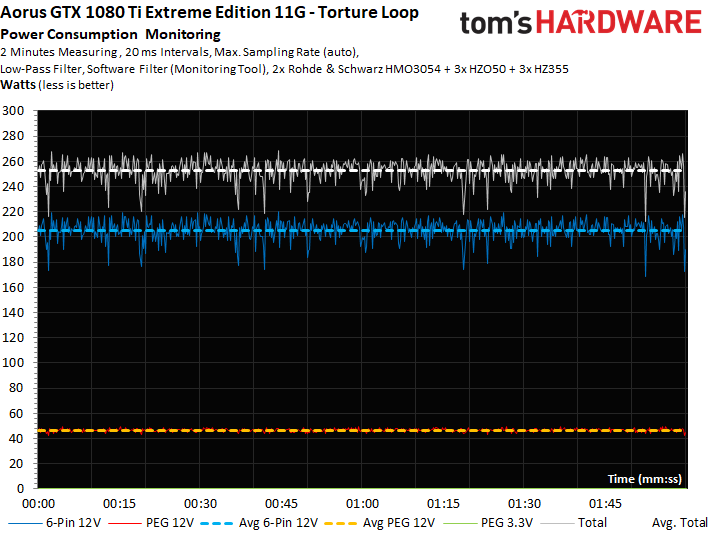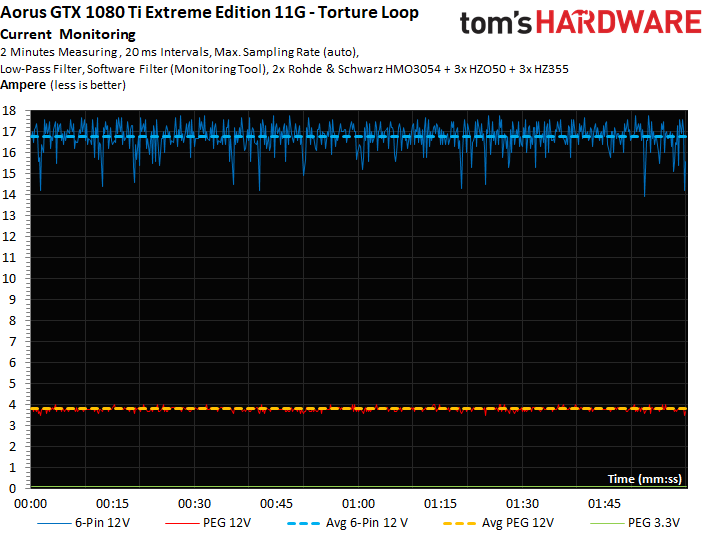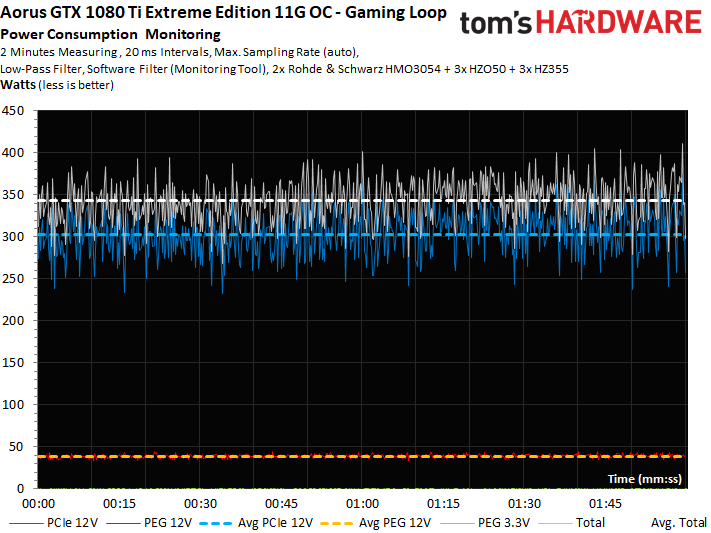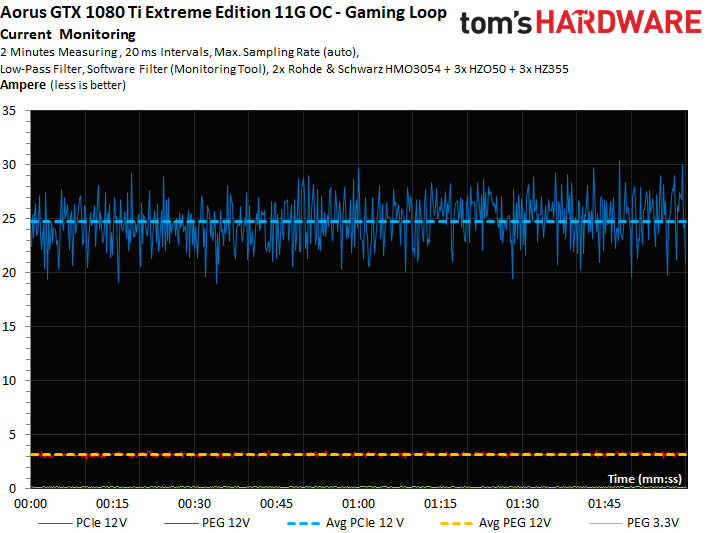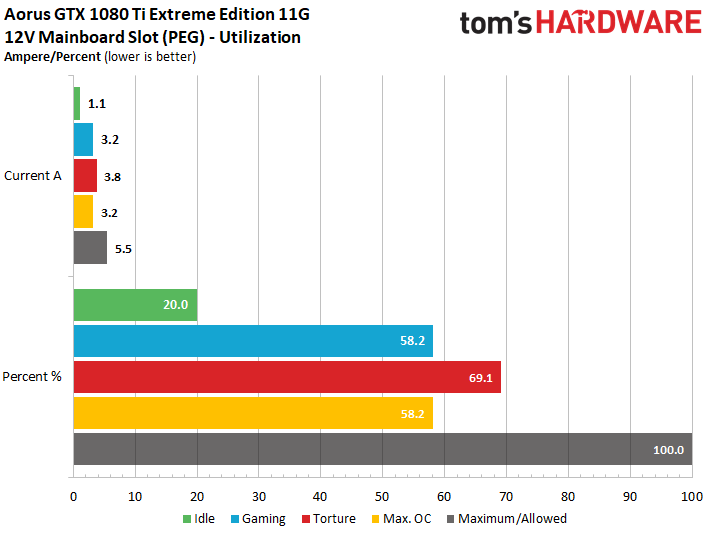Aorus GTX 1080 Ti Xtreme Edition 11G Review
Why you can trust Tom's Hardware
Power Consumption
By default, this card's power target is set to a reasonable 250W. Not surprisingly, that limit is hit during our gaming and torture tests. Increasing the target (using Afterburner) to Gigabyte's theoretical 375W maximum serves no practical purpose, since the card doesn't get any faster once you exceed ~330W or so. It'd take a potent water-cooling setup to unlock additional headroom.
As mentioned on the first page of this review, our sample is somewhat of an outlier. Its GPU operates at an average voltage almost 80mV lower than other cards we've tested. The GPU Boost frequencies we observe aren't much higher as a result of the chip's extraordinary quality; the processor simply needs less voltage to get there.
What you see in the benchmarks, then, is largely identical to "normal" cards. Only our power consumption and thermal measurements end up slightly better. This is a standard retail card taken from distribution though, and not a hand-picked press sample. We simply got lucky, and the same could happen to you.
Watching the voltage as this card heats up helps explain its behavior. An impressively low 1.012V at the beginning falls even further to a maximum of 0.95V during our gaming loop. But it can also drop lower when there's a spike in utilization. The same phenomenon occurs during our stress test.
Gaming Power Consumption
Let's break the power consumption measurement into separate, higher-resolution lines for each supply rail over a two-minute interval. In spite of our intelligent low-pass filter, occasional spikes remain visible. In places, they reach up to 300W. On average, however, this card is on the same level as Nvidia's Founders Edition model, despite its higher GPU Boost frequency.
The graph corresponding to our current measurement looks just as hectic.
Stress Test Power Consumption
Faced with a more consistent load, power consumption does rise a little. However, the peaks are almost completely eliminated. Instead, we see where GPU Boost kicks in to start limiting power use.
Get Tom's Hardware's best news and in-depth reviews, straight to your inbox.
The isolated current readings behave similarly.
Maximum Overclock Stress Test
Increasing the power target to its 375W maximum setting gives us a result just north of 340W. Also, the readings become more frenetic again. In addition to the spikes, many dips become visible as well. These are attributable to the limiting control of GPU Boost.
The peaks we observe now crest 400W. These spikes are very brief and should be easy to manage for any high-quality PSU.
Our current measurements don't reveal any abnormalities in the distribution of load on the supply rails.
Ever since the launch of AMD's Radeon RX 480, we've been asked to include this metric in our reviews. But Aorus' GeForce GTX 1080 Ti Xtreme Edition 11G gives us no reason to be concerned about load on the motherboard's 16-lane PCIe 3.0 slot. In fact, the slot is only used moderately. Given the power target's adjustable ceiling, we're glad to see Gigabyte leaning hardest on the auxiliary power connectors.
MORE: Best Graphics Cards
MORE: Desktop GPU Performance Hierarchy Table
MORE: All Graphics Content

Igor Wallossek wrote a wide variety of hardware articles for Tom's Hardware, with a strong focus on technical analysis and in-depth reviews. His contributions have spanned a broad spectrum of PC components, including GPUs, CPUs, workstations, and PC builds. His insightful articles provide readers with detailed knowledge to make informed decisions in the ever-evolving tech landscape
-
drwho1 I wait till this cards drop under $300...Reply
Although by then I might want "that other new one" .... -
Bloody Chainsaw Correction. In the specs chart, the Titan's memory bus is listed as 38-bit. Should be 384.Reply -
Kevin-M At that absurd price point you would think there would be more generosity than the inclusion of one of the most common elements on the planet! Thanks but no thanks, I will remain a smart shopper and wait until the price point comes down to a realistic one!Reply -
FormatC Expensive is relative. Mostly all non-smokers have money enough. It is the question, which priority you set. :)Reply -
FormatC If I get one as sample, yes. But closed loop isn't a solution. This are more or less toys.Reply -
TMRichard I must say I think I got a Golden Sample then, my card stays at a stable 2012MHz GPU clock under 65C with fans @ 75% Just waiting on EK to get their block ready so I can add it to my loop!Reply -
FormatC As I wrote in my review - it is a pure lotto. The test sample is running with GPU- und VRM-Waterblock with the AB Extreme and 1.093 Volts at 20°C (chiller) stable 2166 MHz. Other cards neets 1.2 Volts (I have a NO2 BIOS from another card) to crack the 2100 MHz barrier stable. If you buy a card, you get no warranty which GPU quality you get.Reply