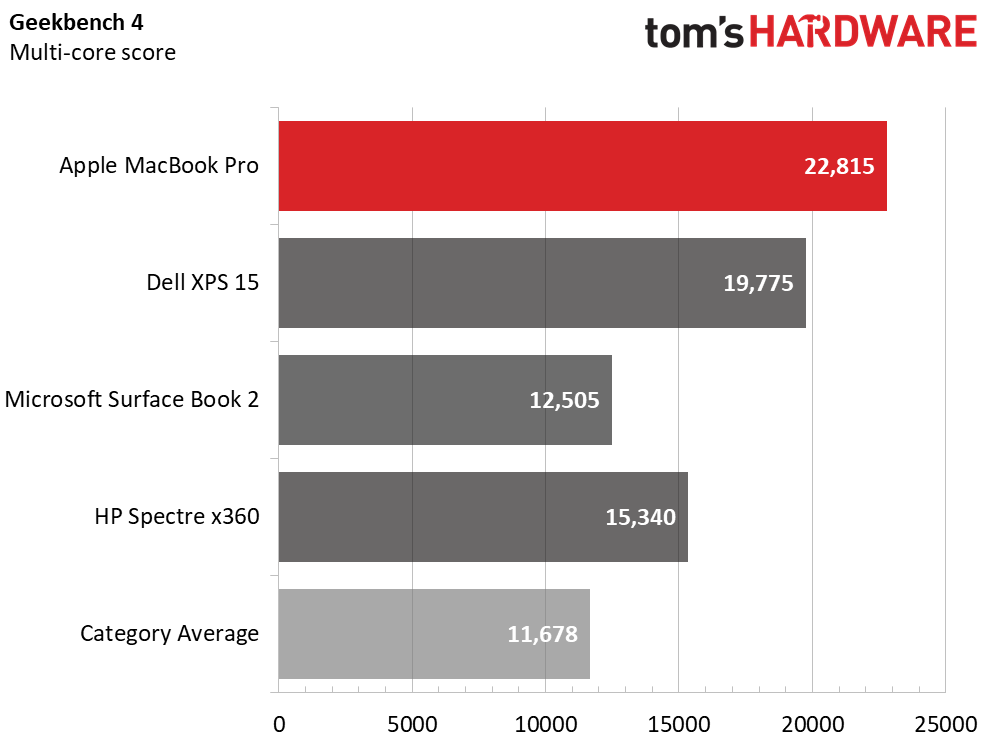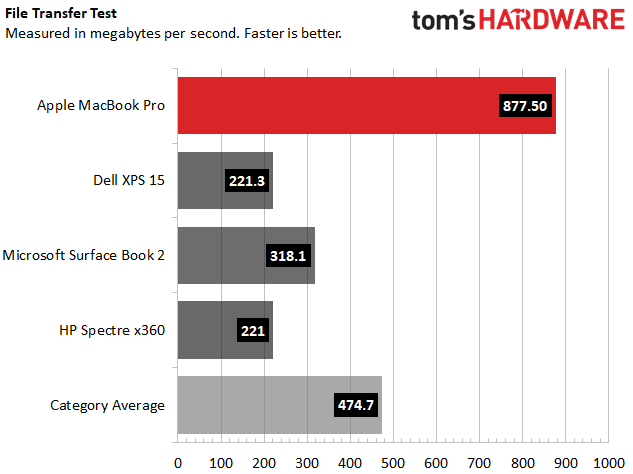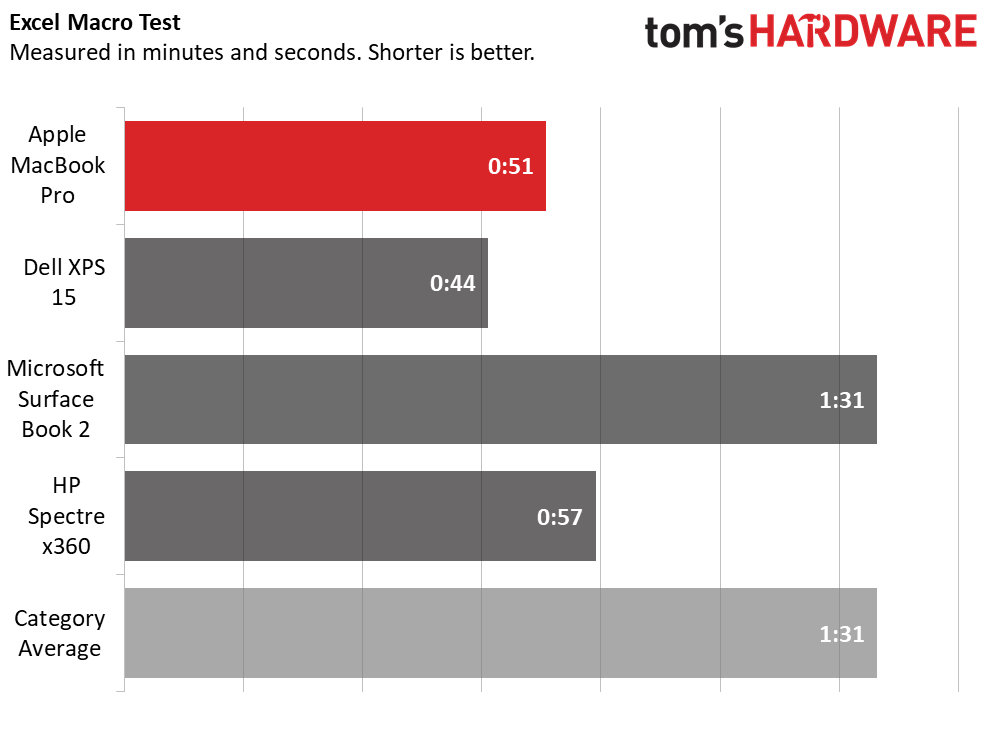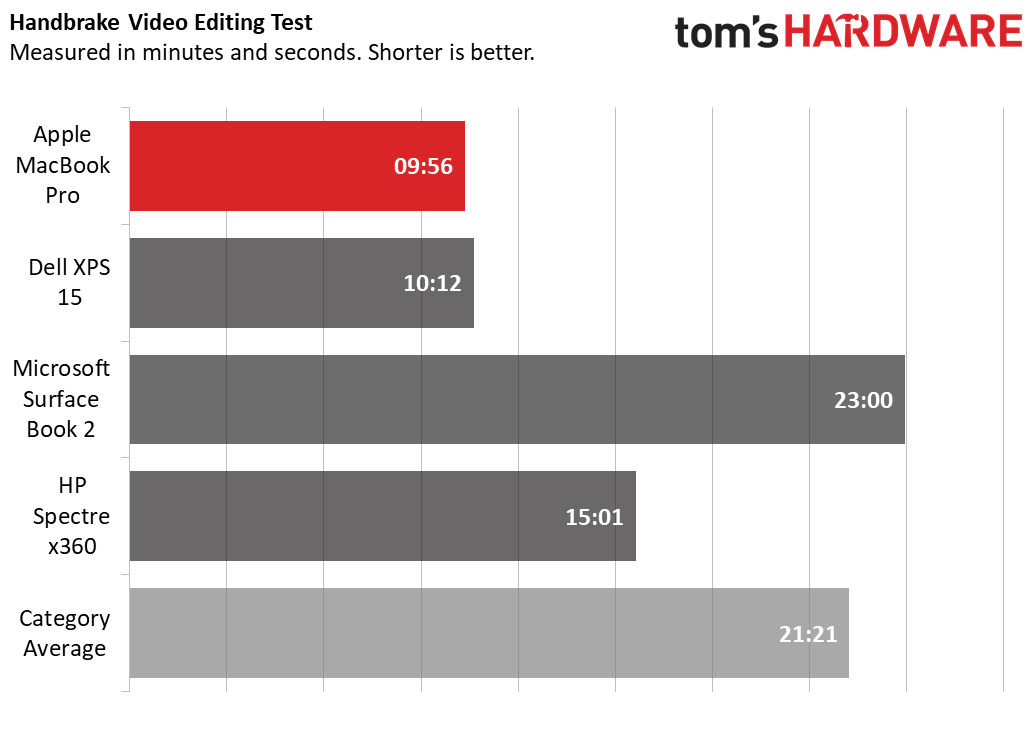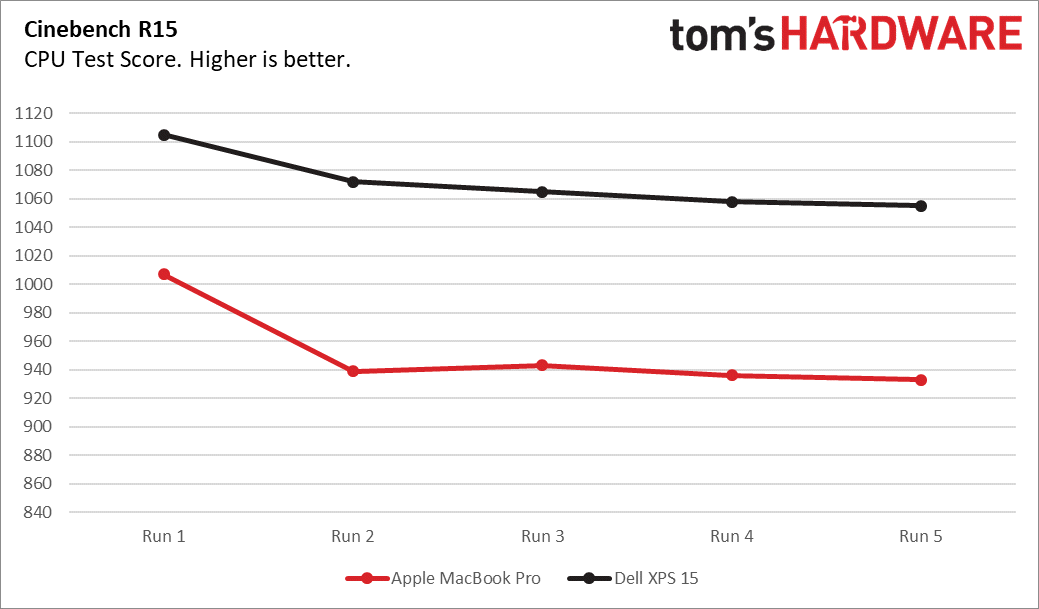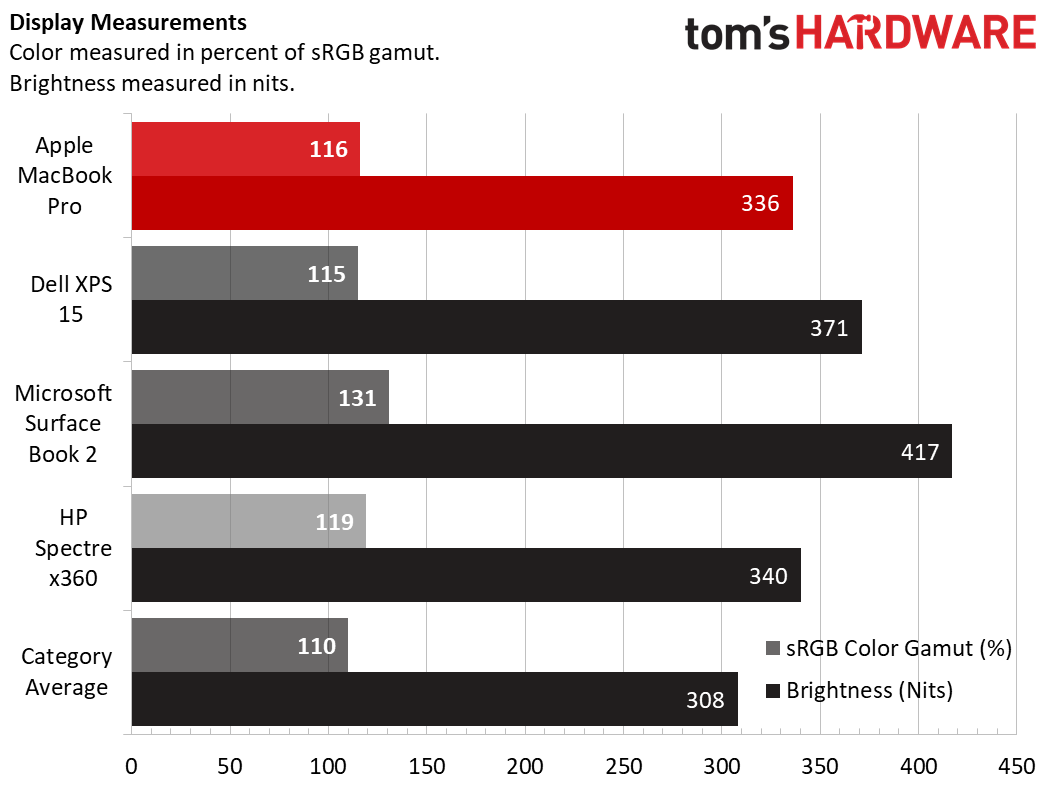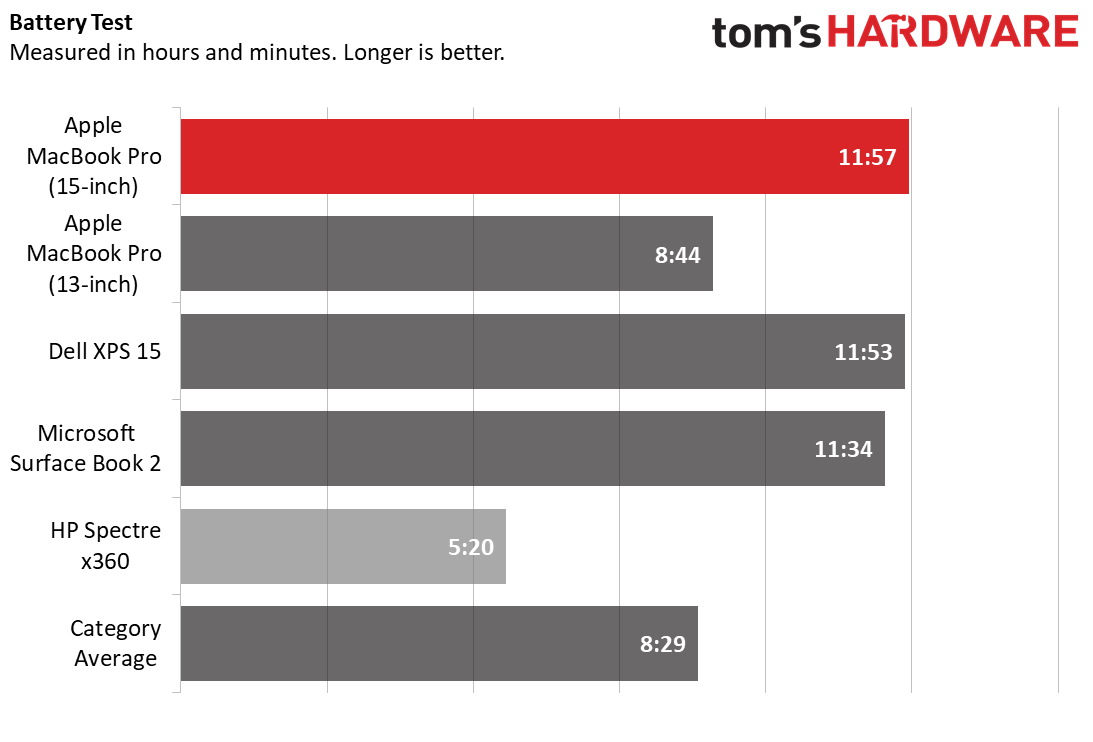Tom's Hardware Verdict
The 15-inch MacBook Pro delivers strong performance, fast storage and long battery life. But it's as expensive as ever, particularly if you want a roomy SSD. And we'd like more ports.
Pros
- +
Strong performance
- +
Very fast SSD
- +
True Tone display
- +
Quieter Keyboard
- +
Great audio
- +
Long battery life
Cons
- -
Very expensive
- -
Port selection still stinks
Why you can trust Tom's Hardware
Some pros have questioned the last few years of MacBook Pro. Why don't they support 32GB of RAM? Where are all of the ports we need? In this year’s refresh of the 15-inch MacBook Pro ($2,399 to start, $3,199 as tested), Apple answered the first question, though the second remains unchanged. But with Intel’s 8th Gen hexa-core processors, the 2018 MacBook Pro is also far more powerful than last year’s models (supporting up to a Core i9) and has improved Radeon graphics. You’ll still have to live the dongle life, but if you need a portable performance machine, this one of the very best you can buy.
Design
Another year, the same design. The MacBook Pro's aesthetic hasn’t evolved year over year, but it’s still an attractive machine. Our Space Gray review unit served as a reminder that Apple’s build quality still trumps other laptop manufacturers. The solid block of aluminum is plainly adorned with a reflective Apple logo on the lid. While the overall design is due for a refresh, it’s still serviceable and minimalist.
The bezels around the 15.4-inch IPS display are thicker than some competitors, like Dell’s XPS line, and could use some slimming down. The aluminum deck features a massive touchpad and speaker grilles on both sides of the keyboard. The function row is replaced with Apple’s OLED Touch Bar. Love it or hate it.


The port situation will be an issue for some professionals that use lots of external hard drives and other peripherals. There are four Thunderbolt 3 ports, two on each side of the machine. In my testing, I often used a dongle for USB Type-A, and you’ll probably need at least such adapter for a while. Still, the Thunderbolt 3 peripheral ecosystem is growing, and other laptop makers have started to jump onto the all-Thunderbolt train with premium machines.
At 4 pounds even and 13.8 x 9.5 x 0.6 inches, the MacBook Pro is lighter than competing notebooks and of a comparable size. The slightly thinner Dell XPS 15 is 4.2 pounds and 14.1 x 9.3 x 0.7 inches. Microsoft’s 15-inch Surface Book 2 is 4.2 pounds, 13.5 x 9.9 x 0.9 inches, and the HP Spectre x360 is 4.6 pounds and 14.1 x 9.8 x 0.8 inches. If you’re looking for something smaller, Apple’s 13-inch MacBook Pro is an even 3 pounds and 12 x 8.4 x 0.6 inches.
Specifications
| Display | 15.6-inch, 2880 x 1800 IPS retina display with True Tone |
| CPU | Intel Core i7-8850H |
| Graphics | Radeon Graphics 560X (4GB GDDR5) / Intel UHD Graphics 630 |
| Memory | 32GB 2400MHz DDR4 |
| SSD | 512GB SSD |
| Optical | ✗ |
| Networking | 802.11ac, Bluetooth 5.0 |
| Ports | (4) Thunderbolt 3 |
| Audio | Stereo speakers, Headphone/microphone combo jack |
| Camera | 720p FaceTime webcam |
| Battery | 83.6 Wh |
| Power Adapter | 87W |
| Operating System | macOS High Sierra (10.13.x) |
| Dimensions (WxDxH) | 13.8 x 9.5 x 0.6 inches |
| Weight | 4 pounds |
| Other | Touch Bar with Touch ID Sensor, T2 chip |
| Price (as configured) | $3,199 |
Performance
With a 2.6GHz Intel Core i7-8850H CPU, Radeon Pro 560X GPU, 512GB of SSD storage and 32GB of DDR4 RAM, our review configuration is a very capable machine, with far more power than I need for my day-to-day life as a writer. With 30 tabs open in Chrome, including one streaming a 1080p clip from The Late Late Show with James Corden, it hadn’t even begun to sweat.
On Geekbench 4, the MacBook Pro 15 earned a score of 22,815, almost doubling the premium laptop average (11,678). It also beat out the XPS 15 (Core i7-8750H), Spectre (Core i7-8705G) and Surface Book 2 (Core i7-8705G).
Get Tom's Hardware's best news and in-depth reviews, straight to your inbox.
Like the 13-inch version, the MacBook Pro’s SSDs are blazingly fast compared to the competition. The Mac copied 4.97GB of data at 877.5MBps. The average premium laptop completed the test at a rate of 474.7MBps. The Surface Book 2, XPS 15 and Spectre all came in behind Apple's machine.
There are a few factors that might explain how the MacBook Pro’s storage is so fast. Some of it may have to do with the inclusion of the T2 processor, which acts as the SSD controller. Additionally, the Apple File System (APFS) was introduced with macOS High Sierra. APFS creates “clones” of files when it copies, which requires less data and points back to the original file.
The MacBook Pro completed our Excel Macro test, in which notebooks pair 65,0000 names and addresses, in 51 seconds. While that’s ahead of the average (1:31), the XPS 15 was slightly faster at 0:44.
Apple’s laptop was the fastest on our Handbrake test, which transcodes a 4K movie to 1080p. It took the Mac 9 minutes and 56 seconds, less than half the time of the premium laptop average (21:21) and it was faster than the rest of the competition here, too.
About That Throttling (Or Lack Thereof)…
During our Handbrake test, the CPU ran at a steady 3 GHz, according to the Intel Power Gadget — ahead of its base clock speed. The CPU measured an average 96 degrees Celsius (204.8 degrees Fahrenheit) during the test. Sure, the fans started going, but the chip never dipped.
It was also steady on a few runs of Cinebench’s CPU test, though it was outperformed there by the XPS 15.
While the Radeon 560X GPU is nice, it’s not as powerful as the XPS 15’s Nvidia GeForce GTX 1050 or the Spectre’s Radeon graphics from Kaby Lake G. The MacBook Pro ran the Dirt 3 benchmark at 83 fps, above the premium laptop average of 71 fps but below the Spectre and Dell XPS 15. The Surface Book 2, with its GTX 1060, can play more intense games and even run some VR experiences.
Display
Apple’s 15.4-inch, 2880 x 1800 IPS display is plenty vivid and brighter than average, so it’s a pleasure to look at. It’s also one of Apple’s first laptops with its True Tone technology to adjust the color balance based on ambient light. Most pros will turn this off, as photo and video editing require precise colors that don’t change, but it’s great for enjoying media. I watched an FHD trailer for Shazam! and found that the yellow lightning bolt on the hero’s chest popped against his red suit and the night sky behind him. The screen was sharp enough that I could see all the debris when Shazam punched through a cement column.
The panel on the MacBook Pro covers 116 percent of the sRGB color gamut, which is more vivid than the average premium laptop (110 percent) and the XPS 15. The Spectre covers slightly more, while the Surface Book 2 covered the most gamut of the group.
The screen measured 336 nits of average brightness, surpassing both the premium laptop average (308 nits) and the Spectre. The XPS 15 was slightly ahead and the Surface Book 2 was the most luminous of all.
Keyboard, Touchpad and Touch Bar
If you haven’t liked Apple’s butterfly keyboard for the last few years, the one on the MacBook Pro isn’t going to change your mind. If you’re like me, you've found that after a bit of practice, it’s business as usual. The one difference is that Apple claims the switches are quieter, and that was true to my ears during typing. iFixIt’s teardown of the laptop showed silicone membranes beneath the switches, and while Apple isn’t saying anything official, it’s possible that those could protect the keyboards from dust and debris.
With just 0.6 millimeters of travel and 71 grams of force required to press the keys, I was still able to blaze through the 10fastfingers.com typing test. In fact, I had one of my best runs ever, typing at 119 words per minute (I usually top out at 117 wpm) with a 1 percent error rate (cut in half from my usual).
The 6.1 x 3.9-inch touchpad is massive and, as usual, responsive. Whether I used five fingers to clear my windows and show the desktop or used three finger swipes to switch between full-screen apps, I never had to perform a gesture twice.
The OLED Touch Bar, though, is less useful. Look, it works. I can use it to change the volume and adjust the brightness. I can summon Siri. But I still prefer the function row, and I wish Apple provided options for either. The Touch Bar is something I accept, but without wider developer support, it still doesn’t feel essential.
T2 Chip
Alongside the 13-inch MacBook Pro, the 15-inch laptop is one of Apple’s first notebooks with its T2 chip. This takes on functionality that would usually be handled by the CPU. Most notably, it lets the MacBook Pro listen for the “Hey Siri” command to bring up Apple’s assistant. I personally don’t use Siri very heavily on my Mac, but now you can use it the same way on as you do with an iPad and iPhone. Additionally, the T2 chip serves as the SSD controller and uses Apple’s secure enclave for encryption and secure booting.
Audio
These speakers are surprisingly strong for such a thin machine. They easily filled a mid-sized conference room with sound when I listened to Bruno Mars’ “Runaway Baby.” The vocals were clear, the guitars were balanced, the drums had a nice thump and I could even make out the bass, which is often a weak point on laptops (especially ultraportables).
Upgradeability
Apple has not designed the MacBook Pro to be user upgradable, so no need to pull out the six pentalobe screws on the bottom of the case. Not only is the CPU and GPU not upgradable (which isn’t unusual), but so the RAM and SSD storage are permanently attached to the motherboard as well. Your best bet is to buy the best version you can afford because you're not going to be upgrading. You can always add some external storage when you run out of room for files, but if you think you’ll need 32GB of RAM, get it when you make the purchase.
Battery Life
The MacBook Pro will last you a full workday and then some on a charge. On our battery test, which continuously browses the web, runs graphics benchmarks and streams videos at 150 nits, it endured for an impressive 11 hours and 57 minutes. That’s far beyond the premium laptop average of 8:25. While that’s easily better than the Spectre (5:20), both the XPS 15 and Surface Book 2 lasted also closed in on 12 hours on the test.
It’s also noteworthy that the 15-inch, even with a more powerful CPU and way more RAM, outlasted the 13-inch MacBook Pro (8:44) by close to four hours.
Heat
The MacBook Pro won’t run uncomfortably hot during light tasks. After streaming 15 minutes of HD video from YouTube, the bottom of the laptop measured 88 degrees Fahrenheit, as did the center of the keyboard between the G and H keys. The touchpad was a cooler 81 degrees.
Webcam
The 720p webcam on the MacBook Pro is vivid and sharp. In a picture I took at my desk, the camera accurately caught the exact shade of red on my shirt, and I could make out individual hairs on my head. The photo was a bit on the warm side for my taste, but I would find the camera to be usable in both personal and professional situations.
macOS, Software and Warranty
One of the biggest draws to the MacBook Pro is macOS. If you prefer Apple’s ecosystem and its rich developer support, there’s nowhere else to go. The MacBook Pro comes running macOS High Sierra (11.13) and will be eligible for an upgrade to macOS Mojave (11.14) in the fall.
Unlike Windows, there’s nothing on macOS I’d classify as bloatware. Pages, Numbers and Keynote are a decent set of productivity tools, and iMovie is good enough for some entry-level video editing. Garageband is a good entry point for music editing, and, of course, there’s Messages, which lets you sync your iMessages with your iPad and iPhone (and send texts, of course). And all of these can sync with iCloud so that your files are accessible on your iPhone or iPad.
Apple sells the 15-inch MacBook Pro with a one-year warranty and 90 days of complimentary tech support. An additional purchase of AppleCare+ costs $379 and gives you three years of coverage and support.
Configurations
The 15-inch MacBook Pro we reviewed costs $3,199 with a 2.6GHz Intel Core i7-8850H CPU, 32GB of DDR4 RAM, 512GB of SSD storage and Radeon 560X graphics with 4GB of VRAM.
The base model is $2,399 with a 2.2GHz Core i7 processor, Radeon Pro 555X graphics, 256GB SSD storage and 16GB of RAM.
Of course, there’s also a 2.9GHz Intel Core i9 option, and storage goes up to 4TB of solid-state goodness. A completely maxed out system with the 560X GPU, 32GB of RAM, the most powerful processor and most storage is $6,699, although slightly less than a third of that is due to the SSD. In short, you really need the extra storage space to splurge on the 4TB option.
Bottom Line
Apple’s refreshed 15-inch MacBook Pro is a portable powerhouse with plenty of speed and power that pros need. The 8th Gen Core processor provides a much-needed speed boost, and, when paired with the Radeon graphics, they make a very powerful laptop. The 15-inch model has a long-lasting battery that should let you work all day, and the audio is nothing short of impressive. But, with a starting price of $2,399, you need to pay quite a premium for these machines.
If you’re not married to macOS, there are a growing number of impressive Windows systems to consider. The latest Dell XPS 15 is similarly portable and powerful, with a better port selection and similar battery life and performance numbers. If you want to be able to use your laptop as a tablet and draw on the screen with a pen, Microsoft’s Surface Book 2, with its powerful GTX 1060 GPU, is a serious contender--though similarly expensive.
An XPS 15 configured with a Core i7, GTX 1050 Ti Max-Q, 32GB of DDR4-2666MHz RAM, a 1080p display and 1TB SSD will run your $2,159.99 as of this writing, providing solid savings over our $3,199 review unit, though with a lwer-res display. You can’t get the Surface Book 2 with 32GB of RAM, but a model with 16GB of RAM, a Core i7 CPU, GTX 1060 and 512GB of storage comes in at $2,899.
Though it faces increasingly stiff competition from competing premium and powerful Windows portables, Apple’s machine is making a comeback from last year. Now that it offers 32GB of RAM, it has specs that pros with intensive workloads can use. Pair that performance with great battery life, and fans of macOS with big budgets will flock to this thing.If only we could get a few more ports.

Andrew E. Freedman is a senior editor at Tom's Hardware focusing on laptops, desktops and gaming. He also keeps up with the latest news. A lover of all things gaming and tech, his previous work has shown up in Tom's Guide, Laptop Mag, Kotaku, PCMag and Complex, among others. Follow him on Threads @FreedmanAE and BlueSky @andrewfreedman.net. You can send him tips on Signal: andrewfreedman.01
-
WyomingKnott I have a Thunderbolt3 adapter with USB 3.0 A ports, an Ethernet port (yes, that's of value to me) a DVI port, and some stuff I don't use. Downside, I need it. Upside, it works and gives me connectivity. It doesn't cheese me off that badly.Reply
Besides, someday Thunderbolt over USB-c will be a universal connector and everything will work with it including displays. Oh, wait, that's what they said about the first USB. Might be a while until I see a USB-C keyboard. -
newsonline5000000 Hey Andrew E. Freedman , Avoid using words like "stinks" in cons , this is not professional. this is a professional site not a forum.Reply -
jpe1701 Is 96c supposed to be good for these? If my desktop CPU got that hot I'd be looking for a new cooler. Doesn't bode well for the six core.Reply -
Soda-88 Reply21201918 said:Is 96c supposed to be good for these? If my desktop CPU got that hot I'd be looking for a new cooler. Doesn't bode well for the six core.
It's good for Louis Rossmann's business. -
papality "the CPU measured an average 96 degrees Celsius (204.8 degrees Fahrenheit) during the test."Reply
...What? how on earth is that acceptable from *any* product, let alone a so-called professional or premium one? -
Dosflores Reply21201750 said:someday Thunderbolt over USB-c will be a universal connector and everything will work with it including displays.
Thunderbolt and USB-C are two different things. Thunderbolt is a protocol developed by Intel, so it won't ever be universal. USB-C will indeed become a universal connector. USB-C displays are already out there. They use DisplayPort over USB-C (and DisplayPort is a universal protocol). USB-C keyboards and mice are already a thing too. -
truerock I need a serial port. I need obsolete technology. I want all my newest computers to have 12 year old obsolete technology on them.Reply -
chaosmassive I surprised Tom's didn't bother to put high temperature as con and also IReply
dont understand how 96C is acceptable for you guys,
remember when R9 290X first launched? internet went nut over 96C GPU even thought AMD stated is operating at intended temperature.
and somehow you guys comfortable with 96C on this overpriced and glorified browsing machine ?
you guys bought this product or apple sent it for free for you guys to keep?