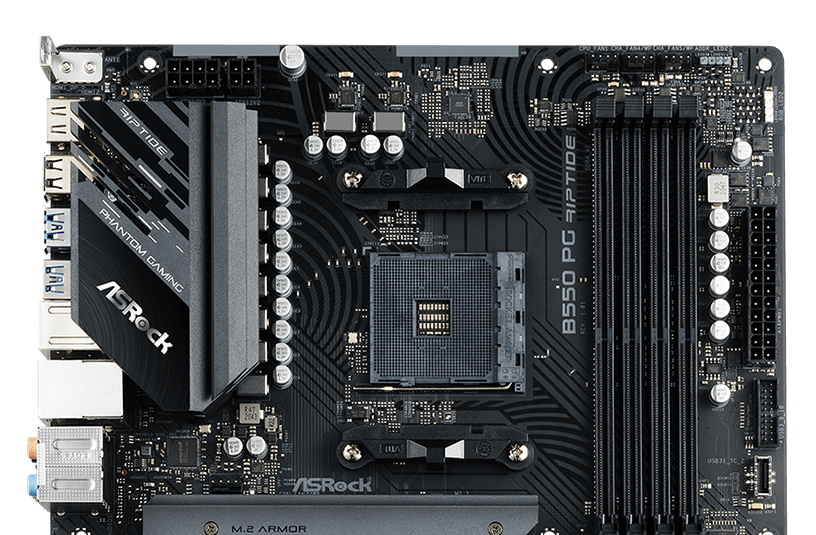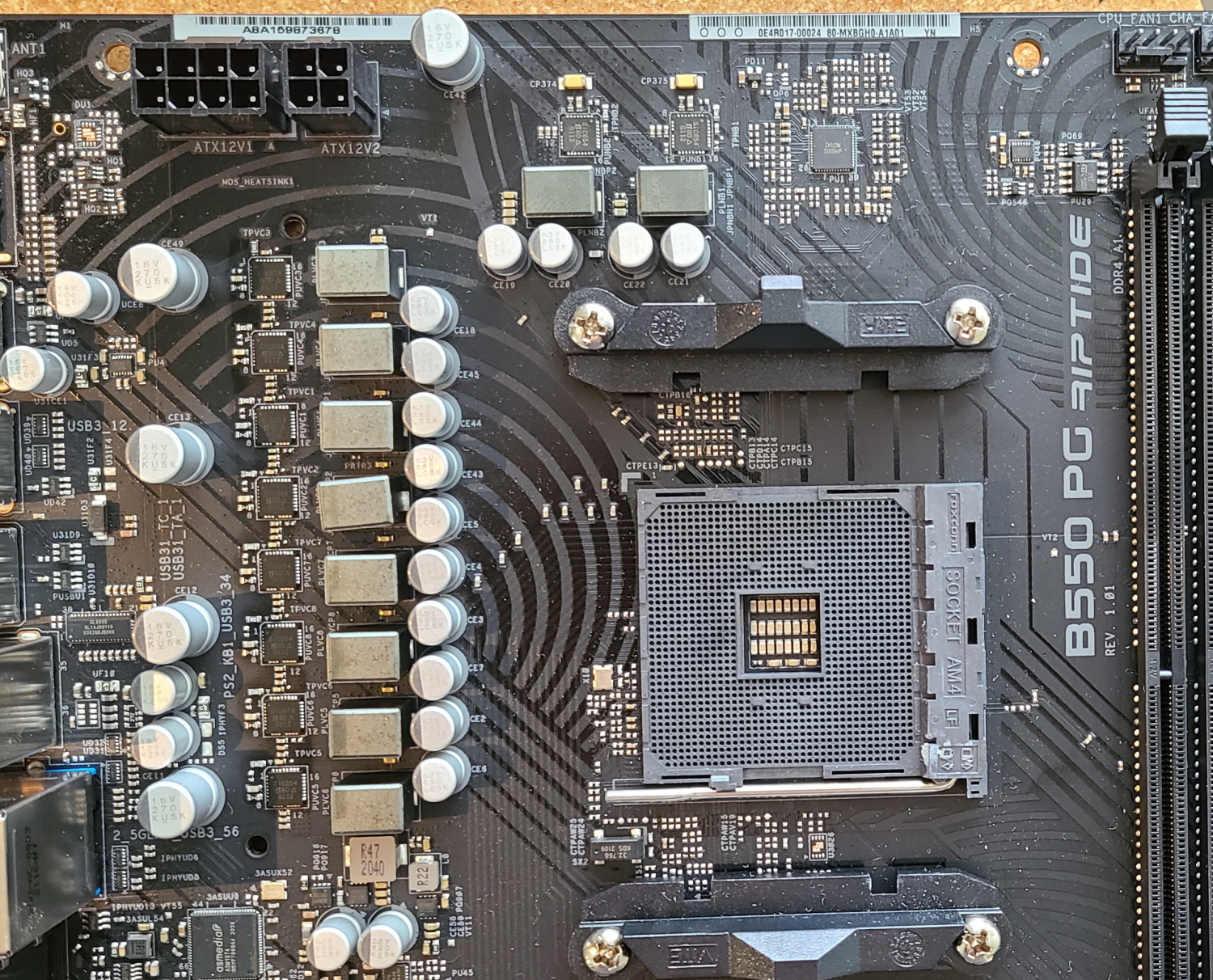Tom's Hardware Verdict
The $159.99 ASRock B550 Riptide includes dual M.2 sockets, 10 USB ports on the rearIO, Killer-based 2.5 GbE and an appearance that fits in with most build themes. If you’re looking for an affordable board for recent AMD CPUs, the Riptide is a great start.
Pros
- +
+ 10 USB ports
- +
+ Nicely priced
Cons
- -
Multi-core performance slower than average
- -
Mediocre audio codec
- -
No 20 Gbps USB port
Why you can trust Tom's Hardware
Recently, we took a close look at the ASRock X570S Riptide, a budget-oriented SKU for AMD’s updated (and fanless) X570S chipset. Today, we’re taking a look at its lower-end sibling, the B550 Phantom Gaming Riptide. The new B550 PG Riptide SKU lands on store shelves (or web pages) at $159.99, placing it solidly on the affordable side of B550 motherboards, just like its big brother. The new board includes plenty of USB ports on the rear IO, dual M.2 sockets, and power delivery capable of supporting flagship-level CPUs (at least at stock speeds).
Digging down into the features, the board has 10 Phase digital power with Dr. MOS MOSFETs. There are two M.2 sockets (one with a heatsink) and six SATA ports -- what many would call standard for budget motherboards. Memory support is listed over DDR4 5000, but of course, your memory mileage may vary. On the networking side, the PG Riptide includes a Killer Networks 2.5 GbE, but does not have integrated Wi-Fi (there’s an available M.2 socket to add it). If you need many rear USB ports, there are 10 to choose from, including a 10 Gbps Type-C port, but there is no 20 Gbps port/header.
On the audio side, the B550 Phantom Gaming Riptide uses a budget codec, but most should still find it sufficient. Overall, we’d consider this a full-featured board as it has all the basics, but its price point doesn’t allow for some of the more higher-end features seen on more expensive products.
In our testing, performance on the B550 Riptide overall was decent. In some benches, the board did well and was right around the average, while in others (heavy multi-thread tests specifically), it was lacking. Put simply, using our top-end Ryzen 5950X, the board ran the CPU a bit slower during these tests.
Some performance is sacrificed if you plan on grinding all cores and threads with a high-powered CPU like the 5950X. Along those lines, when we overclocked, the board would hard reboot using our 4.4 GHz ~1.3V setting. To run this clock speed, we had to force the voltage down to 1.2V to complete testing. In other words, if you’re considering running one of the more powerful of the best CPUs, overclocking potential is limited--until, perhaps, a BIOS update that allows for more current. Read on for more details about the features and see how the board performed in all of our tests.
Specifications - ASRock B550 PG Riptide
| Socket | AM4 |
| Chipset | B550 |
| Form Factor | ATX |
| Voltage Regulator | 10 Phase (8+2, 50A MOSFETs for Vcore) |
| Video Ports | (1) HDMI (v2.1) |
| USB Ports | (1) USB 3.2 Gen 2, Type-C (10 Gbps) |
| Row 6 - Cell 0 | (1) USB 3.2 Gen 2, Type-A (10 Gbps) |
| Row 7 - Cell 0 | (6) USB 3.2 Gen 1, Type-A (5 Gbps) |
| Row 8 - Cell 0 | (2) USB 2.0 |
| Network Jacks | (1) 2.5 GbE |
| Audio Jacks | (5) Analog + SPDIF |
| Legacy Ports/Jacks | PS/2 |
| Other Ports/Jack | ✗ |
| PCIe x16 | (1) v4.0 (x16) |
| Row 14 - Cell 0 | (1) v3.0 (x4) |
| Row 15 - Cell 0 | (1) v3.0 (x1) |
| PCIe x8 | ✗ |
| PCIe x4 | ✗ |
| PCIe x1 | (1) v3.0 (x1) |
| CrossFire/SLI | AMD Quad CrossfireX and CrossFireX (2-Way) |
| DIMM slots | (4) DDR4 4933+(OC), 128GB Capacity |
| M.2 slots | (1) PCIe 4.0 x4 (64 Gbps) / PCIe Only (up to 80mm) |
| Row 22 - Cell 0 | (1) PCIe 3.0 x4 (32 Gbps) / SATA + PCIe (up to 110mm) |
| U.2 Ports | ✗ |
| SATA Ports | (6) SATA3 6 Gbps (RAID 0, 1 and 10) |
| USB Headers | (1) USB v3.2 Gen 2, Type-C (10 Gbps) |
| Row 26 - Cell 0 | (2) USB v3.2 Gen 1 (5 Gbps) |
| Row 27 - Cell 0 | (3) USB v2.0 (480 Mbps) |
| Fan/Pump Headers | (7) 4-Pin |
| RGB Headers | (2) aRGB (3-pin) |
| Row 30 - Cell 0 | (2) RGB (4-pin) |
| Legacy Interfaces | ✗ |
| Other Interfaces | FP-Audio, TB AIC (5-pin) |
| Diagnostics Panel | Post Status Checker (4 LEDs) |
| Internal Button/Switch | ✗ |
| SATA Controllers | ✗ |
| Ethernet Controller(s) | Killer E3100G (2.5 Gbps) |
| Wi-Fi / Bluetooth | ✗ |
| USB Controllers | ASM1074 |
| HD Audio Codec | Realtek ALC897 |
| DDL/DTS Connect | ✗ / ✗ |
| Warranty | 3 Years |
| Row 42 - Cell 0 | Row 42 - Cell 1 |
ASRock’s B550 Riptide includes a set of accessories that should get your PC up and running without a trip to the store. The included accessories are basic, offering a couple of SATA cables and M.2 screws, but not much else. That said, the company does include a graphics card holder that mounts to the motherboard. With today’s GPUs seemingly increasing in size and weight every generation, this is a great value-add for those using a high-end. Below is a list of all included accessories.
- (2) SATA cables
- Graphics Card holder
- (3) M.2 screws
- Standoff for M.2 socket
- Quick Install Guide
- Support/Driver CD
- I/O Shield



When we first took the B550 Riptide out of its box, we were greeted by a matte-black PCB with some black semi-gloss design elements swirling about most of the free space. The single VRM heatsink covers the left bank and IO area. However, the top VRM for the SOC doesn’t have a heatsink on it. There’s a single heatsink for an M.2 module and a small heatsink for the chipset with the Phantom Gaming branding visible on top. This is the only area on the board with RGB lighting. If you need more, you’ll have to use the integrated headers on the board. The top PCIe slot uses reinforcement and is the only slot/socket using the ASRock Armor (metal reinforcement to avoid shearing or cracks in the slot).
Get Tom's Hardware's best news and in-depth reviews, straight to your inbox.
Overall, the B550 PG Riptide looks the part of a budget motherboard. You’re not going to find all the fancy and typically more aesthetically pleasing shrouds and heatsinks on these budget-type boards. That said, the theme-agnostic style allows it to fit in seamlessly to most builds--it’s just not going to be the focal point.
Focusing on the top half of the board, we get a closer look at the VRM heatsink that sports the ASRock name along with the Phantom Gaming branding. Above this heatsink are the two EPS connectors to feed power to the CPU. The 8-pin connector is required, while the 4-pin is optional. Right above the socket are the VRM bits for the SOC, and to the right is the PWM controller IC.
To the right of the socket are four unreinforced, single-side locking DRAM slots, supporting up to 128GB of RAM. Speeds are listed up to DDR4 4933(OC), which is about average for the platform. As always, reaching these speeds depends on the CPU (a high-quality IMC) and the memory kit. If you don’t have the right combination, you likely won’t get there.
Located above the DRAM slots are the first three (of seven) four-pin fan/pump headers. The CPU/Water Pump and Chassis/Water pump headers support up to 2A/24W, while CPU_FAN2/WP,CHA_FAN1/FAN2/FAN3/FAN4/FAN5 supports up to 1A/12W and auto-detects if a 3-pin or 4-pin fan is in use. The remainder of the fan headers are scattered around the board (above the top M.2 socket, below the SATA ports and across the bottom).
Along the bottom edge of the B550 PG Riptide, we find the second set of connectors. In the upper-right corner are the first set of RGB headers, 3-pin ARGB and 4-pin RGB. The ARGB header supports up to 12V/3A, 36W LED strip, while the RGB headers support up to 5V/3A, 15W.
Moving to the right edge, we run into the 24-pin ATX connector to power the board, a front-panel USB 3.2 Gen1 header and a front-panel USB 3.2 Gen2 Type-C header. There are plenty of USB ports by count, between the ten ports out back and the miscellaneous headers scattered around the board. Missing from the plethora of options, however, is a USB 3.2 Gen 2x2 Type-C port. If you’re looking for ultra-fast USB, you’ll have to look somewhere else (and spend more) or buy an add-in-card.
Focusing on power delivery, ASRock uses a 10-phase (8+2) setup (the same as the higher-end X570S Riptide). Power is sent through a UPI uP9505 (X+Y=6) controller, then on to two uP1911R PWM extenders. These extenders operate in a 4x mode, quadrupling the signal sent to the MOSFETs. Vishay Sic654 50A MOSFETs make up the remainder of the VRM, along with 60A chokes. This configuration yields a total of 500A to the CPU. While certainly not the most robust we’ve seen, what’s here did handle our Ryzen 5950X CPU without issue at stock. Overclocking on this board required some tweaks (lowering Vcore) due to OCP tripping at our 1.3V setting. To complete the stress testing at 4.4 GHz, we ran the CPU around 1.2V. If you’re looking for high overclocks with a lot of voltage, this board/BIOS in its current state won’t cut it.
The bottom half of the board consists of the audio section, PCIe expansion slots, M.2 storage, and more. Starting with audio located on the left side, we see the budget Realtek ALC897 codec and four audio caps, fully exposed. There are four audio capacitors and a line separating the audio bits from the rest of the board. Being a budget motherboard, we understand the choice to use a more simplified codec. Most users will still find this option acceptable.
Moving to the middle of the board, there are three full-length PCIe slots and one x1 skot between the top two. The primary PCIe slot sports ASRock’s armor to prevent shearing and reduce EMI around the slot. This slot is CPU-connected and runs (with the proper Vermeer and Matisse-based processors) at PCIe 4.0 x16. The second slot down is PCIe 3.0 x4, while the bottom full-length slot runs at PCIe 3.0 x1. The x1 slot connects to the chipset running at PCIe 3.0 x1 speeds. When PCIe2 or PCIe 4 is populated, PCIe 3 downgrades to x2 mode. The M.2 sockets also support RAID0 and RAID1 modes. Last but not least, between the primary (top) PCIe slot and x1 slot is a Key-E M.2 socket for a Wi-Fi adapter. Simply install the Wi-Fi card and route your cables up to the rear IO. This is amateurish though. I would like to see this socket in the rear IO, so you didn’t have to run the antenna wires through your rig.
Next in this area are the M.2 sockets. In the case of the B550 Riptide, there are two. The top socket (M2_1) sports a heatsink and handles up to 80mm modules. Additionally, it’s connected via the CPU and support PCIe modules only, up to PCIe 4.0 x4 speeds, with the proper processor. The bottom socket (M2_2) supports PCIe and SATA-based devices up to 110mm, with speeds up to PCIe 3.0 x4 (32 Gbps). I’d like to see a heatsink on the second socket, but PCIe 3.0 based drives and especially SATA tend to run cooler, so this isn’t concerning. With the M2_2 (bottom socket) occupied, SATA 5/6 gets disabled.
Along the right edge of the board is a USB 3.2 Gen1 connector (in case the ten on the rear just aren’t enough), as well as six SATA ports. The SATA ports support RAID0, 1, and 10 modes. Any lane sharing with the M.2 modules goes through the PCIe lanes, so you’ll be able to use the full complement of SATA ports and M.2 sockets concurrently. Last in this area is a single chassis fan header. Note that the screws in this area (mid-board and the bottom right corner) are where the included GPU support attaches to the motherboard. This is an excellent value-add to a motherboard, considering how large and heavy many of today’s graphics cards are.
Across the bottom are several headers, including USB ports and RGB headers. Here’s the complete list, from left to right:
- Front panel audio
- 3-pin aRGB and 4-pin RGB headers
- (2) Fan headers
- (3) USB 2.0 headers
- Clear CMOS jumper
- Thunderbolt AIC header
- POST status checker
- Speaker header
- Front panel
Shifting focus to the rearIO, you’ll notice that you’ll have to install the plate yourself. Recently, mid-range boards and better tend to pre-install the IO plate. Outside of that, perhaps the next thing you’ll notice is the 10 USB ports. There are two USB 3.2 Gen2 Type-A and Type-C ports, six USB 3.2 Gen1 ports, and two USB 2.0 ports. Missing here is a USB 3.2 Gen2x2 Type-C port, but this is a budget board, and some sacrifices are inevitable to keep the price point lower.
From left to right, there is a Wi-Fi antenna bracket (Wi-Fi NOT included). Video output is next (for use when when using an AMD APU), via a single HDMI v2.1 port. Above, the 3.2 Gen1 ports is a legacy PS/2 port and the Killer-based E3100G 2.5 GbE. Last but not least, the Riptide’s audio stack consists of five analog plugs and the SPDIF port.
MORE: Best Motherboards
MORE: How To Choose A Motherboard
MORE: All Motherboard Content

Joe Shields is a staff writer at Tom’s Hardware. He reviews motherboards and PC components.
-
HideOut Way to many compromises here. 2.5Gb ethernet is a good addition today, but 897 audio and no USB from this decade? FAIL.Reply