ASRock Fatal1ty X99 Professional Gaming i7 Review
Why you can trust Tom's Hardware
Firmware & Overclocking
UEFI Interface
The Gaming i7 uses ASRock's familiar layout in full 1920x1080 resolution (most other brands are still 1024x768), albeit with Fatal1ty branding and colors. The EZ Mode is enough for basic duties like boot disk order, system time, RAM XMP, system fan profiles, auto CPU overclocking, board explorer, and firmware updates. Most X99 users will want the advanced mode where the rest of the settings lie. These include a Favorites menu, five profile save slots, a more precise fan control, and of course overclocking.
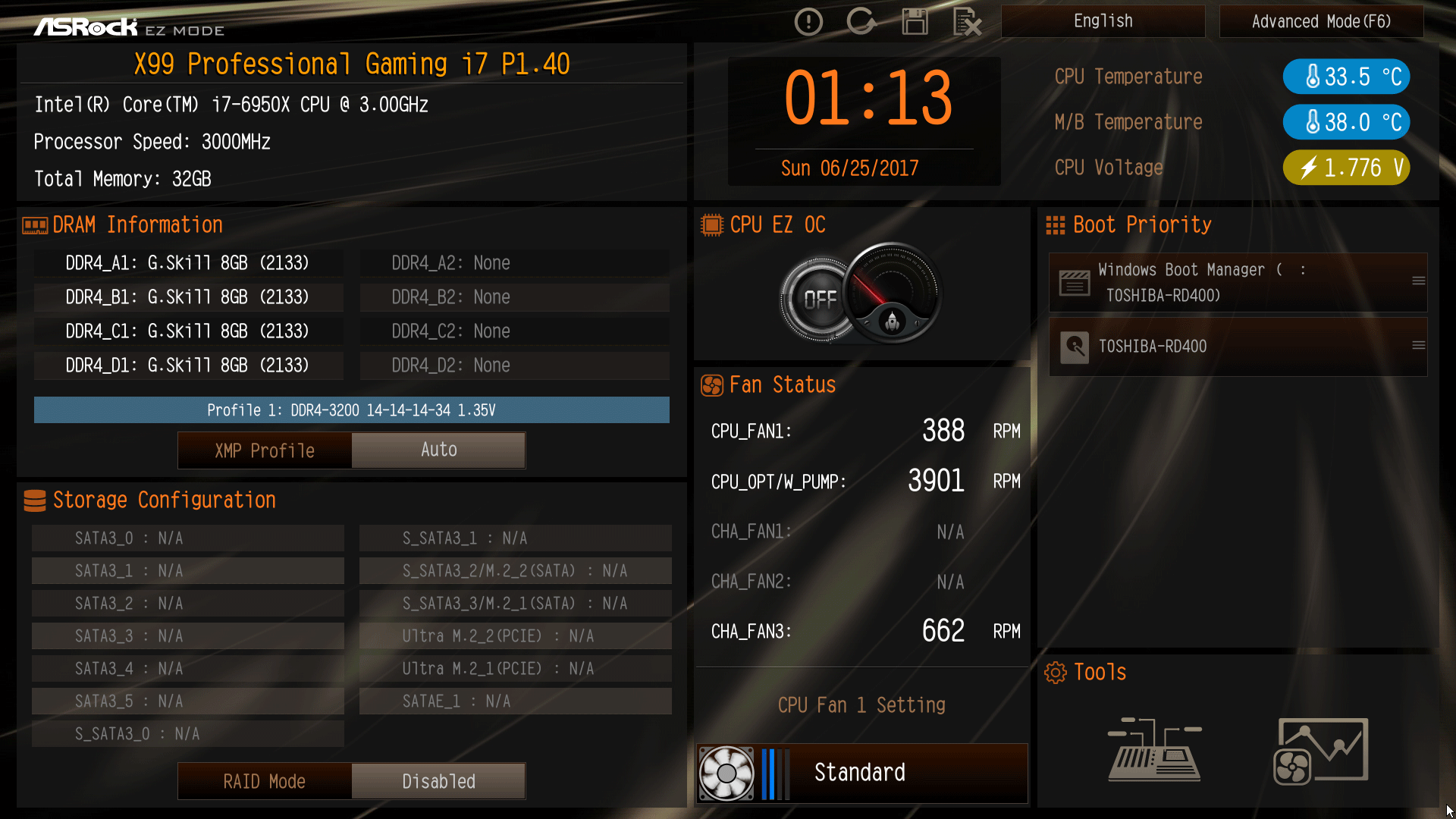
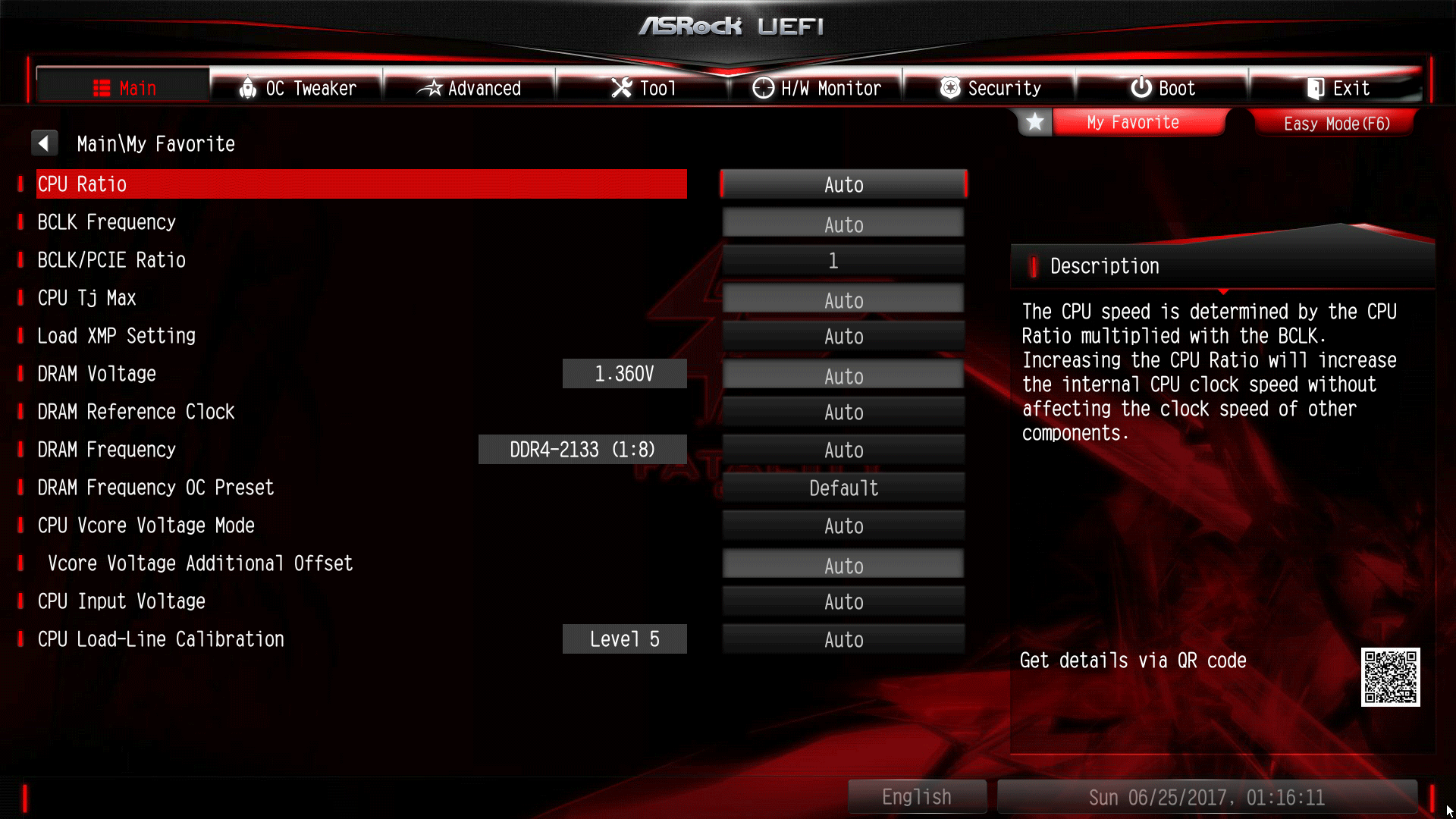
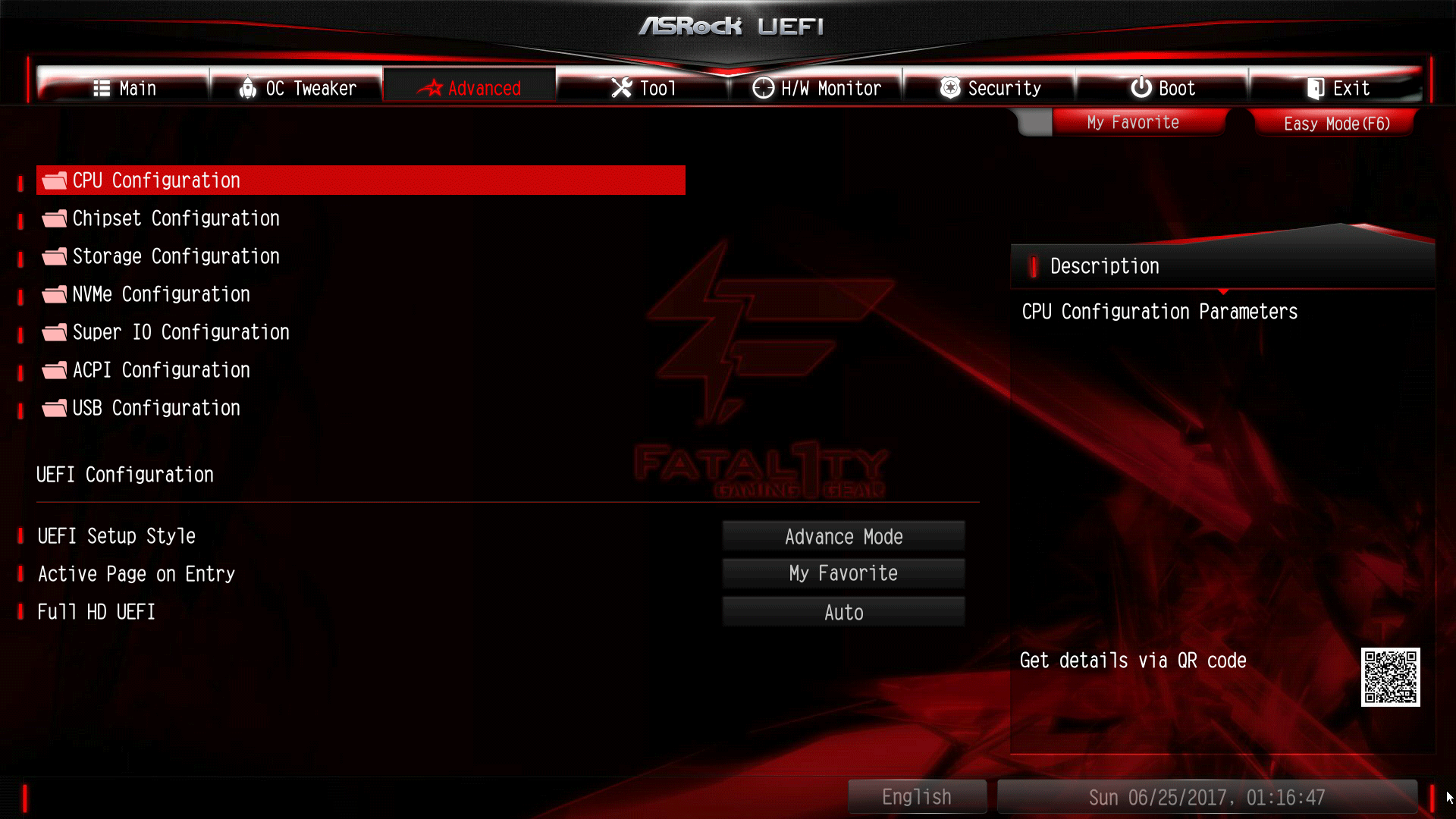
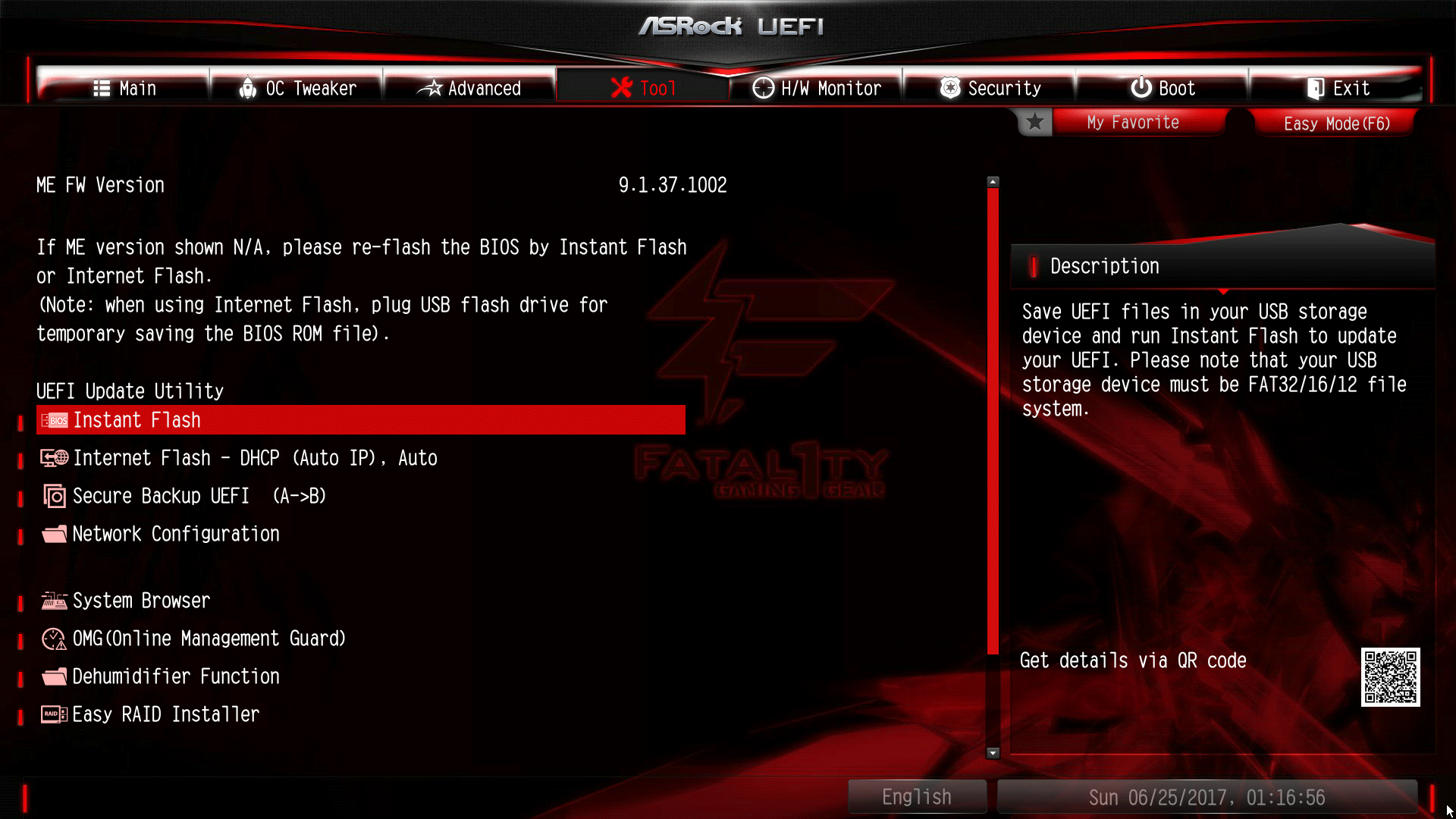
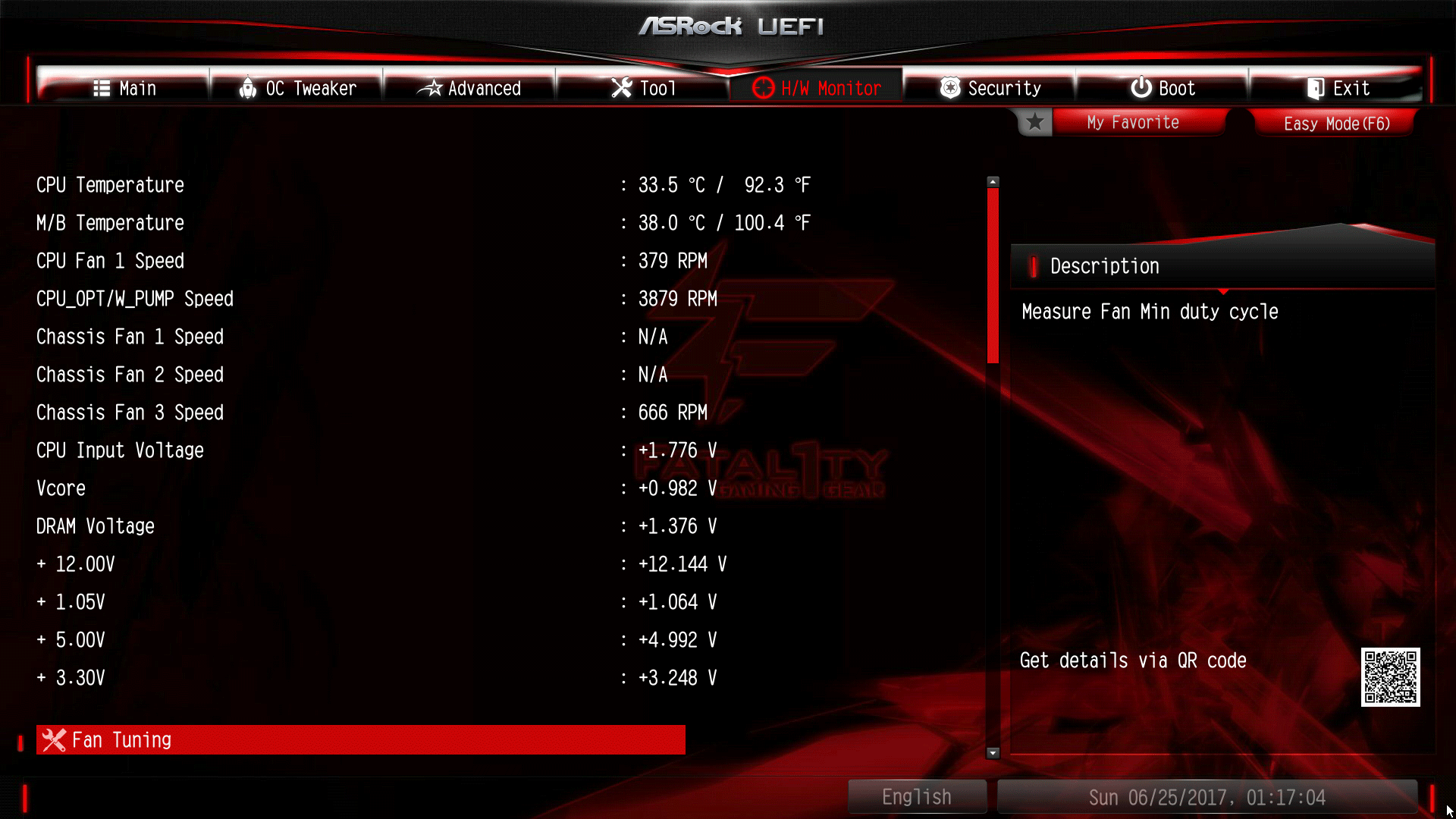
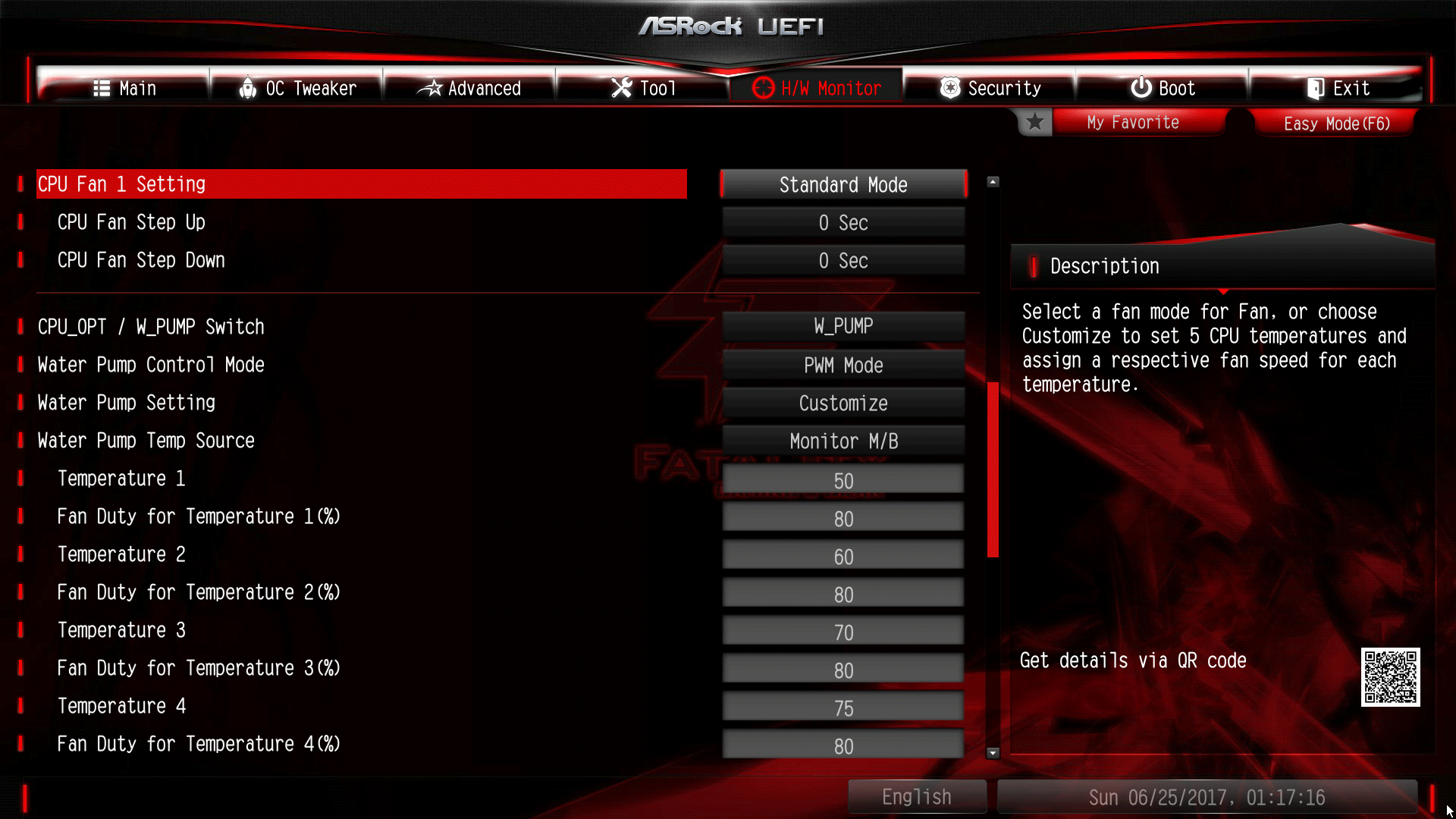
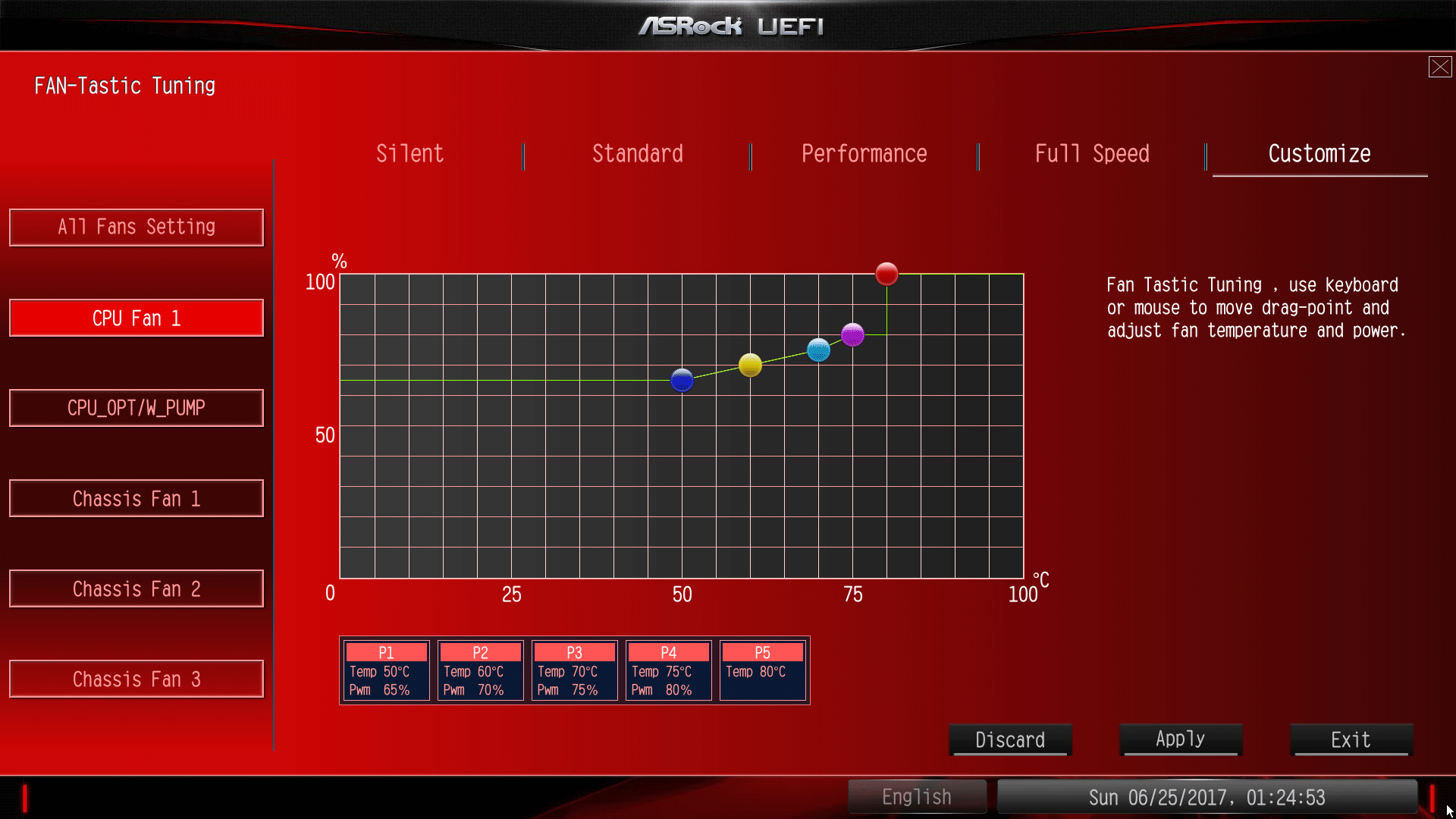
CPU Overclocking
The Gaming i7 ignores Intel's recommended 35x Turbo Boost multiplier across all cores and uses a 40x when only two cores are active but a lower 34x when three or more are in use. This is all configurable to your own liking. Other than default boosts, the CPU options on the Gaming i7 are nearly identical to those on the lesser Taichi.
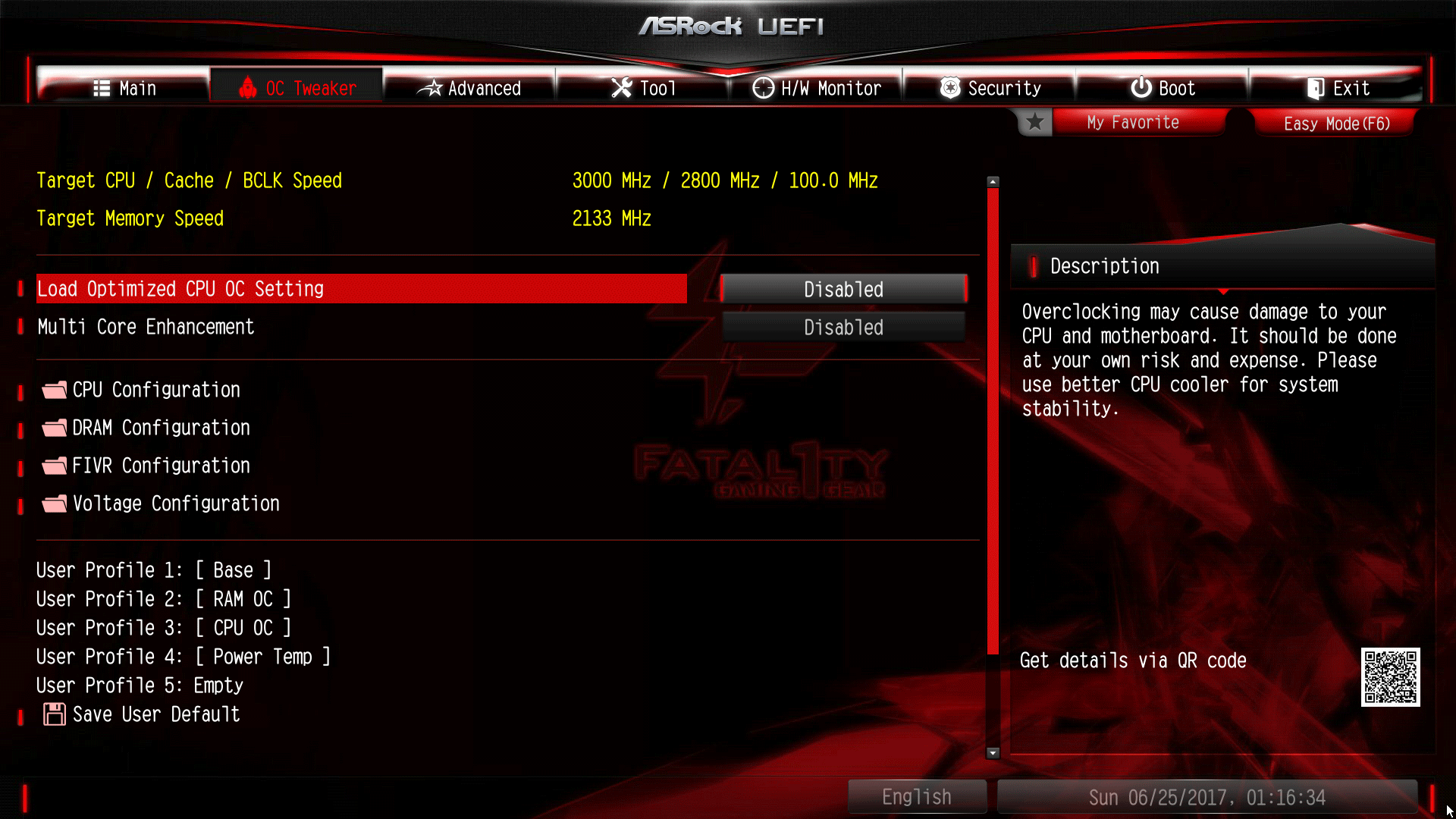
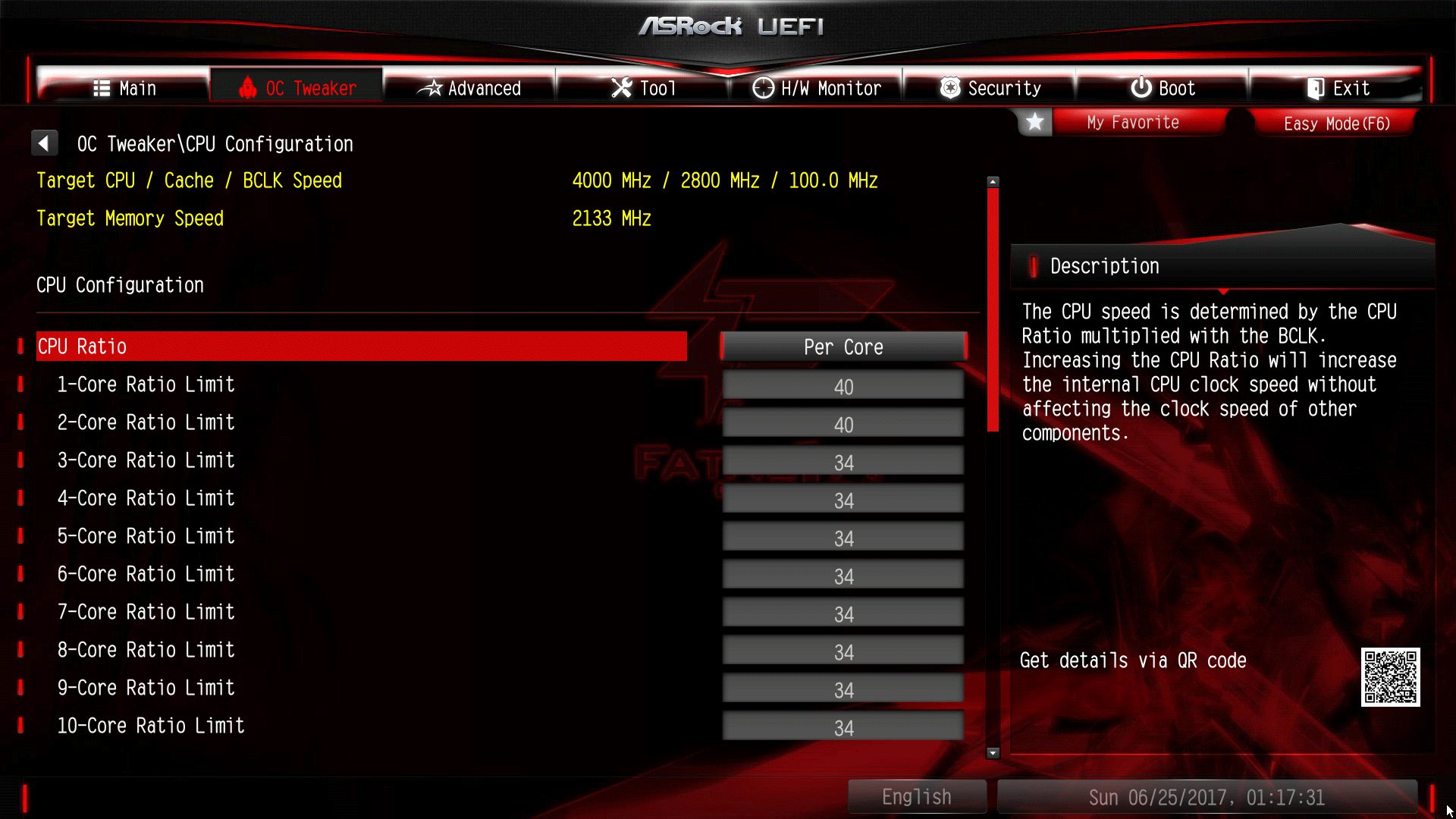
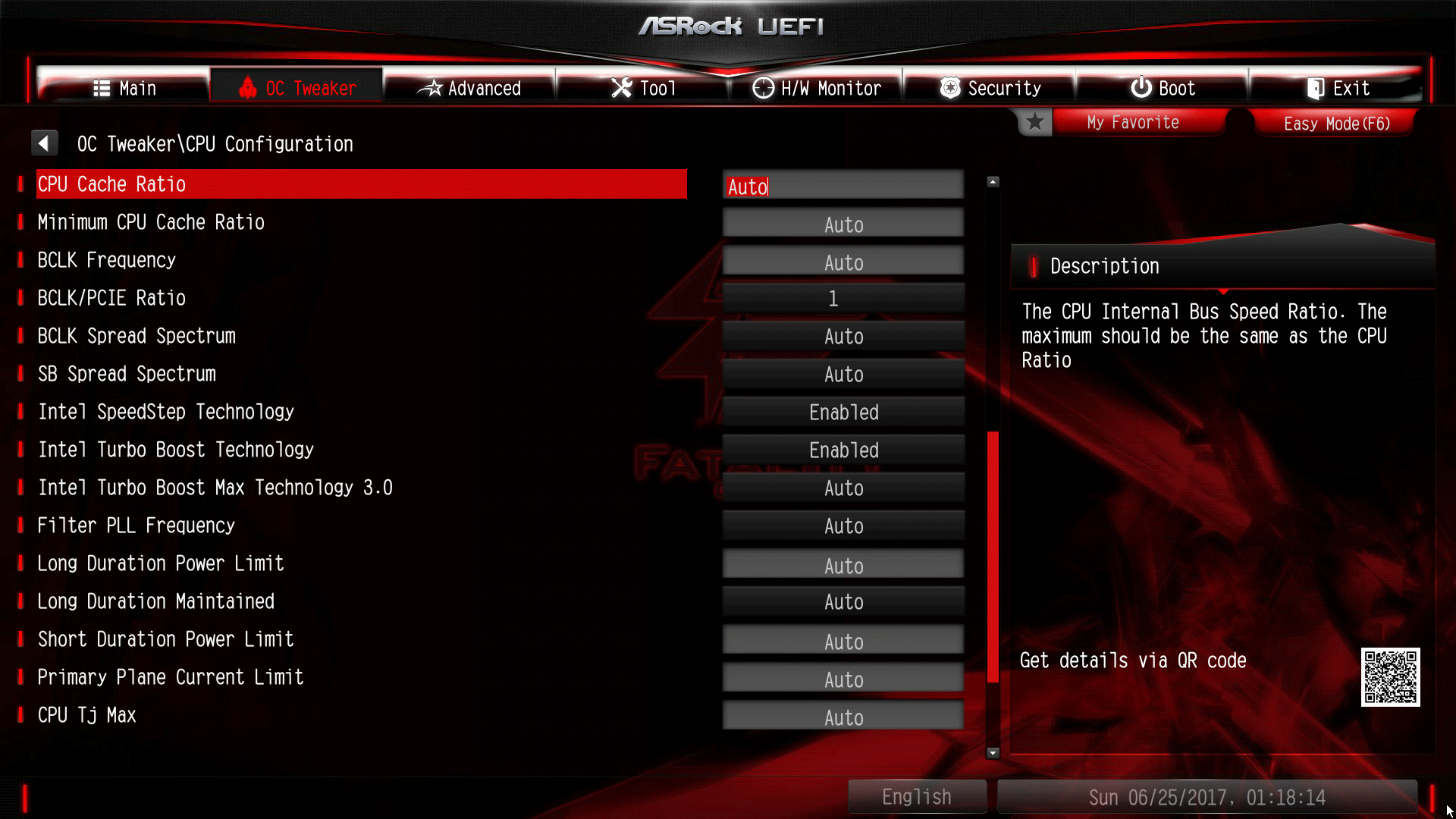
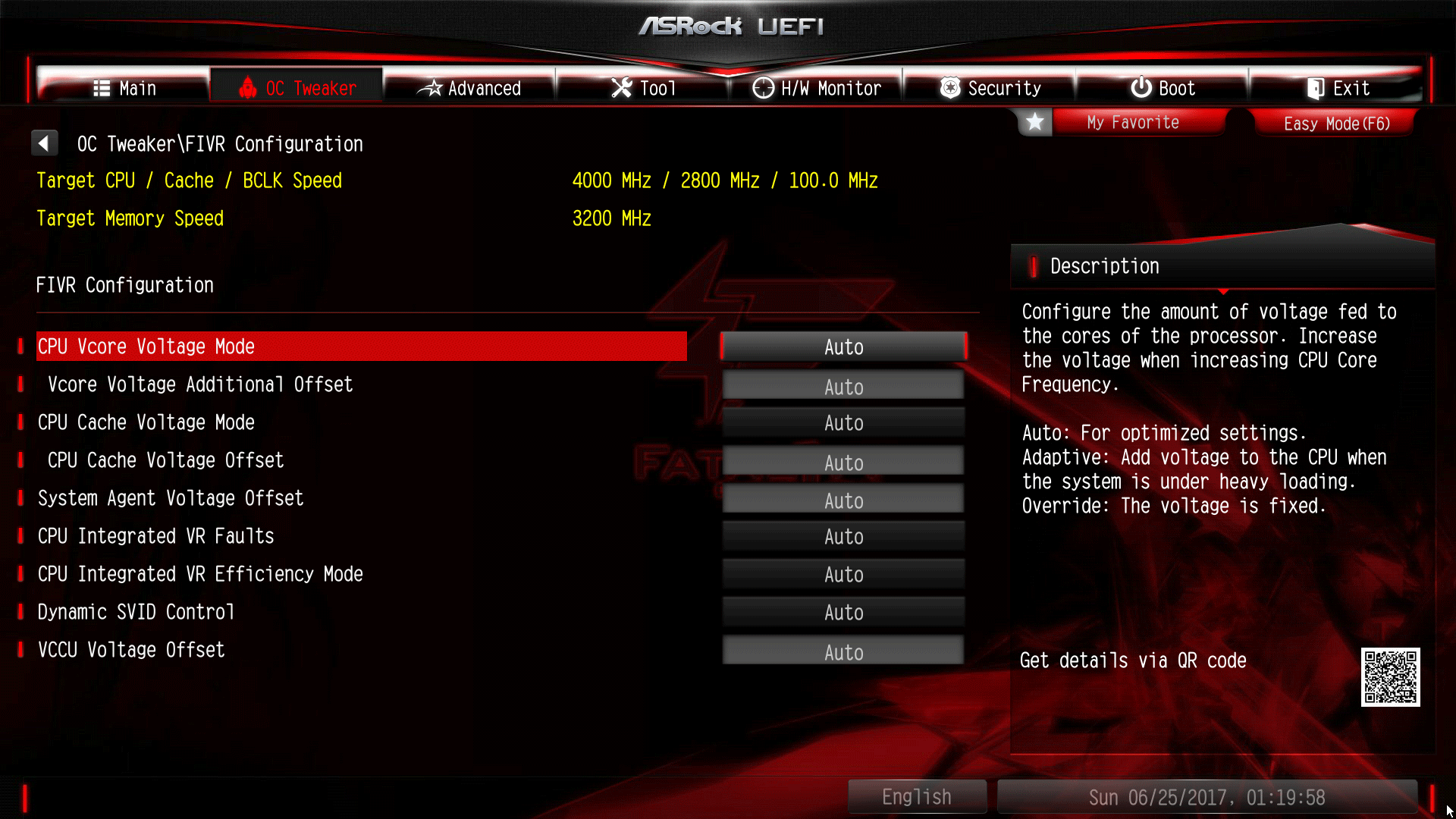
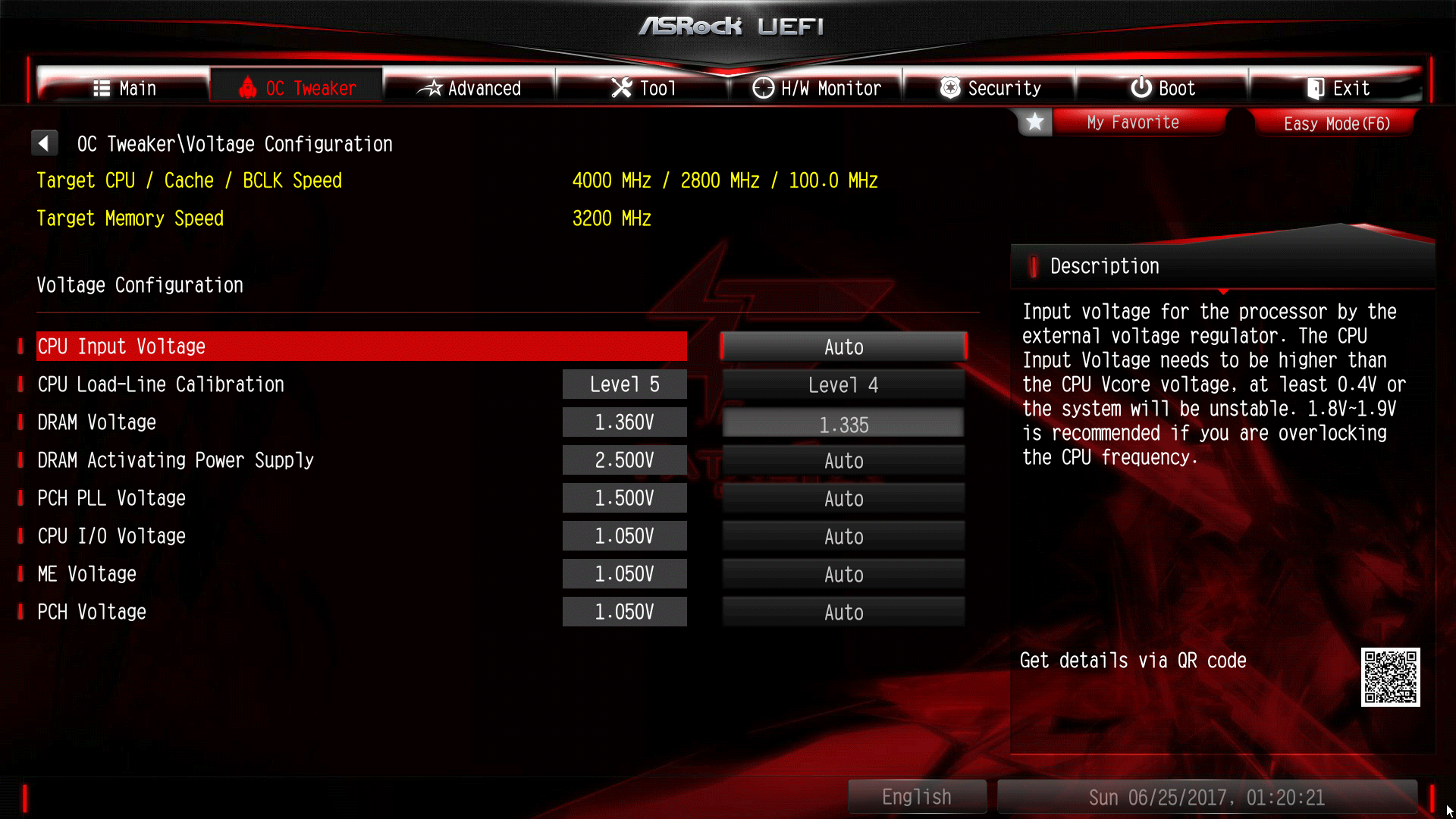
One difference is that the Gaming i7 allows you to adjust the critical CPU temperature, a distinct overclocking advantage over the Taichi's hard 95°C limit. This gives it back a small but significant temperature range for those pushing CPUs to the absolute limit, especially in warmer ambient temperatures. This extra thermal range meant a straight 4.2 GHz at 1.31V was perfectly stable with no thermal throttling. The board is perfectly capable of reaching 4.25 GHz with a slightly lower ambient temperature.
BCLK Overclocking
Any motherboard calling itself an enthusiast's overclocking board should have explicit control over the BCLK, including strap ratios, and the Gaming i7 doesn't disappoint. However, it still uses the same BCLK generator as the Taichi, so expecting drastically higher overclocking in this regard is unrealistic. It can score a few notches higher than the Taichi, reaching 102.8 MHz and 127.8 MHz using the 1.0 and 1.25 straps, respectively. It's not enough to catch Gigabyte's more flexible clock, however.
RAM Overclocking
The Taichi's biggest failing was the underwhelming memory performance: it was barely unstable at DDR4-3200 and reached only DDR4-3146 at the DDR4-3200 CAS14 XMP settings of the test RAM kit. Not only that, bandwidth was far behind the competition. Happily, the Gaming i7 has no problem running the test bed's XMP and slightly beyond it, but not by much. Bumping the BCLK to 100.4 MHz and using the XMP multipliers yields a stable DDR4-3212, but that's as high as it will go at CAS14. Although it's a significant improvement over the Taichi, the Gaming i7 still carries over the Taichi's bad behavior with a large RAM voltage cheat of 20mV.
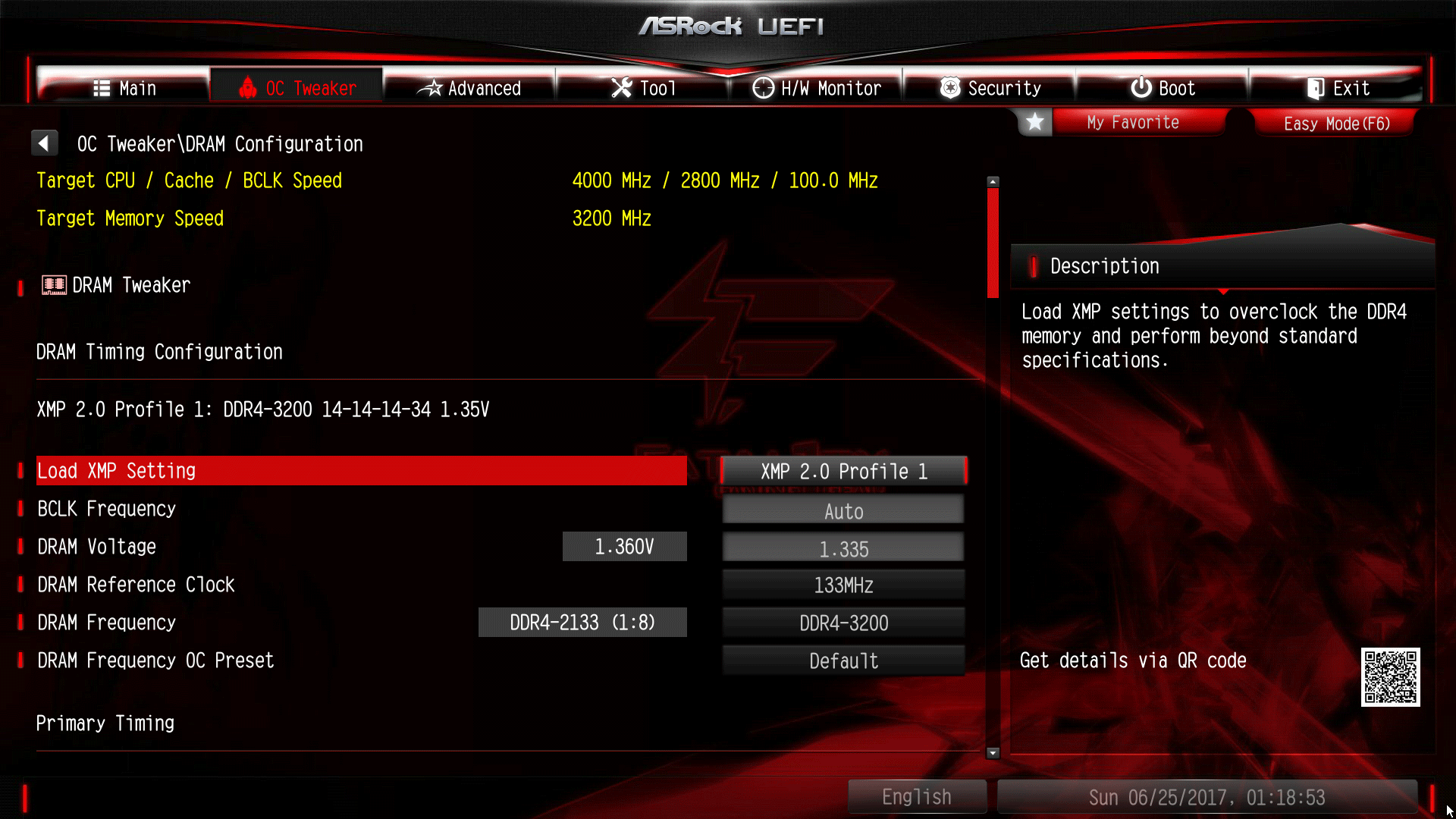
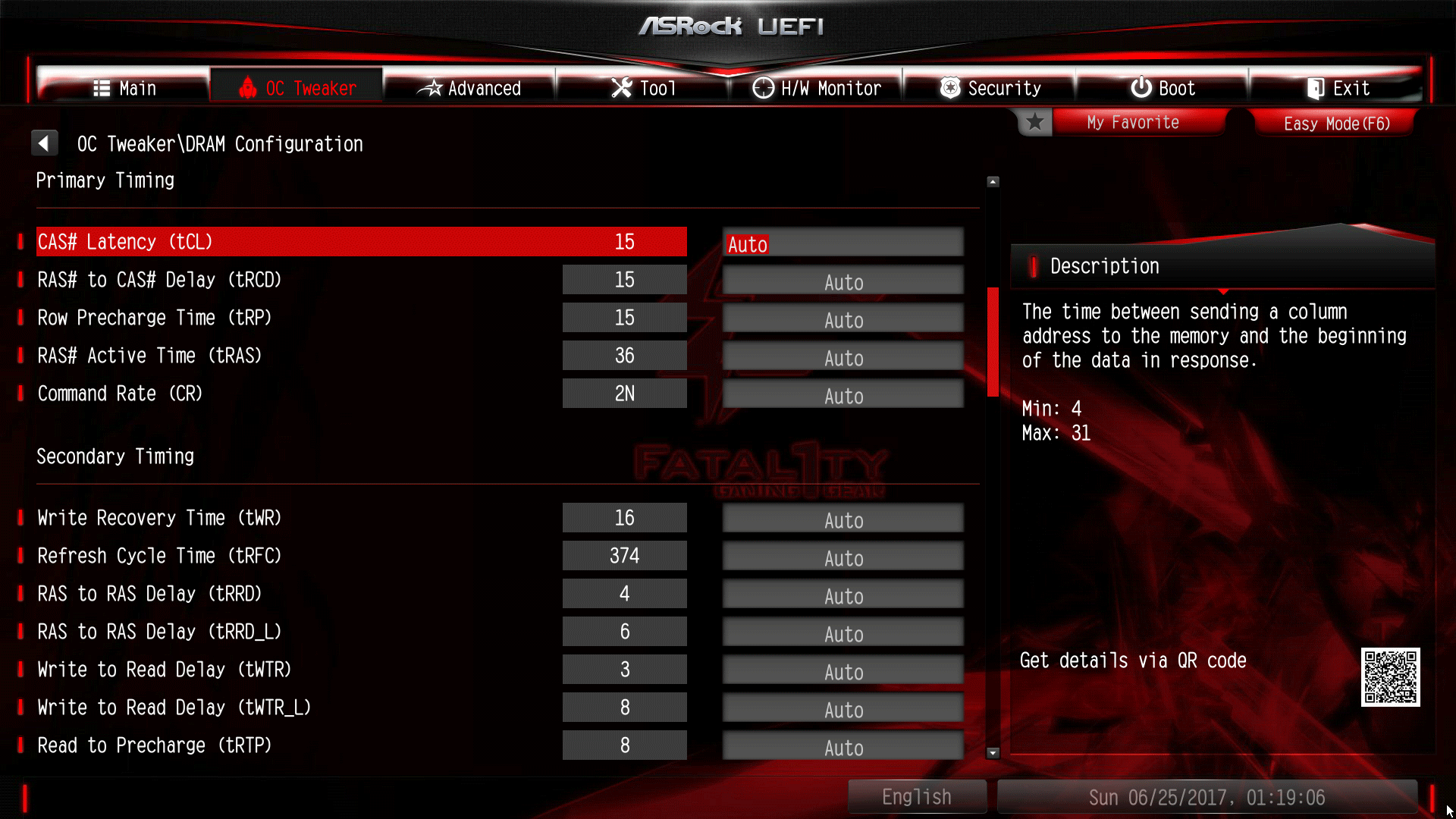
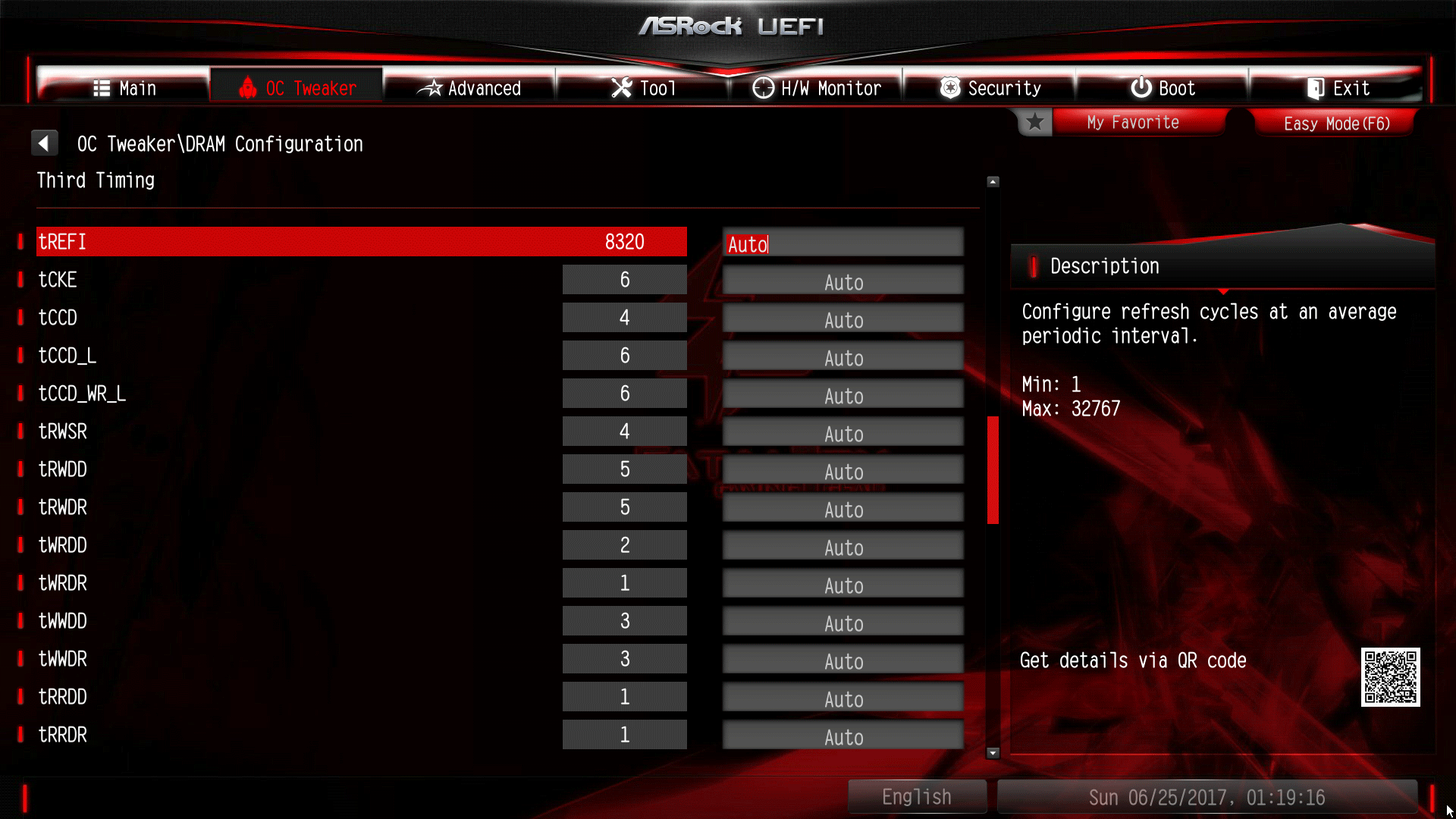
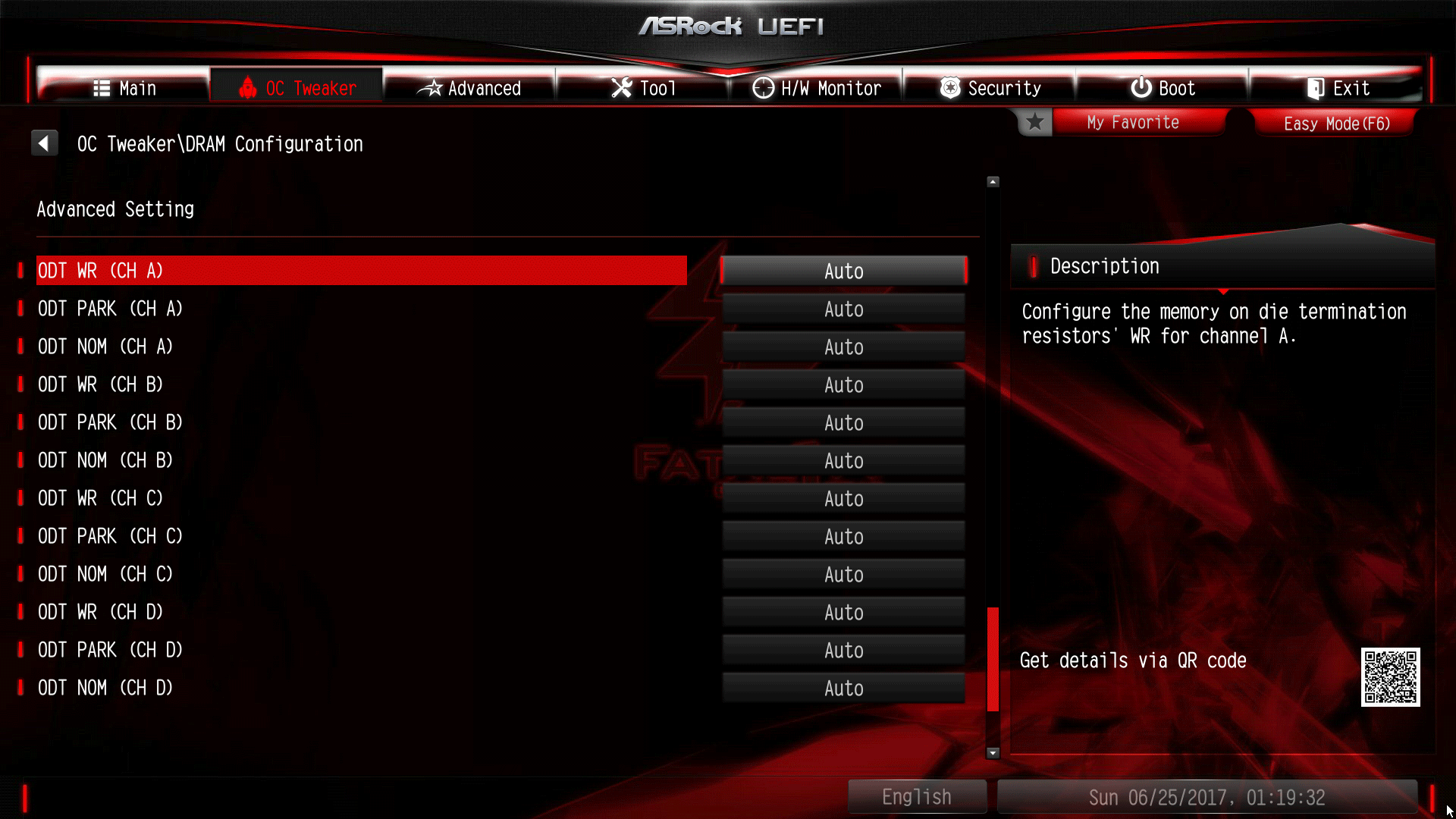
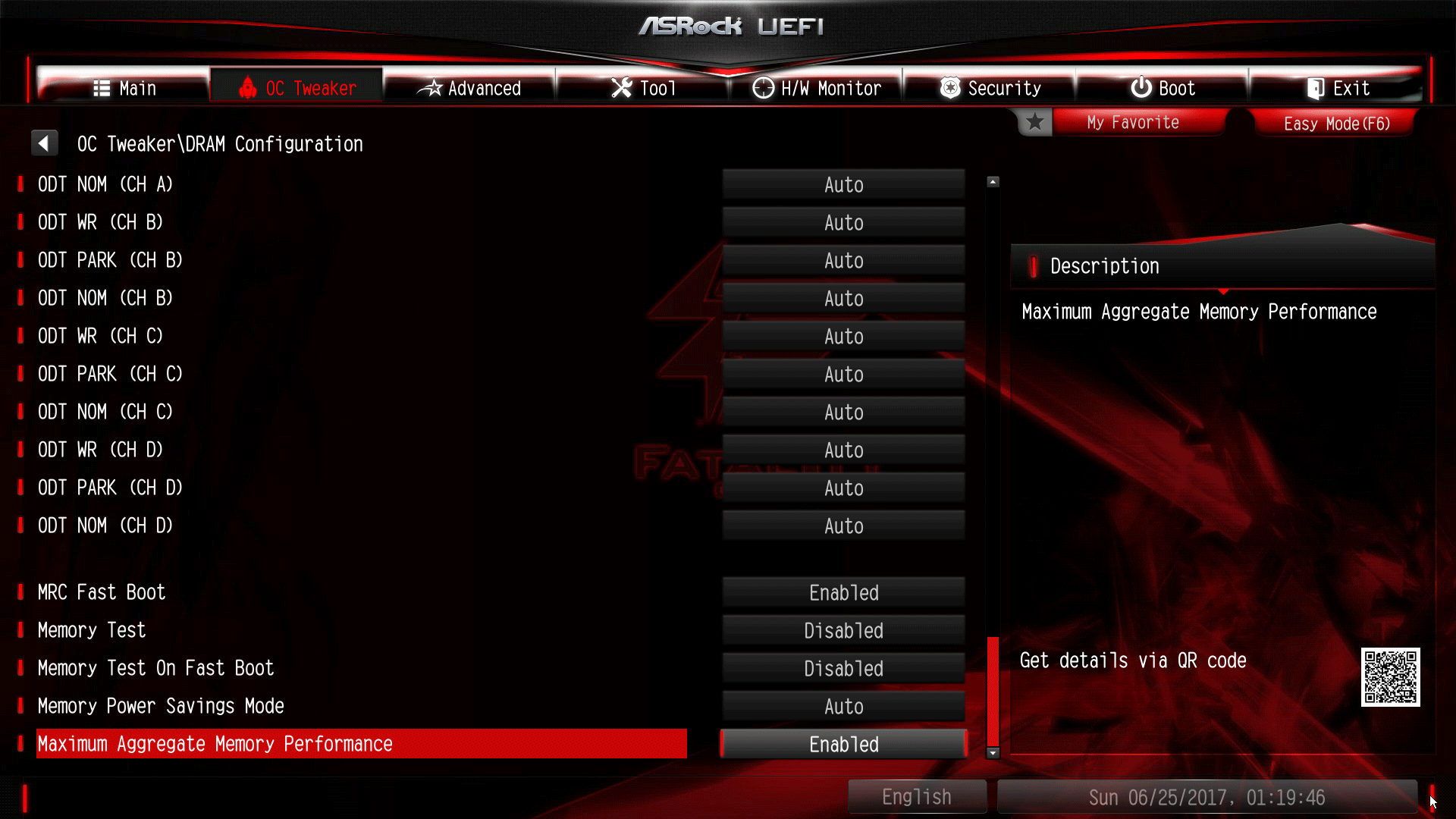
Apps and Utilities
The Fatal1ty branding changes a few things on the usual collection of ASRock utilities with the Gaming i7. You get F-Stream, which is basically a Fatal1ty branded A-Tuning with all the same overclocking and system monitoring functions of the latter. Also specific to the Gaming i7 is a Sound Blaster Cinema 3 utility and Fatal1ty Mouse Port, an app for tuning your mouse response for focused gaming and adding some macro support. The rest is normal for ASRock boards: the bench tester's best friend, Restart to UEFI, AppCharger for enabling slightly higher power delivery from the USB ports, and APP Shop as a central utility download repository.
MORE: Best Motherboards
Get Tom's Hardware's best news and in-depth reviews, straight to your inbox.
MORE: How To Choose A Motherboard
MORE: All Motherboard Content