ASRock Fatal1ty Z170 Gaming K4 ATX Motherboard Review
ASRock constantly seeks value awards, but is its Z170 Gaming K4 really worth $15 more than the cheapest Z170 product we've tested? Today we examine the features and overclocking abilities of the Z170 Gaming K4 motherboard.
Why you can trust Tom's Hardware
Software And Firmware
ASRock's OC Tweaker menu includes several factory-configured overclocks, from 4.40 GHz at stock voltage to 4.70 GHz at 1.36 volts (CPU Core). The 4.6 GHz overclock also uses 1.36 volts, but we were able to reach the same frequency (at full stability) using 1.30 volts.
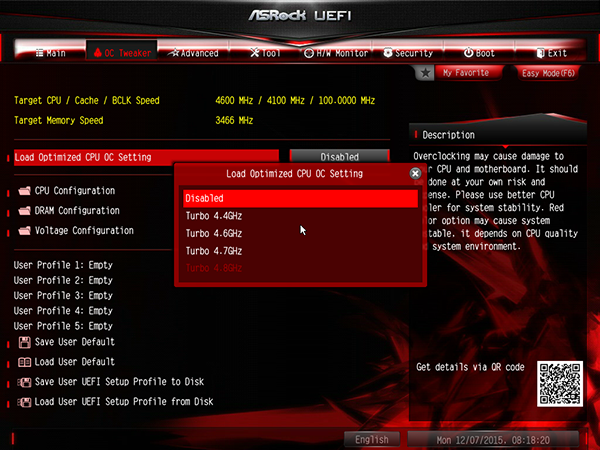
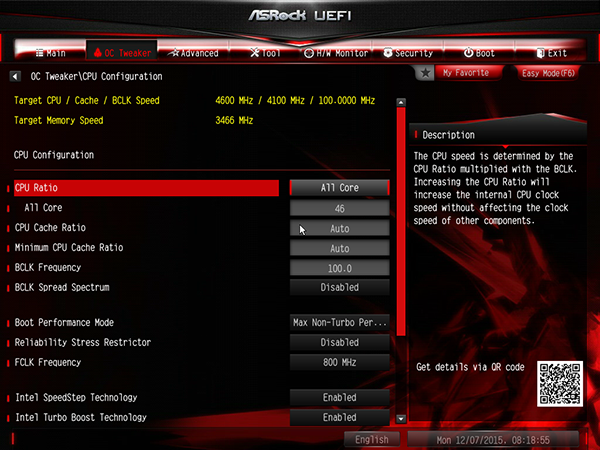
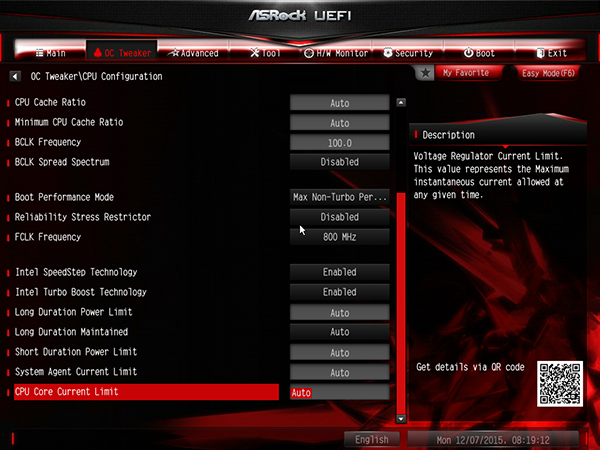
The Fatal1ty Z170 Gaming K4 configured G.Skill's XMP-3600 memory appropriately, but wasn't stable above DDR4-2626 with all four modules installed. The same 1.35V pushed DDR4-3501 with only two modules installed, which leads to questions about the ampacity of its DRAM voltage regulator. Then again, four-DIMM frequency limits can also be firmware related.
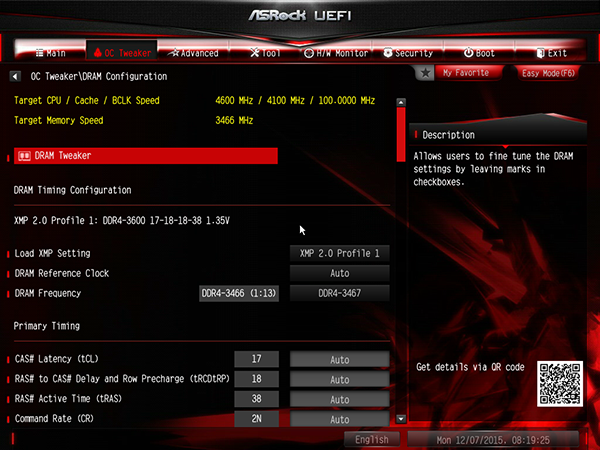
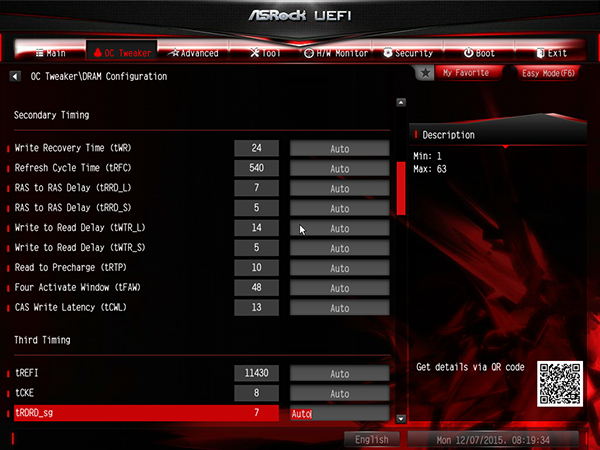
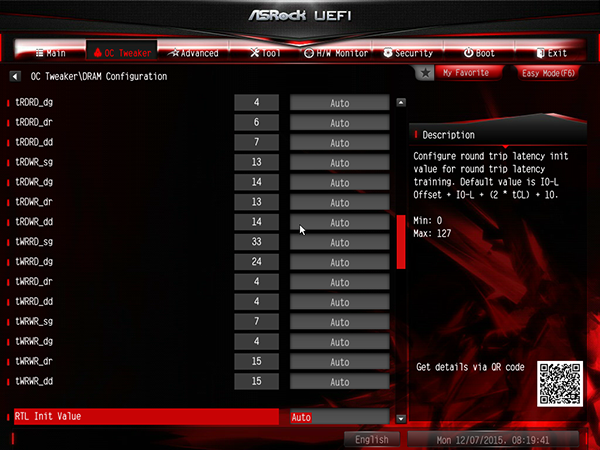
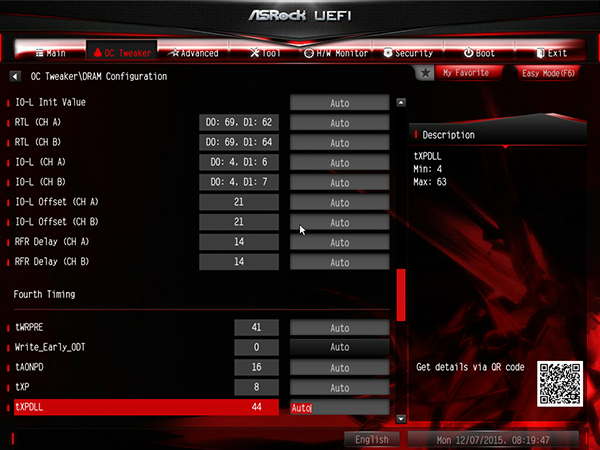
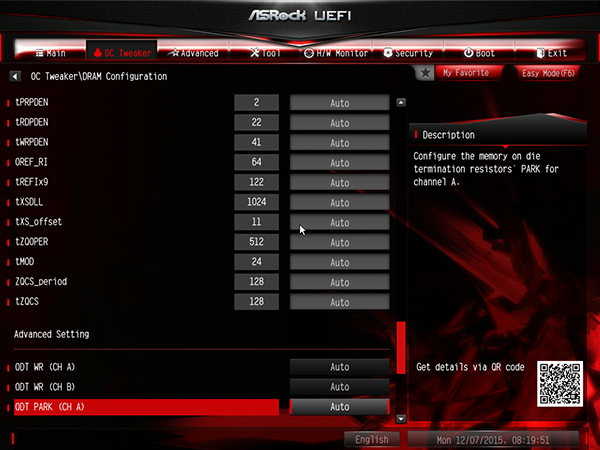
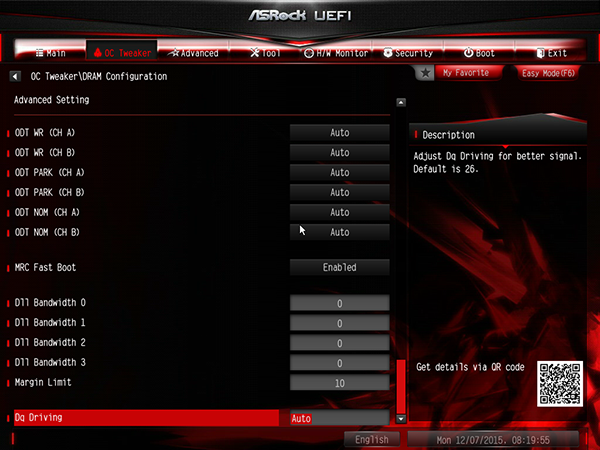
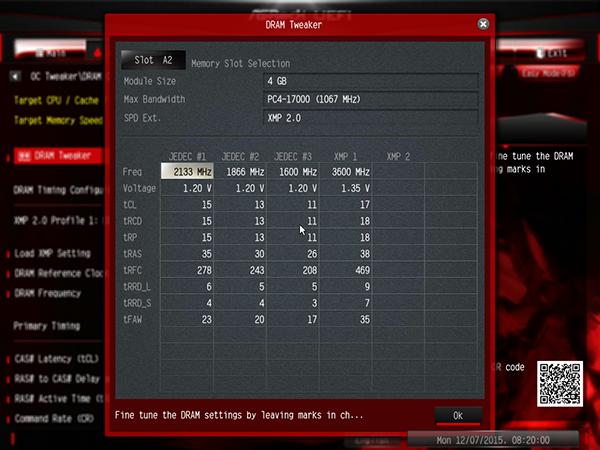
Should a builder choose to go with two DIMMs for enhanced data rates, they'll also find a wide enough range of timing adjustments to push the performance envelope. I could have spent weeks in here, but feedback has suggested that you'd rather see the article this month.
The Fatal1ty Z170 Gaming K4 includes "Load-Line Calibration" to boost CPU voltage as it drops under load. The amount of compensation required to keep a steady voltage depends on the current requirements of the CPU, which in turn varies with the number of active cores, core temperature, and clock. At 1.30V set core voltage and 4.60 GHz, and under eight-threads of Prime95, we found that "Level 1" allowed the CPU voltage to sag by less than 10mV.
Level 1 is the highest compensation setting. The voltage would have decreased by a greater amount had the CPU been clocked higher or needed more voltage. Conversely, a lower clock at lower voltage would have also required a lower compensation level to avoid overshooting the voltage target.
Unlike the relatively-accurate core-voltage setting, the Fatal1ty Z170 Gaming K4 produced slightly more than 1.35V with a mere 1.325V setting. Everyone cheats a little on DRAM voltage on their enthusiast boards, and some of the fastest-rated memory appears to require that "little extra stability."
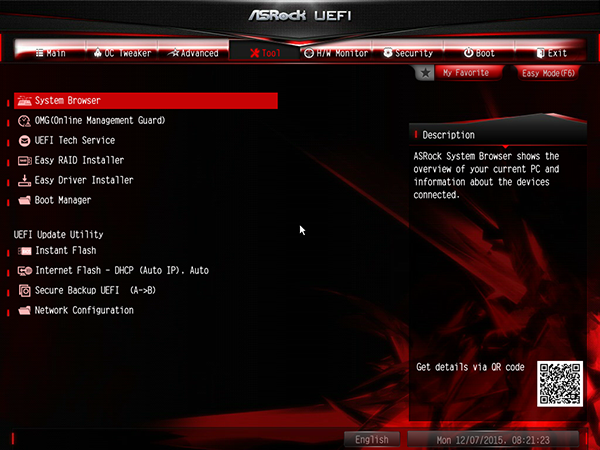

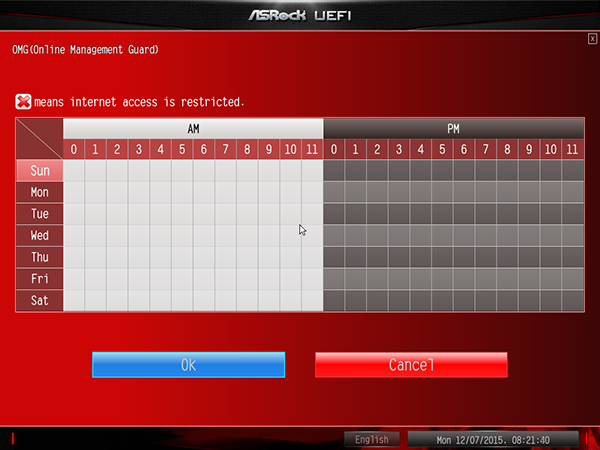
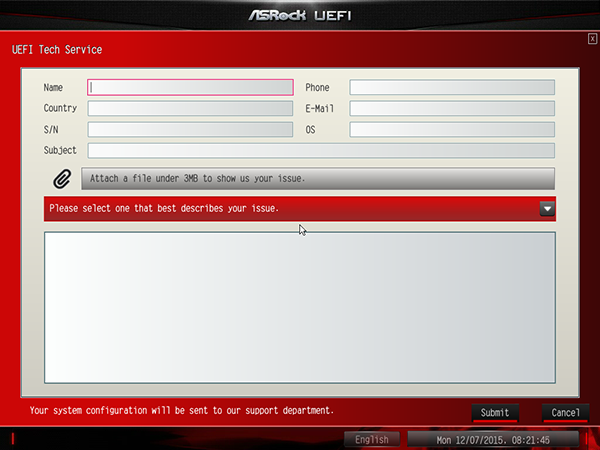
Certain features traditionally reserved for software are addressed in the Z170 Gaming K4's firmware tools, including a System Browser hardware detection schematic, Online Management Guard network access scheduling, a UEFI Tech Service utility for sending support requests, Easy RAID Installer (which transfers RAID drivers to a thumb drive), Easy Driver Installer downloading tool, and Internet Flash to download firmware ROMs from ASRock's web server to a USB flash drive.
Get Tom's Hardware's best news and in-depth reviews, straight to your inbox.
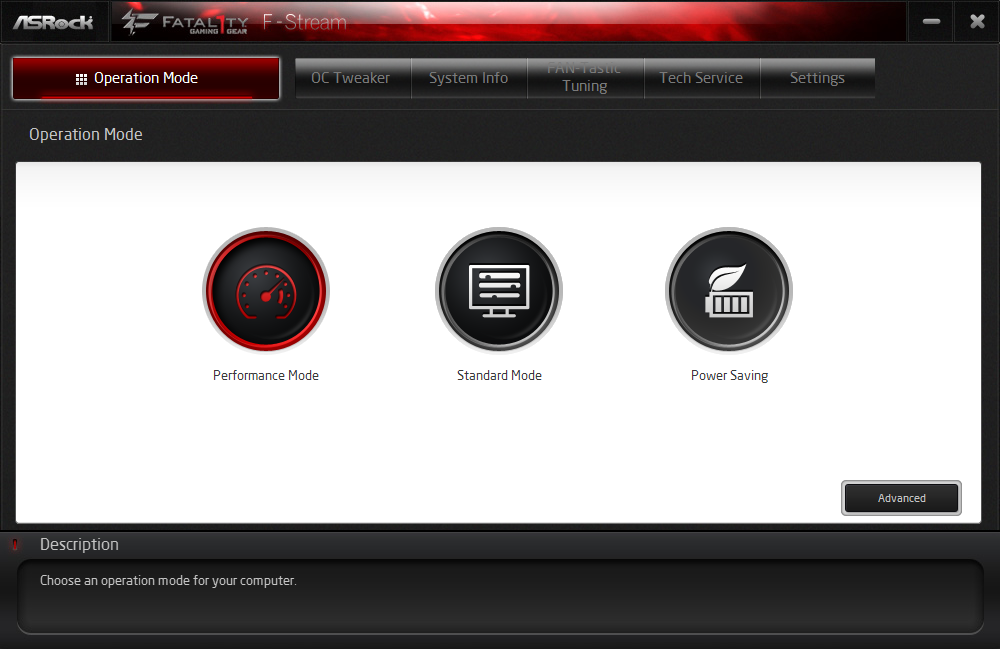
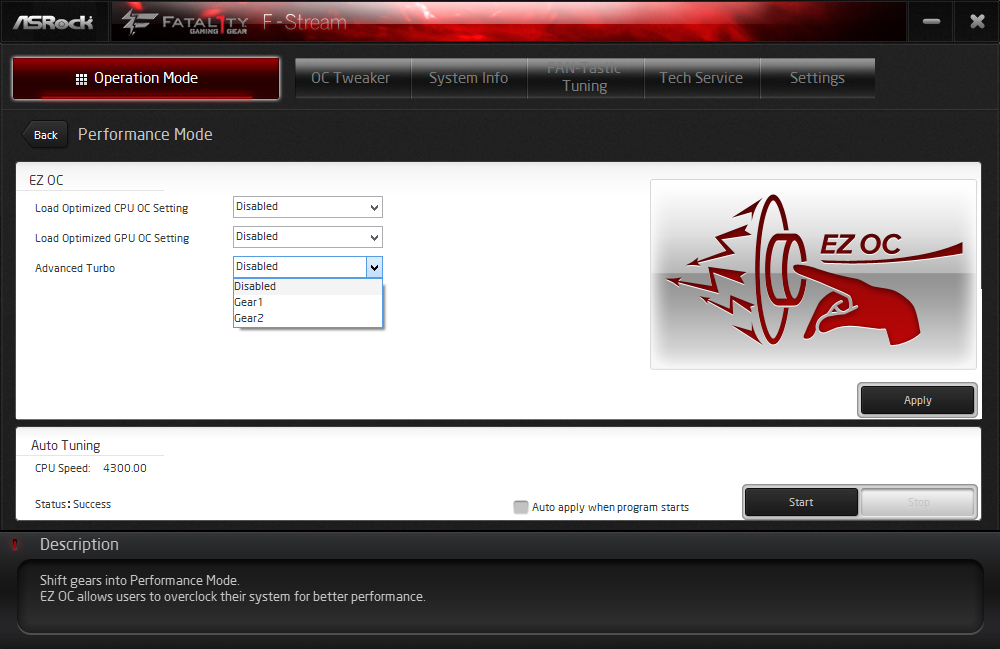


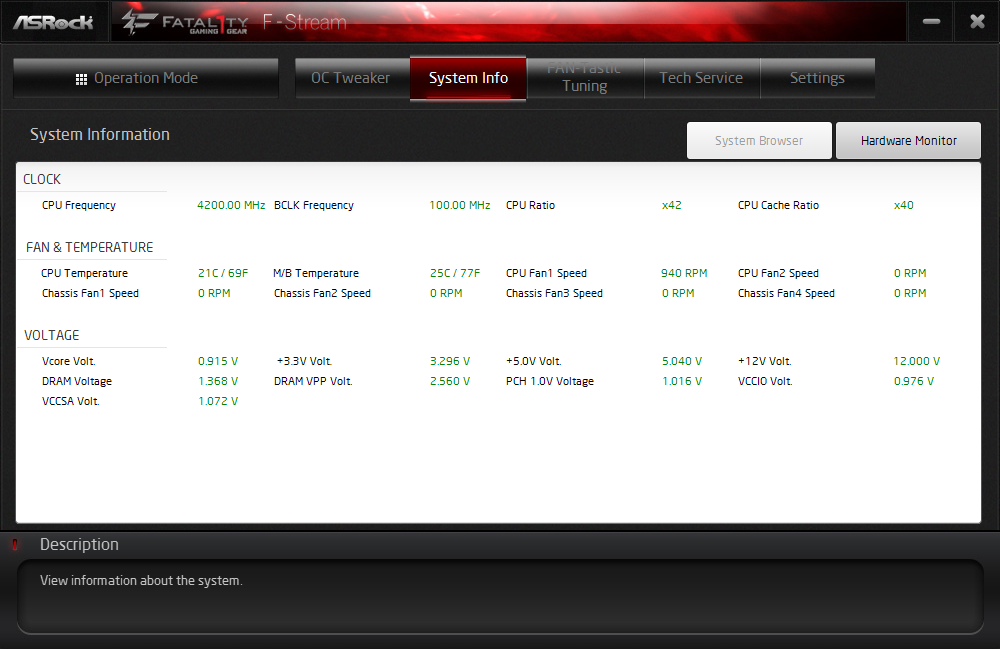

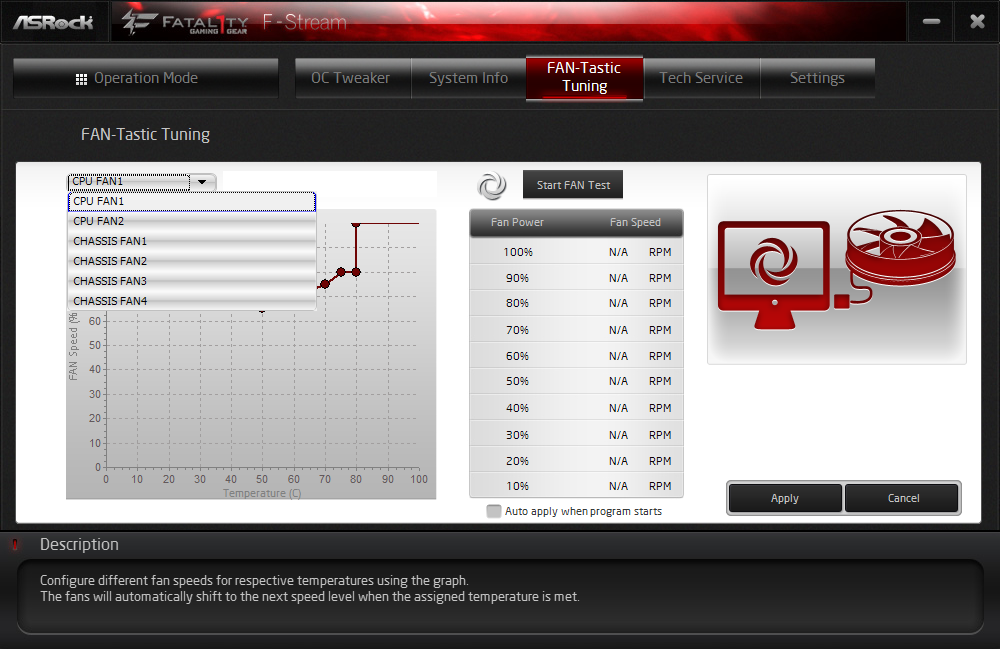
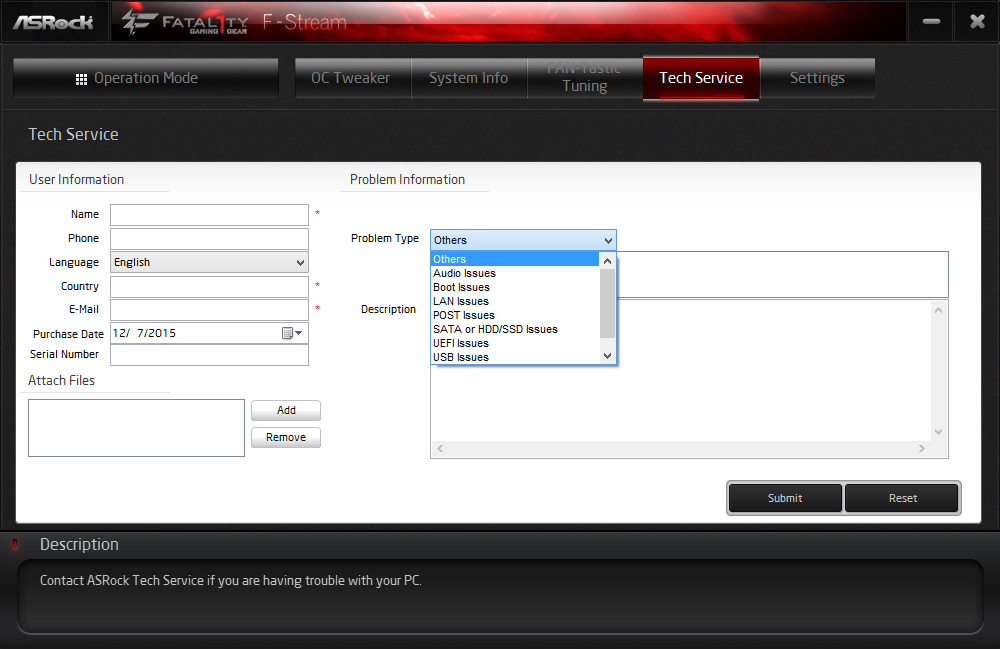
ASRock's F-Stream utility provides most of the overclocking controls from DRAM, a better-featured hardware monitor page, fan slope control and a tech service request utility. "Optimized OC" settings mirror those from firmware, and "Advanced Turbo" modes feature similar 4.60 and 4.70 GHz settings but at 1.31 and 1.36 volts CPU core, respectively. The "Auto Tuning" algorithm proved less effective, dropping the frequency to 4.30 GHz after raising the core voltage to 1.50V. That core voltage is too high for my comfort, and the board's lower achievable frequency could be due to the high voltage initiating the motherboard's over-current protection.
Driver and firmware updates are available through ASRock Live Update, which also offers links to several freeware and ASRock-specific applications. Most of these are described in great detail on the Fatal1ty Z170 Gaming K4 webpage, including the three-month premium membership upgrade to XSplit streaming services.
Current page: Software And Firmware
Prev Page Introduction, Specifications And Features Next Page Test Results, Overclocking And Conclusion-
okcnaline Nice. So I recommended a solid board to those who asked for a list recently.Reply
Fatal1ty would want this. -
Crashman Reply
Probably, though timing alterations. We leave advanced timings in automatic mode.17477189 said:Could a BIOS/firmware update fix the issue with four DIMMs?
Gigabyte hasn't sent one yet.17477197 said:is the gigabyte Z170 Gaming K3 review coming ?
-
f-14 is it just me or does skylake bring just a microscopic advance to the table aka just a die shrink and nothing else?i can swear it's like the switch from pentium2 at 400mhz to pentium 3 at 400mhz . which basically only added SSE instructions to the CPU.Reply
can't wait for toms to switch OS testing to Win10 and their test PC's shut down because of a MS auto update after only being 10 minutes to 4 hours into testing.
i had to uninstall win10 just because it was interfering with gaming, nameley at specific times i could not have it shut down for an update no matter what despite running for days. win10 is pure b.s for gaming vista 2.0 is a better name for it. -
Crashman Reply
I think the biggest improvement is thermal dispersion, even Devil's Canyon had trouble there. Of course this only matters if you're overclocking :D17481967 said:is it just me or does skylake bring just a microscopic advance to the table aka just a die shrink and nothing else?i can swear it's like the switch from pentium2 at 400mhz to pentium 3 at 400mhz . which basically only added SSE instructions to the CPU.
can't wait for toms to switch OS testing to Win10 and their test PC's shut down because of a MS auto update after only being 10 minutes to 4 hours into testing.
i had to uninstall win10 just because it was interfering with gaming, nameley at specific times i could not have it shut down for an update no matter what despite running for days. win10 is pure b.s for gaming vista 2.0 is a better name for it.


