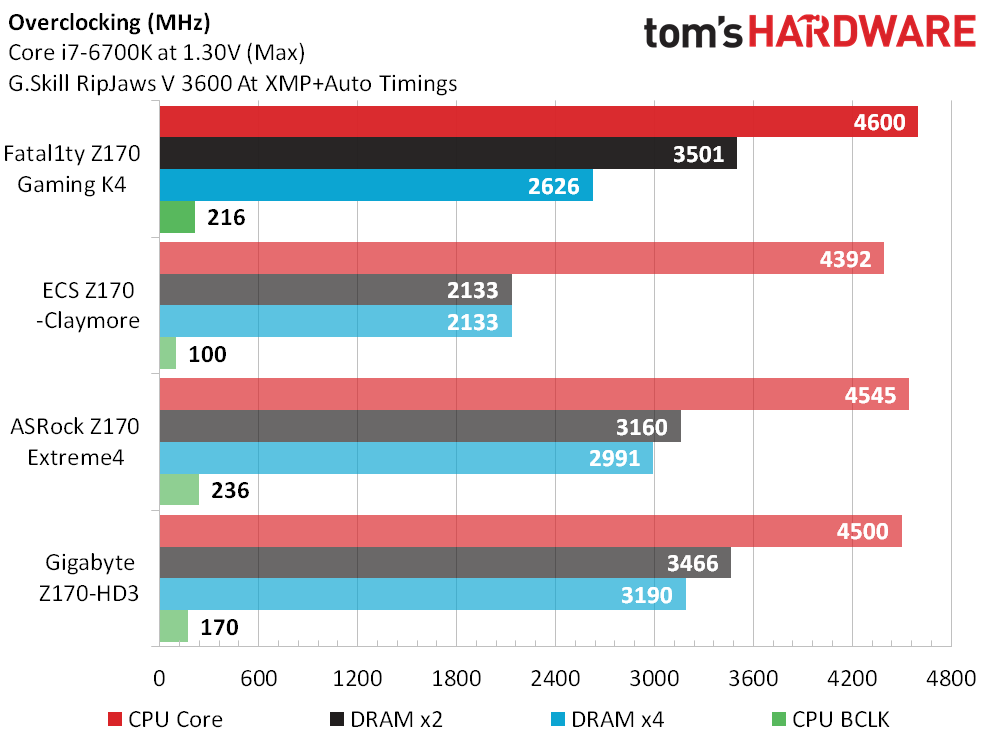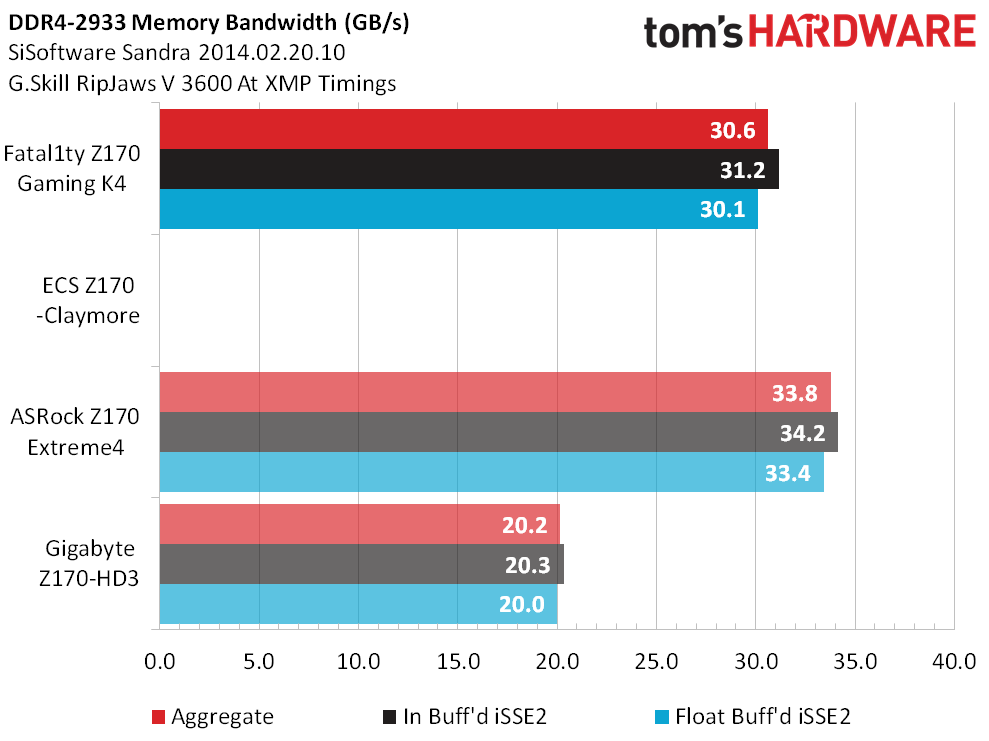ASRock Fatal1ty Z170 Gaming K4 ATX Motherboard Review
ASRock constantly seeks value awards, but is its Z170 Gaming K4 really worth $15 more than the cheapest Z170 product we've tested? Today we examine the features and overclocking abilities of the Z170 Gaming K4 motherboard.
Why you can trust Tom's Hardware
Test Results, Overclocking And Conclusion
Test System Configuration
To assure accurate comparisons, we repeat the benchmark configuration from our initial Z170 roundup in every Z170 motherboard review. The Fatal1ty Z170 Gaming K4's performance and overclocking capabilities are compared to previously-reviewed $115 to $160 Z170 motherboards.
Drivers
| Graphics | GeForce 353.30 |
|---|---|
| Chipset | Intel INF 10.0.27 |
Benchmark Suite
| Synthetics | |
|---|---|
| 3DMark 11 | Version: 1.0.5.0, Benchmark Only |
| 3DMark Professional | Version: 1.2.250.0 (64-bit), Fire Strike Benchmark |
| PCMark 8 | Version: 1.0.0 x64, Full Test |
| SiSoftware Sandra | Version 2014.02.20.10, CPU Test = CPU Arithmetic / Multimedia / Cryptography, Memory Bandwidth Benchmarks |
| Games | |
| Battlefield 4 | Version 1.0.0.1, DirectX 11, 100-sec. Fraps "Tashgar"Test Set 1: Medium Quality Preset, No AA, 4X AF, SSAOTest Set 2: Ultra Quality Preset, 4X MSAA, 16X AF, HBAO |
| Grid 2 | Version 1.0.85.8679, Direct X 11, Built-in BenchmarkTest Set 1: High Quality, No AATest Set 2: Ultra Quality, 8x MSAA |
| Arma 3 | Version 1.08.113494, 30-Sec. Fraps "Infantry Showcase"Test Set 1: Standard Preset, No AA, Standard AFTest Set 2: Ultra Preset, 8x FSAA, Ultra AF |
| Far Cry 3 | V. 1.04, DirectX 11, 50-sec. Fraps "Amanaki Outpost"Test Set 1: High Quality, No AA, Standard ATC, SSAOTest Set 2: Ultra Quality, 4x MSAA, Enhanced ATC, HDAO |
| Applications | |
| Adobe After Effects CC | Version 12.0.0.404: Create Video which includes 3 Streams, 210 Frames, Render Multiple Frames Simultaneosly |
| Adobe Photoshop CC | Version 14.0 x64: Filter 15.7MB TIF Image: Radial Blur, Shape Blur, Median, Polar Coordinates |
| Adobe Premeire Pro CC | Version 7.0.0 (342), 6.61 GB MXF Project to H.264 to H.264 Blu-ray, Output 1920x1080, Maximum Quality |
| iTunes | Version 11.0.4.4 x64: Audio CD (Terminator II SE), 53 minutes, default AAC format |
| Lame MP3 | Version 3.98.3: Audio CD "Terminator II SE", 53 min, convert WAV to MP3 audio format, Command: -b 160 --nores (160 kb/s) |
| Handbrake CLI | Version: 0.99: Video from Canon Eos 7D (1920x1080, 25 FPS) 1 Minutes 22 SecondsAudio: PCM-S16, 48000 Hz, 2-Channel, to Video: AVC1 Audio: AAC (High Profile) |
| TotalCodeStudio 2.5 | Version: 2.5.0.10677: MPEG-2 to H.264, MainConcept H.264/AVC Codec, 28 sec HDTV 1920x1080 (MPEG-2), Audio: MPEG-2 (44.1 kHz, 2 Channel, 16-Bit, 224 kb/s), Codec: H.264 Pro, Mode: PAL 50i (25 FPS), Profile: H.264 BD HDMV |
| ABBYY FineReader | Version 10.0.102.95: Read PDF save to Doc, Source: Political Economy (J. Broadhurst 1842) 111 Pages |
| Adobe Acrobat 11 | Version 11.0.0.379: Print PDF from 115 Page PowerPoint, 128-bit RC4 Encryption |
| Autodesk 3ds Max 2013 | Version 15.0 x64: Space Flyby Mentalray, 248 Frames, 1440x1080 |
| Blender | Version: 2.68A, Cycles Engine, Syntax blender -b thg.blend -f 1, 1920x1080, 8x Anti-Aliasing, Render THG.blend frame 1 |
| Visual Studio 2010 | Version 10.0, Compile Google Chrome, Scripted |
| WinZip | Version 18.0 Pro: THG-Workload (1.3 GB) to ZIP, command line switches "-a -ez -p -r" |
| WinRAR | Version 5.0: THG-Workload (1.3 GB) to RAR, command line switches "winrar a -r -m3" |
| 7-Zip | Version 9.30 alpha (64-bit): THG-Workload (1.3 GB) to .7z, command line switches "a -t7z -r -m0=LZMA2 -mx=5" |
Comparison Motherboards
By default, Intel's Turbo Boost ratios decrease as the number of loaded cores are increased. "Enhanced" modes added by various manufacturers tell the CPU to ignore default Turbo Boost ratios and use the highest single-thread ratio regardless of the number of cores deployed. ASRock calls this "Multi Core Enhancement" and, as with the other products in today's comparison, it's disabled throughout these tests. Advanced power modes that are usually disabled on enthusiast boards are also enabled through these tests. Enabling Intel's complete range of performance-boosting and energy-saving technologies allows all motherboards to be compared in a completely fair and consistent manner.
Synthetic Benchmarks
The Fatal1ty Z170 Gaming K4 scores right down the middle of our synthetics suite, showing that the motherboard is neither cheating (via flexible BCLK seen in past products) nor misconfigured.
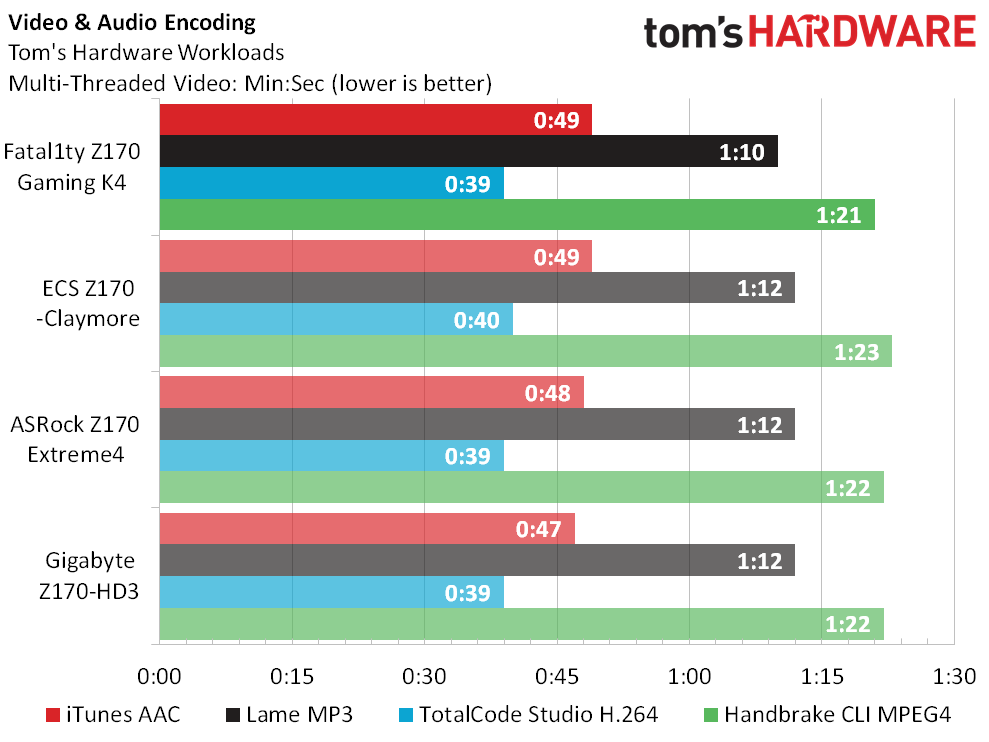
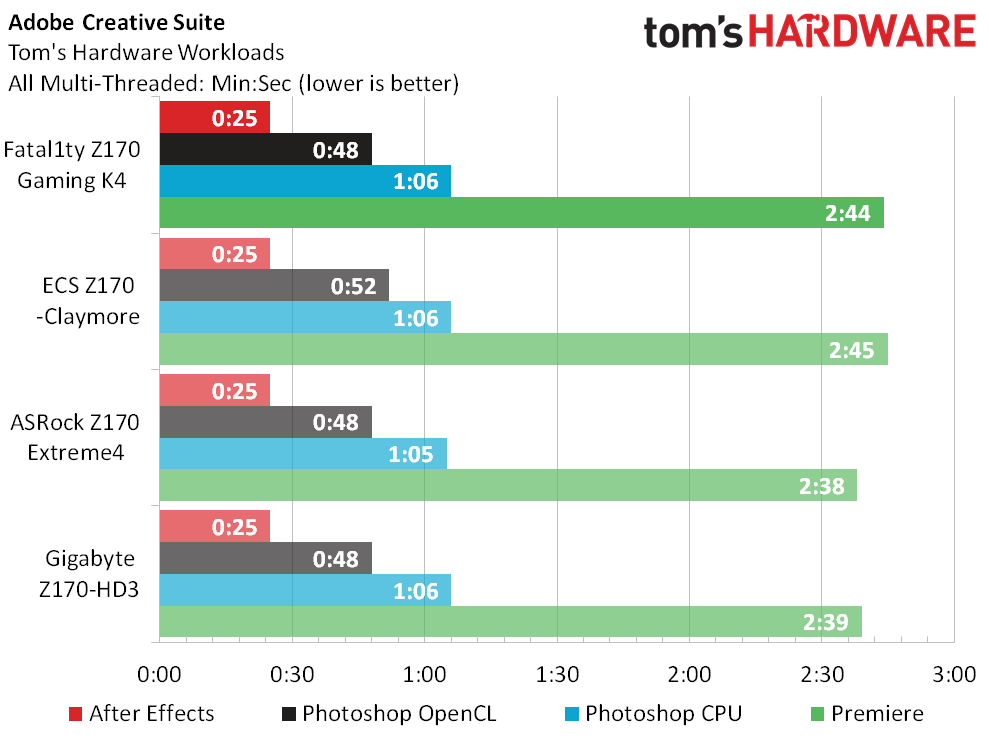
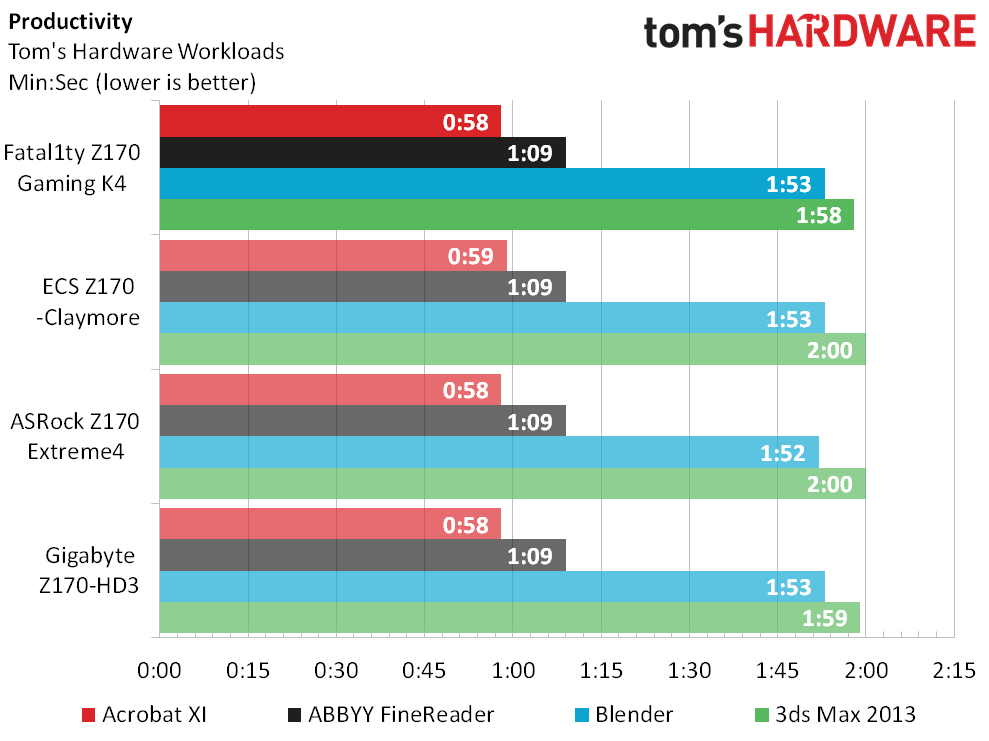
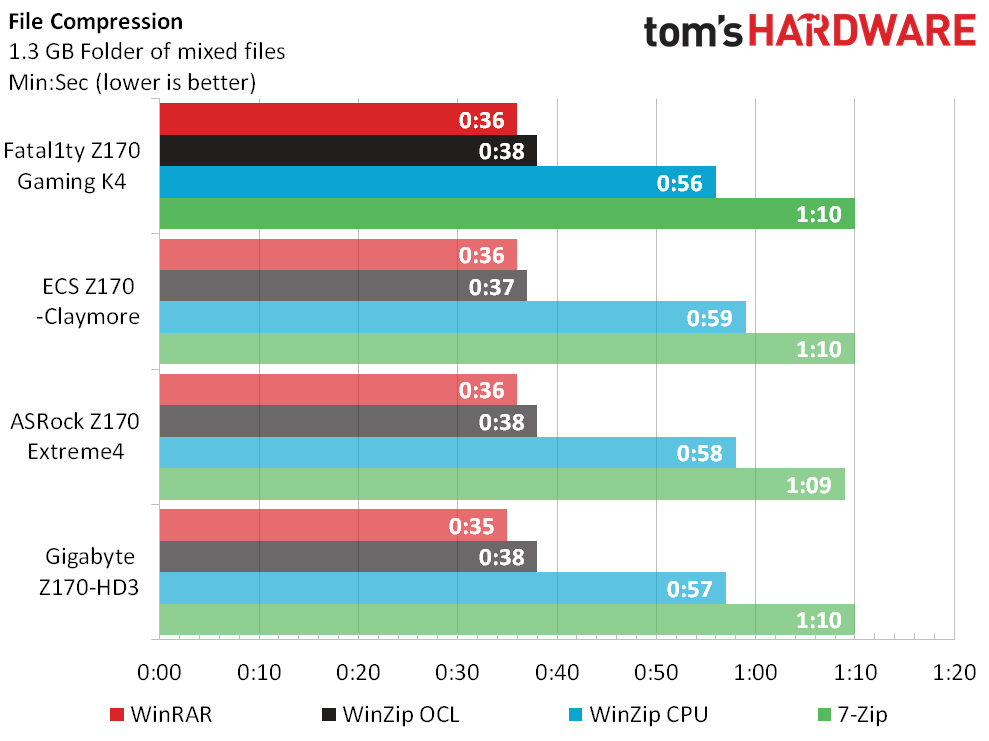
Manufacturers have a little wiggle room for performance optimization in advanced DRAM timings, but most choose not to risk stability to seek further performance. The Falat1ty Z170 Gaming K4 roughly matches ASRock's previous review sample, the Z170 Extreme4.
3D Games
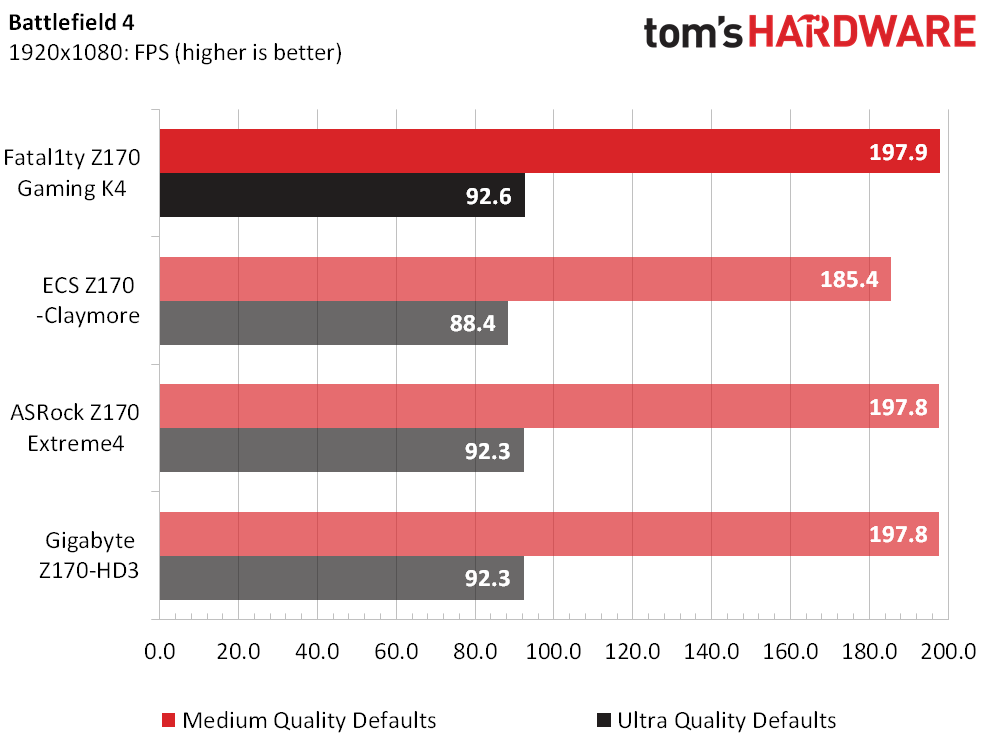
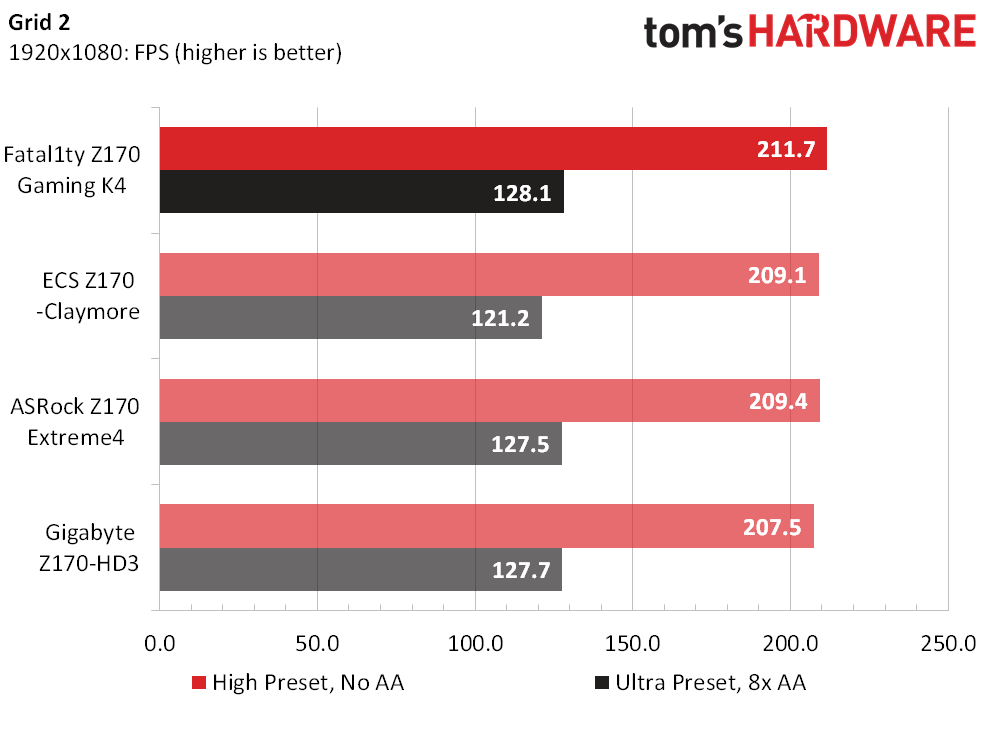
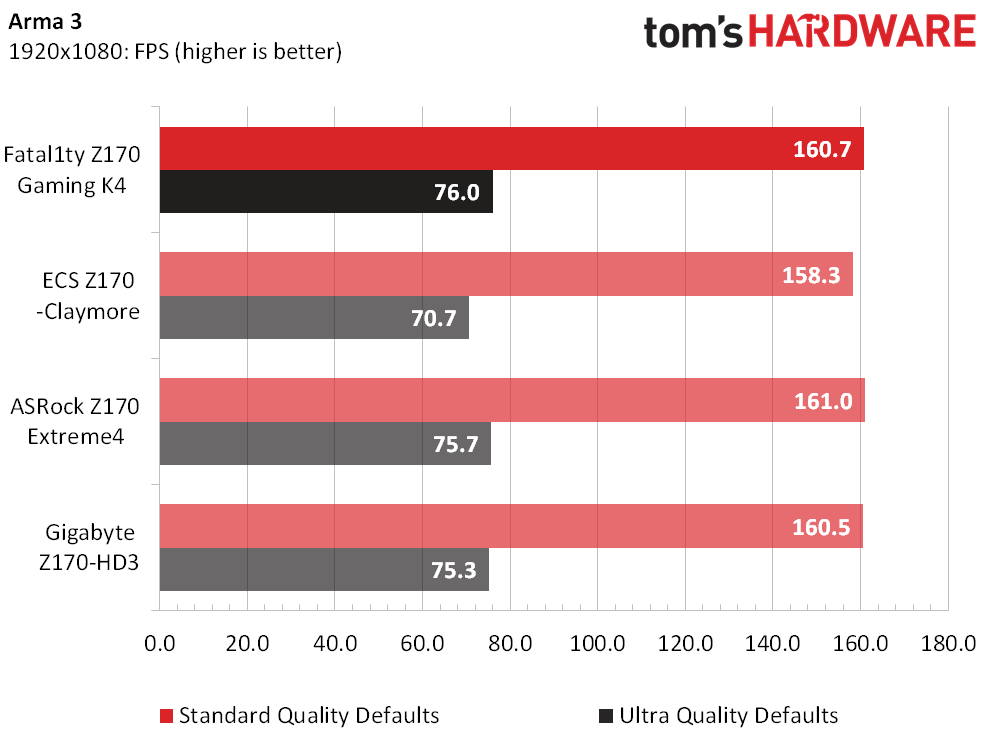
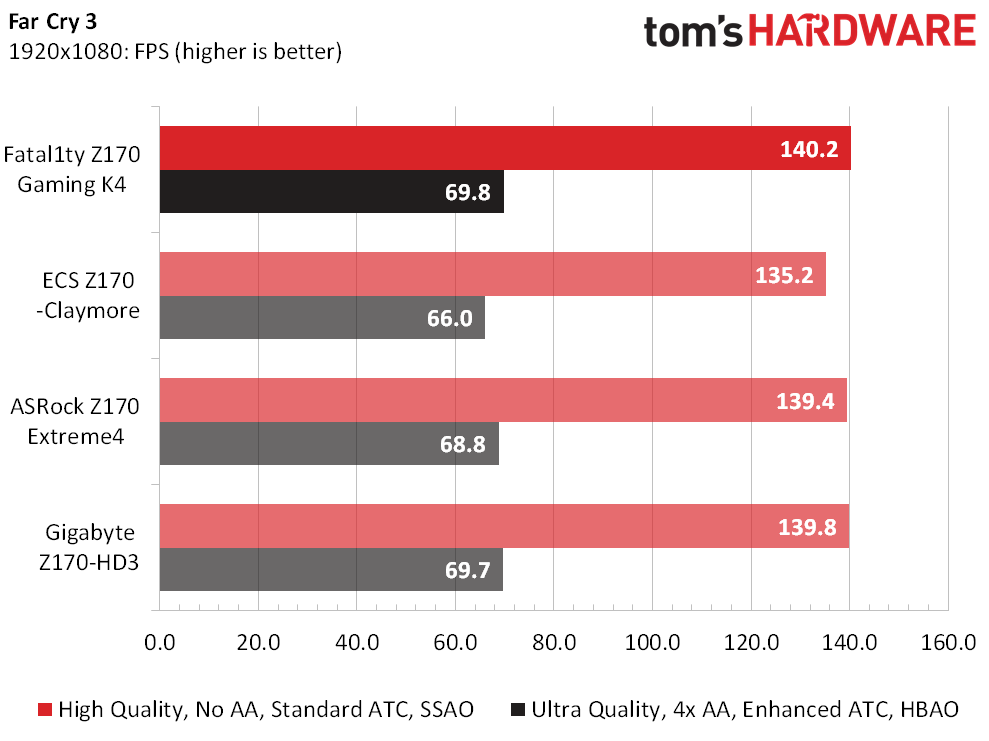
The Fatal1ty Z170 Gaming K4 leads slightly at the low settings of Grid 2 and Far Cry 3, but not by enough to be visible on the screen. A look back at test notes also showed that the minimum scores were on par with other machines, so we'll just keep this tiny difference in mind for further performance discussions.
Timed Applications
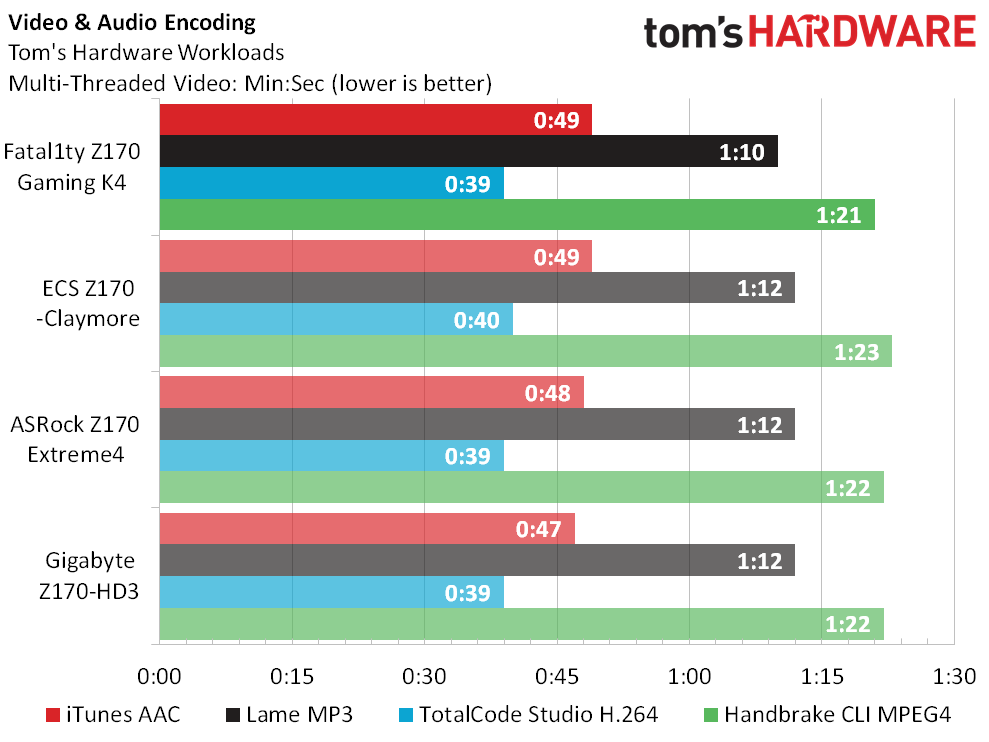
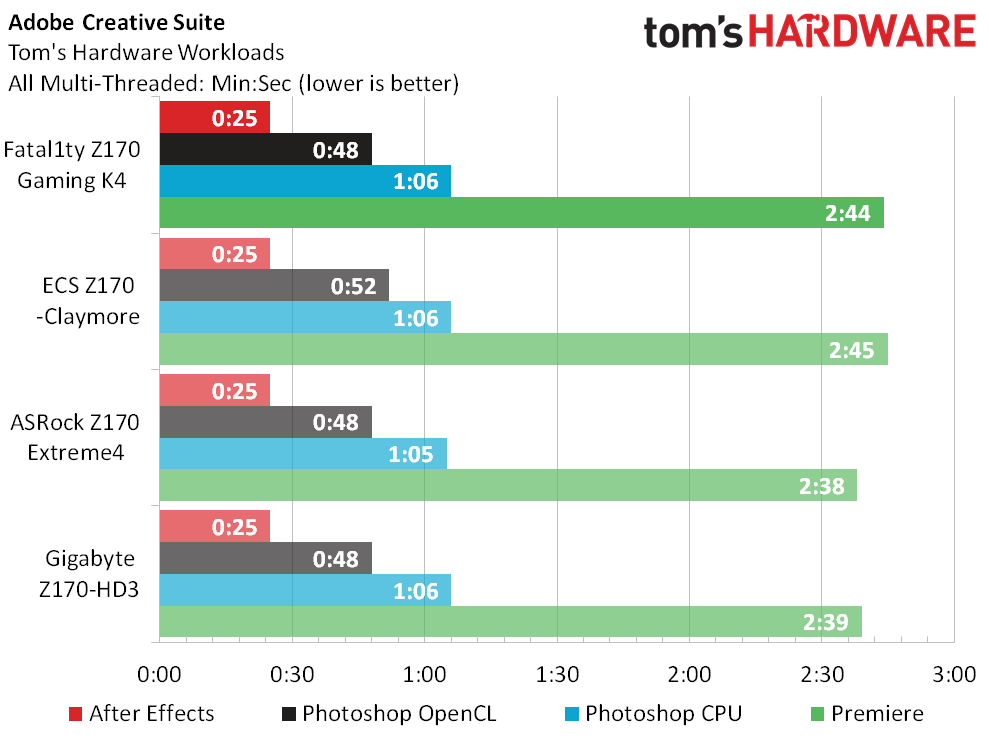
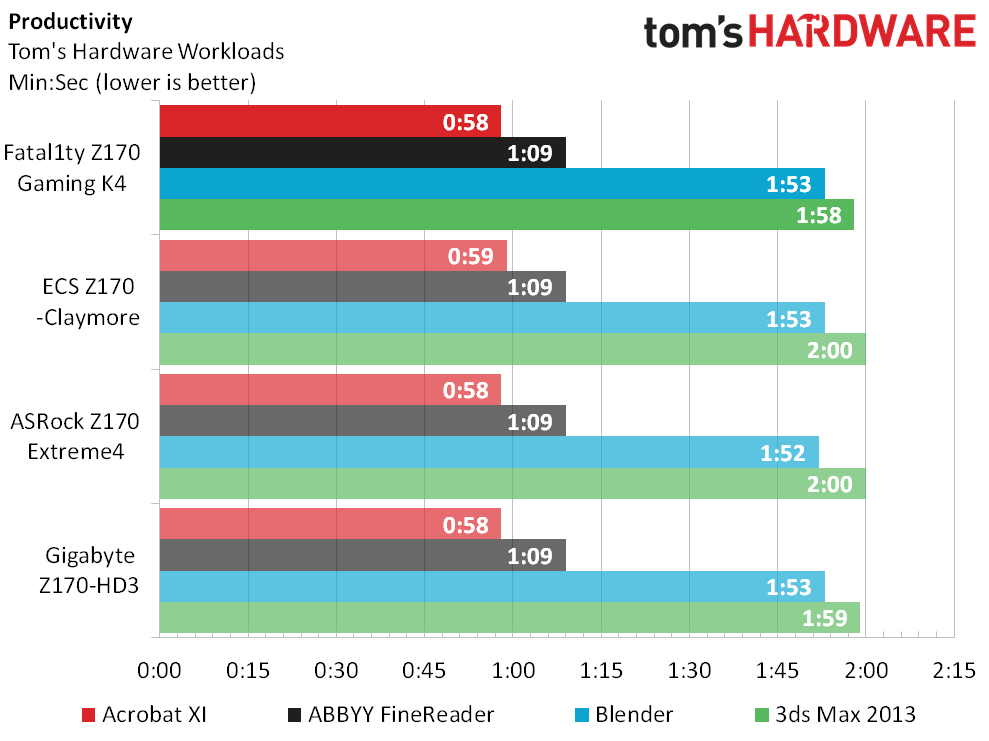
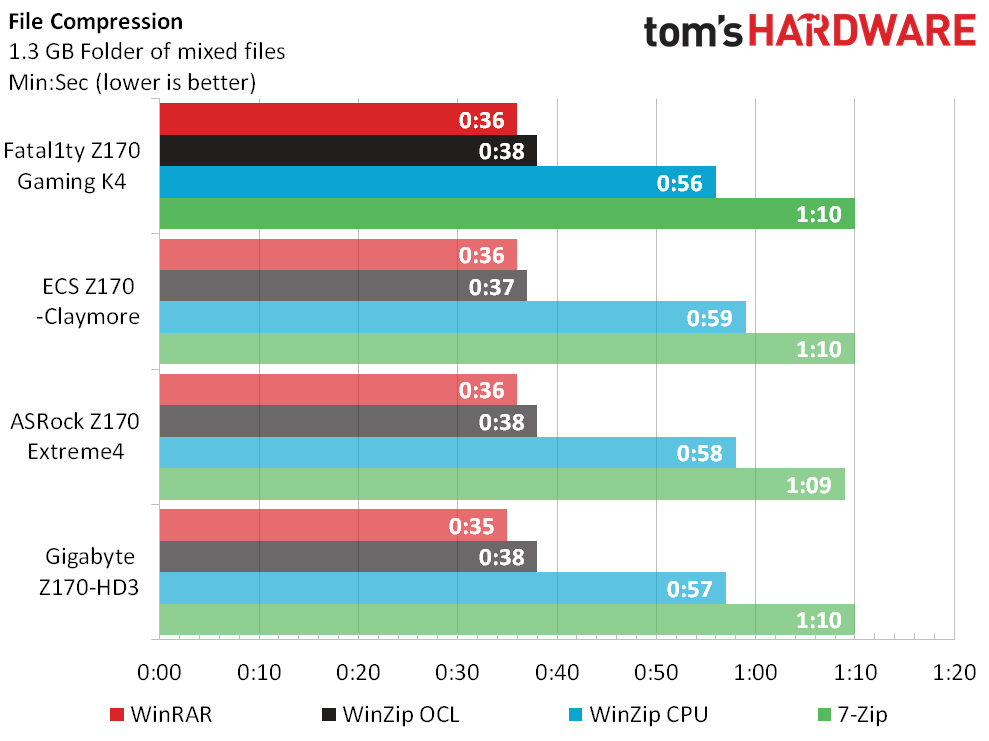
The Fatal1ty Z170 Gaming K4 was quickest in Lame MP3 encoding but tied for slowest in iTunes and Adobe Premiere workloads. In total, these tiny differences appear to approach the "average of averages."
Power, Heat And Efficiency
Equipped with fewer features than its Z170 Extreme4, ASRock's Fatal1ty Z170 Gaming K4 also draws slightly less energy.
Get Tom's Hardware's best news and in-depth reviews, straight to your inbox.
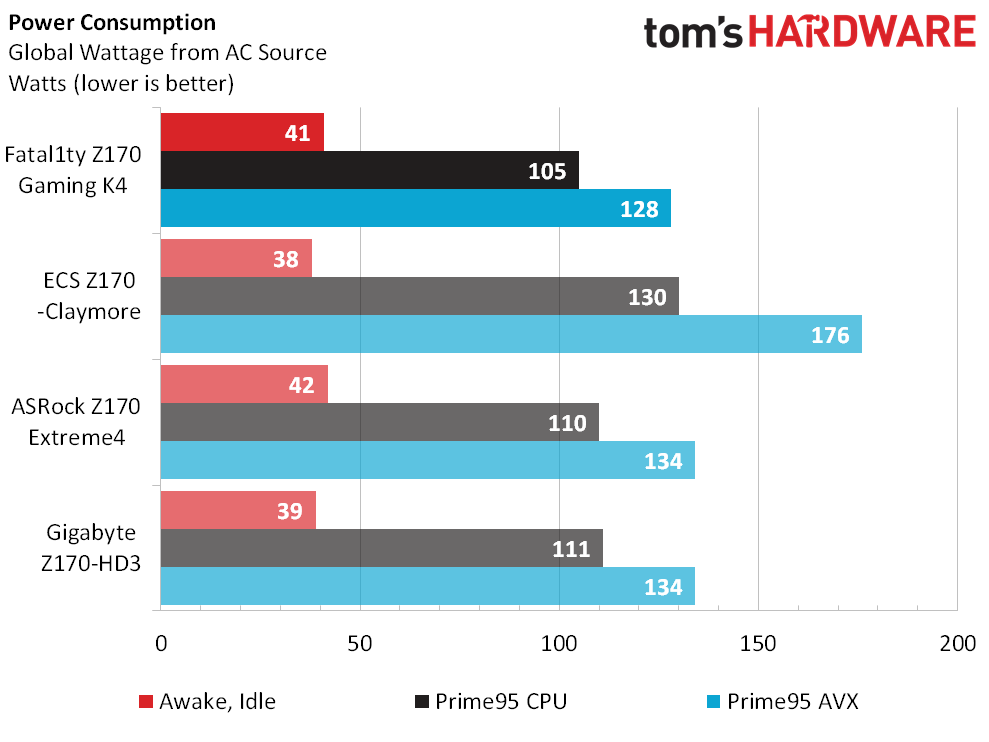
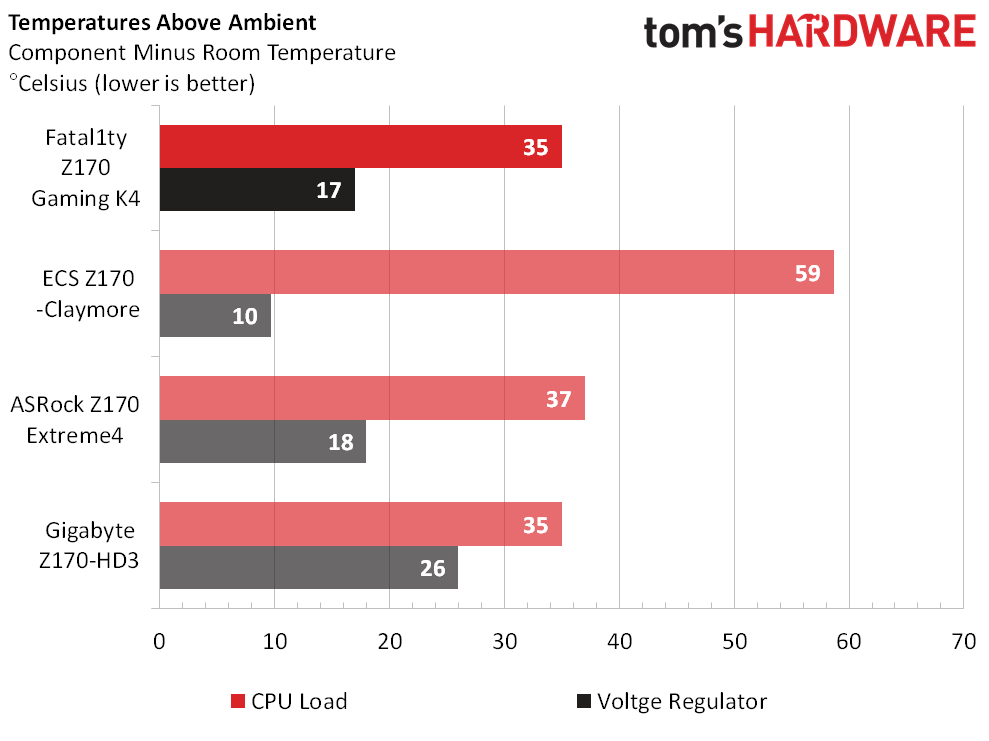
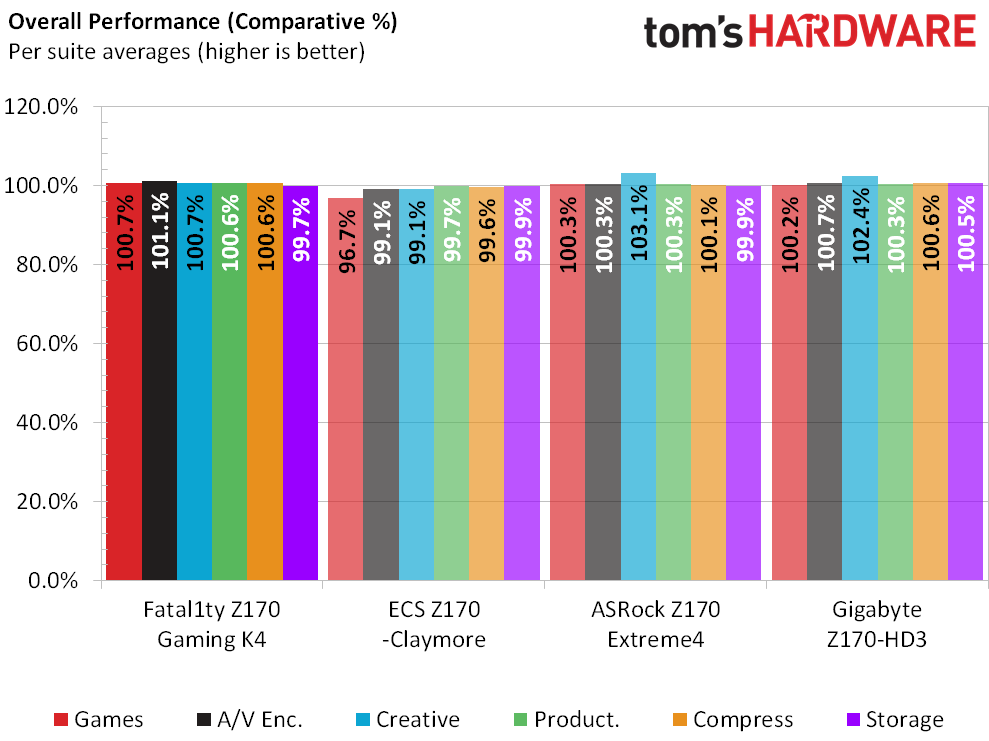
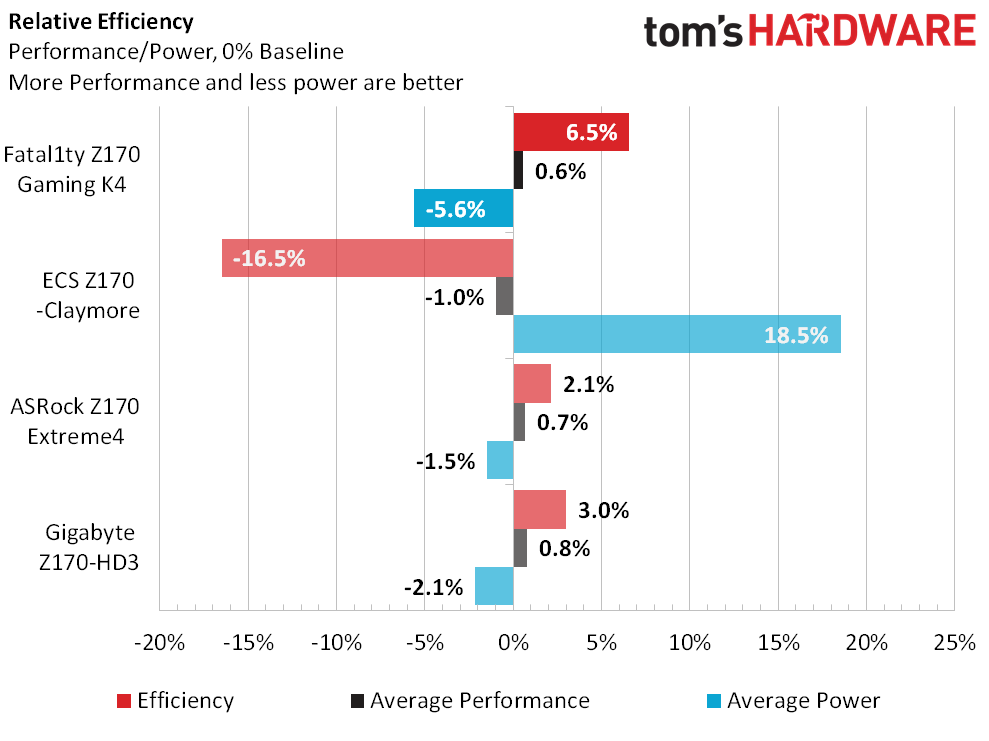
The Z170 Claymore pulls down an "average of all" performance, allowing the Fatal1ty Z170 Gaming K4 to produce a 0.6 percent above average performance rating even as its other rivals score slightly higher. Reduced power consumption gives it a 3.5 to 4.4 percent efficiency advantage over the Z170-HD3 and Z170 Extreme4.
Overclocking
| ASRock Fatal1ty Z170 Gaming K4 Frequency and Voltage settings | |
|---|---|
| BIOS | P2.20 (11/11/2015) |
| Base Clock | 100-340 MHz (100 kHz) |
| CPU Multiplier | 8x-120x (1x) |
| DRAM Data Rates | 800-4133 (100/133.3 MHz) |
| CPU Vcore | 0.90-1.52V (5 mV) |
| System Agent | 0.95-1.35V (10 mV) |
| CPU I/O | 0.85-1.25V (5 mV) |
| PCH Voltage | 0.90-1.30V (5 mV) |
| DRAM Voltage | 1.00-1.80V (5 mV) |
| CAS Latency | 4-31 Cycles |
| tRCD | 8-31 Cycles |
| tRP | 8-31 Cycles |
| tRAS | 28-63 Cycles |
The Fatal1ty Z170 Gaming K4's range of firmware settings far exceed the capabilities for any of our hardware or our ability to keep it cool, yet we have some doubts about the board's ability to maintain some of those high settings without bumping up against the limits of over-current protection, which prevents the board from melting down.
Even though the Fatal1ty Z170 Gaming K4 had a slight problem with voltage sag, it pushed our Core-i7 6700K to a stable 4.60 GHz. That far exceeds the limit of Gigabyte's cheaper Z170-HD3, and proves that the higher-current voltage controller is probably worth the difference in motherboard price for any user who relies on the performance advantage of CPU overclocking. DRAM overclocking was another matter, as the board's class-leading 2-DIMM data rate fell to a third-place 4-DIMM stability limit.
One might argue that four-DIMM overclocks aren't important on a dual-channel board, but the insufficiency left the Fatal1ty Z170 Gaming K4 unable to reach our DDR4-2933 evaluation setting with all four modules in place. Dropping it down to two modules caused it to lose by around 10 percent against ASRock's own Z170 Extreme4, which used the same settings with four modules installed.
Conclusion
When rating the suitability of a product for a particular market, we have to keep in mind the limits for that market. The Fatal1ty Z170 Gaming K4 for example is a dual-channel board priced around $130, so we might expect that builders won't use four-DIMM configurations rated beyond DDR4-2600. Some of our tests indicate that a Skylake processor can extract a little more performance from four DIMMs instead of two, so we really should put aside the "but it's only dual-channel" argument and focus primarily on price. A 4x 4GB (16GB) DDR4-2400 CAS 15 kit sounds like a good bet, especially since these are now available for less than $80.
On the CPU core side, the Fatal1ty Z170 Gaming K4 is a stellar overclocker. That's where the most performance can be found, so that's where most of us focus our overclocking efforts. Though we've seen high-end boards push our CPU to 4.60 GHz at a relatively-conservative 1.30V, the Fatalt1ty Z170 Gaming K4 is the only sub-$160 model to accomplish this small feat.
Enabled by a larger voltage regulator, extra CPU overclocking probably gives the Fatal1ty Z170 Gaming K4 an extra $15 worth over its cheapest rival. That's before we begin discussing its DTS-Connect-enabled audio controller and Killer packet-prioritizing network controller upgrades. There's also an extra SATA-Express interface on an identical number of ports...silly me, let's talk about overclocking!
MORE: Best Motherboards
MORE: How To Choose A Motherboard
MORE: All Motherboard Content
-
okcnaline Nice. So I recommended a solid board to those who asked for a list recently.Reply
Fatal1ty would want this. -
Crashman Reply
Probably, though timing alterations. We leave advanced timings in automatic mode.17477189 said:Could a BIOS/firmware update fix the issue with four DIMMs?
Gigabyte hasn't sent one yet.17477197 said:is the gigabyte Z170 Gaming K3 review coming ?
-
f-14 is it just me or does skylake bring just a microscopic advance to the table aka just a die shrink and nothing else?i can swear it's like the switch from pentium2 at 400mhz to pentium 3 at 400mhz . which basically only added SSE instructions to the CPU.Reply
can't wait for toms to switch OS testing to Win10 and their test PC's shut down because of a MS auto update after only being 10 minutes to 4 hours into testing.
i had to uninstall win10 just because it was interfering with gaming, nameley at specific times i could not have it shut down for an update no matter what despite running for days. win10 is pure b.s for gaming vista 2.0 is a better name for it. -
Crashman Reply
I think the biggest improvement is thermal dispersion, even Devil's Canyon had trouble there. Of course this only matters if you're overclocking :D17481967 said:is it just me or does skylake bring just a microscopic advance to the table aka just a die shrink and nothing else?i can swear it's like the switch from pentium2 at 400mhz to pentium 3 at 400mhz . which basically only added SSE instructions to the CPU.
can't wait for toms to switch OS testing to Win10 and their test PC's shut down because of a MS auto update after only being 10 minutes to 4 hours into testing.
i had to uninstall win10 just because it was interfering with gaming, nameley at specific times i could not have it shut down for an update no matter what despite running for days. win10 is pure b.s for gaming vista 2.0 is a better name for it.