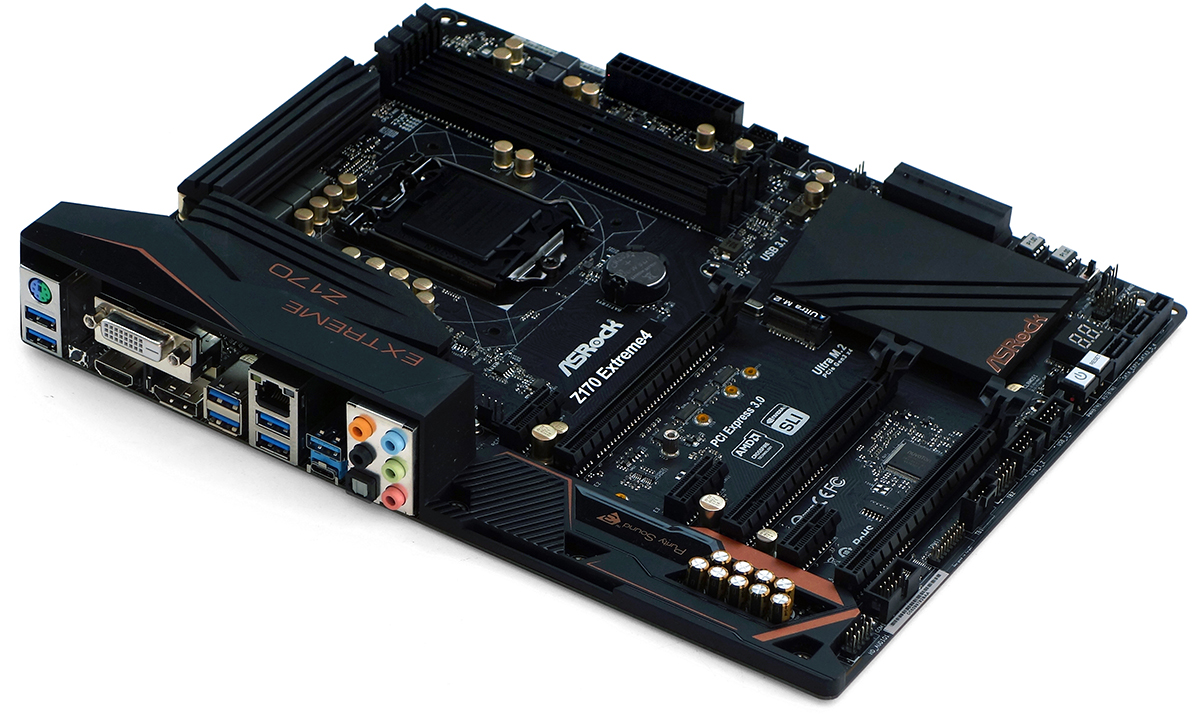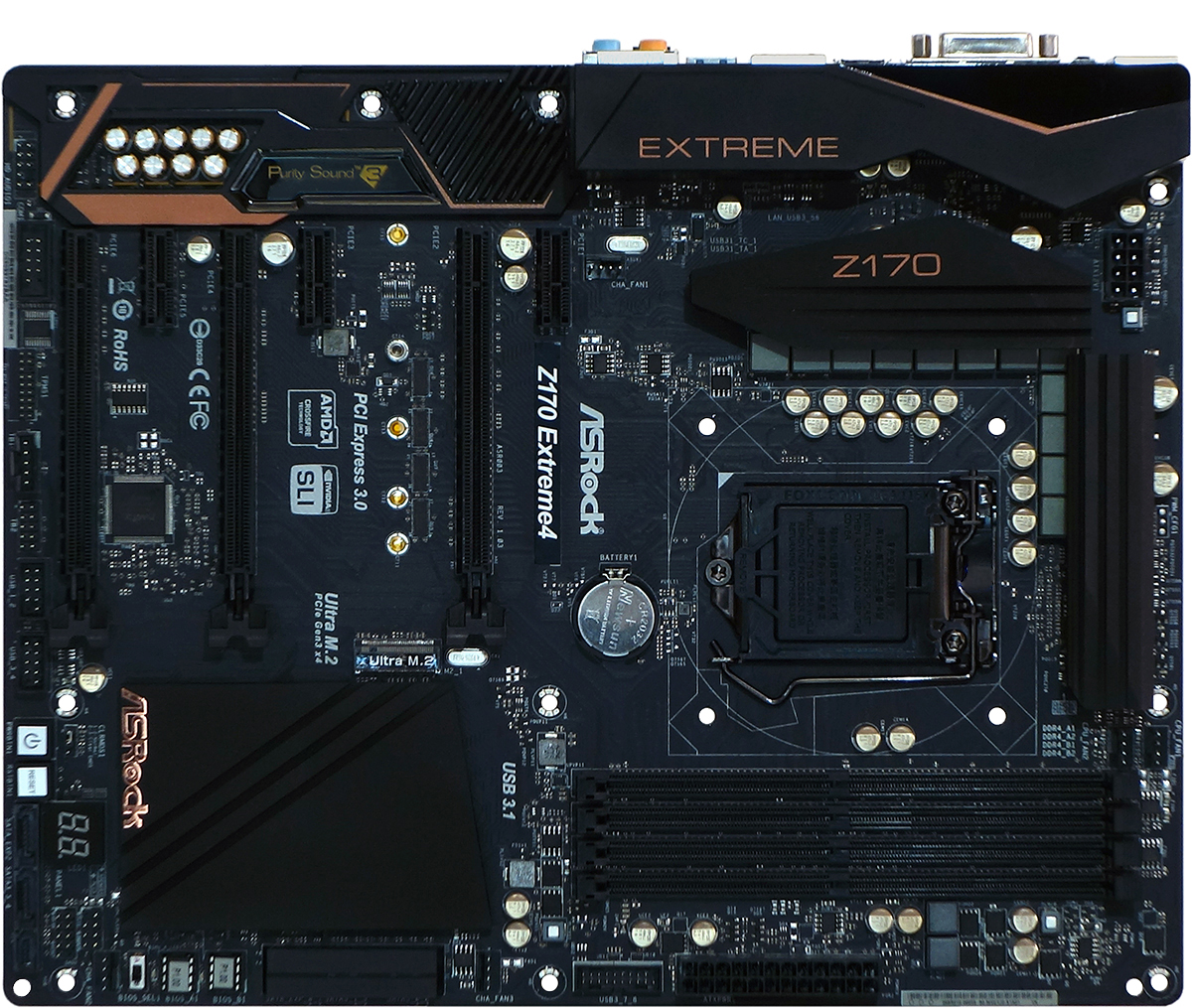Early Verdict
A few high-quality features add to mediocre overclocking and efficiency to make the Z170 Extreme4 a fair, if unexceptional, value. Lacking any strong competition at this approximate price, it gets our stamp of approval.
Pros
- +
Beats cheap boards in overclocking • USB 3.1 support • Basic SLI support • High-quality Intel network controller • ALC1150 audio controller • License for DTS Connect
Cons
- -
Fails against high-end boards in overclocking and total number of features
Why you can trust Tom's Hardware
Introduction, Specifications And Features
ASRock has already left a fairly solid impression on us after we tested its Z170 Extreme6, a board that was disqualified from award contention only because we couldn't validate its beta firmware or pre-release accessories kit. That happens sometimes with pre-release product reviews, and ASRock did indeed change its accessories kit immediately after launch.
Today, ASRock gets another bite at the value-supremacy apple with its Z170 Extreme4, the next model down from the Extreme6. The Extreme4's largest downgrade appears to be its loss of the add-in SATA controller in Extreme6. We're even treated to the same I/O panel configuration, with its six USB 3.0 ports, two USB 3.1 ports, triple video outputs, full array of digital and analog audio connections, and a handy CLR_CMOS button.
The loss of two SATA ports hardly seems worth the $25 to $34 price difference on a chipset that automatically supplies six, and that could be good news for value seekers as long as the cheaper model holds up in our stress tests.
Specifications
MORE: Best MotherboardsMORE:
How To Choose A Motherboard
MORE: All Motherboard Content
Features
The Z170 Extreme4 is still laid-out to support three graphics cards with extra cooling space between the top card, or two cards with really thick coolers, with the two card option more-favored by the board's x16/x0 to x8/x8 automatic switching. That third slot has only four lanes and shares bandwidth with everything else on the chipset (PCIe x1, networking, audio, storage) through an x4 connection to the CPU. Those who would rather configure the Z170 Extreme4 with extra single-slot graphics cards for low-bandwidth applications, such as wall-sized arrays of displays, will find that all three PCIe x1 slots are also open-ended, allowing the use of more-common PCIe x16 graphics cards.
The Z170 Extreme4 even has those same annoying single-sided DIMM latches that the Extreme6 features. Designed to ease memory replacement in boards with tight DIMM-to-graphics-card clearance, the Z170 Extreme4 doesn't even make practical use of this feature, unless a builder chooses to put a super-long card in the uppermost PCIe x1 slot. As a memory tester, I've seen the sliding force contact "fingers" wear a single-latched slot out after a few dozen installations. Typical enthusiasts, if there ever was such a thing, should have little concern.
ASRock calls what looks like an 8+4 voltage regulator "10-phase." Though that could mean 10+2 phase, I'll call it 12-phase since so many of ASRock's competitors quit advertising how their regulators are split. What's apparent is that these use ASRock's traditional chokes rather than the fancy ones of the Extreme6, but what's not apparent is whether or not this will affect overclocking. ASRock rates the Extreme6's chokes at 60A and traditional chokes at 20A, but their math still adds up to far more power than our Core i7-6700K needs to sustain a solid overclock.
Get Tom's Hardware's best news and in-depth reviews, straight to your inbox.
ASRock added a switch for selecting between the two firmware ICs without advertising the feature, and even its manual shows three jumper pins there. Overclockers should enjoy the extra convenience of the switch and, should they somehow corrupt both ROMs, also enjoy that ASRock's ROMs are socket-mounted.
The Extreme4's onboard extras consist primarily of a power button, a reset button, and a two-digit status code display. We also find a Thunderbolt upgrade card header and a PCIe 3.0 x4 M.2 connector, both of which have become fairly common on mid-priced Z170 motherboards.
Layout is pleasing, with the "missing" expansion slot located under the upper PCIe x16 slot where it would likely be covered by a graphics cooler anyway, a USB 3.0 front-panel header located at the front edge above the uppermost slot, and an EPS12V power connector pushed far away from most bulky CPU coolers. Users with poorly-designed cases might have trouble getting their front-panel audio cables to reach the bottom-rear corner, but they should blame their case manufacturer for that.
The Z170 Extreme4 comes with four SATA cables and a single SLI bridge. Builders who install an M.2 drive should be completely satisfied with this cable assortment, since using the M.2 connector disables two of the six SATA ports.
-
Giltintur According to ASRocks site, it seem that the z170 Extreme4 has is 10 phase...Reply
http://www.asrock.com/mb/compare.asp?SelectedModel=Z170+Extreme4&SelectedModel=Z97+Extreme4 -
Crashman Reply
The picture from the top is a picture of the board that was tested, count them. It's probably 10+2, but since some companies don't specify the split for some products we usually list the total.17395267 said:According to ASRocks site, it seem that the z170 Extreme4 has is 10 phase...
http://www.asrock.com/mb/compare.asp?SelectedModel=Z170+Extreme4&SelectedModel=Z97+Extreme4
-
Michael_189 I own this motherboard and am very pleased with it's wealth of features for it's price, you may also find it now performs better with the latest bios updates which have been focused on Memory performance upgrades. Bios 2.40 and 2.60. I bought it as a replacement for a MSI Z170 Gaming 3 which went belly up after 3 months of use.Reply -
blazorthon Wouldn't the lack of USB 2.0 ports potentially cause a compatibility problem with some computer mouses or keyboards?Reply -
Michael_189 Quote:Reply
Wouldn't the lack of USB 2.0 ports potentially cause a compatibility problem with some computer mouses or keyboards?
Nope I'm using an old usb MS sidewinder keyboard and cheap logitech mouse and works perfectly remember for the most part USB3 has to be backwards compatible, thing they haven't mentioned in the article is that if you want to load Windows & you have to create a special boot-able version yourself -
Michael_189 "if you want to load Windows & you have to create a special boot-able version yourself" sorry that's meant to be WINDOWS 7.Reply -
Non-Euclidean Thank God it has the PS/2 port. I dont know what I would do with, err, without one.Reply -
Non-Euclidean Thanks for the DVD/Update screenshots. Its a nice preview of what I will be expecting when my Fatality X99M Killer/3.1 arrives. (I had to put in the obligatory PS/2 connector remark before someone beat me to it).Reply -
blazorthon ReplyQuote:
Wouldn't the lack of USB 2.0 ports potentially cause a compatibility problem with some computer mouses or keyboards?
Nope I'm using an old usb MS sidewinder keyboard and cheap logitech mouse and works perfectly remember for the most part USB3 has to be backwards compatible, thing they haven't mentioned in the article is that if you want to load Windows & you have to create a special boot-able version yourself
Problem is that it's only for the most part. Most USB 3.0 ports are USB 3.0 or USB 2.0, but lack USB 1.0/1.1 support, which is supported by USB 2.0 ports. Some keyboards and mouses only support those older versions (especially cheap peripherals), but maybe ASRock wired both USB 3.0 and USB 2.0 to the ports to fix this or something like that. -
Crashman Reply
To be more specific, it depends on the controller. Legacy USB modes are supported by the chipset's controllers, but often not third-party controller. On some motherboards, whether or not it works depends on which port you plug your legacy peripherals into.17395809 said:17395673 said:Wouldn't the lack of USB 2.0 ports potentially cause a compatibility problem with some computer mouses or keyboards?
Nope I'm using an old usb MS sidewinder keyboard and cheap logitech mouse and works perfectly remember for the most part USB3 has to be backwards compatible, thing they haven't mentioned in the article is that if you want to load Windows & you have to create a special boot-able version yourself
This makes more sense when we remember that the USB 3.0 connector has separate USB 3.0 and USB 2.0 connections.