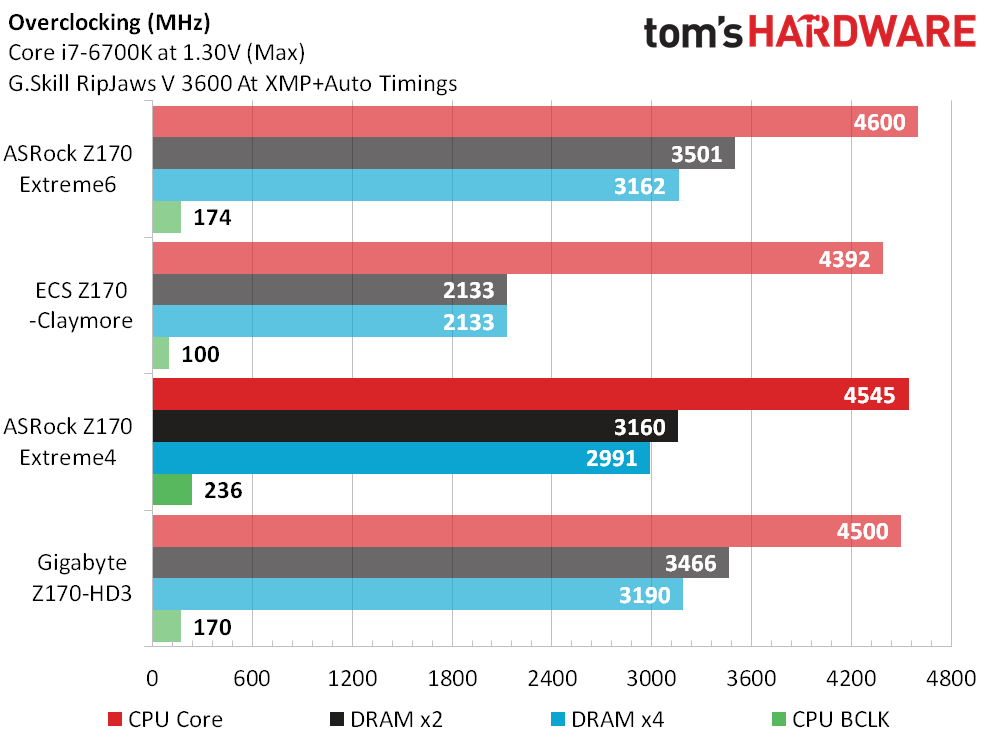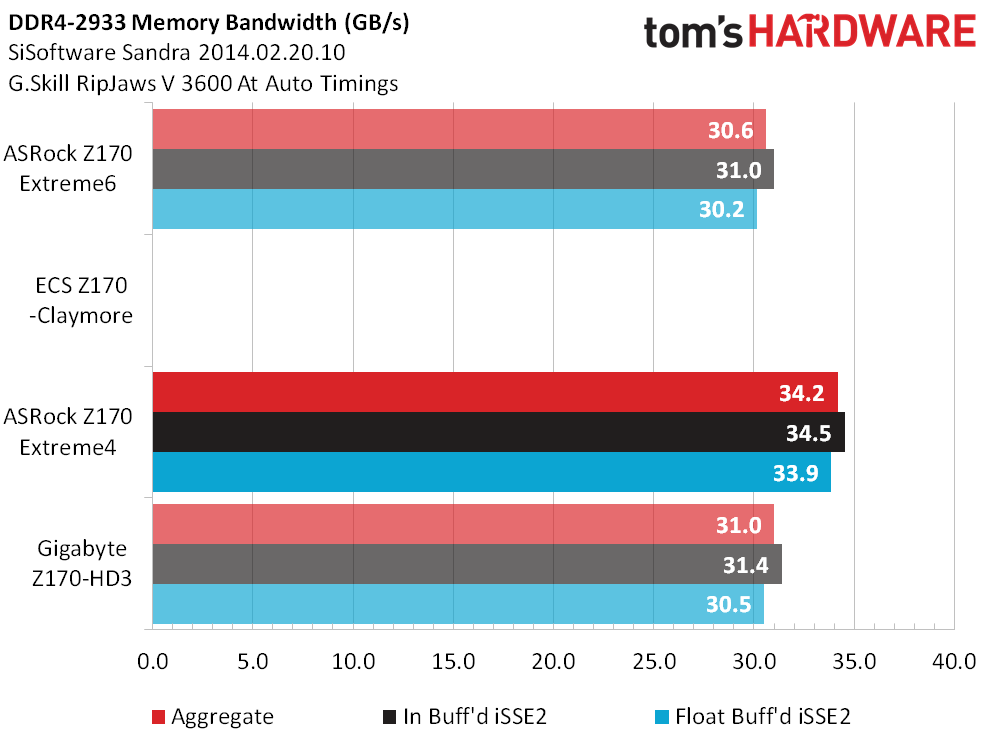ASRock Z170 Extreme4 Review
ASRock's Z170 Extreme4 is cheaper than the previously tested Extreme6, but is it also a better value? We examine the features and push our overclocks to find out!
Why you can trust Tom's Hardware
Test Results, Overclocking And Conclusion
Test System Configuration
We continue to use the test configuration from our initial Z170 round-up in the evaluation of concurrent samples.
Traditional "new on top" chart order gives way to "descending order of price" on this occasion, as the Z170 Extreme4 most closely matches the features and design of ASRock's own Z170 Extreme6. The search for value puts a target on the higher-priced board.
Comparison Motherboards
Synthetic Benchmark Results
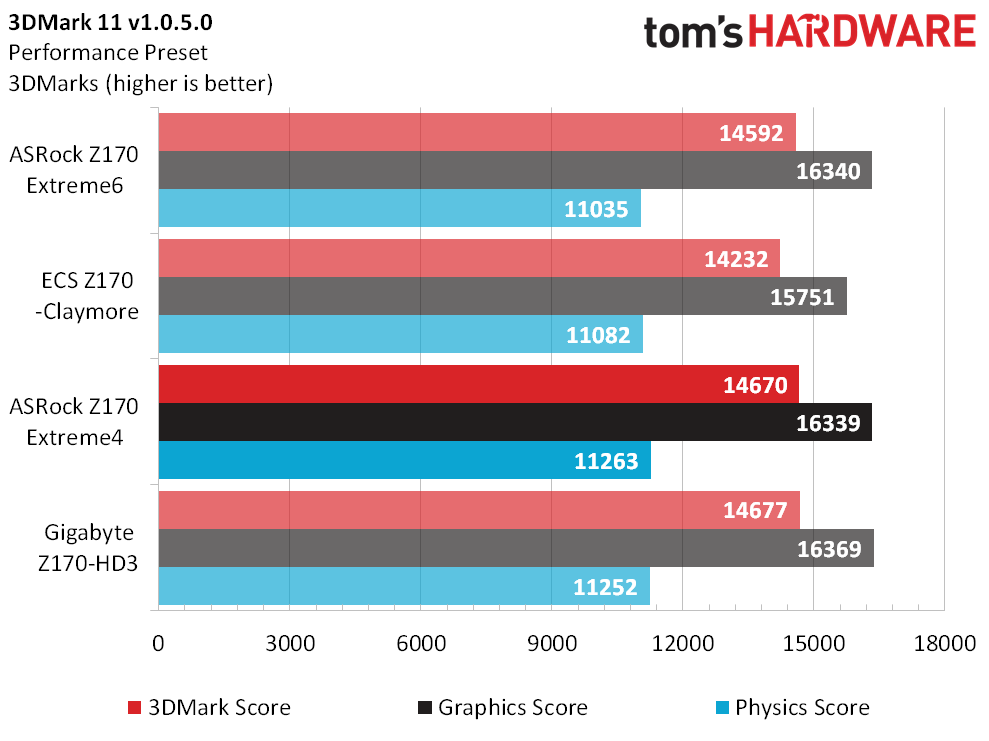
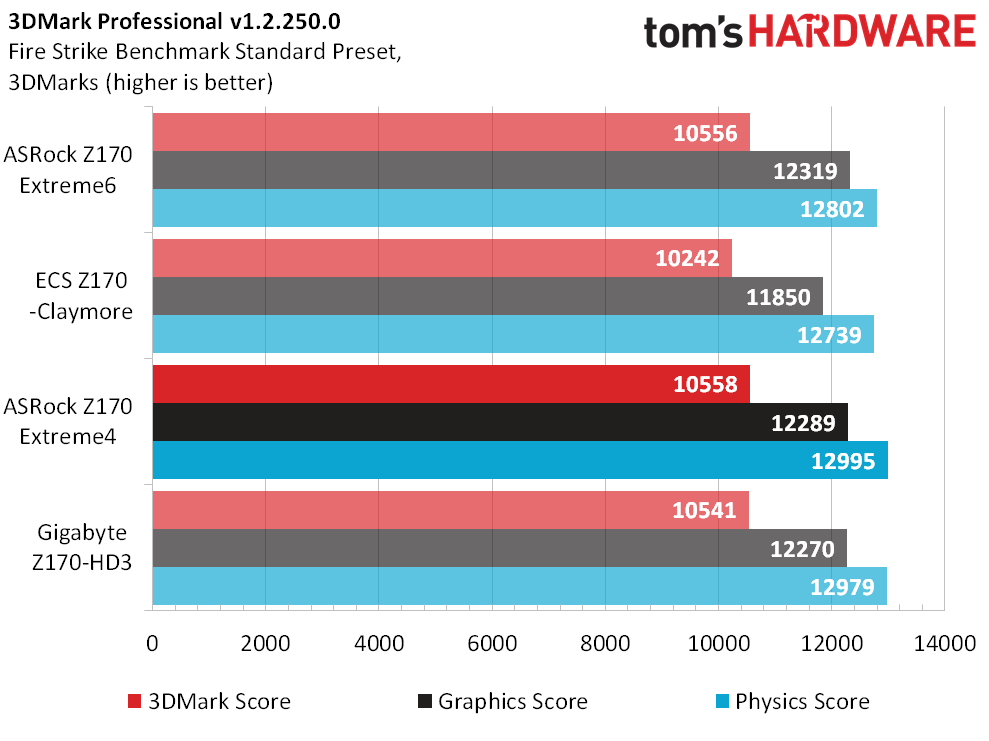
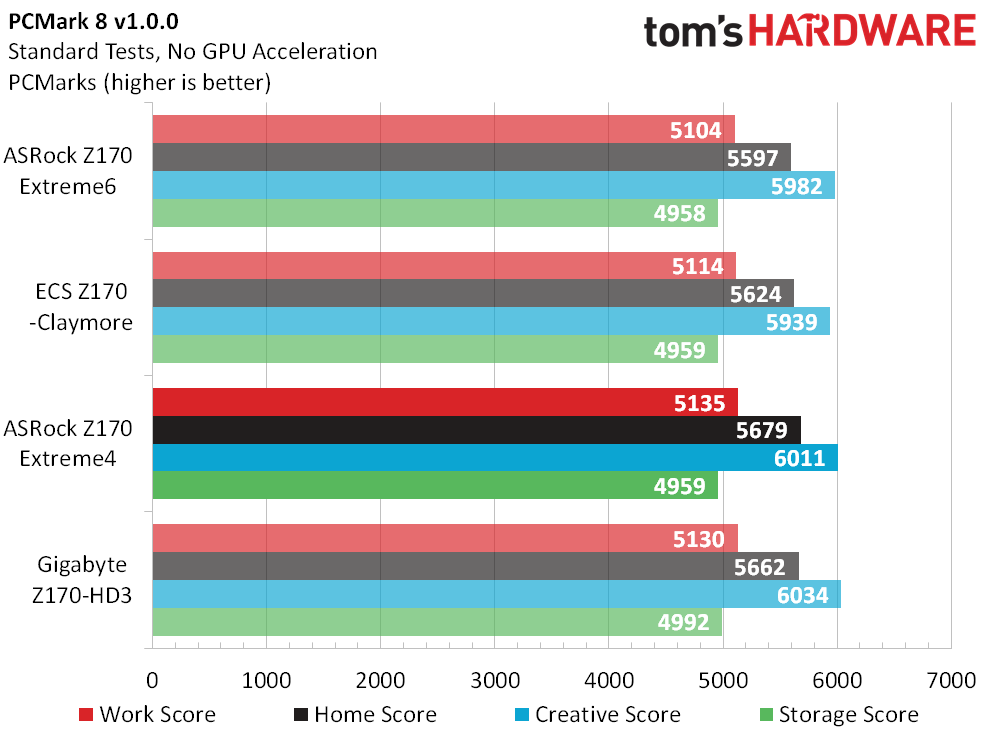
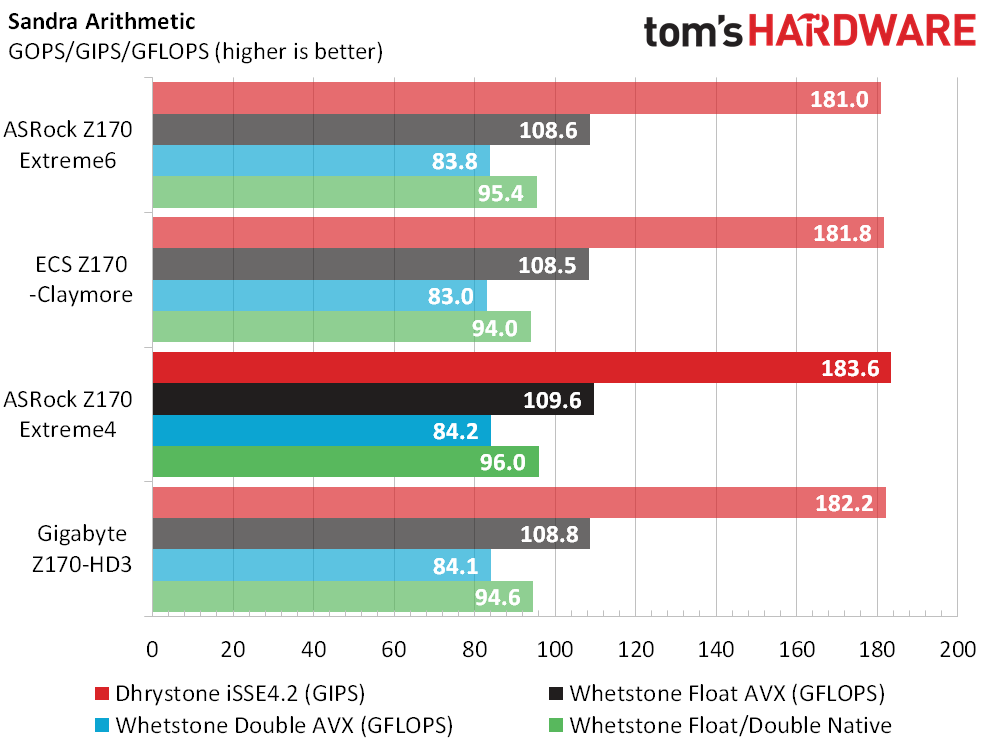
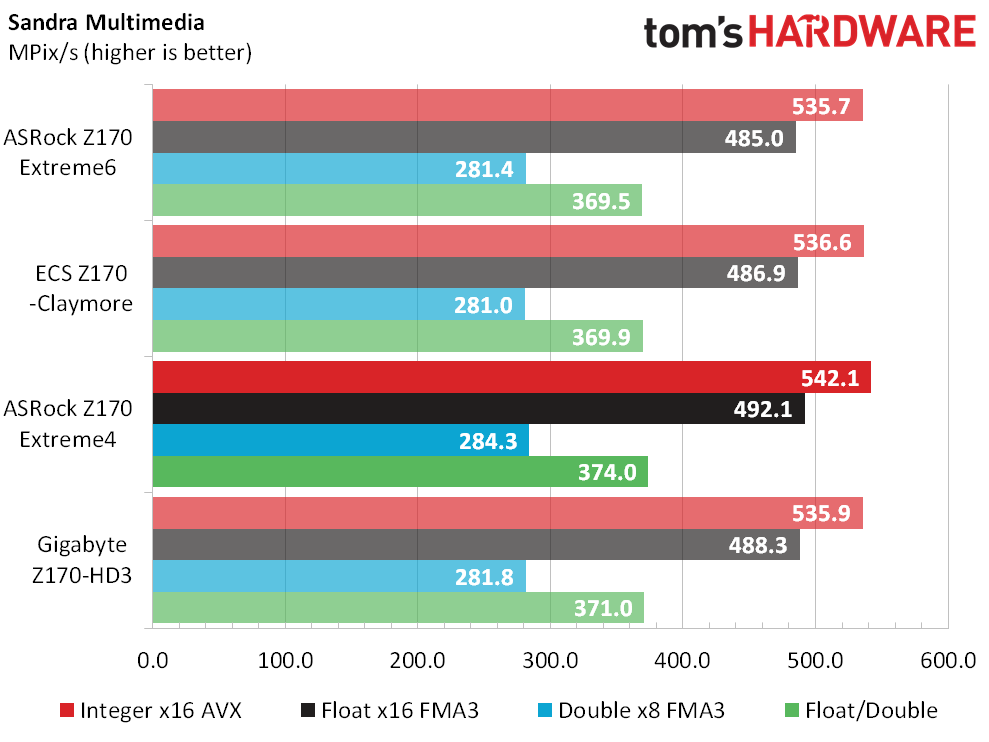
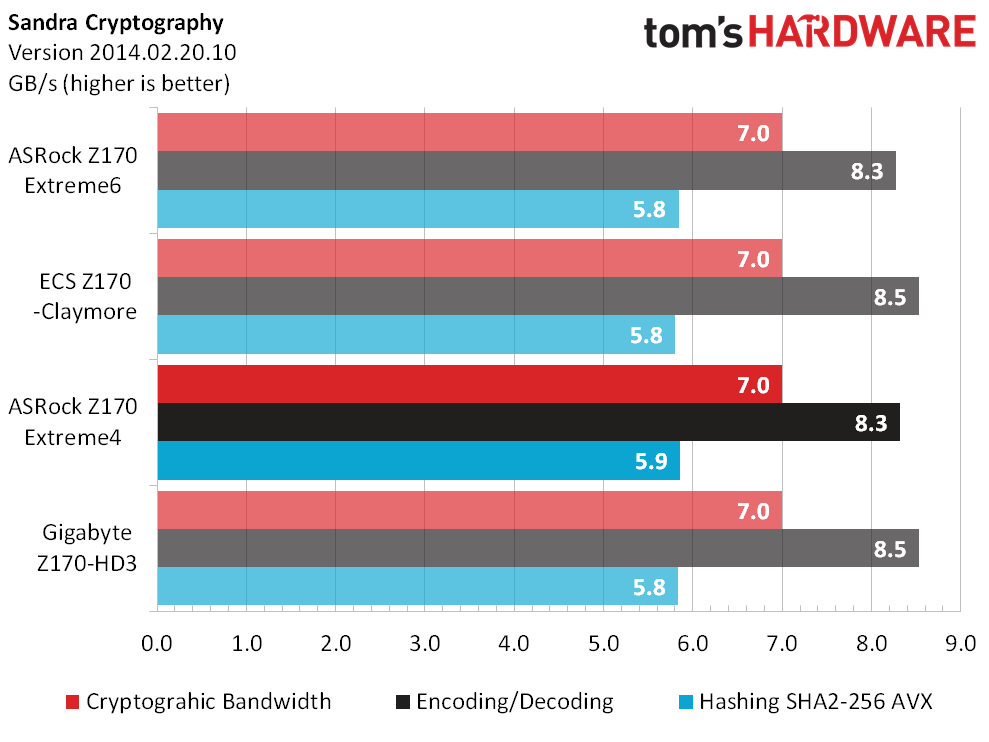
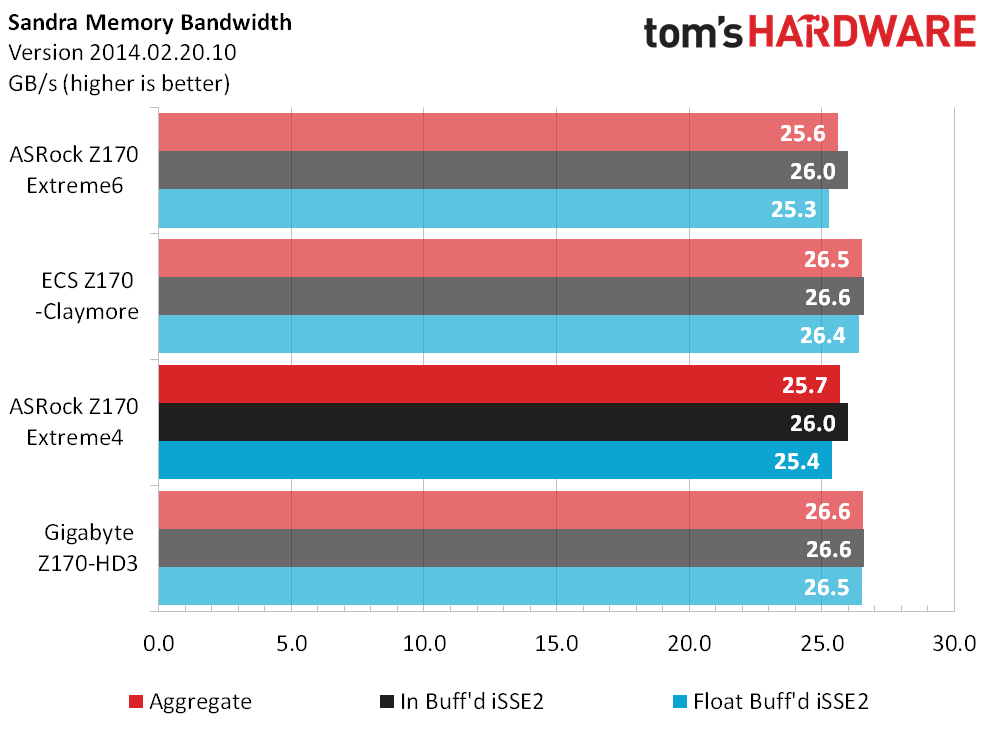
The Z170 Extreme4 takes a few small wins not because it's better, but because it comes factory-overclocked by just under 1 percent. That same slight overclock is likely to hurt the board a little in power readings, and we'll keep it in mind during future performance evaluations.
3D Game Benchmarks
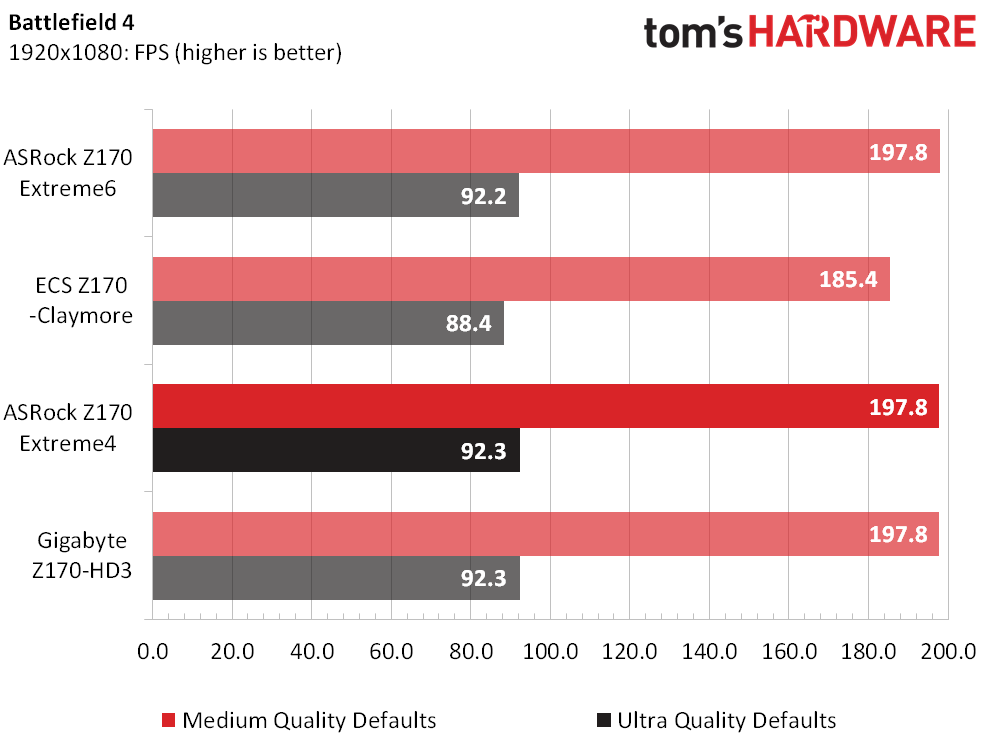
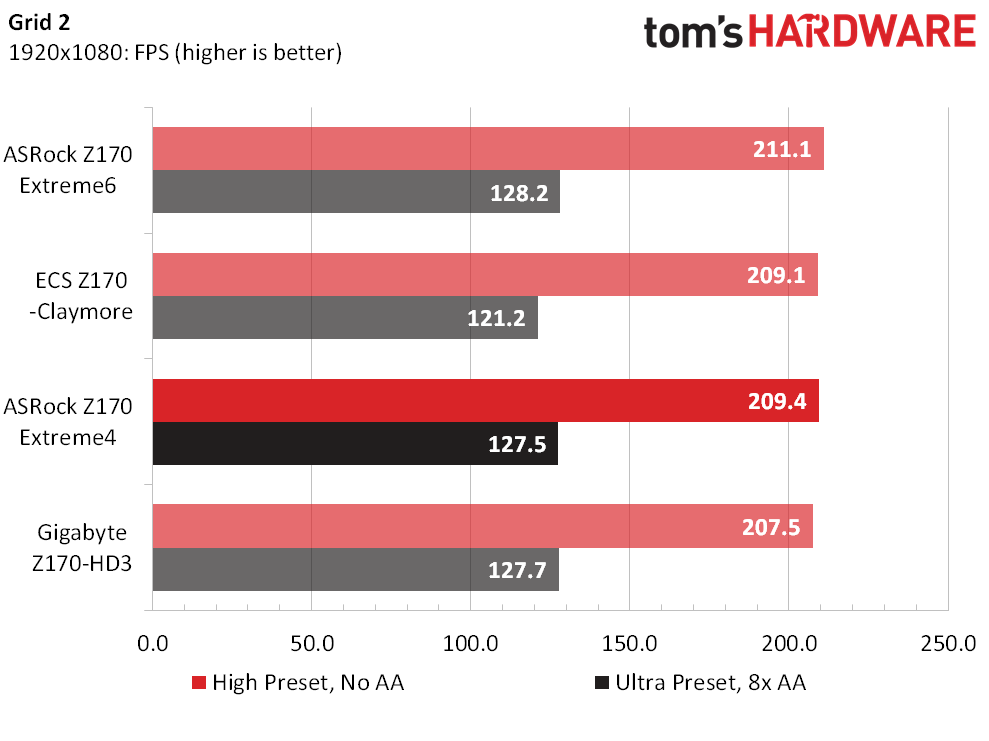
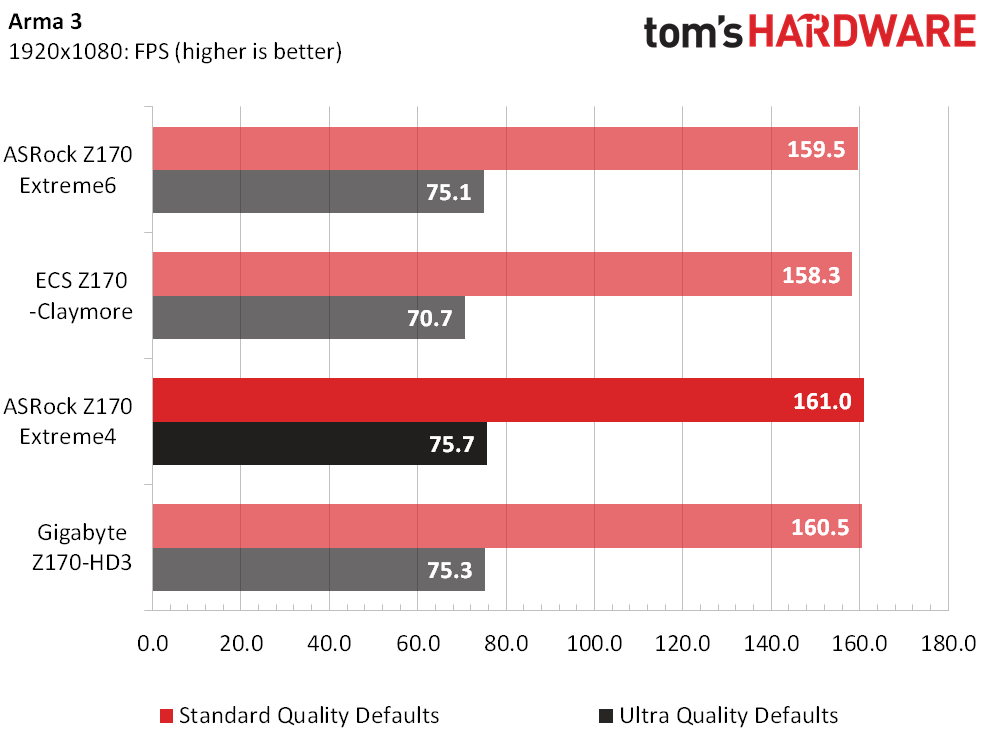
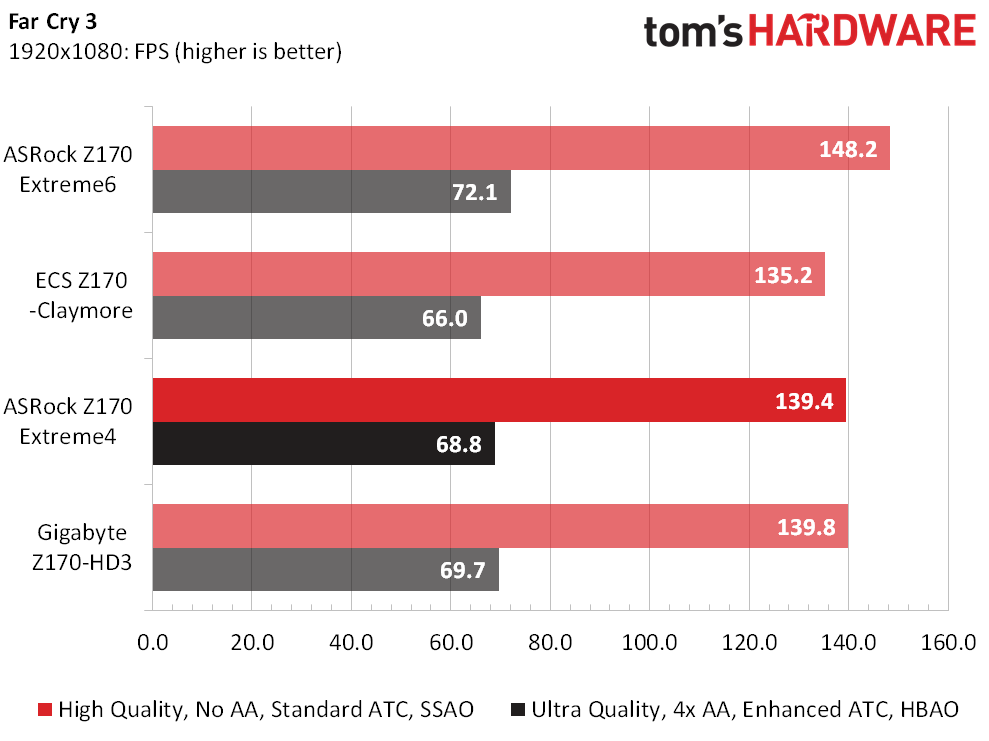
That 0.9 percent overclock doesn't help the Z170 Extreme4 at all in games, even though the lower half of our game settings are designed to stress the CPU and/or memory.
Timed Benchmarks
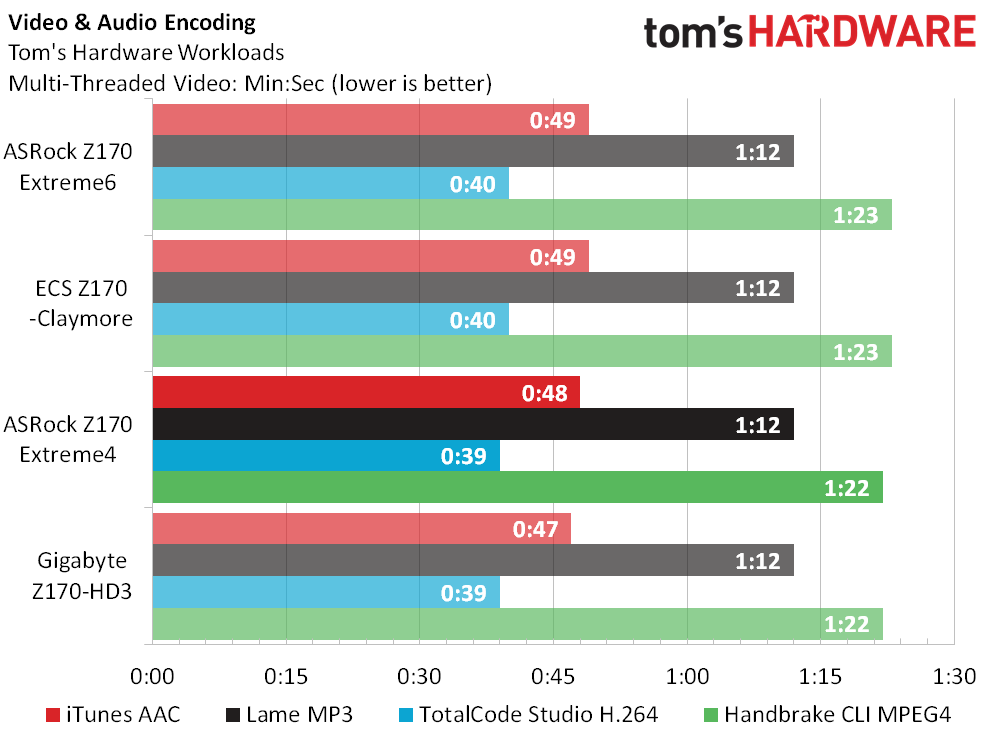
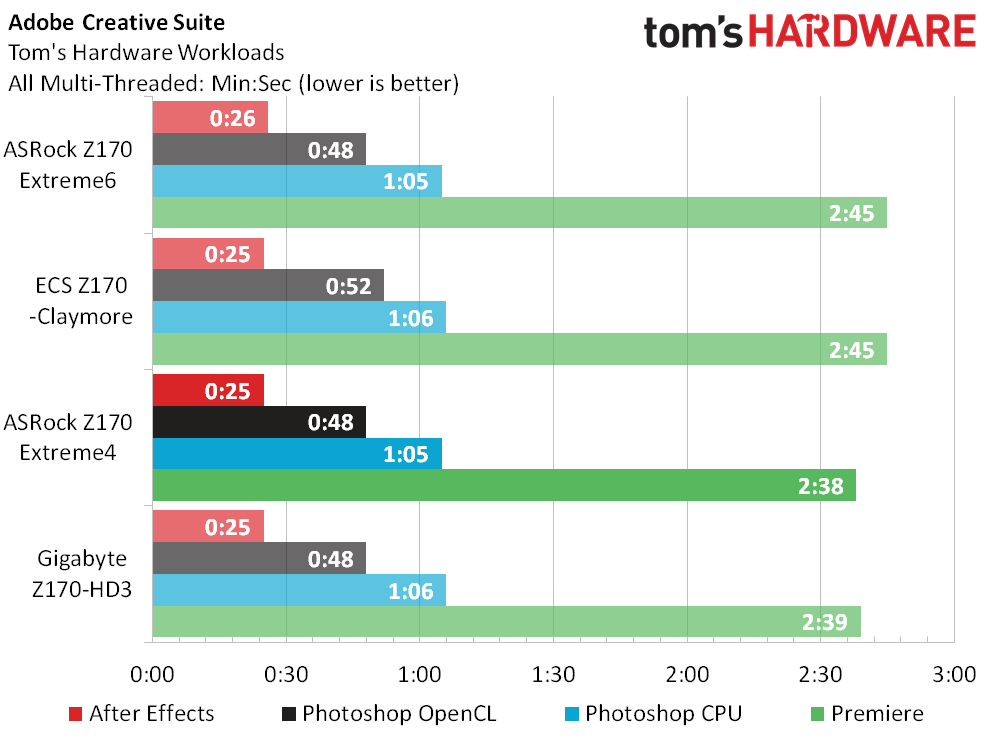
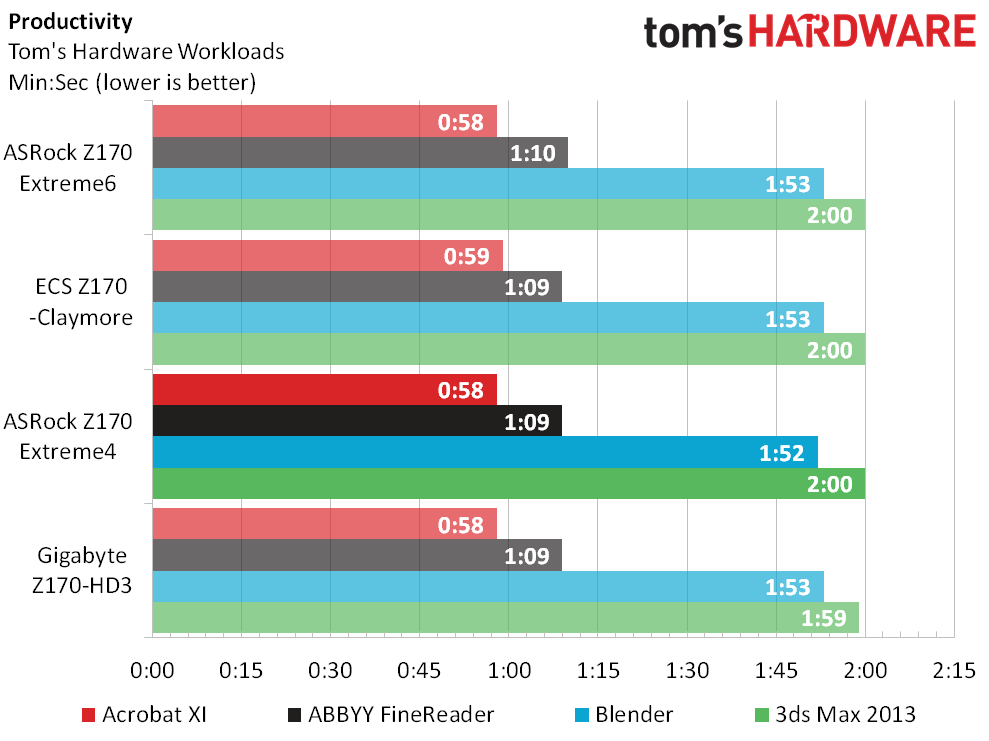
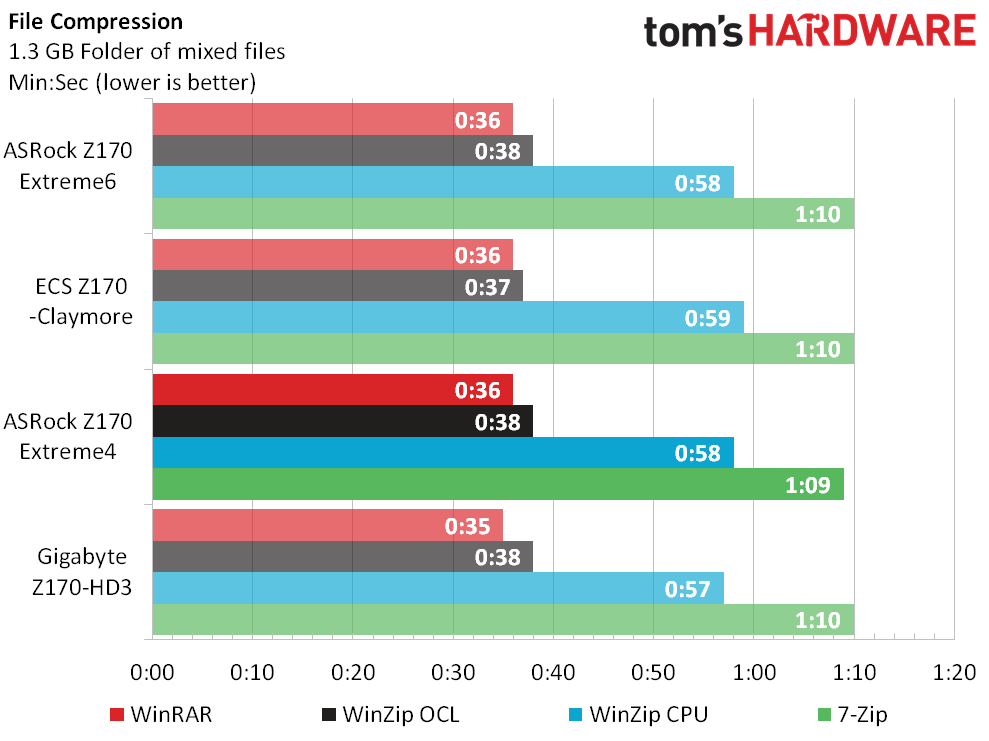
The Z170 Extreme4's tiny default overclock defines tiny leads in Premiere, Blender and 7-Zip, but we don't see any true breakaway moments. A look at the combined scores might just show this board slower than its 0.9 percent error.
Power, Heat And Efficiency
The Z170 Extreme4's 0.9 percent overclock appears to cost buyers a few percent in power consumption, while producing an artificial performance advantage of only 1 percent above-average. It comes out 1.2 percent above-average in performance-per-watt, but that's mostly because another board skewed the average so far downward.
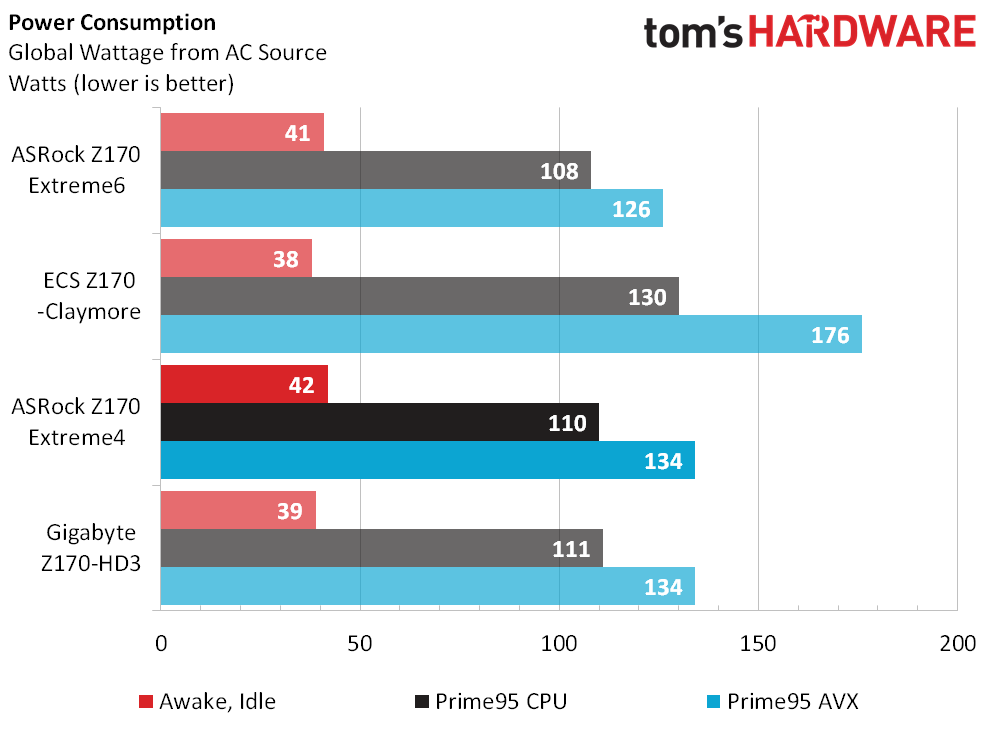
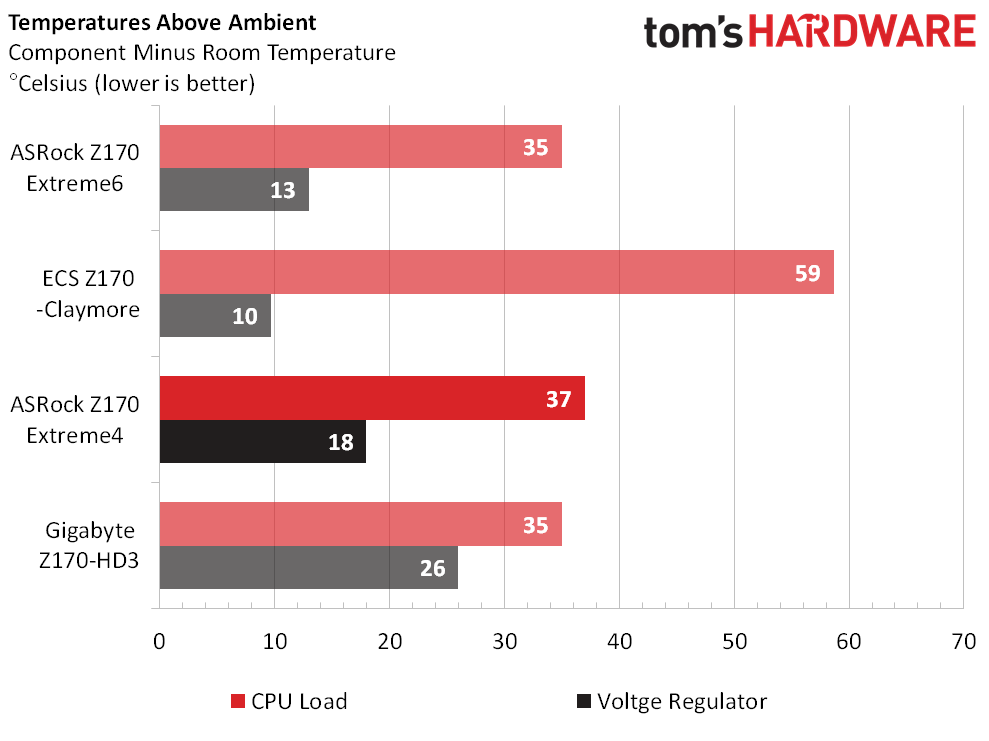
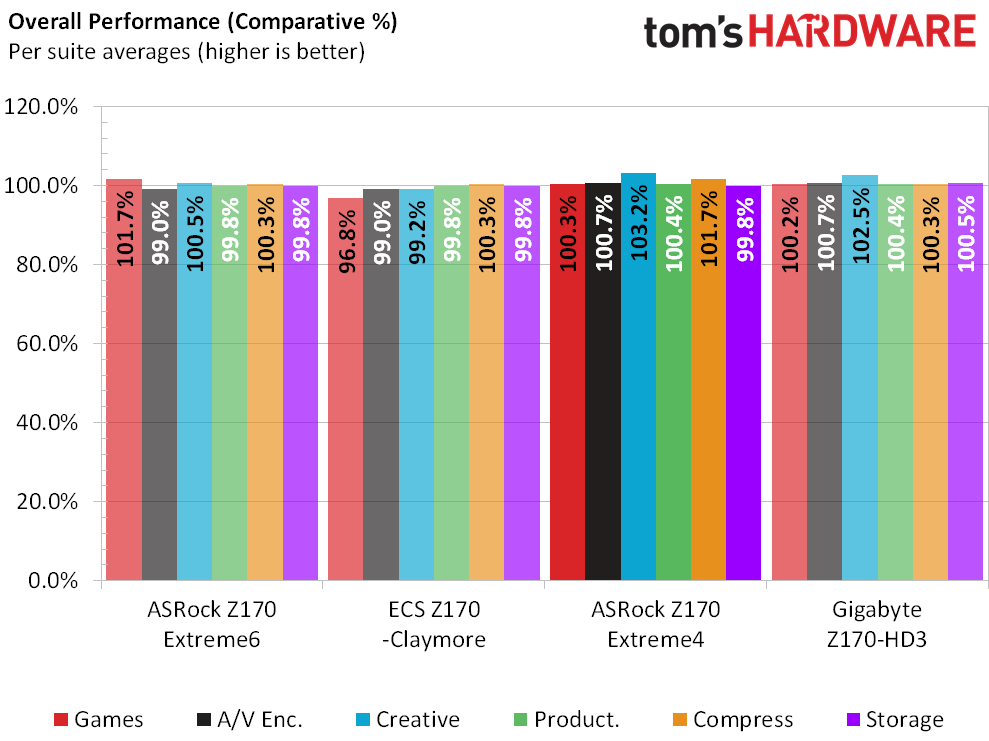
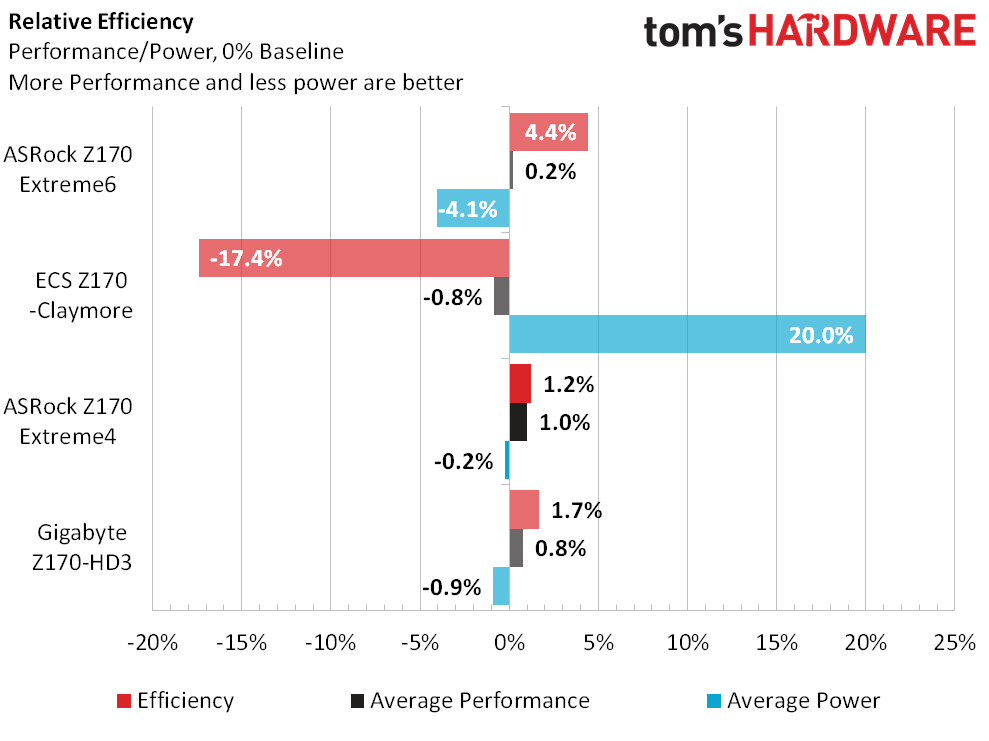
Heat was likely another factor in the Z170 Extreme4's efficiency reduction when compared to the Extreme6, as ASRock boasts higher-quality voltage regulator components for the Extreme6.
Get Tom's Hardware's best news and in-depth reviews, straight to your inbox.
Overclocking
| ASRock Z170 Extreme4 Frequency and Voltage settings | |
|---|---|
| BIOS | P1.80 (09/18/2015) |
| Base Clock | 90-600 MHz (62.5 kHz) |
| CPU Multiplier | 8x-120x (1x) |
| DRAM Data Rates | 800-4133 (100/133.3 MHz) |
| CPU Vcore | 0.90-1.52V (5 mV) |
| System Agent | 0.95-1.35V (10 mV) |
| CPU I/O | 0.85-1.25V (5 mV) |
| PCH Voltage | 0.90-1.30V (5 mV) |
| DRAM Voltage | 1.00-1.80V (5 mV) |
| CAS Latency | 4-31 Cycles |
| tRCD | 8-31 Cycles |
| tRP | 8-31 Cycles |
| tRAS | 28-63 Cycles |
Equipped with one-less SATA controller than its Extreme6 sibling, the Z170 Extreme4's drastically lower price raises a few value questions. Some of those questions might be addressable by overclocking the unit, since both ASRock boards are designed for this purpose.
Both boards would get the CPU to 4.6 GHz, but the Z170 Extreme4 wouldn't hold a 1.30V CPU core under changing loads regardless of settings. Sticking to the "all boards get the same voltage limit" rule for the sake of fairness, the lower setting with a 1.30V peak resulted in a second-place maximum clock rate.
DRAM overclocking was far worse, with even the low-cost Z170-HD3 producing better results. Of course some of that could be due to the Extreme4 using more performance-oriented, rather than stability-oriented, timings.
A quick test at DDR4-2933 shows at least part of the reason why the Z170 Extreme4 came up shy in DRAM clock, as its DRAM performance at this relatively-moderate clock is excellent. That can only come from performance-oriented automatic adjustment, since I haven't set any of the timings manually. And, just between us reviewers and readers, 34GB/s is a higher bandwidth rating than many of the Z170 Extreme4's competitors have produced at DDR4-3200.
Conclusion
The overclocking results leave this editor in somewhat of a jam, since I was hoping to get Z170 Extreme4 results at least as good as the Z170 Extreme6. After all, the cheaper board has over a month's worth of additional firmware development. It looks like the hardware just isn't there, as ASRock really does promote the hidden value of the Extreme6's higher-priced voltage regulator.
If the comparison between the $146 Z170 Extreme4 and the $180 Z170 Extreme6 proves too difficult, perhaps it would be better to compare Gigabyte's Z170-HD3. It's a solid board for the low price of $115, but it also lacks any USB 3.1 controller, comes up a little short in CPU overclocking, and doesn't even have those little PCIe pathway switches needed to get eight of the CPU's lanes to a second graphics card. That combination of features is certainly worth $30, no?
MORE: Best Motherboards
MORE: How To Choose A Motherboard
MORE: All Motherboard Content
-
Giltintur According to ASRocks site, it seem that the z170 Extreme4 has is 10 phase...Reply
http://www.asrock.com/mb/compare.asp?SelectedModel=Z170+Extreme4&SelectedModel=Z97+Extreme4 -
Crashman Reply
The picture from the top is a picture of the board that was tested, count them. It's probably 10+2, but since some companies don't specify the split for some products we usually list the total.17395267 said:According to ASRocks site, it seem that the z170 Extreme4 has is 10 phase...
http://www.asrock.com/mb/compare.asp?SelectedModel=Z170+Extreme4&SelectedModel=Z97+Extreme4
-
Michael_189 I own this motherboard and am very pleased with it's wealth of features for it's price, you may also find it now performs better with the latest bios updates which have been focused on Memory performance upgrades. Bios 2.40 and 2.60. I bought it as a replacement for a MSI Z170 Gaming 3 which went belly up after 3 months of use.Reply -
blazorthon Wouldn't the lack of USB 2.0 ports potentially cause a compatibility problem with some computer mouses or keyboards?Reply -
Michael_189 Quote:Reply
Wouldn't the lack of USB 2.0 ports potentially cause a compatibility problem with some computer mouses or keyboards?
Nope I'm using an old usb MS sidewinder keyboard and cheap logitech mouse and works perfectly remember for the most part USB3 has to be backwards compatible, thing they haven't mentioned in the article is that if you want to load Windows & you have to create a special boot-able version yourself -
Michael_189 "if you want to load Windows & you have to create a special boot-able version yourself" sorry that's meant to be WINDOWS 7.Reply -
Non-Euclidean Thank God it has the PS/2 port. I dont know what I would do with, err, without one.Reply -
Non-Euclidean Thanks for the DVD/Update screenshots. Its a nice preview of what I will be expecting when my Fatality X99M Killer/3.1 arrives. (I had to put in the obligatory PS/2 connector remark before someone beat me to it).Reply -
blazorthon ReplyQuote:
Wouldn't the lack of USB 2.0 ports potentially cause a compatibility problem with some computer mouses or keyboards?
Nope I'm using an old usb MS sidewinder keyboard and cheap logitech mouse and works perfectly remember for the most part USB3 has to be backwards compatible, thing they haven't mentioned in the article is that if you want to load Windows & you have to create a special boot-able version yourself
Problem is that it's only for the most part. Most USB 3.0 ports are USB 3.0 or USB 2.0, but lack USB 1.0/1.1 support, which is supported by USB 2.0 ports. Some keyboards and mouses only support those older versions (especially cheap peripherals), but maybe ASRock wired both USB 3.0 and USB 2.0 to the ports to fix this or something like that. -
Crashman Reply
To be more specific, it depends on the controller. Legacy USB modes are supported by the chipset's controllers, but often not third-party controller. On some motherboards, whether or not it works depends on which port you plug your legacy peripherals into.17395809 said:17395673 said:Wouldn't the lack of USB 2.0 ports potentially cause a compatibility problem with some computer mouses or keyboards?
Nope I'm using an old usb MS sidewinder keyboard and cheap logitech mouse and works perfectly remember for the most part USB3 has to be backwards compatible, thing they haven't mentioned in the article is that if you want to load Windows & you have to create a special boot-able version yourself
This makes more sense when we remember that the USB 3.0 connector has separate USB 3.0 and USB 2.0 connections.