Early Verdict
Builders who don't have a windowed case or need 7.1-channel analog audio connections on the I/O panel can save a few dollars compared to the H170 Pro4 (non-S), by choosing the H170 Pro4S. It still has the same logic components, even if a few audio connectors and a voltage regulator heat sink are missing. Using the same circuit board and even the same ferite-core voltage regulator chokes as the non-S version, those few changes are entirely responsible for the Pro4S' reduced price. If you’re on a tight budget and aren’t one of the very few people who will miss what’s not on the Pro4 version of this board, this one is a good choice.
Pros
- +
Build quality
- +
M.2 slot
- +
Power usage
- +
Rear-panel USB 3.0
Cons
- -
7.1 audio requires software and cabling
- -
No diagnostic LEDs
- -
No overclocking
Why you can trust Tom's Hardware
Introducing The H170 Pro4 and Pro4S
We already know that the H170 chipset is fairly feature-complete, missing only some of the tweaking and PCIe lane-splitting (x16 to x8/x8) of the top-tier Z170 chipset. AMD Crossfire still allows (after a fashion) PCIe lanes arranged in x16/x4, but NVidia SLI does not. Because Z170 additions appeal to only a few top builders, H170’s available features should satisfy most buyers.
Let's start with a features table of today’s options:
*: Two shared with the M.2 slot if a SATA (rather than PCIe) drive is installed there.
Layouts
Both of today’s boards use a fairly heavy PCB that doesn’t have any alarming flex, have the more efficient ferrite core chokes, and use solid capacitors. Cable headers, slot layout, and component placement of the H170 Pro4 and H170 Pro4S are identical, except where a feature is missing, such the three rear panel audio jacks removed from the H170 Pro4S.
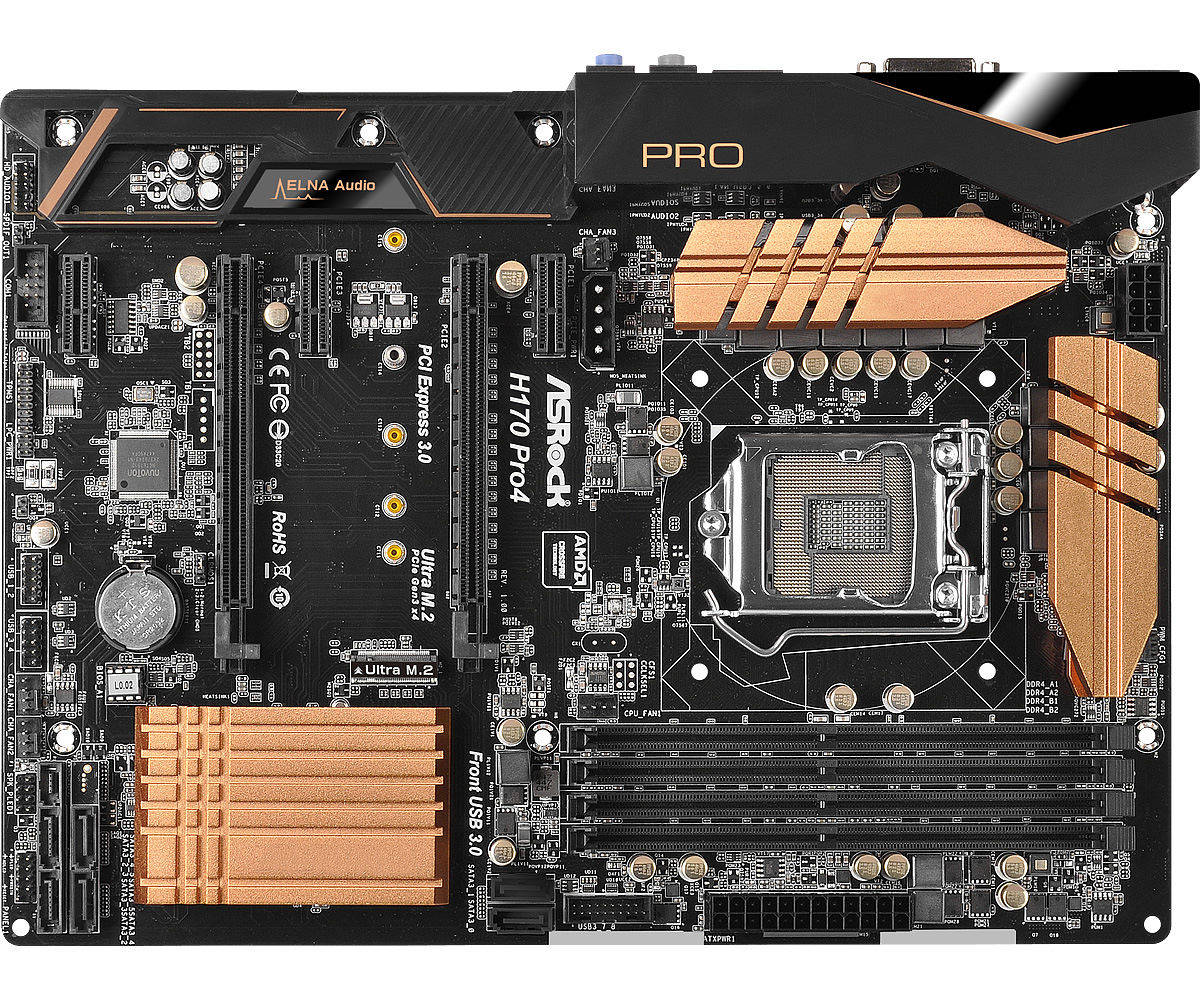


Beginning in the upper left and working counter-clockwise, the HD audio connector for the front panel is at the back of the left edge. A COM1 header is next; you'll need to buy a breakout cable to use it. Next is a TPM header, then one for a chassis intrusion switch. Next are two USB 2.0 headers, each supporting two ports. The CMOS battery, a common CR2032, is behind those.
Continuing along the edge toward the front, a pair of 4-pin chassis fan headers support PWM fans. The speaker and one of two power LED pin headers are next; the latter is spaced for a 3-pin plug. You've got the front panel header block, which has another set of power LED pins spaced for a 2-pin plug. (Although it's not rare, I wish this were more common.) Behind these last two pin headers are two SATA Express connectors with four of the chipset’s SATA 6Gb/s ports, arranged vertically. These do not alternate, so you will need to unplug the rightmost one before unplugging the left one.
Behind these, a nice, shiny, orange heatsink covers the chipset. Behind this heatsink is the M.2 slot. To its right are another pair of SATA 6Gb/s ports. They are horizontal, and alternate, so both clips will be accessible. These two ports are the ones that will be disabled if a SATA M.2 drive is installed. To the right are the USB 3.0 header and 24-pin ATX connector. Behind those, four RAM slots have clips on the right side only. The CPU fan header is behind the RAM slots.
Get Tom's Hardware's best news and in-depth reviews, straight to your inbox.
There is nothing on the right side of these boards until we get almost to the rear-most mounting hole; just before that is the 8-pin CPU power connector, with its latch facing to the outside. Center rear, just in front of the rear panel connectors, is a 3-pin chassis fan header, and a 4-pin molex connector for additional PCIe power if multiple high-end graphics cards are used.
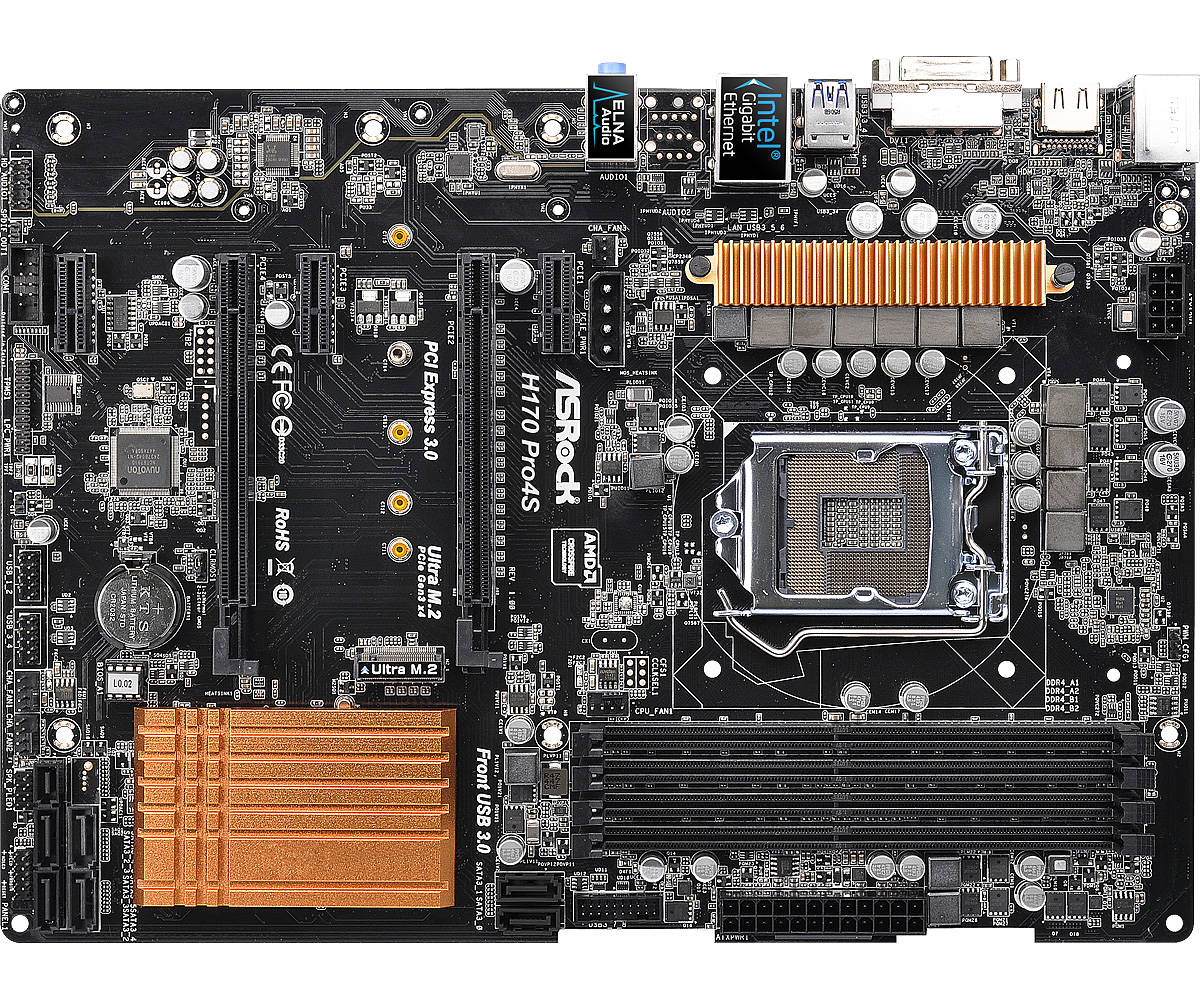


Just as with micro-ATX versions of these boards, the "S" in the name appears to indicate subtraction, some of it cosmetic. Although both feature 10 VRM phases, only the H170 Pro4 has large orange heatsinks on both groups of VRMs: those behind the CPU and those to its right. Personally I like the way they pop, although these would disrupt some color schemes. The ProS has a thin orange heatsink only on the VRMs behind the CPU.
Although both boards use the upper-mainstream ALC892 Codec (90db S/N input, 97db S/N output), the "S" version must use front panel ports to support 7.1 audio, whereas the non-"S" has the necessary jacks on its rear panel. Although ASRock claims both boards have ELNA audio capacitors, the ones on the H170 Pro4 appear to be slightly better versions, denoted by their gold coloring; number and size appear identical. The non-"S" board also has a plastic piece framing the rear panel connectors and extending over many of the audio components, although it does not appear to be metallic, so it likely does not add shielding.
Each box contains the same add-ons. In addition to the board, you get the driver CD, I/O plate, a couple of SATA cables, and an 8-1/4" x 5-1/2” glue-bound manual which will not lie flat. The text is very small. You get English, German, French, Italian, Spanish, Russian, Portuguese, Turkish, and four pictographic Asian languages, plus Bahasa Indonesian.
Firmware
The ASRock H170 UEFI is familiar; if you’ve seen one, you’ve seen all of them for this chipset. In easy mode, it looks like this:
Once in Advanced mode, additional screens become available. Here are a few:

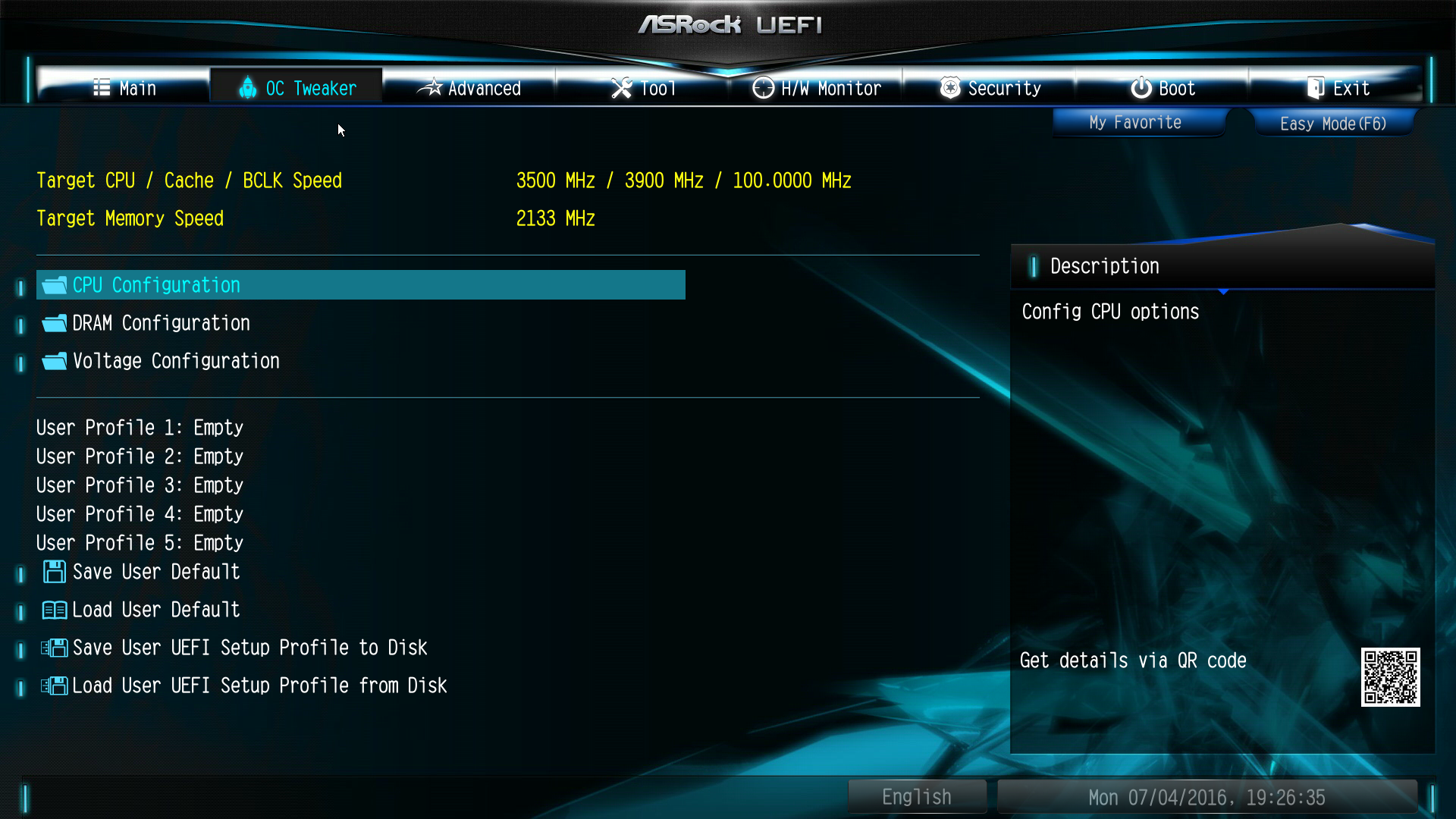
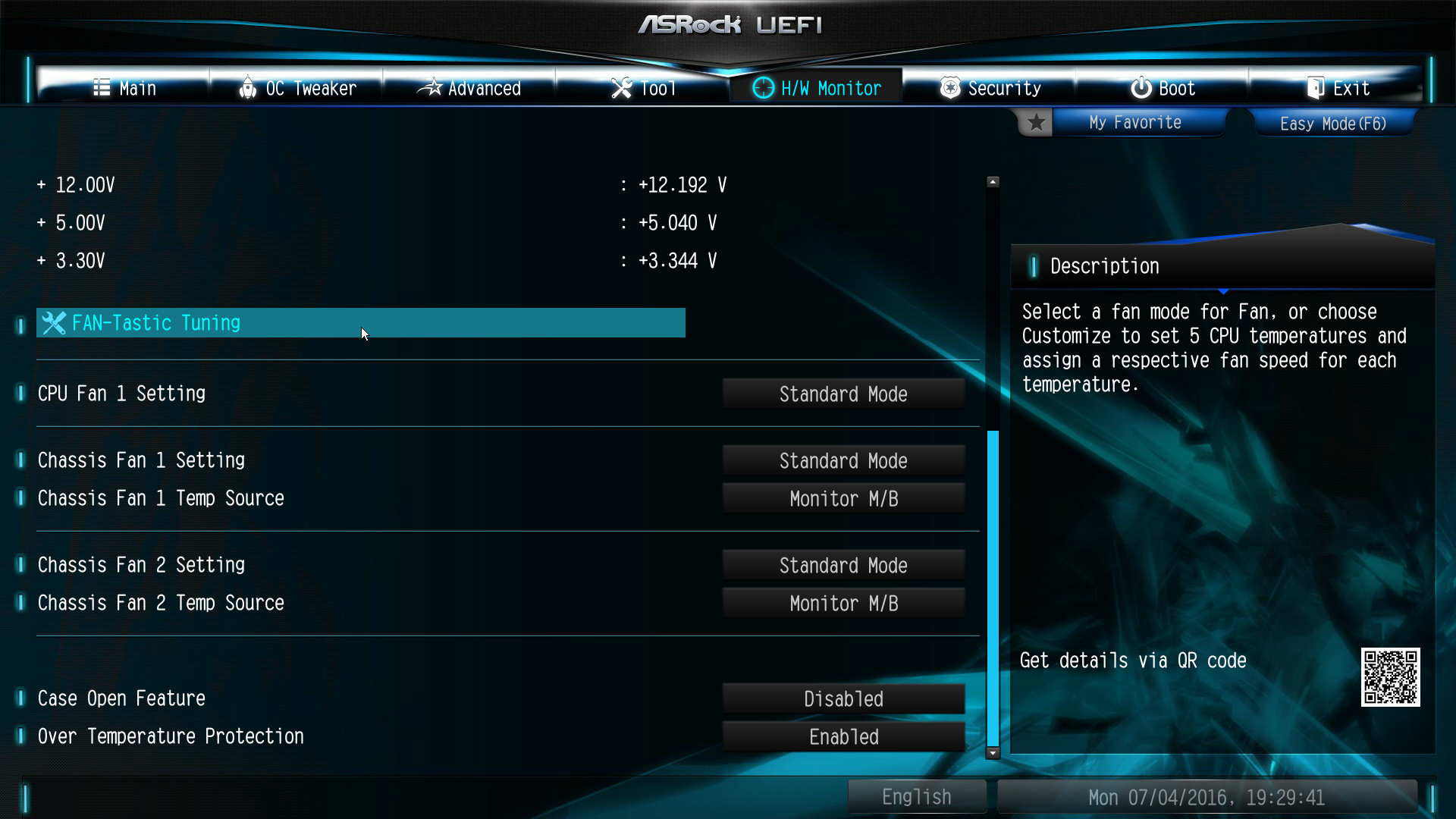
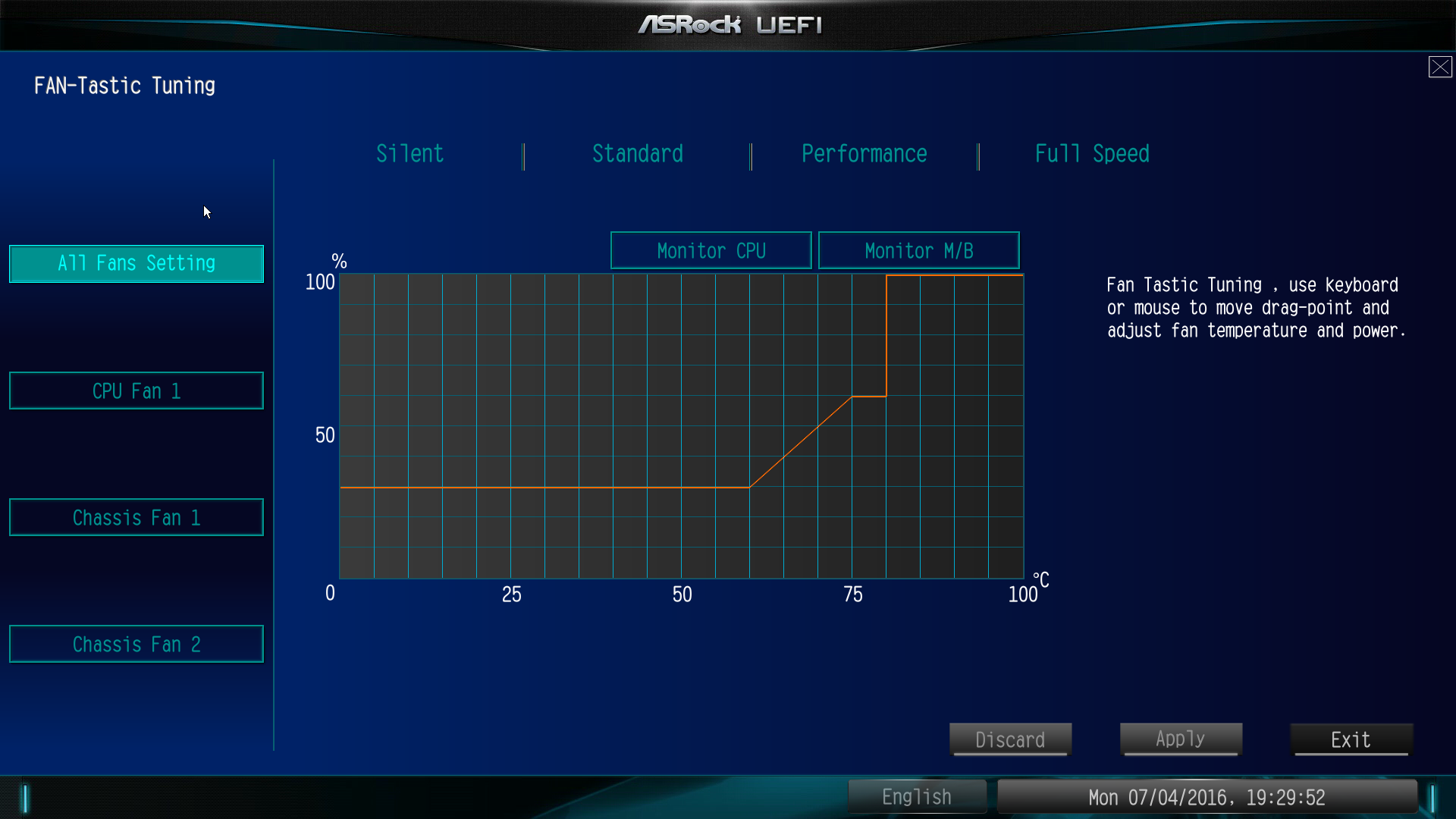
MORE: Best Motherboards
MORE: How To Choose A Motherboard
MORE: All Motherboard Content
- 1
- 2
Current page: Introducing The H170 Pro4 and Pro4S
Next Page Test Settings, Results And Conclusions-
FastRewind How about the missing Dual Channel support for DDR4? It is not mentioned anywhere, but I'd like to know whether the lower price justifies the performance loss (if any) or not.Reply -
Onus Missing dual channel support? The H170 fully supports dual channel RAM, usually DDR4, such as on these two examples. In my first roundup, there was one board that used DDR3, and another that could use either DDR3 OR DDR4 (not both), which meant only two sticks. The two boards in this article support up to four sticks of DDR4; two or four will run in dual-channel mode.Reply
-
FastRewind Reply18658132 said:Missing dual channel support? The H170 fully supports dual channel RAM, usually DDR4, such as on these two examples. In my first roundup, there was one board that used DDR3, and another that could use either DDR3 OR DDR4 (not both), which meant only two sticks. The two boards in this article support up to four sticks of DDR4; two or four will run in dual-channel mode.
Thank you for your answer! I knew it should be like that, but they did not mention Dual Channel support on the manufacturer's page, but did so in case of the H170 based Pro4/Hyper. This got me confused since nobody is going to omit a potential "feature", and they always mention this. Anyway, thx again for making this clear -
Onus The only chipset I know of that only supports single channel RAM is AMD's AM1. H81 and H110 support dual channel, but only one DIMM per channel.Reply -
RedJaron Reply
For the people usually looking at this chipset, it's not. However, many of the motherboards we review do support OCing, and we have a lot of other users and readers on this site that specifically look for that, so it's not a problem to list that as a "con" when comparing these boards to all the others.18661158 said:Being the chipset that it is; how can no overclocking be a con? -
delta5 Reply18661254 said:
For the people usually looking at this chipset, it's not. However, many of the motherboards we review do support OCing, and we have a lot of other users and readers on this site that specifically look for that, so it's not a problem to list that as a "con" when comparing these boards to all the others.18661158 said:Being the chipset that it is; how can no overclocking be a con?
That's like knocking a Ford Focus because it doesn't have a v8 option, but whatever. -
Onus I've not seen one yet, but as there supposedly are H170 boards that can overclock, not being able to do so will be a con (to some).Reply -
MadOver Reply18662717 said:I've not seen one yet, but as there supposedly are H170 boards that can overclock, not being able to do so will be a con (to some).
I'm playing with one, the H170 Hyper. Doing a oc guide for this mobo at the moment :)
Really fun mobo.


