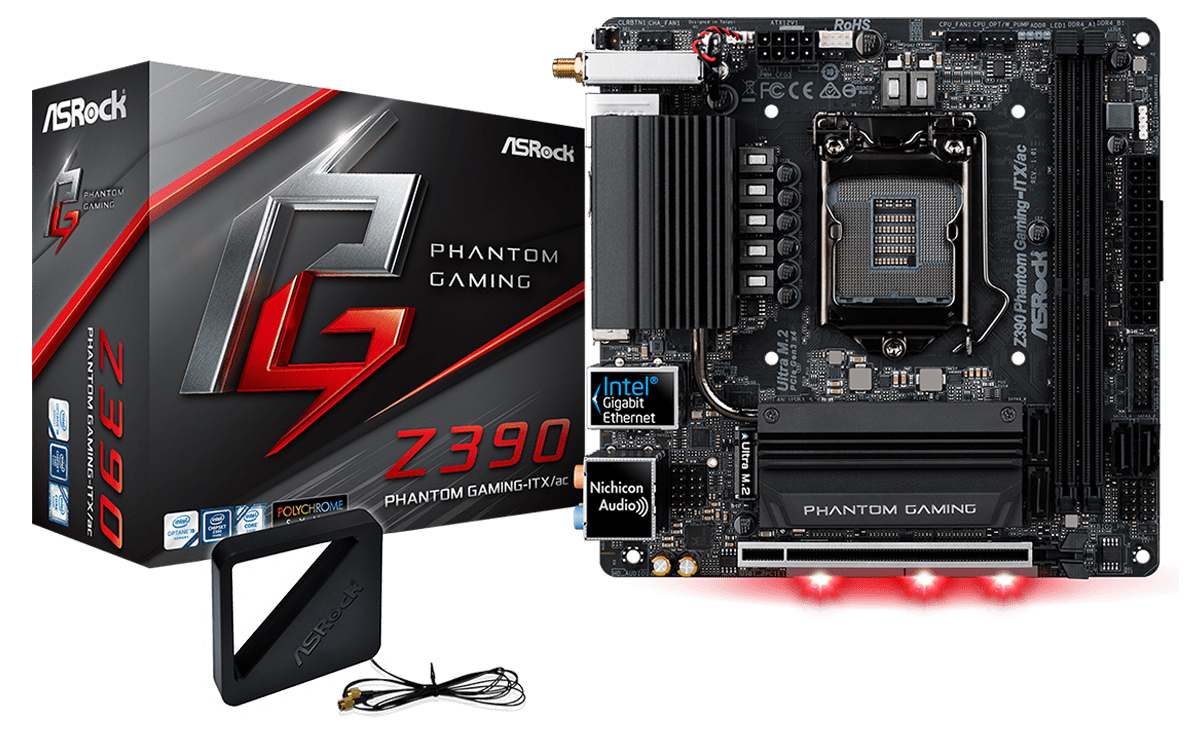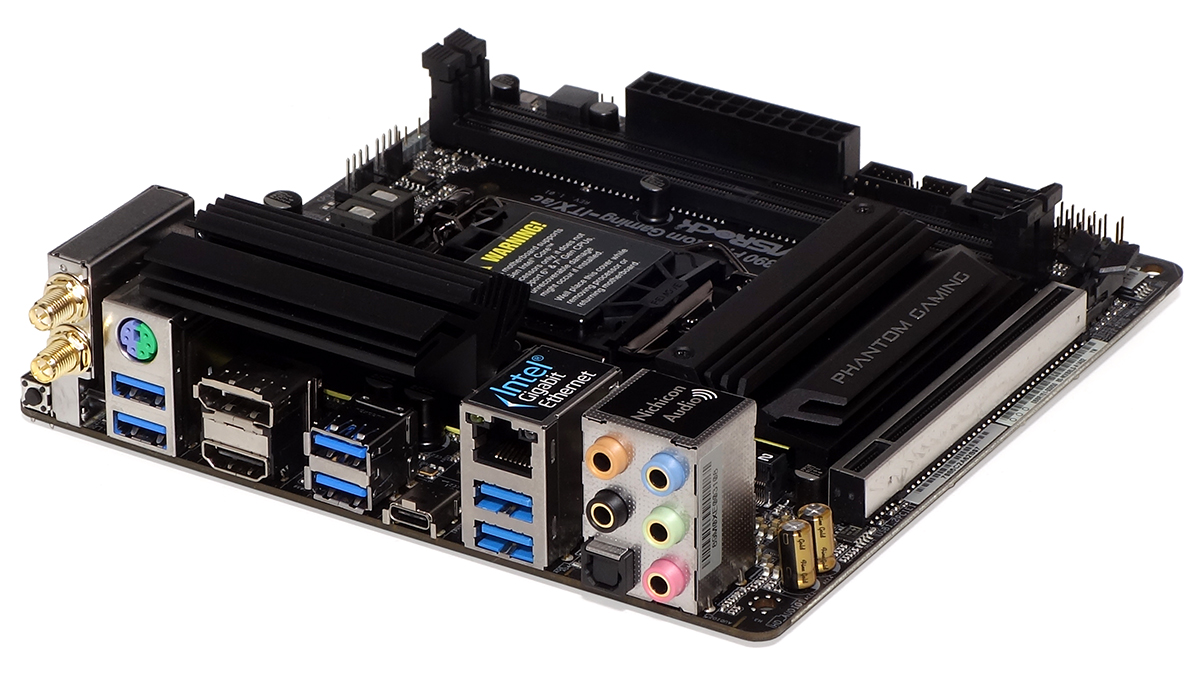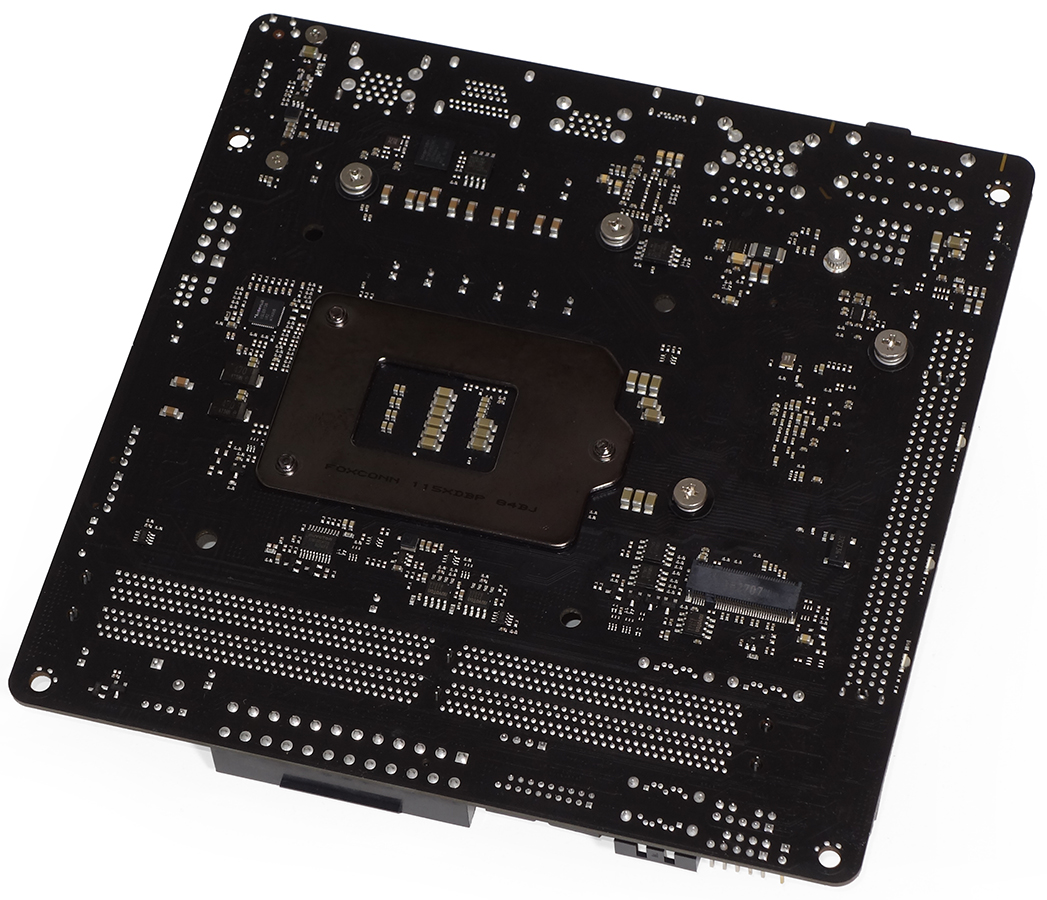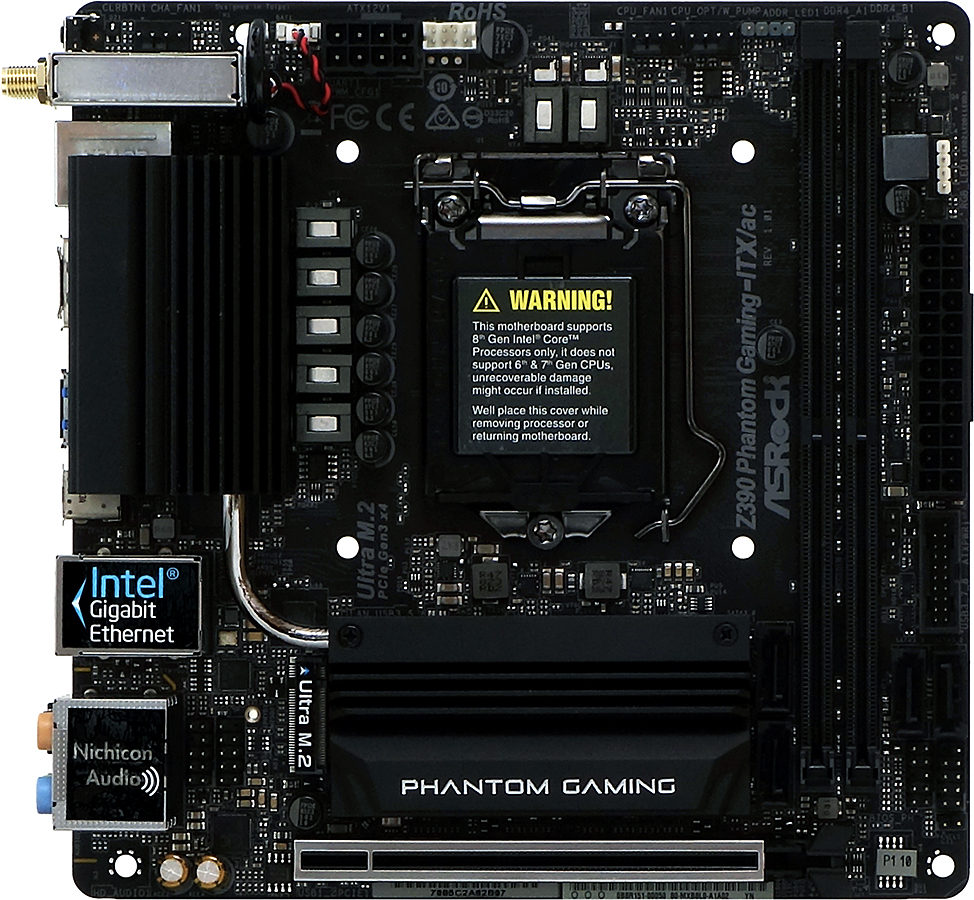Tom's Hardware Verdict
The Z390 Phantom Gaming-ITX/ac does so many things so well, while keeping costs modest, that it's easy to recommend.
Pros
- +
Vastly-improved Core i9-9900K efficiency
- +
Great performance
- +
Good overclocking
- +
Thunderbolt 3 & 1.73Gb/s Wi-Fi at a very reasonable price
Cons
- -
Egregious DIMM over-voltage
- -
Firmware H/W Monitor misreports DIMM overvoltage
- -
Thunderbolt 3 is only half-speed (20Gbps)
- -
Meager onboard RGB lighting
- -
No Gen2 header for front-panel USB 3.1
Why you can trust Tom's Hardware
Features and Layout
It’s amazing to consider that a form factor as small as Mini ITX has found its way into the high-end enthusiast space. These small motherboards were originally built for simple tasks like running Internet kiosks or digital signs. However, today we have much smaller computers for those tasks and enthusiasts can competently cram a high-end consumer SSD onto a Mini ITX board with no problem.
ASRock is the first company to properly power and cool Intel's Core i9-9900K in this compact factor with its Z390 Phantom Gaming-ITX/ac. Packed with features for such a small board, it's also surprisingly affordable. When we wrote this it was selling for about $190 (£145).
Specifications
| Socket | LGA 1151 |
| Chipset | Intel Z390 |
| Form Factor | Mini ITX |
| Voltage Regulator | 7 Phases |
| Video Ports | DisplayPort 1.2, HDMI 2.0, Thunderbolt 3 |
| USB Ports | 10 Gbps: (4) Type A, (1) Type-C (via Thunderbolt 3) 5 Gb/s: (2) Type A |
| Network Jacks | (1) Gigabit Ethernet, (2) Wi-Fi Antenna |
| Audio Jacks | (5) Analog, (1) Digital Out |
| Legacy Ports/Jacks | (1) PS/2 |
| Other Ports/Jack | Thunderbolt 3 at 20Gb/s max, CLR_CMOS Button |
| PCIe x16 | (1) v3.0 (full bandwidth) |
| PCIe x8 | ✗ |
| PCIe x4 | ✗ |
| PCIe x1 | ✗ |
| CrossFire/SLI | ✗ / ✗ |
| DIMM slots | (2) DDR4 |
| M.2 slots | (2) PCIe 3.0 x4 / SATA* (*Consumes SATA Port 1) |
| U.2 Ports | ✗ |
| SATA Ports | (4) 6Gb/s (Port 0 shared w/M.2) |
| USB Headers | (1) v3.0, (1) v2.0 |
| Fan Headers | (3) 4-Pin |
| Legacy Interfaces | ✗ |
| Other Interfaces | FP-Audio, RGB-LED, D-LED, PC (beep code) Speaker, Chassis Intr. |
| Diagnostics Panel | ✗ |
| Internal Button/Switch | ✗ / ✗ |
| SATA Controllers | Integrated (0/1/5/10) |
| Ethernet Controllers | WGI219V PHY |
| Wi-Fi / Bluetooth | Intel 9560 802.11ac 2x2 (1.73Gb/s) / BT 5 Combo |
| USB Controllers | JHL6240 Thunderbolt 3 PCIe 3.0 x2 |
| HD Audio Codec | ALC1220 |
| DDL/DTS Connect | ✗ |
| Warranty | 3 Years |
Enthusiast motherboards these days are often overloaded with RGB. So the presence here of a mere three ground-effects-style RGB LEDs on the Phantom Gaming-ITX/ac’s underside is modest by those standards--but we're not complaining. Features include an oversized voltage regulator heat sink that’s designed to support real overclocking, dual M.2 slots and even a Thunderbolt 3 controller. All that said, keep in mind that this is still a somewhat value-priced product, so it only has a single Gigabit Ethernet port and a half-speed (20Gbps) Thunderbolt 3 controller. But that’s still more features than the limited on-board lighting and sub-$200 would suggest.
The Z390 Phantom Gaming-ITX/ac even kicks its Wi-Fi up to 1.73Gb/s, and does so inexpensively by using Intel’s new CNVi PHY to interface with the integrated controller of the Z390 chipset.
Aside from connections for the included Wi_Fi antennas, the back is loaded up with a CLR_CMOS button to the left, a PS/2 port for legacy peripherals, two USB 3.1 Gen1 ports, plus DisplayPort 1.2 and HDMI 2.0 for integrated graphics. The fun doesn’t stop there, as the Type-C connector located between four USB 3.1 Gen2 ports supports graphics output in addition to data (at 20 Gbps combined). Oh, and buyers still get Intel Gigabit Ethernet (I219V, to be precise), along with five analog audio jacks via Realtek’s high-end ALC1220 codec, and optical digital audio output.
ASRock has finally realized that even in the gaming PC market, Mini ITX buyers need (or at least want) two M.2 slots. The first M.2 slot is located inside the PCH heat sink, its heat spreader being semi-integrated into that sink. A heat pipe connects the chipset and voltage regulator sinks.
Builders can still use the M.2 slot located, by ASRock Mini ITX tradition, underneath the board. Both M.2 storage slots support PCIe 3.0 x4 and SATA interface drives, but while the top slot supports 60mm and 80mm drives, the bottom slot fits 80mm drives exclusively.
Get Tom's Hardware's best news and in-depth reviews, straight to your inbox.
The Phantom Gaming-ITX/ac supports a slightly wider range of connections than the Z370 version it replaces, but it still has only 30 HSIO lanes and is still connected to the CPU by a four-lane DMI. That means, among other things, that leaning heavy on both M.2 drives at the same time will force them to compete for bandwidth. It also means that ASRock had to remove something to make way for the integrated USB 3.1 connections. The Phantom Gaming-ITX/ac has only four SATA ports (compared to the Z370 version’s six), and one of those is shared with an M.2 slot’s SATA interface. But the lack of a USB 3.1 Gen2 front-panel header will likely be a larger issue for builders who’ve picked a case that incorporates that feature.
Other documented headers include three 4-pin fan headers and one Addressable LED header on the top edge of the board. Also there live RGB LED, beep-code speaker, USB 3.0, an Intel-style front-panel button/LED headers, as well as a chassis intrusion header, along with front-panel audio and USB 2.0 headers at the back. Interestingly, there's an undocumented 8-pin header (in white) to the right of the board's 8-pin CPU power header, and another undocumented 9-pin header (in black) just behind the front-panel button/LED group.
The Z390 Phantom Gaming-ITX/ac accessory bundle is fairly light. In the box you'll find two SATA cables, an I/O shield, a Wi-Fi antenna, a driver disc, and documentation.
While the chipset’s limitations may make the use of a PCIe x2-based Thunderbolt 3 controller understandable, the seven-phase voltage regulator appears to be the Phantom Gaming-ITX/ac’s weakest specification. We’ll put that theory to the test later on in our overclocking evaluation.
MORE: Best Motherboards
MORE: How To Choose A Motherboard
MORE: All Motherboard Content
-
xidharta I love these reviews of itx boards, I would like to see gigabyte and msi ixt z390, which have a better price, many thanks!Reply -
Crashman Reply
"Everyone" does it, this time it was more egregious than the typical 15-25mV. I'm currently writing up a board that's only 7mV over. Seven. That's incredibly closer to spec than most competing products. Heck, I might just give the new board kudos for ONLY being 7mV over-spec.21470029 said:It'd be nice to see some followup with asrock regarding the dram over voltage...
-
johnphilips I would love to see a roundup between all z390 itx boards, specially the overclocking part.Reply -
eddygonewild Why tom's hardware modifies pictures of reviews with extreme contrast. I can't see under the heatsink fins. Its totally useless, people are coming here to decide, not look at flashy eyecandy.Reply -
Crashman Reply
The images match the profile of my monitor. Maybe I should be using a different monitor?21511630 said:Why tom's hardware modifies pictures of reviews with extreme contrast. I can't see under the heatsink fins. Its totally useless, people are coming here to decide, not look at flashy eyecandy.
-
ioanbordei Thunderbolt port is not working at full speed? 40Gb/s ? Why is running at half (20Gb/s) ?Reply -
Crashman Reply
Because it's using a cheaper PCIe x2 controller.21528908 said:Thunderbolt port is not working at full speed? 40Gb/s ? Why is running at half (20Gb/s) ?