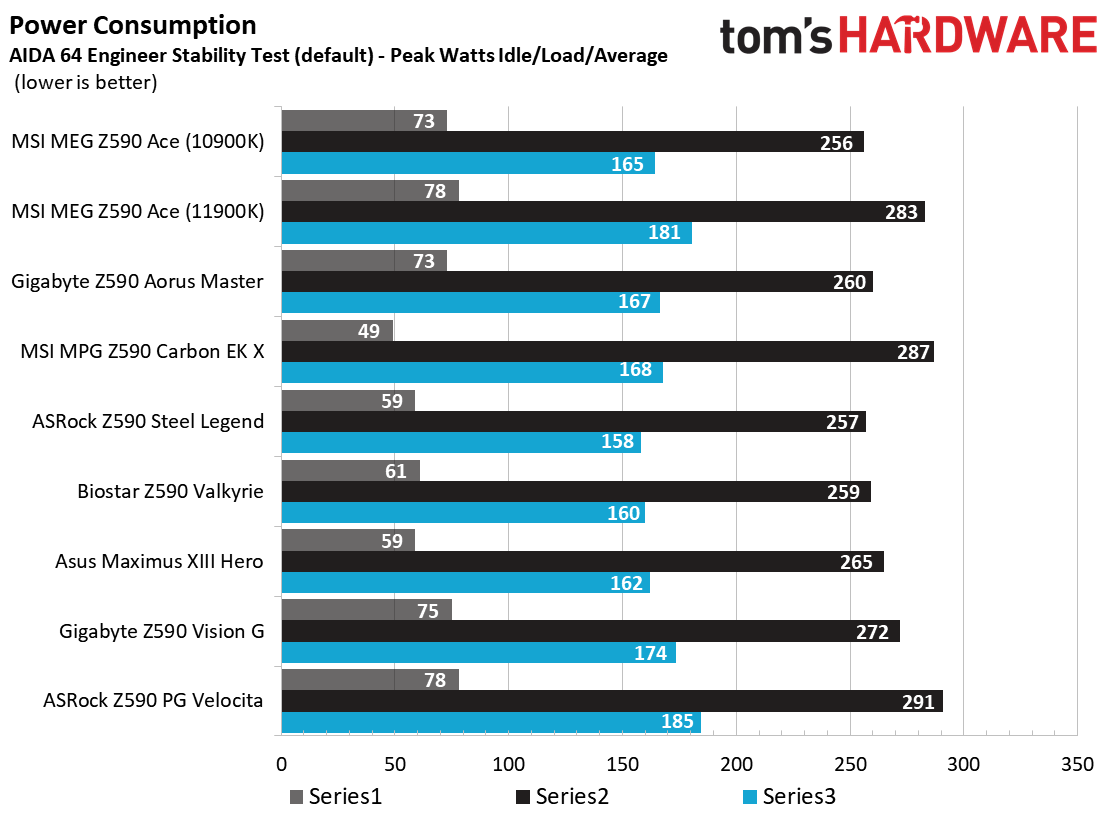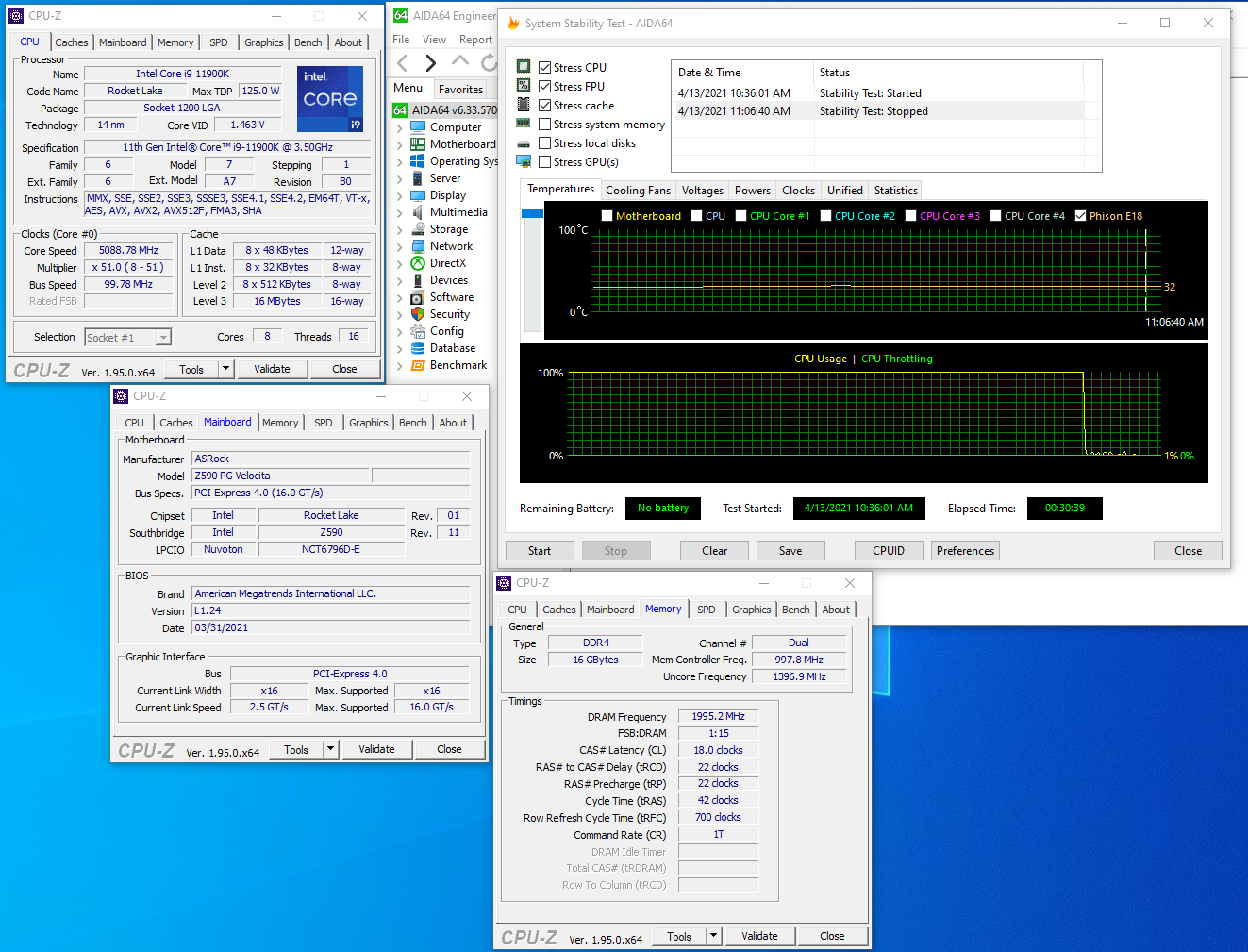Why you can trust Tom's Hardware
Benchmark Results
Our standard benchmarks and power tests are performed using the CPU’s stock frequencies (including stock Thermal Velocity Boost), with all power-saving features enabled. Optimized defaults are set in the BIOS and the memory set using the XMP profiles. For this baseline testing, Windows is set to the balanced power plan.
Synthetic Benchmarks
Synthetics are a great tool to figure out if a board runs out of spec, as identical settings should produce similar performance results. Advanced memory timings are the one place where motherboard makers can still optimize for either stability or performance, though, and those settings can impact some testing.
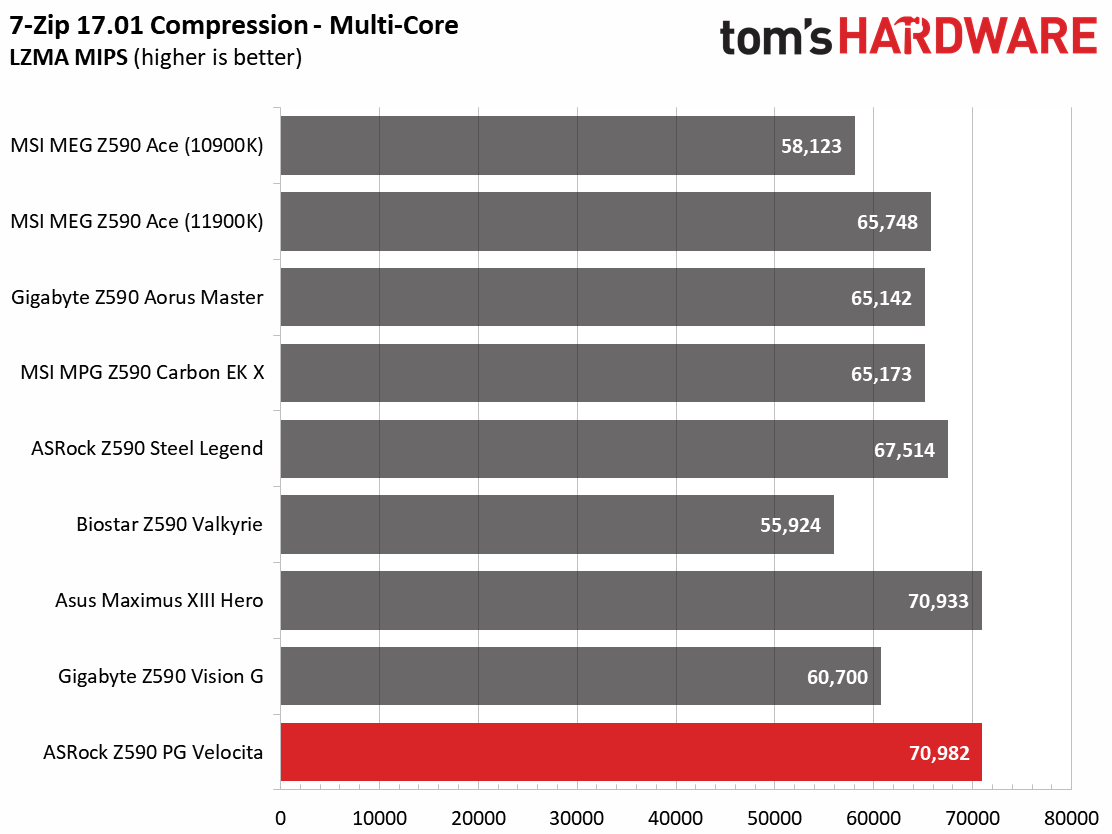
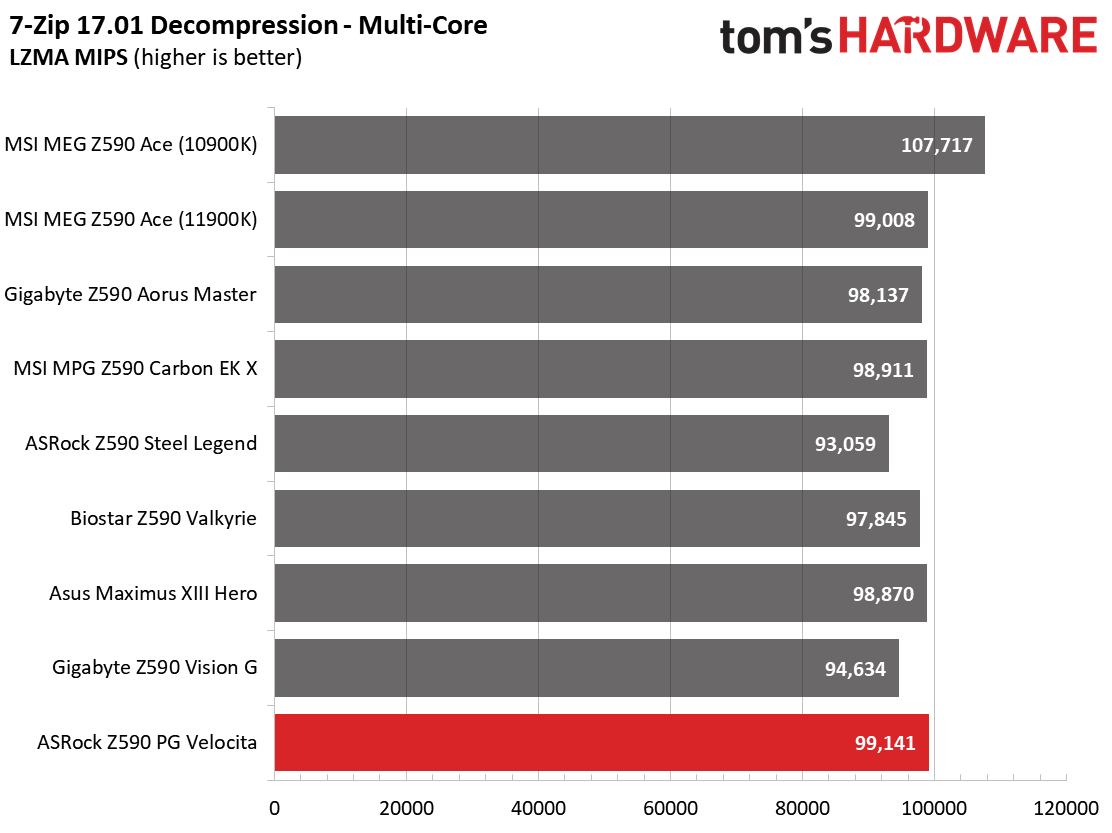
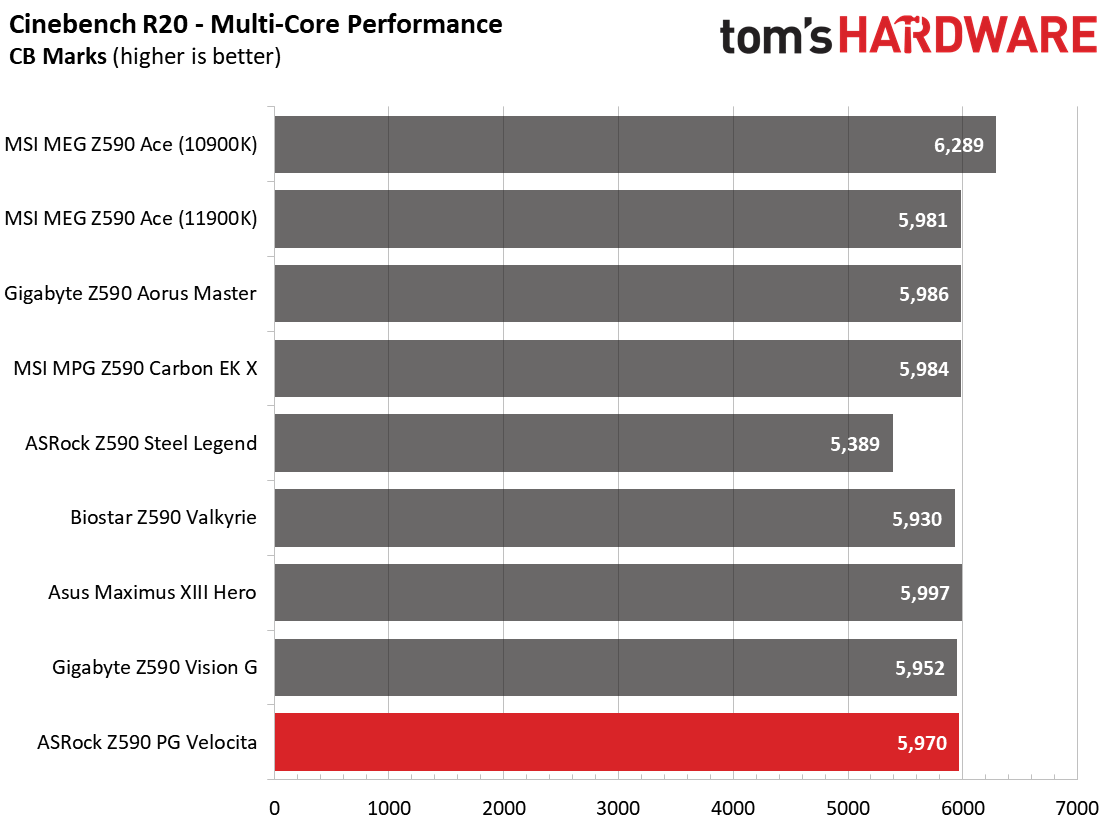
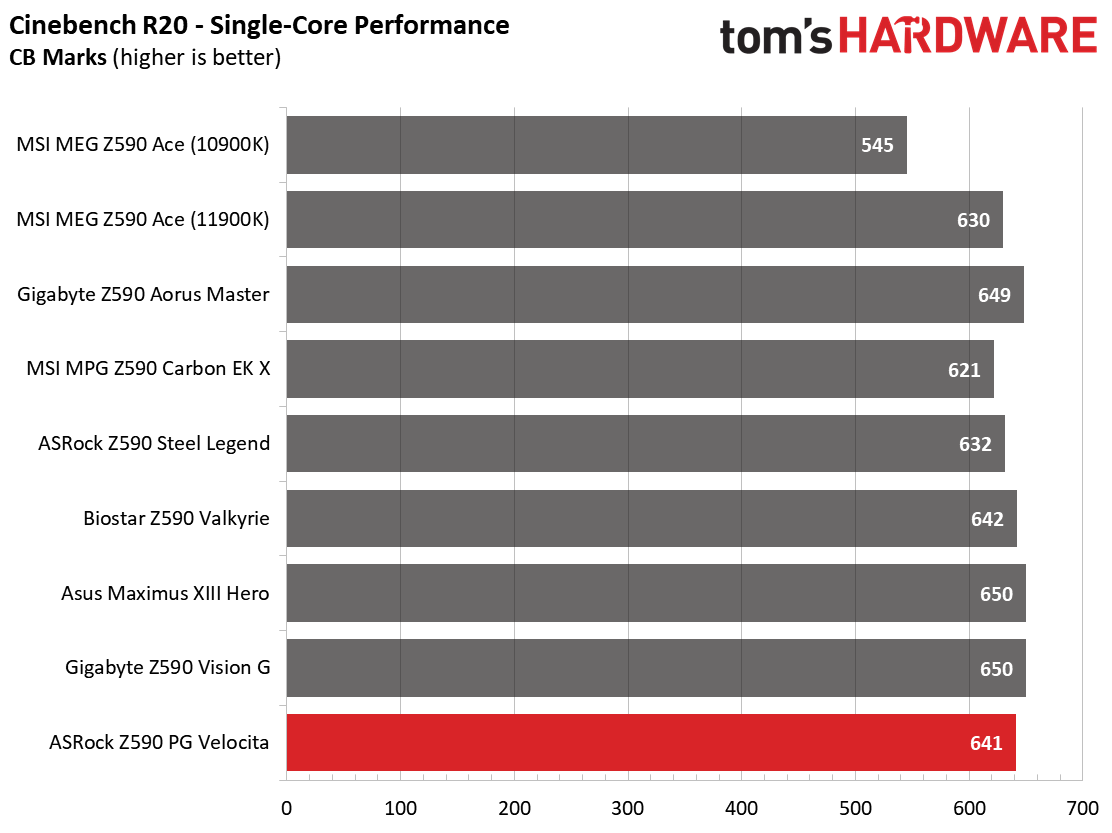
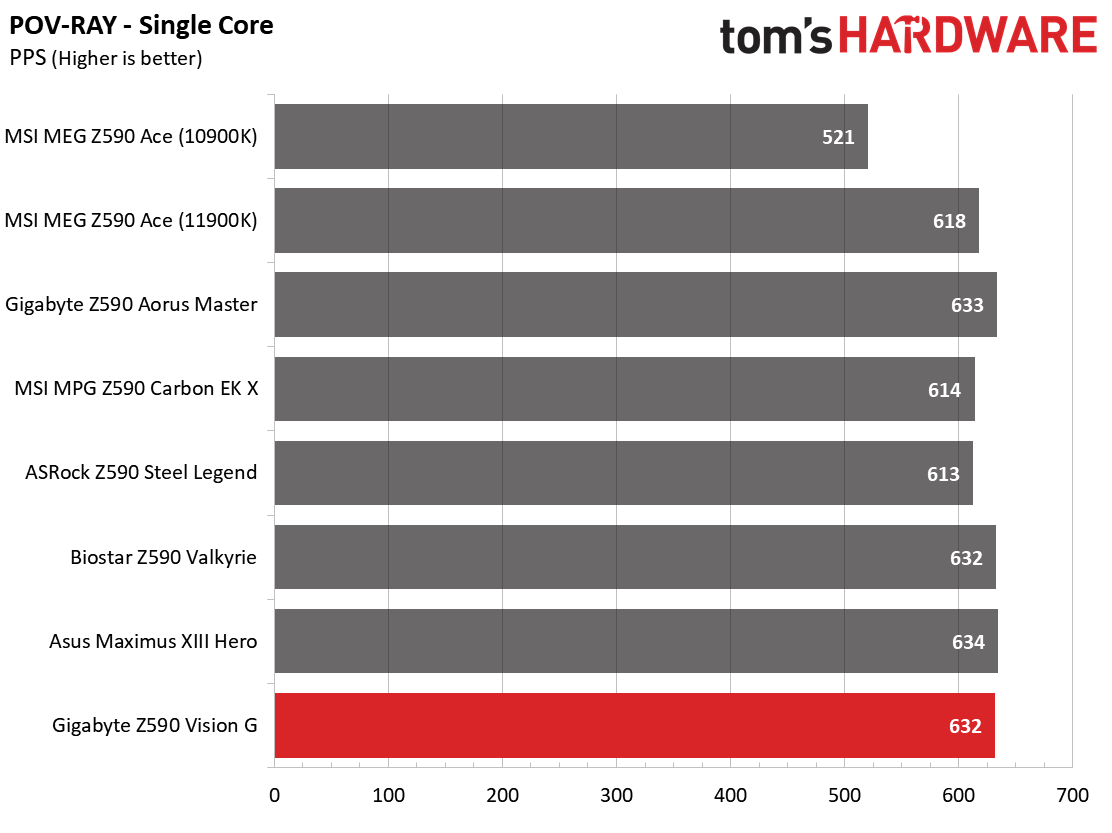
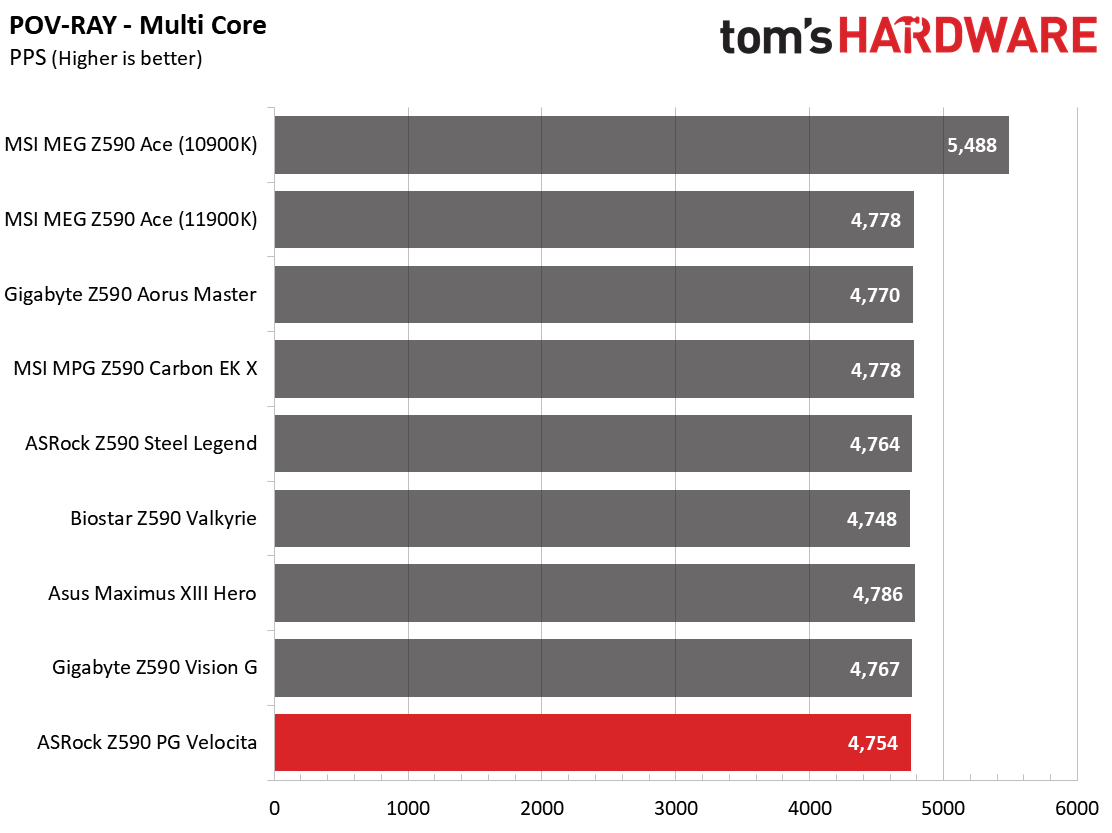
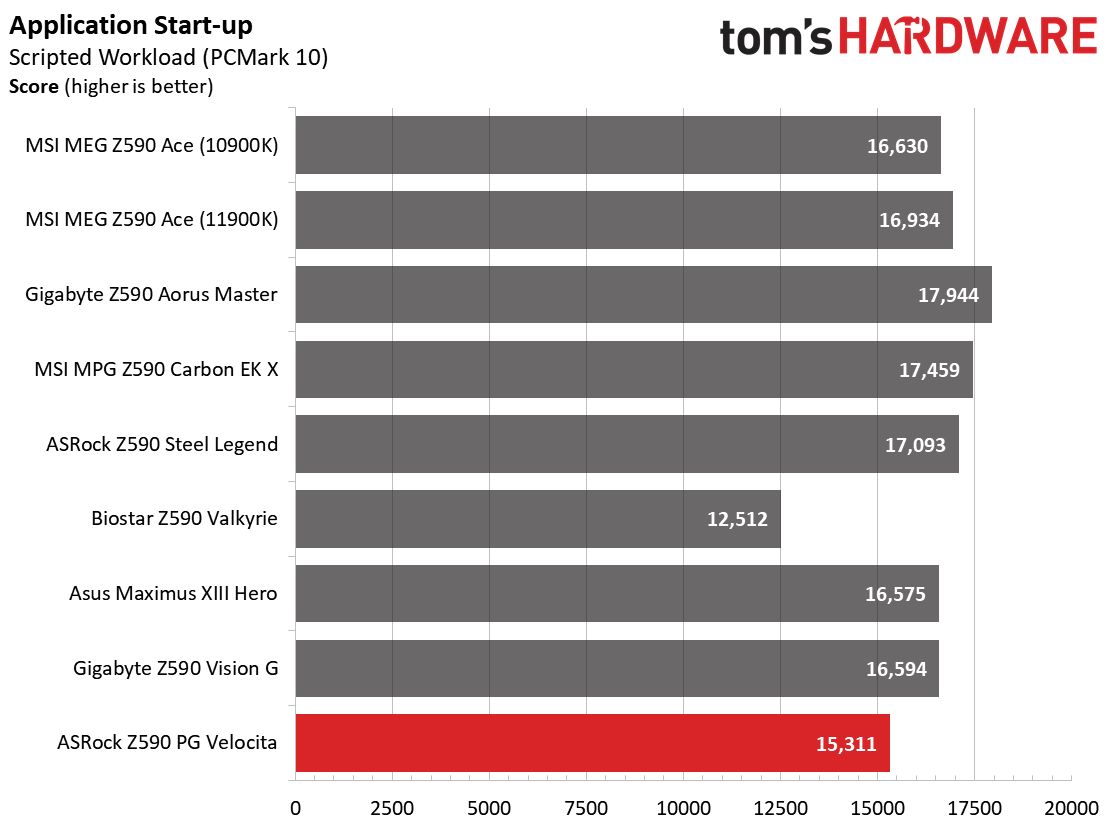
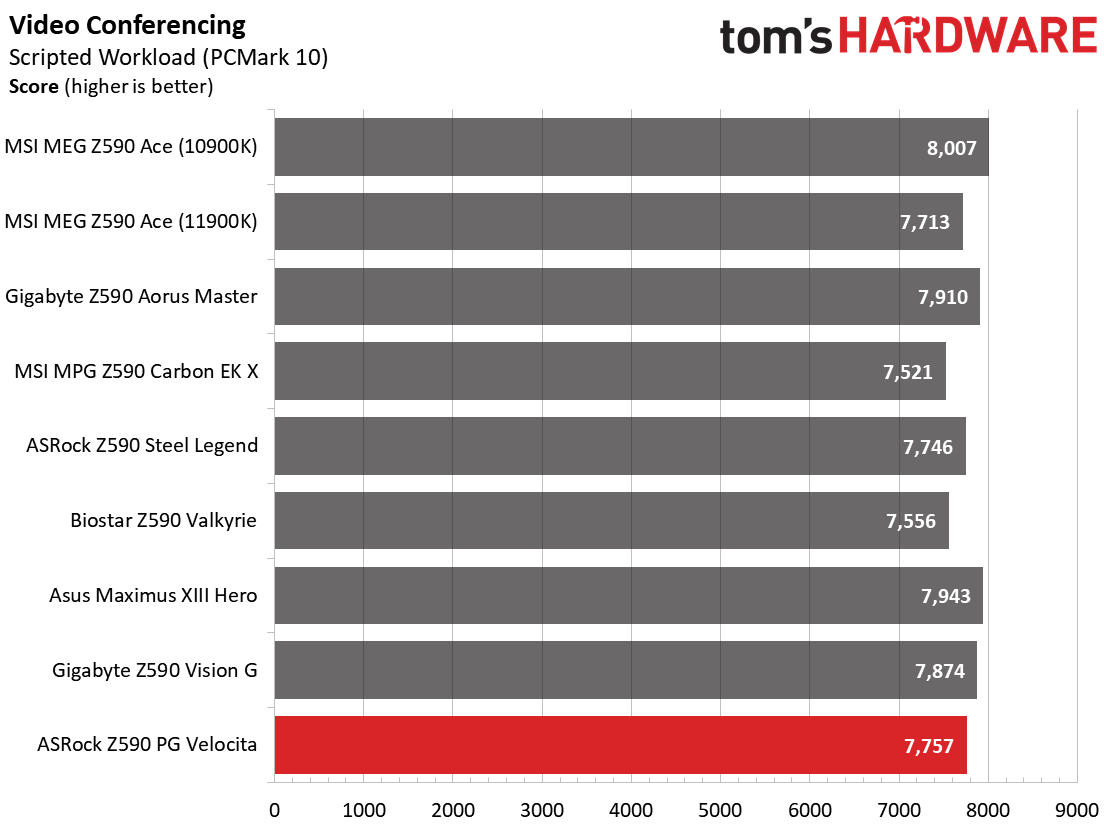
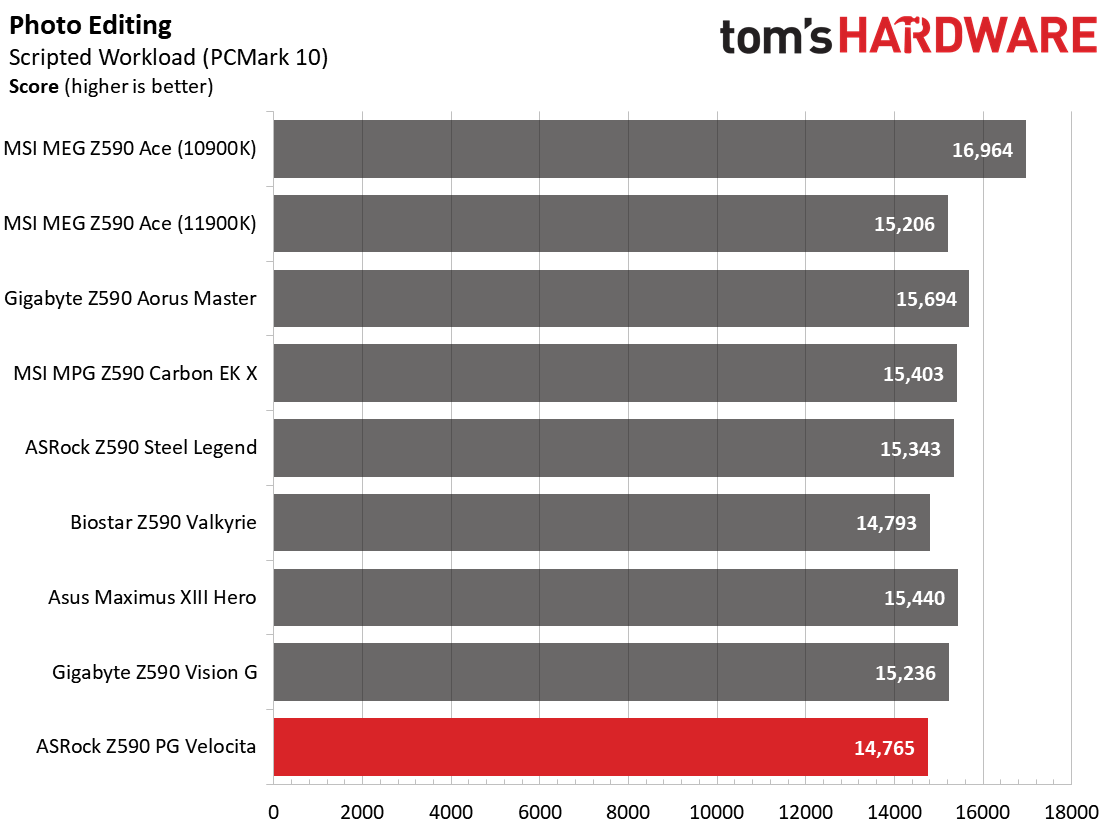
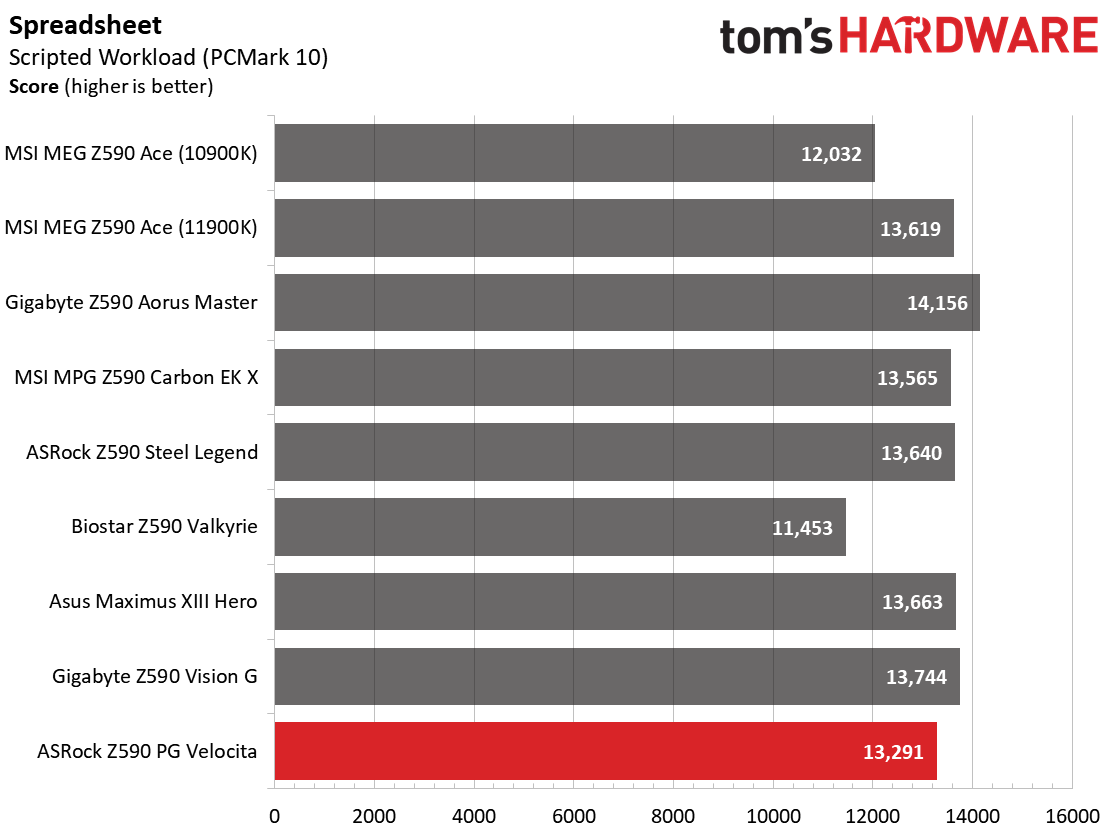
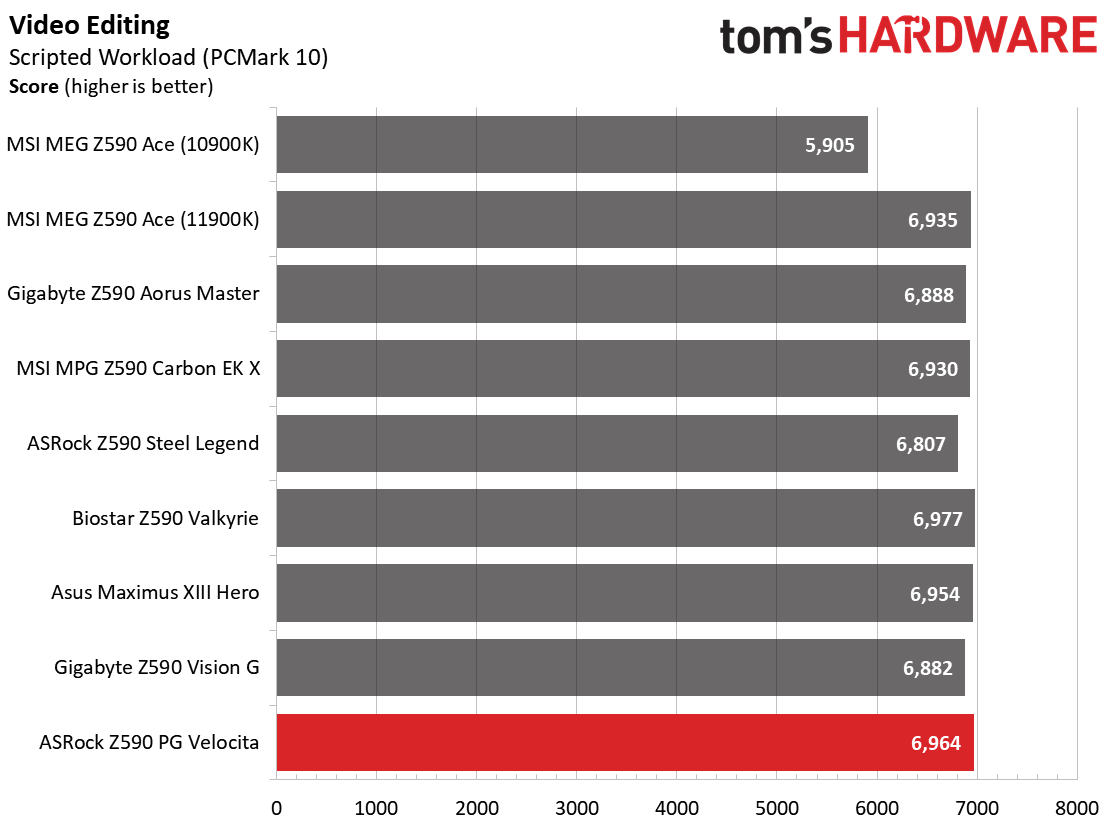
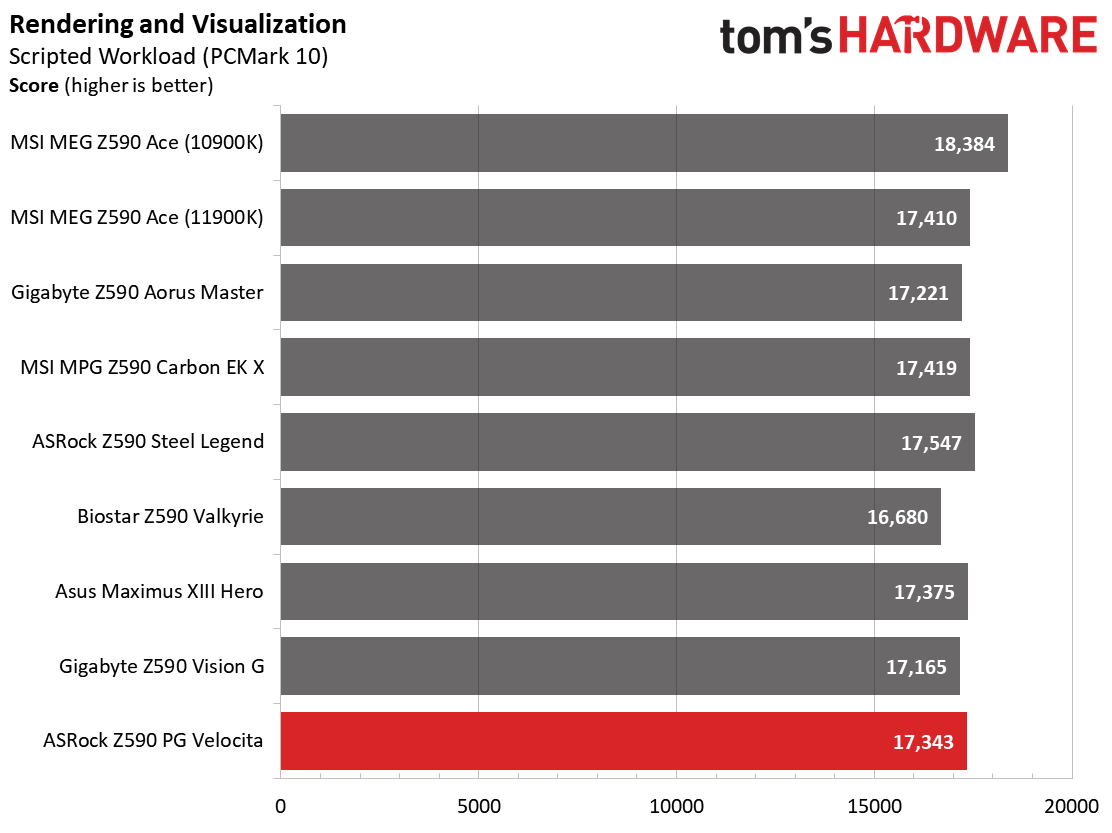
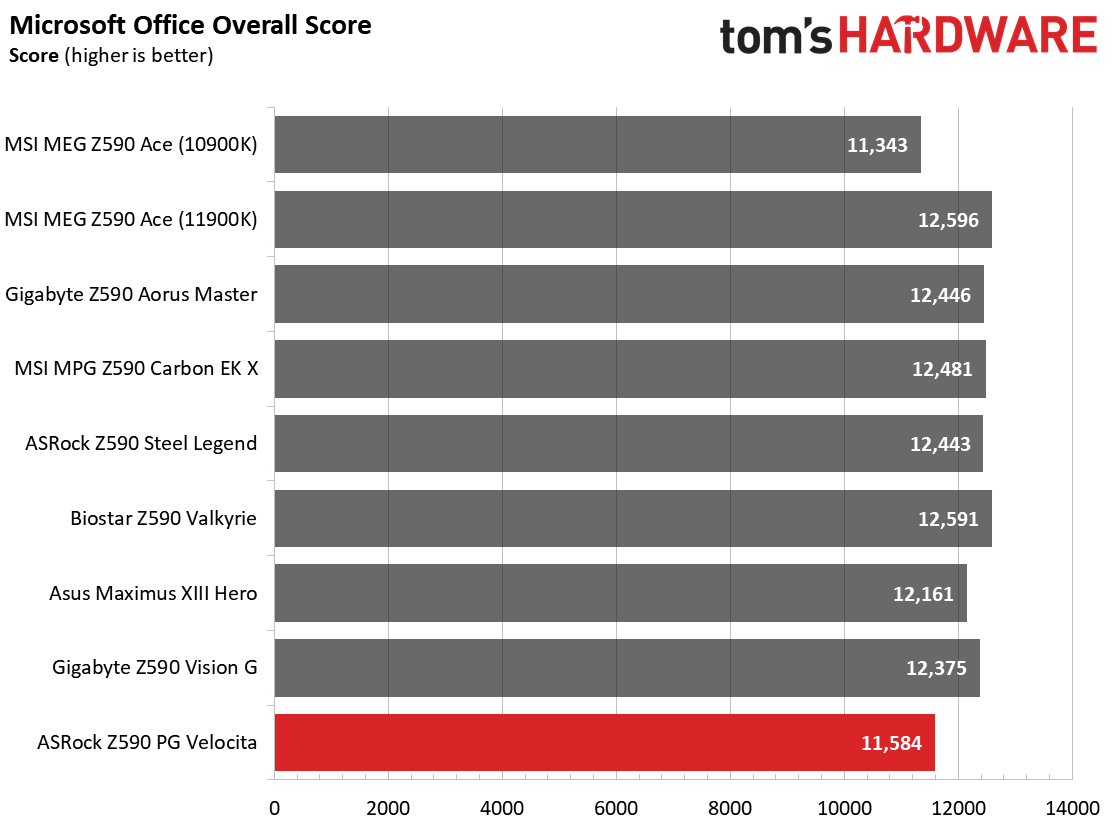
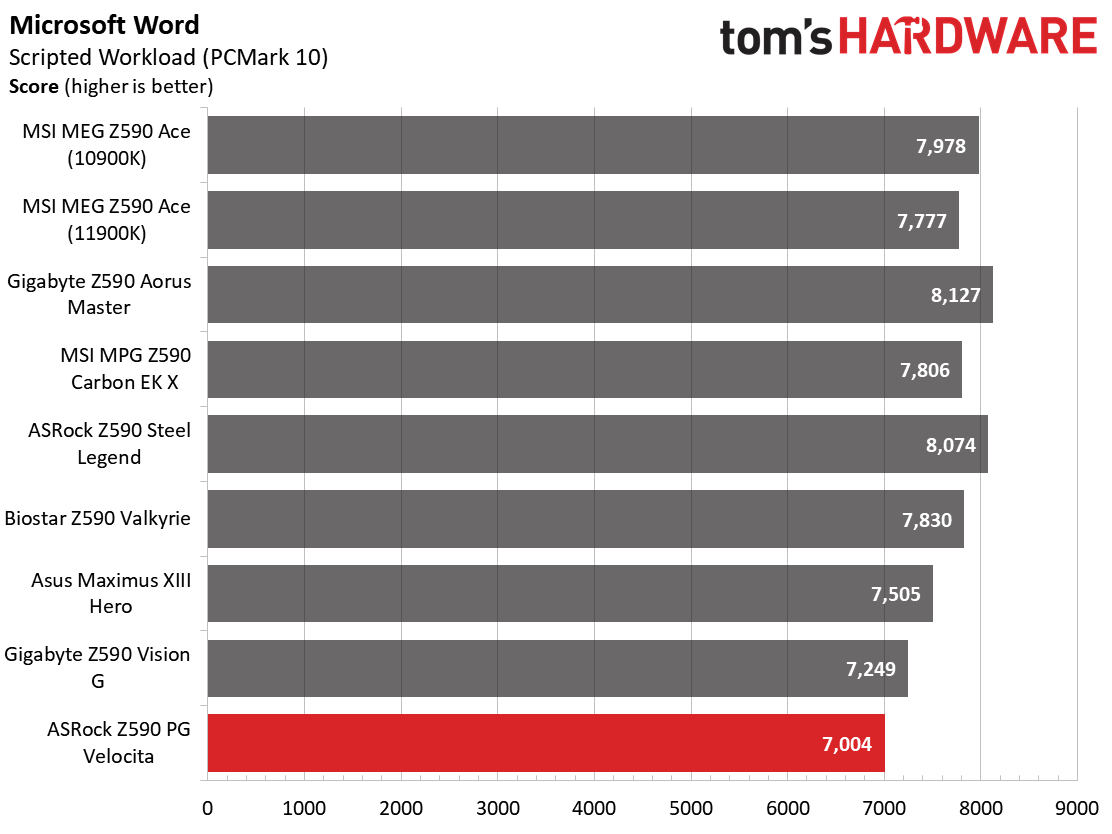
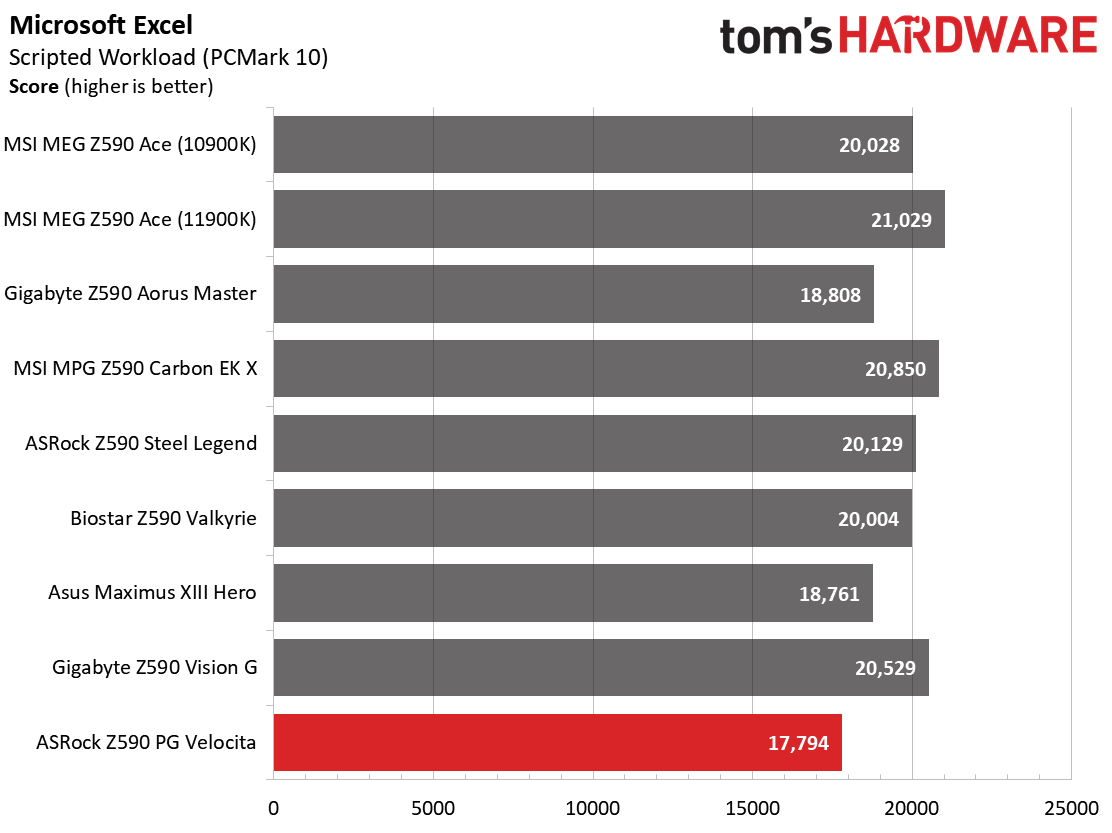
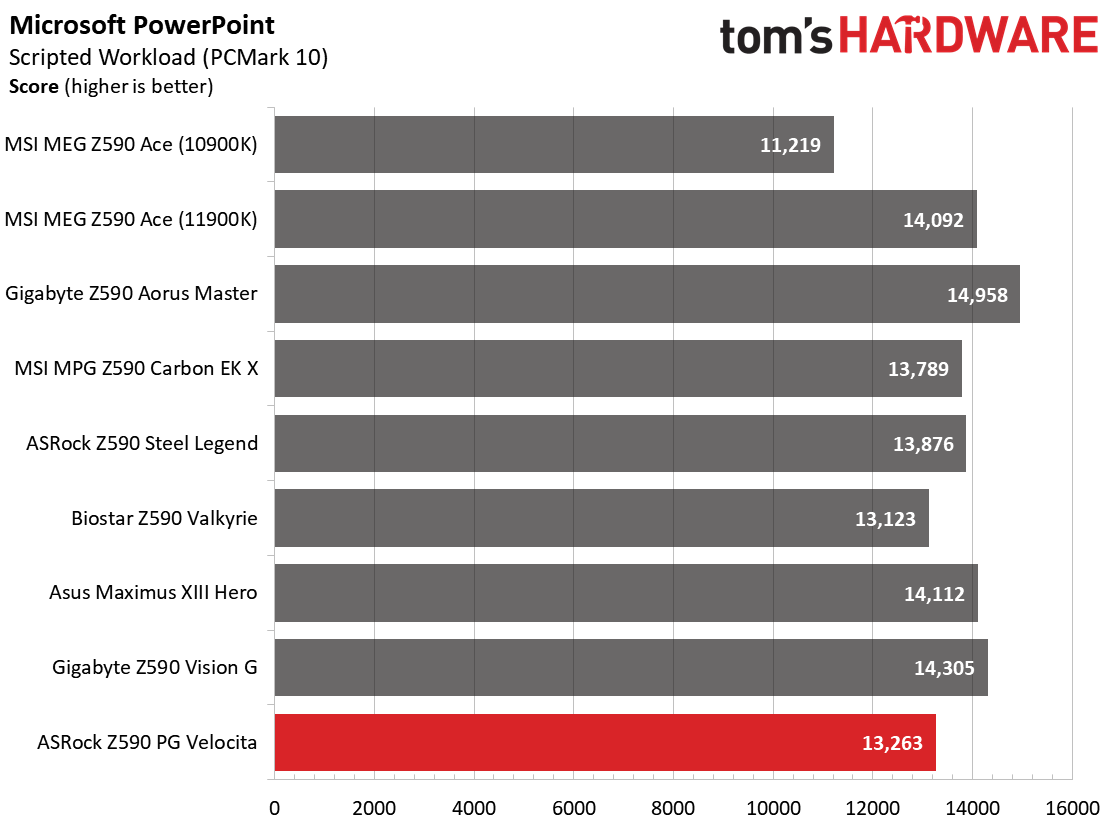
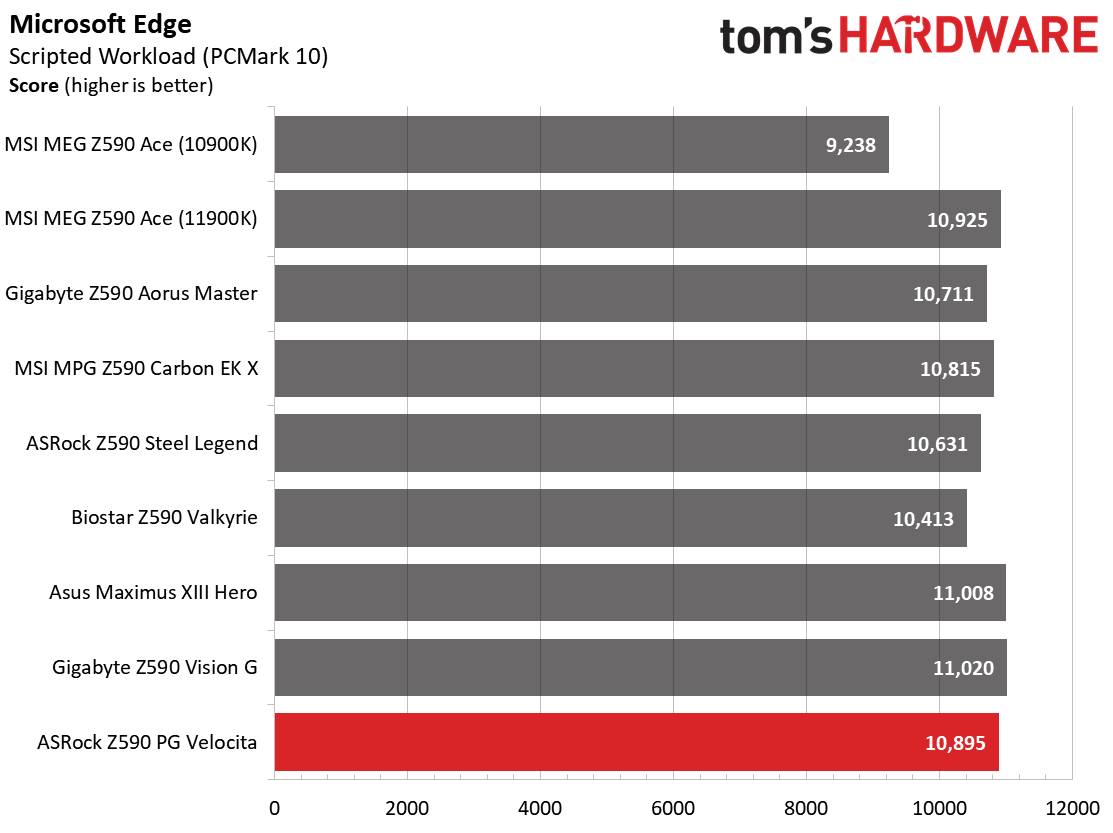
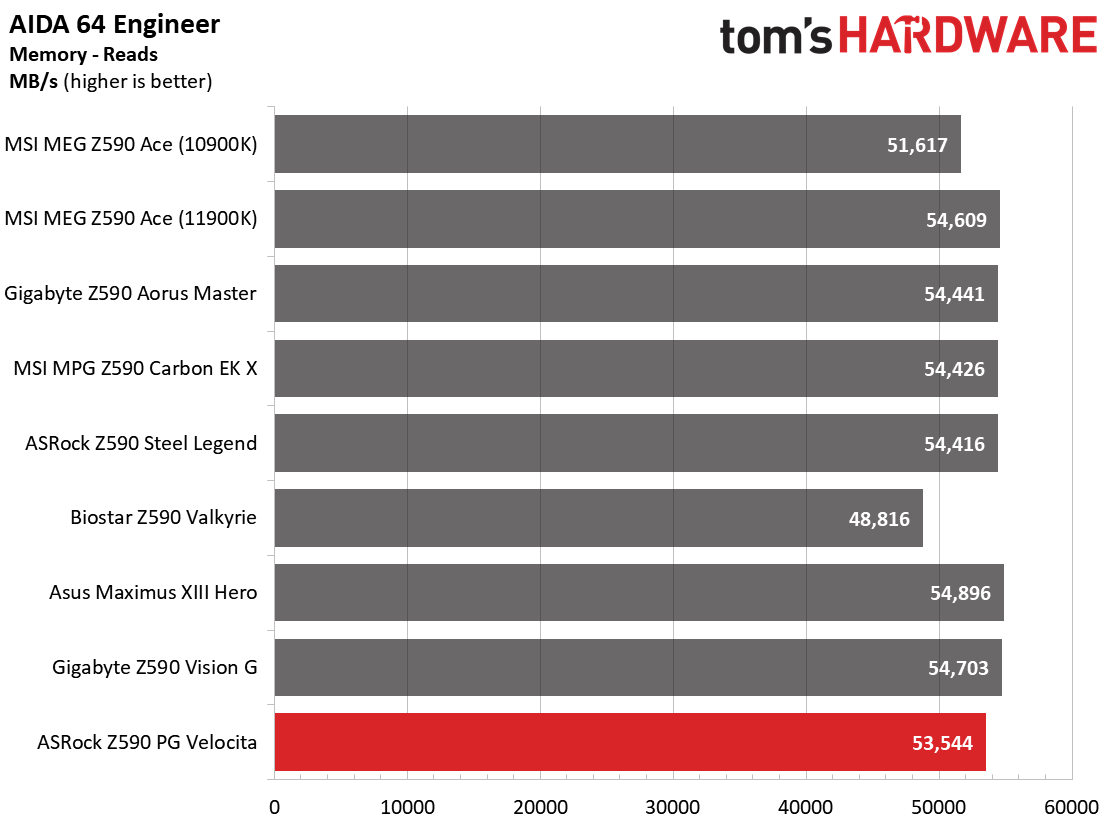
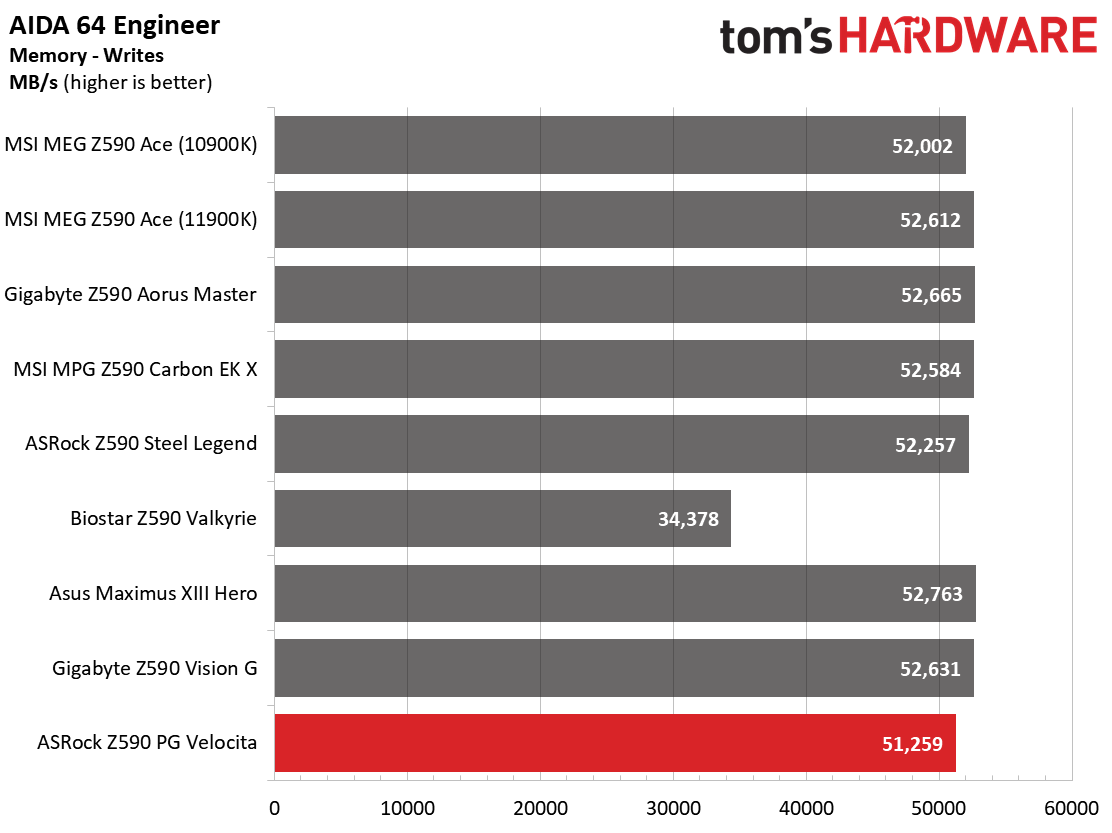
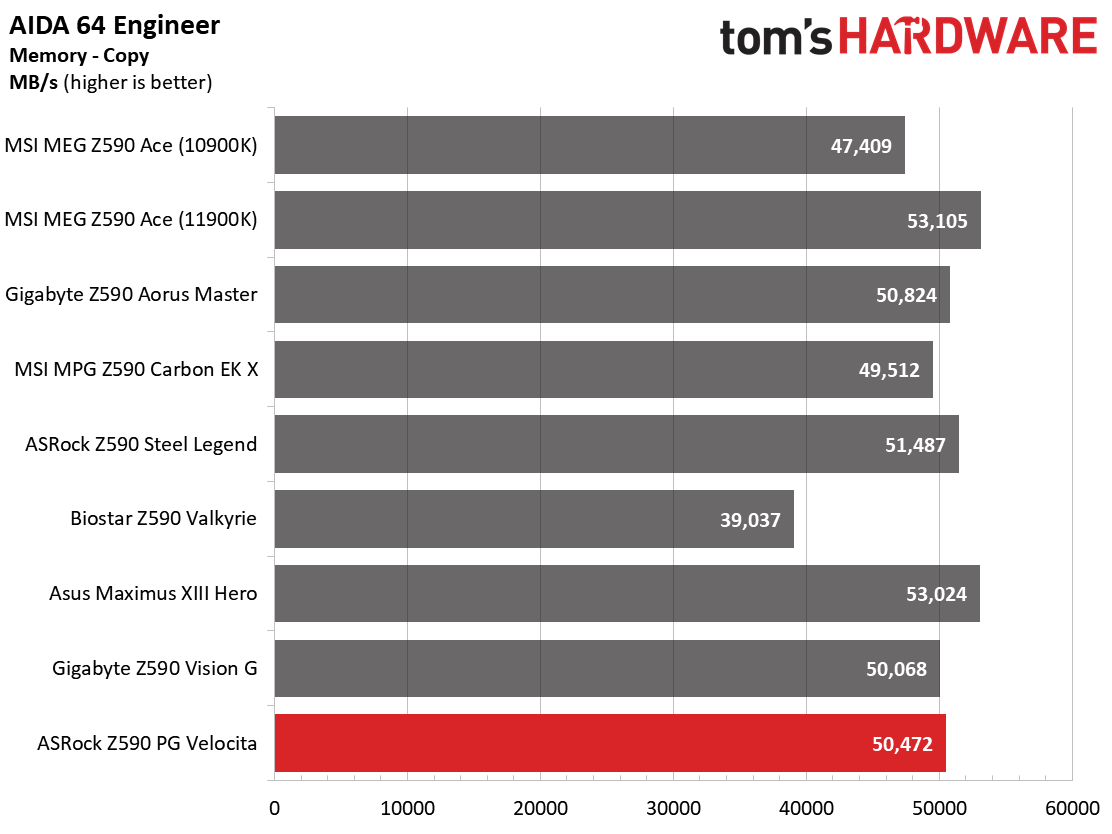
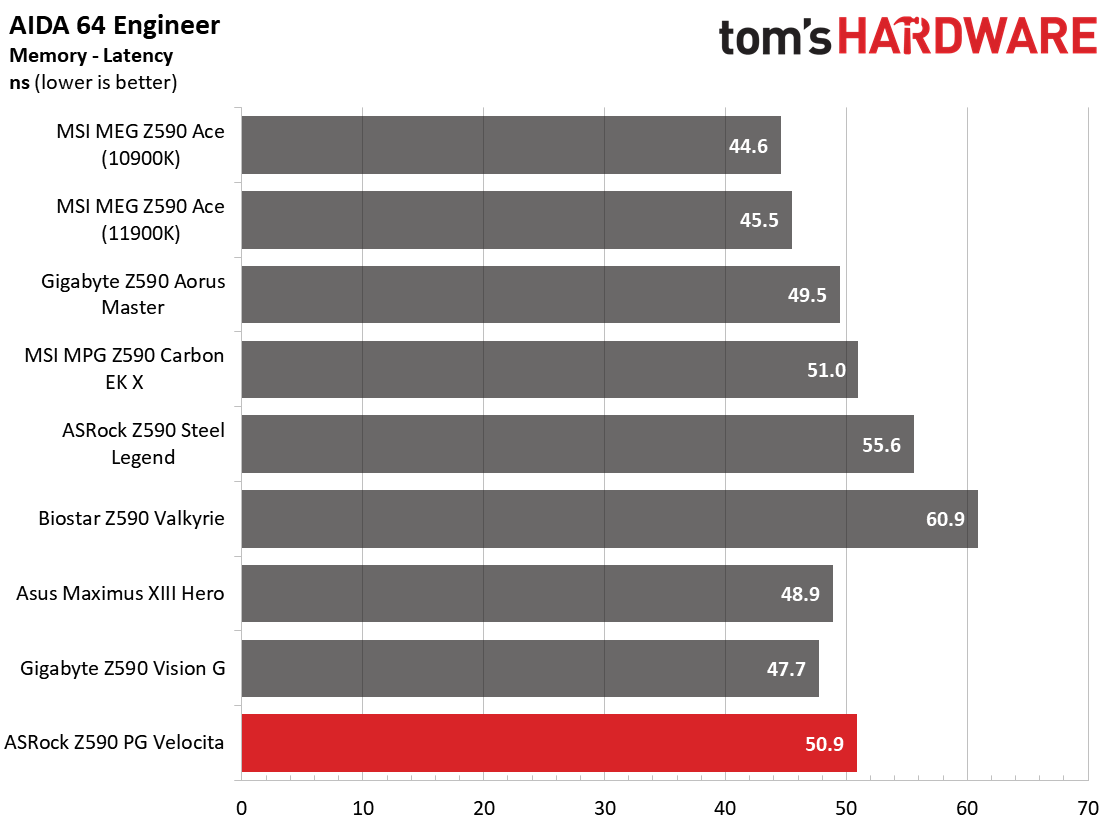
As we look at the synthetic benchmarks, the PG Velocita performed well, matching the average of the boards tested so far in 7Zip, Cinebench, and POVRay. The PCMark 10 results were hit and miss, with some results on the slower side. That said, you’d struggle to notice a difference in actual use.
Timed Applications
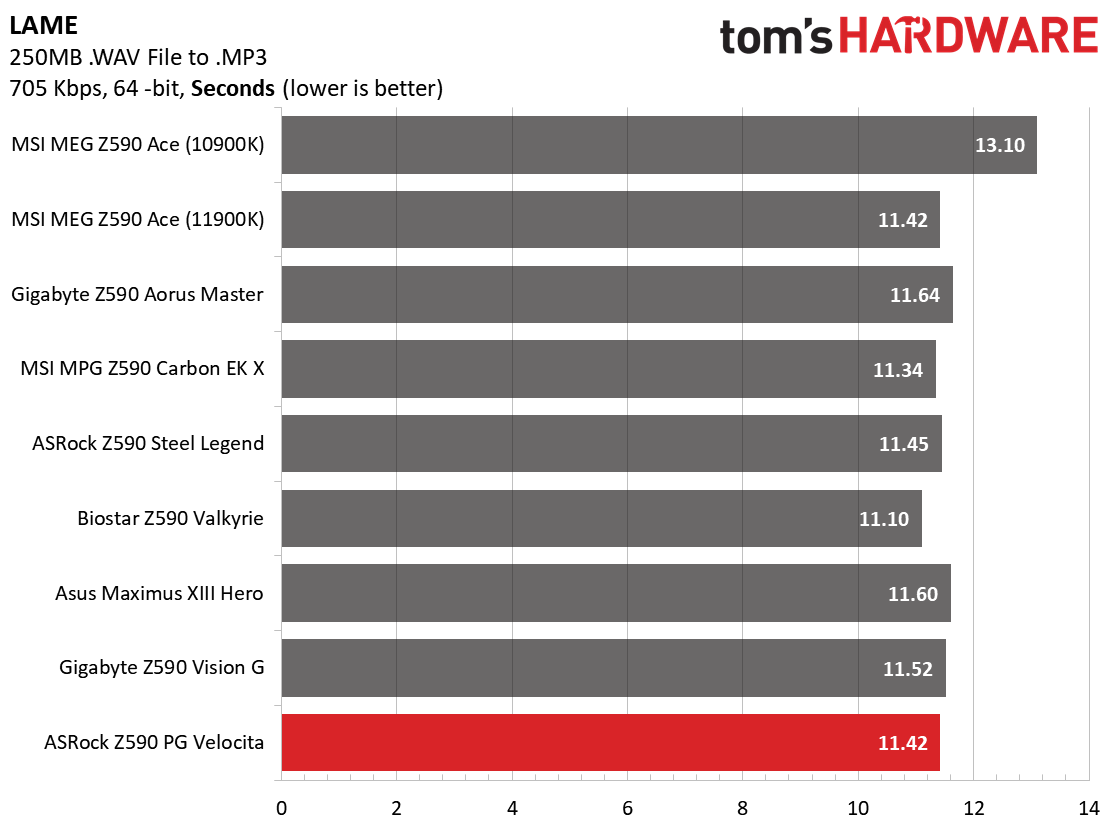
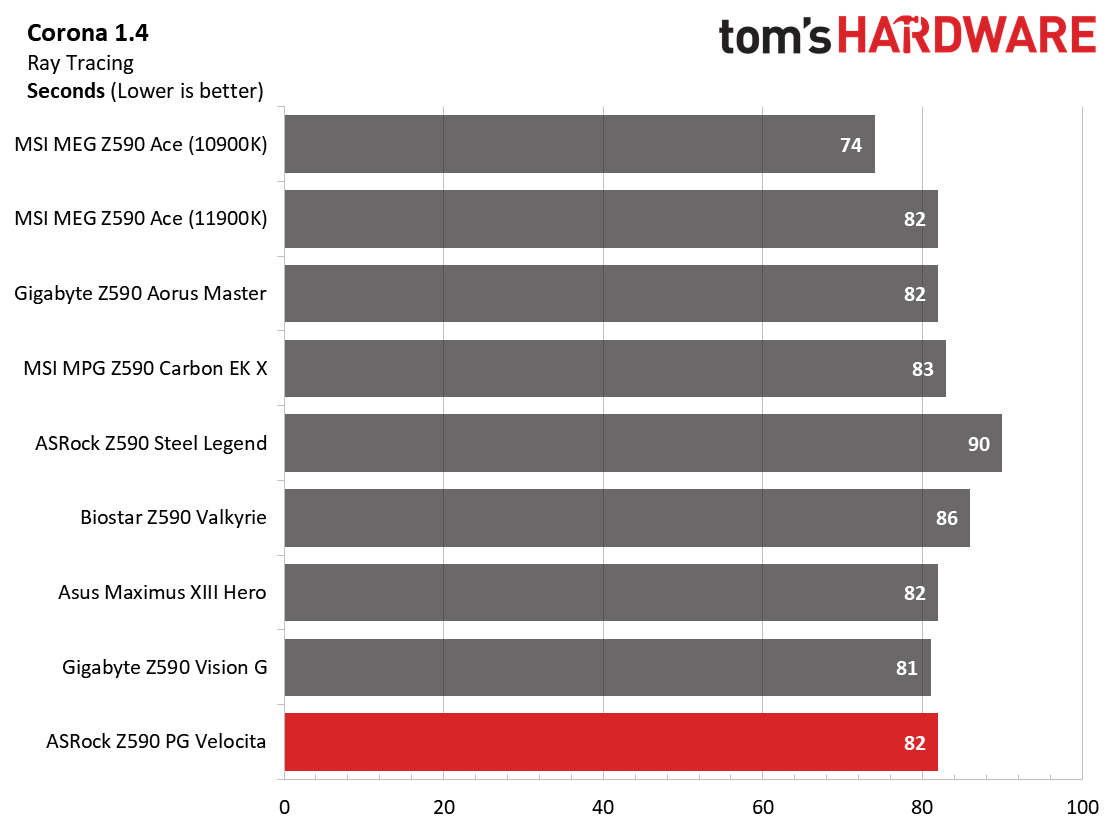
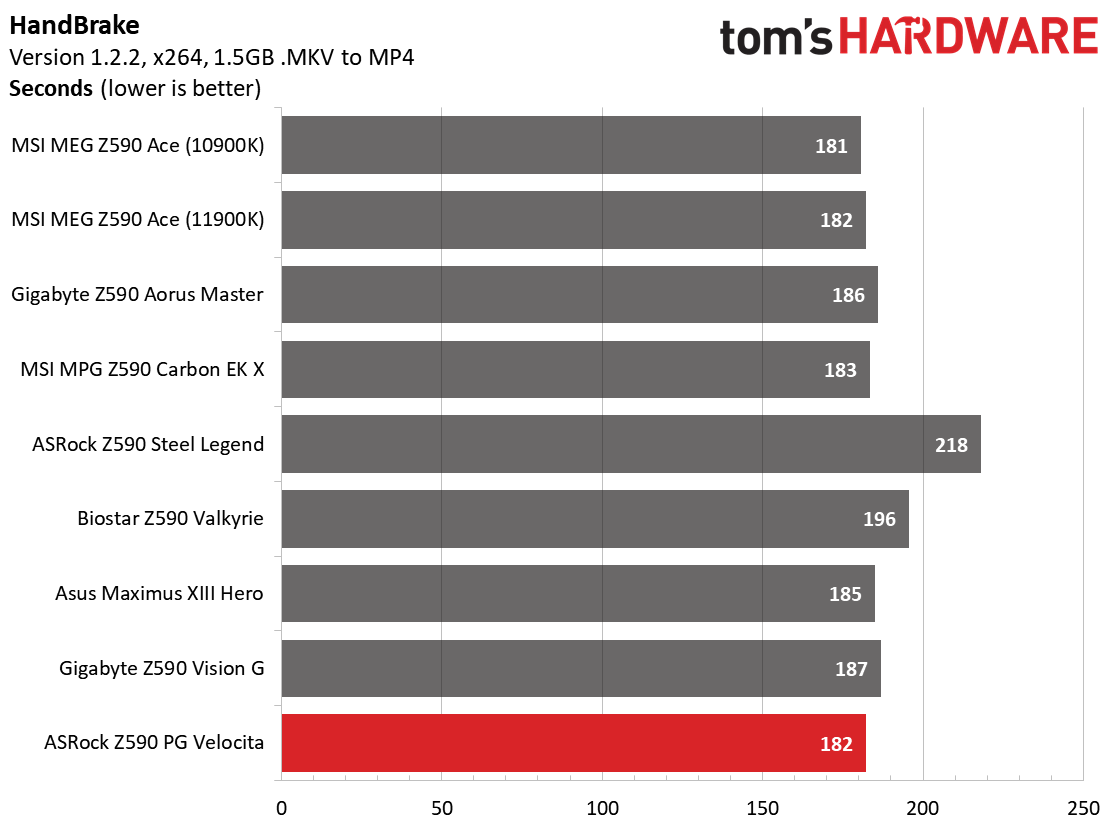
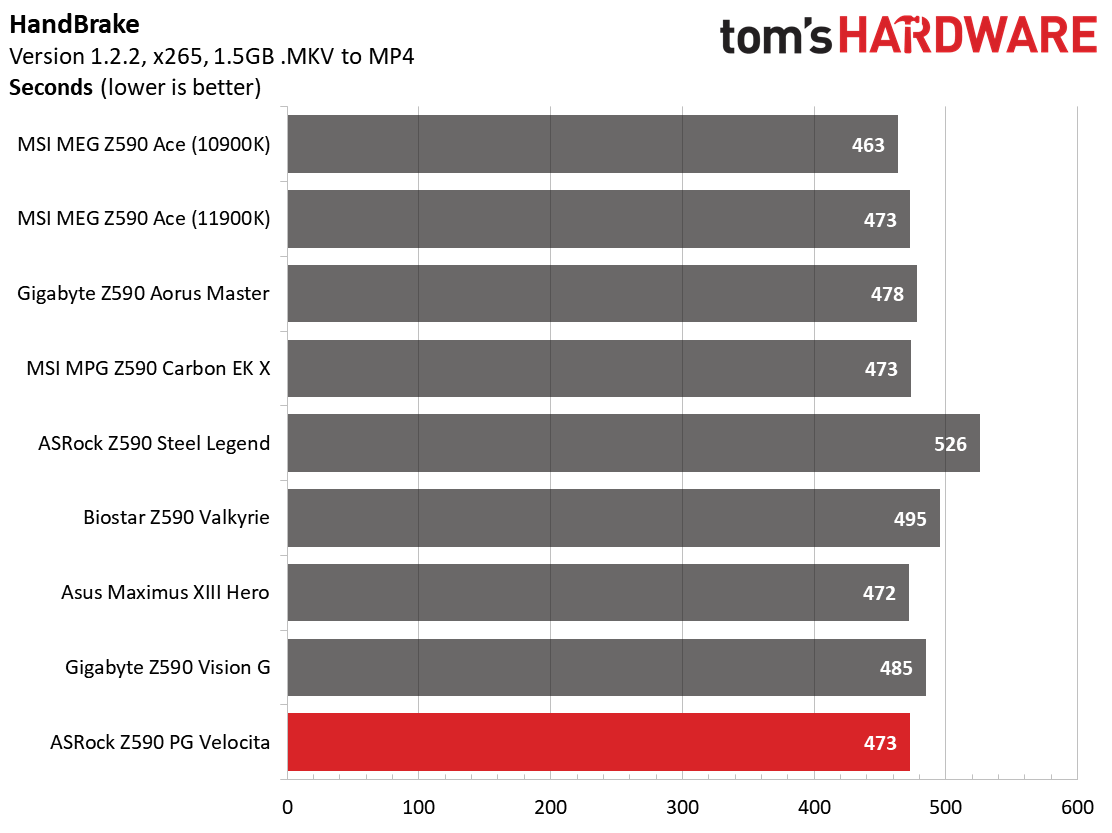
In our timed applications, LAME testing was in the middle of results at 11.42 seconds. Corona results came in at 82 seconds, a tie for the second-fastest result. Last, the Handbrake testing resulted in a tie for the fastest time to completion, along with the MSI MEG Z590 Ace. Overall, there was nothing out of the ordinary in the timed application results.
3D Games and 3DMark
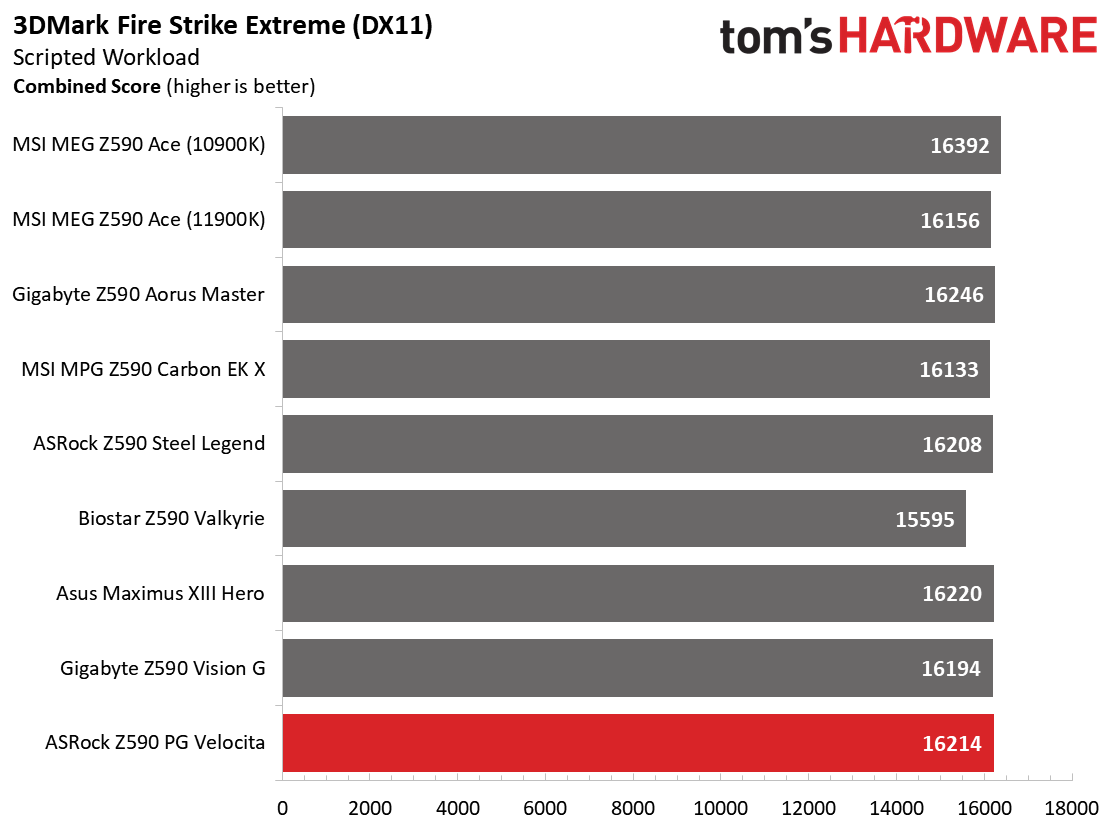
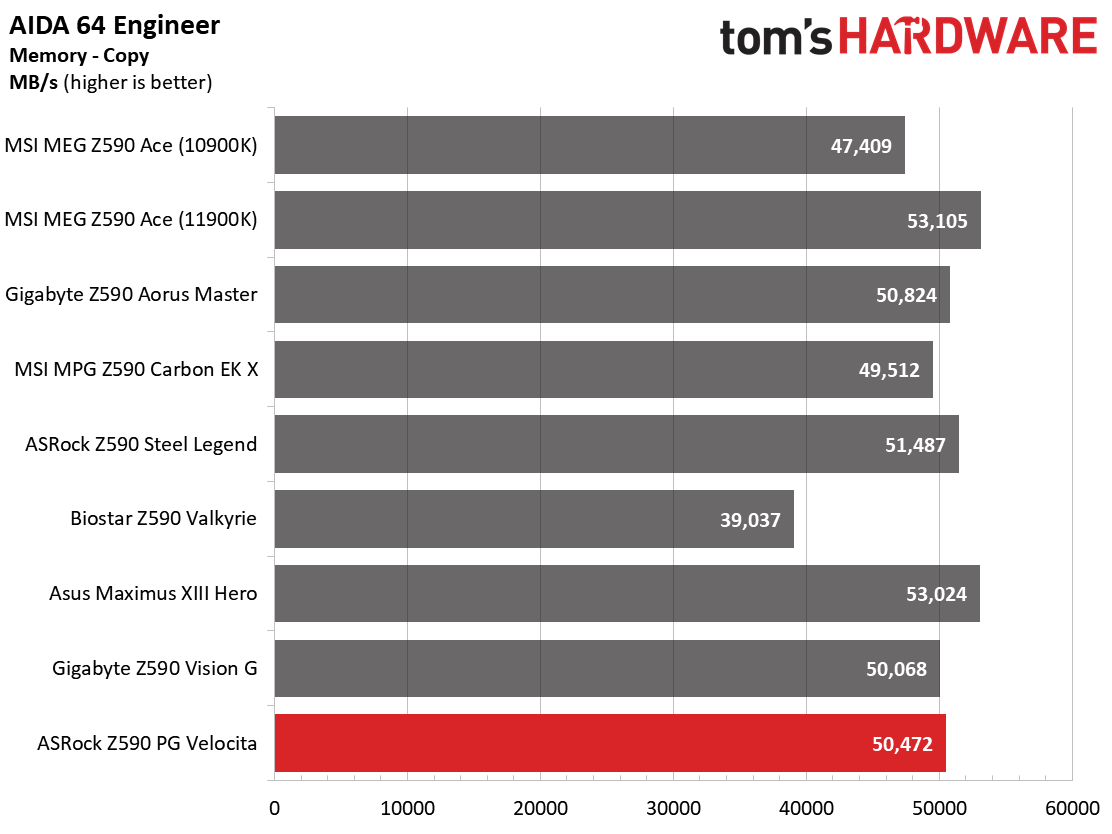
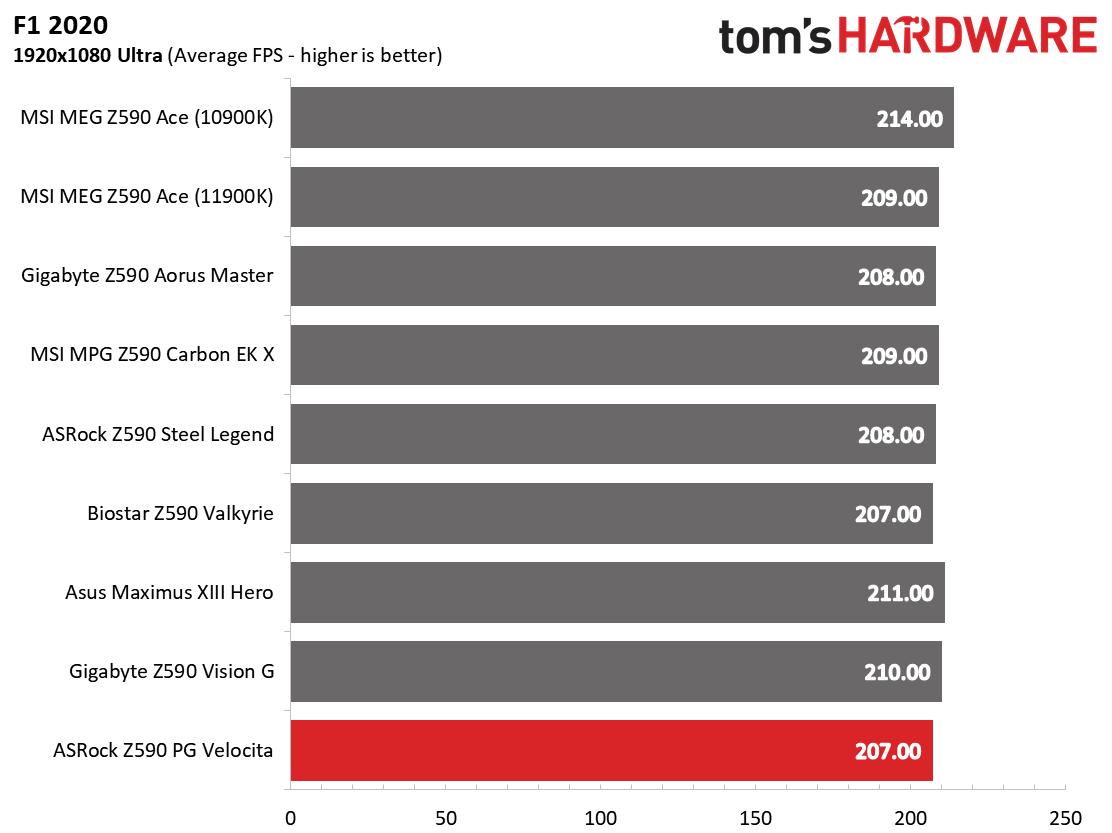
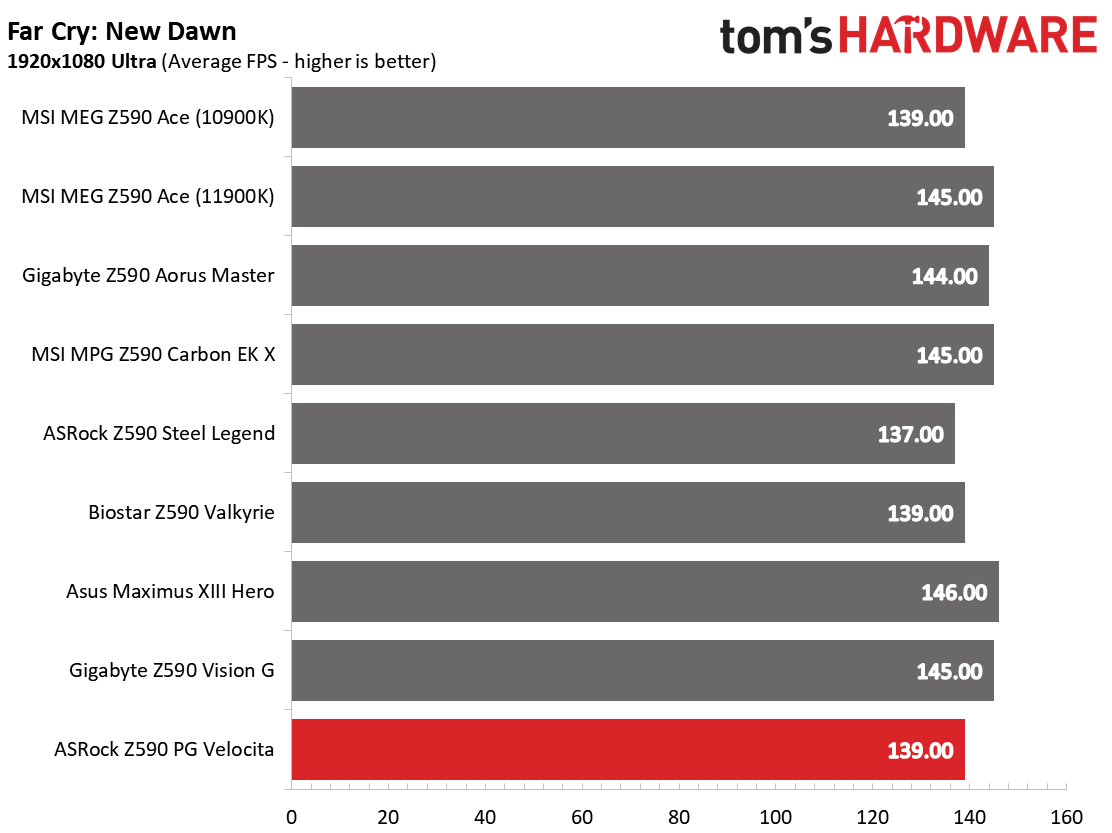
We’ve recently updated our game tests to F1 2020 and Far Cry: New Dawn. The games are run at 1920x1080 resolution using the Ultra preset. As the resolution goes up, the CPU tends to have less of an impact. The goal with these settings is to determine if there are differences in performance at the most commonly used resolution with settings most people use or at least strive for.
Starting with the synthetic benchmarks, the PG Velocita scores well and is one of the fastest (by a small margin) among the boards we’ve tested so far. Although the game results were slower, the difference between that and average was slightly above what we would consider run variance in F1 2020 and a couple of percent difference in Far Cry.
Power Consumption / VRM Temperatures
We used AIDA64’s System Stability Test with Stress CPU, FPU and Cache enabled for power testing, using the peak power consumption value. With Rocket Lake, we need to disable AVX-512 instruction sets; otherwise, temperatures are out of control at stock speeds on some boards. The wattage reading is from the wall via a Kill-A-Watt meter to capture the entire ecosystem. The only variable that changes is the motherboard; all other parts are the same.
Get Tom's Hardware's best news and in-depth reviews, straight to your inbox.
The ASRock Z590 PG Velocita used the most power of all the boards we’ve tested so far. At idle, the board sat at 78W (tied for the highest result) and while under load, it peaked at 291W, the highest we’ve seen at this point. This averages 185W between the two states, which is a few Watts more than the MSI MEG Z590 Ace. Still, the power difference between most boards is small. You’ll have to squint to see the difference on your electric bill.
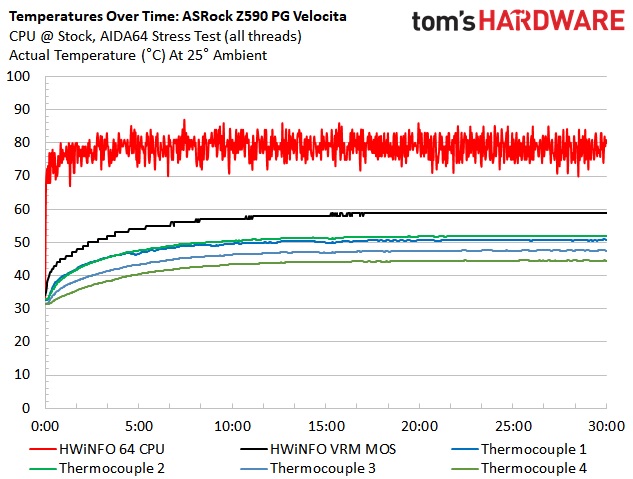
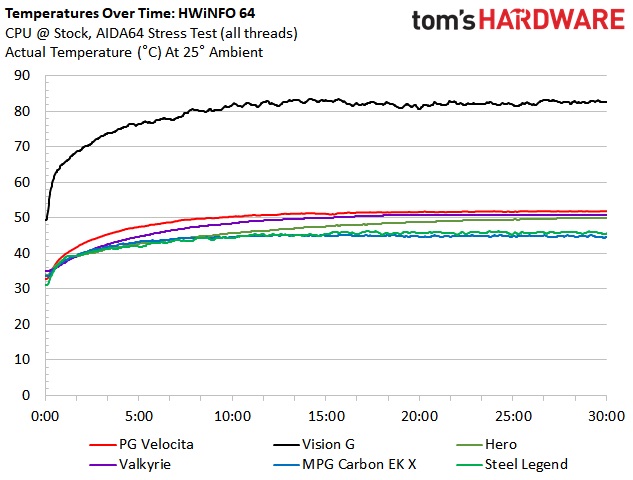
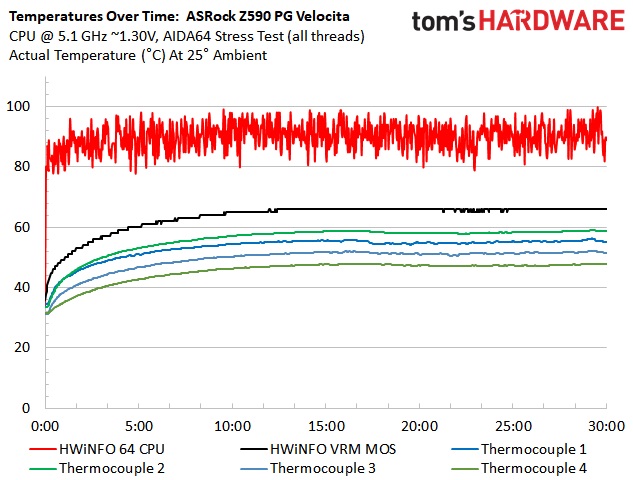
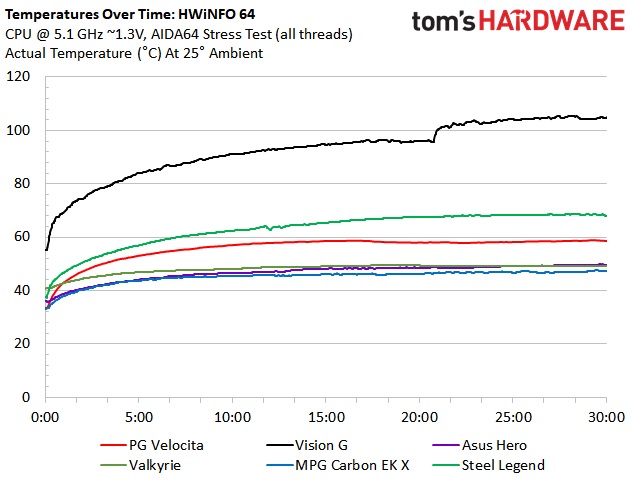
ASRock’s choice to use 50A MOSFETs worked out well, handling our i9-11900K CPU at both stock and while overclocked. When running at stock speeds, the VRM peaked just over 50 degrees Celsius. This result was the second-highest at stock speeds (in part because of how the PG Velocita runs this CPU). When overclocked, the PG Velocita and its active cooling kept the VRMs under 60 degrees Celsius. It’s clear the more robust cooling on the PG Velocita did this job better than the similarly powered, passively cooled, Z590 Steel Legend we reviewed previously. There is nothing to worry about on this front, even when overclocking.
Overclocking
Overclocking on the PG Velocita was straightforward. We set voltages, disabled and TVB boost(s) and Adaptive boost, so the clocks hold and are unaffected by these automated features. The BIOS is laid out nicely, though you’ll need to bounce around sections to adjust all settings for a basic overclock. It’s worth noting that at the time of this writing, voltage readings are a bit off in most software (CPUz, HWinfo). ASRock expects an update to correct this, but you can use the A-Tune software in the meantime.
When overclocking the i9-11900K, we decided to do so by testing without AVX-512 instructions. When you unlock all of the power limits, you’re thermally limited, with the CPU reaching 100 degrees Celsius in several seconds. Since every board is different in terms of following (or not following) Intel specifications, we’ve removed that variable. The bottom line is that if you need to use these instructions, you’ll need to set a significant offset compared to non-AVX-512 loads. To that end, we settled on a 5.1 GHz overclock at around 1.3V. Our CPU uses around 225W in this configuration, which lands between stock power use (195W) and AVX-512 power use (~265W) and is the end of the line due to thermal constraints.
On the memory front, the PG Velocita worked with our DDR4 3600 sticks at a 1:1 ratio (Gear 1) and didn’t have any issues with the DDR4 4000 kit. AIDA bandwidth and latency tests put the PG Velocita in the middle of the pack, if negligibly slower than the average. We had no issues getting these kits to work on this board and BIOS for our limited memory testing.
Final Thoughts
ASRock set out to make the Z590 PG Velocita a mid-range motherboard with features and an appearance to match, and it succeeded. On paper, the VRMs may not be the most robust, but with the active cooling on the heatsink, you’d never know as it handled our flagship Intel CPU without flinching. In addition to the capable power delivery, you also get cutting-edge Wi-Fi 6E and 2.5 GbE through Killer products, three M.2 sockets and a front-panel USB 3.2 Gen 2x2 Type-C port, all for around $300.
Performance, overall, was good with the only concerns we have with the slightly lower results in our game testing. This board handled our long-running and core heavy tests without issue. In short, it will be difficult to quantify any difference unless you specifically looked for it.
In all honesty, there isn’t too much to complain about with this board. It looks good and matches with most build themes, and for the most part, the feature set is there. I would like to have seen a USB 3.2 Gen2x2 Type-C port on the rear IO, but it does have one for the front panel.
Around the PG Velocita’s $300-plus price point are several comparable boards. This includes the $289.99 Gigabyte Z590 Aorus Pro AX (review coming soon), MSI MPG Z590 Gaming Plus ($279.99), and the Asus ROG Strix Z590-A Gaming WiFi ($329.99). The most significant difference, outside of appearance, comes with networking, audio, and power delivery. All of the boards listed above include the latest Realtek 4000 series audio codec (versus the PC Velocita and its last-gen audio), while only the PG Velocita, Aorus Pro AX, and the Z590-A Gaming include Wi-Fi. Power delivery varies, but each board should run a compatible flagship CPU without getting in the way.
In the end, the ASRock Z590 PG Velocita is a decent option to build your new Intel system around.It faces stiff competition in its price range, but holds its own, missing only a USB 3.2 Gen2x2 Type-C port on the rear IO. But you do get low-latency networking and game ports. If the lack of a rear Type-C port isn’t a concern, the Z590 PG Velocita is a deserving contender for your new Z590 build.
MORE: Best Motherboards
MORE: How To Choose A Motherboard
MORE: All Motherboard Content
MORE: Best Motherboards
MORE: How To Choose A Motherboard
MORE: All Motherboard Content

Joe Shields is a staff writer at Tom’s Hardware. He reviews motherboards and PC components.
-
Co BIY Why aren't these motherboard reviews getting many comments ?Reply
These things are now as expensive as mid-high range processors and are arguably are more important for determining what you can do with your system.
Should I care if a motherboard has Killer or Intel ethernet / wifi ? Is there a Tom's article testing these ?
This board looks busy.