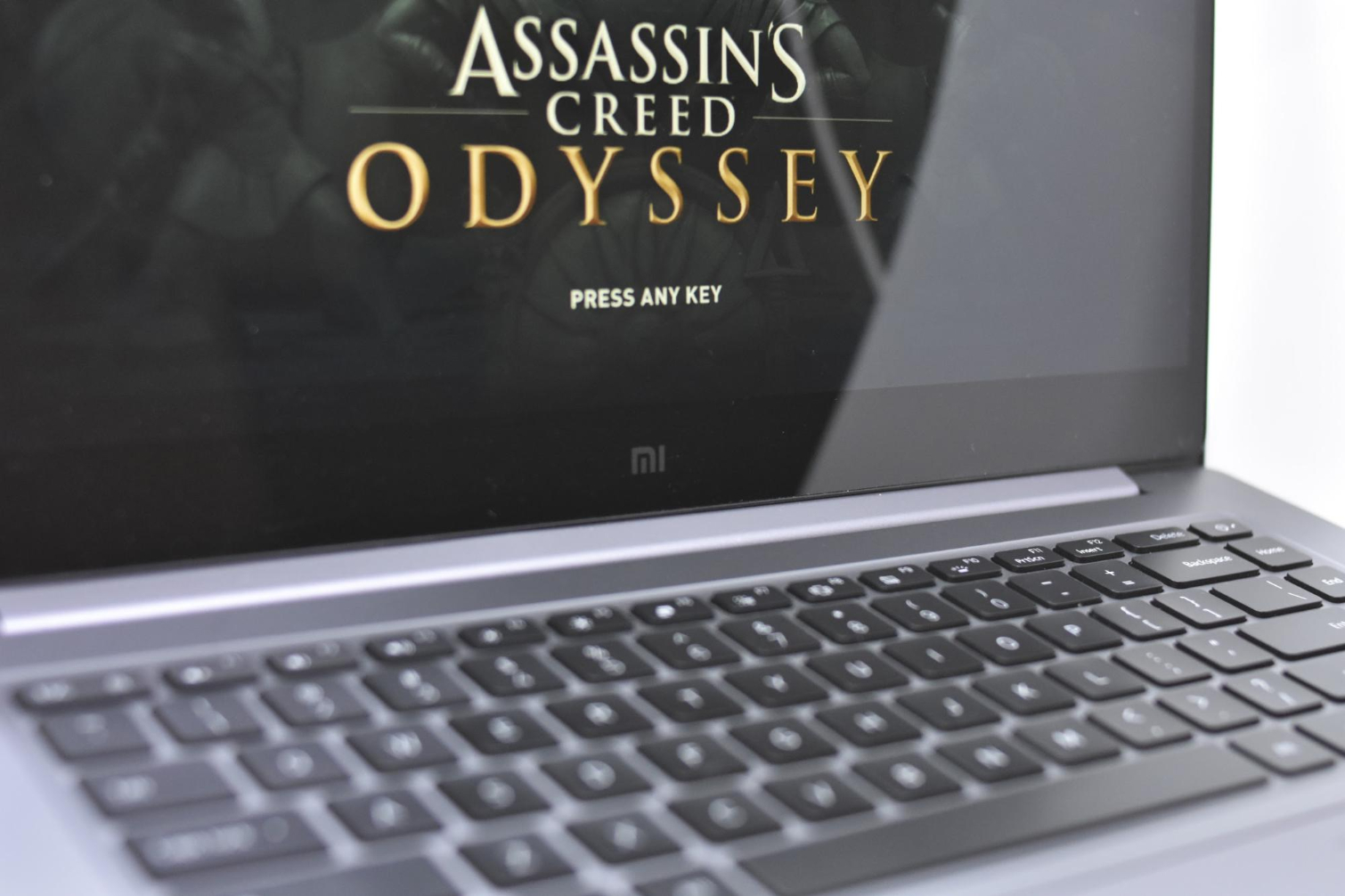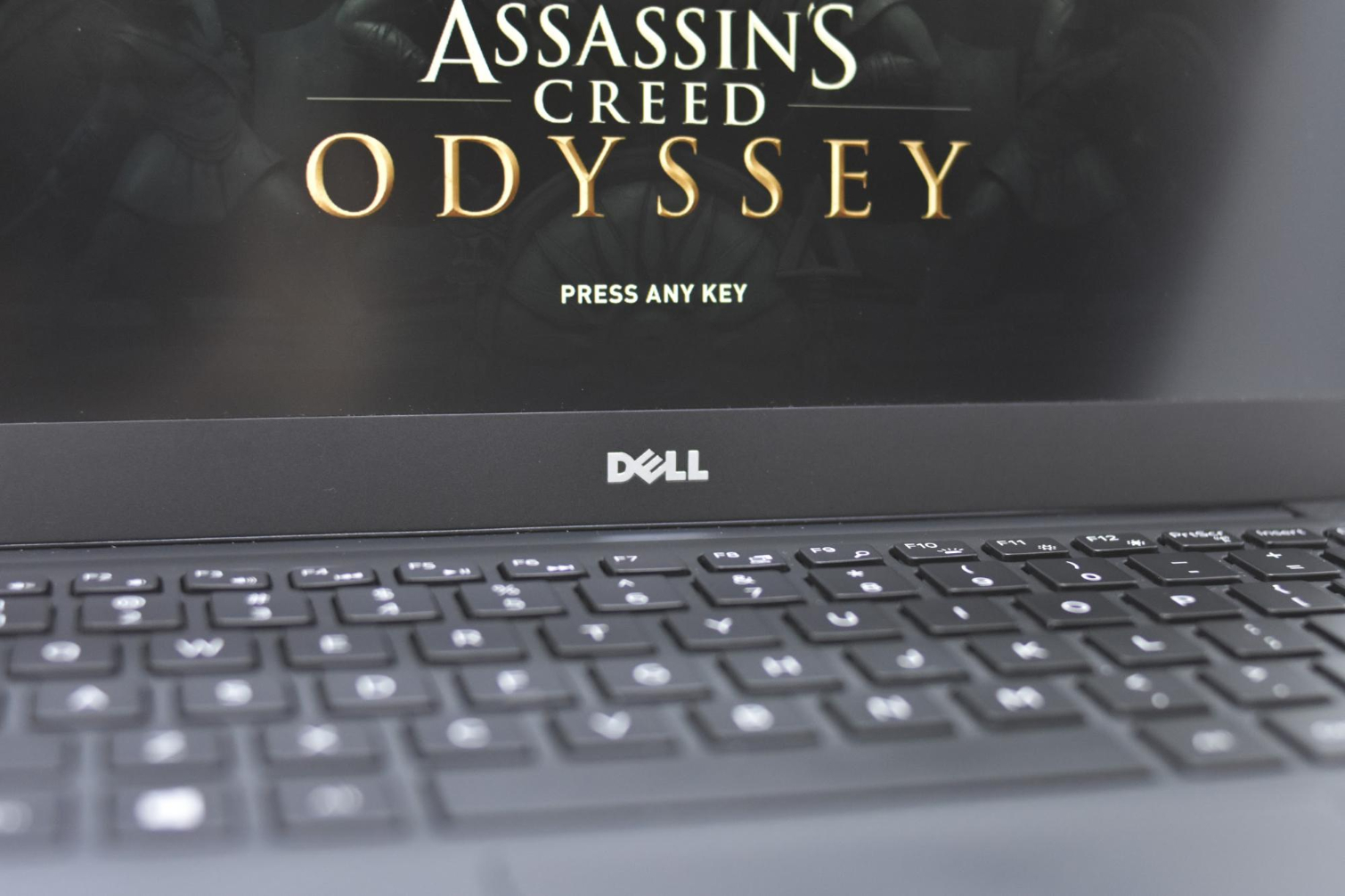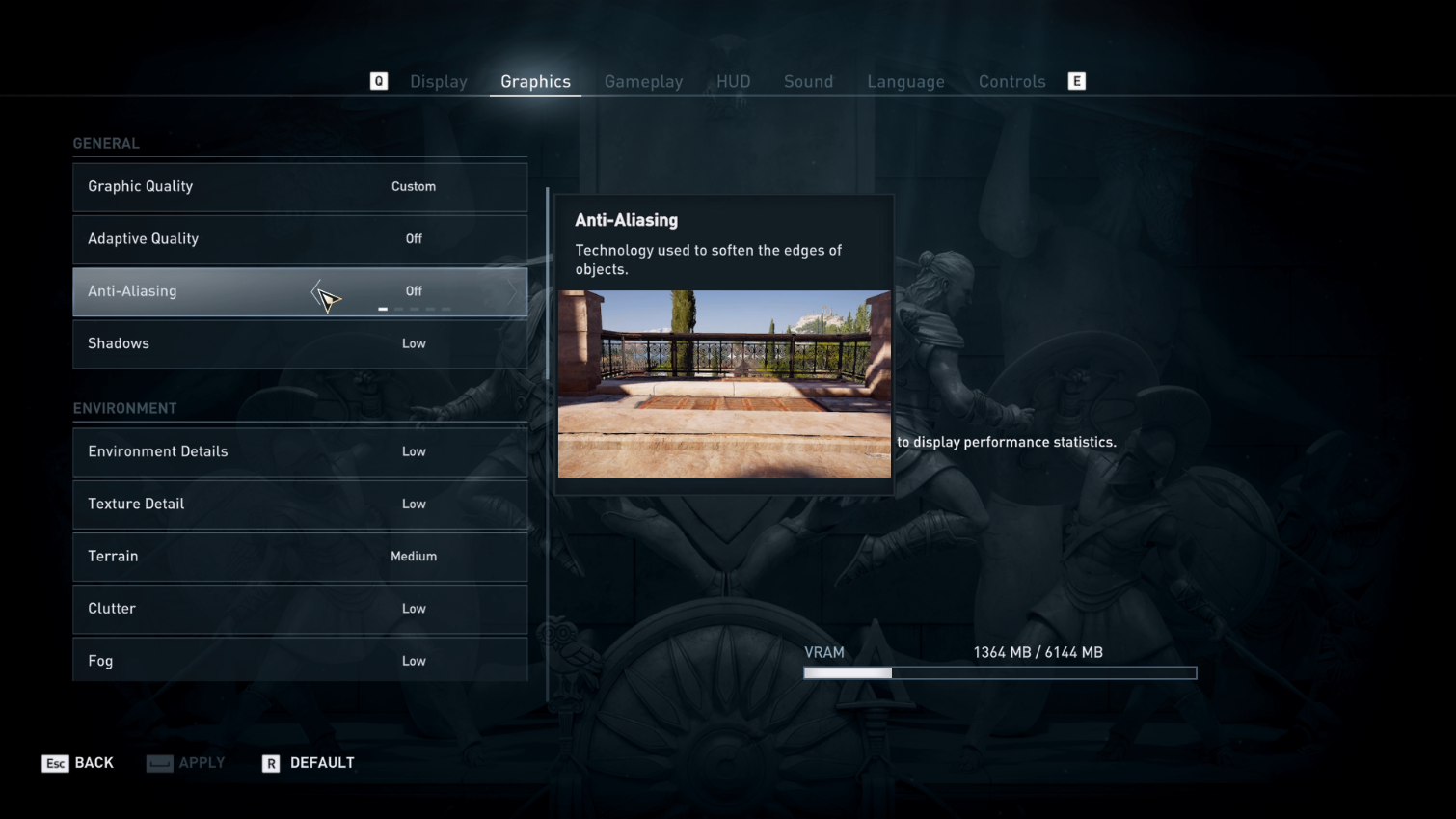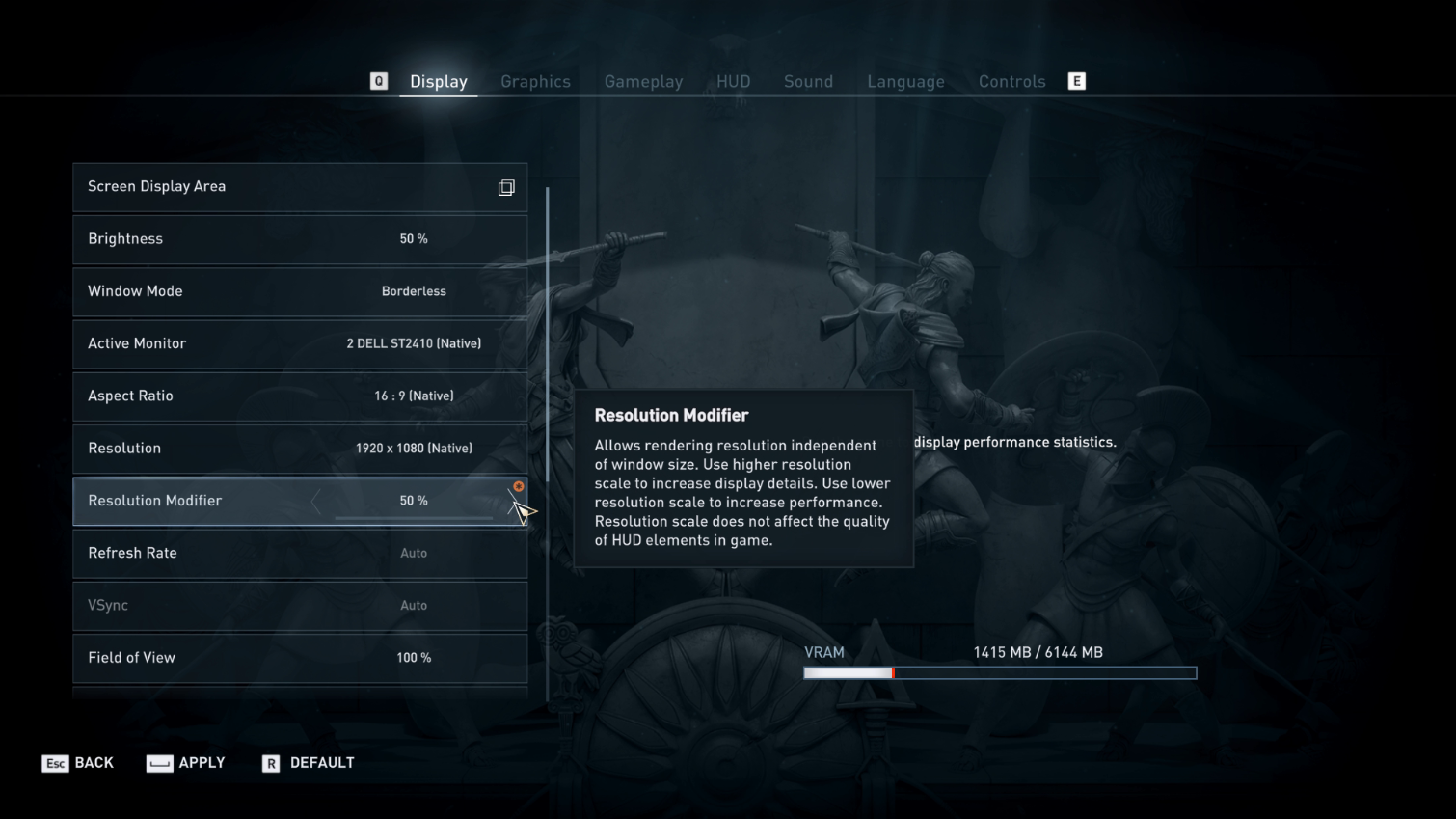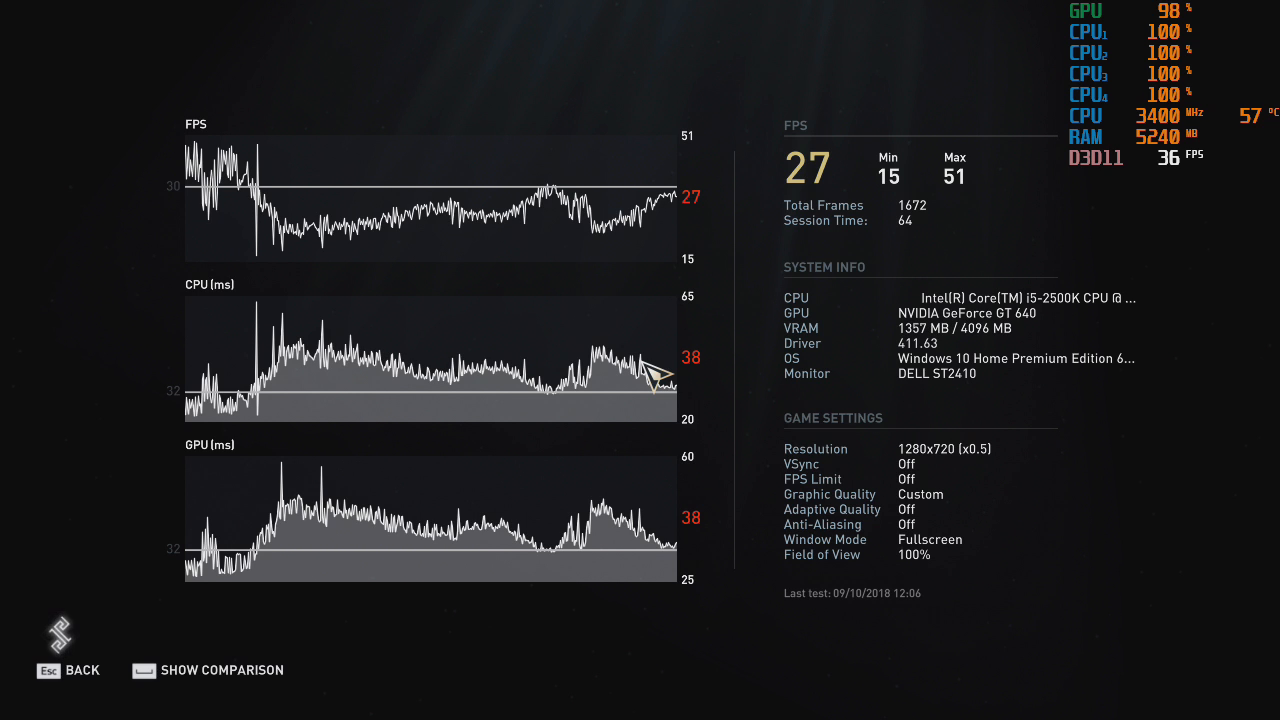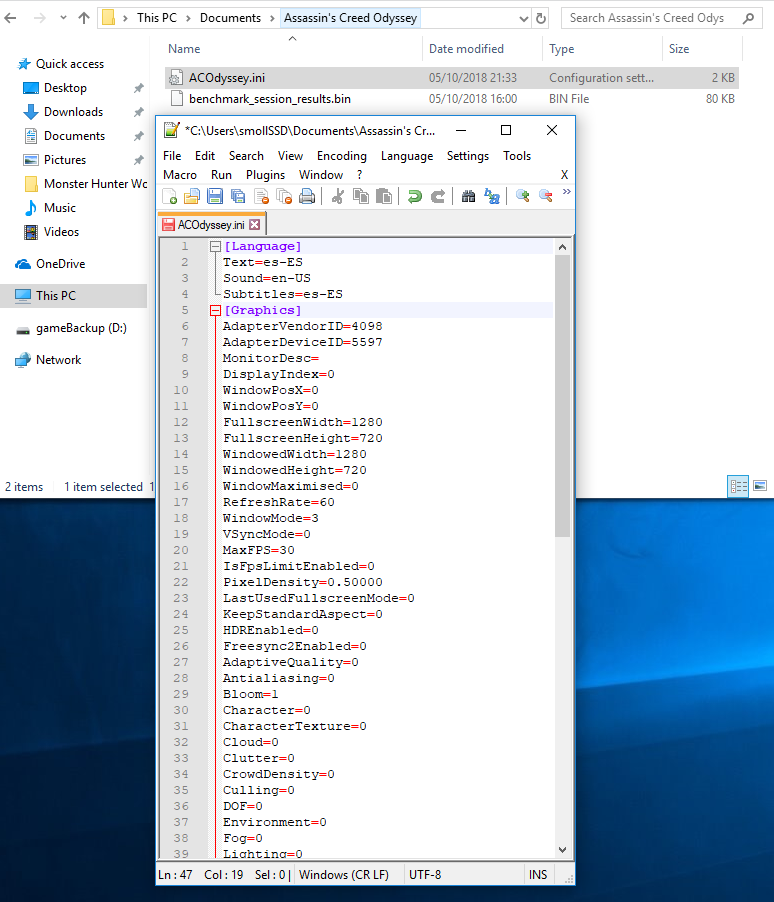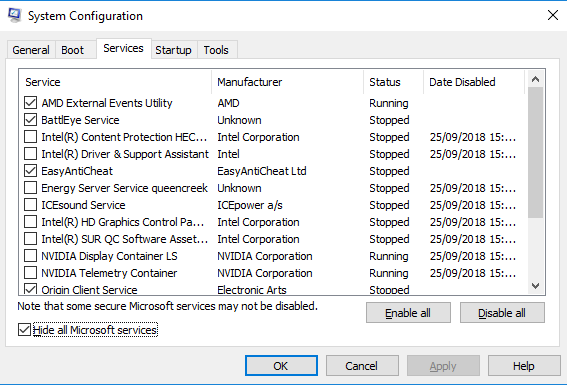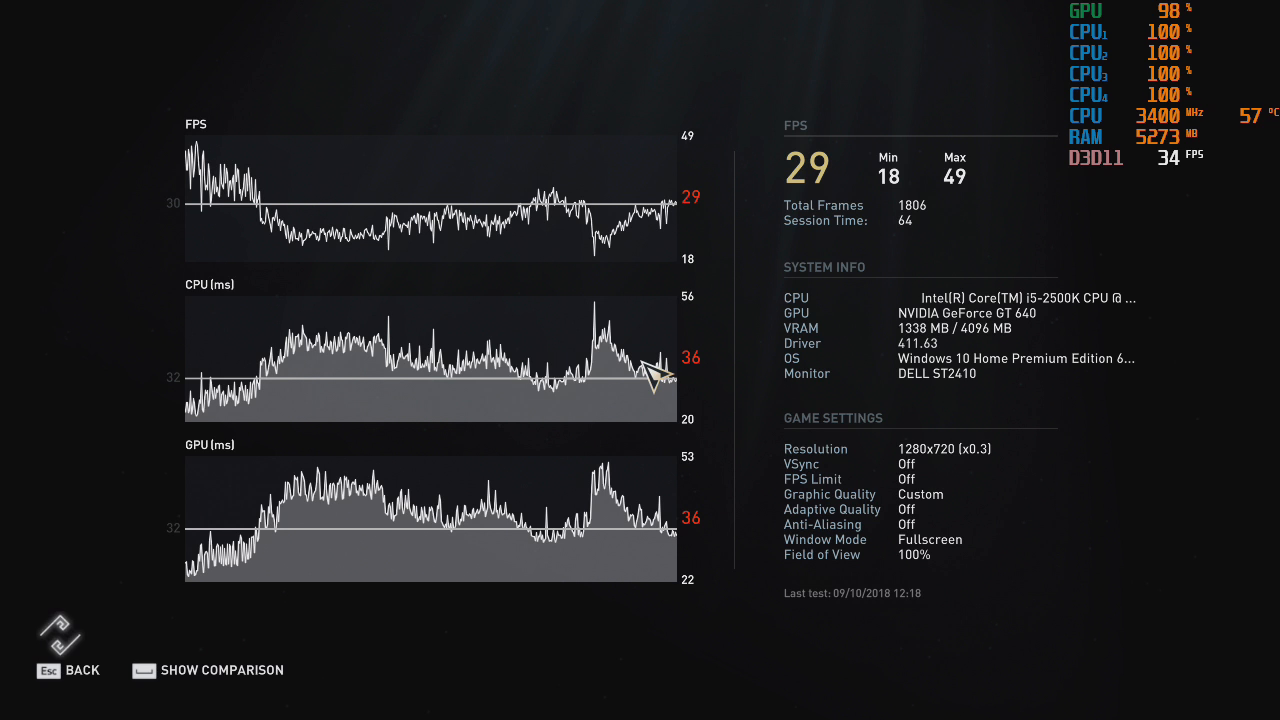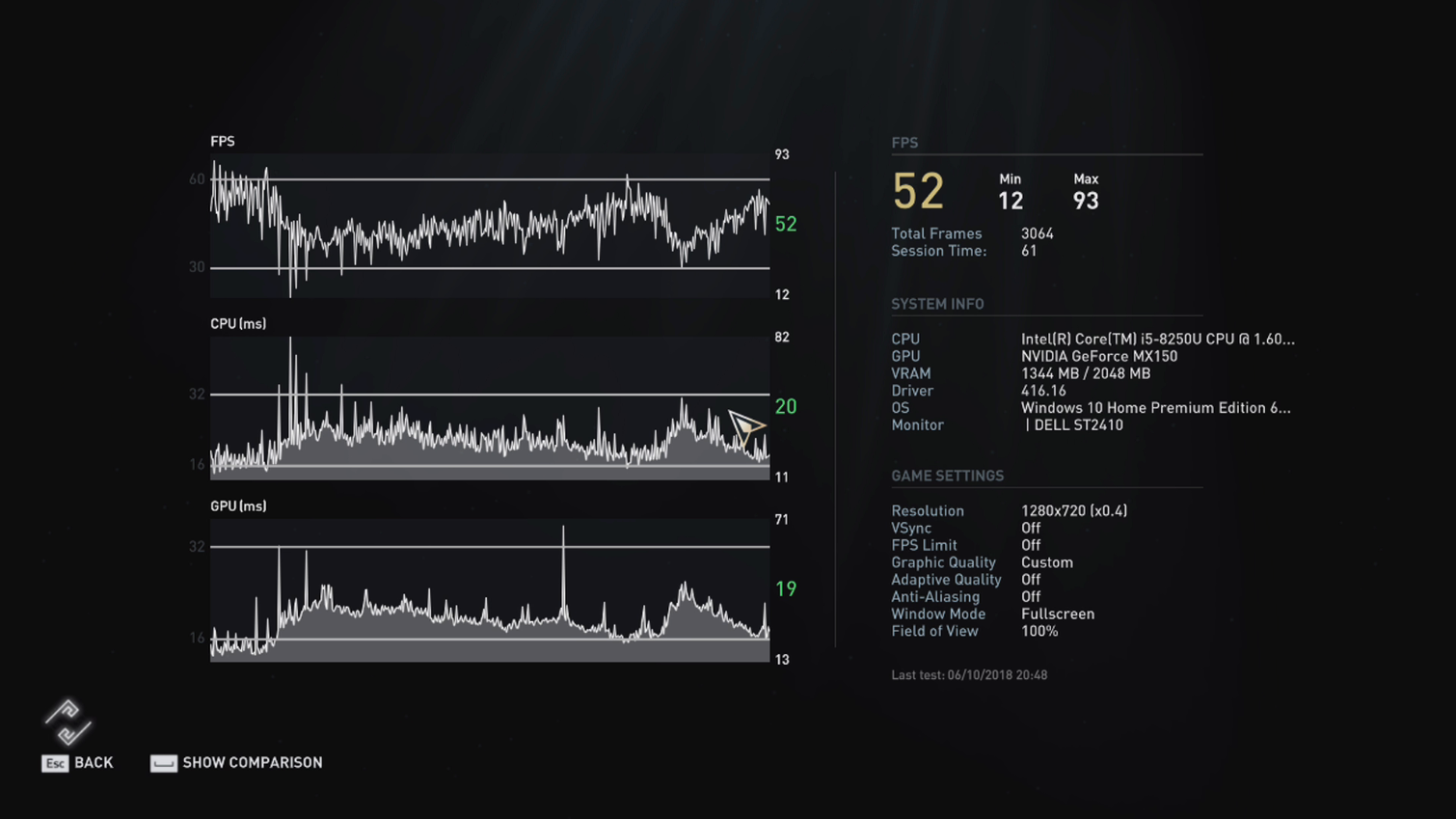How to Play Assassin's Creed Odyssey with Low-End Hardware
The newest game in the Assassin's Creed series takes us further into the past with Odyssey, a game built to take advantage of current-day gaming builds. If you are stuck with a PC under the minimum requirements is there anything you can to increase performance after you have lowered all the settings?
Update: A recent update removed the AVX requirement. Previously, only AVX-enabled CPUs could run the game.
Just like the previous game in the series (Assassin's Creed Origins), the game runs on the latest version of Ubisoft's internal AnvilNext Engine and both games have very similar minimum system requirements. This is an Engine intended for current-generation games on powerful PCs, but it can be made to work reasonably well on entry-level GPUs.
Here are the official minimum requirements from game publisher Ubisoft, but as we'll see, you can get by with some pretty low specs.
| Row 0 - Cell 0 | Assassin's Creed Odyssey | Assassin's Creed Origins |
| CPU | AMD FX 6300 @ 3.8 GHz Ryzen 3 – 1200 | AMD FX-6350 @ 3.9 GHz |
| Intel Core i5-2400 @ 3.1 GHz | Intel Core i5-2400s @ 2.5 GHz | |
| GPU | AMD Radeon R9 285 | AMD Radeon R9 270 |
| Nvidia GeForce GTX 660(2GB VRAM with Shader Model 5.0) | NVIDIA GeForce GTX 660(2GB VRAM with Shader Model 5.0) | |
| RAM | 8 GB | 6 GB |
Our Test PC
For testing, I built a PC that was near or right at the minimum requirements for everything but the GPU. For the CPU I went for an i5-2500K, a quad core of the same generation as the required i5-2400 and just slightly more powerful.
For the GPU I went with an old GT 640, the most powerful of the entry level kepler GPUs, released back in 2012, which is significantly underpowered compared with the required GTX 660. Top it up with 8GB of single channel DDR3 RAM and we are ready to test.
In the laptop department, I also gave it a try on the Xiaomi Mi Notebook Pro laptop from 2017 sporting an i5-8250U quad-core CPU, 8GB of RAM and Nvidia MX150 graphics. The MX150 is the successor to the older Maxwell 940MX and is a mobile version of the Nvidia GT 1030 intended for general use and light gaming and the i5-8250U is much newer i5 that should provide much better performance than the Desktop's 2500K with almost a quarter of the TDP.
Get Tom's Hardware's best news and in-depth reviews, straight to your inbox.
There are two versions of the MX150 on the market, and older 25 Watt TDP unit and a newer, less powerful, 10 Watt TDP for ultra-thin laptops. My Xiaomi Mi Notebook Pro has the older 25 Watt version.
As a curiosity, I also decided to run the game's benchmark on the Dell XPS 13 9360 from 2017 with an Intel Core i7-8550U, Intel UHD Graphics 620 and 8GB of RAM. This is unlikely to be playable no matter what we do but it does make a good point of reference.
The Settings Screen
Odyssey's settings screen is taken almost straight from Origins, with a long collection of settings with detailed tooltips explaining what each one does visually.
I started from the lowest preset but noted that anti-aliasing is still enabled there. If you really want to go to the lowest settings you will have to disable that there.
On the display screen, the game's minimum allowed resolution is 1280x720, but you can essentially drop it further using the internal resolution scaler, here called "Resolution Modifier".
This drops the resolution of the 3D elements in the game only, not affecting UI or text and sampling the resolution back to 720p which is why it looks a tad better than just forcing the whole game to work on a lower resolution.
The resolution scaler only goes down to 50% on the settings screen, which gives a practical resolution of 640x360 although in motion does not look nearly as low.
The In-Game Benchmark
The game includes a pretty decent Benchmark utility that navigates through a town, providing a pretty good idea of what you can expect from a typical play session.
Our test PC reaches an average of 27 FPS. No quite the minimum that I would feel comfortable with, but almost there.
By comparison the Xiaomi Pro hits a pretty good average of 47 FPS while the Dell XPS 13 with integrated graphics can barely break 10 FPS average.
Let's see what else can be done.
The Configuration File
The settings for this game are stored in a file called ACOdyssey.ini located in the Assassin's Creed Odyssey folder in documents.
While the game has already dropped most of the settings, there are a couple of things we can play around with such as Texture Filtering, which can be dropped to 0.
We also have the Bloom post effect, which you can notice working in several of the reflections in the benchmark. Write Bloom=0 into the file and it is completely disabled.
The previously discussed internal resolution scaler is controlled by the PixelDensity variable, where a value of 0.5 is a 50% resolution scale. You can pick almost any arbitrary value under 50% by altering this variable.
A Note about CPU Usage
Changes to the configuration file will mainly reduce GPU usage, but if you are planning to give this game a try I have to warn you that this game has one of the highest actual CPU requirements I have ever seen in a game, ever.
While a solid 30 fps is completely doable with something as modest as a modern dual-core CPU, reaching a solid 60 fps all through the benchmark was nearly impossible with everything I have thrown at it.
To free up system resources, reduce the number of startup programs in the system manager and disable most of the non-windows background services in Msconfig. Since the game is so reliant on the processor, I saw as much as a 5 FPS increase on some tests just by disabling the bulk of the services.
The Result
With extra effect removes and internal resolution set 35% the test PC reaches an average of 29 FPS. That's not a huge improvement over regular low settings, but it makes a difference and users with slightly better, low-end hardware should fare better.
At this point the test PC is nearly pushed to the maximum of its capabilities with both the GPU and all cores of the CPU working at full capacity.
Reducing the resolution any further would make the game hit a constant CPU bottleneck but in any case, can this huge modern game be played on a 35% internal resolution?
Surprisingly… Yes. I play tested this game on the test PC and while the oen beautiful landscape is reduced to a unrecognizable blurry mess the design of the characters, buildings and animations solidly still conveys the information needed and I could correctly distinguish enemies and their attacks.
It is worth noting that while the performance was enough that I could still play and react to what was happening, it is not near the solid 30 fps that I was hoping far mainly due to huge spikes in CPU usage.
Since the CPU I was using is technically slightly better than their minimum required CPU for 720p 30 fps, the CPU hungry nature of this game should not be underestimated.
With a tweaked configuration file and internal resolution at 40% the MX150-enabled laptop jumps to an average of 52 fps, and impressive result considering that we are talking about an entry-level GPU.
The removal of bloom and the 10% reduction in internal resolution is noticeable but not a deal breaker, and the game can comfortably perform on most scenes in the game.
The Dell XPS 13 is a different story. With a barely playable internal resolution of 20% it reaches an average of 15 fps, still 5 fps under the minimum of what I would consider playable. While the design of the game comes through at 40% and the game remains largely legible at 20% you will definitely have difficulties understanding a lot of scenes.
The Bottom Line
While Assassin´s Creed Odyssey is a gigantic game with higher-than-normal CPU requirements, if you aim for 30 FPS you can get pretty close with an old low end GPU with some effort. If you have access to a more modern quad core CPU and a recent entry level dedicated GPU it can easily reach 30 fps and more depending on the sacrifices you make.
The game has a very detailed settings screen, but can be further tweaked in the configuration file to reduce texture filtering, disable bloom and reduce internal resolution under the 50% in game lock, the design of the game still carries through low resolutions maintaining situations readable and reactable.
Either way, if you have a low end dedicated GPU and a somewhat modern CPU you can likely get started on enjoying this game.
-
wh3resmycar there's no point in playing a AAA title with all settings turned down. it is a waste of money. only pirates will play it like this.Reply -
parkerygc8 ^lol^Reply
Yeah i can understand pirating a game that looks like that. It's amazing how planned obsolescence can work. -
epobirs Another one for the 'games I'll get around to in about ten years when the hardware requirements are trivial' list. Or sooner if it becomes a subscription freebie on console.Reply -
KD_Gaming Or rather than doing all this just go apply for Google stream and get to play the game for free on basically any crappy system and at decent settings.Reply -
derekullo Making the game run to look like half-life 1 graphics on 2010ish hardware.Reply
Although calling the following image half-life one graphics
https://img.purch.com/20-png/o/aHR0cDovL21lZGlhLmJlc3RvZm1pY3JvLmNvbS9FL0ovODA0MDQzL29yaWdpbmFsLzIwLnBuZw==
Would probably offend half-life 1. -
Olle P Given the CPU-heavy requirements for this game, it would be nice to see a follow-up where a slightly better GPU is used and different less potent CPU options are tried to investigate the effect.Reply
Could be done using a single unlocked CPU where clock speeds, number of enabled cores and HT is altered. -
vilor i dont see how "the i5-8250U is much newer i5 that should provide much better performance than the Desktop's 2500K" especially the "much better"!Reply
maybe in AC the 8 threads help but only if no throttle at all (and if AC hits 100% at cpu while using gpu same time i doubt any laptop in not throttling)
if i start thinking a very slight oc of 2500k then everything turns around. -
levijonesm Hey LowSpecGamer! Nice to see you contributing at Tomshardware :-) I read through the article before reading any of the comments and as I thought, the enthusiast crowd that reads Toms does not appreciate the idea of playing a AAA title using below-minimum PC specs.Reply
But extracting every last ounce of juice from a low-spec PC using optimal settings and tweaks (in game and OS) is actually quite interesting. It's a technical feat in itself.
Perhaps, as one commenter suggested, it would be more useful to Toms readers if you apply the same analysis to a more capable PC - one with the minimum required specs (this would still qualify as "low spec", but not so hopelessly low as to be unretable to enthusiasts, who are the target readers of this website). All the best.