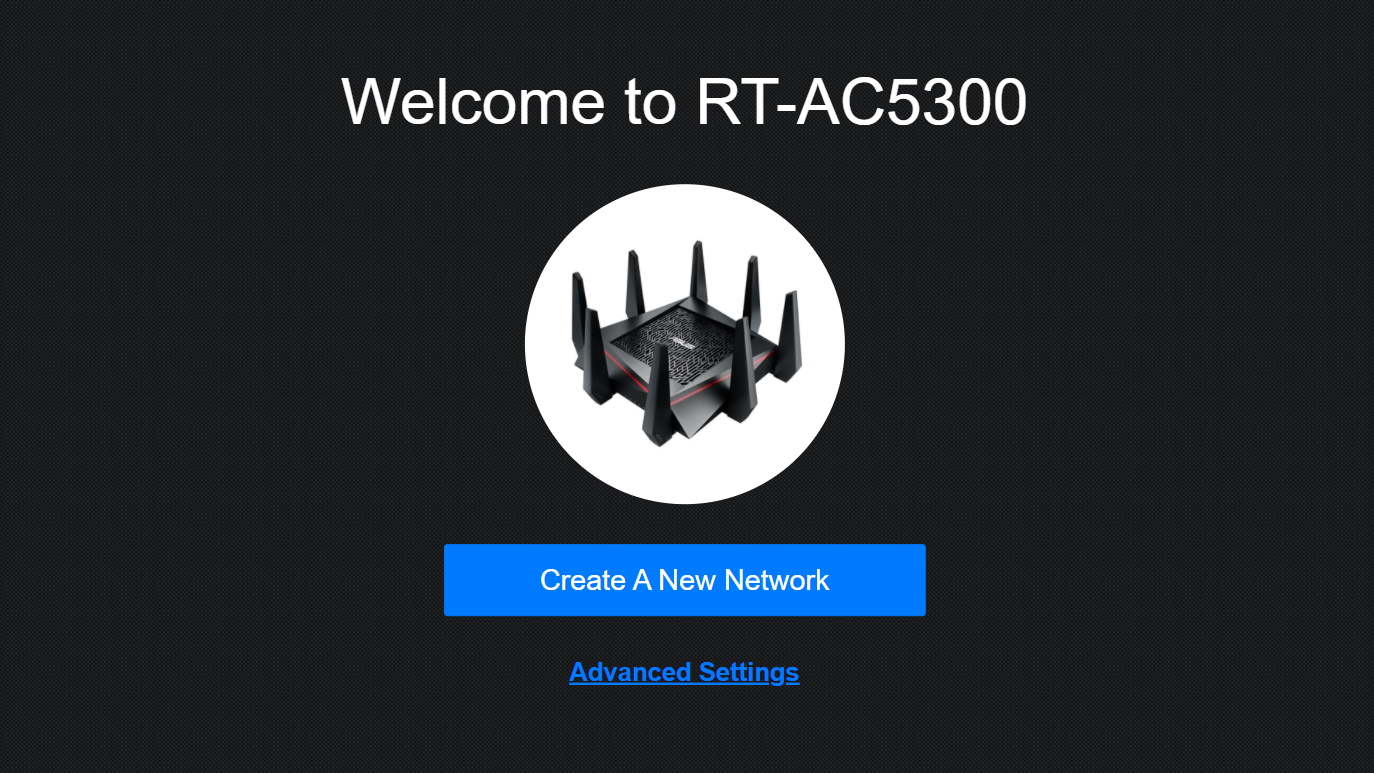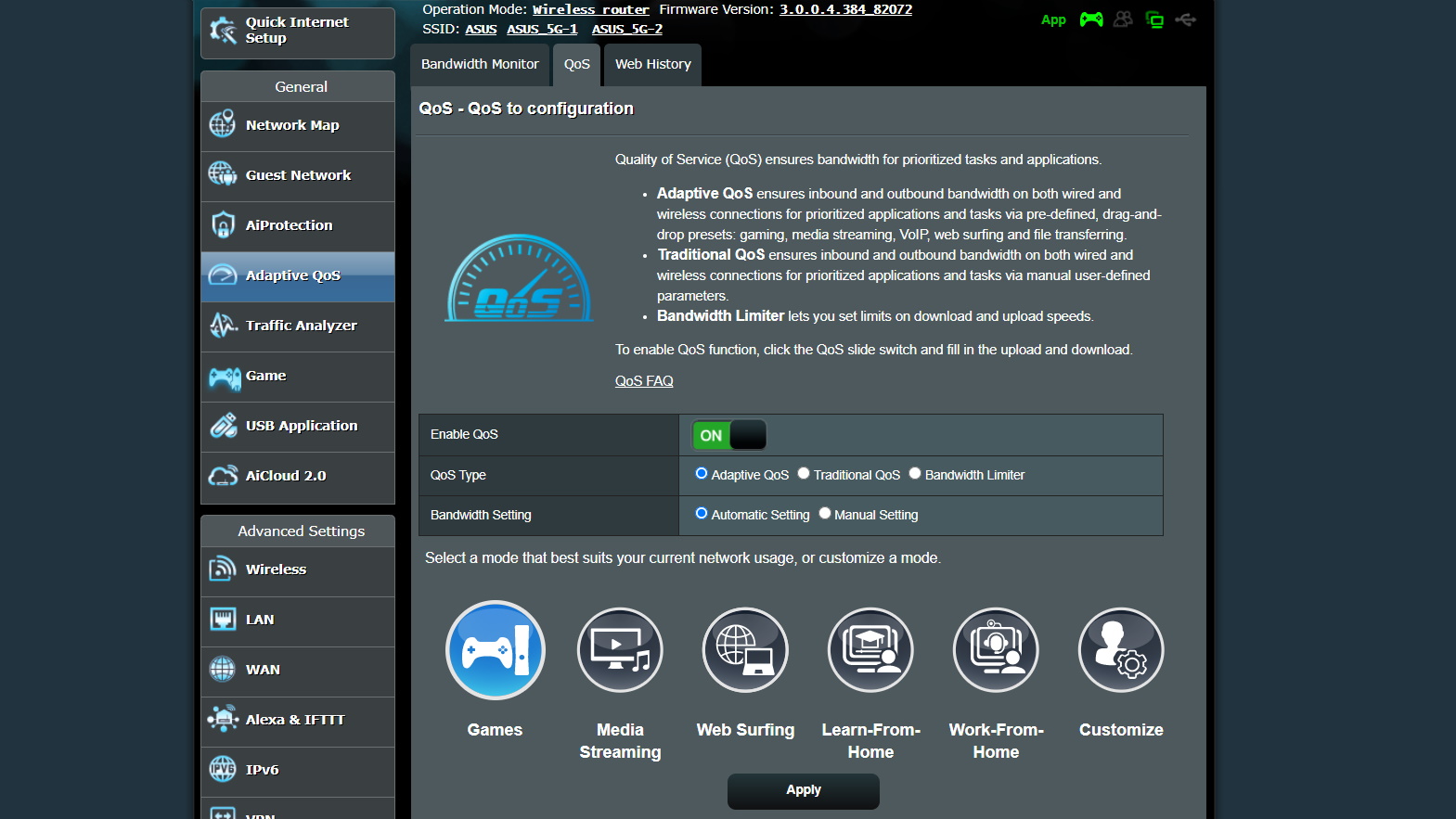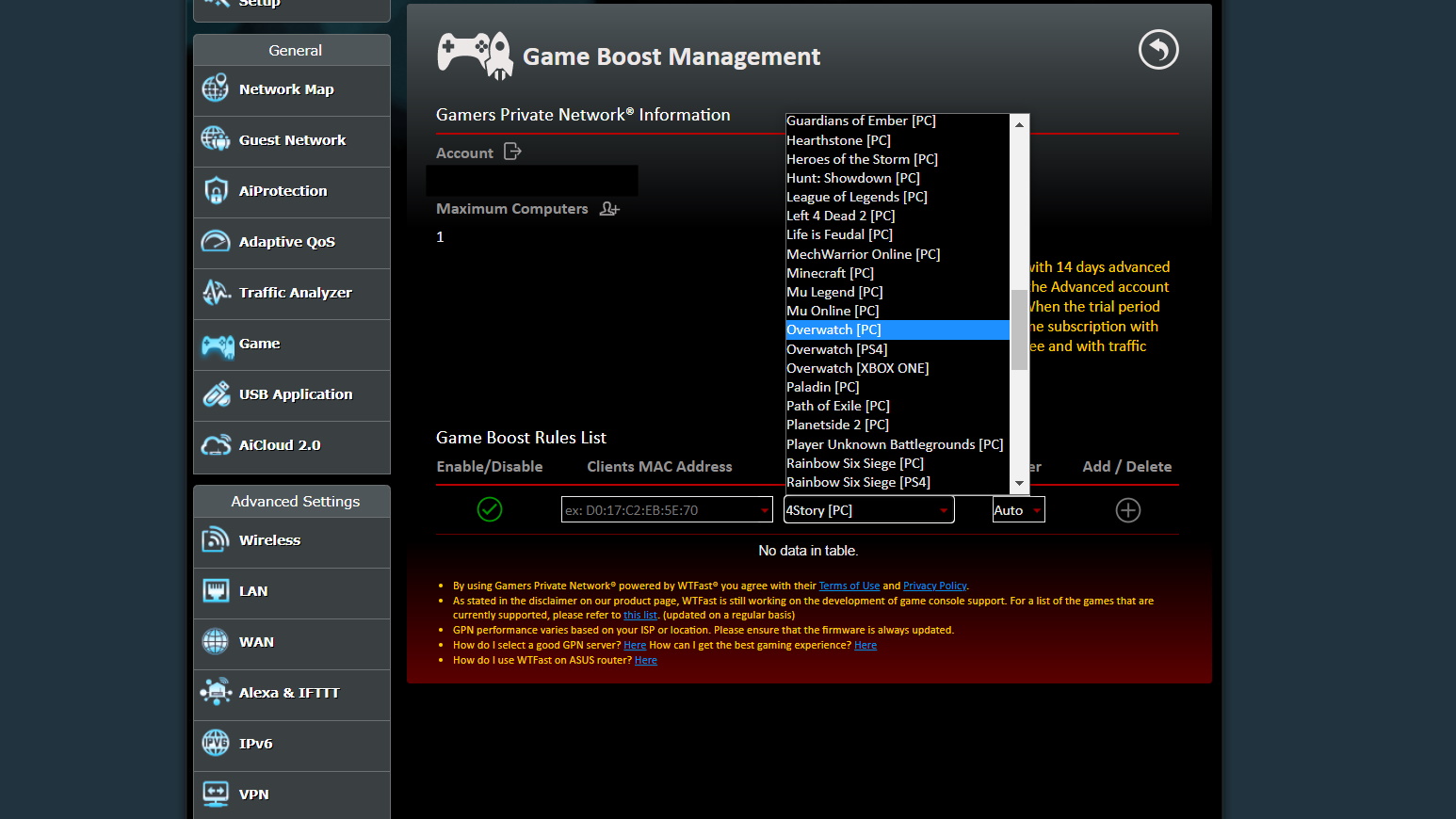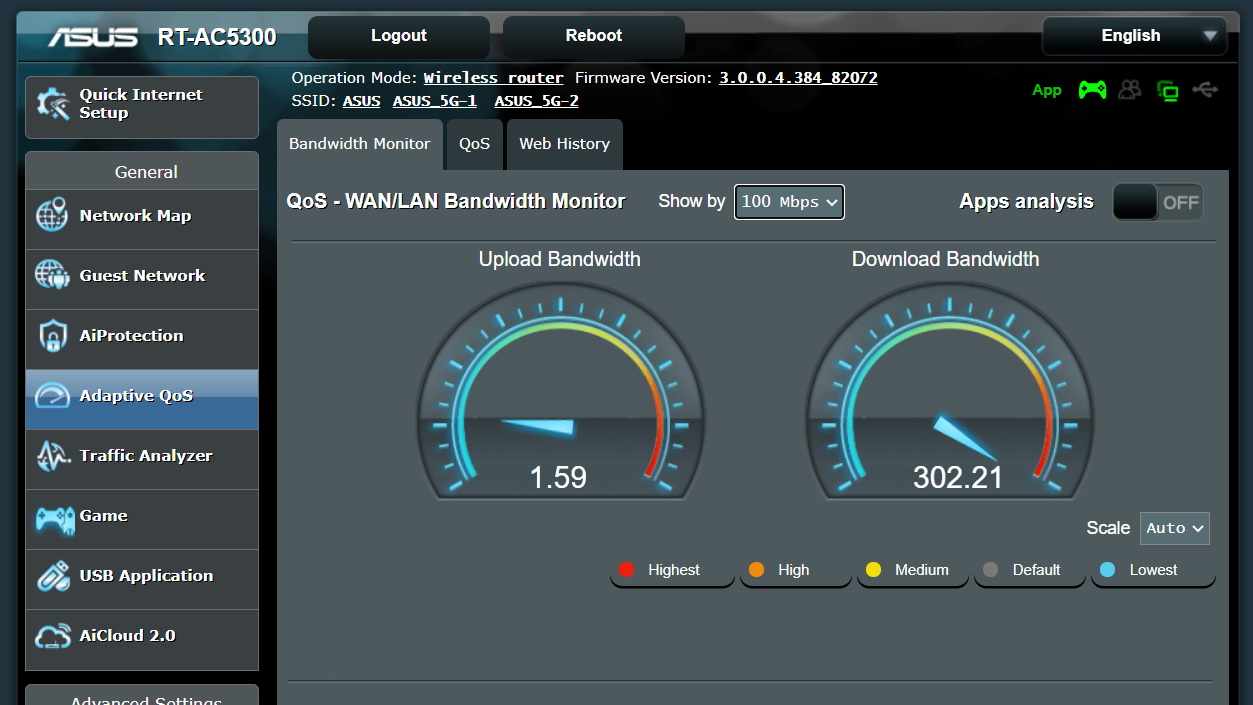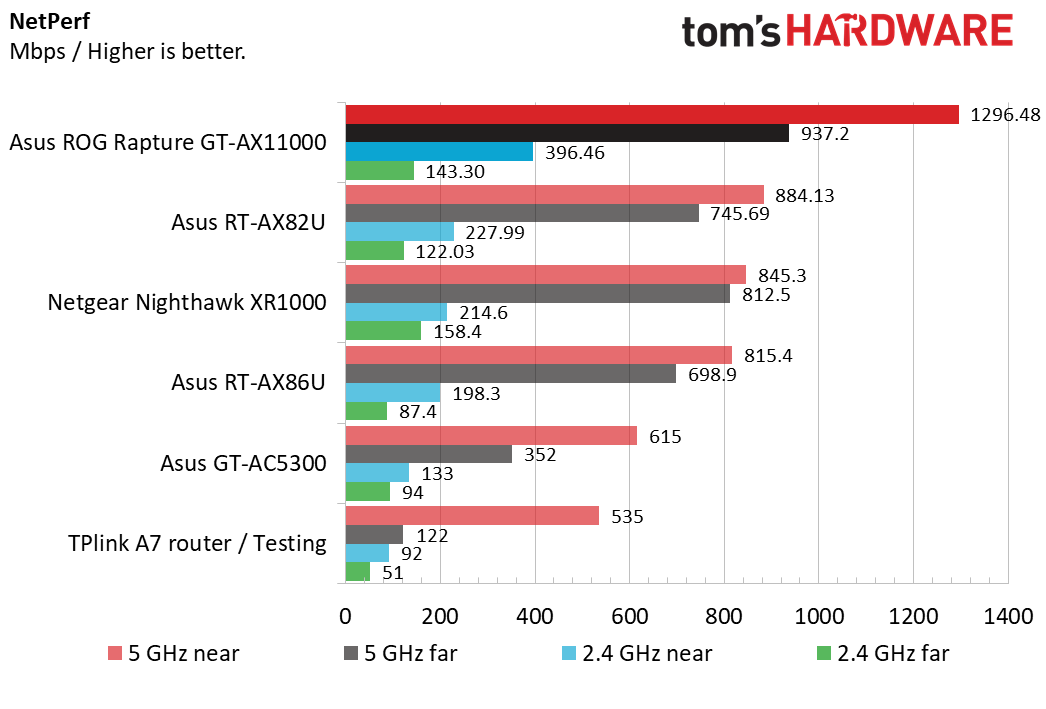Tom's Hardware Verdict
The GT-AC5300 is a powerful router with a lot of high-end specs. It does a decent job at network congestion, but the lack of Wi-Fi 6 limits the throughput and security.
Pros
- +
Eight LAN ports, two USB
- +
Tri-band signal
- +
Impressive QoS
Cons
- -
Large
- -
Lacks support for Wi-Fi 6, WPA3
Why you can trust Tom's Hardware
Ever go to the car dealership, be tempted to buy the latest and greatest model, but the price is just a little too far out of reach? As you agonize over the price, but are enthralled at the long list of features, the helpful salesman walks you over to the side lot and says you can buy last year’s version of the car--at a hefty discount. If the price is right, this can certainly be an excellent strategy to acquire a great vehicle and a nice deal.
However, routers are not sports cars. So let's take a look at whether this approach makes sense with Asus’ offering of the Republic of Gamers Rapture GT-AC5300. After all, the GT-AC5300 has been supplanted by the newer, Wi-Fi 6 version of this router, better known as the ROG Rapture GT-AX11000.
Read on to see if buying the top version of a previous year’s router is the way to go, or if you should opt instead for a newer model.
Design
For those looking for a nice compact router to tuck away on a bookshelf, let’s be totally clear here: The GT-AC5300 is really not the router for you. Rather, this piece of networking hardware is a large box, with a horizontal base, and no less than eight external antennas that can be positioned. It has an attractive grille on the top surface, with enough perforated surface area to keep the internals from overheating.
The material used is a black plastic that's is close to a fully matte sheen. On top of that, there are orange accent stripes. While there is no flashy RGB lighting, there are six small status LEDs. The weight of the router is a hefty 4.14 pounds (1880 grams).
Specifications
| Processor | 1.8GHz quad-core processor | Row 0 - Cell 2 |
| Memory | 256MB NAND flash and 1GB DDR3 SDRAM | Row 1 - Cell 2 |
| Ports | RJ45 for 10/100/1000/Gigabits BaseT for WAN x 1, RJ45 for 10/100/1000/Gigabits BaseT for LAN x 8 USB 3.0 x 2 | Row 2 - Cell 2 |
| Encryption | Open system, WPA/WPA2-Personal, WPA/WPA2-Enterprise | Row 3 - Cell 2 |
| Wi-Fi Technology | IPv6 | Row 4 - Cell 2 |
| Row 5 - Cell 0 | Beamforming: standard-based and universal | Row 5 - Cell 2 |
| Row 6 - Cell 0 | 2.4GHz x3, 5GHz-1 x3, 5GHz-2 x3 | Row 6 - Cell 2 |
| Dimensions | 2.55 x 9.64 x 9.64 inches | Row 7 - Cell 2 |
| Weight | 4.14 lbs. / 1880 g | Row 8 - Cell 2 |
| Price | $449.99 | Row 9 - Cell 2 |
The back of this router takes the connections over the top as well. Along with a physical on/off power toggle, there are a pair of USB ports, while many lesser routers get by with just one. Also, the wired Ethernet connections follow this theme as well, as most routers have four Ethernet ports, the GT-AC5300 sees that and raises it by a factor of two for a total of eight Ethernet ports, which are all Gigabit. This is ideal, as with this number of available ports most users can make all of their wired connections without needing an additional switch in their setup.
The Wi-Fi standard that the GT-AC5300 utilizes is 802.11ac, also known as Wi-Fi 5, which puts it a step behind the state-of-the-art Wi-Fi 6/6E. Asus indicates that it is AC5300, which is derived from a claimed 1000 Mbps throughput on the 2.4 GHz band, plus a pair of 5 GHz bands that are each 2167 Mbps, making this a tri-band router. There is support for wireless features that include Beamforming and Multi-User Multiple Input Multiple Output (MU-MIMO) as well.
Get Tom's Hardware's best news and in-depth reviews, straight to your inbox.
The core specs for the GT-AC5300 are solid as well. This includes a 1.8 GHz quad-core processor, 256MB NAND flash and 1GB DDR3 SDRAM. There is also some flexibility engineered into this router as well. It can both work as the primary node on Asus’ AiMesh mesh router system that can combine Asus routers into a mesh network, and as an AiMesh node as well. Although we're not sure why anyone would want to use a router this expensive as a node.
Setup
Setting up the GT-AC5300 follows a similar pattern as other Asus routers, namely through a web-based interface after the eight antennas are screwed onto the router and the wired connections have been made. While some may prefer the app-based approach that some other manufacturers (like TP-Link) use, we find the browser-based approach to be an overall faster sequence to get the router working. It took less than 15 minutes from start to finish without any hiccups, so we found this process to be pretty efficient.
Features
Being a top-end router, the GT-AC5300 has plenty of features baked into it. This includes Asus’ excellent Adaptive QoS, which can prioritize a variety of different web traffic types, from games to media streaming, and also "Web surfing” among the five preset choices that also include popular pandemic choices of “Learn-From-Home” and “Work-From-Home,” with an additional option to customize further as needed.
This router integrates WTFast, a Gamer’s Private Network. We appreciate that the Basic subscription is included with the router, with an option for the Advanced subscription available for an extra charge after a reasonable 14 day trial period. As seen in the screenshot (see how to take screenshots in Windows) above, a variety of PC and console games are supported.
Finally, another useful feature is the Bandwidth Monitor. This tool can, in real time, monitor the bandwidth used on your network, on both the upload and download side of the equation. In the screenshot above, we can see how the multiple simultaneous 8k video streams totally saturated our Internet connection on the download.
Security
The GT-AC5300 has plenty of security features as well. Network protection is provided by AiProtection, powered by Trend Micro, and we appreciate that this subscription is included as well with the router. AiProtection starts with a router security assessment that checks on fifteen points, including the complexity of the wireless password, and if WPS is disabled. There is also blocking of known malicious sites, and protection from DDoS attacks.
There are also Parental Controls, which includes time scheduling to limit children’s screen time, and Web & Apps Filters to block access at the router level to sites and software you do not want the family visiting or using.
Perhaps the most significant security hole of this router is that it does not support Wi-Fi 6, and therefore does not have any support for the latest in wireless security. In other words, while it is compatible with the WPA and WPA2 security protocols, there is no support for WPA3, which is starting to come into more general use.
Performance
In throughput testing, the GT-AC5300 had decent scores, but the lack of Wi-Fi 6 had it falling short of the competition. Using our NetPerf software, we found on 2.4 GHz the throughput when close is 133 Mbps, which then decreased to 94 Mbps when we moved 30 feet away. The 5 GHz near score was more impressive at 615 Mbps, although it dropped off quite a bit with increased distance to 352 Mbps. What was impressive some years ago is now nothing exceptional.
| Header Cell - Column 0 | 2.4 GHz near | 2.4 GHz far | 5 GHz near | 5 GHz far |
|---|---|---|---|---|
| Bandwidth (Mbps) | 133 | 94 | 615 | 352 |
The GT-AC5300 has Asus’ excellent QoS, and with the hardware underneath the hood of this router, we expected some solid scores. Overall it's a strong entry on this test, with average FPS scores of 112.4 playing Overwatch when wired, and 114.5 on the 5 GHz connection with no video streaming. We next added the network congestion of ten 8K videos streaming, which saturated our 300 Mbps internet connection, and dropped the average FPS down to 98 with the QoS off when connected via Ethernet. With QoS enabled, still on a wired connection, the FPS went back up to 111.8- very close to before we added the videos, which is impressive.
| Testing Configuration | QoS | FRAPS avg | Max | 8K Dropped frames | Pingplotter Spikes | Latency |
|---|---|---|---|---|---|---|
| Ethernet | no | 112.4 | 135 | n/a | 0 | 231 |
| Ethernet + 10 8k videos | no | 98 | 120 | 33.40% | 1 | 273 |
| Ethernet + 10 8k videos | yes | 111.8 | 139 | 27.50% | 1 | 244 |
| Ethernet + 10 8k videos, WTFast | yes | 117.9 | 148 | 49.50% | 1 | 245 |
| 5 GHz | no | 114.5 | 134 | n/a | 0 | 231 |
| 5 GHz + 10 8k videos | no | 30.4 | 90 | 7.20% | 3 | 113 |
| 5 GHz + 10 8k videos | yes | 109.9 | 133 | 6.96% | 2 | 82 |
| WTFast on | yes | 63.6 | 118 | 46.70% | 2 | 87 |
| 2.4 GHz | no | 117.2 | 130 | n/a | 0 | 242 |
| 2.4 GHz + 10 8k videos | no | 33 | 88 | video froze | 12 | 132 |
| 2.4 GHz + 10 8k videos | yes | 95.3 | 131 | 2.50% | 3 | 105 |
We wanted to tease apart the value of WTFast, and ran separate tests on both wired and 5 GHz connections, particularly as it supports our test game, Overwatch. When connected via Ethernet, with WTFast enabled, we did find our fastest average FPS score at 117.9 with the ten 8K videos streaming, although video streaming was sacrificed with the highest dropped frame rate of 49.5% on our videos. The results were more disappointing with WTFast on 5 GHz, with an average FPS showing a significant drop to 63.6. At least in this dataset, we failed to find the value of WTFast on our gameplay, and generally had higher FPS scores with it disabled.
Pricing
The key to understanding Asus’ plan to continue selling such a high end Wi-Fi 5 router is to discount the price. The GT-AC5300 has a list price of $299, but we easily found a street price of $239 online. This puts this top-end router solidly into mid-range territory, making it an attractive value proposition if you consider when it debuted, it was Asus’ top-end router, with tons of features.
Bottom Line
In the final analysis, the GT-AC5300 encompasses two sides of the same coin. In one interpretation, this is Asus’s previous ‘Top Gun’ router, now sold as a bargain, with strengths of solid hardware specs, strong network congestion management, and oodles of features such as integrated network-level antivirus protection.
However, this router lacks Wi-Fi 6, which limits top throughput speeds, and has no WPA3, the latest wireless security standard. While current owners of the GT-AC5300 will likely be satisfied with their current level of performance, those looking for a new router will be better served with another, more recent router from Asus, the RT-AX82U, that for a similar price and offers better performance, without the significant downsides of being a bit outdated.

Jonas P. DeMuro is a freelance reviewer covering wireless networking hardware.
-
BogdanH If we forget 8 LAN ports (maybe important to some), it's just another router (again) on market. It's seems manufacturers keep continuing on milking old 1Gb tech.Reply
Meanwhile we can buy affordable 2.5Gb motherboards, 2.5Gb NAS-es (still kinda pricey, though), 2.5Gb expansion cards... but no 2.5Gb consumer router. Ok, actually there is 2.5Gb router, but guess what: it only has one 2.5Gb LAN port. I mean, what's the point?
Saying that, unless someone really needs more that 4 LAN ports, I really see no reason why would someone pay such high price for this router -because of outdated "transformers" design? -
w_o_t_q Just bought RB4011iGS+5HacQ2HnD-IN https://mikrotik.com/product/rb4011igs_5hacq2hnd_in half the price nice full compact metal case factory option to mount on wall extra 10 bucks and one 10Gb port (10 gb ports plus POE functionality(daisy chaining if wanted to use in future). Asus is overpriced hardware, see no reason to buy this because this is professional equipment pricing level which is in term of hardware ASUS did not reachReply -
Conahl i was looking at this one as well as the RT-AX88U, and i went with the rx88u because you can link aggregate 2 ports ( which my NAS is conencted to ) and wifi 6 been quite happy with it since. never heard of mikrotik.Reply -
Daniel456 It would be great to know deeply how good is in terms of security, but I guess I would have to buy to know that. And I think I wouldn't buy it, actually. However, it seems fine and the design is... is.Reply -
w_o_t_q if interested in security Mikrotik, Ubiquiti and the other enterprise level hardware, forget about Asus, TP and other consumer products.Reply