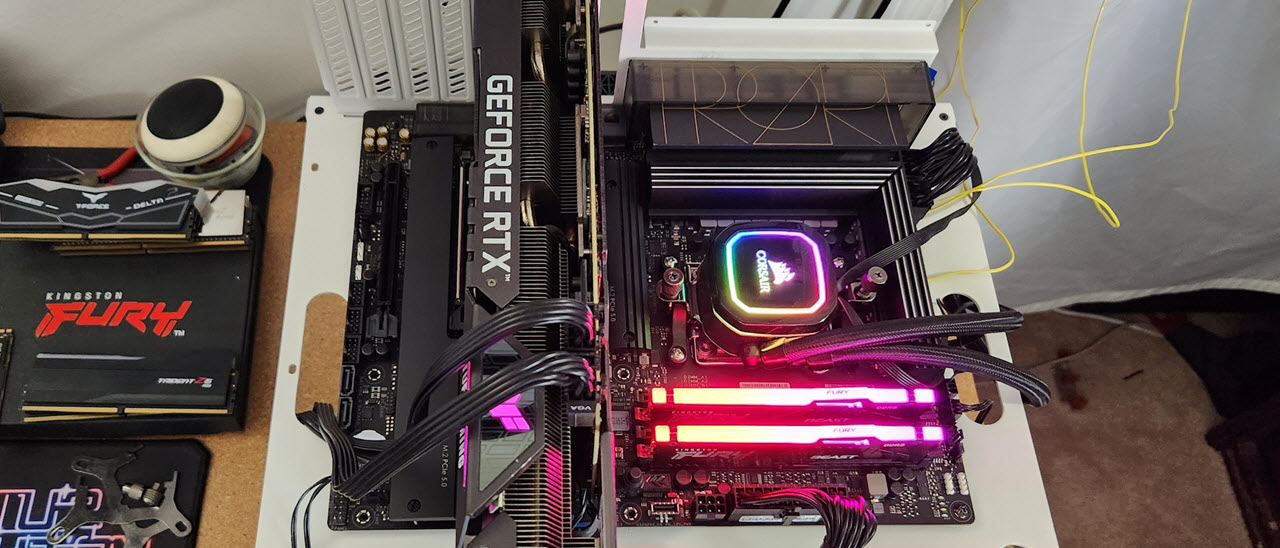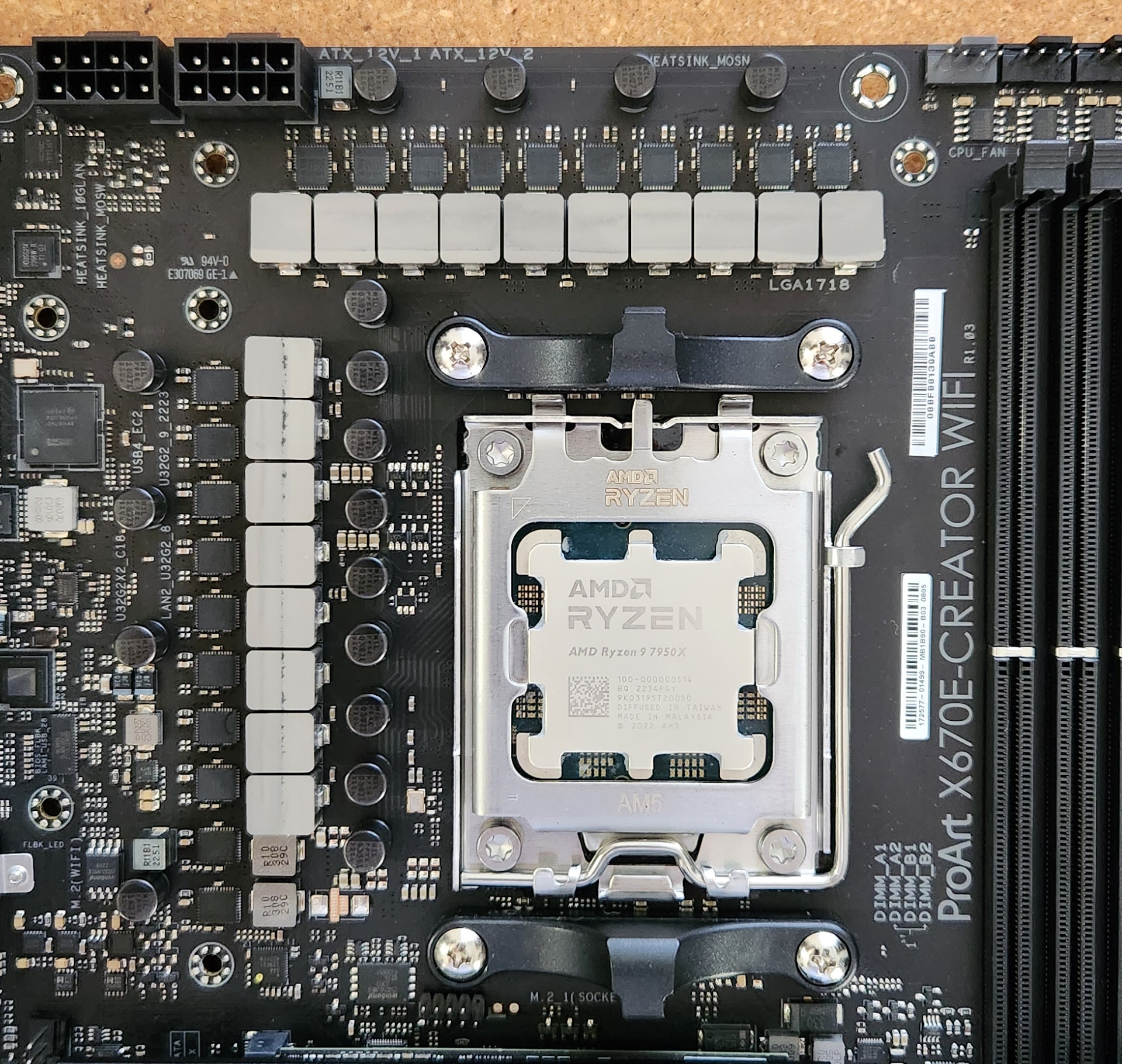Tom's Hardware Verdict
The Asus ProArt X670E-Creator is arguably the best-equipped board for those who need features like fast connectivity. The 10 GbE LAN and USB 4 (40 Gbps) support and a DisplayPort input allow creatives to utilize speedy, specialized storage and peripherals for more efficient workflows.
Pros
- +
2x USB4 (40 Gbps) ports
- +
2x PCIe 5.0 x4 M.2 sockets
- +
10 GbE LAN
Cons
- -
Only four SATA ports
- -
Conservative (but elegant) appearance
Why you can trust Tom's Hardware
The Asus ProArt X670E-Creator Wi-Fi ($444.99) is aimed at creators of all levels. It comes with dual 40 Gbps USB 4 ports, fast networking capabilities up to 10 GbE, capable power delivery to support the latest AMD Ryzen 7000 series processors, four SATA ports, and four M.2 sockets for ultra-fast storage speeds. There’s not much missing on this board, but its >$400 price will be high for consumers who won’t utilize the creator-focused hardware.
The X670E-Creator includes three full-length PCIe slots, four SATA ports, and four M.2 sockets, each sporting M.2 Q-latches (screwless, for easy mounting). The configuration should be enough for users who have already moved most of their storage to M.2. For those with LAN-attached storage, the 10 GbE port allows the fastest access available for home PC hardware. The 40 Gbps ports also double as a video output for any USB4/Thunderbolt-based devices for additional flexibility. If audio is important, the board includes a last-gen flagship-class codec that should offer plenty of fidelity.
Our performance testing went well with this board; our ProArt sample performed as well or better than most of the competition. It excelled in the Procyon Office suite, especially in the Photo and Video editing portion. If you need a break from your busy workday, the ProArt also proved to be a competent gaming machine, too. Overall, this is a well-rounded, well-performing solution with the right feature set for creators.
To see if the board earns a spot on our best motherboards list, we’ll need to fully examine its impressive hardware and performance capabilities. But before we get into all the details, here is a complete list of specs for the ProArt X670E-Creator Wi-Fi, direct from Asus.
Specifications: Asus ProArt X670E-Creator Wi-Fi
| Socket | AM5 |
| Chipset | X670E |
| Form Factor | ATX |
| Voltage Regulator | 18 Phase (16x 70A MOSFETs for Vcore) |
| Video Ports | (1) HDMI (v2.1) (1) DisplayPort Input (v1.4) (2) USB4 |
| USB Ports | (2) USB4 (40 Gbps) Type-C (1) USB 3.2 Gen 2x2 (20 Gbps) Type-C (7) USB 3.2 Gen 2 (10 Gbps) (1) USB 2.0 (480 Mbps) |
| Network Jacks | (1) 2.5 GbE (1) 10 GbE |
| Audio Jacks | (3) Analog |
| Other Ports/Jack | ✗ |
| PCIe x16 | (2) v5.0 (x16/x0, x8/x8) (1) v4.0 (x2) |
| PCIe x8 | ✗ |
| PCIe x4 | ✗ |
| PCIe x1 | ✗ |
| CrossFire/SLI | ✗ |
| DIMM Slots | (4) DDR5 6400+(OC), 128GB Capacity |
| M.2 Sockets | (2) PCIe 5.0 x4 (128 Gbps) / PCIe (up to 80 mm) (1) PCIe 4.0 x4 (64 Gbps) / PCIe (up to 80 mm) (1) PCIe 4.0 x4 (64 Gbps) / PCIe (up to 110 mm) Supports RAID 0/1/10 |
| SATA Ports | (4) SATA3 6 Gbps Supports RAID 0/1/10 |
| USB Headers | (1) USB v3.2 Gen 2x2, Type-C (20 Gbps) (1) USB v3.2 Gen 1 (5 Gbps) (3) USB v2.0 (480 Mbps) |
| Fan/Pump Headers | (8) 4-Pin (CPU, CPU OPT, AIO Pump, Chassis fan) |
| RGB Headers | (3) aRGB (3-pin) (1) AURA RGB (4-pin) |
| Diagnostics Panel | (1) Q-LEDs (4x) |
| Internal Button/Switch | ✗ |
| SATA Controllers | ✗ |
| Ethernet Controller(s) | (1) Intel (2.5 GbE) (1) Marvell AQtion (10 GbE) |
| Wi-Fi / Bluetooth | Wi-Fi 6E (2x2 ax, MU-MIMO, 2.4/5/6 GHz, 160 MHz, BT 5.2) |
| USB Controllers | Intel JHL8540 |
| HD Audio Codec | Realtek ALC S1220A |
| DDL/DTS | ✗ / ✗ |
| Warranty | 3 Years |
Inside the Box
The ProArt X670E-Creator Wi-Fi comes with a set of accessories to help get you going on your build. It even includes a short DisplayPort cable to use with its DP-input functionality and USB 4 ports. Like many boards these days, it doesn’t come with a driver disk, so you’ll have to download them from the Asus website. Below is a complete list of the included accessories:
- (4) SATA 6Gb/s cables
- Wi-Fi antennas
- M.2 Q-Latch
- Rubber spacers for M.2 drives
- M.2 screws
- Asus Control Center Express download
- User guide
Design of the ProArt X670E-Creator Wi-Fi



The ProArt X670E-Creator Wi-Fi sits on a matte-black PCB, with heatsinks flanking the power delivery and covering the M.2 sockets and chipset. The heatsinks are all black and infused with metallic gold accents, which yields a conservative yet elegant appearance. There’s ProArt branding on the translucent I/O cover and the chipset heatsink, along with the “power up your imagination” tagline for the brand in the middle heatsink/shroud.
If RGB LEDs are your thing, you’ll have to add your own, as the X670E-Creator doesn’t have any integrated. Any RGB devices you purchase will connect through the RGB and ARGB headers (1x and 3x, respectively) and are controlled through the Armory Crate and the Aura Sync software. The board won’t stand out in your chassis, but many creators aren’t looking for a lot of bling anyway.
Get Tom's Hardware's best news and in-depth reviews, straight to your inbox.
In the top left corner, we spy two 8-pin EPS connectors (one required) to power the CPU. Here we also get a better look at the gold ProArt branding on the see-through I/O cover. The VRM heatsinks have enough mass and surface area to keep the power delivery bits below running well within specification, even with a flagship-class processor like the Ryzen 9 7950X we use to test.
Moving focus past the socket area, we find four unreinforced memory slots with a single locking mechanism on top. Asus lists support up to 128 GB of DDR5 RAM, with speeds listed to DDR4-6400. We did have issues with our base GSkill kit (it would not work and wasn’t on the QVL list), but the faster Kingston set worked fine. You probably want to stick with the QVL list on this board to ensure compatibility.
Above the RAM slots are the first three (of seven) 4-pin fan headers. Here you’ll find a CPU_FAN, CPU_OPT, and AIO_PUMP. Each header supports PWM and DC-controlled devices. Each header outputs up to 1A/12W, which isn’t a lot. But there are seven total headers, so you shouldn’t have an issue. Control over these devices is handled through the Armory Crate or within the BIOS.
Continuing right, you’ll find a CPU Overvolt jumper that allows you to set a higher CPU voltage for those really pushing the limits. But you’ll want some kind of sub-ambient cooling to utilize that additional headroom, as what it gives you without the increase is enough to overcome a custom water loop with a high-powered processor like our Ryzen 9 7950X.
Round the corner and starting our way down the right edge, the first thing we find is the Q-LED feature that checks key components during the POST process. If it finds an error, the critical component’s LED (either CPU, DRAM, VGA, or Boot) stays lit, identifying the problem area. Next, along the edge, is a 24-pin ATX connector to power the board, along with a supplemental 6-pin PCIe connector to enable 60W charging (PD/QC4+) capability through the front USB Type-C port (otherwise, it’s 27W). Last on this half of the board is the front panel USB 3.2 Gen 2x2 (20 Gbps) connector.
Power delivery on our X670E-Creator is set up in a 16+2 configuration. For Vcore, power comes down from the EPS connector(s) and onto the Digi+ VRM (ASP2206) controller. From there, it heads down to the 16x MPS (Monolithic Power Systems) 70A MOSFETs in a Teamed configuration. The 1,120A available for the processor can handle flagship-class processors like our 16-core/32-thread 7950X. The power delivery won’t hinder performance or any overclocking adventures. You’ll run into cooling issues for the CPU well before the VRMs get in the way.
On the bottom half of the board, hidden under a translucent shroud, is the Realtek ALC S1220A codec. You won’t find any amps or DACs here, but the codec used is a premium option from the last generation. Control over the audio comes from the Realtek software you can download at the Asus website (Microsoft Store these days).
In the middle are three full-length PCIe slots, with the two PCIe 5.0 slots (top) using reinforcement to prevent shearing from heavy video cards. The top slot connects through the CPU and runs up to PCIe 5.0 x16, with the middle slot also sharing CPU bandwidth running up to PCIe 5.0 x8 speeds. Notable on the top slot is the PCIe Q-Release button to unlock the card from the slot with ease. With both slots in use, the top slots break down to PCIe 5.0 x8/x8. The bottom full-length slot connects through the chipset and runs at PCIe 4.0 x2, which should be enough for most add-in cards.
Mixed in among the PCIe slots are four M.2 sockets. The top two sockets, M.2_1 and M.2 _2, are the PCIe 5.0 x4 (128 Gbps) sockets that connect through the CPU. M.2_3 and M.2_4 run across the bottom and source their bandwidth through the chipset running at PCIe 4.0 x4 (64 Gbps) speeds. All M.2 sockets support up to 80mm modules except for the M.2_4, which supports up to 110mm devices. If you’d like to increase speed or add redundancy, the Creator supports RAID0/1/10 modes for NVMe.
Past the chipset heatsink to the right edge are two (of four) horizontally oriented SATA ports. The other two ports are located across the bottom edge of the board. If you’d like to RAID these drives, the board supports RAID0/1/10 modes here, too.
Across the bottom of the board are several exposed headers. You’ll find the typical stuff here, including additional USB, RGB, 4-pin fan headers, and more. Below is a complete list from left to right:
- Front panel audio
- COM port
- 4-pin chassis fan header
- (2) 3-pin ARGB headers
- (2) USB 2.0 headers
- (2) SATA ports
- Clear CMOS jumper
- Thermal sensor
- Front Panel
The rear IO on our Creator board, like most others that step up above budget range, comes with the shroud pre-installed to the motherboard. Like the board, the ProArt’s simple black design with gold finds its way to the I/O plate. There are 11 total USB ports, with two USB 4 (40 Gbps) Type-C (also doubles as the DisplayPort outputs), a 20 Gbps Type-C port, seven 3.2 Gen 1 (5 Gbps) ports, and a single USB 2.0 used for the BIOS Flashback feature. Above that are the 10 GbE and 2.5 GbE LAN ports and the Wi-Fi 6E antenna connections. There’s a DisplayPort INPUT (the USB 4 Type-C ports output) and HDMI output for video. The audio section forgoes the SPDIF/optical and uses three 3.5mm analog plugs. Finally, there’s a small BIOS Flashback button to initiate a BIOS update without a processor.
MORE: Best Motherboards
MORE: How To Choose A Motherboard
MORE: All Motherboard Content

Joe Shields is a staff writer at Tom’s Hardware. He reviews motherboards and PC components.
-
evdjj3j If anyone else is wondering what DP input is for here is a discussion in the forum.Reply
https://forums.tomshardware.com/threads/what-is-displayport-input-for.3737542/#post-22534507 -
TJ Hooker It kind of looks like this motherboard may support ECC memory (ECC UDIMMs, not just the standard DDR5 on-die ECC), is there any chance you could test that?Reply
Edit: According to the BIOS manual, there is a BIOS setting to enable/disable ECC: Advanced > AMD CBS > ECC
I'm not seeing anything like that in your BIOS screenshots though. -
atomicWAR Anything with less than 6 SATA ports is a hard pass for me. This is excatly why my wife and I both went with Asrock x670E Taichi based platforms with 8 SATA ports of which I am actively using seven, six connected to 20TB drives with room for one more (mixed drives her as well but all ports) and one running my case's external 3.5 HDD SATA test bay which I use regularly enough as well. I even have my HD DVD/Blu-ray player combo drive connected via an USB to sata adapter to free up SATA ports for drives. More SATA is always better for creators.Reply -
Amdlova Reply
Nah... you need five nvme drivers on the board... sata is something from the past! (Joke mod).atomicWAR said:Anything with less than 6 SATA ports is a hard pass for me. This is excatly why my wife and I both went with Asrock x670E Taichi based platforms with 8 SATA ports of which I am actively using seven, six connected to 20TB drives with room for one more (mixed drives her as well but all ports) and one running my case's external 3.5 HDD SATA test bay which I use regularly enough as well. I even have my HD DVD/Blu-ray player combo drive connected via an USB to sata adapter to free up SATA ports for drives. More SATA is always better for creators.
I agree with you if I have a ton of storage sata ports is a must! Six is the bare miminum.
My board today has four slots need to disconnect to test the hard drives from my costumers... it's a pain! -
lunar.holiday Reply
That's a bit of an outdated use case, and the board design reflects that. Its intention is the use of a NAS (hence the 10GbE port) for mass storage, with very fast SSDs as working drives. If you're still going with all internal drives, then this may not be the best option unless you add sata expansions. In my case, I run a raid 5 nas with four nvme drives. The photo/video editing take place on the ssds, then get offloaded to enterprise nas drives for archival. It's a pretty common workflow now with certain advantages of bulk internal storage, and the board is great for that.atomicWAR said:Anything with less than 6 SATA ports is a hard pass for me. This is excatly why my wife and I both went with Asrock x670E Taichi based platforms with 8 SATA ports of which I am actively using seven, six connected to 20TB drives with room for one more (mixed drives her as well but all ports) and one running my case's external 3.5 HDD SATA test bay which I use regularly enough as well. I even have my HD DVD/Blu-ray player combo drive connected via an USB to sata adapter to free up SATA ports for drives. More SATA is always better for creators.
Also the other boards missing "only" the 10 gigabit ethernet is a bit bigger deal than they're implying, since just a 10 GbE expansion card will run anywhere from $50-100 for a good one. -
atomicWAR Replylunar.holiday said:That's a bit of an outdated use case, and the board design reflects that. Its intention is the use of a NAS (hence the 10GbE port) for mass storage, with very fast SSDs as working drives. If you're still going with all internal drives, then this may not be the best option unless you add sata expansions. In my case, I run a raid 5 nas with four nvme drives. The photo/video editing take place on the ssds, then get offloaded to enterprise nas drives for archival. It's a pretty common workflow now with certain advantages of bulk internal storage, and the board is great for that.
Also the other boards missing "only" the 10 gigabit ethernet is a bit bigger deal than they're implying, since just a 10 GbE expansion card will run anywhere from $50-100 for a good one.
1st I am old so lol on the outdatedness. 2nd not a huge fan of most purpose built NASes. Had several in the past but prefer PCs built to double as a NAS. Especially since I already run 2 desktops (mine and the wife's)
Thus I use 2 pc's, one as my NAS other as back up...AND I have external enclosure for cold/off site storage I can leave at the inlaw's when not actively using it. Also run 12TB of nvme for active work flow and about to make it 16TB next month. -
o0OHypnoticO0o Reply
Overclocking on AMD is more nuanced than this article takes the time to explore. Just dumping voltage into the CPU is a little archaic. On this platform, fighting thermals is the majority of the fight, so you'll see most overclockers working with undervolting as opposed to just using more power.Admin said:Designed with creators in mind, the Asus ProArt X670E-Creator ($449.99) has an elegant appearance, along with high-end hardware including 10 GbE LAN, USB 4 (40 Gbps) DisplayPort support with DisplayPort input, and dual PCIe 5.0 x4 M.2 sockets.
Asus ProArt X670E-Creator Wi-Fi Review: Creator Connectivity : Read more