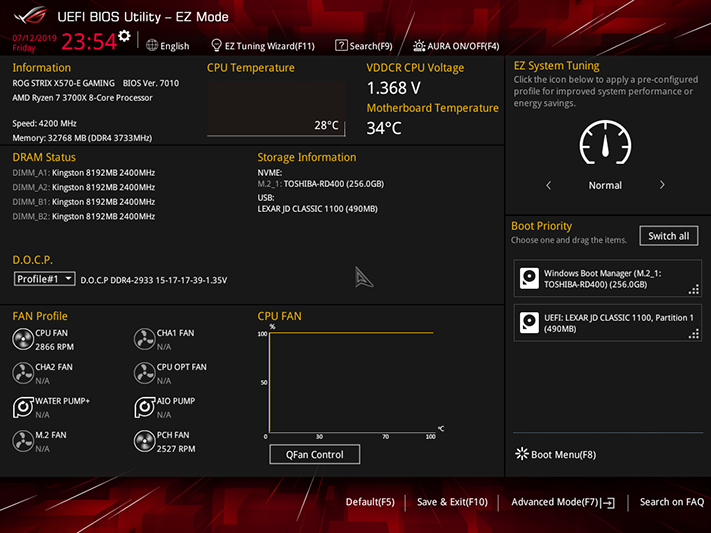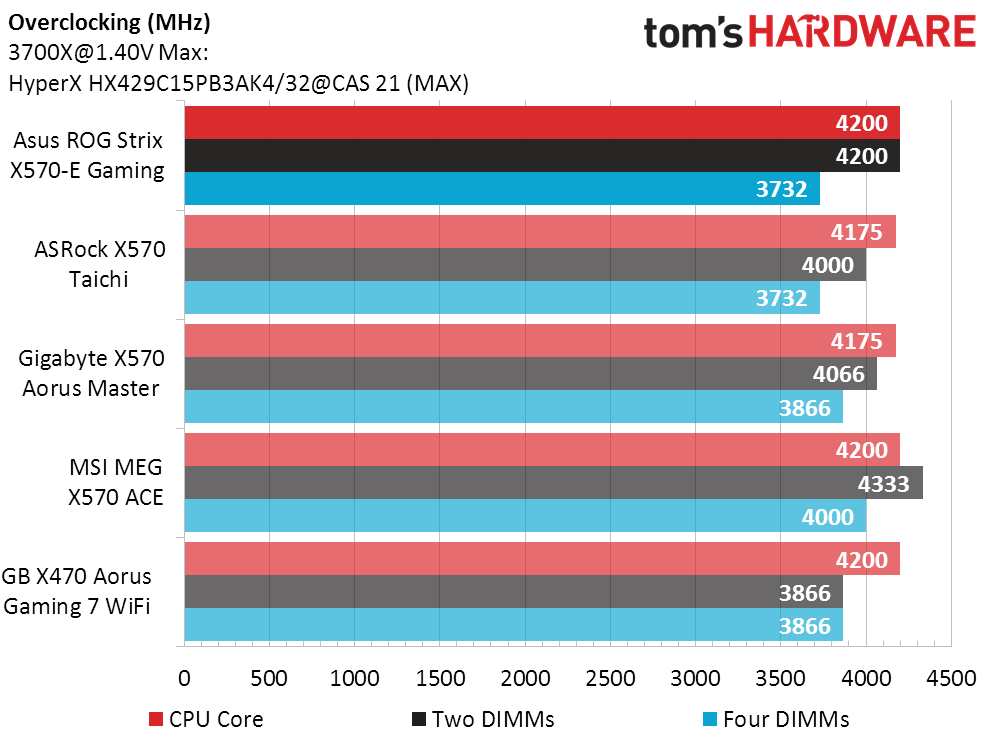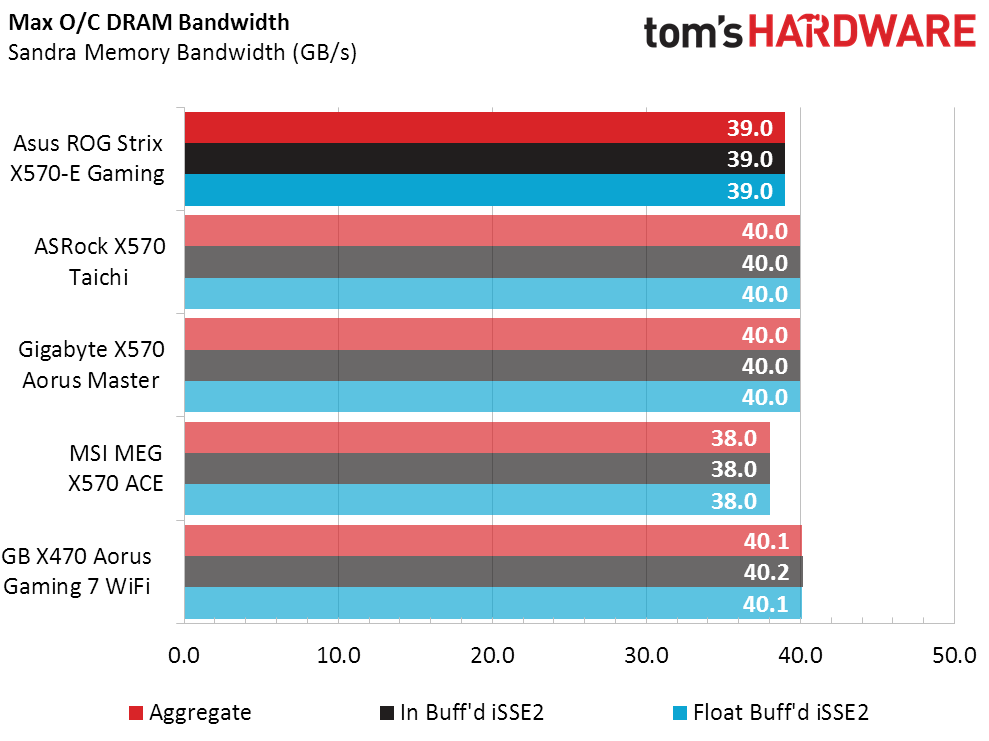Asus ROG Strix X570-E Gaming Review: More Fast USB, Lower Price
Asus undercuts MSI and Gigabyte for enthusiast-class X570 pricing
Why you can trust Tom's Hardware
Firmware And Overclocking
Manual overclocking is achieved through the Ai Tweaker menu of the Strix X570-E Gaming’s Advanced mode GUI. Choosing D.O.C.P as the overclocking mode allows the board to select memory frequency and timings based on the module’s XMP programming prior to manual tuning.
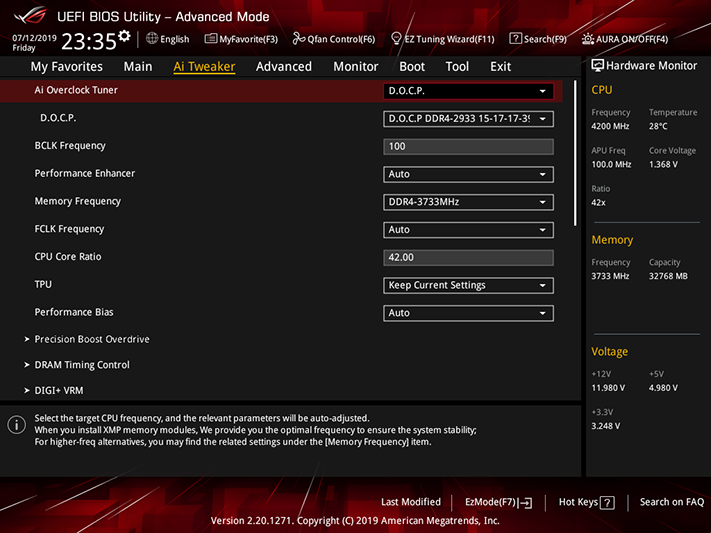
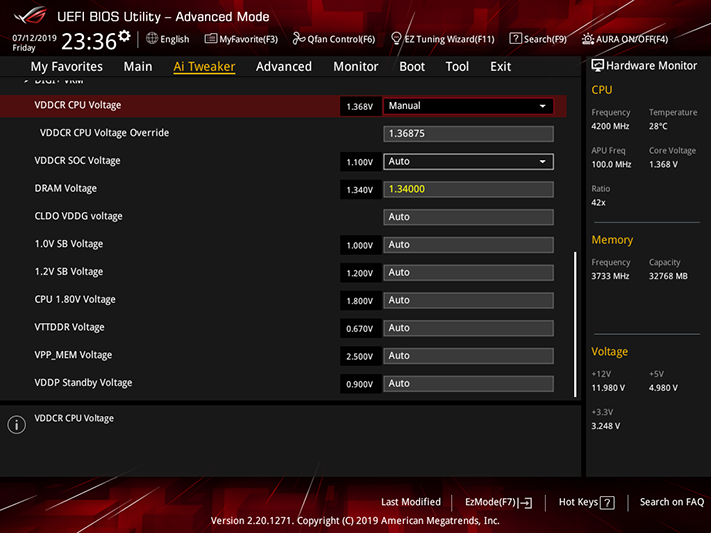
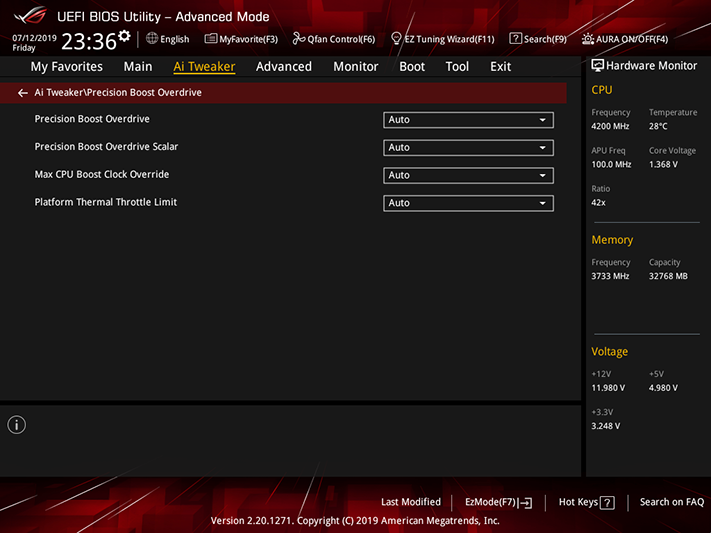
Our Ryzen 7 3700X reached 4.20 GHz at 1.36875V and pushed our four Kingston/Hynix DDR4-2933 modules to DDR4-3733 at 1.353V, that last voltage measured at the slot and coming from the board’s 1.340V setting. Dropping to two modules allowed the same DIMMs to scale up to DDR4-4200.

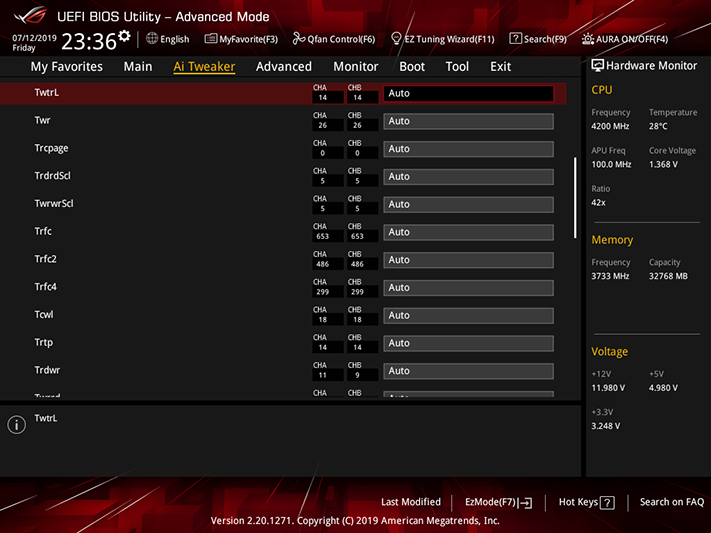
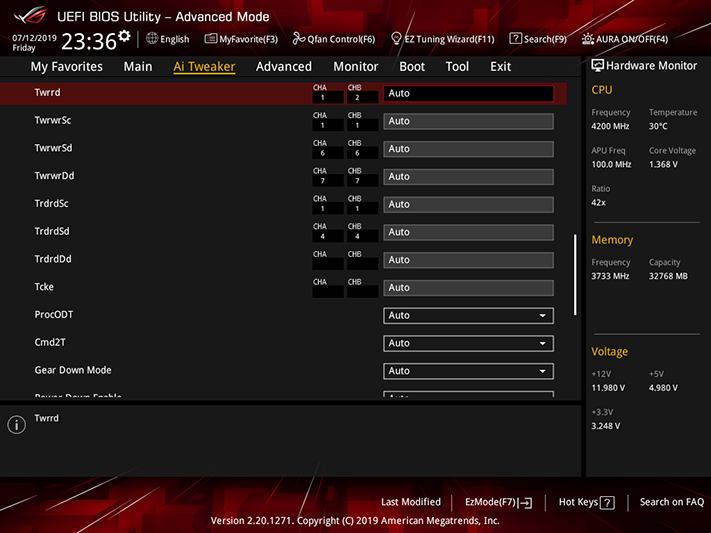
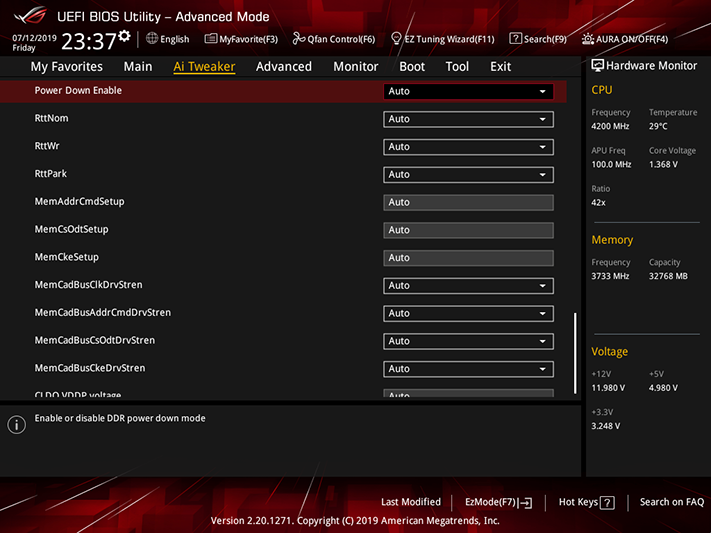
We got to those high data rates by manually configuring 20-21-21-21-42 primary timings, which were chosen long ago based on the notion that we wanted to hit DDR4-4200 at a reasonably-quick one-latency cycle for every 200 MHz data rate.
The Digi+ VRM menu provides the CPU Load Line Calibration setting we needed to get our memory to stay near our 1.366V target at full CPU load. Its Level 5 setting perfectly matched our needs.
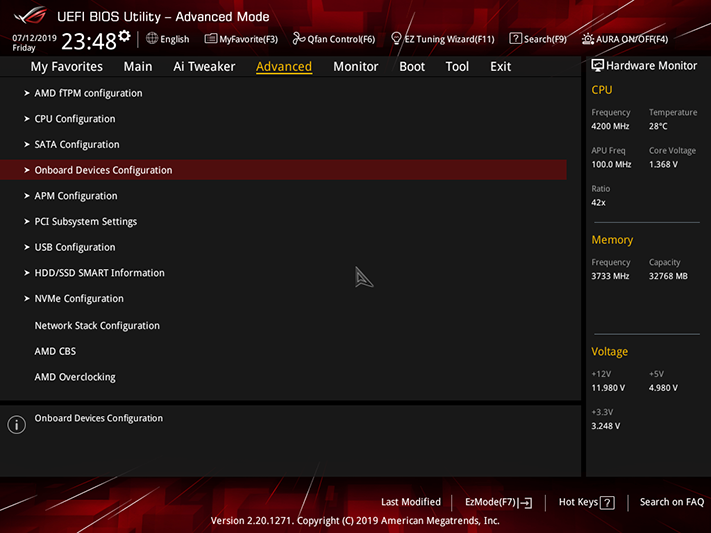

Software is required to control the Strix X570-E Gaming’s RGB lighting and headers, though users can turn all the lights off from the Onboard Devices Configuration submenu of the Advanced menu.
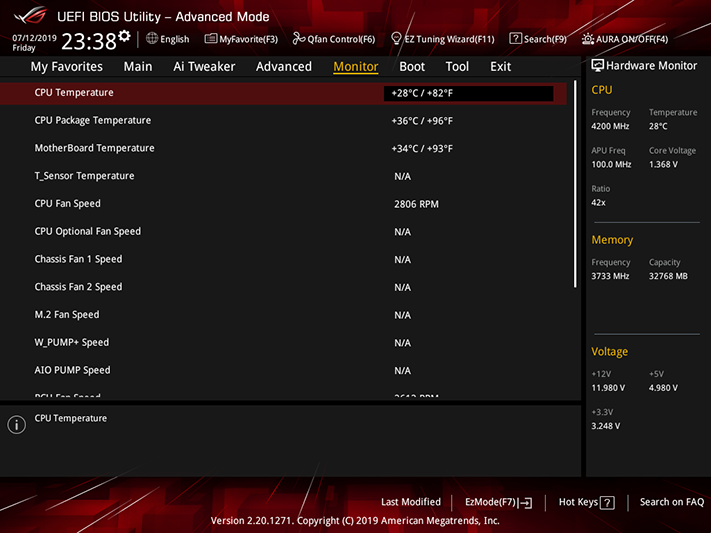
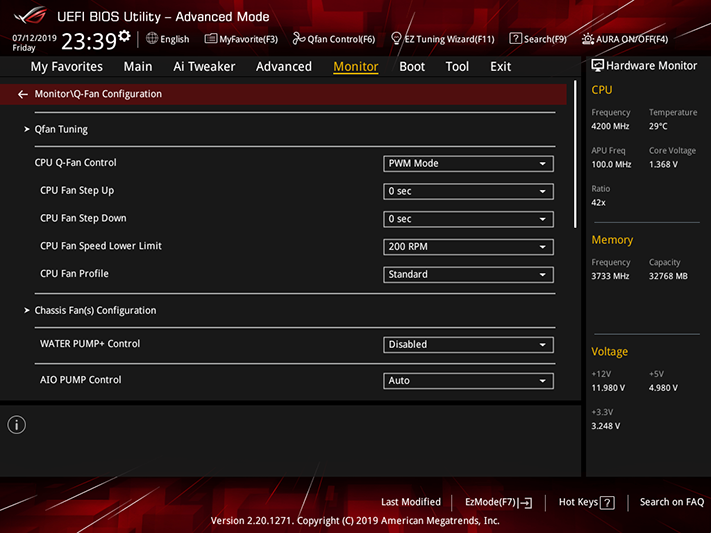
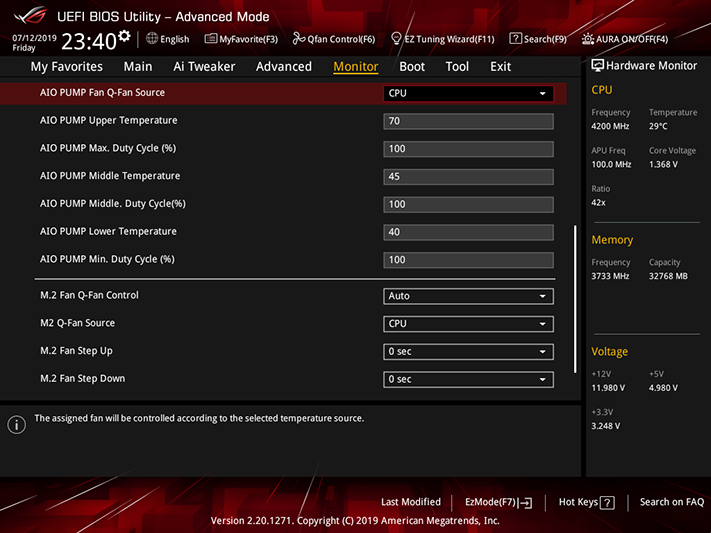
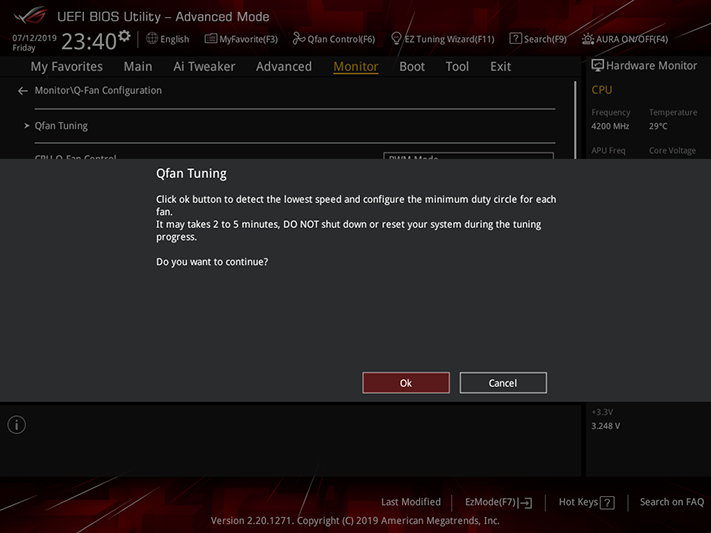
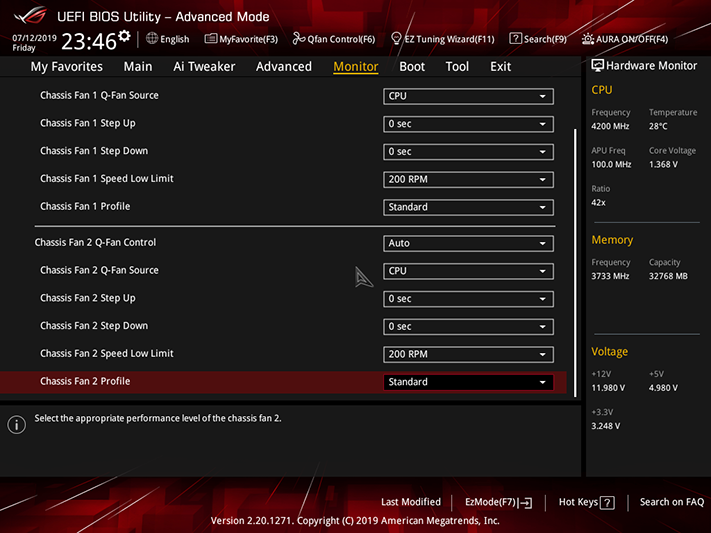
All seven of the Strix X570-E Gaming’s fan headers can be switched between PWM and voltage-based RPM control, and each can be set to a factory-programmed profile or manually configured. Asus’ Qfan Tuning adjusts the board’s programmed profiles to match the limits of each fan.
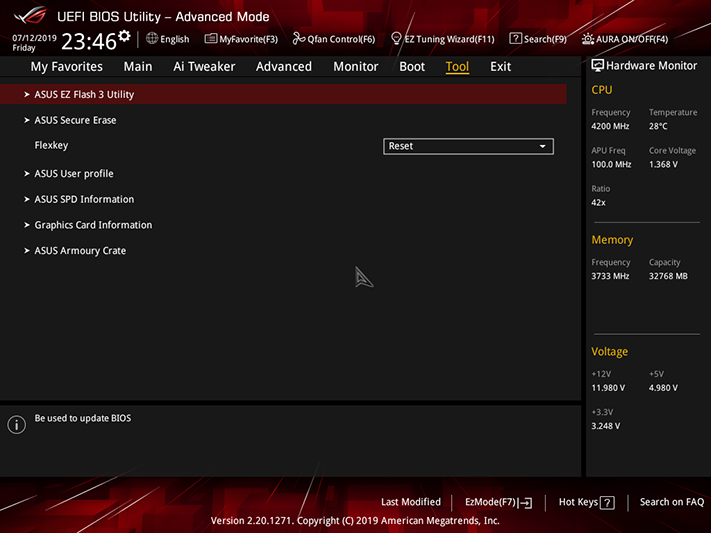
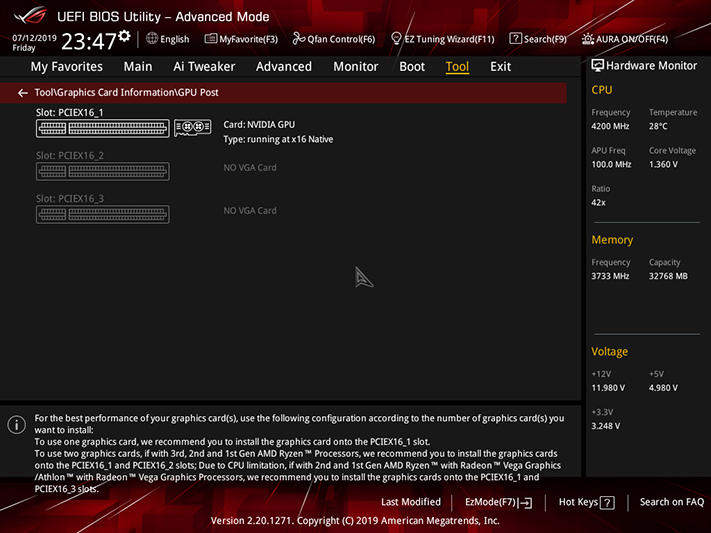
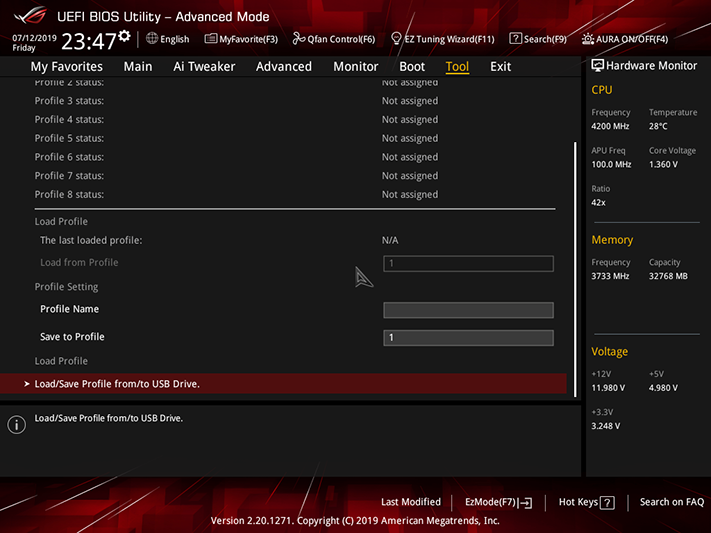
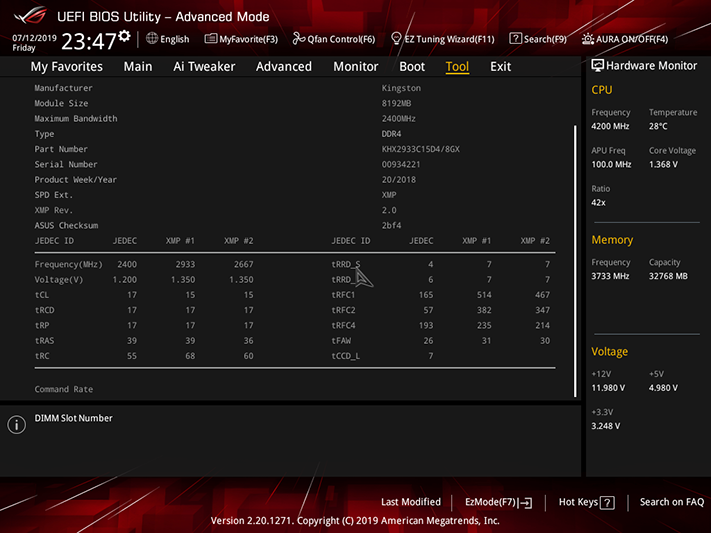
The Strix X570-E Gaming’s Tool menu includes a shortcut to an integrated firmware-flashing utility, an SSD erase tool, eight registers to store customized firmware settings and an import/export function to store and retrieve these on a USB flash drive.
Get Tom's Hardware's best news and in-depth reviews, straight to your inbox.
Asus offers and EZ Mode interface to users who get lost in all the options of Advanced Mode. Toggling between GUIs is as easy as pressing F7 at the top of a keyboard.
Overclocking
We’re including all formerly-tested X570 motherboards, along with the X470 we started with, in our Strix X570-E Gaming evaluation.
Even the cheaper X570 Taichi—which still costs $300—has a range of CPU core voltage levels that far exceed the levels coolable with water, and that sets us up with a great way to compare hardware capability to motherboard stability.
Three boards reached our CPU’s liquid-cooled limit of 4.20 GHz, including the Strix X570-E Gaming. The Asus board took second place in memory overclocking with two modules installed, but it tied ASRock for last place when all four modules were in place.
Performance is the point of overclocking, and with memory being the only thing our Ryzen 7 3700X can overclock well, bandwidth shows that ASRock got the most punch for its data rate. Asus’s DDR4-3733 setting appears to be far less aggressive than ASRock’s, resulting in a 2.5% bandwidth deficit. Since each board adjusts its advanced timings automatically to provide stability when exceeding the memory’s XMP values, we assume that starting out with a DDR4-3733 kit would have given us different results.
Image Credits: Tom's Hardware
MORE: Best Motherboards
MORE: How To Choose A Motherboard
MORE: All Motherboard Content
Current page: Firmware And Overclocking
Prev Page Features and Layout Next Page Benchmark Results and Final Analysis-
rolli59 Good review but still awaiting reviews of sub $200 boards,Reply
Have been building for years and never needed a board over $150. -
Crashman Reply
With X570 you'll be saying you never needed a board over $200 :) We have someone working on that for you.rolli59 said:Good review but still awaiting reviews of sub $200 boards,
Have been building for years and never needed a board over $150. -
Badelhas Good review but these x570 motherboards are way too expensive, in my opinion. I wont buy a 300+ motherboard to go with the 200$ Ryzen 3600...Reply
When will Toms Hardware make an analysis of the current situation when pairing the great value Ryzen 3600 with the cheaper B450 options motherboards?
Cheers -
rafaelramax Thanks for the great review!Reply
I guess this is a solid competitor of its class. There are few minor flaws, like the lack of CMOS reset button on the rear and those dull M.2 covers. Asus did a good job here overall. Some smart moves like splitting the Fan headers across the board and providing the SATA ports in a 90º placement helps with cable management, maintenance, air flow and even aesthetics. I get the feeling that there are some disposable things that could get the price a little lower, hence the video outputs and the heatsinks-everywhere approach should be revisited. Each mobo of this tier tend to offer somewhat distinct set of features. This one clearly appeals to the all USB3.x and 8 SATA ports while very budget-oriented.
I was expecting an even more detailed analysis over the Power Delivery solution implemented on this mobo. I'm far from an expert, but Asus seems to adopt rather different scheme than other brands while not using doublers nor true independent phases either. Following power stage MOSFETs are rated to higher current and lower voltage in a two-per-phase design against the "true independent 12+2 phase" with one-per-phase MOSFET on the similarly priced Gigabyte Aorus Master. I wanted to see how either solution would fare against each other concerning stability and overclocking capabilities as there is too few updated info regarding this theme. The recent Aorus Master review pointed a slightly lower clock on (apparentely) the same piece of 3700X, but I think that are much more to be covered. I would like to know how the same CPU and RAM can be OC'd on each board with same voltage would be useful.
There are lots of issues I dislike about this trending marketing side of components and all mobos are included. Options are scarce for high-performance full-feature parts that doesn't add up a ton of aesthetic, illumination, bundled RGB and further RGB support, military, racing, gaming themes, with everything glowing. I always have to choose between getting features or getting plain elegant looks. That just proves that brands have terrible tastes. I really wanted to see the same products sporting sleek clean visuals versions, with no RGB whatsoever. The sole offer from Asus is the professional-grade with WS X570-ACE, but on higher price point than this Strix X570E, yet not as capable feature-wise. They just push this garbage along with their finest products to inflate prices and this is ridiculous. When those manufacturers mix that policy with this new platform we are presented to this inflated price scenario for Mobos. The cheapest X570 Mobos came with an outrageous MRSP US$200 that adds up nothing but PCIe4 and a always weird chipset fan. Many of those entry-level Mobos offer below average VRMs, USB/Sata/Fan ports count, connectivity options, with terrible Audio codecs. Speaking of PCIe4, the bandwidth uplift is useful only for already-announced-yet-soon-to-be-released SSDs, not even the recently launched GPUs will benefit from it. Previous generation Mobos with similar perks at launch were found for half the current price and that is infuriating. Opting to ditch my then US$150 Mobo will cost me US$300 to keep specs alike. This is roughly the distance between a 3700X and a 3900X.
With that in mind, I would like to suggest if you could provide us with more extensive analysis when pairing the new Zen2 arch with the mainstream boards equipped with older gen chipsets, like the B350, B450, X370 and X470. There's few content of the matter and, at least for me, it will be extremely useful. I was totally on the hype for Zen2 and was planning to replace my 2 years old 1700 with a 3700X. I didn't get one yet mostly because of availability and price of Mobos in my region and now I'm not even considering the X570 platform anymore. I guess many users are facing the same dilemma now.
Cheers! -
suddenstop Does the MSI board show the fastest memory overclock and then the lowest memory bandwidth? Can anyone explain that?Reply -
Crashman Reply
Secondary and tertiary timings are the most likely culprit: MSI uses more-stable timings so that the memory will overclock higher. When using a program that measures how fast a large number of packets are sent and received to rate bandwidth, the wait time between sends and receives impacts the bandwidth rating.suddenstop said:Does the MSI board show the fastest memory overclock and then the lowest memory bandwidth? Can anyone explain that?
This is how the MSI motherboard ended up being the one we used in memory reviews without being the one we picked for an award in this price class. The higher overclocks are better for memory reviewers than for actual users. -
Bagman 1972 I can't understand people and the reviewer balking at the lack of USB 2.0 ports on the back plate. They can be added so easily off the motherboard USB 2.0 header to the back of the case.Reply -
Crashman Reply
The argument against those who hate USB 2.0 is that it's a nearly-free interface that fully supports a keyboard and mouse. There's no reason to use more expensive parts to support two devices that nearly everyone uses.Bagman 1972 said:I can't understand people and the reviewer balking at the lack of USB 2.0 ports on the back plate. They can be added so easily off the motherboard USB 2.0 header to the back of the case.