Why you can trust Tom's Hardware
Software
Asus has several applications designed for a variety of functions ranging from RGB lighting control, audio, system monitoring, overclocking and more. Instead of plodding through each application as if it changes for each review, moving forward, we’ll capture several screenshots of a few major utilities, in this case, Ai Suite 3, Armory Crate, and the Realtek Audio application, to show all the screens.
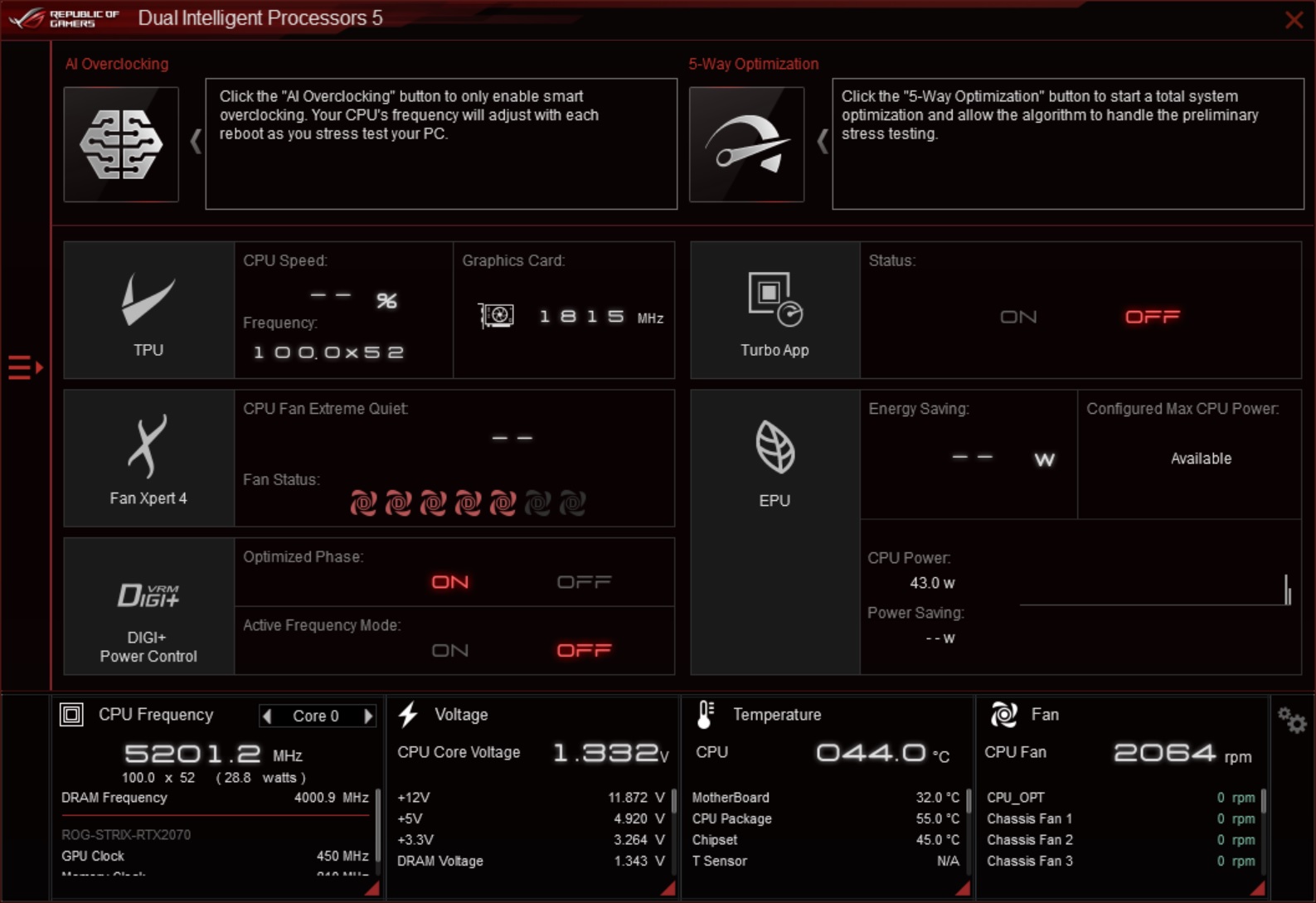
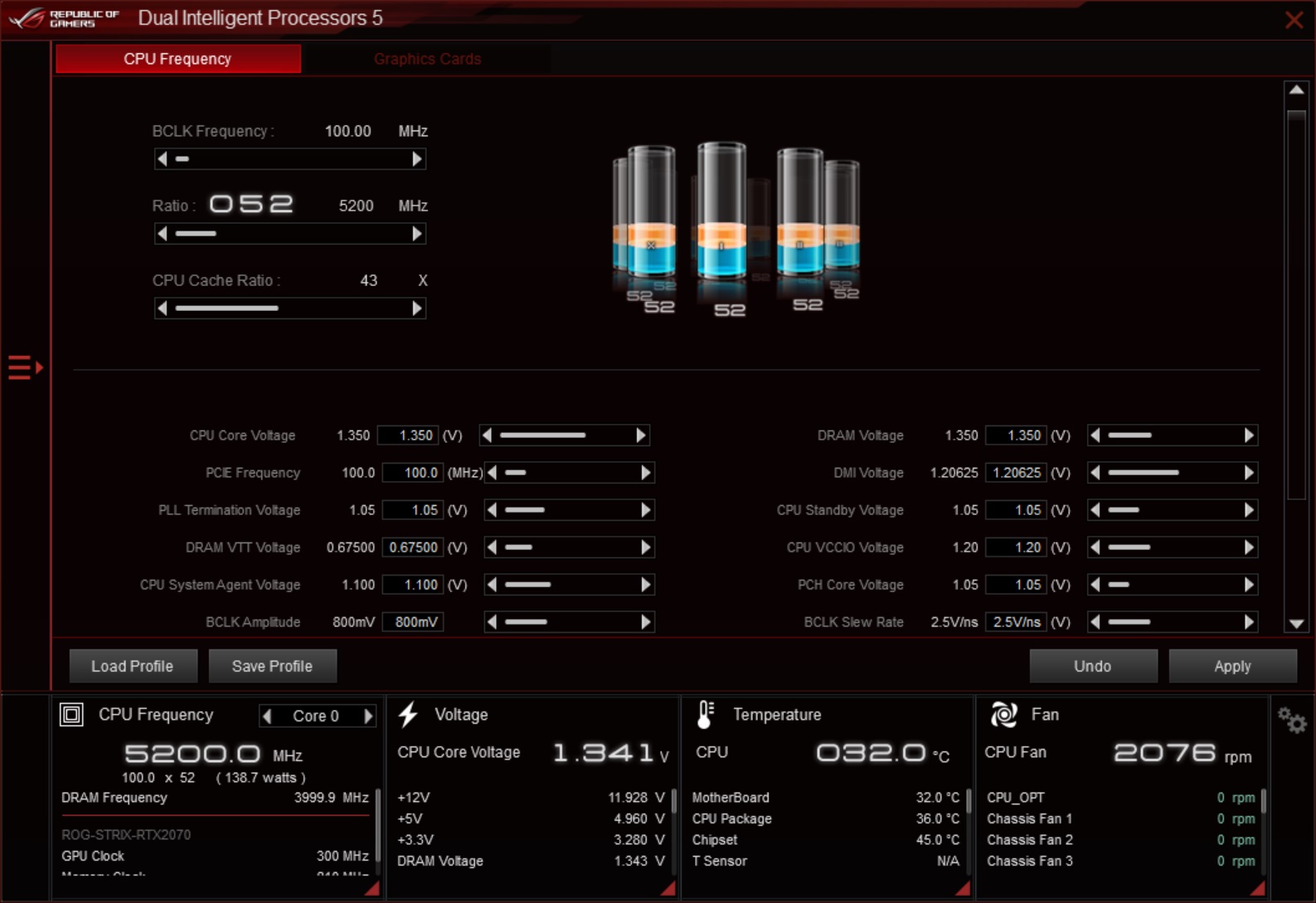
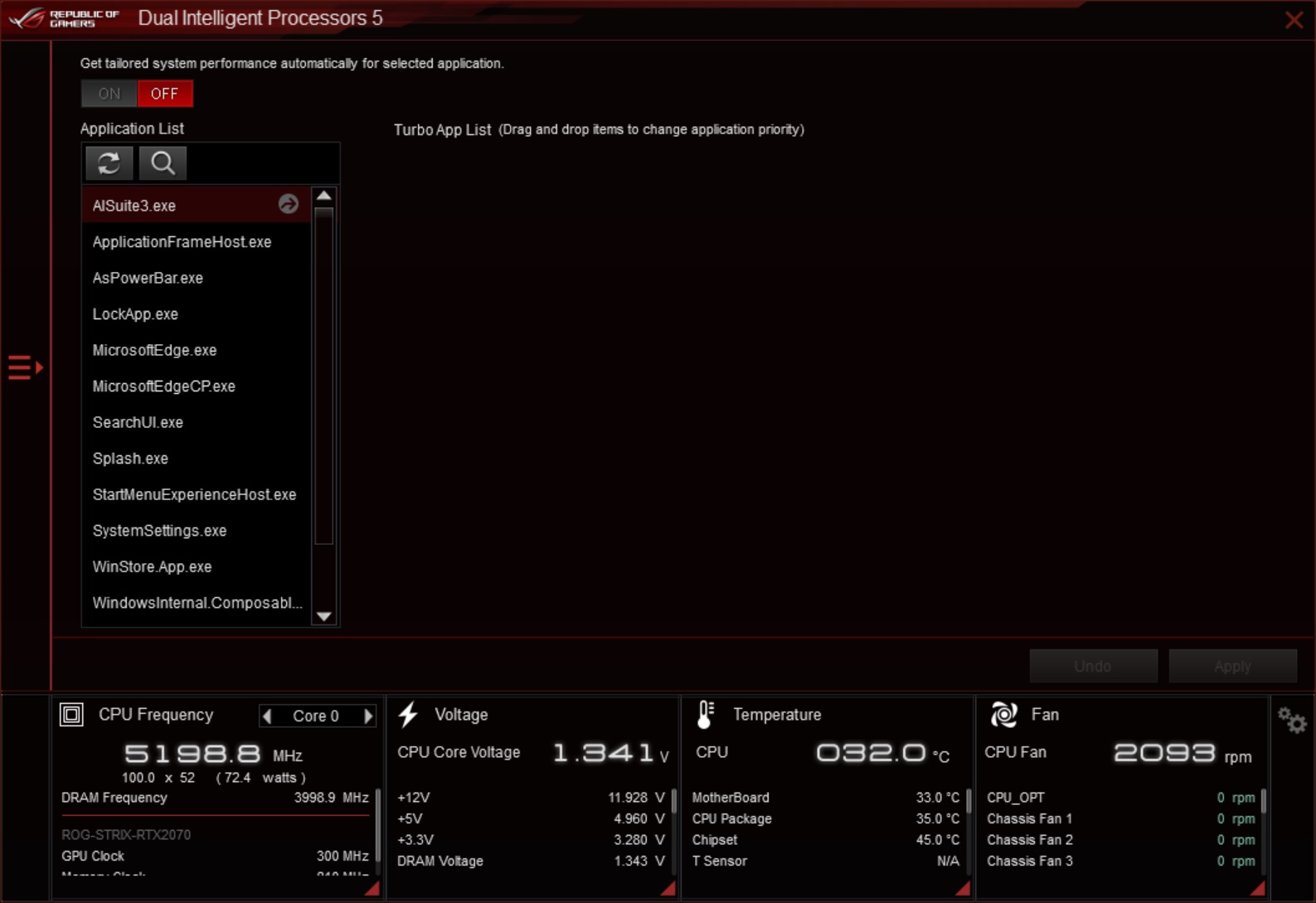


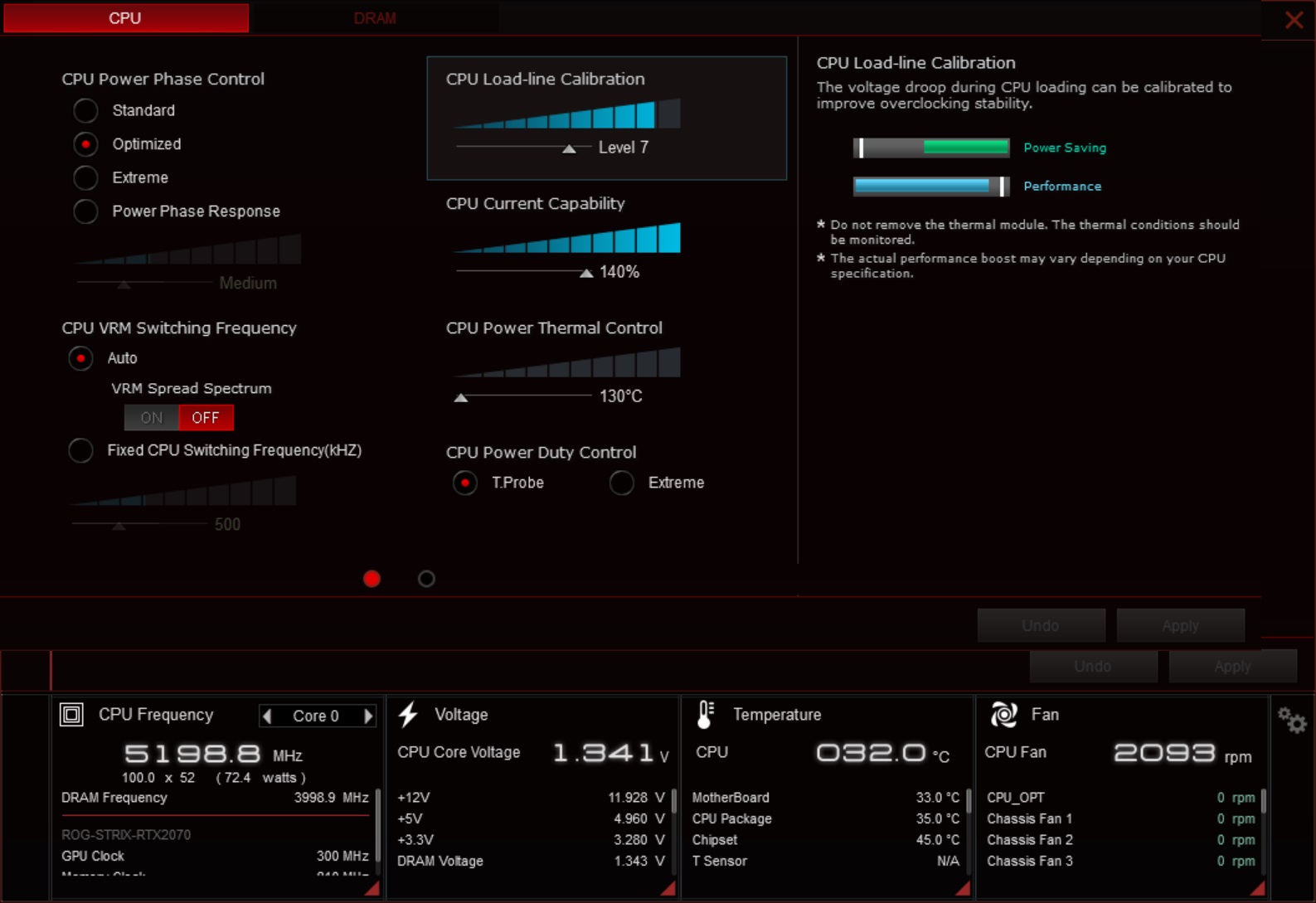

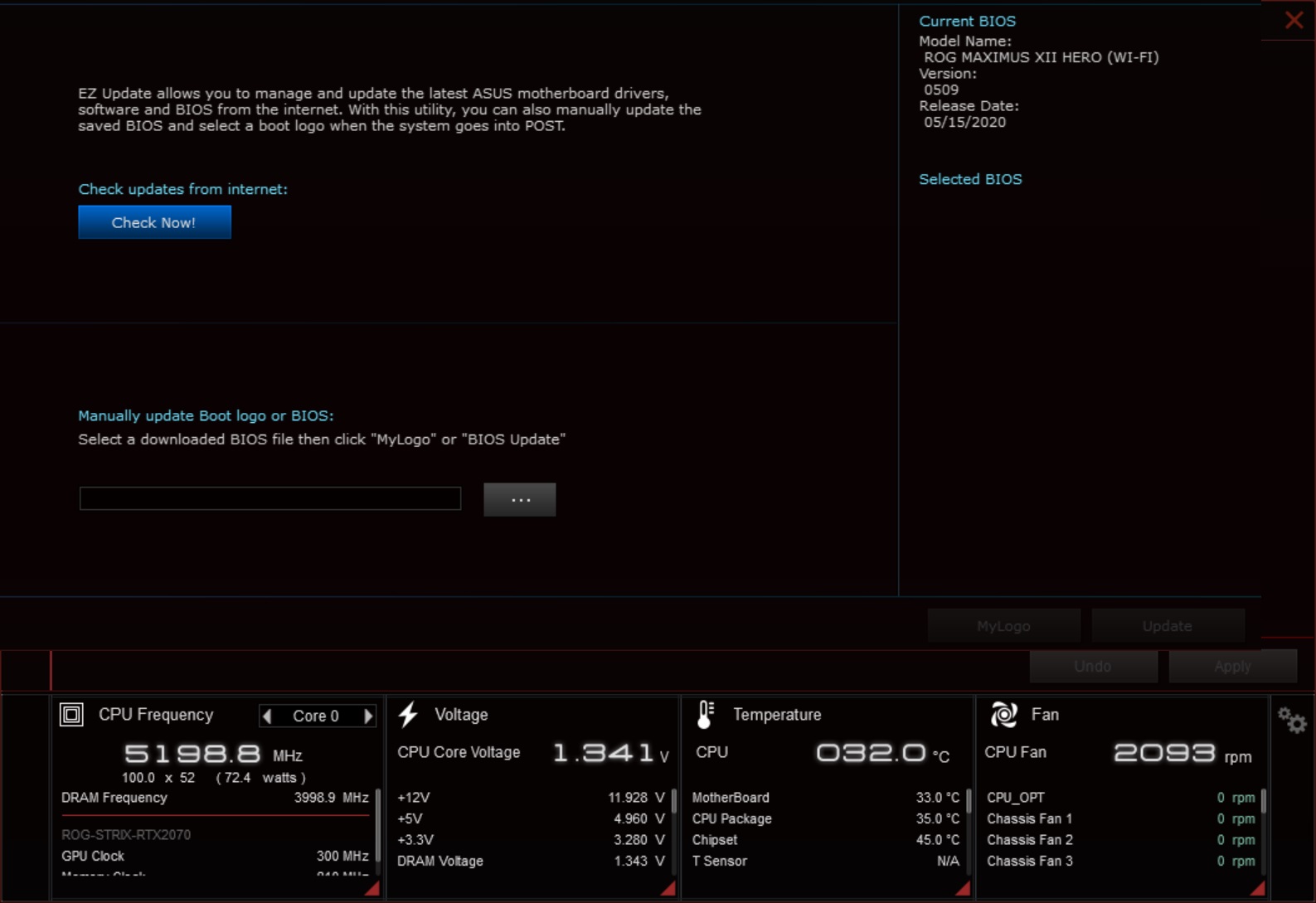
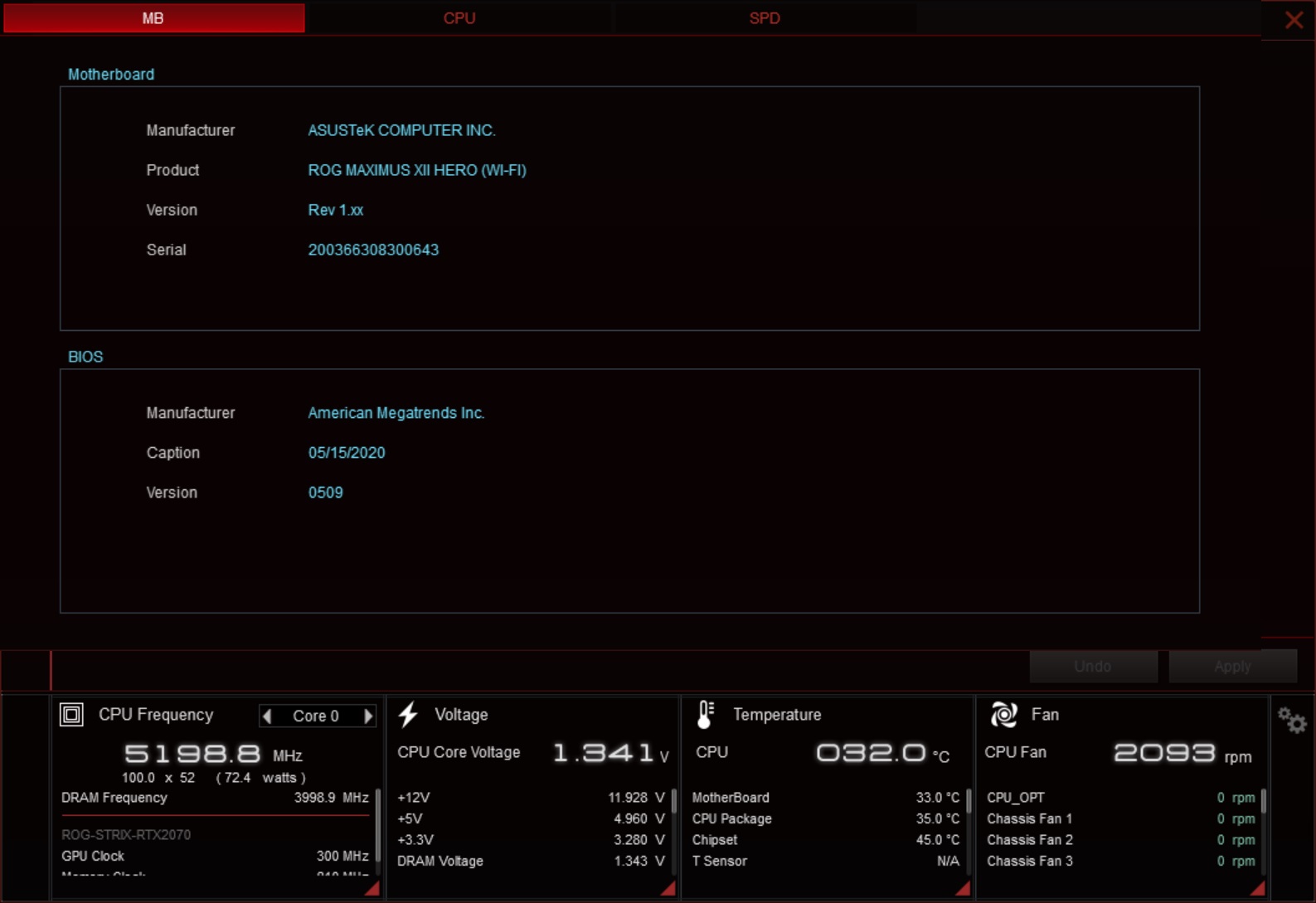
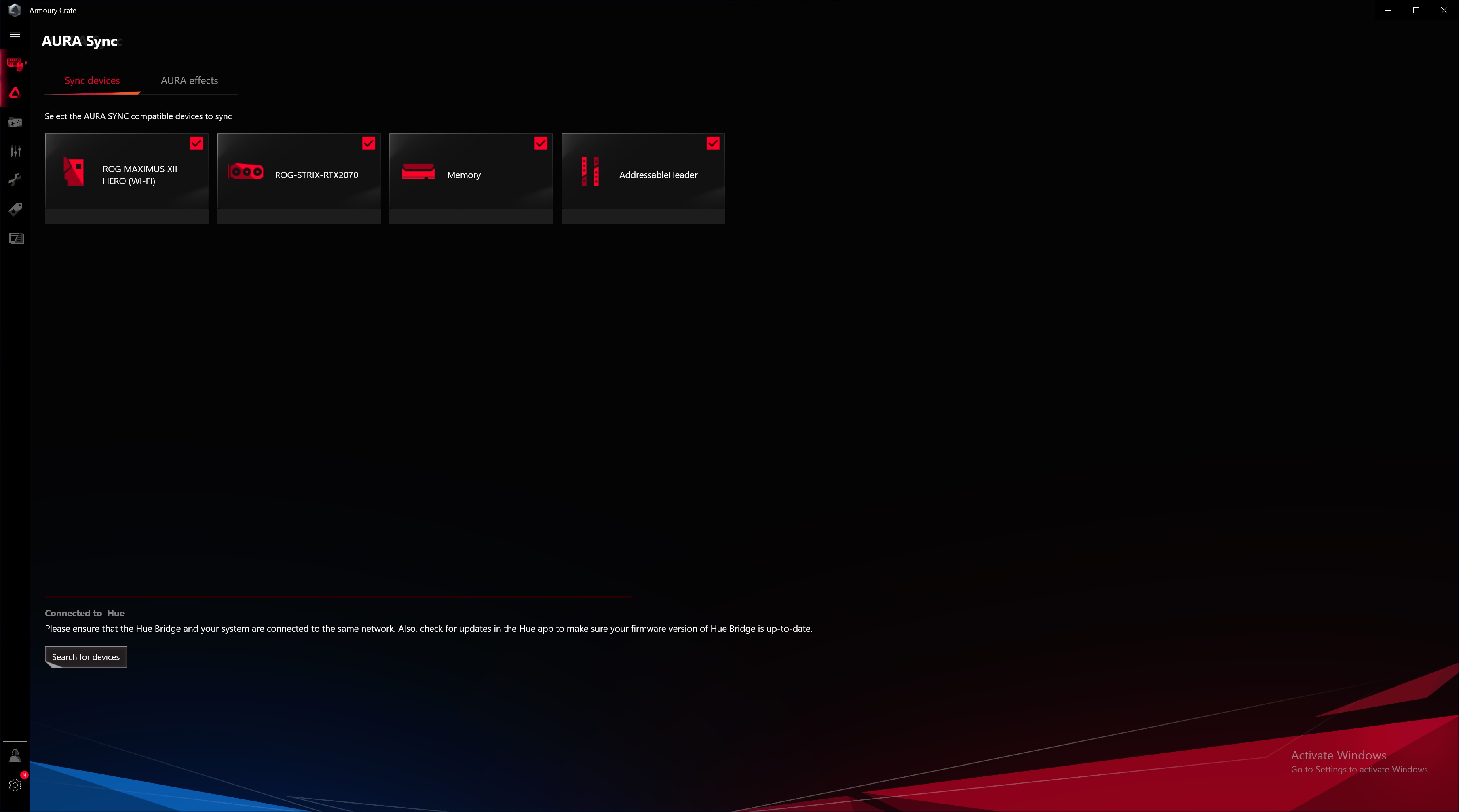
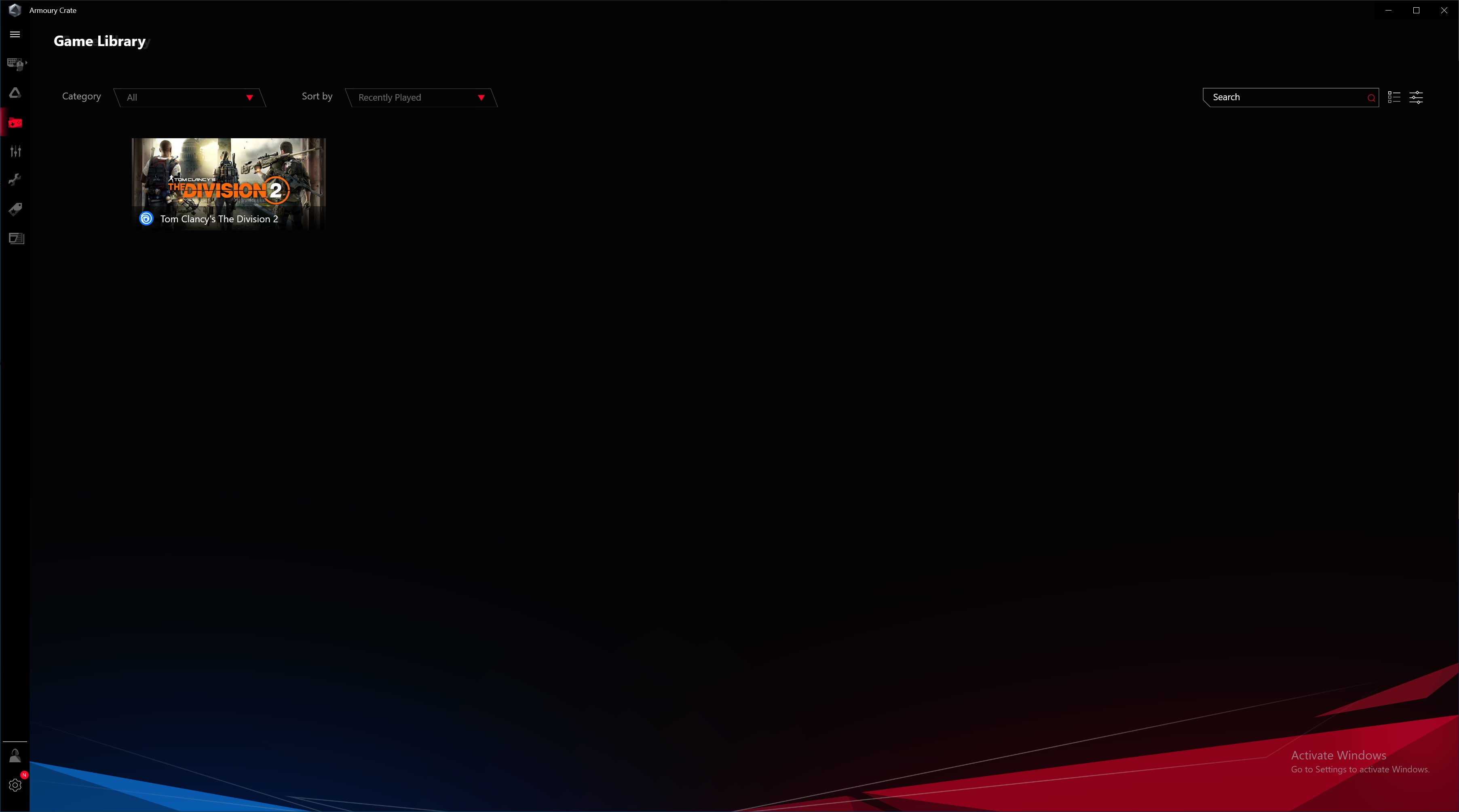
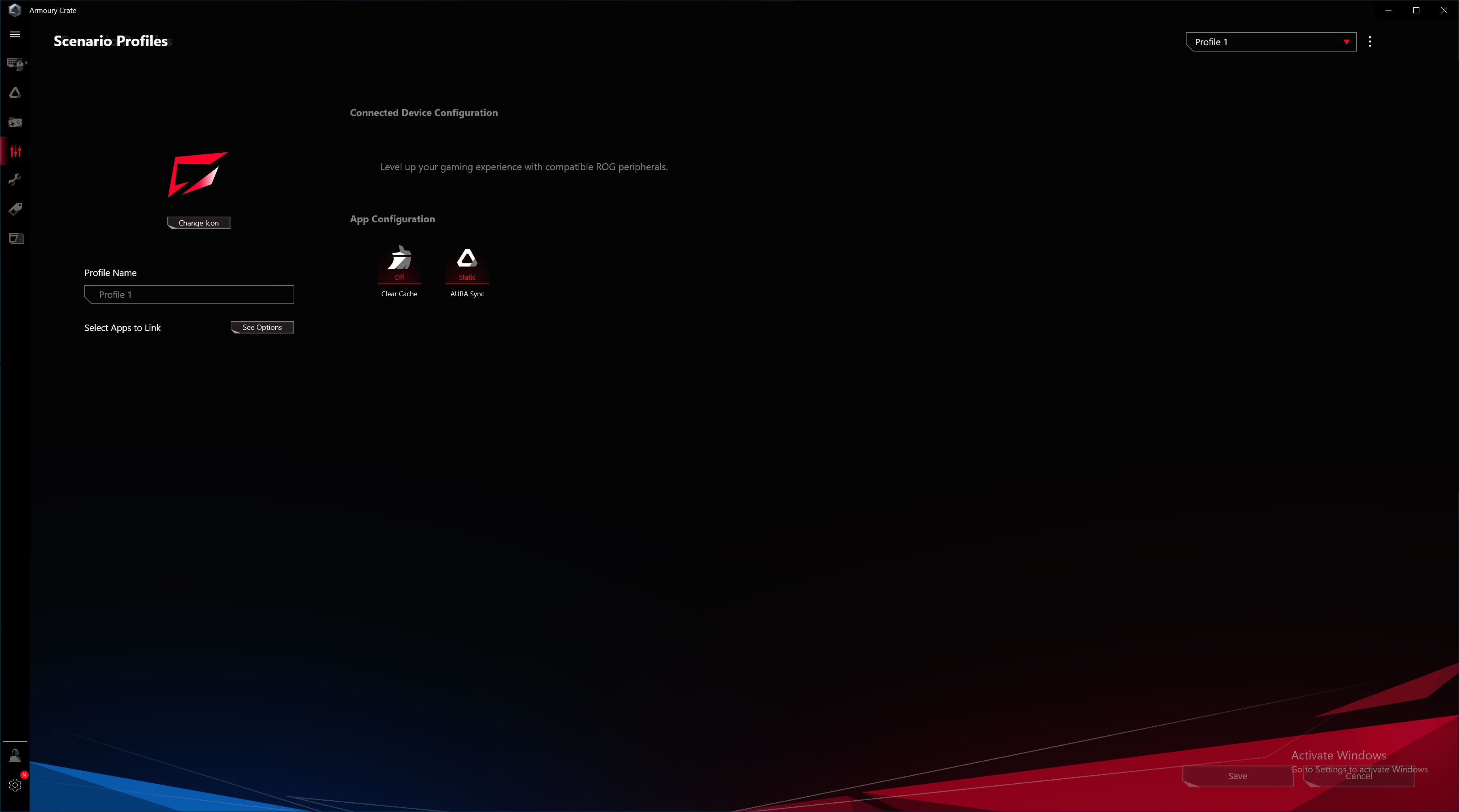
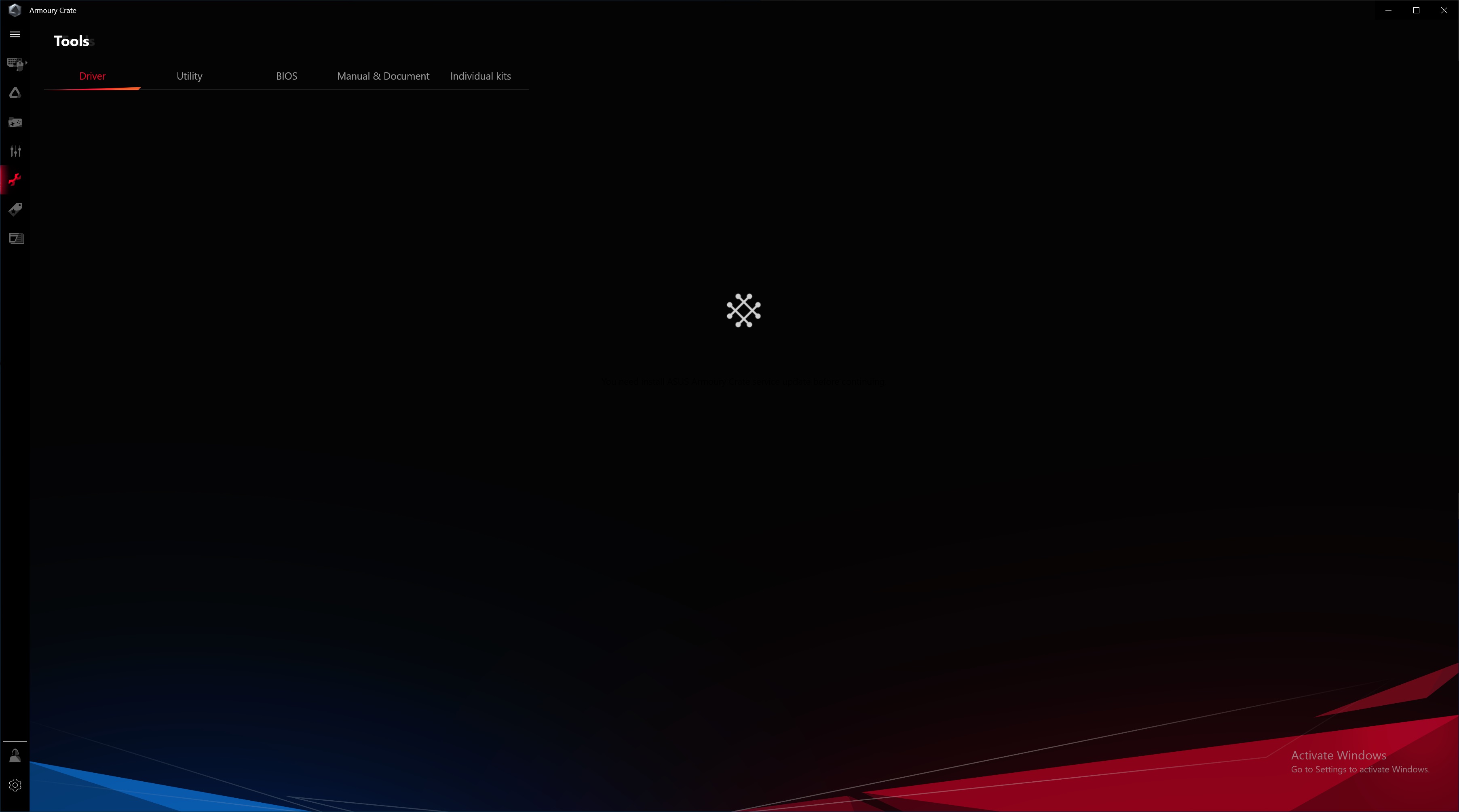
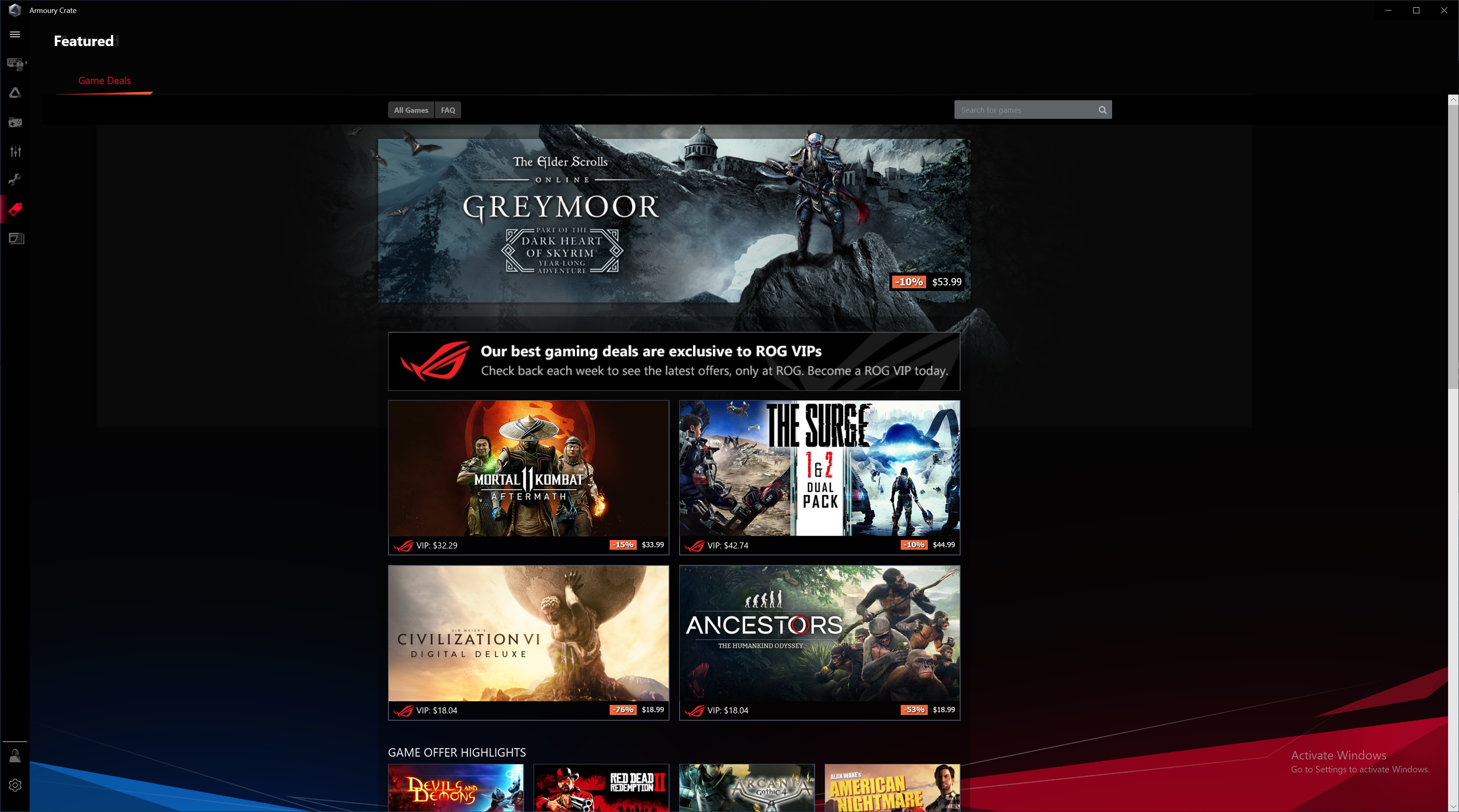
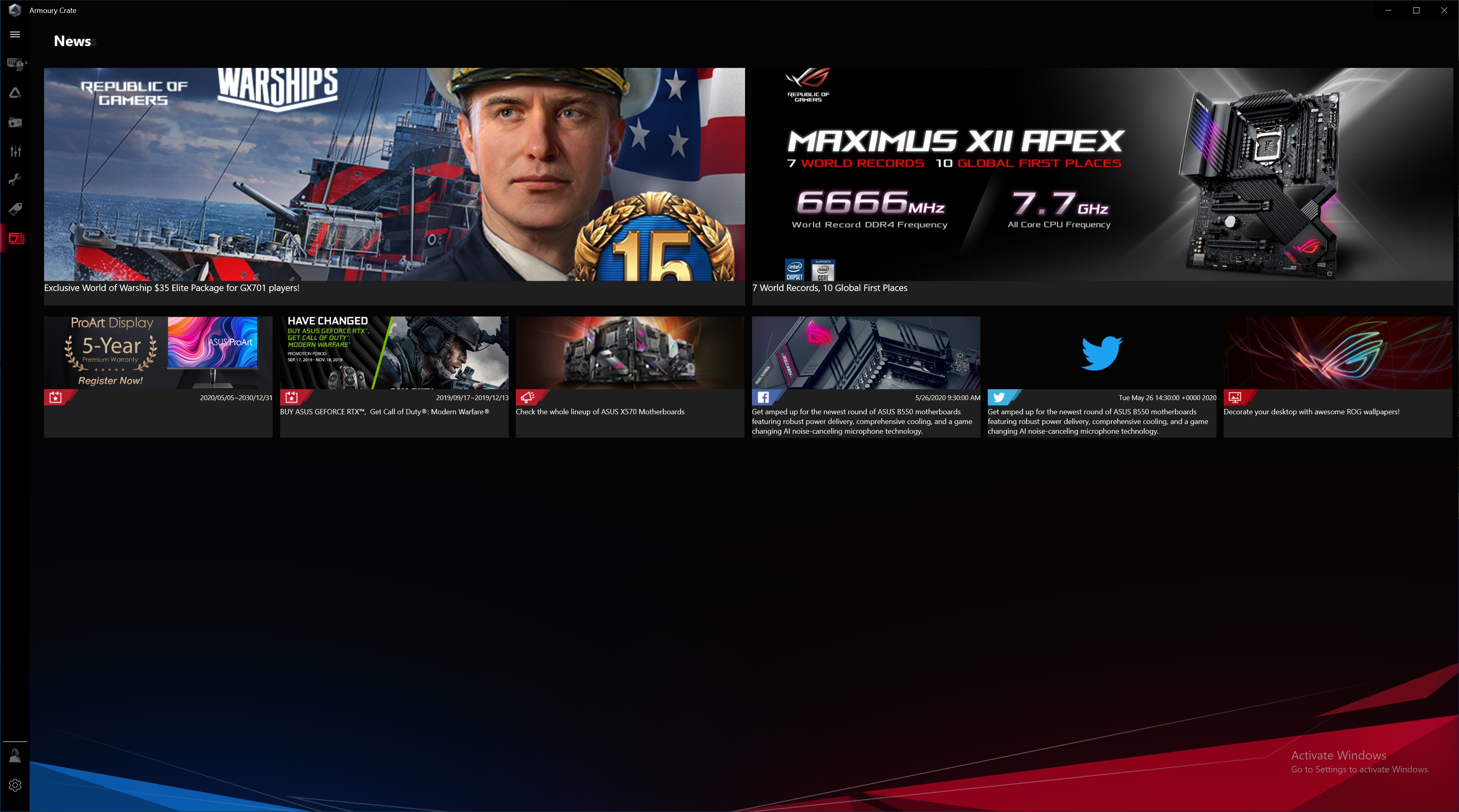
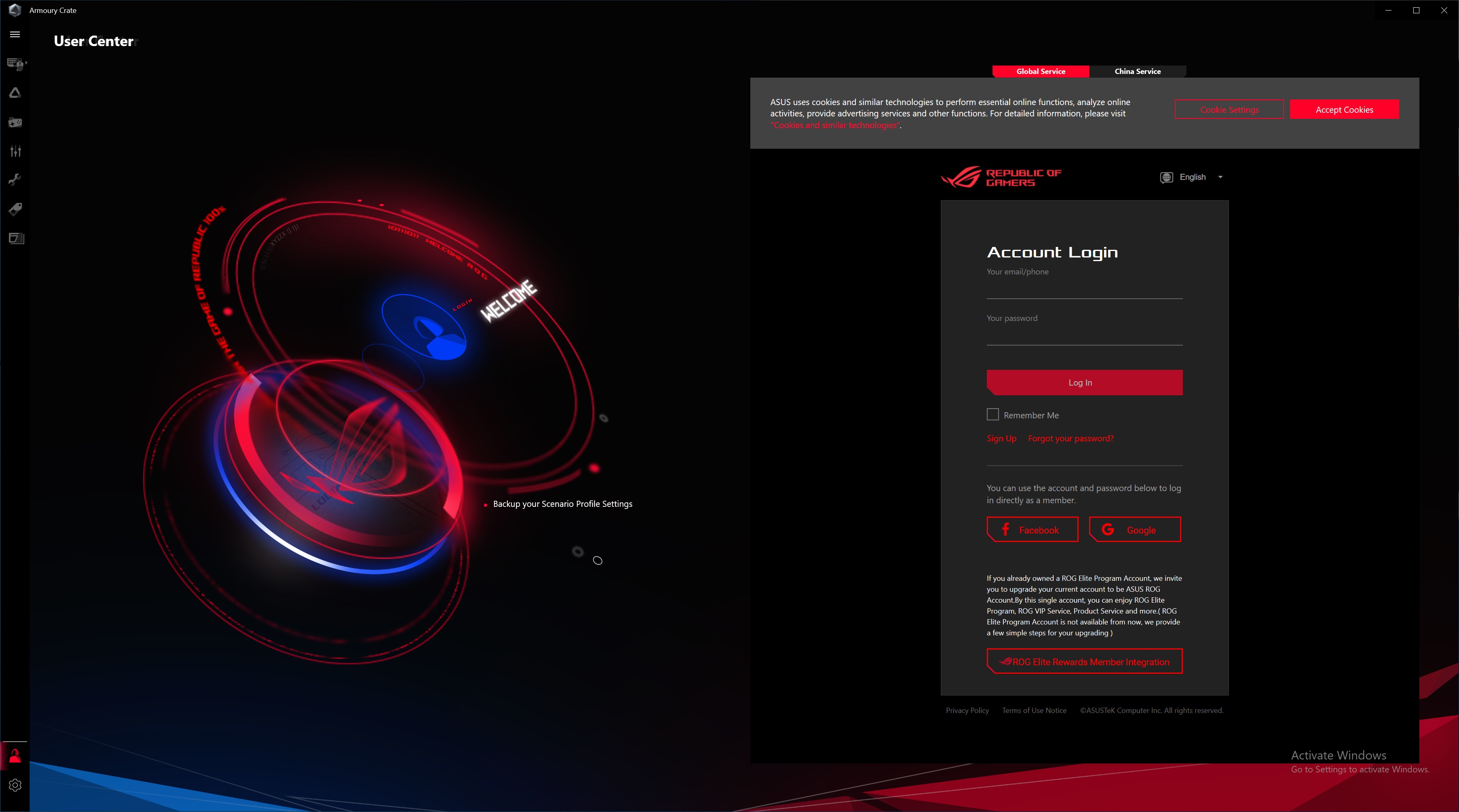
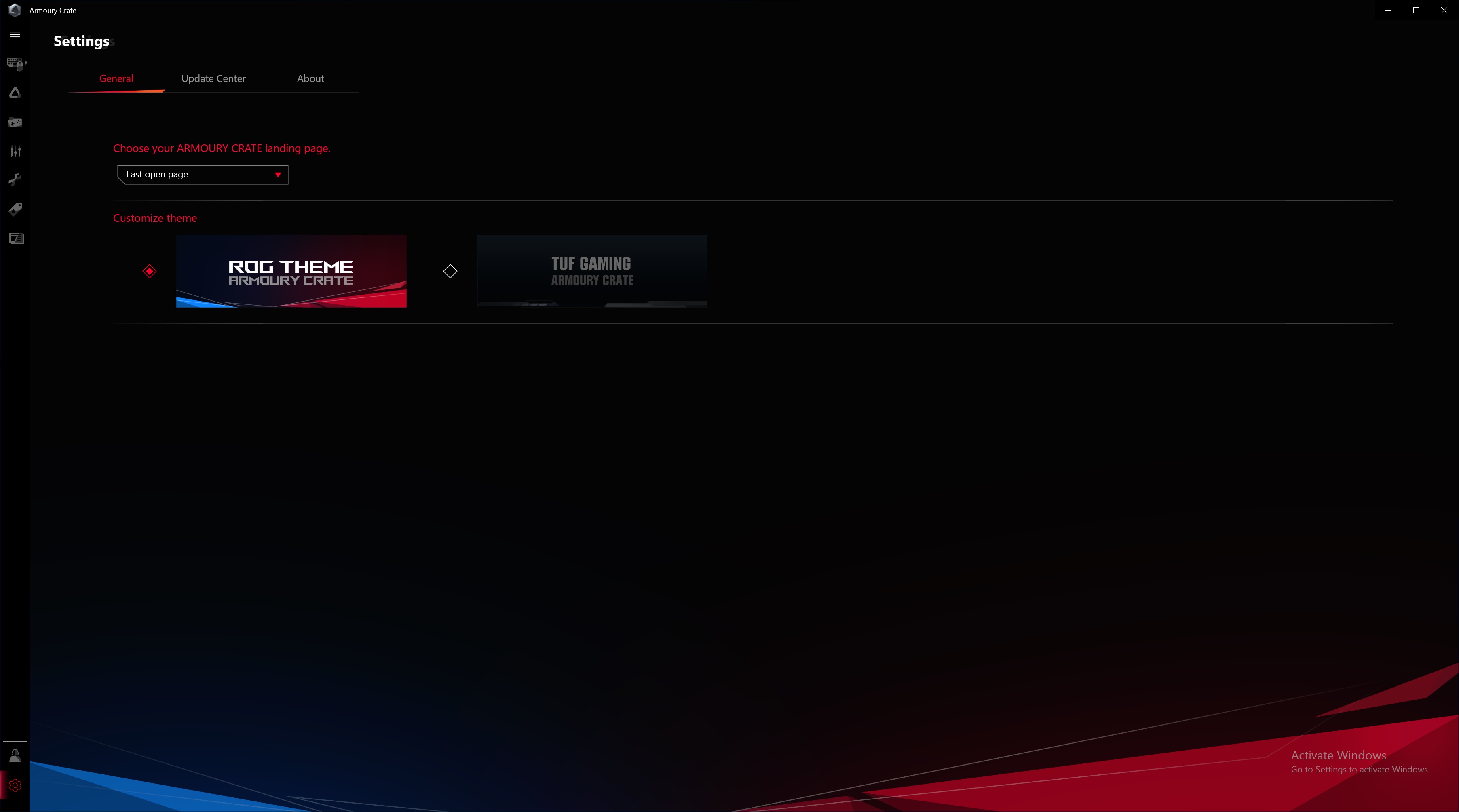

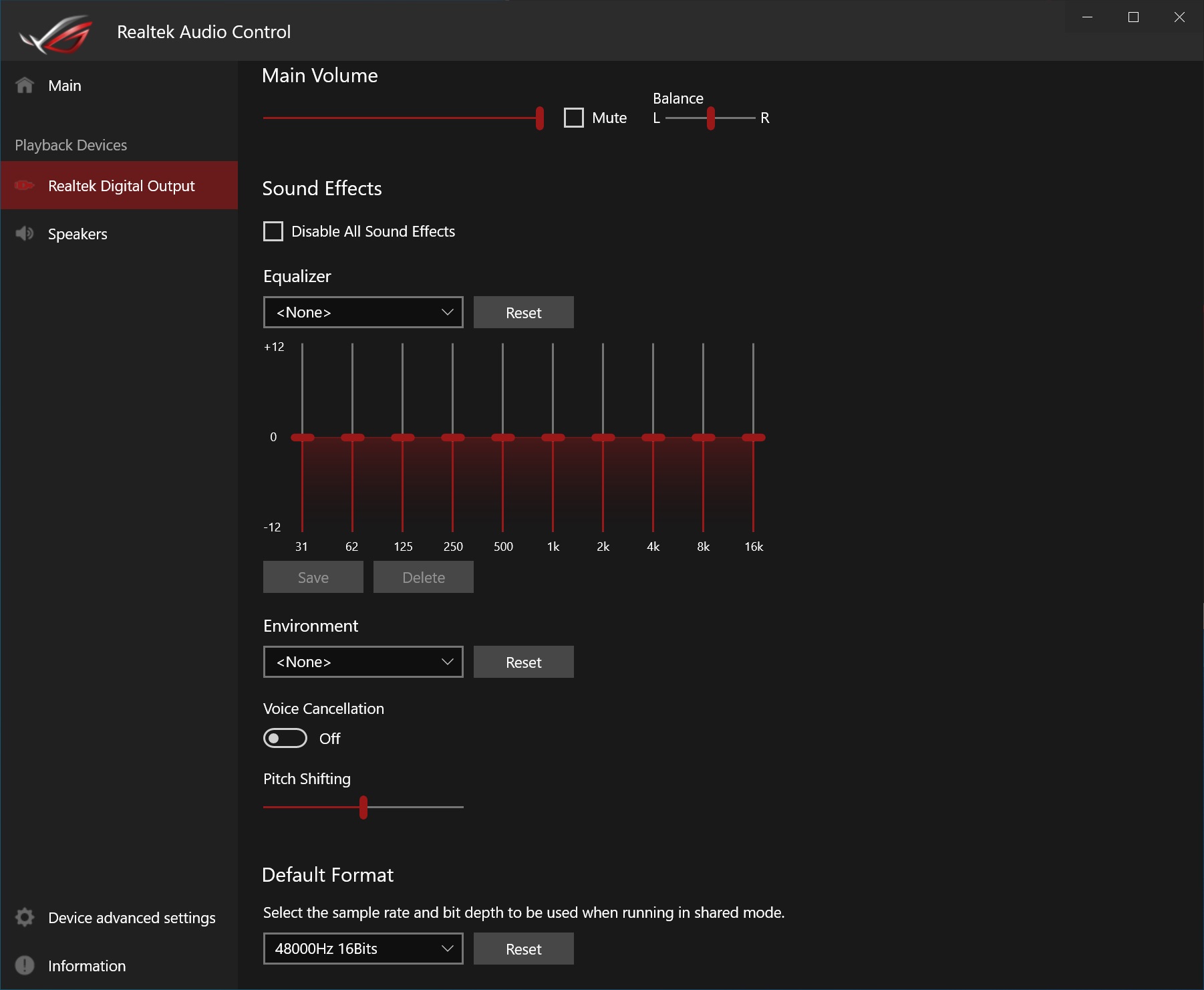
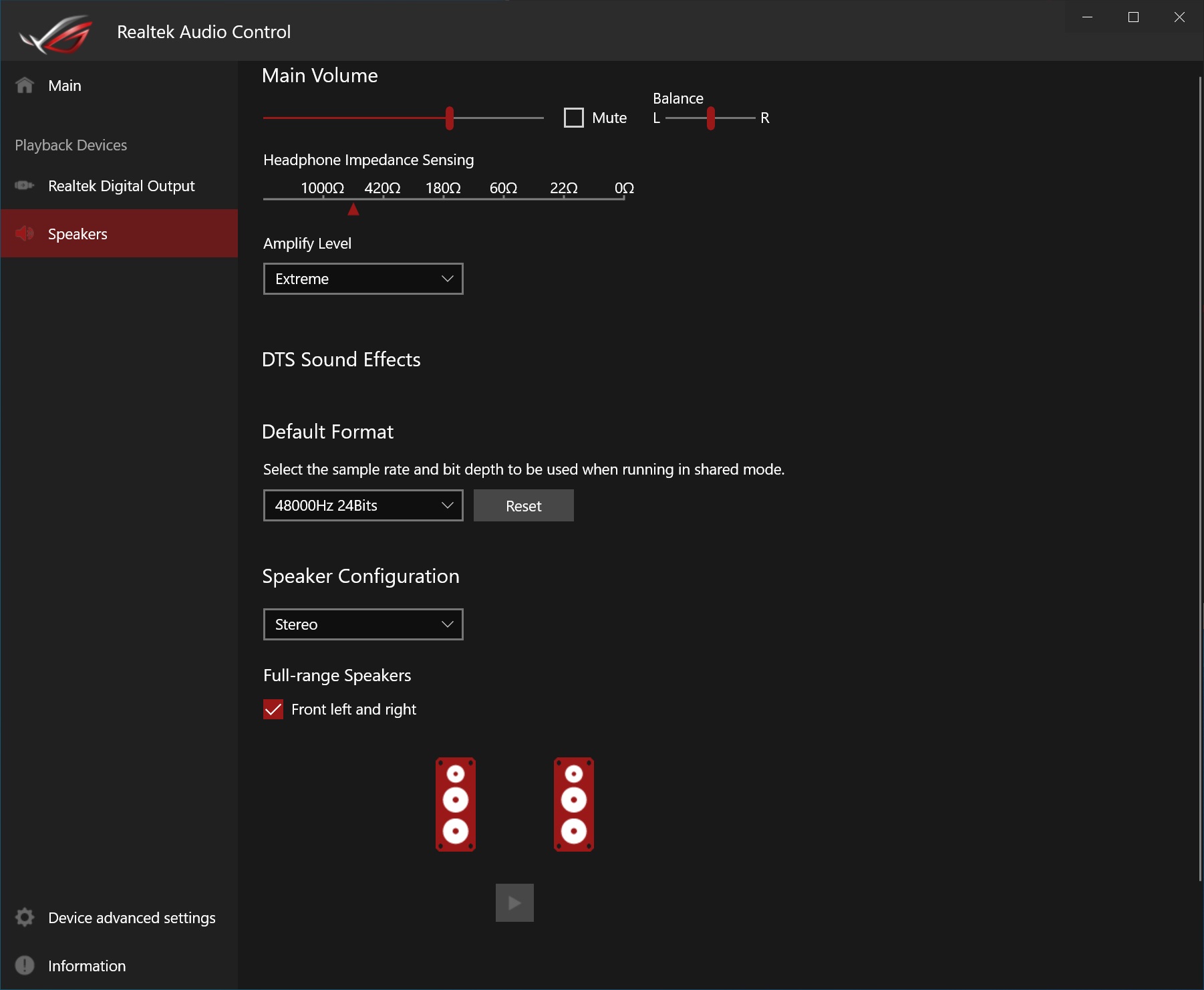
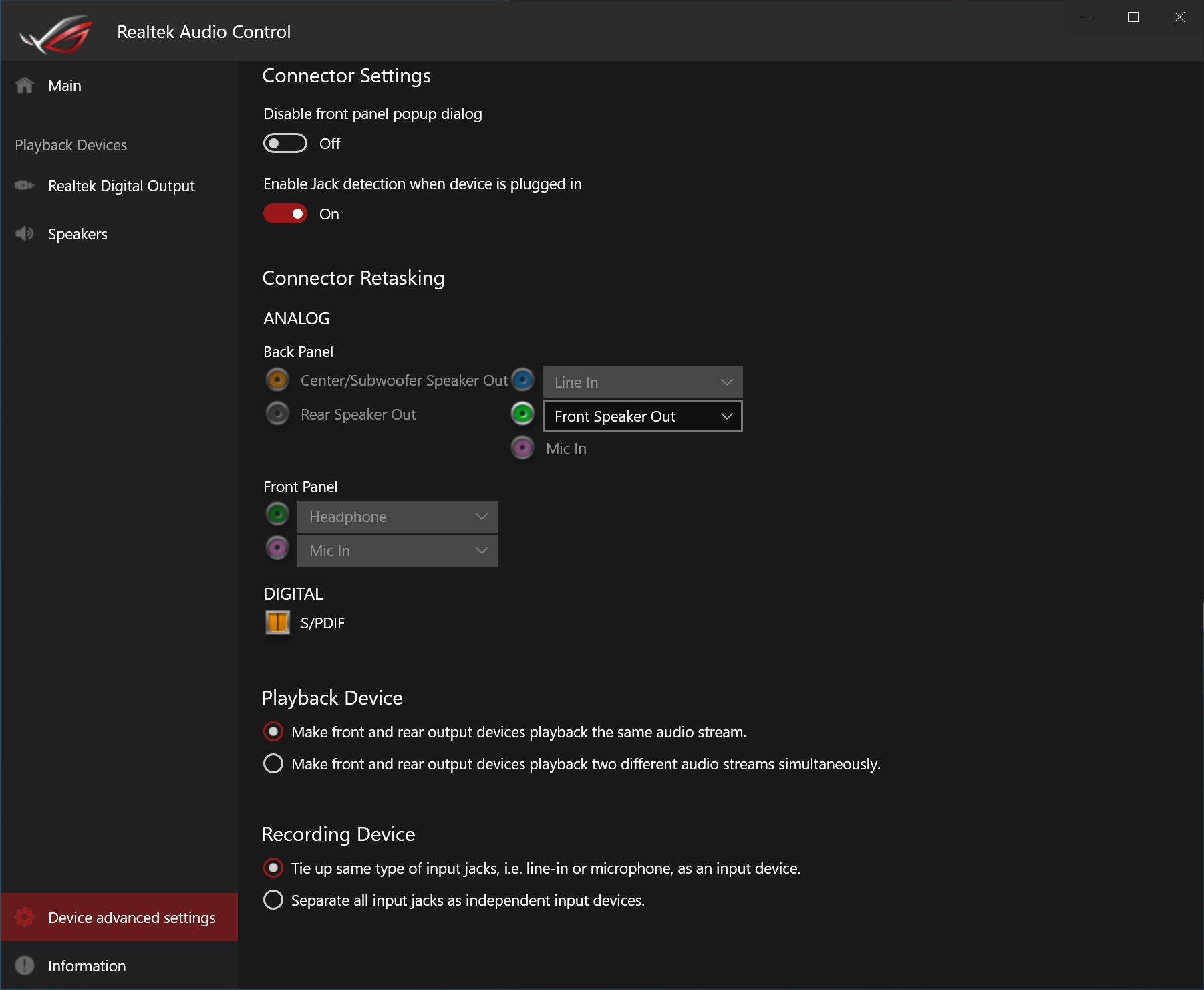
Firmware
Like the software section above, we’ve shortened the Firmware section as well. Instead of describing each section, we’ve gathered screenshots covering the vast majority of the bios screens. If there is anything of interest, we’ll make note of it.
To that point, when you first boot the machine or reset the CMOS, you will be presented with two options. The first, pressing F1, locks the system to Intel specifications while the second option, F3, loosens up the stock limits allowing the CPU to stretch its legs.
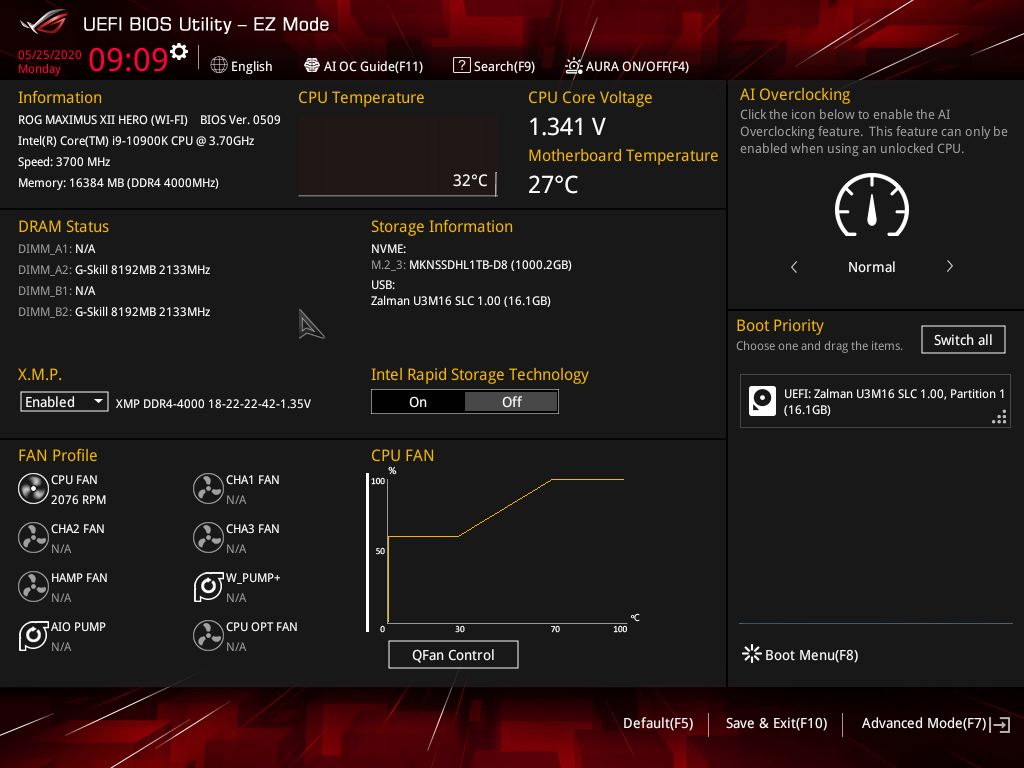
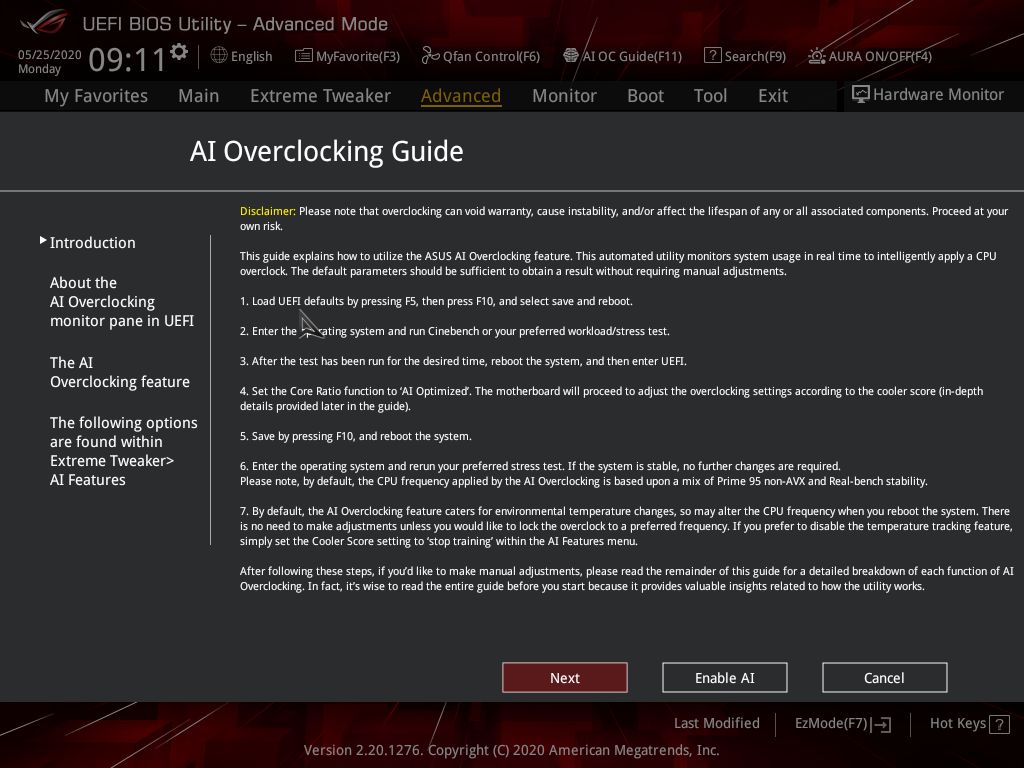
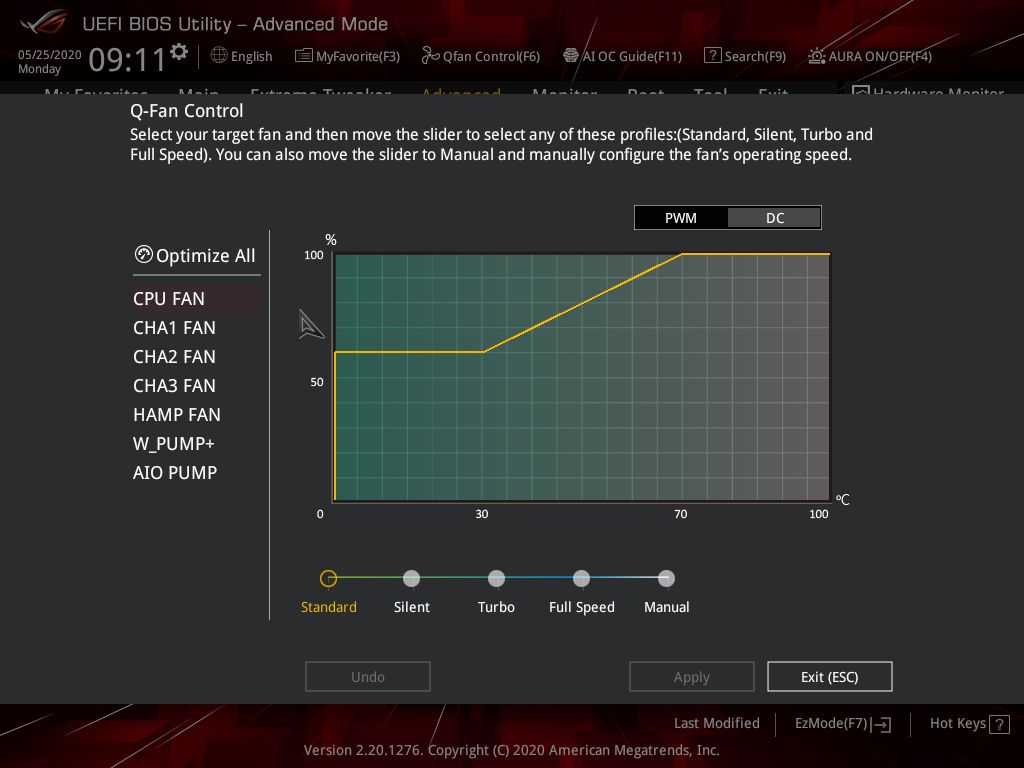
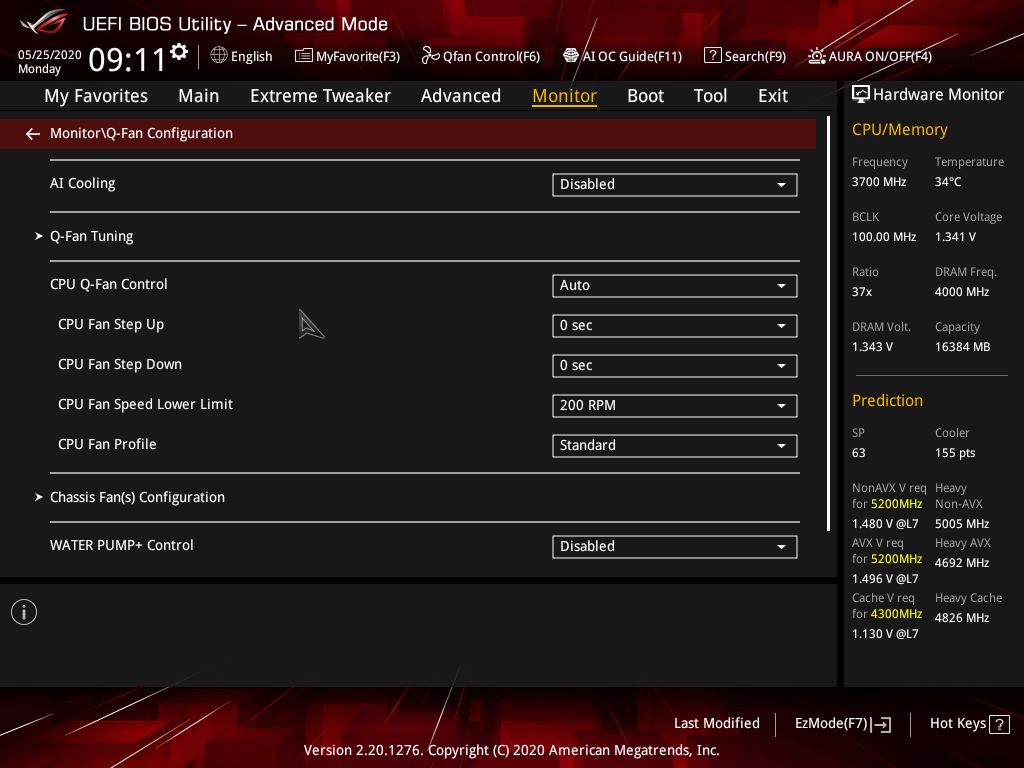
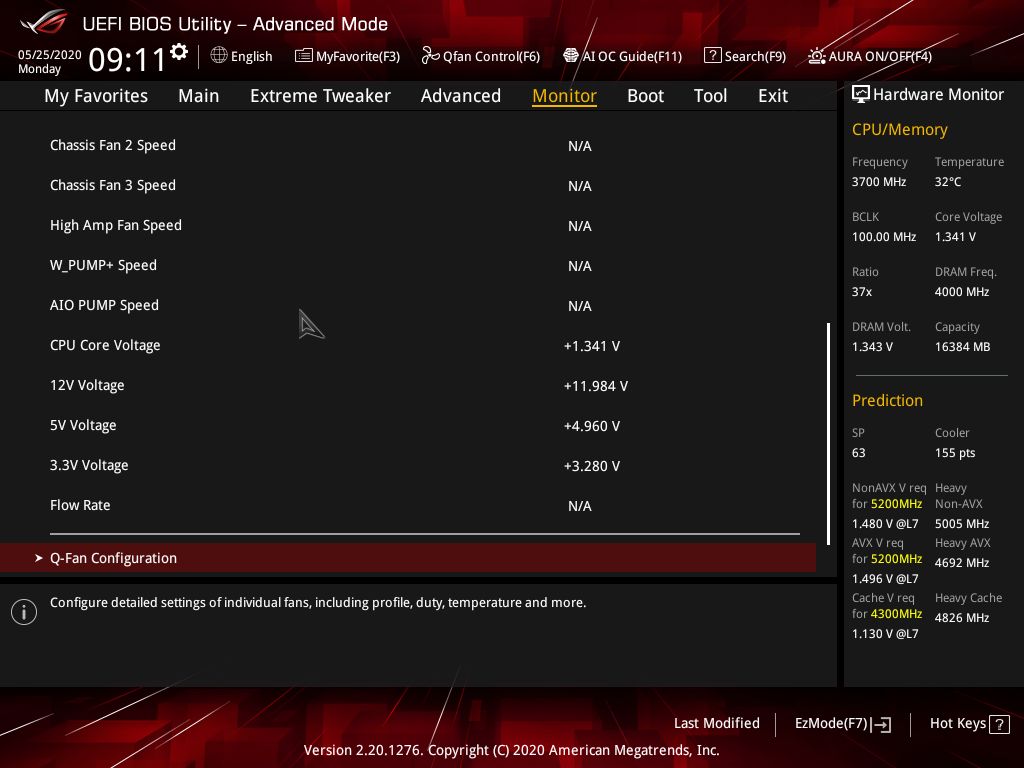
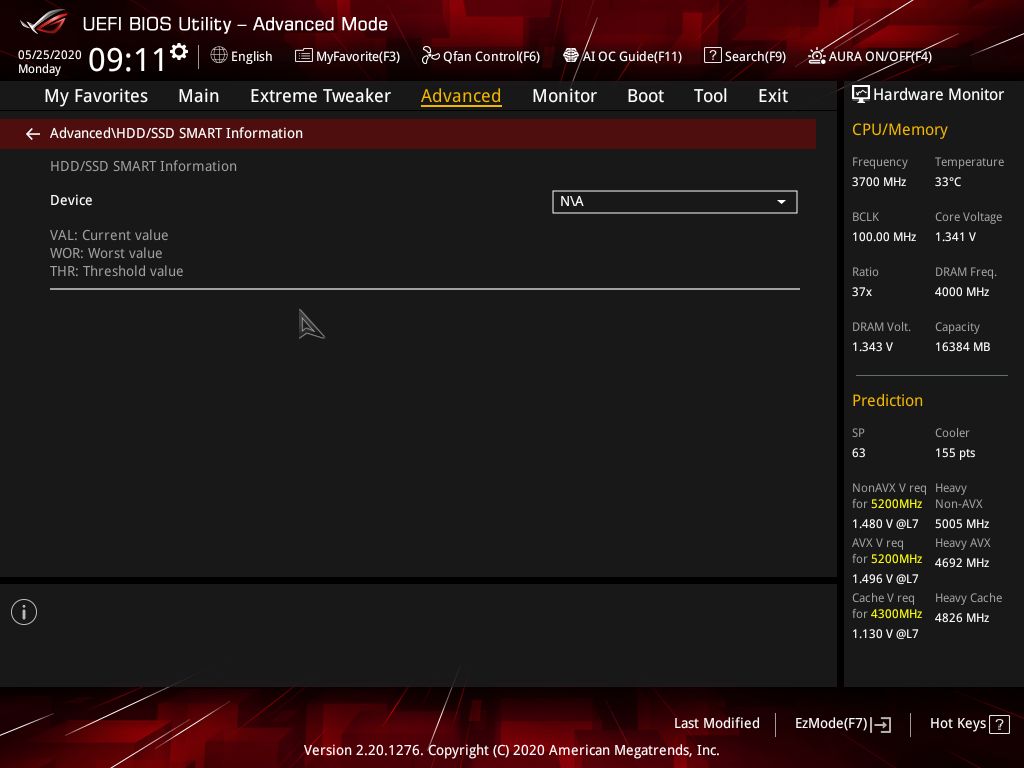
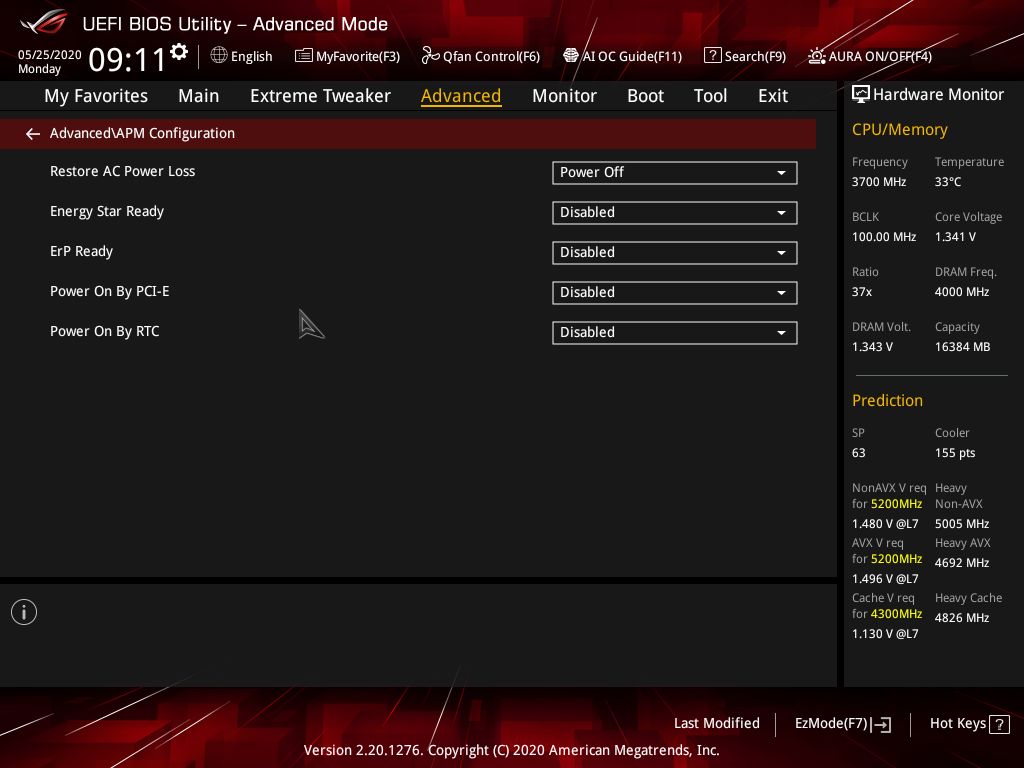
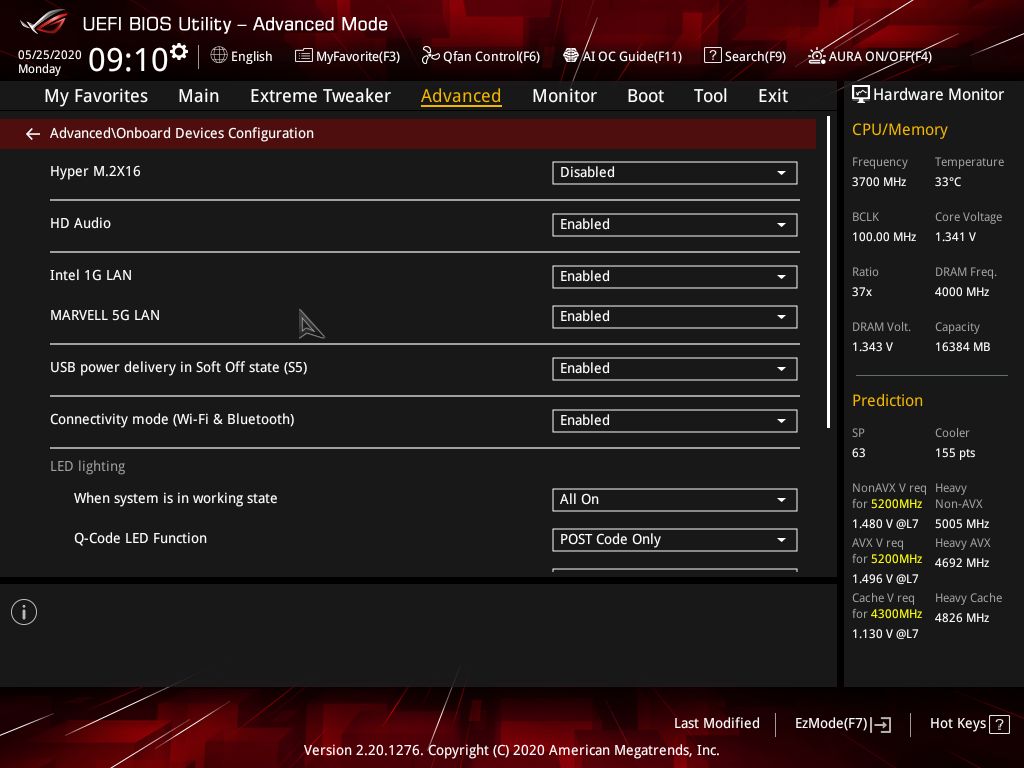

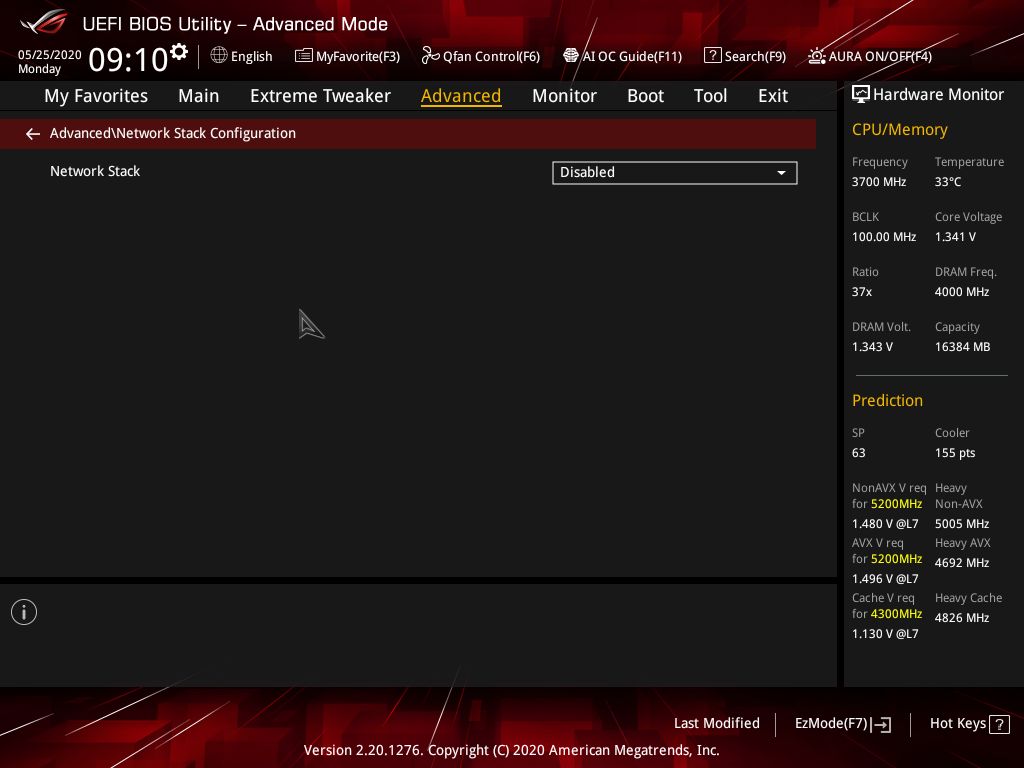
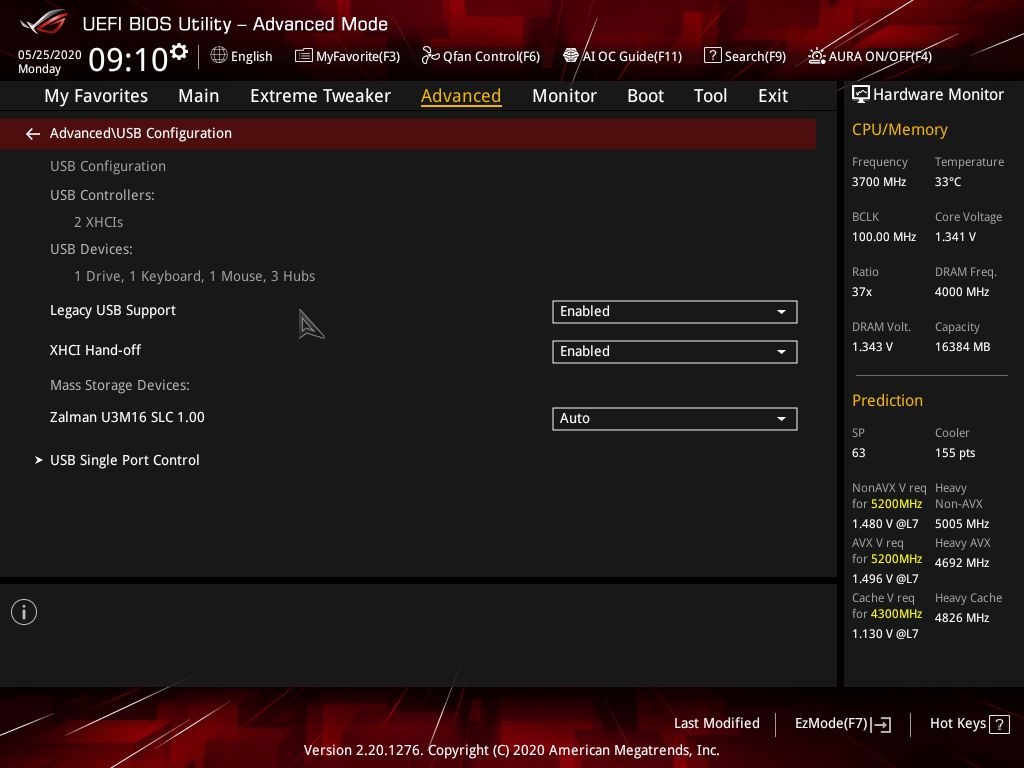
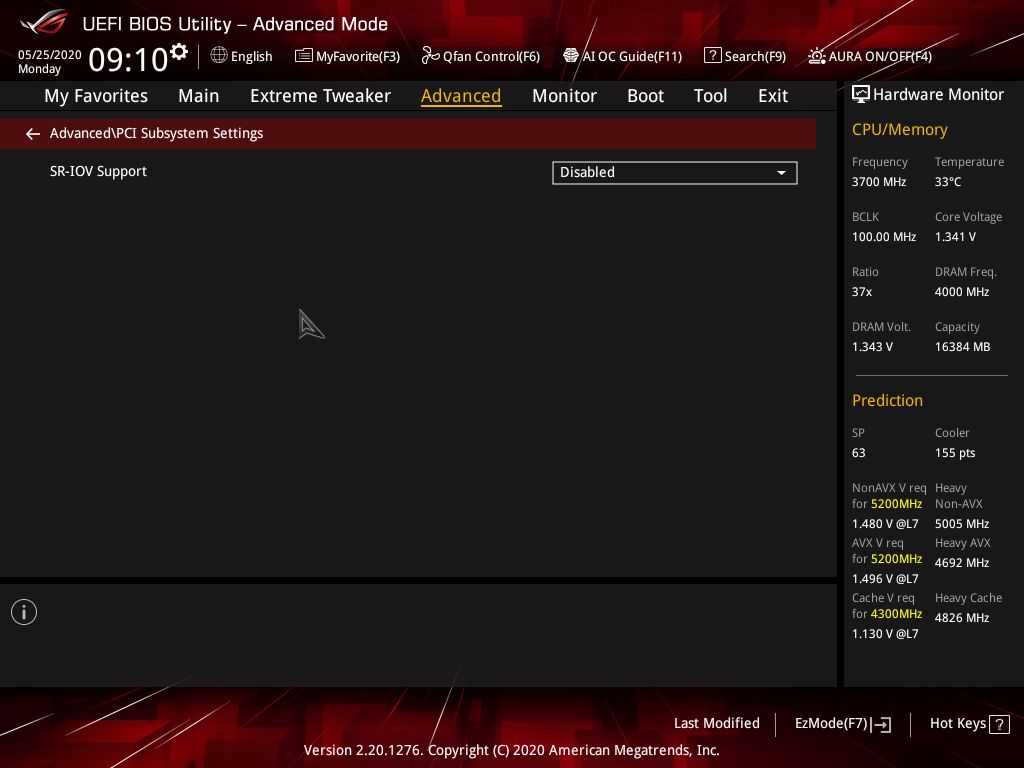
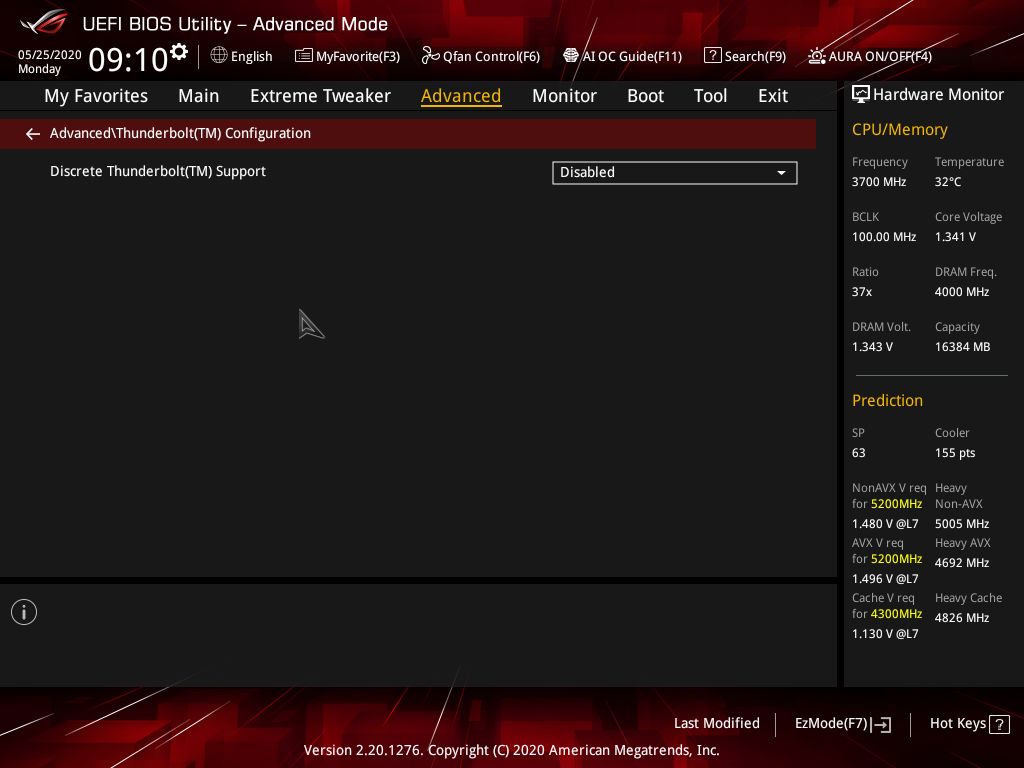

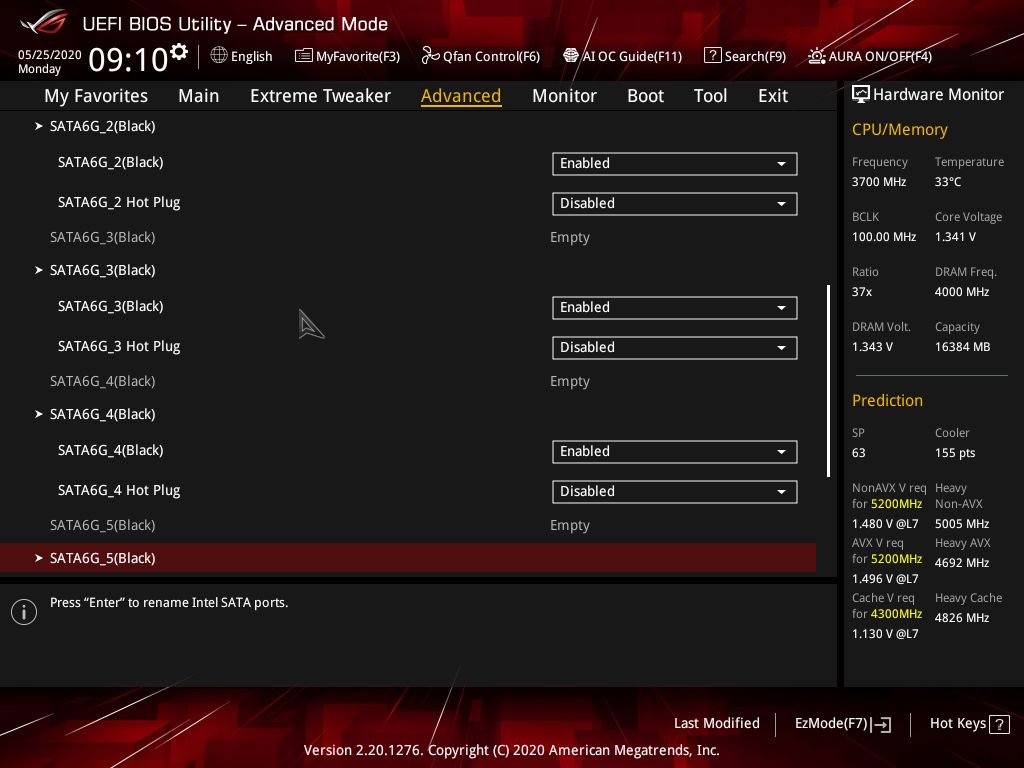


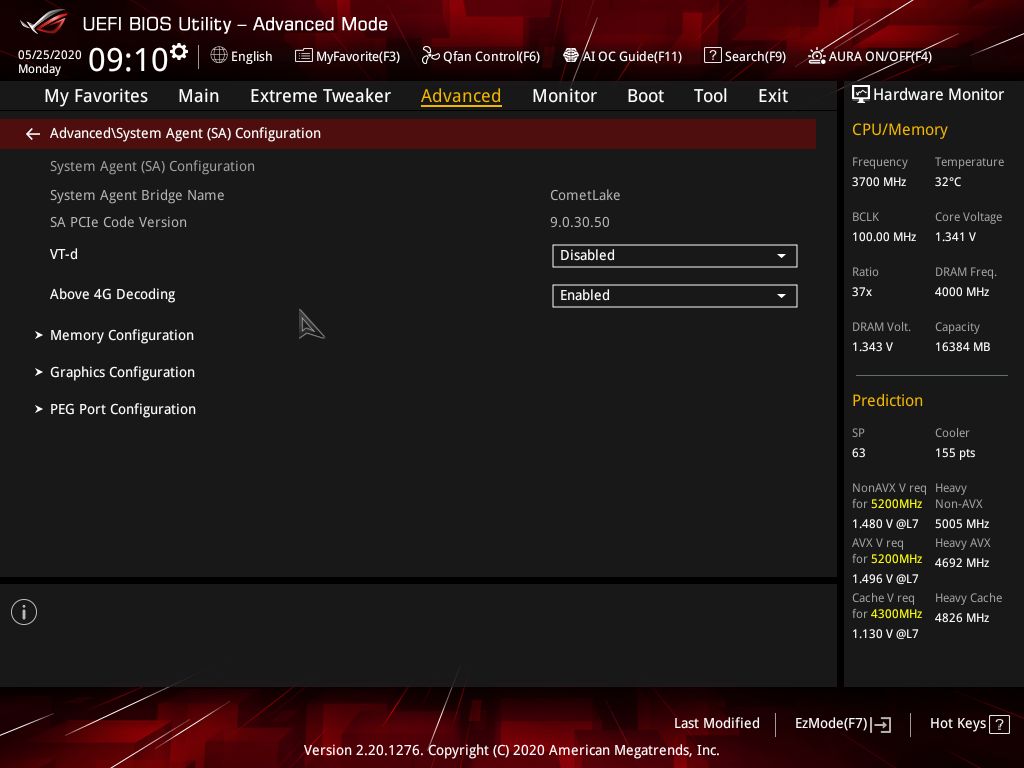

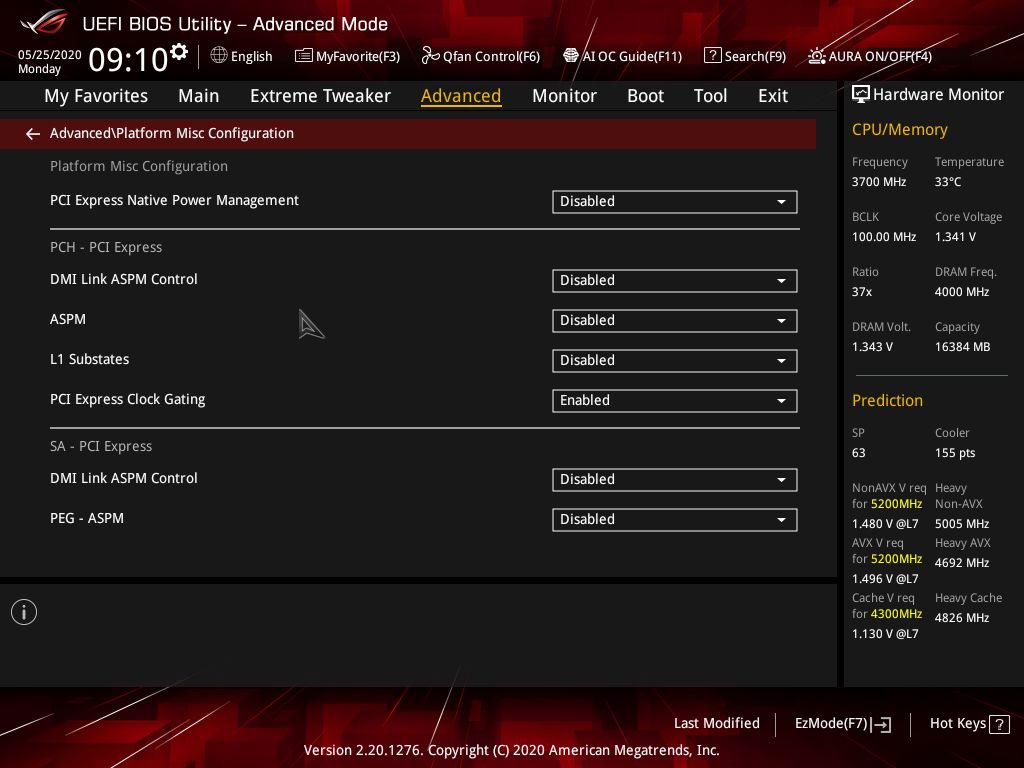
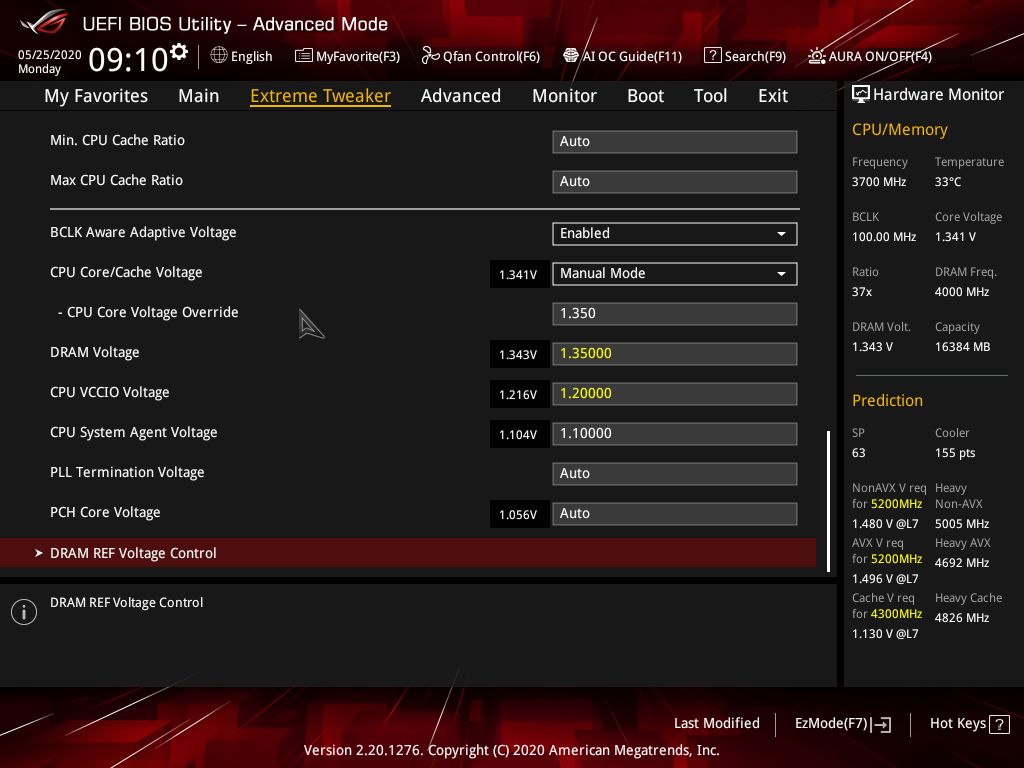
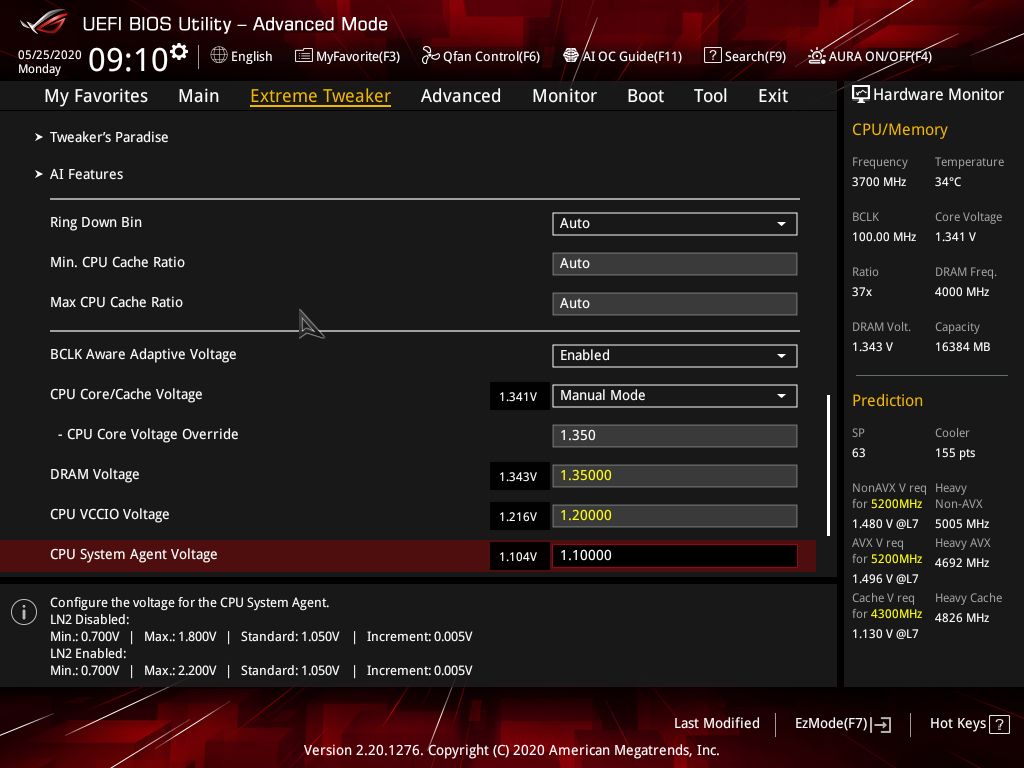
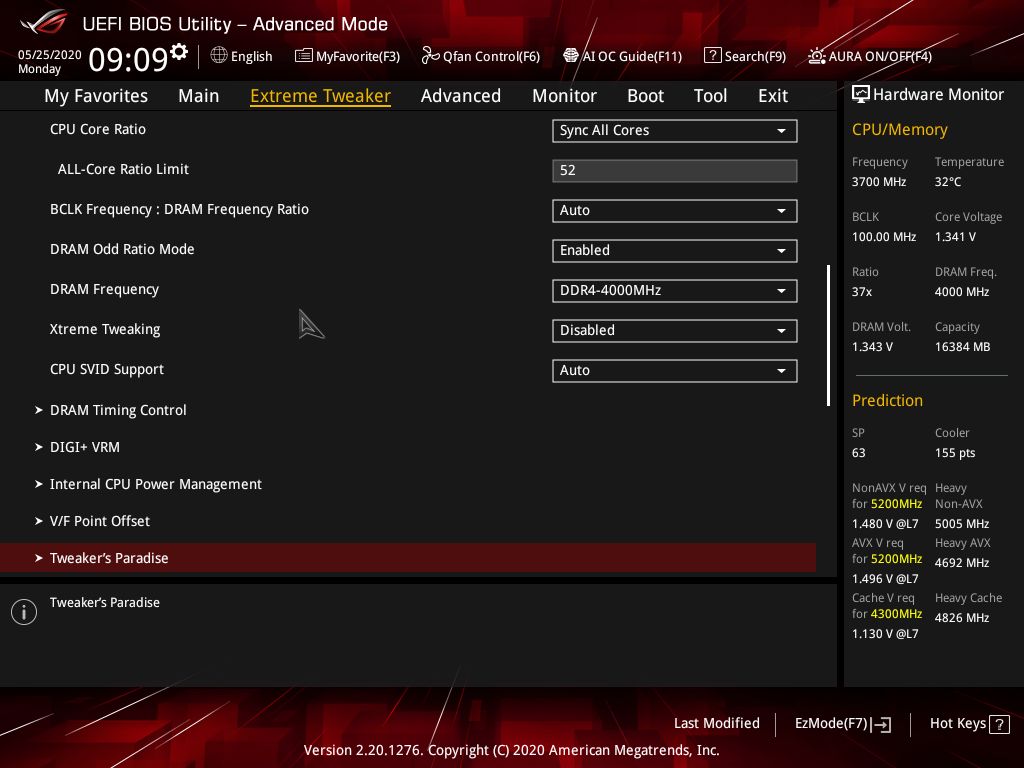
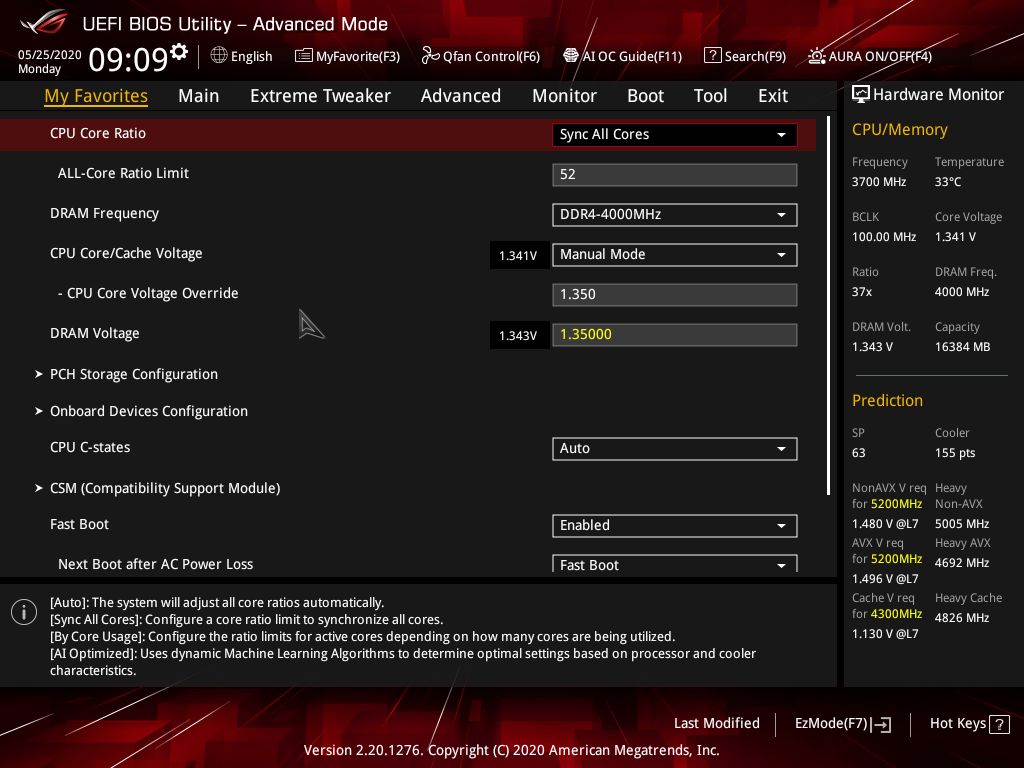
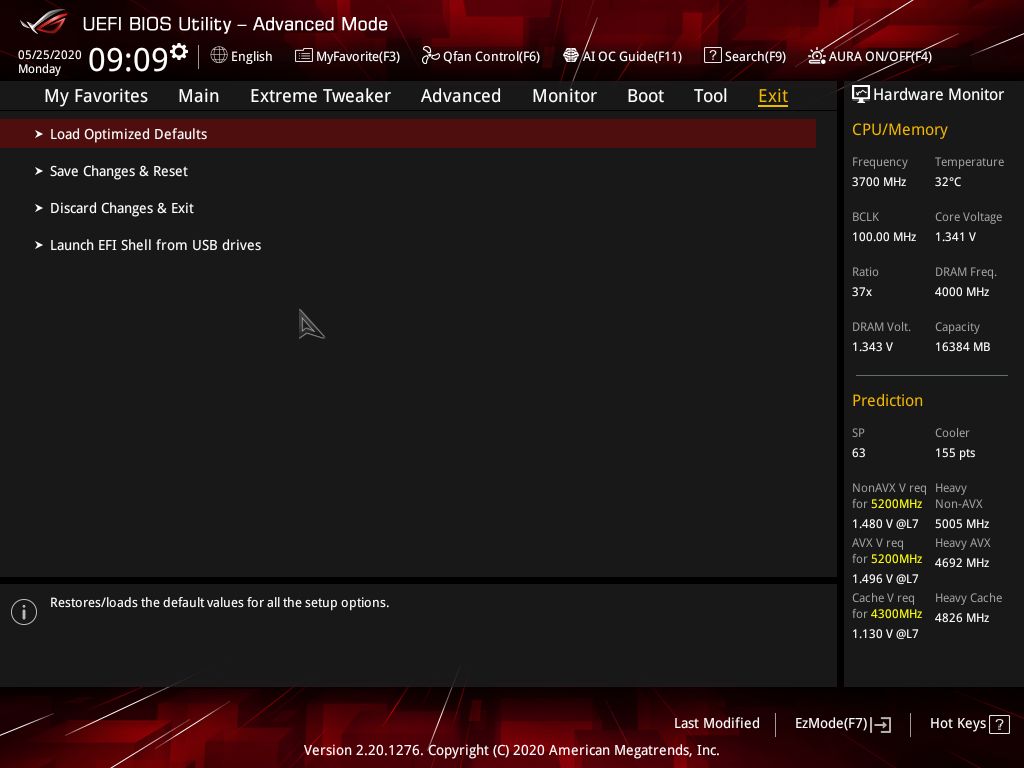
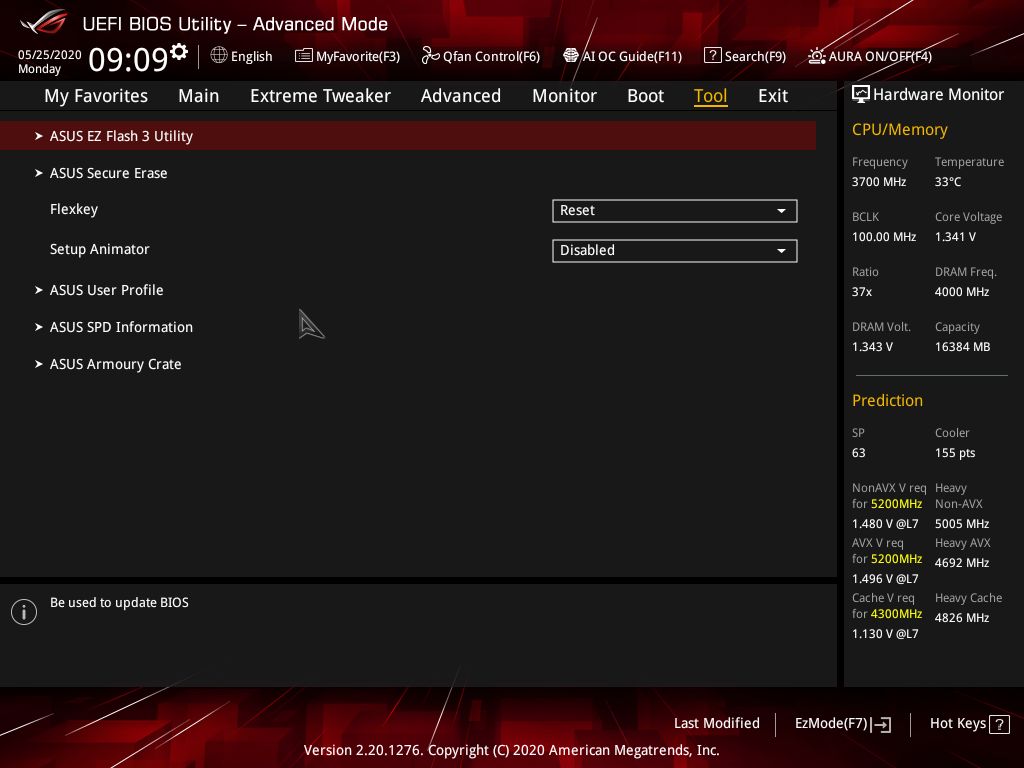
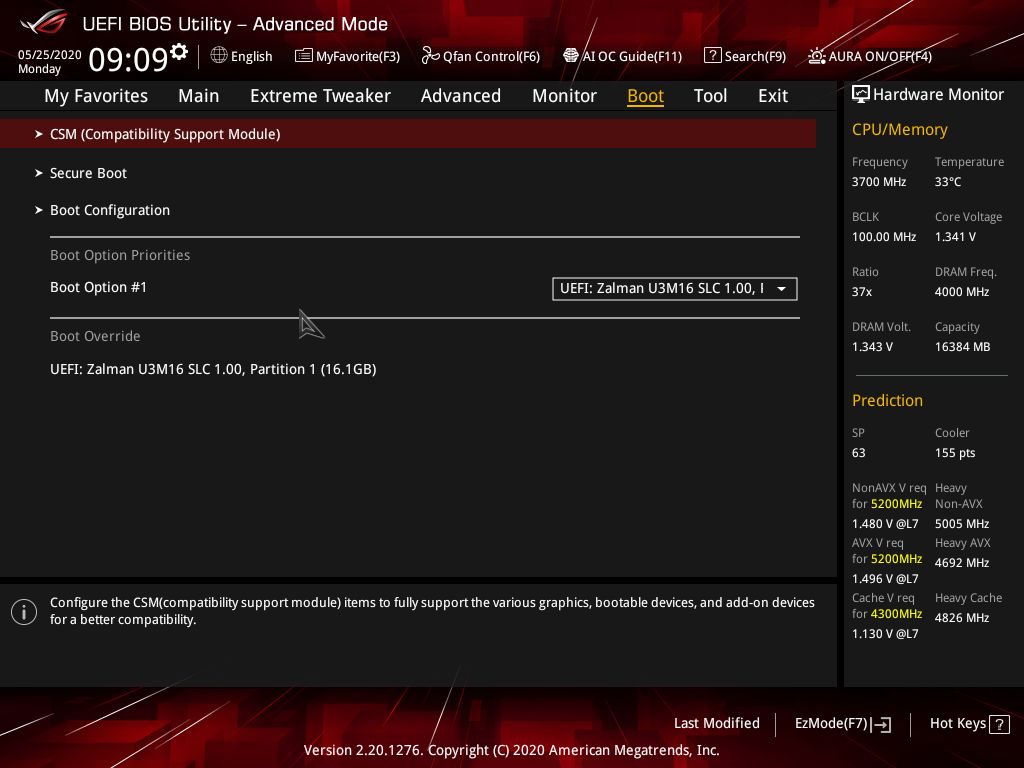
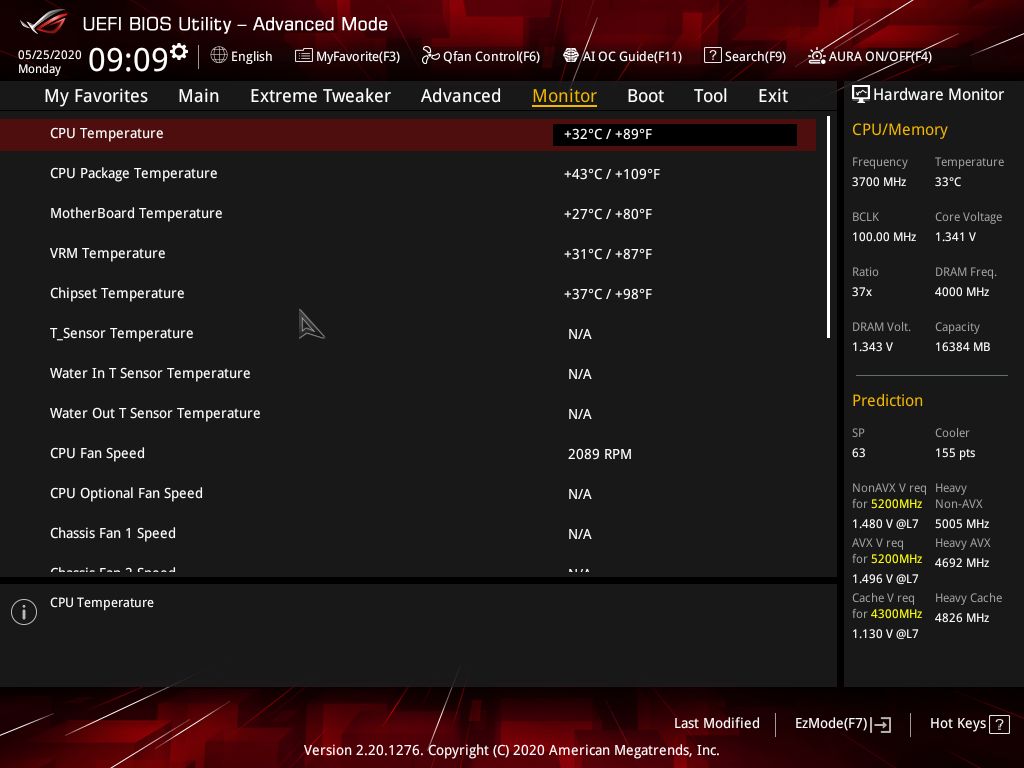
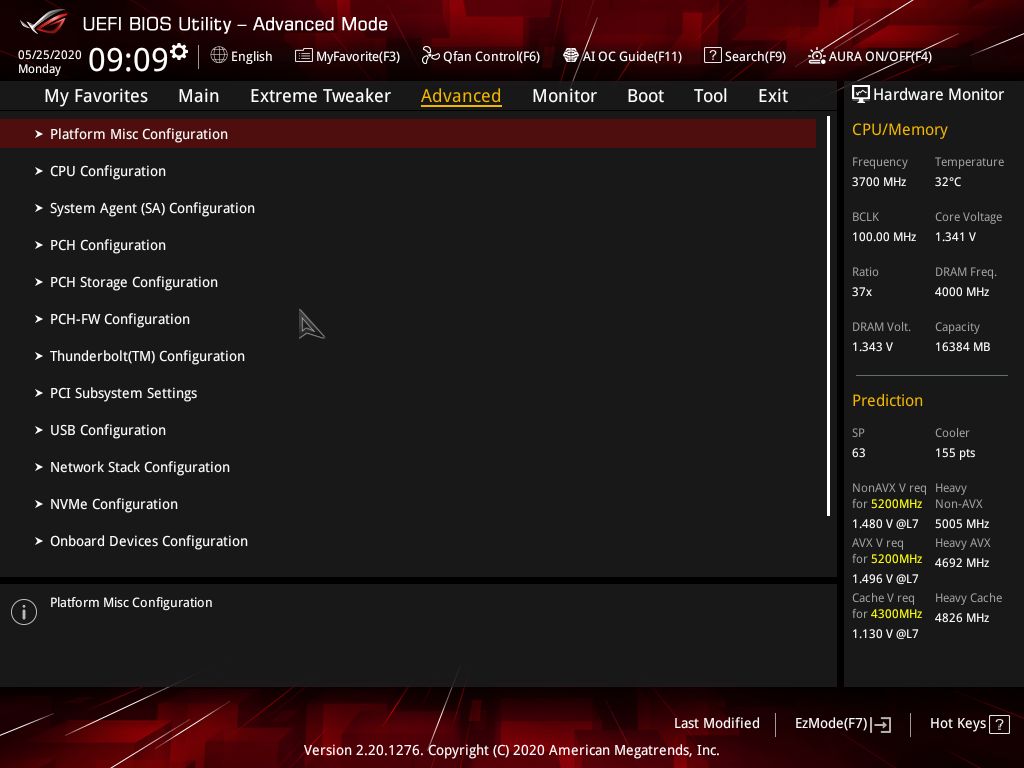
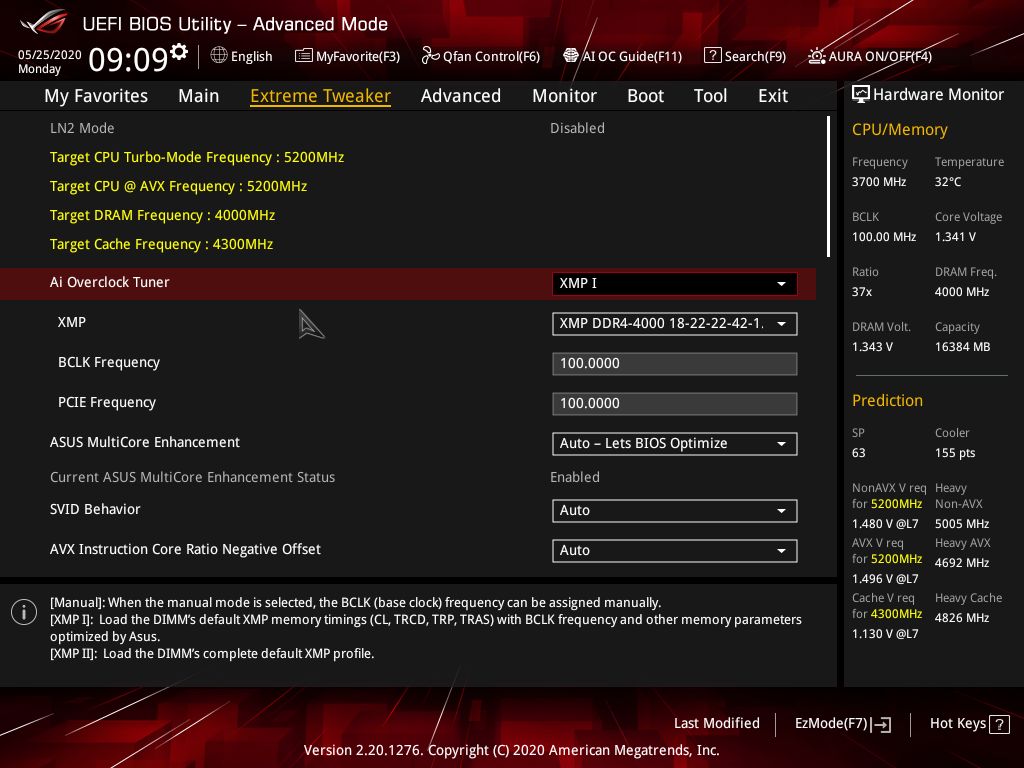
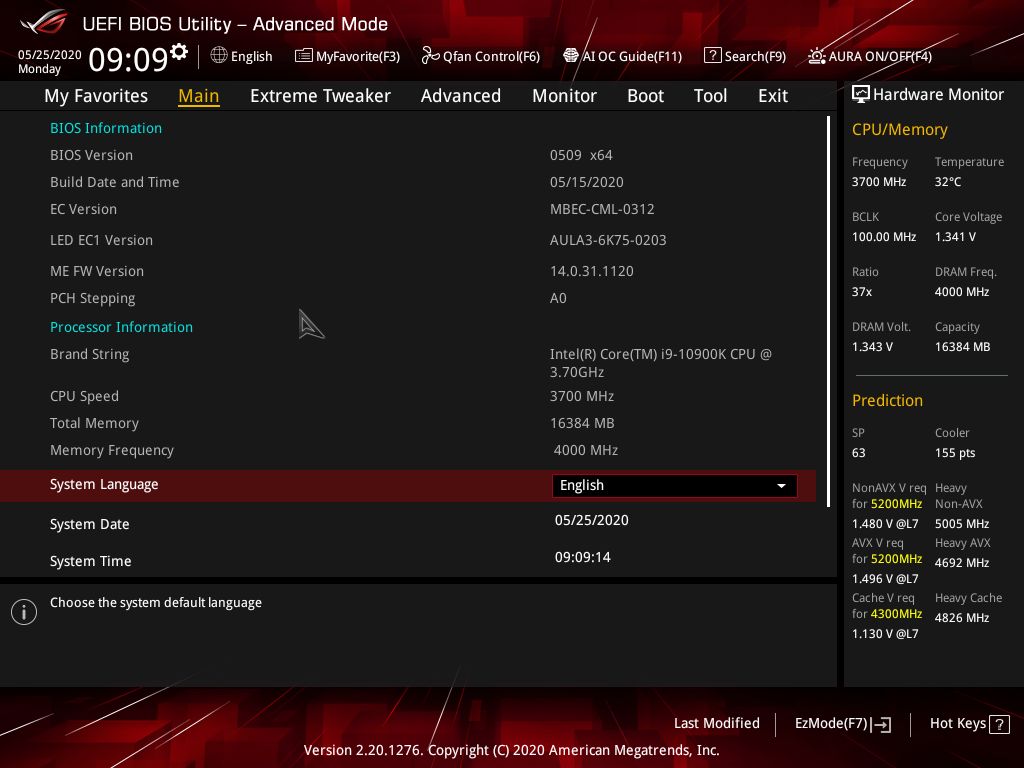
MORE: Best Motherboards
MORE: How To Choose A Motherboard
MORE: All Motherboard Content
Get Tom's Hardware's best news and in-depth reviews, straight to your inbox.

Joe Shields is a staff writer at Tom’s Hardware. He reviews motherboards and PC components.
-
HubertTechOn Did the F4-3600C16Q-32GTZNC memories work immediately at 3600MHz? in the XMP profile?Reply