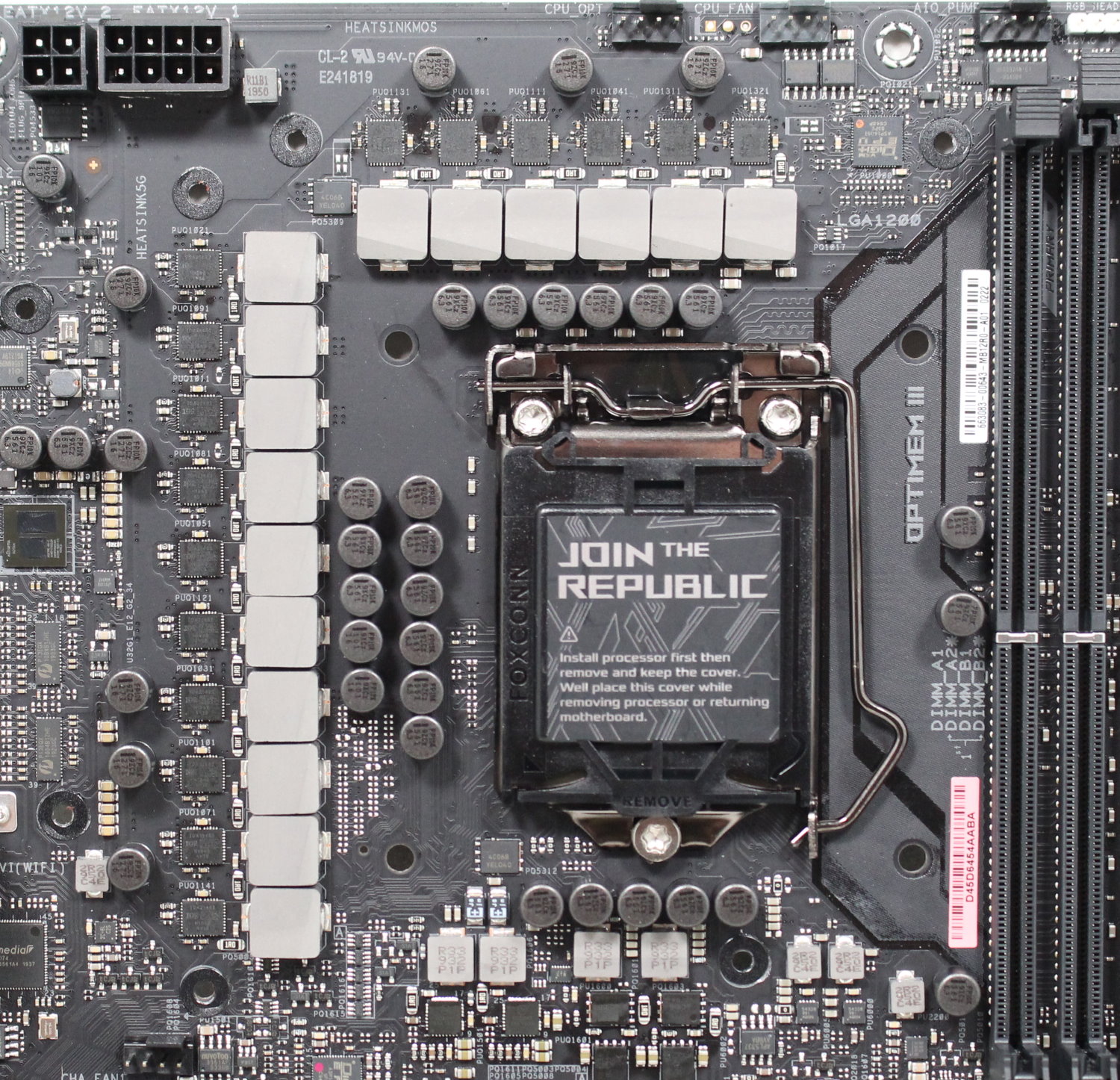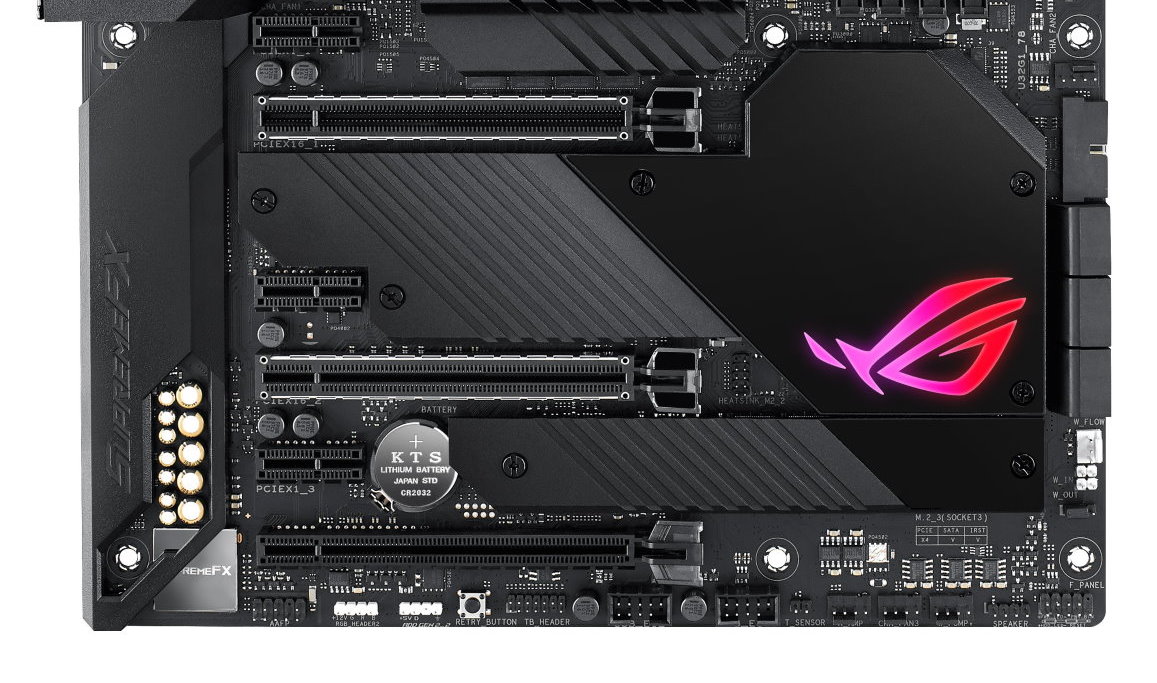Tom's Hardware Verdict
The Asus ROG Maximus XII Hero brings users a slew of modern connectivity, including three heatsinked M.2 slots, a USB 3.2 Gen2 (20 Gbps) Type-C port, high-quality power delivery, and CrossfireX/SLI support. Its performance also matches other similar boards and is a good solution for those in the sub $400 market, though the other boards we looked at have similar features and are priced less.
Pros
- +
Capable 14-Phase 60A Power Delivery
- +
Three M.2 slots, all with heatsinks
- +
5GB Ethernet and 20 Gbps USB Type-C port
- +
10 USB ports on rear IO
Cons
- -
No listed PCIe 4.0 support
- -
Access to top two M.2 ports requires GPU removal
Why you can trust Tom's Hardware
Like the Gigabyte Z490 Aorus Master [Link to review] we recently reviewed, the Asus ROG Maximus XII Hero is in the upper mid-range segment of the Z490 motherboard landscape, priced at $399.99, though it is one of the more expensive in this group. For this price, you get a motherboard with premium features, including capable 14-phase VRMs, SupremeFX audio, three heatsink-covered M.2 slots, and premium good looks.
The Maximus XII Hero (MXIIH) is from its Republic of Gamers (ROG) line that targets the gaming and enthusiast communities. Asus currently has 17 different Z490 SKUs, with the Hero Wi-Fi sitting above the Z490-E Gaming ($299.99), priced the same as the overclocking minded Apex ($399.99), and below the Formula ($499.99), Extreme ($749.99), and Extreme Glacial (pricing unavailable, but if you have to ask...). And just like the Aorus Master, the MXIIH also came in $100 higher than the Z390 version -- get used to higher-priced boards, folks. The same thing seems to be happening on the AMD side with B550.
On the performance side, the Z490 Hero did just as well as the other boards we tested around the chipset launch, without any significant differences. In order to reach this performance level, you will need to enable MCE in the BIOS or press F3 upon the first boot to bypass the factory Intel limits. With this setting, the Core i9-10900K CPU ran at 4.9 GHz in most multithreaded tests and reached the 5.3 GHz Terminal Velocity Boost (TVB) within its parameters. Manual overclocking reached our 5.2 GHz thermal limit on the processor while the AI overclocking voltage worked but needed more voltage than our manual result. Either way, the teamed VRMs handled the overclock without issue.
Other features on the Maximus XII Hero include a Marvell-based 5 GbE LAN, the latest Intel Wi-Fi 6 AX201 Wi-Fi/Bluetooth 5.1, 60A power stages, RAM support listed to DDR4 4800+(OC), six SATA3 6 Gbps ports, USB 3.2 Gen2 (20 Gbps) Type-C port, and the SupremeFX S1220 audio codec for integrated audio. Below is a complete list of specifications from Asus.
Specifications
| Socket | LGA 1200 |
|---|---|
| Chipset | Z490 |
| Form Factor | ATX |
| Voltage Regulator | 16 Phase (14+2) |
| Video Ports | HDMI (1.4b) |
| USB Ports | (1) USB 3.2 Gen 2, Type-C (20 Gbps), (3) USB 3.2 Gen 2, Type-A (10 Gbps), (4) USB 3.2 Gen 1, Type-A (5 Gbps), (2) USB 2.0, Type-A |
| Network Jacks | (2) 5 GbE / 1 GbE |
| Audio Jacks | (5) Analog + SPDIF |
| Legacy Ports/Jacks | ✗ |
| Other Ports/Jack | ✗ |
| PCIe x16 | (2) v3.0 (x16/x0 or x8/x8), (1) v3.0 (x4) |
| PCIe x8 | ✗ |
| PCIe x4 | ✗ |
| PCIe x1 | (3) v3.0 (x1) |
| CrossFire/SLI | AMD 3/2 Way CrossFireX and Nvidia 2-Way SLI |
| DIMM slots | (4) DDR4 - DDR4 4800+(OC) |
| M.2 slots | (2) PCIe 4.0 x4 / SATA + PCIe, (1) PCIe 4.0 x4 / PCIe |
| U.2 Ports | ✗ |
| SATA Ports | (6) SATA3 6 Gbps |
| USB Headers | (1) USB v3.2 Gen 2,(2) USB v3.2 Gen 1, (2) USB v2.0 |
| Fan/Pump Headers | (8) 4-Pin |
| Legacy Interfaces | ✗ |
| Other Interfaces | FP-Audio, RGB-LED, Thunderbolt header, TPM |
| Diagnostics Panel | Yes |
| Internal Button/Switch | Power, Flex key, Retry button |
| SATA Controllers | ✗ |
| Ethernet Controllers | Intel I219-V (1 GbE), Marvell AQtion AQC111C (5 GbE) |
| Wi-Fi / Bluetooth | Intel Wi-Fi 6 AX201 / Bluetooth 5.0 |
| USB Controllers | ✗ |
| HD Audio Codec | SupremeFX S1220 |
| DDL/DTS Connect | ✗ / Yes |
| Warranty | 3 Years |
Included accessories for this ATX board provide most of what we’d expect and what the average consumer needs to get started. Here’s a list of what ships in the box, along with the board.
- User's manual
- Addressable LED extension cable
- ROG logo plate sticker
- (4) SATA 6Gb/s cable(s)
- Support DVD
- MOS Cooling kit (fan bracket and 40mm x 40mm fan)
- ROG big sticker
- Q-Connector
- Wi-Fi Antenna(s)
- Extension Cable for RGB strips (80 cm)
- ROG Thank you card
- (2) M.2 SSD screw package(s)
- (2) M.2 Rubber Package(s)
- 1 ROG key chain


Opening the box for the first time, the Asus Z490 Maximus XII Hero is quite the looker. The all-black board uses well-apportioned heatsinks and shrouds to cover most of the PCB. The shroud on top has the Maximus XII name stenciled, along with the word Hero below it with RGBs. The chipset heatsink is a glossy black and houses the ROG symbol, also in RGB LED lighting.
The three heatsinks responsible for cooling the VRMs are all fairly large, each with slots cut into them to increase surface area and heat dissipation. All M.2 slots are also covered by a heatsink, with the top two slots hidden under one large plate below the video card. Meanwhile, the bottom M.2 slot is alone and can be accessed without removing the video card. Though looks are quite subjective, the MXIIH has a premium appearance and should fit well with most build themes.
Get Tom's Hardware's best news and in-depth reviews, straight to your inbox.

Starting off with the top half of the board, we’re greeted mostly by shrouds and heatsinks, the socket and DRAM area. On the left side, the shroud covers the rear IO hardware and part of the VRM heatsink. Above the shroud are two EPS connectors, one 8-pin (required) the other a 4-pin (optional), to send power to the CPU. Above the VRM heatsinks are three 4-pin fan headers with a fourth just below the left VRM heatsink.
To the right of the socket are four DIMM slots capable of reaching up to DDR4 4800+(OC). Capacity is up to 128GB when using four 32GB sticks. Just above the DIMM slots are two RGB headers. while to the right is the debug code display. On the far right is a large start button with a smaller Flex Key (reset button) below it. Additionally, you can configure the Flex key and assign a quick access feature such as Safe Boot or an on/off button for Aura lighting. Last on this half of the board is the 24-pin ATX and a front-panel USB 3.2 Gen 2 (10 Gbps) Type-C header.
The Asus MXIIH’s power delivery totals 16 phases in a 14+2 configuration. The CPU uses a teamed architecture (as opposed to doubling) to send power to the CPU. An ASP1405l PWM controller works in a 7+2 configuration to feed 60A Infineon TDA21490 power stages, 45A alloy-core chokes and 10K Japanese-made black metallic solid-polymer capacitors. In short, the power delivery is plenty capable of taking our i9-10900K CPU to 5.2 GHz.
The bottom half of the board is also mostly covered in shrouds, outside of a few of the Nichicon audio capacitors and PCIe slots that are visible. The SupremeFX S1220 codec is hidden under the shiny EMI cover. Also hidden under the shroud is an ESS ESP9023P DAC for the front panel. The 10-channel DAC provides simultaneous 7.1-channel playback, independent stereo (2.0), and multiple stream stereo to the front panel outputs. Driving your cans is a Texas Instruments RC4580 Op Amp. The audio components will certainly be good for all but the most critical of listeners with high-end equipment.
The PCIe area is pretty standard, with three full-length slots and three x1 slots sprinkled around them. The two primary GPU slots, both protected with Asus Safeslot (metal reinforcement), are fed from the CPU and break down to a x16/x0 and x8/x8 configurations. The bottom full-length slot is sourced from the chipset, running at x4 speeds. This setup supports both 2-Way SLI and 2-Way CrossfireX. It’s worth mentioning that Asus Z490 motherboards don’t advertise support for PCIe 4.0, unlike most other partners who do make that claim.
Located between the full-length PCIe slots are three PCIe 3.0 x4 M.2 slots. M2_1 (top) and M2_2 (middle) reside under the top heatsink and support 110mm and 80mm drives, respectively. M2_1 supports both SATA and PCIe 3.0 x4 modules while M2_2 supports PCIe 3.0 x4 only. Finally, M2_3 (bottom) supports 110mm drives as well as SATA and PCIe 3.0 x4 modules. There is quite a bit of lane sharing going on between the drives. When M2_3 is populated, SATA ports 5/6 are disabled. M2_2 shares bandwidth with the bottom PCIe slot. When it runs in X4 mode, PCIe 3 is disabled. If using x2 mode, the PCIe slot runs at x1 speeds. Finally, If you populate M2_1 with a SATA-based M.2 module, SATA port 2 is disabled.
Jumping over to the right side, just below the middle screw hole, is a chassis fan header. In total, this board has eight fan/pump headers. Two of them (W_PUMP and AIO_PUMP) support high wattage at 3A/36W each compared to 1A/12W for the rest. Below that is a 90-degree USB 3.2 Gen1 header. Next are the six native SATA ports, which are grouped together and at a right angle. The SATA ports support RAID 0, 1, 5 and 10. In white, below the SATA ports, are liquid cooling system headers. These headers allow you to connect sensors to monitor flow rate and temperature and adjust through the BIOSs. Between all of the fan/pump/flow/temperature headers, the MXIIH can support a cooling ecosystem on its own.
Along the bottom edge is a strip of headers and buttons covering audio, lighting, USB, and more. Below is a complete list from left to right.
- Front panel audio
- RGB header
- Addressable RGB header
- Retry button
- Thunderbolt header
- (2) USB 2.0 headers
- Thermal sensor header
- (3) 4-pin fan headers (36W/12W/36W)
- Speaker header
- System panel header
The rear IO is packed with connectivity, including 10 USB ports. The rear Type-C port is the ultra-fast USB 3.2 Gen2 (20 Gbps), while three 3.2 Gen2 (10 Gbps), four 3.2 Gen1 ports and two USB 2.0 ports surround it. Just above the USB ports are the two LAN ports. We also see the BIOS flash switch and clear CMOS buttons, as well as the Wi-Fi 6 antenna connectors. Video output is handled by a single HDMI (1.4b) port, while audio sports five analog plugs and a SPDIF out.

Joe Shields is a staff writer at Tom’s Hardware. He reviews motherboards and PC components.
-
HubertTechOn Did the F4-3600C16Q-32GTZNC memories work immediately at 3600MHz? in the XMP profile?Reply