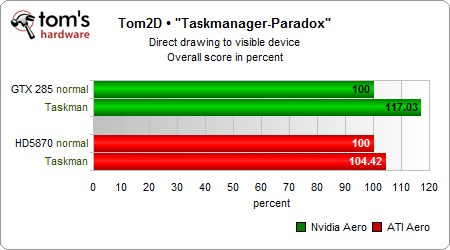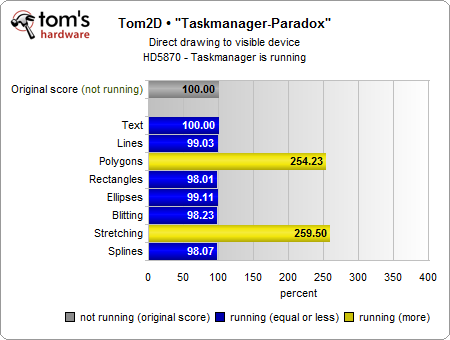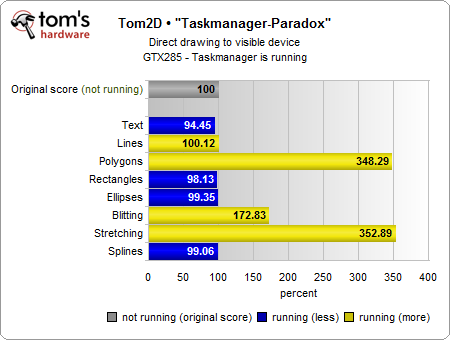AMD: 2D Performance Progress in Windows 7 With Catalyst 10.4?
Not long ago, the 2D performance of newer ATI graphics cards left much to be desired in Windows 7. AMD acknowledged the problem and released new driver versions. We took a closer look at Catalyst 10.4 in order to let you know what has changed.
The ‘Task Manager Paradox’ In Windows 7
In direct graphics output to the display, we noticed that the results deviated from the average here and there, despite identical hardware and identical test conditions, but then later leveled back to the same results again. We tried to reconstruct this paradox and things pointed us to the Task Manager.
After our first two articles, we received countless emails reporting connections between the irregular test results and having the Task Manager open. Therefore, we chose the term ‘Task Manager paradox’ as a working title for this issue. We used our test system to compare the overall results in our Tom2D benchmark, using cards from both graphics companies. We did five runs on each, with and without the Task Manager open. The results confirm the initial assumptions quite clearly:
This simple test shows that having the Task Manager open leads to reproducible higher benchmark results for both graphic cards. We found that the consolidated 2D performance increases of the Nvidia card were greater than those of the ATI card. We realize that this statement is way too general, so we had a closer look at each of the benchmark subcategories. Test candidate number one is our ATI Radeon HD 5870:
Only the two values for the polygons and the stretching are considerably different on the Radeon HD 5870. The other results are at approximately the same level as without the Task Manager. As seen in the previous graph, the overall combined difference is so small that it is irrelevant.
Next, we tested the Nvidia card and were curious to find out what benchmark sub categories resulted in the 17% overall performance increase. The results are somewhat surprising:
Compared to the Radeon HD 5870, the GeForce GTX 285 sees an even higher performance increase in the polygon and stretching tests, as well as a staggering 72% extra blitting performance.
But what is the explanation behind the very significant performance improvements in some of these tests? Looking at the features that Windows 7 can actually accelerate in hardware, only blitting and stretching are affected. The polygon performance, which showed a nice bump as well, does not fit in here. And the Task Manager in itself is a bad explanation. Clearly, there has to be another reason.
Get Tom's Hardware's best news and in-depth reviews, straight to your inbox.
Current page: The ‘Task Manager Paradox’ In Windows 7
Prev Page Comprehensive Performance And New Questions Next Page The Solution Is Closer Than You Think
Igor Wallossek wrote a wide variety of hardware articles for Tom's Hardware, with a strong focus on technical analysis and in-depth reviews. His contributions have spanned a broad spectrum of PC components, including GPUs, CPUs, workstations, and PC builds. His insightful articles provide readers with detailed knowledge to make informed decisions in the ever-evolving tech landscape
-
ta152h Well, Microsoft creating an even slower operating system than their previous one is a company tradition. Bloated, slow, buggy software is something they take seriously, and it's not up to companies like AMD or Nvidia to take this privilege from Microsoft. People like it - they keep buying it.Reply
It's a pity OS/2 never made it. Windows needs real competition. Look what the K8 did to Intel. -
The Greater Good TA152H, what you've just said is one of the most insanely idiotic things I have ever heard. At no point in your rambling, incoherent response were you even close to anything that could be considered a rational thought. Everyone in this room is now dumber for having listened to it. I award you no points, and may God have mercy on your soul.Reply -
Lines, ellipses, and polygons are rarely, if ever, used in window system toolkits from the last 5-7 years. You will likely never see them used other than in specialized benchmarks. They are an API vestige of days long past.Reply
-
Poisoner the greater goodTA152H, what you've just said is one of the most insanely idiotic things I have ever heard. At no point in your rambling, incoherent response were you even close to anything that could be considered a rational thought. Everyone in this room is now dumber for having listened to it. I award you no points, and may God have mercy on your soul.Reply
What was insane about his post? -
outlw6669 ReplyDoes Catalyst 10.5 bring anything new to the table?
You can now over/underclock while running multiple displays without tearing on the second monitor....
Other than that, looks to be just a few minor bug fixes. -
neiroatopelcc PoisonerWhat was insane about his post?just everythingReply
@ toms - nice article as usual.