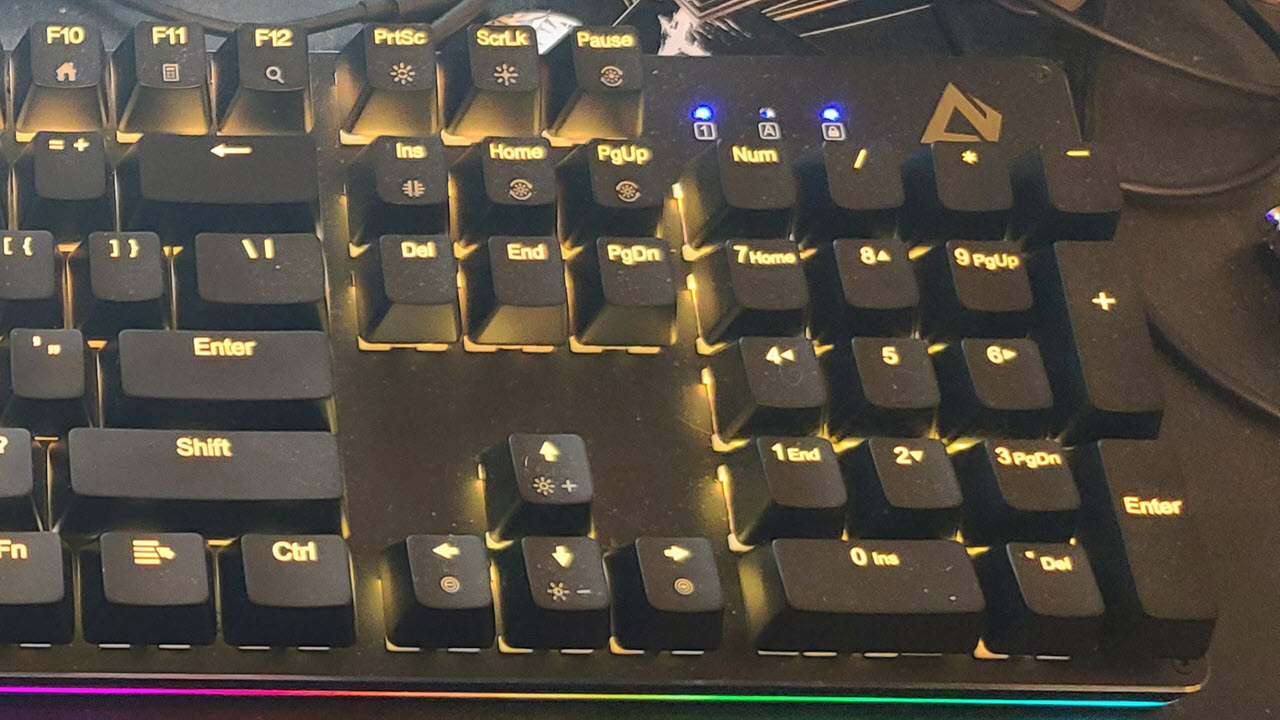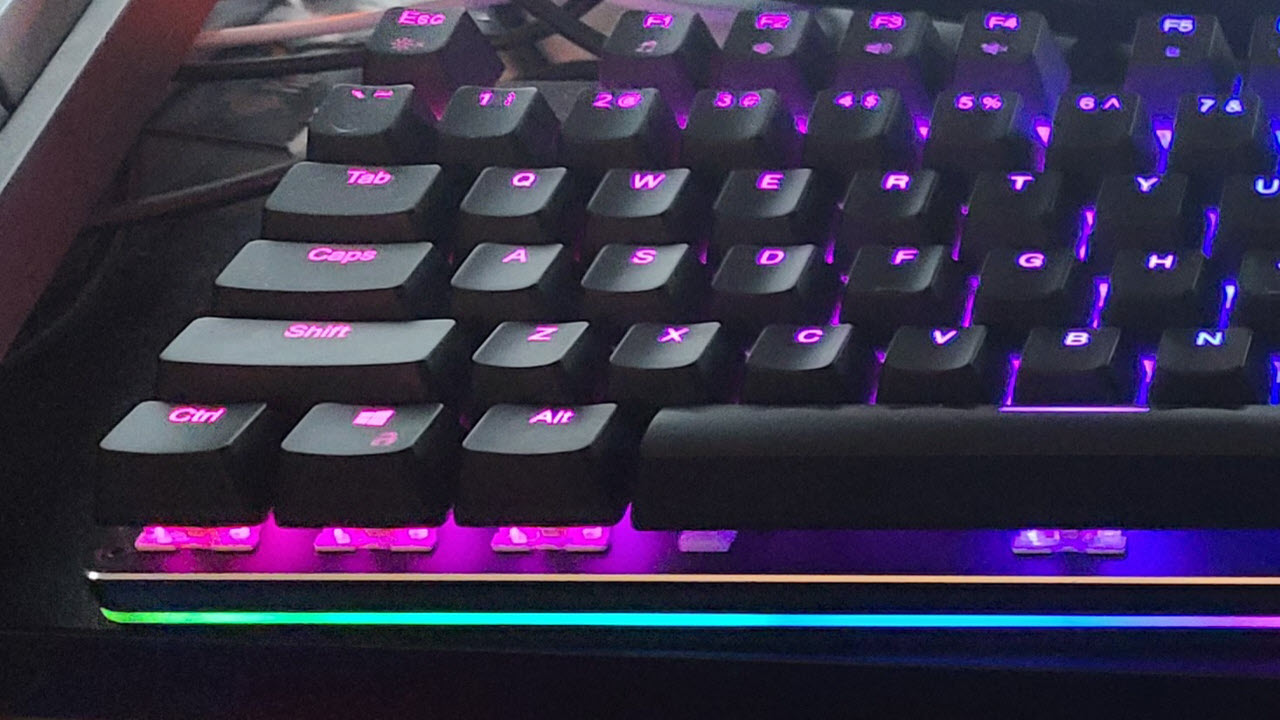Tom's Hardware Verdict
Aukey’s KM-G12 is a sturdy keyboard with a simple, approachable design. It lacks some basics, like a wrist rest, but delivers the fundamentals of a mechanical gaming keyboard at a very low cost.
Pros
- +
Solid build quality
- +
Great price
- +
Vibrant, colorful RGB
Cons
- -
Side lighting can’t be customized or turned off
- -
Very loud, even for a Blue-switch keyboard
- -
Software is buggy, poorly designed
- -
Need software to change profiles
Why you can trust Tom's Hardware
When it comes to mechanical keyboards, some like ‘em loud and proud, others like RGB and some are just trying not to overspend on a peripheral. If all three of the above sound like you, the Aukey KM-G12 may be the best gaming keyboard for you.
At $55 as of this writing, the Aukey KM-G12 is cheaper than many other full-sized mechanical gaming keyboards. With Outemu Blue Switches, it offers a similar experience to pricier Cherry MX switch-based rivals and at a substantially louder volume. There are drawbacks, however, like in its design and software.
Aukey KM-G12 Specs
| Switches | Outemu Blue (tested), Outemu Red | Row 0 - Cell 2 |
| Lighting | Per-key RGB, rainbow side lighting | Row 1 - Cell 2 |
| Onboard | Storage Up to 5 profiles | Row 2 - Cell 2 |
| Media Keys | With FN | Row 3 - Cell 2 |
| Interface | USB 2.0 (Type-A) | Row 4 - Cell 2 |
| Cable | 5.25 feet / 1.6m | Row 5 - Cell 2 |
| Additional Ports | None | Row 6 - Cell 2 |
| Keycaps | ABS plastic | Row 7 - Cell 2 |
| Construction | Acrylic case, steel middle plate | Row 8 - Cell 2 |
| Software | Aukey G-Aim | Row 9 - Cell 2 |
| Dimensions (WxDxH) | 17.1 x 5 x 1.5 inches/ 433 x 126 x 37mm | Row 10 - Cell 2 |
| Weight | 2.2 pounds / 1kg | Row 11 - Cell 2 |
Design of Aukey KM-G12
The Aukey KM-G12 is a full-sized, 104-key mechanical board that avoids the angular looks of many rivals in favor of a simple, sleek design. The top of the keyboard is a thick, sturdy steel plate covering an ABS plastic body. There are two flip-out feet on the underside of the keyboard so you can lay the board flat or tilt it at a slight angle. At this price, we’re not surprised at the lack of adjustable angles. Measuring 5 inches wide, the KM-G12 is slimmer than others in its class, with the keys running straight out to the edges of the board. For comparison, the $63 Redragon K580 Vata is 7.6 inches wide.
You might have expected to have to forego RGB with a budget gaming keyboard, but it’s actually the opposite here. The KM-G12 has an RGB strip running along the bottom outer edge that can’t be turned off. It’s always illuminated in a rainbow pattern. In the case of the KM-G12, low cost means having to always be in flashy gamer mode. Thankfully, the RGB keys are customizable via software, and you can turn them off.
You don’t get dedicated media keys on Aukey’s budget clacker, but this functionality is easily accessible via FN, as is Windows key lock. Sadly, there’s no wrist rest -- a common inclusion -- but the freebies tossed in with keyboards are often flimsy anyway. The HyperX Wrist Rest remains a great, third-party option.
Typing Experience on Aukey KM-G12
Cherry MX-branded switches tend to be more expensive than alternatives. The KM-G12 saves money by using Outemu Blue or, added recently, Outemu Red switches. Our review unit has Outemu Blues. They’re comparable to tactile, clicky Cherry MX Blues. But while Cherry’s click switches have 4.0mm total travel, actuating at 2.2mm with 60g of force, the Outemu Blue switches have a slightly shorter actuation point at 1.8mm.
Ultimately, the Outemu Blue switches offered a similar typing experience to Cherry MX Blue Switches. There are some differences to note though. The Outemu Blues have a similarly weighty and tactile feel, but didn’t feel quite as stable as their Cherry MX counterparts. I sometimes noticed a wobble when striking the keys that I haven’t experienced with my three Cherry MX Blue-powered keyboards.
Get Tom's Hardware's best news and in-depth reviews, straight to your inbox.
These switches are also much louder than Cherry MX Blues. In addition to the satisfying click we all know from Cherry MX Blues, the Outemus also produced a thunderous clacking sound. As a fan of MX Blue Switches, even I was taken aback by the noise level of these switches. If you’re worried about bothering those around you, this keyboard is not for you. The Aukey KM-G12 is also available with Outemu Red switches, which are presumably quieter, but that version wasn’t in stock as of writing.
On the 10fastfingers.com tests, I averaged 75 words per minute (wpm) – a dip from my usual 85 wpm with my MX Blue-equipped boards. This may have partially been due to the wobbliness I described earlier.
Gaming Experience on the Aukey KM-G12
The Aukey KM-G12 fared well when it came to PC gaming, delivering the responsiveness one expects from a true mechanical keyboard.
I didn’t notice any drop in performance when playing CS:GO, DOTA 2 or DOOM Eternal, which I usually play with Cherry MX Blue keyboards. I gamed with confidence, but I still prefer the bouncier feel of Brown switches, which are tactile but quiet, for gaming. And any gamer who prefers smooth-traveling linear switches will obviously want to look elsewhere.
Another reason to consider another gaming keyboard is if you’re going to be streaming or chatting with teammates over a gaming mic or gaming headset. Cherry MX Blues are already loud enough to make people complain, and the Aukey KM-G12’s switches are even louder.
Despite its low price, the Aukey KM-G12 also has features gamers expect, including n-key rollover, anti-ghosting and macro recording.
Software for the Aukey KM-G12
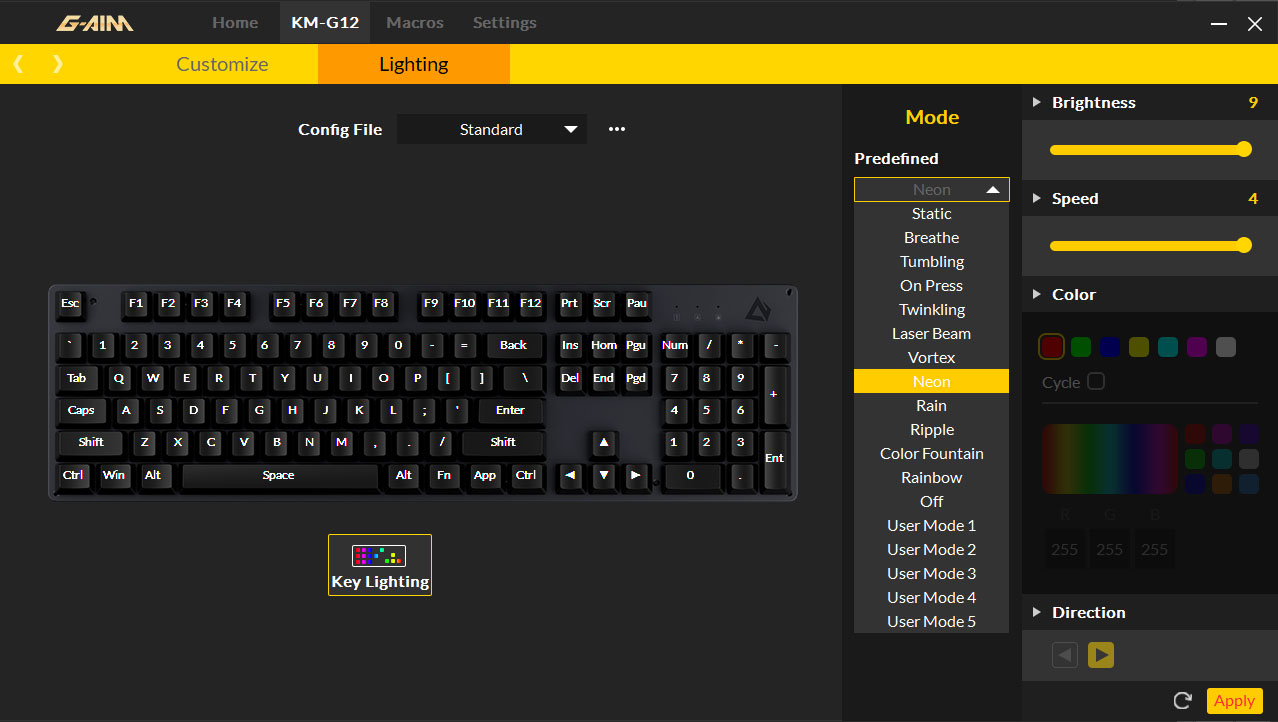
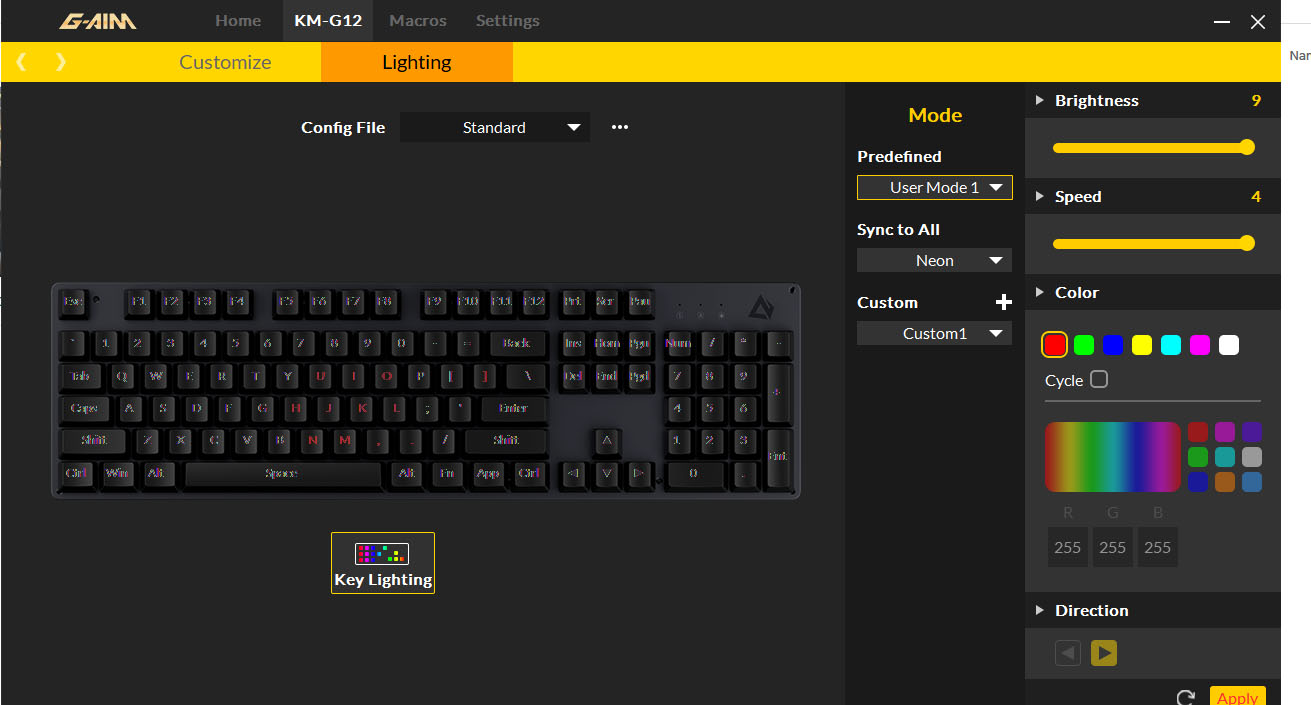
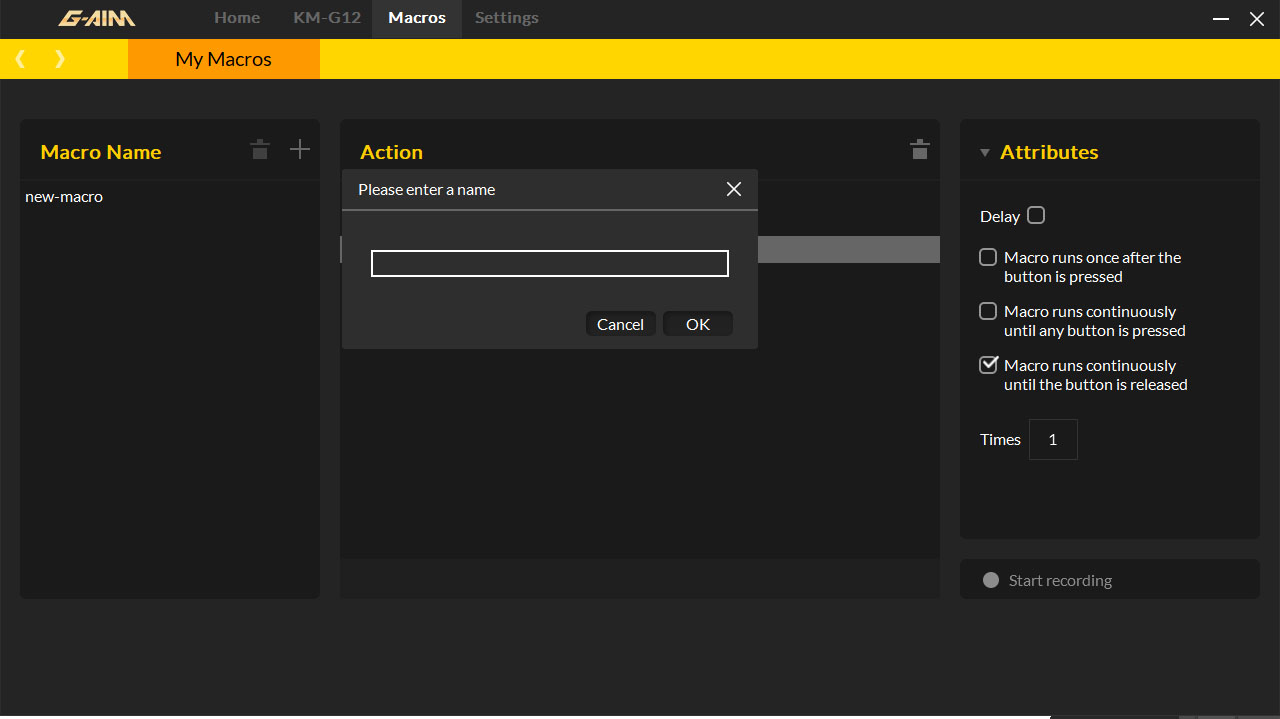
The optional Aukey G-Aim software lets you adjust RGB effects (for the keys only, not the side lighting), change key bindings and record and assign macros. Unfortunately, the interface is on the ugly side, with a black and yellow color scheme and menu options that aren’t always as clear as they should be.
There is only one profile enabled by default, but you can create and save up to 5 additional profiles on the keyboard’s onboard memory. While this is simple enough to navigate, it would have been preferable to include multiple profiles by default, like most other gaming keyboard software packages do. Sadly, you’ll have to use Aukey’s wonky software to change profiles.
Additionally, there is some odd behavior that can occur while switching profiles. For example, sometimes my preferred lighting settings changed for no reason. I had to manually revert back to the color scheme and effect I previously spent time tweaking to my liking. This only happened occasionally, but it was fairly irritating when it did.
Another irksome feature of the software is how it handles lighting profiles. Much like the main keyboard profiles, lighting profiles must be created manually. This is easy to achieve; however, switching between profiles also requires you to hit Apply every time. It’s easy to forget to hit that button.
The built-in RGB effects themselves are varied and impressive, with speed, brightness, directional and cycling options. The additional User Modes (five slots) allow for individual key color assignments. Unfortunately, the interface when assigning individual colors to single keys or key clusters is blurry and hard to read. It’s as if the designer on duty for this mode applied a pixelated filter to the asset. This is sloppy execution and deserves to be pointed at regardless of whether the keyboard costs $55 or $255.
It’s nice to have a software package for a budget keyboard that offers a wealth of options but unfortunate that it lacks polish.
Bottom Line
The Aukey KM-G12 is a remarkably solid piece of kit for a very fair price. This is a full-sized, mechanical keyboard with the important features for gaming.
The included Outemu Blue Switches performed well, though they lack the rock solid stability of similar switches by Cherry and Kalih. And shoppers should note that this is a very audible keyboard, which will bug some more than others. Additionally, the KM-G12’s lackluster software can be buggy. And while we’re glad to see RGB in a budget mechanical keyboard, we wished the RGB on the side lights could be disabled or at least customized.
For budget alternatives, consider the Redragon K580 Vata, which has dedicated media keys and hot-swappable switches. And the VictSing P259 is even cheaper than the KM-G12 at $38.
But the Aukey KM-G12 is solidly built and delivers above average performance for the price. There are very few full-sized, RGB, mechanical keyboards available in this price range. So if you like loud, clicky switches and are willing to tolerate some sloppy software, this keyboard is worth a serious look.
Editor's note: This review was originally published on August 23, 2020 and was updated on October 22,2020 to include information on the new switch option.

Nate Rand is a freelance reviewer for Tom's Hardware US, covering gaming headsets, keyboards, mice, and microphones.
-
TekNico Hello.Reply
I just wanted to add a small correction if you allow me regarding this keyboard.
On the review you mentions that 1 of the cons is that :
Side lighting can’t be customized or turned offI don't know if this was some bug on the keyboard you tested but in mine i can change the side lights that surrounds all the keyboard by pressing Fn+Ins. This allow also to sitch between 3 modes in side light and turn it off. This is mentioned in the manual.
Regarding the sound i can say that yes indeed it's loud, but hey it's a 35€(max 45€ depending on where you buy it) mecanic keyboard that has an excellent "type touch" and feel. It is very responsive with vey low latency also. You can install some o-rings that you can buy for 6€ more or less to reduce the noize slightly or install (my favorite) QMX clips around 22€ that reduce more efficiently the sound and don't impact drastically the switch travel (or how far the switch can be pressed down) as the o-ring do. If you choose this path you will have a 60€ keyboard that can compete with any big brand expensive one. Even if you do not tweek it it's still an amazing keyboard that has nothing important to envy the big guys in the market. But if your an enthousiate of RGB configuration and useless( imo ) things like that, well yes this keyboard is not for you because of it's very poor software app.
I hope my feedback helps you decide which keyboard to buy. I thinks this is the best you can get if you don't want to break the bank in expenssive things that do not make or will make any major difrence in your gaming. Gaming is about hands an your skills not keyboard :) These things are just small upgrades. There is a lot marketing behind to convince us that we need a 200€ keyboard. Trust me no one needs that :).
Stay safe!!!
Kind regards.