Tom's Hardware Verdict
The Redragon K580 Vata gives you a RGB mechanical keyboard without breaking the bank. However, you'll miss out on things like onboard memory for multiple profiles, USB passthrough and robust software.
Pros
- +
Aluminum top plate
- +
Great RGB lighting, including side bars
- +
Many RGB customization options without downloading software
- +
Hot-swappable switches
Cons
- -
No USB passthrough
- -
Shoddy, barebones software
- -
No way to change profiles without software
Why you can trust Tom's Hardware
Getting into mechanical gaming keyboards can be an expensive affair. For the entry-level Logitech or Razer keyboards, you're generally starting at $90 or more. Bringing RGB lighting to the mix (if you're spending that much money, you might as well look good) can add a further $20-30.
The Redragon K580 Vata asks, ‘Why spend that much money?’ It wants to provide the performance you're looking for in your best gaming keyboard without emptying your wallet. The K580 Vata provides most of the features you're looking for, currently selling for as little as $62.99. It might not have the premium build quality or finish you'd see in the competition, but as a starting point, the Redragon K580 Vata is a solid product.
Redragon K580 Vata Specs
| Switches | Outemu Blue |
|---|---|
| Lighting | Per-key RGB |
| Onboard Storage | 5 onboard macro leys |
| Media Keys | Yes |
| Interface | USB Type-A |
| Cable | 5.9 feet (1.8m) |
| Additional Ports | None |
| Key Caps | Double-shot injection molded |
| Construction | Aluminum top plate, ABS plastic body |
| Software | Redragon |
| Dimension (LxWxH) | 17.6 x 7.6 x 1.5 inches (447 x 193 x 38.1mm) |
| Weight | 2.6 pounds (1.2kg) |
| Extra | Keycap puller, switch puller, 2x Outemu Blue switches, 2x Outemu Red switches, 2x Outemu Brown switches, 2x Outemu Black switches |
Design of Redragon K580 Vata
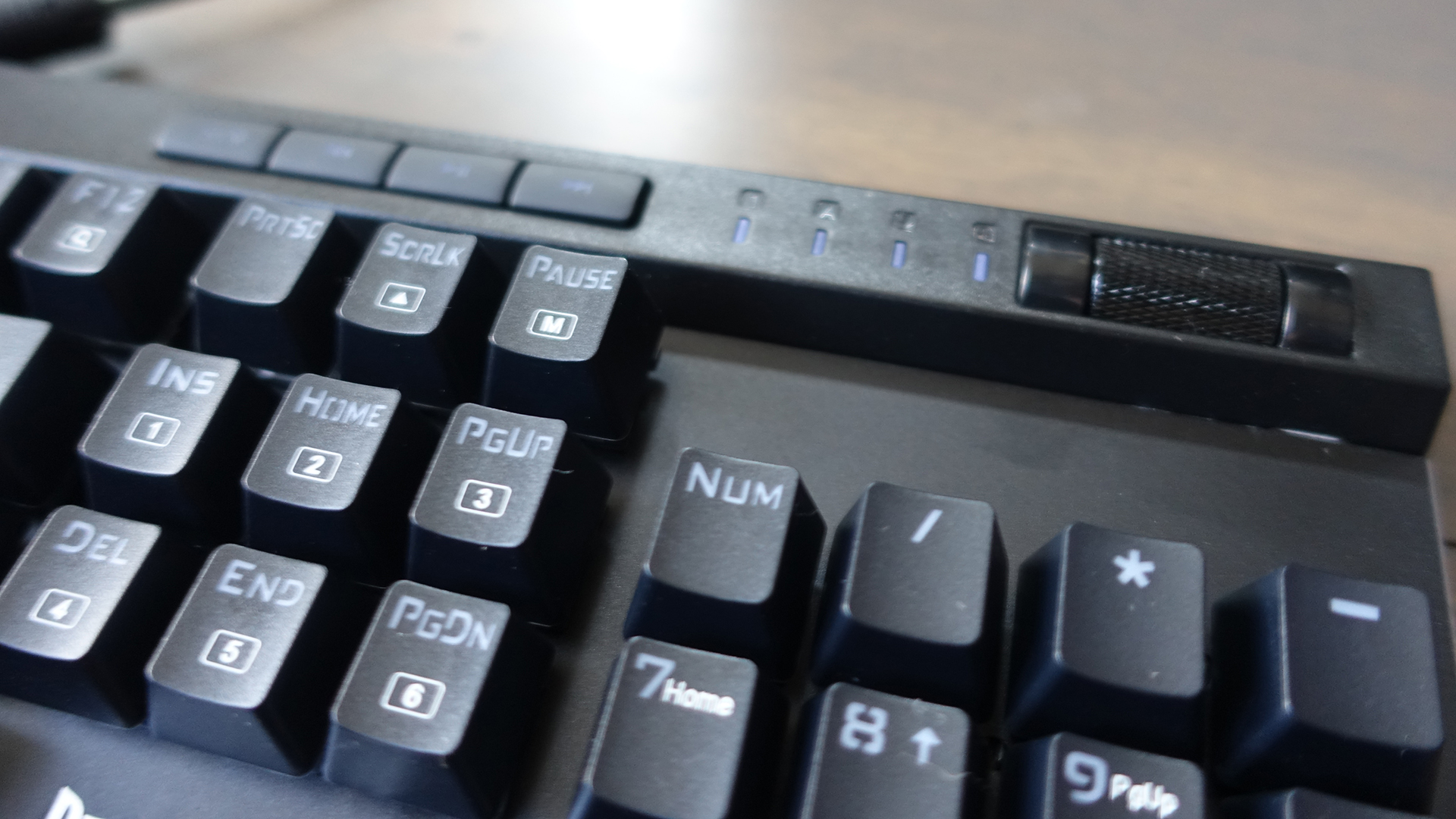
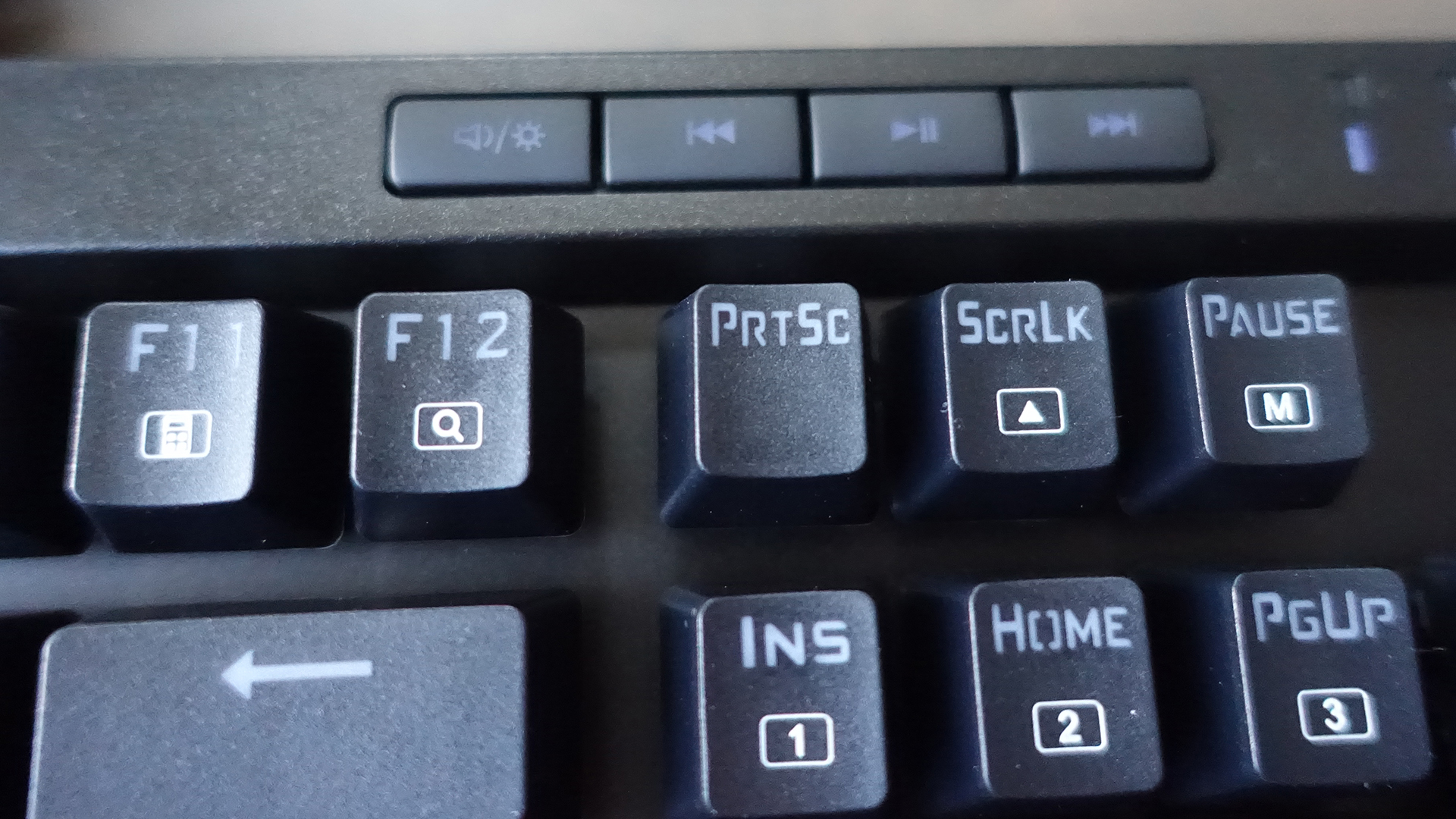
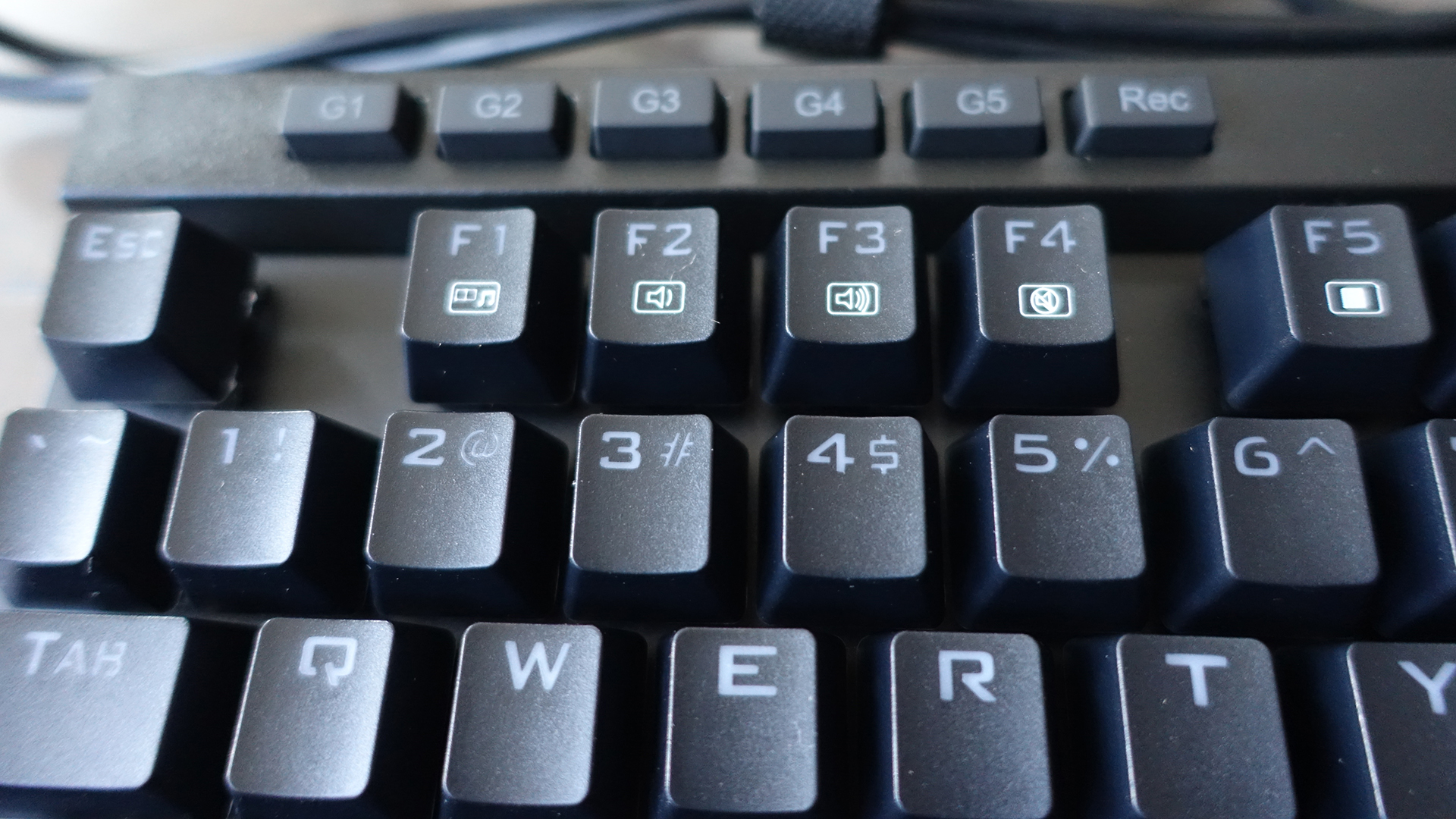



The Redragon K580 Vata boasts a slim profile overall, with just 1.5 inches of thickness. Though its body is ABS plastic, the keyboard’s top plate is aluminum, which keeps things sturdy and limits the amount of flex. There are adjustable feet to change the height with rubber caps to prevent sliding whether the feet are folded or unfolded.
The upper section of the keyboard, where the macro and media keys live, is cast in a slightly different plastic than the base. Those keys are rubber-y membrane keys, leading to this whole section feeling cheaper than the rest of the keyboard. This section is completed with a metal scroll wheel with a cross-hatched texture and tactile scroll to it. There are no USB pass through ports on the keyboard at all, so the keyboard will have to take up one USB Type-A port on your system. Though all of the best gaming PCs have plenty of Type-A connections available.
The K580 Vata has an exposed switch design, with the keycaps sitting a way above the top plate. I question the choice of font that Redragon has made here. The company seemingly tried for a futuristic feel, but I would prefer a straightforward, bold san-serif look. As it stands, the O and 0 look the same, and the B design just bugs me.
Once you plug the K580 Vata into your PC, you're greeted by very strong RGB lighting. The key caps are double-shot injection molded and don't sport a lot of bleed through the top. There's a slight bleed, however, on the sides, but that mostly blends with the light coming from the exposed clear switches. On the sides of the keyboard itself are two RGB color bars, which automatically make the overall design look better.
Meanwhile, the dedicated media keys sport straight red lighting that cannot be changed. The macro keys also light up red when you’re recording or have one currently set to a key.
Get Tom's Hardware's best news and in-depth reviews, straight to your inbox.
The K580 Vata has hot-swappable switches and Redragon bundles the keyboard with a keycap puller, a switch puller, and a set of eight extra switches. In a bizarre decision, the eight extra switches are Outemu Blue, Red, Brown and Black switches -- two of each type. Yes, this makes it easy to change your mechanical keyboard switches, but only a select few of them.
Given that the K580 Vata only uses Outemu Blue switches out of the box, I would've expected the entire set of extra switches to be the same. I don't quite understand the point of having two Red, Brown, or Black switches, as you can't even replace the four directional keys with the same switch type.
Typing Experience on Redragon K580 Vata
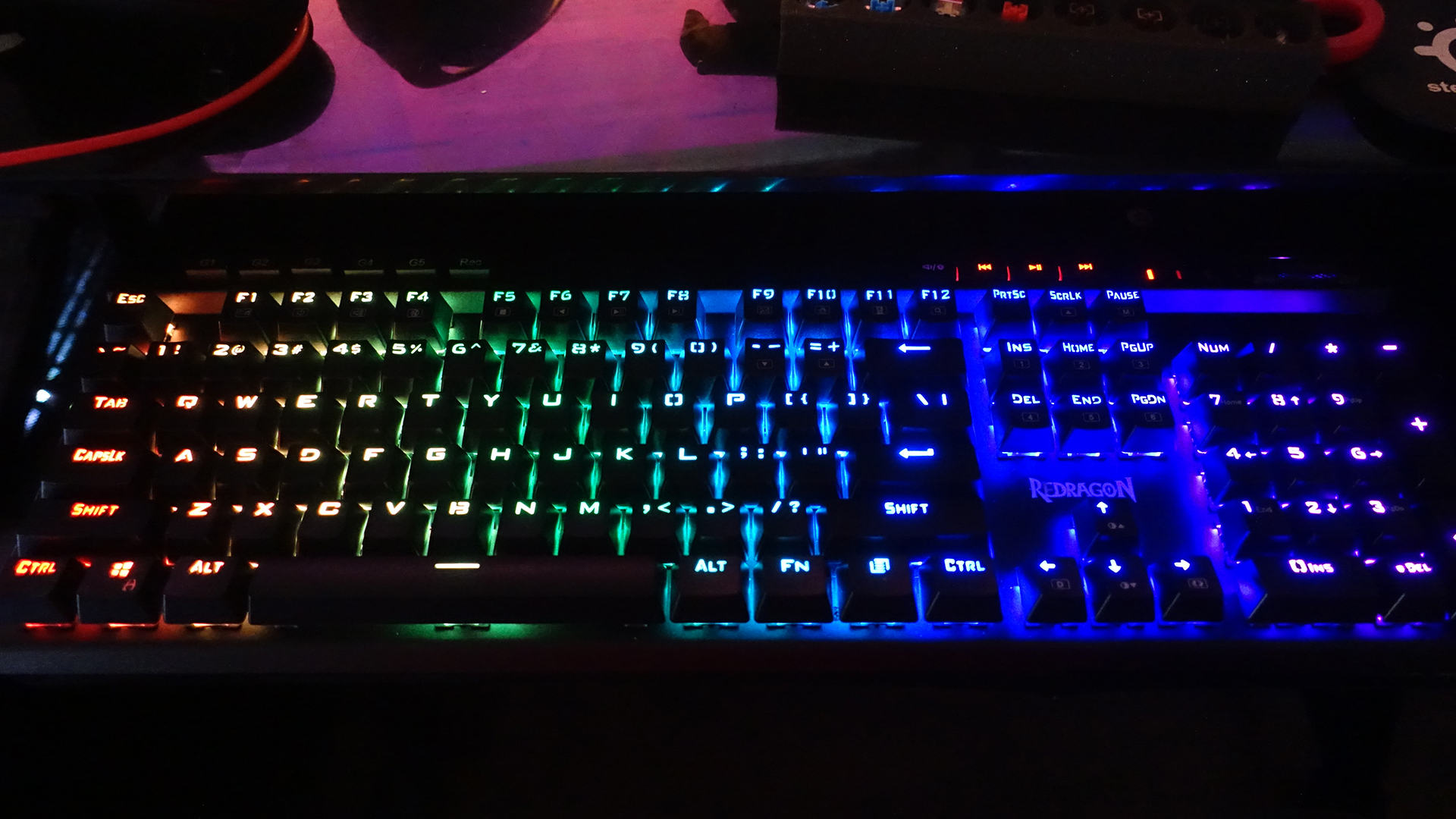



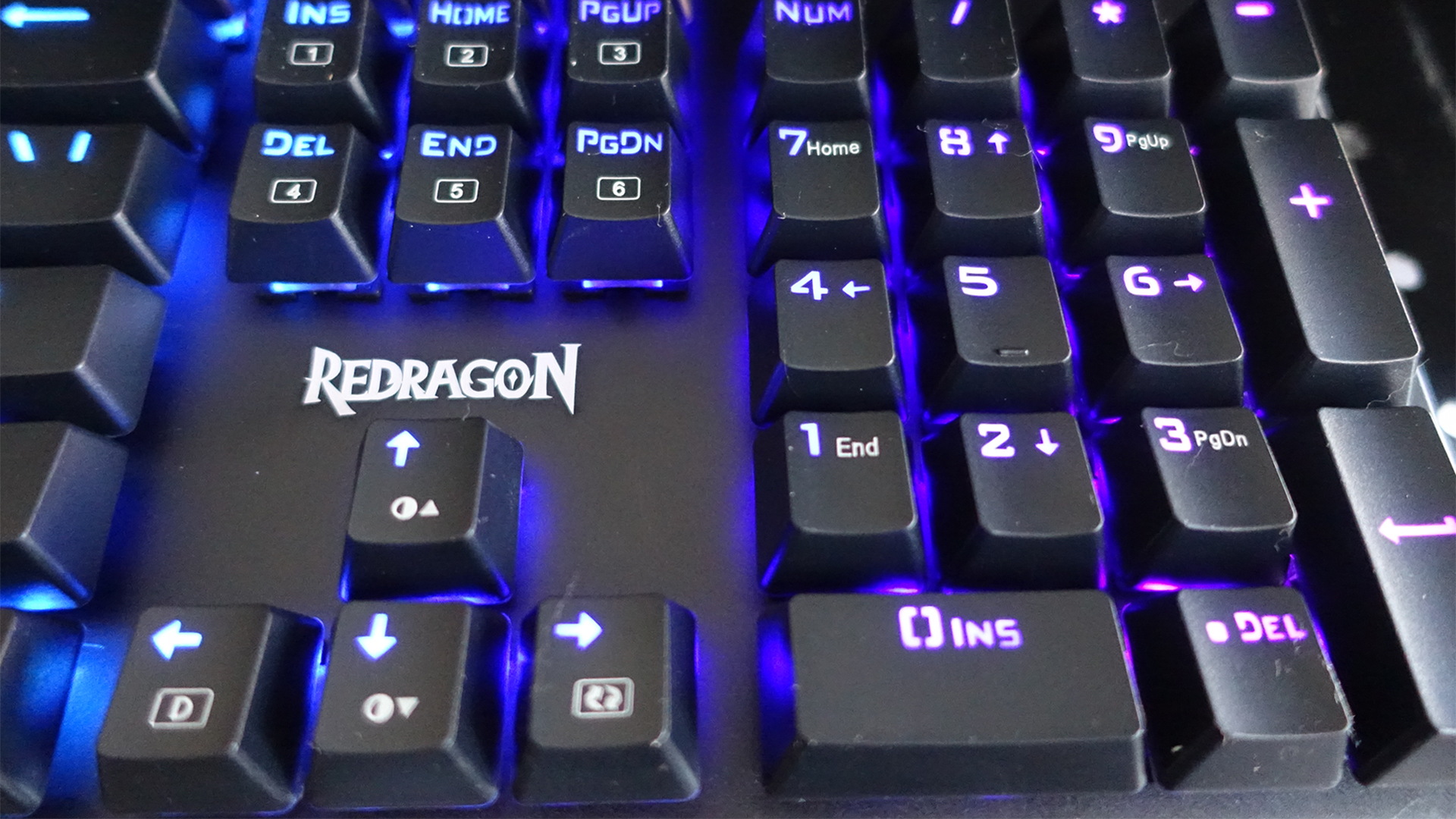
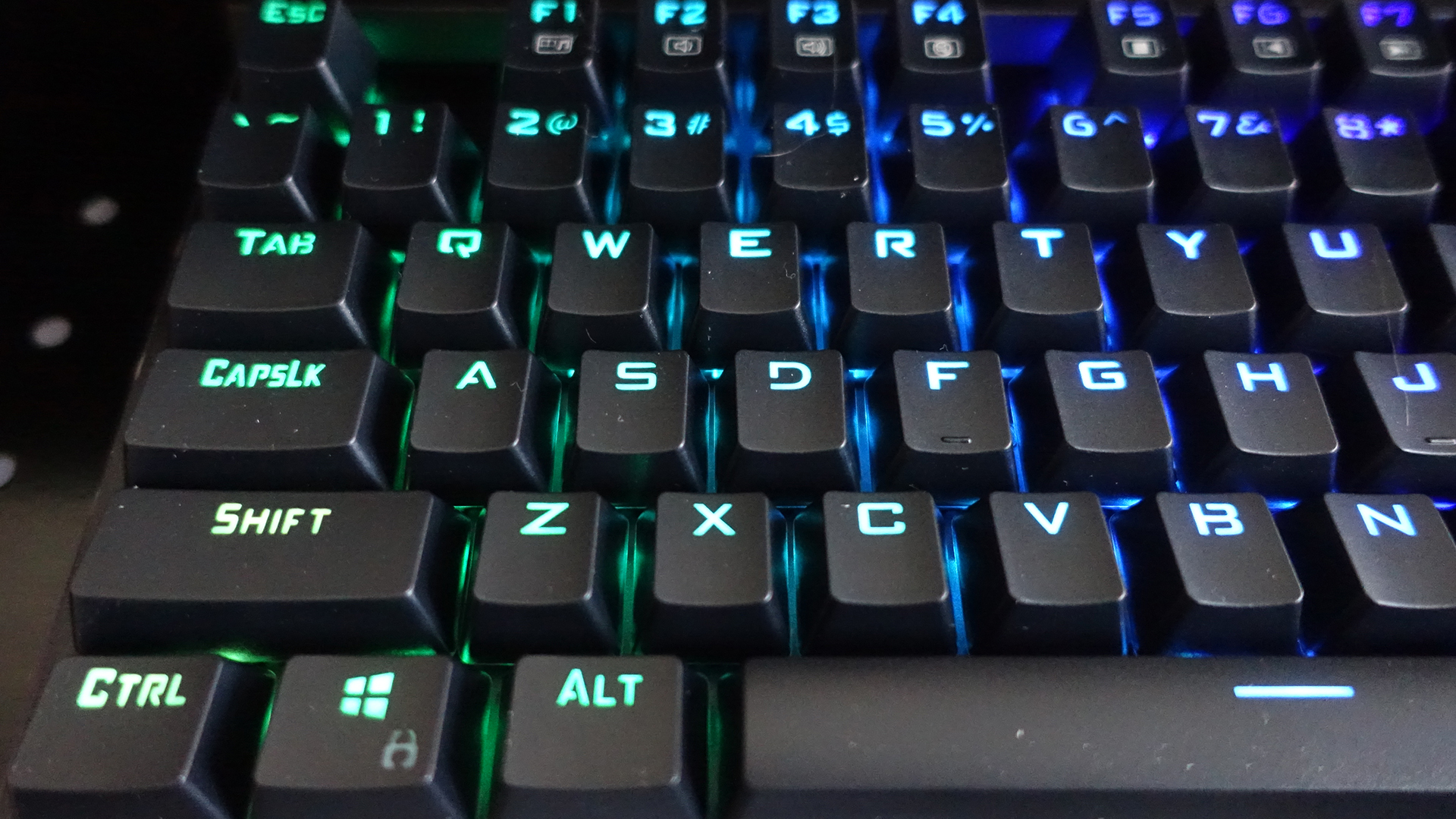

How do the Outemu Blue switches feel in comparison to similar switch types? Outemu Blue switches are made to imitate Cherry MX Blue ones, so they’re both tactile and clicky. Outemu Blues have 4mm total travel and actuate at 1.8mm with 60g of force, while Cherry MX Blues have 4mm of travel and actuate at 2.2mm with with 60g of force.
On most of the standard letter and number keys, the Outemu Blue switches on the K580 Vata felt pretty good. As a person who types for a living, I get a thrill from that satisfying audible click. The key stroke distance, stroke travel and key force are in line with the Cherry MX Blue. The Outemu Blues are louder than Cherry's switches though, so if you live or work with someone that dislikes the sound of your typing, be prepared for that ire.
The larger keys are a little softer, especially the backspace. But I actually found the spacebar to be more solid and satisfying to hit compared to that of my Logitech G513, which uses Logitech’s GX Blue mechanical switches (4mm total travel, actuating at 1.9mm with 50g of force).
There's a slight bit of lateral movement in the directional keys if you wiggle them on purpose, but while I was typing the foundation of nearly every key felt strong. Note that instead of the normal cross stem of the Cherry MX switches, the stem here has additional bracing on the sides to fight keycap wiggle. Overall, this was a great typing experience, as long as you don't have a roommate or significant other.
Gaming Experience on Redragon K580 Vata
Folks tend to lean away from using Blue switches for gaming, but I found the K580 to work perfectly fine in World of Warcraft, Death Stranding and Desperados 3. I didn't have any input issues, and all my actions registered properly.
However, if you’re the type of gamer who like using multiple profiles, perhaps geared toward specific titles or genres, you’re out of luck. Many of today’s gaming keyboards let you store different settings via profiles on onboard memory, with specific macros or lighting schemes. The K580 Vata is notably lacking this feature.
The good news is that the keyboard does come with n-key rollover, so you should be able to press all 104 keys simultaneously and have them register.
Features and Software of Redragon K580 Vata
Where the Redragon K580 Vata excels is in out-of-the-box features. Without installing the Redragon software, you can choose between 18 different preset RGB lighting effects. You cycle between these by using the function key in tandem with the Insert, Home, Delete, End, Page Up or Page Down keys, with three different options for each key.
You can also set per key lighting, change the effects on the RGB side bars and record macros on the keyboard itself without ever downloading Redragon's software. In a nifty addition, there's a button next to the media keys that changes the scroll wheel’s function from volume to RGB brightness.
Set macros and lighting choices are saved on the keyboard's onboard memory. All told, this makes the K580 a pretty good road warrior that you could plug into any desktop and get set up in short order.
Things get a little weird if you actually download the Redragon software, which we’d describe as barebones at best. You can set three profiles in the software, but there's no built-in way to shift profiles on the keyboard. You have to have the software open, and switching the keyboard from PC to PC defaulted to the last active profile.
The software didn't remember my second and third profiles when I moved the keyboard to a new PC. It also made the keyboard experience worse, as occasionally I found some keys, like backspace, not working until I went into the software and clicked another profile.
If you pick up the Redragon K580 Vata, you’ll want to get used to using a single profile and try to avoid the software altogether.
Bottom Line
If you're a budget-minded gamer, the Redragon K580 Vata is worth considering. The upper section of the keyboard feels cheaper, but overall you're not losing a ton of quality at this lower price point. The aluminum top plate saves the K580 from any flex, and the braced stem design of the Outemu Blue switches prevents the keycaps from wiggling too much. And being able to set up macros and RGB lighting without loading up any software is a boon for those who move between different computers on a regular basis.
Where Redragon’s K580 Vata struggles is in those bonus features that you may have become accustomed to. You need the software to change profiles, and sometimes that software resulted in a key not working until I swapped profiles.
For even less money ($40), you can get a similar experience with the Aukey KM-G6, which is also available with quieter red switches. And if you want to splurge, the Corsair K95 RGB Platinum XT is equally clicky with its Cherry MX Blue switches (and other options), as well onboard storage for up to 5 profiles ($170).
If you don't need all those features and don't have anyone nearby that will be driven mad by the loud clicks of your furious keys, the K580 is a decent choice for an RGB mechanical keyboard. And with the money you spare, you’ll be able to invest in even more games to play on your new clacker.

