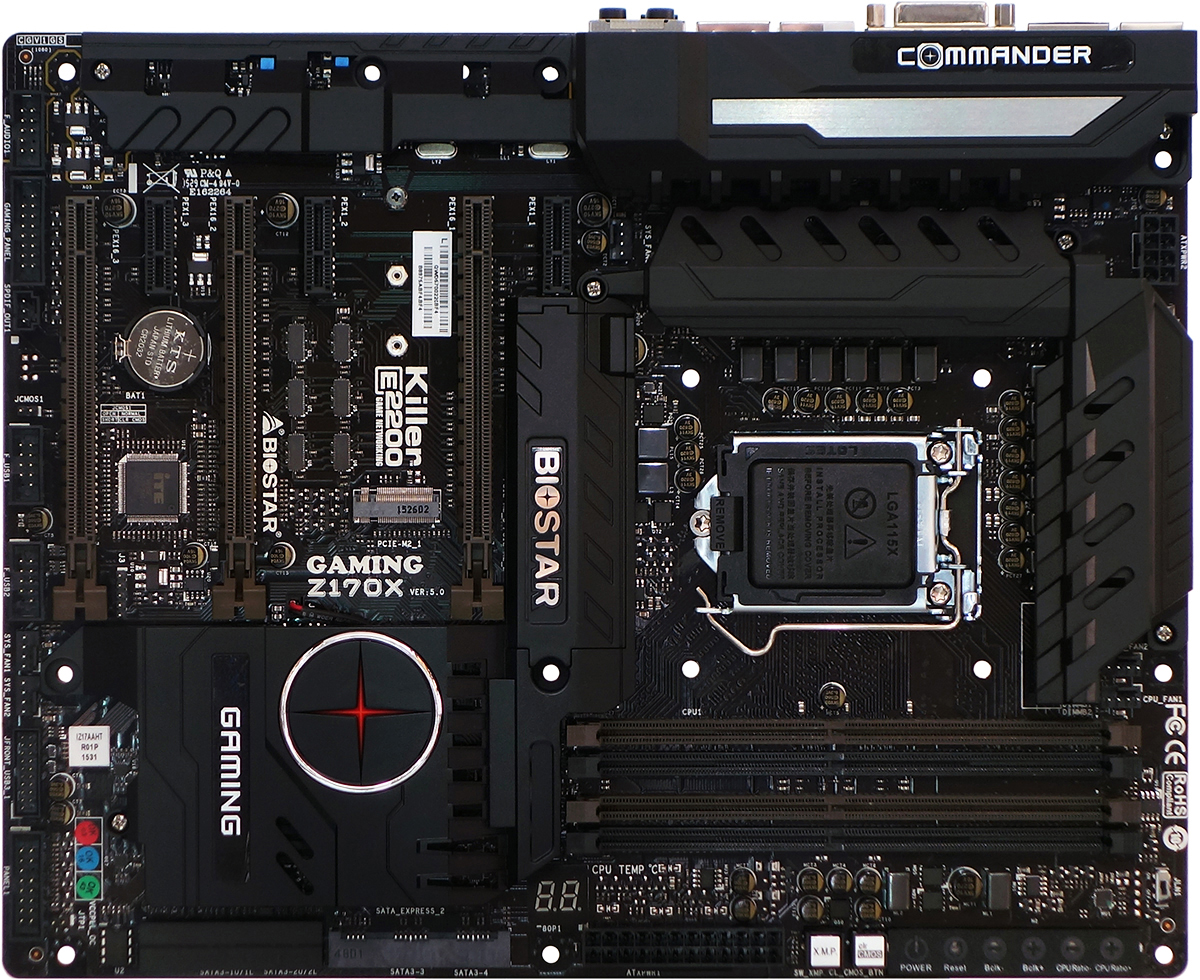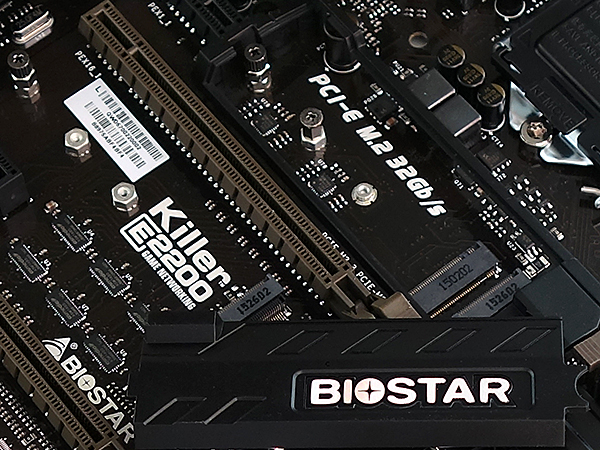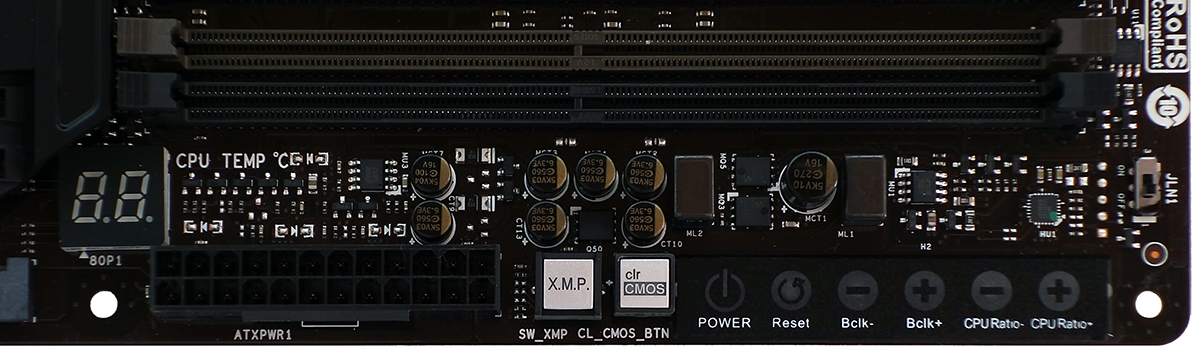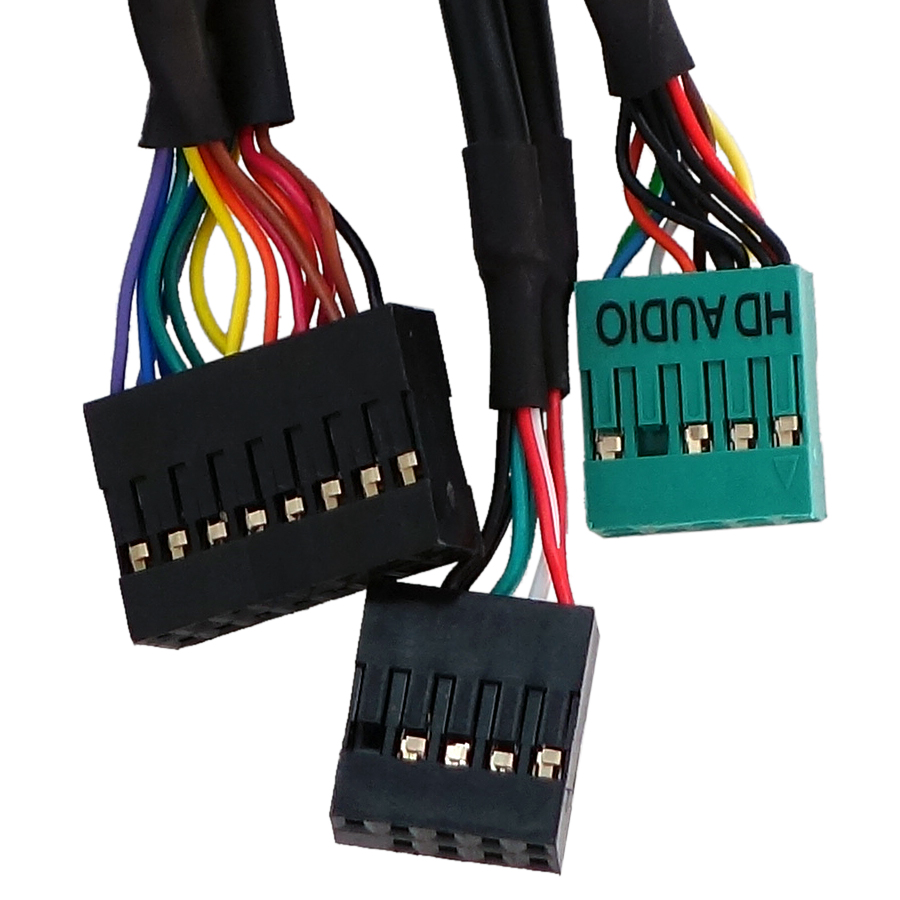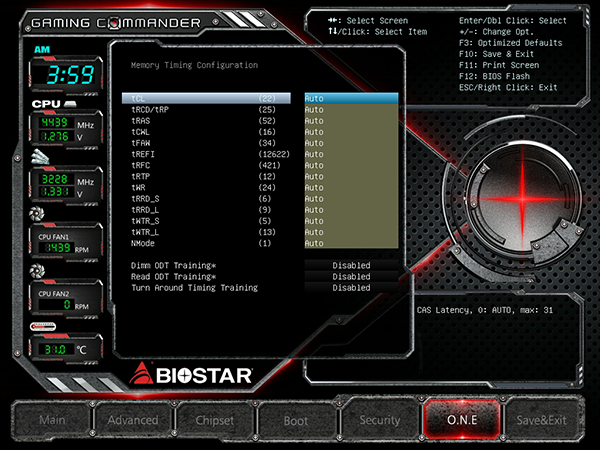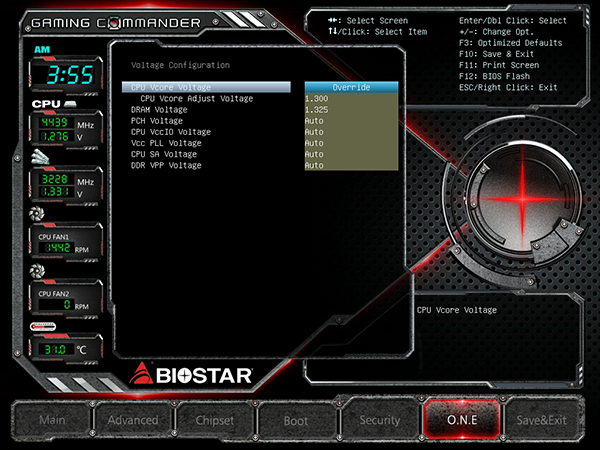Early Verdict
Design enhancements in the Gaming Z170X give us hope for the future of Biostar’s upper-range product development.
Pros
- +
High-end dual networking, dual M.2 SSD support, top memory performance, well-built bay-panel O/C device.
Cons
- -
No SLI, mediocre overclocking, mainstream audio codec, bay panel device lacks the USB 3.1 capability of a cheaper competitor.
Why you can trust Tom's Hardware
Specifications, Layout, Software & Firmware
Founded in 1986, Biostar had already established a name for low cost reliability by the time most of the world noticed the technology boom. As the boom slowed and competitors faltered, Biostar was busy reinventing itself as the low-cost enthusiast motherboard brand. They already had the hardware, all it took was a few advancements in firmware. Yet becoming the low-cost enthusiast brand presents a different challenge for Biostar, as many buyers equate “low-cost” with all the negative connotations of “cheap.” The only direction to grow was up!
A front-panel controller and dual network ports are sure to push the high-end meme, as is the Killer Networking controller so prominently announced on the surface of the board, but do these details really make the Gaming Z170X competitive with other high-end products? What other benefits are hiding under that stealthy plastic veil? Is it really worth $220, or roughly 50% more than the firm’s traditional enthusiast-market pricing?
Specifications

Layout
In addition to the front-panel controller and dual networking noted in the introduction, the Gaming Z170X features gold-plated connectors for analog audio connections, dual HDMI 2.0 outputs with 4K display capability, six USB 3.0 ports, DisplayPort, dual-link DVI, and a Type C USB 3.1 I/O connector. Oh, and those dual network ports are driven by an Intel PHY in addition to the Killer E2201 PCIe-based controller.
A 12-phase voltage regulator indicates that this could be a high-end overclocking board, and Biostar even has the courtesy to face the connector of that voltage regulator’s 8-pin cable latch-downward, easing removal inside the confines of a tight case. Furthermore, all six SATA ports feature adjacent PCIe pathways for SATA-Express mode.
All three PCIe 3.0 x16 slots are pushed by the CPU for optimal CrossFireX connectivity, and the Gaming Z170X is even properly laid out for three-way graphics with an extra space between the first and second x16 slots for extra ventilation — or 2-way configurations with extra-thick graphics coolers. Biostar even made the easy decision of leaving out the slot beneath the first graphics card, since it would be covered up by a graphics card anyway, and instead putting an M.2 connector there — hey, some people like to hide their storage. And the hidden storage message gets even better when we open up a hidden compartment beneath the Biostar logo!
Two more M.2 connectors are found inside that hidden compartment, one a Key M and the other Key A. M.2 Key A hosts devices such as notebook-style WiFi cards, although it breaks the promise of “simplifying the interface,” unlike B and M, which can be cross-compatible, but we can’t blame Biostar for that.
A row of overclocking controls along the upper front edge plunge even further into Biostar’s upscale marketing endeavor, providing both Base Clock and CPU Clock Multiplier controls in addition to a LN2-mode switch, internal backlit CLR_CMOS and XMP-mode enable button, and a digital POST code / CPU temperature display.
Get Tom's Hardware's best news and in-depth reviews, straight to your inbox.
And then there’s the Gaming Commander front-panel device, which is housed in steel and includes both overclocking and audio controls.
Biostar even impresses us by leaving out the driver disk and instead including everything on a credit-card-sized USB flash drive. On the other hand, the Gaming Z170X has only four SATA cables, and things get murkier from here.
First, all the additional onboard and front-panel-device buttons are software based, adding barely any convenience over GUI access to the programs they control. And if you think Gaming Commander’s audio ports are useful, you’d probably find a pair of USB 3.1 ports equally useful. An MSRP of $220 could have made this the perfect excuse to combine the front-panel functionality offered by one of two competitors, even if Biostar had to charge just a few dollars more to make that possible.
But then there are offenses against the Gaming Z170X’s high-end market, such as its lack of SLI compatibility. Even if Biostar had 2-way SLI certification, three-way is barred from operation due to Nvidia’s requirement for eight pathways per card. Lacking a repeater-style PCIe “switch,” the board instead switches from x16-x0-x0 to x8-x8-x0 or x8-x4-x4 modes as devices are added to the lower slots.
Similarly, Realtek introduced its ALC1150 audio codec nearly three years ago, relegating the Gaming Z170X’s ALC898 to second-tier status. Many of us can’t tell the difference, but the high-end market tends to be fickle about these things.
Finally, each “Key M” M.2 connector disables two SATA ports when active, even if the M.2 device is PCIe. If you install two PCIe M.2 SSDs, the 6-port SATA controller has only two ports available.
Software
Biostar TOverclocker opens to a basic CPU status report.
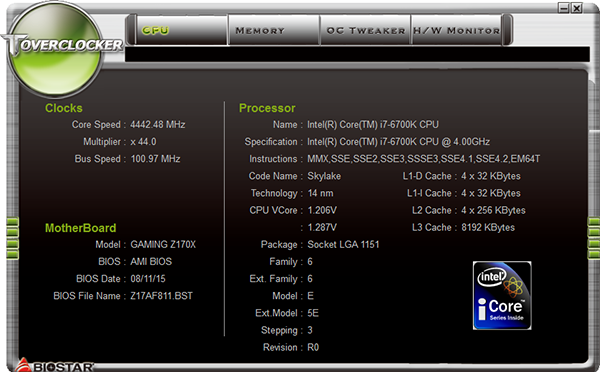

CPU base clock, ratio and power limits are all adjustable, while DRAM data rate is not.
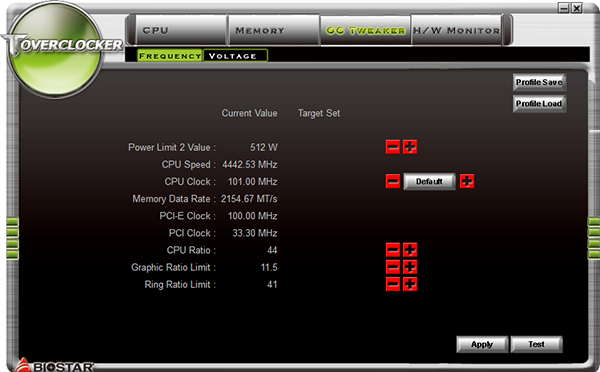
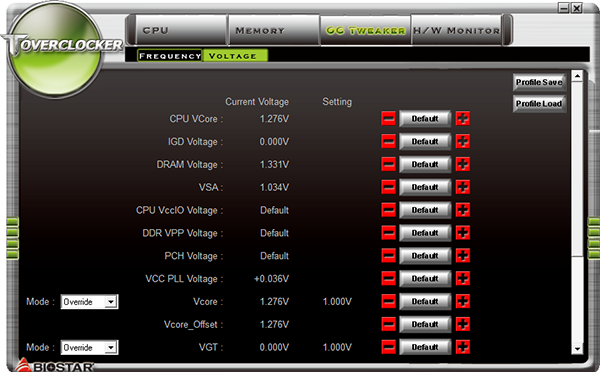
TOverclocker has access to all of the Gaming Z170X’s voltage controls.
The final three TOverclocker menus display Voltage, Fan and Temperature reports.
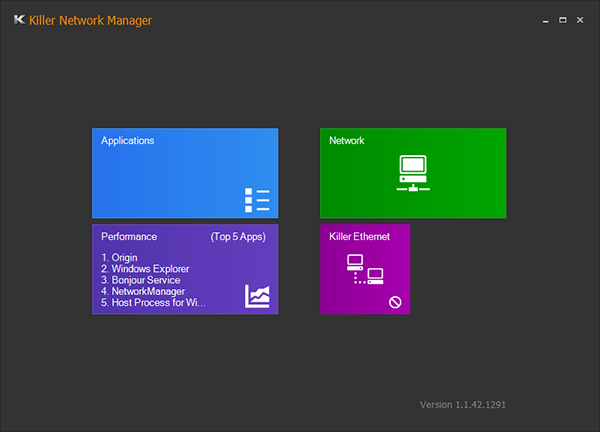
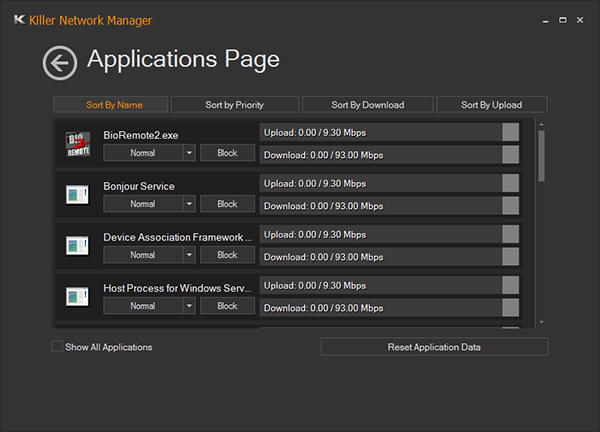
Killer Networks provides its own packet prioritization software.

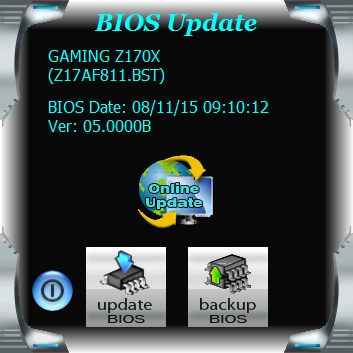
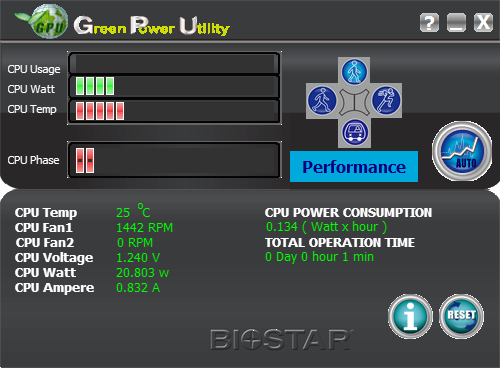
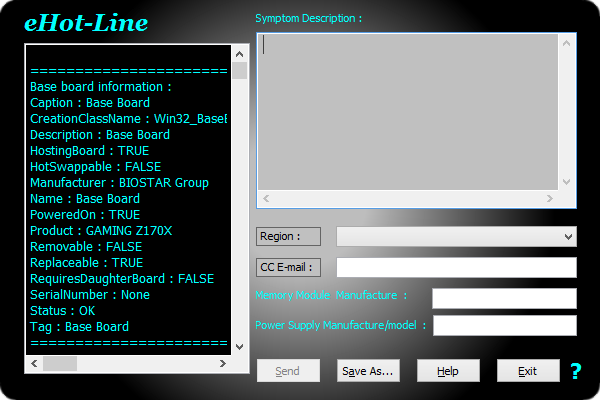
Other software includes Biostar’s Smart Ear 3D audio manipulator, firmware updating applications for Windows, Green Power Utility which saved one watt at idle when enabled on our test system, and eHot-Line tech support request form.
Firmware
Biostar updated the GUI of its O.N.E. overclocking menu without significantly changing its functionality. The Gaming Z170X pushed 4433MHz out of our Core i7-6700K test sample under 8-thread, AVX-enabled Prime95 workloads.
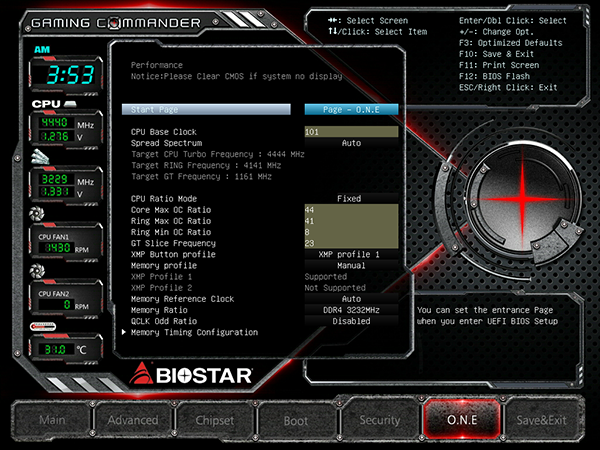
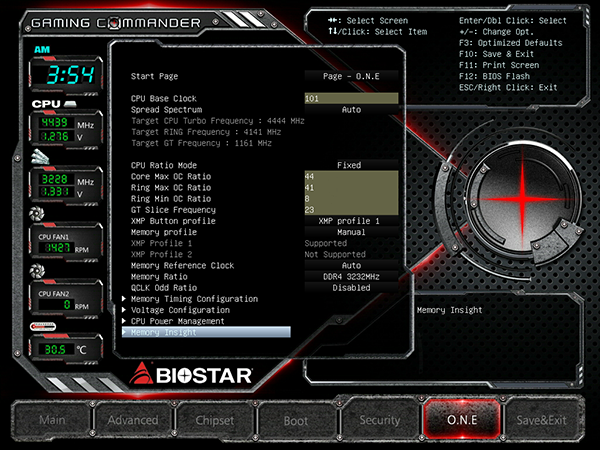
The Gaming Z170X does not support memory customization while using XMP as a baseline, instead locking those options when XMP is enabled. Unable to boot with this memory’s DDR4-3600 XMP profile, the top DRAM data rate using “Auto” timings slightly exceeded DDR4-3200.
“Auto” mode shows incredibly loose primary timings, yet our bandwidth test indicated otherwise. Perhaps other optimizations were responsible?
Biostar’s 1.325V DRAM setting registered between 1.35 and 1.36 volts on the voltmeter. The CPU VCore was far more accurate, but the 1.30V output sagged to 1.22V under extreme CPU loads.
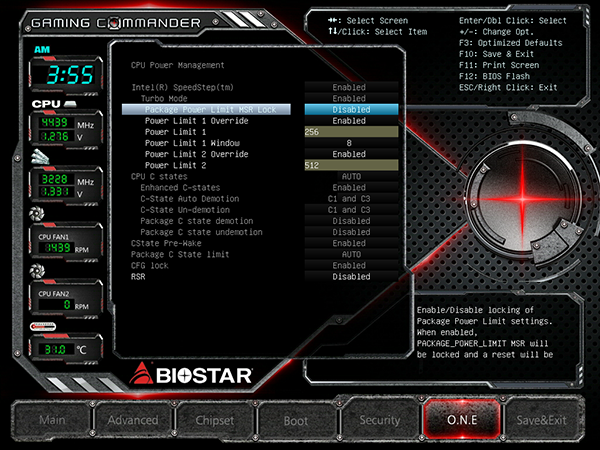
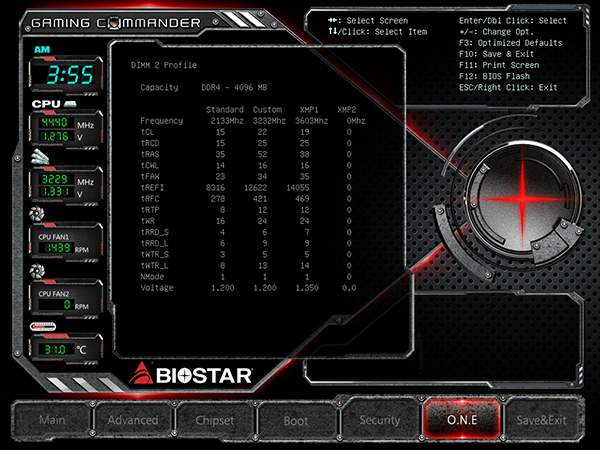
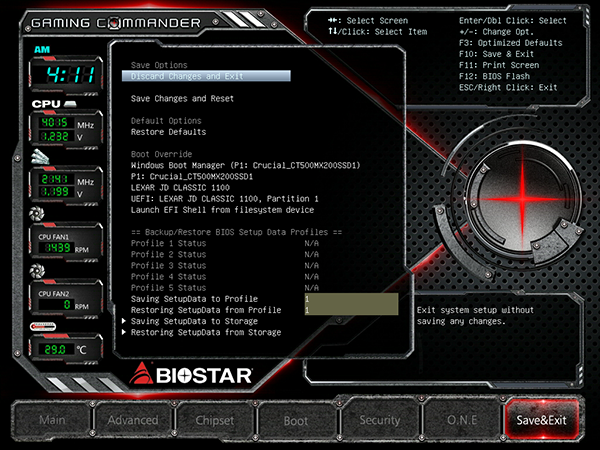
Up to five overclocking configurations can be stored as user profiles, and additional profiles can be offloaded to a USB flash drive.
MORE: Best MotherboardsMORE:
How To Choose A MotherboardMORE: All Motherboard Content
-
stairmand This is however the first board with HDMI 2 support. If it was a Micro-ATX board it would be perfect for my HTPC. Oh well, the wait continues.Reply -
Crashman Reply
Is it? I don't see a lot of companies flagging the term "HDMI 2", but I do see a lot of boards rated for 4k resolutions. Z170 Claymore supports 4k:16848258 said:This is however the first board with HDMI 2 support. If it was a Micro-ATX board it would be perfect for my HTPC. Oh well, the wait continues.
http://www.tomshardware.com/reviews/ecs-z170-claymore-intel-skylake-motherboard,4263.html
As does Z170 Extreme6:
http://www.tomshardware.com/reviews/intel-z170-lga-1151-skylake-motherboard,4254-2.html
And Z170A Gaming M7:
http://www.tomshardware.com/reviews/intel-z170-lga-1151-skylake-motherboard,4254-3.html
As did several Z97, H97, and even B85 boards that came before these:
http://www.tomshardware.com/reviews/asrock-z97m-oc-formula-motherboard,4259.html
http://www.tomshardware.com/reviews/msi-b85-g41-pc-mate-motherboard,4311.html
http://www.tomshardware.com/reviews/biostar-hi-fi-b85s3-motherboard,4273.html
Unless the company lists "HDMI 2" in its features chart, it's probably not going to end up on the features chart. Most of those are probably HDMI 1.4. I should probably start scanning their information for 4k support though, like, now :)
-
-Fran- The front panel is such a missed opportunity for Biostar. They could have made wonders with it, but decided to make it gimmicky instead of actually useful. Pity.Reply
I just want a ROG board with a front panel like in the old old Asus days. Man, those front panels were good.
Cheers! -
g-unit1111 Looks like a pretty decent board, but I think if I were going to be spending that kind of money that Biostar would be last on my list. I'd go for the Asus Maximus VII in that price range.Reply -
stairmand "Unless the company lists "HDMI 2" in its features chart, it's probably not going to end up on the features chart. Most of those are probably HDMI 1.4. I should probably start scanning their information for 4k support though, like, "Reply
HDMI 1.4 will do 4K but only at 24Hz HDMI 2 will do 4K @60Hz. All of those are HDMI 1.4. -
Davinlevey No... Sli support? Not that everyone uses two cards, but I personally bought 2x 970's.. this board is instantly out of the loop for me. Oh well!Reply -
firefoxx04 I feel like they made too many compromises for the price they are offering.Reply
My z97 extreme 6 is more feature packed at a lower price point (however outdated it may be)
The control panel is cool but I personally would not be valuing it when the rest of the board is not as feature rich as other competitors options. -
RedJaron At x8/x8, this could theoretically support at least two-way SLI. Does it not provide any SLI options?Reply -
Crashman Reply
Nope, companies still have to get Nvidia to certify Intel-chipset motherboards. I believe there's money involved. That is, unless anyone is still able to hack the driver :D16851093 said:At x8/x8, this could theoretically support at least two-way SLI. Does it not provide any SLI options?
-
RedJaron Right, they still have to pay for certification, I just thought they would have at least paid for two-way GPUs. Yeah, that largely DQs the board for any consideration from me.Reply